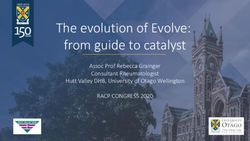Minimum Value Calculator - DEPARTMENT OF HEALTH AND HUMAN SERVICES CENTERS for MEDICARE & MEDICAID SERVICES Center for Consumer Information and ...
←
→
Page content transcription
If your browser does not render page correctly, please read the page content below
Minimum Value Calculator
DEPARTMENT OF HEALTH AND HUMAN SERVICES
CENTERS for MEDICARE & MEDICAID SERVICES
Center for Consumer Information and Insurance OversightPurpose
• The purpose of this webinar is to demonstrate the minimum
value (MV) calculator and provide users with an introduction to
the calculator.
• We will begin with an overview of MV, followed by a brief
demonstration of the calculator and end with a question and
answer session.
• Discussion in this webinar will reflect HHS’ finalized policy to
implement section 1302(d)(2)(C) of the Affordable Care Act.
• We have developed the MV Calculator based on the parameters
and standards HHS finalized in the EHB Final Rule.
2Minimum Value Background
• Minimum Value (MV) is the percentage of the total allowed costs of
benefits provided under a group health plan or health insurance
coverage, so long as that percentage is no less than 60%.
• MV determines whether an individual, who is eligible for affordable
employer-sponsored group health plan coverage, may receive a
premium tax credit.
• MV is determined based on a standard population that is based on
claims data from self-insured group health plans.
• On May 14, 2012 Treasury released an MV Notice outlining the main
methodologies for determining that a given plan provides MV. Based
on the MV Notice and section 1302(d)(2) of the ACA, HHS finalized
the standards for determining MV.
3Approach to MV Calculation
• On February 25, 2013, HHS published the EHB Final Rule that
included the methods for determining MV.
• HHS finalized that a group health plan may determine MV using
one of the following:
– MV Calculator
– Any safe harbor established by HHS and IRS
– Certification by an actuary if neither option above is suitable
4Basics of the MV Calculator • The MV calculator is a publically available tool1. • The MV calculator includes a limited number of inputs (deductibles and co-pay/coinsurance on many major services). 1 Including logic and continuance tables
Development of the MV Calculator
• The MV calculator was developed based on HHS’s regulatory
approach to actuarial value (AV); however, the MV Calculator uses
a different standard population and continuance tables.
• Starting with the claims data, HHS developed continuance tables2
which are the “drivers” of the MV calculator.
• Additional inputs specific to the determination of MV were added to
the MV Calculator.
2 Continuance tables are distributions of annual paid claims arranged to show the amount of claims paid at each increasing level of
expenditure, adding up to the total expenditures of a covered group of enrollees.
6MV Calculator Design • Objective: Take major cost-sharing features of a plan benefit design and translate into actuarial value and metal tier • Major cost sharing features: Deductibles, coinsurance, copayments, and maximum out-of-pocket (MOOP) • Standard population data: Continuance tables representing distribution of annual paid claims for a covered group of enrollees • Methods: Percentage of allowed charges covered by an issuer (In- network only) – Numerator: Plan-covered expenditures using cost-sharing features – Denominator: Average allowed costs for covered benefits
Standard Population Data
• HHS used a large collection of claims data from the self-insured employer
plan markets across many states.
– Starting point to be representative of 2014 Exchange market and 2014
claims
– Adjustments made to more fully represent expected average employer
population
• Continuance tables summarize distribution of annual claims experience for
standard population
– Show amount of claims at increasing levels of expenditures
• A more detailed methodology is available on the CCIIO website and the
tables themselves are available with the calculator.MV Calculator Methods • User specifies major cost-sharing features – Deductibles (separate or combined medical/drug) – Maximum out-of-pocket (MOOP) – Default coinsurance • User may specify separate cost sharing features for a specific list of covered benefits (e.g., Emergency Room Services, Primary Care Visits, Prescription Drugs) – Coinsurance rate – Copayments – Whether covered benefit is subject to deductible
Methods Continued
• User may specify any benefits not covered by the plan by de-selecting
that particular benefit
• Other user inputs
– Narrow network products
– Employer contributions to a Health Savings Account (HSA) or Health
Reimbursement Arrangement (HRA)
10Calculator Demonstration
• We will now demonstrate the calculator using a variety of
entries.
• Please hold all questions until the webinar is complete.
11Recommended Testing Strategy • HHS recommends testing a wide variety of plan designs such as: - Try a simple preferred provider organization (PPO) design - $4500 deductible/80% coinsurance/$6400 MOOP, then test more complex versions of PPOs and co-pay designs - Try an health maintenance organization (HMO) with only co-pays - Test a point of service (POS) plan design - Try a plan that includes an HSA contribution - Try a plan with carved out benefits - Try a plan with separate drug co-pays
MV Calculation Process
• Step 1: Download the MV Calculator 3
To download the MV Calculator, click the “MV Calculator” link on the
CCIIO website. Enable “macros” at the top of the screen.
• Step 2: Save to your desktop
• Step 3: Enter the specific plan features in the appropriate fields
Once all parameters are entered, double check to make sure all fields that
are intended to be checked are actually checked.
• Step 4: View the Results
Click the “calculate” button in row 54. The calculator will produce the exact
percentage value as well as an output message indicating whether or not
the computed value meets the 60% MV threshold.
3 Please note that the MV Calculator operates on systems with Excel 2003 and higher.
13Questions?
14 14You can also read