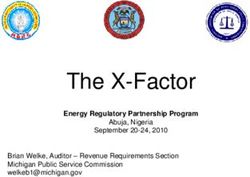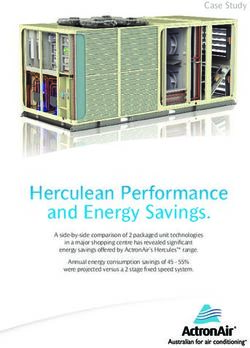M3 Cloud Edition, Our Way of Working - Infoteam
←
→
Page content transcription
If your browser does not render page correctly, please read the page content below
M3 CE
01 M3 CE Fundamentals
04 M 3 B E Te s t A u t o m a t i o n
02 M3 C E - Wa y of Working
05
03 Feature toggling and
M3 CE updates
06
(2)M3 Cloud Edition
M3 BE CE - Fundamentals
▪ Single version, meaning that bug corrections, development for all industries and R&S changes are
done in the same code base.
– All code changes must follow the same processes, bugs, new and or enhanced code.
– M3BE Way of Working. A suite of processes, guidelines and trainings have been implemented and rolled out to support
these changes within development
– Organization conclusion; We aim for stricter structure, Squad (teams), around domain areas
▪ Continues delivery, meaning that it always exist a verified build that can be deployed to the Cloud
edition.
▪ Continues deployments, all code changes are forced to all industry suites, localizations and ultimately
customers/tenants.
▪ High degree of QA and test automation on several levels
▪ The use of toggles to control when and to whom software changes are made available.
– All code changes are done with the intention to not have any automatically impact on existing business processes
(3)M3 Co-Development Process
Overall Planning CY 2019
Planning Period Availability in Production
PP#12 Jun 3 – Sep 20 Oct-Nov 2019
PP#13 Sep 23 – Dec 13 Jan-Feb 2020
PP#14 Dec 16 – Mar 6 Apr-May 2020
PP#15 Mar 9 – May 29 Jul-Aug 2020
PP#16 Jun 1 – Sep 18 Oct-Nov 2020
PP#17 Sep 21 – Dec 11 Jan-Feb 2021
(4)Priorities for PP#13
Planning cycle for M3 BE PP#14
Dec 16 Jan 13 Feb 10 March 9
Iteration M1913 Iteration M2001 Iteration M2002 Iteration M2003
Planning Period #14
Period Period Iteration Iteration Iteration
priorities planning review review review
Nov 27 Dec 5 Jan 8-9 Feb 5-6 March 4
(5)M3 Business Engine
Squad - Principles
Squad A
All squads are staffed with a standard set of
Application lead roles that are unique to M3 Business Engine.
Agile lead
All squad members are either BAs, SEs or
Managers
QAs. Of the squad members, 3 persons have
QA lead
Requirement owners
dedicated roles: the application lead, QA
lead and Agile lead. These 3 persons form
Squad members the squads leader group.
• Business Analysts
• Software Engineers
• Quality Assurance
(7)M3 Cloud Edit ion – Way of Working
Example of process: Code changes in program
(8)
EM3 C lo u d Ed itio n – Wa y o f Wo r k in g
Example of guideline: QA guidelines
(9)
ESECTION 03
Feature toggling and
M3 CE updates
(10)Release and Feature toggles
Toggles
▪ Release Toggles ▪ Feature Toggles
▪ Features with user impact will developed
▪ Features are implemented using Release toggles,
using this toggle
to allow them to be deployed incrementally and
beta tested before release. ▪ Can be activated by customer during a
transition period.
▪ Used to temporarily hide incomplete or risky
▪ Configured per Tenant
features from all or part of the customer base.
▪ Test automation must cover both the
▪ Only used by development or beta customers. scenarios that feature is OFF or ON
▪ Always removed before in production environment ▪ When transition period is over is Feature
toggle removed
(11)Release toggles Vs Feature toggles
Single developer Several developers
Time Short development time Long development time
No beta Beta
Develop in Eclipse by Develop in Eclipse by
using Release toggle using Release toggle
Develop in Eclipse Beta test (optional) Beta test (optional)
Develop in Eclipse by using Feature toggle
Development
Remove Release toggle Remove Release toggle
Create Feature toggle
Release feature Release feature Release feature Release feature
Remove Feature toggle Remove Feature toggle
GA (min after 6 months) (min after 6 months)
(12)M3 Cloud Edition
Feature toggling and M3 CE updates
Non-disruptive Feature toggles Disruptive
3 4
Feature toggle, Feature toggle,
Zero 1 Functional 2 non-disruptive disruptive Immediately, 5 Immediately, 6
impact setting disruptive release any release
Feature enhancements Features controlled by Features controlled by a Features causing Features causing Features causing
not requiring any setting/parameters in a Feature toggle during a mandatory process mandatory process mandatory process
training or configuration controlling program (can transition period change, controlled by a change. Always planned change and must be
and non user disruptive also be a new (minimum 6 months). Feature toggle during a with a M3CE disruptive immediately released
standalone function). Removal of toggle transition period release Normally used for
Only used if Feature synced with M3 CE (minimum 6 months). Only used if Feature Regulatory & Statutory
toggle cannot be used disruptive release Removal of toggle toggle cannot be used updates.
synced with M3 CE Only used if Feature
Preferred disruptive release toggle cannot be used
Released in any M3 CE Released in any M3 CE Released in any M3 CE Released in any M3 CE Released in M3 CE Released in any M3 CE
release release release release disruptive release release
M3 CE release Jan Feb Mar Apr May Jun Jul Aug Sep Oct Nov Dec
M3 CE disruptive release
(13)M3 CE Release Schedule
Annual Calendar – Multi-Tenant
Jan Feb Mar Apr May Jun Jul Aug Sep Oct Nov Dec
• Code changes are deployed to Production each month
• New features as well as corrections are deployed monthly to customers
• Disruptive features are deployed twice per year
• Customers will typically have six months to test disruptive features before they become mandatory.
Disruptive changes in M3 CE are an exception and last resort.
(14)Planned CloudSuites’ updates to PROD
Below are the deadlines for the monthly releases of products as well as the onboarding updates of the M3 CE-based CloudSuites.
• Planned onboardings and M3 feature releases included each month, see M3 CE Release Plans...
• List of updates for all included Infor products, see Infor’s MT Release Calendar on KB 2053402...
Release
Final submit
to CQA What’s New Complete
Infor Update (M3CEPack Decision) Highlights published - Update Info published Deployed On Prod Comments
2019 August 2019-07-23 2019-07-25 2019-08-01 2019-08-13
--17
2019 September 2019-08-27 2019-08-29 2019-09-05 2019-09-10 M3 CE will submit to CQA one week early, due
(M3CEpack: 2019-08-20) --21 to disruptive content.
2019 October 2019-09-24 2019-09-26 2019-10-03 2019-10-08
--17
2019 November 2019-10-29 2019-10-31 2019-11-07 2019-11-12
--21
Release Complete: First Thursday each month
Prod Deploys each month (starting midnight the night leading up to):
Sydney: Second Tuesday
Tokyo: Second Tuesday (9 pm local time)
US East: Third Saturday
Dublin: Third Thursday
Frankfurt: 2nd Sunday,
(15)M3 CE Release Schedule and Information
What’s New widget on Ming.le Homepage
One week before the monthly Release
Complete date, there will be high level
information published in the “What’s New
widget”.
All Infor products provide this and the
highlights for all entitled products will be
visible to the user.
Note that the described updates are then
deployed to each region during the monthly
maintenance window, which is different dates
for each region. (ref central calendar)
(16)Release and Feature toggles
How to manage feature updates
Every M3 CE updates will create a new record in program “Product
Version. Open” (CMS970).
Use option 11=’Feature List. Open’ to see a detail list of features
included in the update.
(17)Release and Feature toggles
Detailed feature update information
A Feature represent any changes to M3 BE (new or enhanced
feature). There is a one-to-one relation between an Net Change
Report (NCR) and a Feature. The NCR number is used as the unique
identifier for a Feature.
(18)Release and Feature toggles
Feature Review progress
The Review progress is indicating the two major steps in the review progress:
1=’Under review’
2=’Review completed’
The field is updated automatically based on the field Feature status where status 10-49
indicates Under review and 50-90 Review completed.
10 … xx … 49 50 … xx … 90
New Xxx Xxx Reviewed Xxx Completed
Review in progress Review completed
Status 10-49 is consider to be Status 50-90 is consider to be
“Review in progress” “Review completed”
By using the Feature status, it is possible to define several minor review steps
within the two major review steps.
The Feature statuses together with the Responsible field makes it possible to
build customer defined workflows.
(19)02
M3 BE Test
Automation
(20)M3 Delivery Process
Updates in Production according to schedule for Maintenance Windows
7 Production
Cloud Suite qualified
Cloud Suite – “Release Train”/E2E Regression
6
Product QA / Infor OS (Xi Platform)
Cloud Suite – Functional E2E Integration
5
Product QA / Infor OS
Handover
Integration, Functional and
Product QA / M3CE (M3 Development)
Non-functional tests M3CE qualified
3 Product QA / M3CE - System
– Functional from the user perspective, business flow (E2E)
Ming.le, ION, IDM, Homepages Product QA / M3CE - System
2 – Installation, integration
Stable Build handover
Product QA / Component
1 - Functional and non-functional
(21)
M3 Components: M3BE, Mashups, Sales Hub, MUA, BODs, Foundation etcM3 BE Test Automation
1) Deploy of
BE
2) Restore test
5) Analyze
environment to
output
zero-state
4) Execute 3) Generate
automated test test data (IA +
cases user-defined)
(22)P r o d u c t l e v e l t e s t i n g - Te s t a u t o m a t i o n
M3 BE TA – Daily Execution in AppTest
New SW package installed
Data Creation
Industry content Country content
Foundation & UI Health Checks (HC)
Foundation HC UI HC
Target Industries
Critical Business Processes
Countries & Finance
Critical Business Processes
Feature & Function Regression Testing
Critical Functions
Test result captured
Build approved or rejected
(23)Test Cases in production
Functional Functional
Date Pre-conditions
Test Scripts Test Variants
2018-07-01 1822 241
2018-08-01 1823 243
2018-08-20 1925 261
2018-09-18 1929 290
2018-10-17 1936 339
2018-11-14 1936 363
2018-12-13 1964 359 1712
2019-01-11 1965 377 1850
2019-02-05 1985 404 2157
2019-03-05 1989 411 2495
2019-04-03 2098 416 2542
2019-04-25 2108 437 2563
2019-05-28 2119 472 2598
2019-06-27 2121 534 2668
(24)(25)
Ticket created and
linked to pipeline
approval ticket.
Create visibility of
failing scripts but
most important is to
answer the question:
Is this a newly
introduced BE error
and hence stop the
pipeline?
(26)You can also read