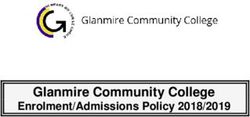Kerang Technical High School
←
→
Page content transcription
If your browser does not render page correctly, please read the page content below
Kerang Technical High School
BYOD-Bring Your Own Device
2022 Year 7-12
Over the past few years, Kerang Technical High School has taken significant steps towards the attainment of
a digital environment. This has included upgrades to the school network and wireless infrastructure and the
implementation of the XUNO software for roll marking, reports, and communication within our school
community. Further developments of the school webpage, Facebook and implemented School stream app
supports information sharing. In 2022 we continue to take further step towards integrating digital
technologies into the curriculum by asking year 7 to12 students to bring their own personal digital learning
device (BYOD – laptop or tablet computer) to school daily.
The changes we are making to the digital learning environment are crucial if we are to provide the
appropriate learning framework for each student in our school. The demands for digital technology literacy
can be found in all aspects of our lives. For young people, the demands for skills and literacy in this area of
learning will only increase. The BYOD approach will ensure your child is equipped for the present and skilled
appropriately for the future.
BYOD Options
Students have three options:
1. Purchase a recommended device from our supplier
2. Purchase a recommended device from an independent store
3. Bring a suitable device from home if they already own one.
4. Insurance and Warranty
We advise that all BYODs be covered by an extended warranty. When purchasing your laptop please
consider accidental damage protection (ADP) for your device. ADP covers your device with accidental
damage on and off the school campus. Fire and theft are usually not covered under these programs, and
we suggest you include it in your personal or home insurance. The insurance can be purchased with your
computer vendor or any insurance company. All insurance claims must be settled between you and the
insurance company. Purchasing insurance for your BYOD is a personal choice.
Version: October 2021
Acceptable Use Agreement: Primary students | © 2015 | Department of Education and TrainingLost/Stolen and Damaged Laptops
Students are responsible for ensuring laptops are secure at all times. It is recommended that students do
not leave their devices unattended in public places. KTHS is not responsible for any damage to student
BYODs and will not be accountable for any lost or stolen student BYODs.
Students are responsible for:
• bringing portable devices fully charged to school every day
• ensuring the device has appropriate virus protection
• backing up data securely
• always carrying their device in an appropriate protective case.
• Adhering to this Acceptable Use Agreement when using the machine, both at home and at school,
including during lunchtime or when not in the classroom.
Recommended minimum requirements.
Screen 11” or higher
Device Type Windows Laptop, MacBook, iPad only with external keyboard.
Operating System Windows 10,11, (Not with windows S mode), Mac OS 10.15 or newer
iPad OS 5th gen or newer
RAM 4GB or higher
Hard Drive 128 GB or higher
Wireless 802.11a/b/g/n
Battery life 6 Hours or more
Operating System should be latest as far as possible.
Android and Chrome devices are not allowed.
How To Order
KTHS School Portal: https://kths.orderportal.com.au
JB HI-FI Portal: https://www.jbeducation.com.au/byod
School Code: Kerangtech2022
Kerang Technical High School teamed up with LWT and JB HI-FI and formed an endorsed list of BYOD
devices, which include Acer, Lenovo, and HP, with options to extended warranty, Accidental Damage
protection, carry cases and finance options. The devices are generally built to different specifications and
designed to last in an education environment. We do not restrict you from purchasing from these
suppliers.
Version: October 2021
Acceptable Use Agreement: Primary students | © 2015 | Department of Education and TrainingSchool profile statement
At Kerang Technical High School we support the rights of all members of the school
community to be provided with and engage in a safe, inclusive and supportive learning
environment. This extends to the use of digital tools and online communities and is
underpinned by our expectation of safe and responsible behaviour of all members of the
school community.
At our school we:
• have a Student Engagement Policy – Electronic Devices Policy that states our school’s values and
expected standards of student behaviour, including actions and consequences for inappropriate
online behaviour
• educate our students to be safe and responsible users of digital technologies. (Include any specific
programs or approaches the school undertakes.)
• raise our students’ awareness of issues such as online privacy, intellectual property and copyright
• supervise and support students when using digital technologies within the classroom and establish
clear protocols and procedures when working in online spaces including reviewing and considering
the safety and appropriateness of online tools and communities:
o Bullystoppers Duty of Care and Supervision
(www.education.vic.gov.au/about/programs/bullystoppers/Pages/prindutycare.aspx)
• provide a filtered internet service but acknowledge that full protection from inappropriate content
can never be guaranteed
• respond to issues or incidents that have the potential to impact on the wellbeing of our students
including those reported through online services
• know that some online activities are illegal and as such we are required to report this to the
appropriate authority
• support parents/guardians to understand safe and responsible use of digital technologies,
potential issues and the strategies that they can implement at home to support their child;
providing this Acceptable Use Agreement and current information from both the Department of
Education and Training and Cybersmart:
o Bullystoppers Parent Interactive Learning Modules
(www.education.vic.gov.au/about/programs/bullystoppers/Pages/parentmodules.aspx)
o Parents Cybersafety guide (www.cybersmart.gov.au/Parents.aspx)
Version: October 2021
Acceptable Use Agreement: Primary students | © 2015 | Department of Education and TrainingStudent declaration
When I use digital technologies and the internet, I agree to be a safe, responsible and ethical user at all
times, by:
• respecting others and communicating with them in a supportive manner; never writing or
participating in online bullying (e.g. forwarding messages and supporting others in harmful,
inappropriate or hurtful online behaviours)
• protecting my privacy; not giving out personal details, including my full name, telephone number,
address, passwords, and images
• protecting the privacy of others; never posting or forwarding their personal details or images
without their consent
• talking to a teacher or a trusted adult if I personally feel uncomfortable or unsafe online
• talking to a teacher or a trusted adult if I see others participating in unsafe, inappropriate or hurtful
online behaviours
• carefully considering the content that I upload or post online; knowing that this is a personal
reflection of who I am and what people think of me
• investigating the terms and conditions of use (e.g. age restrictions, parental consent requirements)
and if my understanding is unclear seeking further explanation from a trusted adult
• confirming that I meet the stated terms and conditions and completing the required registration
processes
• handling ICT devices with care and notifying a teacher of any damage or required attention
• abiding by copyright and intellectual property regulations; requesting permission to use images,
text, audio and video and cite references where necessary
• not downloading unauthorised programs, including games
• not interfering with network systems and security, the data of another user or attempting to log
into the network with a username or password of another student.
In addition, when I use my personal mobile devices (including my phone) I agree to be a safe,
responsible and ethical user at all times, by:
• keeping devices on silent during class times; only making or answering calls or messages outside of
lesson times (except when approved as part of a lesson)
• respecting the privacy of others; only taking photos or recording sound or video when others are
aware and formal consent has been provided as part of an approved lesson
• respecting others and communicating with them in a supportive manner, including outside school
hours and in social contexts by not making harassing phone calls/text messages or forwarding on
messages
Version: October 2021
Acceptable Use Agreement: Primary students | © 2015 | Department of Education and Training• obtaining appropriate (written) consent from individuals who appear in images or sound and video
recordings before forwarding them to other people or posting/uploading them to online spaces.
BYOD personal devices (Program for Year 7 to 12 Students)
Ownership
• The device is owned by the parents/student but is made available for use as part of the school
learning program.
• Parents/students should be aware that files stored on the device are private but may be publicly
accessed as part of learning programs.
Software and access
• The school will provide information about standard software programs and applications required
for installation on personal devices and will advise when new software or applications need to be
purchased.
• Parents are responsible for purchasing and installing new programs on personal devices. Parents
are advised to set up a separate family account (not use their own accounts) to manage purchases
for their child’s device.
• The school will provide access to some software and applications through Edustar. There is a no
cost for this access.
School support
Support will be provided for:
• connecting the device to the school network, internet, and other digital technologies.
• set up and management of school, student email accounts.
• all school-based software (including Office 365) and associated issues with school applications.
Support will not be provided for:
• connecting to home networks, the internet, printers, or other devices
• personal email accounts and settings
• software issues of own software.
• hardware issues including broken screens and keys.
Version: October 2021
Acceptable Use Agreement: Primary students | © 2015 | Department of Education and TrainingDamage or loss of equipment
• Parents are responsible for making sure the device is covered under their insurance, so that it can be
replaced if lost or damaged and student learning is not interrupted.
• The school must be notified if the device is damaged or lost so that a student’s learning program is not
interrupted whilst being replaced.
User responsibilities
Students are responsible for:
• bringing portable devices fully charged to school every day.
• ensuring the device has appropriate virus protection.
• backing up data securely.
• carrying their device in an appropriate protective case at all times.
• adhering to this Acceptable Use Agreement when using the machine, both at home and at school,
including during lunchtime or when not in the classroom.
1-to-1 school owned devices – Trolley & Library Borrowing
Ownership
• The school retains ownership of the device, and the device is to remain at School.
• Parents/students should be aware that files stored on the device, or on the school’s server, are not
private.
Damage or loss of equipment
• All devices and batteries are covered by a manufacturer’s warranty. The warranty covers manufacturer’s
defects and normal use of the device. It does not cover negligence, abuse or malicious damage.
• Any problems, vandalism, damage, loss or theft of the device must be reported immediately to the school.
• In the case of loss or accidental damage, a statement must be signed by a parent and provided to the
school.
• In the case of suspected theft, a police report must be made by the family and a copy of the report
provided to the school.
• If a device is damaged or lost, the principal or their nominee will determine whether replacement is
appropriate and/or whether the student retains access to a device for home use.
If a device is damaged and the damage is not covered by the manufacturer’s warranty or any of the school’s
insurance arrangements, the principal may determine that the student will pay the costs of repairing the damage or
if necessary, the costs of replacing the device.
Version: October 2021
Acceptable Use Agreement: Primary students | © 2015 | Department of Education and TrainingAcknowledgement
This Acceptable Use Agreement applies to all digital technologies and environments, including (although not
limited to):
• school owned ICT devices (e.g. desktops, laptops, printers, scanners, interactive boards)
• mobile phones and student owned devices
• email and instant messaging
• internet, intranet
• social networking sites (e.g. Facebook)
• video and photo sharing websites (e.g. YouTube)
• blogs or micro-blogs (e.g. Twitter)
• forums, discussion boards and groups (e.g. Google groups)
• wikis (e.g. Wikipedia)
• void and podcasts
• video conferences and web conferences.
What do parents and Students need to do?
1. Thoroughly read the BYOD Handbook which outlines device requirements, insurance, software. (NO
CHROME OR ANDROID devices)
2. Thoroughly read the Acceptable Use Policy
3. If you wish to accept the policy and framework, sign the documentation (parents/guardians and student).
4. Purchase device out preferred outlet is Learning with Technologies (LWT) and JB HI-FI where warranty
support can be facilitate at KTHS)
5. Ensure the device/charger are named.
6. Once the 2022 School year begins, hand the device and signed documentation to our technician to enable
them to connect the device to the KTHS network (this may take 1 day-1 week).
This Acceptable Use Agreement applies when digital technologies are being used at school, during school
excursions, at camps, extra-curricular activities and at home.
Signature
I understand and agree to comply with the terms of acceptable use and expected standards
of behaviour set out within this agreement.
I understand that there are actions and consequences established within the school’s Student Engagement
Policy if I do not behave appropriately.
Student name: Student signature:
Parent/Guardian Name: Parent/Guardian Signature:
Date:
Version: October 2021
Acceptable Use Agreement: Primary students | © 2015 | Department of Education and TrainingYou can also read