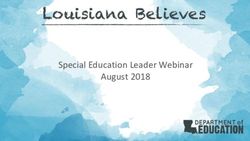2021 Laptop Use Information and Procedures Handbook - Chancellor State College
←
→
Page content transcription
If your browser does not render page correctly, please read the page content below
2021
Laptop Use
Information and Procedures Handbook
Years 4 to 12
This handbook has been developed as a guide for parents
and students to assist in making their own decisions about
which BYOD device is best for their situation.
Please note: This handbook is subject to change, the most current handbook will
always be available on the College website.
CARE COURTESY COOPERATION CHALLENGE COMMITMENTTable of Contents
Use of Laptops at Chancellor Page 2
Bring Your Own Device (Laptops) Page 3
Security of BYOD, Damage/Theft Insurance, Behaviour Page 3
BYOD – Conditions of Use Page 4
Borrowing a Stay at School Laptop – Conditions of Use Page 5
Web Based Services Consent Page 5
Frequently Asked Questions Page 6
BYOD Hardware and Software Minimum Requirements Page 7
Use of Laptops at Chancellor
Chancellor State College enriches 21st century education delivery through the use of technology.
It is a tool that enhances pedagogy, facilitates the creation and sharing of knowledge and allows
differentiation in learning. Technology is more than a method of retrieving information.
The use of a laptop and other technologies:
Enhances independence and self-initiated learning among students
Extends student learning beyond the classroom
Promotes the development of 21st Century teaching and learning
Enables the delivery of ICT as an Australian Curriculum general capability
ICT in the Australian Curriculum
ICT is represented in the Australian Curriculum as a general capability:
Competence in ICT
o Students develop ICT competence as they learn to use ICT effectively and appropriately
when investigating, creating and communicating ideas and information at school, at home,
at work and in their communities. (ACARA, 2010)
ICT in Senior Curriculum
The Queensland Curriculum and Assessment Authority (QCAA) has identified and defined a set of
21st century skills based on national and international research about the skills students need in the
21st century. These skills include critical thinking, creative thinking, communication, collaboration and
teamwork, personal and social skills, and information and communication technologies (ICT)
skills.
The 21st century skills will help prepare Queensland students by giving them the knowledge, skills and
confidence they need to be equipped for the demands of higher education, work and life, and to
participate effectively in the community and the economy in a complex and rapidly changing world.
Laptops at Chancellor State College – 2021 – Information and Procedures Handbook (Reviewed Annually)
This handbook is subject to change, the most current handbook will always be available on the College website. Page 2Bring Your Own Device (BYOD)
Students in Years 4 to 12 are encouraged to bring their own laptop to school every day.
The BYOD device from home must fit the minimum hardware and software specifications as
outlined in this handbook.
The College supplies students with:
Wireless connectivity to part of our secured school network through the secured BYOD Gateway
via a security certificate and network password
Internet connection
Access to learning materials
Access to school printers through the Gateway via installation of software provided by the College
Parents are required to supply and are responsible for:
Supplying a device that meets the minimum hardware and software specifications as outlined in
this handbook.
A laptop – it is highly recommended that the device provided is a laptop.
Any repairs required.
The IT Department at Chancellor State College:
Will provide assistance to connect the device to the BYOD Gateway
Will not provide software or hardware repairs to the BYOD device as it is privately owned
Security of BYOD, Damage/Theft Insurance, Behaviour
Suggestions about ensuring the laptop is safe at school include:
Keeping the laptop with you at all times – It is each student’s responsibility to keep their laptop
with them at all times.
Consider engraving the device – Engraving the bottom of the laptop with the student’s name ie
First Name and Surname has helped College staff to locate lost laptops and return them to their
owners.
Home and Contents Insurance – Check with your Home and Contents Insurance company
regarding damage or theft of the device.
Inappropriate Behaviour – While the College will continue to deal with inappropriate behaviour in
line with existing policies, the College is not liable for any damage or replacement costs incurred
while the device is at school or travelling to and from school. Any student who does damage or
steal another student’s laptop may be disciplined according to the College Responsible Behaviour
Plan.
Short term storage in a locker – Lockers have been provided in the IT Foyer for any student to use
for the temporary storage of their laptop.
Laptops at Chancellor State College – 2021 – Information and Procedures Handbook (Reviewed Annually)
This handbook is subject to change, the most current handbook will always be available on the College website. Page 3BYOD – Conditions of Use When using a privately owned laptop at Chancellor State College, or connecting it to the College network, we agree that: The device must at all times be connected to the BYOD Gateway when on College premises and in use. When connected to the BYOD Gateway, all activities will be logged. College ICT guidelines are to be followed in accordance with the completed and signed College ICT Agreement (signed on enrolment) The device will only be used for educational purposes when connected to and using College services. Chancellor State College will only provide technical support to enable connectivity to the College network via the BYOD Gateway that provides access to student files required for class, internet and printing services. It is the responsibility of the student to ensure that the private laptop is secured when not in use. Chancellor State College takes no responsibility for theft, loss, vandalism, damage or unauthorised access to private laptops. BYOD devices must not be charged using College power outlets or by plugging into College owned computers. All private laptops must be brought to school fully charged. BYOD devices must contain a virus scanner with up to date data virus definitions. It is the responsibility of the student to back up data on the private laptop eg to external hard drive or USB. Any software purchased under Education Queensland agreements must be removed from the private laptop as per the conditions of the agreement. This includes if the student leaves Chancellor State College. Any privately owned software installed on the laptop must be age appropriate, follow copyright legislation and not cause offence. Chancellor State College and the Education Department reserves the right to restrict access and use of any private laptop used on the College campus, whether it is connected to the College network or not. Access to the College network and permission to use the private laptop on College grounds will be withdrawn as a consequence of any inappropriate use and/or security breach. Cloud Based Services such as iCloud or Dropbox must not be used at school to store, send or access information at school. Note: If the above device is substituted, a new IT Permissions and BYOD Connection form will need to be completed and signed prior to connection of the new device. How the BYOD Gateway Works Laptops at Chancellor State College – 2021 – Information and Procedures Handbook (Reviewed Annually) This handbook is subject to change, the most current handbook will always be available on the College website. Page 4
Borrowing a Stay at School Laptop – Conditions of Use
Chancellor State College has a fleet of laptops available for any secondary student to borrow on a
daily basis. College owned laptops are available for primary students to use at school in classrooms
and the library.
About Stay at School Laptops:
The BYOD Connection Request and Borrowing a Stay at School Laptop Permission form must be
signed and returned to the school before a Stay at School laptop can be borrowed.
Stay at School laptops are available for borrowing at the IT Help Desk in L Block from 8.00am
each day and must be returned by 3.30pm on the same day.
Students must present their student card in order to borrow a stay at school laptop.
By signing the BYOD Connection Request and Borrowing a Stay at School Laptop Permission form,
the student and parent understand and acknowledge that:
The laptop must stay at school.
The laptop must be returned to the IT Help Desk in L Block by 3.30pm on the day it was borrowed.
The borrower and their parent is responsible for any damage to the laptop and agree to pay for
any repair cost. Stay at School laptops are checked for damage by IT staff every day upon return.
All policies and guidelines as per the Responsible Behaviour Plan for students apply to the use of
a stay at school laptop.
If the laptop is lost while borrowed, the cost of replacing it will be required.
NOTE: Failure to return the laptop may result in the student not being allowed to borrow a
school laptop.
Web Based Services Consent
Permission to Use Cloud, Web Based and App Services
Cloud, Web Based and App Services are used to support curriculum delivery at Chancellor State
College. Spelling City, Mathletics and MangaHigh are examples of these services.
All web based services in use have undergone a risk assessment by the Queensland Government
Service Centre. Teachers in charge of these activities will have read the risk assessment and will
constantly monitor use and immediately cancel the activity should any concern be raised. Students
and parents are asked to report any concerns with any web based activity to their teacher
immediately.
A number of precautions will be taken when creating logins. These include:
The student’s first name and first two initials of the surname eg for John Brown use – johnbr – for
a student log in has been used.
Where a first name and surname are required as separate fields, as above, johnbr as a first name
and the word student as a surname has been used.
Students will be told not to use their school password as the password for any of these websites.
The use of the name Chancellor State College has been minimised where possible, the use of
CSC has been used.
No photos of students have been uploaded.
Wherever possible, the use of avatars, personas or fictional characters when interacting within a
website is utilised.
If an email address is required, students’ school email addresses will be used to register and
identify students on these websites.
A list of the services in use will be published in the school newsletter periodically. In order to keep our
records up to date, permission for the use of web based services has been included on the BYOD
Connection Request and Borrowing a Stay at School Laptop Permission form.
Laptops at Chancellor State College – 2021 – Information and Procedures Handbook (Reviewed Annually)
This handbook is subject to change, the most current handbook will always be available on the College website. Page 5Frequently Asked Questions Will I need to bring the device to school every day? Yes. Laptops are essential tools in each classroom. How do I protect my BYOD device? It is the student’s responsibility to have their device with them at all times. Protective equipment such as bags or cases need to be organised by the parent and student to keep these devices safe while at school, and travelling to and from school. It is the responsibility of the student to look after the device while at school and kept securely in bags. Lockers are available in the IT Foyer for temporary storage of devices. Do I need to back up? Yes. It is the student’s responsibility at all times to back up all files. The school assessment policy clearly states that loss of data due to technology problems is not an acceptable reason for assessment extensions. We already have a device at home; can I use it at school? Yes, hardware and software minimum specifications are provided in this document. Will every device work inside the Education Queensland network? No. Some devices with low specifications have been found to not connect to the EQ network. These devices may have difficulty with the security filters used by Education Queensland. Will the school assist me with network connection settings at school? Limited assistance will be provided. Students will be provided with a handout of instructions and videos available from the IT Help Desk at school. An appointment can be made at the IT Help Desk by individual students for assistance in joining the network. Will the school protect the device from virus attacks? Virus protection remains the responsibility of the owner. Do I need 3G? Private 3G or 4G services are not to be used at school. The school has an effective wireless network available and it is Education Queensland’s policy that whilst at school the school web proxy must be used. Does the school provide software for my BYOD device? The Microsoft Office Suite is available free of charge for five student downloads at home. Specialist software required for some subjects will be provided to students enrolled in those courses. Can I take my BYOD device to IT for repair? The IT Department cannot perform and software or hardware repairs on a privately owned device. Will the school assist me with home internet connection settings and issues? No. Your home internet provider or local computer technician can assist you with these enquiries. Will the teacher be able to provide technical support in class? No. The IT Help Desk is open before and after school and during break times to assist students in connecting to the network. Can I bring my charger to school? All chargers are to be left at home. It is the student’s responsibility to attend school every day with a fully charged laptop. What is deemed inappropriate? All illegal (unlicensed) software; pirated music or videos; defamatory documents, or images, or any content not suitable for viewing by persons under the age of 18 are deemed inappropriate. Laptops at Chancellor State College – 2021 – Information and Procedures Handbook (Reviewed Annually) This handbook is subject to change, the most current handbook will always be available on the College website. Page 6
BYOD HARDWARE AND SOFTWARE
MINIMUM SPECIFICATIONS
The College recommends that all laptops and tablets used by students meet the minimum specifications below
to enable suitability for curriculum based activities. The minimum specifications provided reflect the
requirements for connection to the BYOD Gateway. Our College Computer Technicians will make every effort
to enable connectivity of devices which meet these minimum specifications, assuming there are no technical or
other issues outside of their control. An attempt will be made to connect other devices, but parents and
students should be aware that connectivity may not be possible if there are technical or other issues.
Apple computers are used in the Visual and Performing Arts faculties at this point in time. Student subject
choices and interests should be considered when deciding whether to purchase a Windows or Apple laptop.
Year 4 to 12 Laptop (Tick boxes are provided beside each specification for use when purchasing)
Multimedia/High End Laptop
Standard Laptop
Suited for senior students studying ICT, Film and Graphics courses.
HARDWARE HARDWARE
MAC LAPTOP MAC LAPTOP
Must be running the latest OSX (operating system) Must be running the latest OSX (operating system)
Mac devices and applications are update- Mac devices and applications are update-
dependent. Provided the Mac is capable of dependent. Provided the Mac is capable of
running the latest Mac updates it will be compatible running the latest Mac updates it will be compatible
with the Chancellor State College BYOD Network. with the Chancellor State College BYOD Network.
PC LAPTOP PC LAPTOP
11 inch screen Minimum 13 inch screen Minimum
Intel Pentium Processor (Quad Core) Minimum Intel Core I5 Processor Minimum
4Gb RAM Minimum 8Gb RAM Minimum
128 Gb Hard drive or 128Gb SSD minimum; 512Gb 512 Gb Hard drive or 512Gb SSD minimum
recommended recommended
2 USB ports 2 USB ports
Wi-Fi 802.11a/b/g/n compatible (wireless network Wi-Fi 802.11a/b/g/n compatible (wireless network
connectivity) connectivity)
Integrated speakers and microphone with Integrated speakers and microphone with
headphone ports (standard in laptops) headphone ports (standard in laptops)
US Keyboard with full size keys within the footprint US Keyboard with full size keys within the footprint
1 x integrated pointing device e.g. Touchpad or 1 x integrated pointing device e.g. Touchpad or
Mouse Mouse
Windows 10 operating system (minimum) Windows 10 operating system (minimum)
6 cell battery– ensure battery is minimum 6 hour 6 cell battery– ensure battery is minimum 6 hour
Hard or protective shell laptop case to suit model. Hard or protective shell laptop case to suit model.
SOFTWARE SOFTWARE
Microsoft Office 2013 or Microsoft 365 including Microsoft Office 2013 or Microsoft 365 including
OneNote OneNote
Available for five free downloads from: Available for five free downloads from:
http://education.qld.gov.au/learningplace/help/h http://education.qld.gov.au/learningplace/help/h
ome-computer-support.pdf ome-computer-support.pdf
PDF Reader PDF Reader
Note: Students studying subjects that require Note: Students studying subjects that require
specialist software will be provided with information on specialist software will be provided with information on
how to download it and/or licencing. how to download it and/or licencing.
Laptops at Chancellor State College – 2021 – Information and Procedures Handbook (Reviewed Annually)
This handbook is subject to change, the most current handbook will always be available on the College website. Page 7You can also read