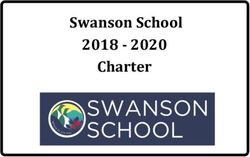JUNK DRAWER RACES HOVERCRAFT RACE - Grade 9 - 12 Competition Guideline and Overview 2021-22 - Skills Ontario
←
→
Page content transcription
If your browser does not render page correctly, please read the page content below
JUNK DRAWER RACES
HOVERCRAFT RACE
Grade 9 - 12
Competition Guideline and Overview 2021-22
Last Updated: September 2021
www.skillsontario.comTABLE OF CONTENTS
Program Overview Page 2
Program Registration Information Page 2
Regional Divisions Page 3
Contest Overview Page 6
Challenge Overview and Judging Requirements
Part 1: Planning and Design Package Page 6
Part 2: Construction Page 7
Part 3: Ride Test Page 11
Part 4: Skilled Trades Test Page 11
BONUS: Visual Appeal Page 12
Scoring Page 13
Submission Package Page 14
Submitting to Dropbox Page 15
Important Dates Page 15
Provincial Championships Page 16
Resources Page 16
Questions Page 17
If you require assistance or have any questions about the contest, please consult the Junk Drawer
Races Frequently Asked Questions located on our website at www.skillsontario.com/junk-
drawer-races or you may contact the Competition Coordinator at junkraces@skillsontario.com.
1PROGRAM OVERVIEW
Introducing the first-ever Skills Ontario’s Junk Drawer Races! The contests under this program are
open to students from Grades 2 - 12 within Ontario. Last year we launched Paper Glider
Competition for grades 7-12 and this year we are announcing new competitions for different
grades. Please refer to table below for these competitions.
Competition Grades Related Topics from Curriculum
Gravity Powered Robot Simple Machines | Movement| Strong and Stable Structures |
2-3
Walker Race Forces Causing Movement
Cardboard Car Race 4-5 Wheels | Forces Acting on Structures and Mechanisms
Paper Glider Flight Technology | Designing | Building | Testing | Centre of
6-7
Competition Gravity
Hydraulic Crane
8 Hydraulics | Fluids | Systems in Action
Challenge
Cardboard Hovercraft Manufacturing Technology | Technological Design |
9-12
Race Transportation Technology
Number of Teams and its size:
One team of up to four (4) students can participate from every school for every contest. To ensure
fairness and access to programs across the province, each school board is entitled to spaces at
Elementary, Sr. Elementary and Secondary levels for both their online and in-person learning
streams.
Virtual schools/hubs can register one team per contest just like in-person schools. Virtual class/es
of a school that also has in-person classes can only register one team per contest which can be
either from an in-person class, virtual class, or a collaboration of both. This competition is also open
to private schools.
If you have any questions or concerns about registration spaces for your school board, please
contact the Competitions Coordinator at junkraces@skillsontario.com.
Teams can register by visiting www.skillsontario.com/junk-drawer-races. A registration
confirmation email will be sent to the registering email address within five business days.
PROGRAM REGISTRATION INFORMATION
Registration for all contests open on Tuesday, October 12 th at 9:00 am! Please visit
www.skillsontario.com/junk-drawer-races to begin the registration process.
Every school must register for all the contests separately by selecting the correct drop down from
the registration form. If schools have more teams wishing to compete for a contest, they are
2encouraged to host a competition at school level to decide the team that represents the school.
This competition could be held within a Gymnasium if permitted.
Teachers can email junkraces@skillsontario.com regarding any questions to hosting an internal
school competition.
Registration Confirmation Email
A confirmation email will be sent to the registering email address. This confirmation email will be
sent within 5 business days of registering. A team is not registered for the program until a
confirmation email is sent. If the confirmation email is not received within 5 business days, please
contact Skills Ontario at junkraces@skillsontario.com. Please be sure to check spam folders. It is
important that all teachers at the school coordinate which team will represent the school. If a school
has a second team who registered, Skills Ontario will notify both registered teams and advise them
that they must select only one team to participate.
Registration closes Tuesday, November 16th at 4:00 PM. No exceptions.
REGIONAL DIVISIONS
For the purpose of this competition, Skills Ontario has divided the 76 public school boards across
Ontario into regional divisions as per their geographic location. Similar to the regional divisions of
the Qualifying Competition that leads to the Skills Ontario Provincial Competition. There are 7
regional divisions.
A team must place within the top 3 of their regional division during the Regional Competition
that concludes on January 12th to be eligible for the Provincial Championships.
Refer to the table below to review which Regional Division your School Board belongs to. This
is the division in which your team will compete within during the Regional Competition.
Central Ontario Far Northern Ontario
Conseil scolaire de district catholique des Aurores
Durham Catholic District School Board boréales
Durham District School Board Keewatin-Patricia District School Board
Dufferin-Peel Catholic District School Board Kenora Catholic District School Board
Peel District School Board Lakehead Public Schools
Toronto Catholic District School Board Northwest Catholic District School Board
Toronto District School Board (All Quadrants) Rainy River District School Board
York Catholic District School Board Superior North Catholic District School Board
York Region District School Board Superior-Greenstone District School Board
Thunder Bay Catholic District School Board
3Eastern Ontario
Algonquin and Lakeshore Catholic District School
Board Northern Ontario
Catholic District School Board of Eastern Ontario Algoma District School Board
Conseil des écoles catholiques du Centre-Est Conseil scolaire catholique du Nouvel-Ontario
Conseil scolaire de district catholique de l’Est Conseil scolaire catholique de district des Grand
ontarien Rivières
Conseil des écoles publiques de l'Est de l'Ontario Conseil scolaire de district catholique Franco-Nord
Hastings and Prince Edward District School Board Conseil scolaire public du Grand Nord de l'Ontario
Limestone District School Board Conseil scolaire public du Nord-Est de l'Ontario
Ottawa Catholic School Board District School Board of Ontario North East
Ottawa-Carleton District School Board Huron-Superior Catholic District School Board
Renfrew County Catholic District School Board Near North District School Board
Renfrew County District School Board Nipissing-Parry Sound Catholic District School Board
Upper Canada District School Board Northeastern Catholic District School Board
Rainbow District School Board
Southern Ontario Sudbury Catholic District School Board
Brant Haldimand-Norfolk Catholic District School
Board
Conseil scolaire catholique MonAvenir Near Northern Ontario
Conseil scolaire Viamonde Bluewater District School Board
District School Board of Niagara Bruce-Grey Catholic District School Board
Grand Erie District School Board Kawartha Pine Ridge District School Board
Peterborough Victoria Northumberland and
Halton Catholic District School Board Clarington Catholic District School Board
Halton District School Board Simcoe County District School Board
Hamilton-Wentworth Catholic District School Board Simcoe Muskoka Catholic District School Board
Hamilton-Wentworth District School Board Trillium Lakelands District School Board
Niagara Catholic District School Board Upper Grand District School Board
Wellington Catholic District School Board
Western Ontario
Avon Maitland District School Board
Conseil scolaire catholique Providence
Greater Essex Country District School Board
London District Catholic School Board
Lambton Kent District School Board
St. Clair Catholic District School Board
Thames Valley District School Board
Waterloo Catholic District School Board
Waterloo Region District School Board
Windsor-Essex Catholic District School Board
4If your school board is not listed, or if you notice an error, please contact the Competitions
Coordinator at junkraces@skillsontario.com
5CONTEST OVERVIEW
Teams of up to four (4) students from grades 9-12 are to design and build a Hovercraft made from
paper products, dc/hobby motor, plastic and toothpicks or wood skewer sticks. Once the
hovercrafts are built, the teams are to then test their capabilities by letting the Hovercraft complete
10 meters (m) on a flat surface (indoor) from a stationary position to determine the time the
hovercraft would take to complete that distance. Teams are required to video record their
hovercraft ride test attempts.
CHALLENGE OVERVIEW AND JUDGING REQUIREMENTS
Below you will find the description and judging requirements for each section of the
Hovercraft Race.
PART 1: PLANNING & DESIGN
There are three components to the Students’ Planning and Design. All three components must be
handed in to receive full marks. Submissions will not be accepted if students do not include their
Mandatory Safety Checklist. All students MUST complete the Mandatory Safety Checklist PRIOR to
beginning their Hovercraft project, however the checklist only needs to be submitted with the rest
of the project files.
Mandatory Safety Checklist
Teams must complete the Mandatory Safety Checklist, which is a full project safety checklist that all
entries must submit in order to be eligible to compete. Visit the Resources section of the Junk
Drawer Races webpage to download the Mandatory Safety Checklist in .PDF format, located here:
www.skillsontario.com/junk-drawer-races
Design Plan
In teams, students are to create a Design Plan of their Hovercraft and submit their designs within
their submission package. Design Plan should be neat, easy-to-read, and should clearly show the
design of the Hovercraft. Teams are welcome to create their designs by hand or by computer.
Teams will be marked on their abilities to build according to their design plans.
Materials List
Teams must include, on a separate piece of paper, a full list of the materials used. This document
can be created and formatted however the Team wishes. Teams will be marked on their ability to
include all materials used to create their Hovercraft. They must also provide quantity of materials
used and will be marked on the legibility and professionalism of this document.
6Your Planning & Design Package should include the following three (3) documents:
• Design Plan – Should include all necessary dimensions are labeled (Frame, wheel, width,
weight, length). It should also include a legend if necessary
• Mandatory Safety Checklist (Can be found in Junk Drawer Races Resource webpage)
• Materials List - Full list of materials used
Teams will be marked on:
• Materials List– Is it legible? Are all materials used listed? Did they use all approved materials?
(Up to 5 marks)
• Design Plan – Does the design plan look neat and organized? Was a straight-edge ruler used?
Is it legible? Are all measurements to scale? Does the design reflect the build? (Up to 5 marks)
• Accuracy – Are all measurements to scale? (5 marks)
All components of the Planning & Design section must be included with final submission in
Dropbox in order to receive marks.
PART 2: CONSTRUCTION CHALLENGE
Once the Students have completed their mandatory safety checklist, materials list and design plan,
they are then to begin constructing their projects according to their design plans. Students will be
marked on: their ability to follow their design plans, the quality of the construction and the images
provided.
Dimensions –
• Total width of the hovercraft cannot exceed 30 cm
• Total length cannot exceed 30 cm
• Total Height cannot exceed 15 cm
Approved Materials:
Approved Paper Products
• Printer paper
• Wrapping paper
• Newspaper
• Tissue Paper
• Toilet Paper or Paper Towel
• Cardboard and other Corrugated materials
• Stiff cardstock
• Any other paper product available – MUST be a product primarily made of paper
Other Approved Materials
7• Bamboo/wood Skewer Sticks
• Popsicle sticks
• Plastic Bag/Sheet
• Small on/off switch
• 9V Battery and a Battery snap
• Wire to connect materials
• DC hobby motor, micro 130 size with a voltage range between 3 to 6 volts and a nominal
current between 0.2 to 0.5 Amps (photo attached below for reference)
• Propellor (can be made out of recycled materials like tin can or plastic bottle or a small
readymade DC propellor can be bought) * [photo attached below for reference]
• The use of other materials, hard plastic or wire will not be permitted.
All items listed above can be found at most grocery stores, Dollar Stores, Stationary Stores, Walmart,
Canadian Tire or Home Hardware stores across Ontario. If you are having difficulty finding these
items, please contact junkraces@skillsontario.com.
If you are unsure if a material is approved, feel free to reach out to us at
junkraces@skillsontario.com.
*DC/Hobby motor and propellor can be bought from a local electronic store. List of some online and
local store websites listed below:
• https://www.digikey.ca/en/products/detail/adafruit-industries-llc/711/5353610
• https://www.amazon.ca/DC-Motor/s?k=DC+Motor
• https://www.canadarobotix.com/products/226
• https://x2robotics.ca/dc-toy-hobby-motor-130-size
• https://www.robotshop.com/ca/en/6v-250ma-brushed-dc-motor.html
• https://elmwoodelectronics.ca/products/dc-toy-hobby-motor-130-
size?gclid=EAIaIQobChMIpNKLq9b58QIVqWxvBB2cZAlTEAMYASAAEgLWffD_BwE
• https://secure.sayal.com/STORE2/locations.php
• https://secure.sayal.com/STORE2/View_SHOP.php?SKU=242883
• https://www.mouser.ca/ProductDetail/SparkFun/ROB-
11696?qs=WyAARYrbSnYjDDcUOB%252BQnQ%3D%3D
• http://makercanada.ca/
8DC TOY / HOBBY MOTOR - 130 SIZE
3-BLADED TRIFOIL PROPELLER FAN FOR DC MOTOR
9Approved Adhesives & Connectors
Students may use ANY type of adhesive for their hovercraft but should take into account the
type of materials they are using and if it will restrict the ride.
Recommended adhesive/connector products:
• 3M scotch tape
• 3M masking tape
• Painters tape
• Duct tape
• Super Glue
• Glue stick
• Glue gun
• White glue or carpenter's glue
• Zip Ties
Construction Images for Final Project Submission
Team’s construction will be marked upon images submitted and proper materials used.
Three (3) pictures of the Hovercraft from different angles is to be included with the project
submission. Those picture angles are to be taken of the:
1. front
2. side (either side)
3. Top
Teams will be deducted marks if three images showing three separate views are not included with
their submission package.
Teams will be marked on:
• Build Accuracy – Did the student competitors follow their design plans? Are all features in
the designs present on the product? (Up to 5 marks)
• Picture Quality – Did the team include 3 images with the required views? Do the pictures
clearly show the Hovercrafts? (Up to 5 marks)
• Quality of Construction – Does the Hovercraft look like it will walk? Is it well built? Is it a
creative design? (Up to 5 marks)
SAFETY NOTE:
If using a device that requires an electrical source such as a Hot Glue Gun, please ensure a
teacher, parent or guardian is supervising at all times.
10PART 3: RIDE TESTS – FASTEST ATTEMPT
Once the Student Competitors have completed constructing their Hovercraft and have taken
photographs for their submission entries, students are to now launch their hovercraft on a flat
surface/track of 10 m.
The Student Competitors are to launch their Hovercraft by hand from a stationary position/starting
point on a flat surface/track. Before the first attempt, the students are required to mark a starting
point and a finish line at a distance of 10 m in a straight line from the starting position. Students on
are to perform 3 Ride tests, with the goal of fastest attempt. The students are to video record their
ride tests. Points will be awarded based on the time taken to complete the distance of 10m.
Tiebreakers will be determined to the nearest tenth of a second.
The Ride Tests consists of three (3) consecutive tests. In order to ensure that Students are using
three consecutive tests, the Walk test video must be shot in ONE CONTINUOUS VIDEO – NO
EDITING!
The video must capture the entire ride of the Hovercraft at all times. The Hovercraft must not escape
the video at any time. Teams must plan their ride tests and video shot carefully in order to ensure
the Hovercraft does not leave the video frame. Students must mark the start and end point on the
track and the distance between the two must be 10m. Once in the video, the teams must use a
measuring tape to show the judges, the distance between start and end point. The fastest attempt
out of the three attempts will be considered as a final race submission.
Teams will be marked on:
• Video – has it met all criteria? (Submitted on time and titled in proper format, hovercraft
does not leave frame; start and end points are within the entire frame during walk)
• Time taken by the hovercraft to complete the 10m distance
SAFETY NOTE:
Students should use a safe indoor area, such as a classroom, school gymnasium or an activity
room to perform a ride test.
PART 4: SKILLED TRADES TEST
Teams are to include with their Drive test submission, answers to the Junk Drawer Races Skilled
Trades Test, which can be downloaded from www.skillsontario.com/junk-drawer-races.
The Junk Drawer Races Skilled Trades Test requires the students to find the answers to 10 multiple
choice questions that are based upon the Skills Ontario website, OYAP program website and Skilled
Trades within Ontario.
11BONUS: VISUAL APPEAL
Teams have the option to decorate their Hovercraft projects but must do so using specific materials
that do not provide a structural advantage. Students may only use decorations such as colorful
construction paper, markers, crayons, paint, glitter, etc.
Some examples of decorations that could provide an unfair advantage are:
- Wire
- Pipe Cleaners
- Non-Paper materials, such as aluminum foil, saran wrap or plastic
Any decorations that appear to be aiding in the structural integrity of the Hovercraft will result in a
5-point penalty.If a team is unsure if a certain decoration material is allowed to be used, they may
email the Competitions Coordinator at junkraces@skillsontario.com.
Representation of the track
12SCORING
Category Maximum Points
Part 1: Planning & Design package
Materials List– Is it legible? Are all materials used listed? Did they 5
use all approved materials?
Professionalism – Does the Design Plan look neat and 5
organized? Was a straight-edge ruler used? Is it legible?
Accuracy – Are all measurements to scale? 5
Mandatory Safety Checklist - submitting this is an automatic 5 5
points. If an entry does not include a Safety Checklist, the entry
will be disqualified
Total Planning and Design 20 points
Part 2: Construction
Build Accuracy – Did the Student Competitors follow their 5
design plans? Are all features in the designs present on the
product?
Picture Quality – Did the team include 3 images with the 5
required views? Do the pictures clearly show the Hovercraft?
Quality of Construction – Does the hovercraft design look like it 5
will work? Is it well built? Is it a creative design?
Total Construction 15
Part 3: Ride Tests
3 attempts – Time of the fastest attempt
Points Breakdown will be considered
Time Points
Less than 5 seconds 20 points
5 – 6.99 seconds 18 points
7 – 8.99 seconds 15 points
9 – 11.99 seconds 10 points
12 seconds and above 5 points
Quality of Video 10
• Was the Hovercraft within the frame at all times?
• Was always the start and end points in the frames?
• Was it clear in the video, the distance covered, and did
the student measured the distance accurately?
Total Ride Test Challenge
Part 4: Skilled Trades Knowledge
Questions 1 - 10 10
Bonus Question 5
Total Skilled Trades Knowledge 15
VISUAL APPEAL BONUS MARKS 5
13• Did the team use approved decoration materials? Is
the decoration appropriate?
TOTAL MARKS
Important Points:
1. All judging is final. Individual final scores will not be shared with teams.
2. Students are encouraged to work in a team and every student must have a different responsibility (keeping the
time, measuring the distance, launching the hovercraft)
Tiebreaker
In the event of a tie between two or more teams, ties will be broken by using the score from the
Ride Test.
SUBMISSION PACKAGE
Team’s submissions for the Regional Hovercraft Race round are to include the following media in
the following formats:
Part 1 – Design Plan Package
• A copy of the Hovercraft Design Plan is required to be submitted. These can be created and
submitted in: .PDF, .JPEG, .DOCX (Word or Excel). Any other formats will not be accepted.
Must be saved as “Design Plan”
• Material List is required to be created and submitted in: .docx, .xls or .pdf format (MS Word
or Excel). Must be saved as “Materials List”
• Mandatory Safety Checklist to be downloaded, answered, and submitted in: .docx,.xls or .pdf
format (MS Word or Excel). Must be saved as “Mandatory Safety Checklist – Completed”
Part 2 – Construction Photographs
• Three (3) pictures of the Hovercraft are required to be submitted (Front, Side and Top). These
can be received in: .PDF, .JPEG. Any other formats will not be accepted.
• The three (3) pictures must each be saved as: “hovercraft_top”, “hovercraft_side”,
“hovercraft_front”.
Part 3 – Drive Test
• Three (3) attempts within 1 continuous video are required to be submitted. Video
submission formats accepted are: .MP4 and .AVI.
• This file must be titled “Ride Test”.
Part 4 – Skilled Trades Question Answers
14• Answers to the three (3) Skilled Trades Questions are required to be submitted. Submission
formats accepted are: .JPEG,.PDF and .DOCX (Word or Excel) and can be no larger than 1GB
in size
• This document must be titled “Skilled Trade Test Answers”.
The Hovercraft Race Submission Package should contain the Team’s design plan, materials list,
three (3) photographs of the constructed Hovercraft, their written answers to the Skilled Trades
Questions, as well as the video recording of their Drive test online. Registered Teams will have
until December 1st at 3:00 PM to submit their Submission Package to the Dropbox folder.
Submitting to Dropbox
Teams are to collect all parts of their submission within a folder and submit their final submission
package within the Skills Ontario Junk Drawer Races webpage at www.skillsontario.com/junk-
drawer-races by clicking the blue "Submit your Project" button.
Junk Drawer Races project submissions must be submitted in a specific naming format in order to
receive marks. If a team does not name their submission package in the following naming
convention, their submission may be disqualified from competition.
STUDENTS:
Be sure to have all 6 components of your project saved within a compressed .ZIP file folder. The .ZIP
file MUST be titled using your school name and school board initials.
For example, if your school is St. Mary’s Elementary School in Waterloo Catholic District School Board,
your file must be titled: “stmarys.wcdsb.ZIP”.
NOTE: Your full submission package should include a total of 6 documents that is a part of
the 4 sections above.
IMPORTANT DATES
Event Date
Registration for Regional Competitions Opens Oct. 12th, 2021, at 9:00 AM
Registration for Regional Competitions Closes Nov. 16th, 2021, at 4:00 PM
Submissions for Regional Competitions Due Dec. 1st, 2021, at 3:00 PM
Regional Competitions Winners Announced January 12th, 2022, VIA Social Media
Championship Round Challenge Announced January 12th, 2022
Championship Round Registration Opens January 12th, 2022
Championship Round Submissions Due February 16th, 2022, at 3:00 PM
Championship Round Winners Announced March 10th, 2022, VIA Social Media
15*All important dates are subject to change.
PROVINCIAL CHAMPIONSHIPS
The Hovercraft Race Championship Round will consist of the top 3 teams from each regional
division from the regional competition. The Provincial Championship Round will follow the same
rules and guidelines as the regional competition, with the exception of the added Provincial
Competition Challenge. The Provincial Championship Challenge will be revealed when the
advancing teams are announced on January 12th, 2022.
Teams competing within the Provincial Championship round will have until February 16th to review
their existing blueprints, potentially modify their designs to meet the provincial challenge and
construction requirements while explaining their modifications and submit their new submissions
via Dropbox. Provincial submissions follow the same guidelines as the regional competition, but
with the addition of the Provincials Challenge. Entries are to be assembled and submitted similar to
how they were submitted within the regional competition.
Provincial Submissions will be judged and evaluated by industry volunteers, and the top three
teams will be awarded prizes by Skills Ontario. Winning teams will be notified no later than March
10th.
NOTE:
The above Provincial Championship guidelines and dates are subject to change at any time.
An official Hovercraft Race Championship guideline will be released to advancing teams upon the
conclusion of the Regional round.
RESOURCES
To learn how to build this activity and see how it functions, you can refer to the links below:
• https://www.youtube.com/watch?v=dJRBVWwrzxg
• https://www.youtube.com/watch?v=5_jzMWa2V_w
Note: The links are for reference only, you may learn from these, but your submission shouldn’t be
identical. If it is found to be identical by the judges, your submission may not be considered for
marking.
16QUESTIONS?
Should you have any questions regarding this competition, please don’t hesitate in
contacting the Competitions Coordinator at junkraces@skillsontario.com.
Thank you to our Sponsor. Merci à notre commanditaire.
This program is funded by the Government of Ontario. Ce programme est financé par le gouvernement de l’Ontario.
17You can also read