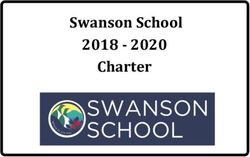2021 for our SGHS Families - Whanau Hononga (Family Connection) - Southland Girls' High School
←
→
Page content transcription
If your browser does not render page correctly, please read the page content below
Digital Communication
School Phone: 03 2116030
School Email: excellence@southlandgirls.school.nz
Website: www.southlandgirls.school.nz
Facebook: facebook.com/sghsnz
Instagram: sghsnz
Kia Ora
School Stream Parent Info Portal
It is a pleasure to welcome parents
and whanau to our school. We see https://southlandgirls.myschoolstream.net
the education of your daughter as
being a partnership—home, school
Edge Caregiver Portal
and the students, and quality https://parent.musac.school.nz/
communication is the key.
Booking a Personal Learning Conference
We hope this booklet will provide
useful information to help build a www.schoolinterviews.co.nz
strong connection between home
and school and a clearer
understanding of the school rules
Key Support Personnel
we ask the girls to follow..
Academic Tutor (Yr 9-13) / Home Room Teacher (Yr 7/8)
Please trust us that we will always
do what is best for your daughters, Your daughter’s Academic Tutor/Home Room Teacher is the first
and value your support of our riles port of call for concerns relating to the emotional, social, physical
and procedures. and academic well being of your daughter. You can contact them
via email using the following formula:
Your presence in the school is
valued and I look forward to seeing staff member first name.staff member surname@southlandgirls.school.nz
you often at meetings and at other .
E.g. yvonne browning@southlandgirls.school.nz All staff can be
occasions.
contacted in this way. Please be aware that teachers and Senior
Hei kona mai Leaders are not always readily available if you just arrive expecting
Yvonne Browning, Principal to speak with them (they are often teaching). Mrs Mason or Mrs
Flannery at Student Services will help you to make an appointment.Specialist Services
Other Key Contacts
• Margaret Ereckson Head Guidance Counsellor
margaret.ereckson@southlandgirls.school.nz
• Steve Jackson Guidance Counsellor
stephen.jackson@southlandgirls.school.nz
KEY DATES • Liz Dodds Careers Advisor
Term Dates 2021 liz.dodds@southlandgirls.school.nz
• Sarah Rabbitt &
2 February to 16 April—Term 1
• Kerrin Tattersfield-Smith Literacy Support
3 May to 9 July—Term 2
sarah.rabbitt@southlandgirls.school.nz
26 July to 1 October—Term 3 kerrin.Tattersfieldsmith@southlandgirls.school.nz
18 October to 10 December—Term 4
STATUTORY HOLIDAYS
Contacting Senior Leaders
Waitangi Day
Principal
6 February
Yvonne Browning (via my P.A. Deb Hay)
(Observed 8th February) deb.hay@southlandgirls.school.nz
Easter: (in Holidays)
Deputy Principal
2 April – Good Friday
John Grogan
5 April —Easter Monday john.grogan@southlandgirls.school.nz
6 April—Easter Tuesday
Assistant Principals
ANZAC Day
Lee Pirini (Options, Timetable and Assessment)
25 April lee.pirini@southlandgirls.school.nz
(Observed 26th April)
Rowana McNaught
Queen’s Birthday (Student Welfare)
7 June rowana.mcnaught@southlandgirls.school.nz
Labour Day Amanda Tiplady
25 October (Year 7 and 8)
amanda.tiplady@southlandgirls.school.nzYear Level Co-ordinators 2021 Year 7 Mrs Elaine McEvoy elaine.mcevoy@southlandgirls.school.nz Mrs Shona Skelt shona.skelt@southlandgirls.school.nz Year 8 Mrs Hannah Krammer hannah.krammer@southlandgirls.school.nz Year 9 Mrs Michelle Diack michelle.diack@southlandgirls.school.nz Mr Carl Ereckson carl.ereckson@southlandgirls.school.nz Year 10 Mrs Elizabeth Roy elizabeth.roy@southlandgirls.school.nz Mr Dave Beadle david.beadle@southlandgirls.school.nz Year 11 Mrs Sarah Rabbitt sarah.rabbitt@southlandgirls.school.nz Mrs Courtney Smith courtney.smith@southlandgirls.school.nz Year 12 Mrs Nicola Hawkes nicola.hawkes@southlandgirls.school.nz Year 13 Ms Liz Dodds liz.dodds@southlandgirls.school.nz
Absences During the School Year
Planned Absence
Absences (Due to illness/injury—3 days or more)
3 Days or more out of school
A medical certificate will be needed to cover this Steps
absence. This is especially important for Year 11-13 as 1. Write a letter to the Principal
(Please give at least 3 days
it may affect their NZQA / Exam results.
notice)
Lunchtime Passes 2. Student brings letter to
Principal between 8.30-8.45am.
These are only issued to students who are going home or 3. Student receives a form which
allows for each of their
away with their registered caregivers. teachers to sign off their
absence, and where
appropriate, outlines work to
Daily Timetable be completed during the
Please note the school day runs from 8.50am - 3.10pm. absence.
NB: Any absence during the school
term may have a negative effect on
your daughter’s learning, especially
at NCEA Levels.
Appointments
Students need to bring a note to
the Principal’s Office for any
Medical, Dental, Eye or Specialist
appointments. Student Services
will then issue a pass for students
to be out of school during this
time. Students must report in to
Student Services on their return to
school after their appointment.
Lateness to school Illness
Parents either ring the school
All students arriving late to school, including those arriving after
notifying their daughter’s absence
an appointment, must report to Student Services with a note from
or students take a note to their
a parent/caregiver. Students are expected to be at school and in
Academic Tutor / Home Room
class on time every day. Classes start at 8.50am, so girls need to
Teacher on their return to school
be at school before 8.50 a.m. Regular lateness is not acceptable.
giving dates and a reason for
absence.FREQUENTLY ASKED QUESTIONS Can my daughter leave during the school day? No, unless you give her permission for her to do so. What happens if my daughter can’t wear her full uniform? She must bring a note from you to the Principal/Deputy Principal to get a pass for being out of uniform. What if my daughter feels unwell during the day? She must go to Student Services. Your daughter should not arrange to be picked up or leave the school grounds without the School’s knowledge. We will contact you to let you know she wishes to come home. This enables you to make the appropriate arrangements for her, particularly if you are working/not at home. What if my daughter’s device is damaged or broken at school? Your daughter is responsible for the care and safety of any devices. The school does not accept any responsibility for loss or damage. Our advice is to make sure that the device is covered by your own insurance. We do provide free Wifi. Why is it compulsory for my daughter to wear winter uniform from early June to the end of Term 3? It is simply too cold during this time for the summer uniform and we have found that if they do not wear warm clothing, that they are more susceptible to illness which often means absences and loss of learning time. However, if the weather improves dramatically this will be reviewed and the winter uniform may become optional at the latter end of the term. How much homework will my daughter have? This depends on her teachers, and of course, how hard she works in class to complete set work. There is nothing to stop girls reviewing their daily work each night. In fact, we recommend it. If you have concerns please contact her Academic Tutor / Home Room Teacher. Can my daughter wear makeup-or nail polish with her uniform? The simple answer is NO. Students are not to wear foundation, eye liner, lipstick or eye make-up with their uniform. Fake or gel nails are also not permitted. Can my daughter be released to anyone other than a listed caregiver? No. Student Services will only release students to caregivers who are listed on the student’s file. If you want your daughter to go home with another caregiver you will need to provide written permission for this to occur. Is my daughter allowed to leave during lunchtime to buy food or have fast food delivered? The answer is NO to both questions as there is no need to do this. We offer a very comprehensive list of hot and cold food at our Canteen, The Food Hub. Can my daughter have a facial piercing? No. Nor can a student have a facial piercing covered with tape or a plaster . In fact, no school in town allows this. If a student comes to school with one, she will be asked to remove it or parents will be contacted to take their daughter to have it removed. Also only one earring in each ear (1 small stud /ring) is allowed. What colour hair can my daughter have? Normal colour ways of blonde, black, brown, auburn. Please do not allow her to put blue/red/pink/green/purple/orange etc in her hair. She will be asked to have the colour removed. Neither coloured hair extensions or beads are permitted. Why does my daughter have to tie her hair up? For Health and Safety reasons in specialist rooms like the Gym and Science rooms. Hair flowing ‘all over the show’ can also be an ongoing distraction to her learning in normal class so we say ‘hair tied back’ please with neutral, red or navy hair ties. All our girls know the answers to these questions, so please don’t be fooled/persuaded it is okay.
Uniform Shops Summer
You can purchase these unform • Dress
items at our school New Uniform • Red V Neck Jersey
Shop: • Blazer
• Kilt • Red Lace up Shoes
• Blazer • White Fold Over Ankle Socks (not the very short foot or knee high socks)
• School Summer Dress
• Red Jersey Winter
• Activity Top • Kilt
• Trackpants • SGHS White, drop neck, short or long sleeved shirt
• Shorts • School Tie
• PE Top • Blazer
• Spandex Shorts • Red V Neck Jersey
• School Jacket • Navy Blue Tights or over the knee socks (not below the knee socks)
• Red Lace up Leather Shoes
• SGHS Scarf—red, white , blue stripe
Second Hand Uniform Shop Sports
We also have a full range of quali- • P E Top
ty second hand items for both • Canterbury pants or shorts (Navy)
summer and winter through the • Black or navy plain jacket, or the school jacket
PTA operated UniShop. • SGHS Activity Top for cultural and sporting activities
• Gym shoes/boots with a non-marking soleDigital Devices in the Classroom - Bring Your Own Device—BYOD
All Year7-13 pupils will be expected to bring an ICT (Information and
Communications Technology) device to use in their classes. We are
committed to using ICT tools to support the girls’ learning and
enhance their ability to collaborate, communicate and create.
There are some general guidelines for what the device should have.
It must:
•Have good battery life. Devices must be charged at home,
overnight.
•Have a keyboard. If your daughter uses an iPad, she will require a
Bluetooth keyboard.
•Be Internet accessible so that students can access their Microsoft
NETSAFE - netsafe.org.nz 365 Portal/Google Apps for education.
•Be covered by your insurance. The School will not be responsible
It can be difficult to know where
for any loss or breakages.
to start when thinking about
•Please note – a Cell Phone will NOT be considered the most
keeping your children safe online. appropriate learning device going forward. Your daughter can bring
This is why Netsafe created the in a device you already have if it meets the criteria above.
Family Safe Online Treaty to help For Year 7-10 we highly recommend Chromebooks, or some
all kids and their families to have variation on this, because they are the most cost effective and
a safe and positive time while durable for this age.
using the internet and devices. For Years 11-13 we recommend laptops.
Read our advice to get started.
CELL PHONE GUIDELINES
FAMILY SAFE ONLINE TREATY Cell Phones need to be turned off and in the students bag in class,
Netsafe has created the Family unless directed otherwise by staff.
Safe Online Treaty to help young If the girls break the rules about cell phones:
people have better online
experiences. The Toolkit gives 1. They will be asked to take their phone to Student Services and
hand it in. They can pick it up at the end of the day from
every parent and caregiver access
Student Services.
to the support they need to teach 2. 2nd time, the process is the same BUT this time, a registered
their kids how to access digital caregiver/parent will have to come and pick it up from Student
opportunities and reduce harm. Services.
It was designed to overcome any 3. 3rd time, parent/caregiver must pick up the phone and the
perceived or real technology student will be required to leave their cell phone at home for a
knowledge gaps between what 2 weeks.
parents know and what their 4. If the problem continues then the student’s Year Level Co-
child knows – or thinks they ordinator or a member of the Senior Leadership Team may
know. become involved and this will result in 4 weeks ban on bringing
the cell phone to school.
Outside the classroom at Interval and Lunch times:
• Phones must be used respectfully. They are not a tool to be
used to harass or give others a hard time.
• Phones cannot be used to video anyone without the permission
of all concerned—it is breaking privacy laws to film without
permission.
• Phones cannot be used to video inappropriate activity.Fees 2021 School Donation ($75) The donation is used to give your daughter a full range of opportunities beyond what is funded by the Government. We know this makes a real difference to her success. The donation of $75.00 is a very small amount considering the important items it helps to fund. Employing additional teachers so we can offer a wide range of subject choices and smaller classes in some cases Resources to support learning, such as updating and maintaining IT equipment, including audio-visual gear, projectors and state of the art computers’ Technology equipment for specialist subjects such as robotics and digital technology Specialist equipment for areas such as music and the performing arts Subsidising curriculum trips within our community e.g. field trips. Student Utility Fees ($125) This is a compulsory fee of $125.00, designed to cover actual costs incurred by individual students throughout the year. Such things include School Year Book (Magazine), Postage, ENS Attendance Alerts, Corridor Computers, Library Books, Lunchtime recreational activities and equipment, House and Whole School activities such as Athletics Day, Colour Run, and other House activities, medical supplies, additional personal photocopying, Generation Badges and Archives. Payments can be made directly into the school bank account or to Student Services which is open from 8.30am to 4.00pm each school day. Things to note: Payments will be allocated to the oldest debt on the account first Extra curricular activities such as sports, camps etc must be paid prior to attendance Should you wish to pay for your School Donation/Utility fee via regular instalments (weekly, fortnightly or monthly) please set up payment details through your own Internet Banking System, including the following information: Account Name: Southland Girls High School Board of Trustees Account No: 12– 3434 – 0028928 – 001 To correctly identify you and your payments you must also enter: • Student Surname and Initial • Payment details (e.g. Surname, Donation 2021) You can claim 1/3 of your donation or partial donation as a tax credit at anytime of the year, or for any of the previous 4 years (after 1 April 2016). SGHS IRD number is 049 634 455 https://www.ird.govt.nz/income-tax/income-tax-for-individuals/individual-tax-credits/tax-credits-for- donations/submit-a-donation-receipt If you have any questions please contact : kirsten.turner@southlandgirls.school.nz Your daughter benefits from the contributions of current parents and those of previous parents. Each generation ‘Pays it forward’ to support the high standard of teaching and facilities that benefit each student. We invite you to join us in continuing to create a culture and a school where each student can thrive.
Accessing the SGHS Parent Portal
Using the School Stream APP
1. Click on the Edge Parent Portal tb in the School Stream App
2. You will be taken to this screen below:
• This is a very link for parents and caregivers to access your daughter’s information.
• Please note only legal guardians listed with the school will be able to access your daughter’s
information.
• You will be able to access the following via the Portal:
- Timetable, Attitude to Learning—Reports, Attendance, NCEA Summary, Payments, Pastoral History
(any issues etc.) Announcements.
Using the SGHS Website
The link to the Parent Portal can also be accessed via our school website:
Www.southlandgirls.school.nz
Click on this Icon on the home page:Downloading from the Apple Store or Google Play on your mobile devices The Parent Portal is available to download from your mobile device via Google Play store or the Apple App Store. Once downloaded you can log in using your email provided to the school. Please note only the legal guardians listed with the school will be able to access your daughter’s information in the portal.
Permission & Acceptance Notes
We are enclosing the key permission requirements / requests that need to be signed off at the beginning of this
year.
This page must be completed and returned to your Academic Tutor by Thursday 26th March 2021.
------------------------------------------------------------------------------------------
Whanau Hononga 2021
I ____________________________________________ (student) have read the
Whanau Hononga and understand that these are guidelines that I must follow.
As the parent / caregiver of ________________________________ (daughter’s name)
I acknowledge that I have read the Whanau Hononga, which outlines the school rules
and guidelines for my daughter for 2021.
Signature of Student: ___________________________________
Signature of Parent / Caregiver: ___________________________________
Name of Parent / Caregiver: _________________________
----------------------------------------------------------------------------------------------------------------------------- -----------------------
School Marketing 2021
We / I the parent(s) / caregiver(s) of
______________________________________________ (daughter’s name) give
permission for my daughter’s photograph to be used in promotional and educational
material and the school social media sites, providing my daughter’s permission is
sought first.
Signature of Parent / Caregiver: ___________________________________
Name of Parent / Caregiver: ___________________________________
Signature of Student: ___________________________________
Date: ___/__/2021You can also read