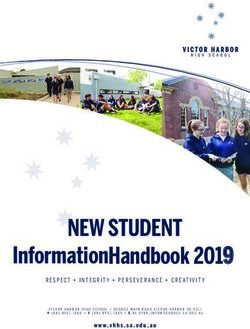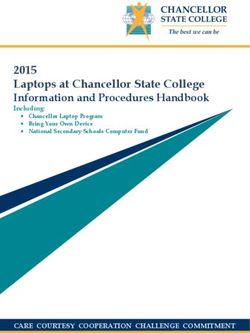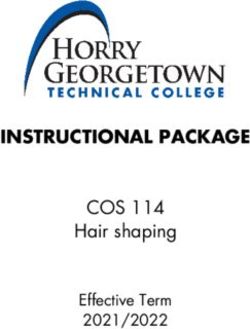IPad Information and Procedures Acceptable Use Policy
←
→
Page content transcription
If your browser does not render page correctly, please read the page content below
St. Cecilia Middle and High School
iPad Information and Procedures
Acceptable Use Policy
St. Cecilia Middle and High School strives to provide an exciting, interesting and motivating learning
environment which allows students to develop their God-given capabilities. Mobile devices enable students to
connect to countless resources, greatly expanding available learning tools and providing opportunities for
interactive projects. In that spirit, iPads are provided to students for use at school and home for educational
purposes. Students will use mobile devices to improve learning through expanded and enhanced educational
opportunities under the direction of prepared educators.
The following documents outline pertinent information and procedures regarding use of iPads in St. Cecilia
Middle and High School. Please read these documents carefully and discuss them with your child. The
Acceptable Use Policy must be signed by each student and his/her parent or guardian.
General Information
Costs to Parents
iPads have been provided through the generosity of a benefactor of the Diocese of Lincoln.
Any claim processed by the Diocesan insurance or AppleCare will require a $50 deductible per
claim assessed to the family.
iPad cases that require replacement for reasons other than normal wear and tear will be $20.
Power cords that require replacement for reasons other than normal wear and tear will cost $20.
The power adapter cube will be $20.
If a student has more than two device replacements from Apple, they will be charged the full
replacement cost.
Insurance/ AppleCare Protection Plan
Each device will be covered under the Diocese of Lincoln insurance policy. This insurance policy
covers theft only, not loss or damage.
Each device will be equipped with the AppleCare Protection Plan. AppleCare extends the warranty
of the device and allows access to the Apple technical support team. AppleCare provides repair or
replacement of hardware including the device, screen, battery, USB cable and adapter.
Security
iPads will be filtered by software for appropriate use on and off site. Filtering solutions are not
100% fool-proof. Please see a teacher or an administrator if any inappropriate sites are seen or
accessed.
All devices will be monitored for content using mobile device management software. Reports of
app acquisition will be run on a regular basis by the school administration.
Parents should visit regularly with their child regarding use of their iPad and the internet. Parent
involvement is the first and most effective means of ensuring the appropriate use of devices.
1iPad Distribution
Receiving Your iPad
Devices will be distributed at a required “iPad Orientation” for parents and students.
Parents and students must sign and return the iPad Acceptable Use Policy before the iPad will be
issued to their child.
Every student will be given a managed iTunes account. Use of personal iTunes accounts is
prohibited.
iPad Check-in
iPads will be returned during the final week of school.
Students who transfer, withdraw, are suspended or expelled from St. Cecilia Middle and High
School during the school year, must surrender the iPad upon termination of enrollment. There will
be no return of the technology fee.
Check-in Fines
If a student fails to return the iPad at the end of the school year or upon termination of enrollment at
St. Cecilia Middle and High School, that student will be subject to criminal prosecution or civil
liability.
Failure to return the iPad will result in a theft report being filed with the local Police Department.
The student will also pay the replacement cost of the iPad, or, if applicable, any insurance
deductible. Furthermore, the student will be responsible for any damage to the iPad, consistent with
the St. Cecilia Middle and High School iPad Protection Plan. The student will be charged a fee for
any needed repairs, not to exceed the replacement cost of the iPad. Standard consequences for
overdue fines also apply.
iPad Care
Students are responsible for the general care of the iPad they have been issued by the school. iPads that are
broken or fail to work properly must be reported immediately to the teacher for an evaluation of the
equipment.
General Precautions
The iPad is school property and all users will follow this policy and the St. Cecilia Middle and
High School acceptable use policy for technology.
Cords and cables must be inserted carefully into the iPad to prevent damage.
iPads must remain free of any writing, drawing, stickers, or labels that are not the property of St.
Cecilia Middle and High School.
Students may not use “skins” to “personalize” their iPads.
iPads must never be left in an unlocked locker, unlocked car, or any unsupervised area.
Under no circumstances should iPads be left in unsupervised areas. Unsupervised areas include the
school grounds, lunchroom, computer lab, library, unlocked classrooms or lockers, and hallways. If
an iPad is found unattended, it will be taken to the School Office, and the student will receive a
warning for the first offense, and a detention for the second offense, where a responsibility plan will
be created.
2Carrying iPads
The protective cases provided with the iPads have sufficient padding to protect the iPad from
normal treatment and provide a suitable means for carrying the device within the school. iPads
should always be within the protective case.
o If a more durable case is desired, it must be approved by the school administration and the
one provided must be returned.
iPad cases furnished by the school must be returned with only normal wear and no alterations to
avoid paying a replacement fee.
Device Care
The iPad screens can be damaged if subjected to rough treatment. The screens are particularly
sensitive to damage from excessive pressure on the screen.
Do not lean on the top of the iPad.
Do not place anything near the iPad that could put pressure on or scratch the screen (keys, pens,
paper clips, etc. can scratch the screen).
Clean the screen with a soft, dry cloth or anti-static cloth; no cleaners of any type. Please see
http://support.apple.com/kb/ht3226 for more information.
Do not bump the iPad against lockers, walls, car doors, floors, etc. as it may break the screen.
iPad ear buds should be stored in a way to prevent them from being tangled rather than put directly
in a pencil pouch. A small container, such as an Altoids mint box, works well.
iPads that malfunction or are damaged must be reported to the teacher. The school will be
responsible for repairing iPads that malfunction. iPads that have been damaged from student
misuse, neglect or are accidentally damaged will be repaired with insurance deductible cost being
borne by the student. Students will be responsible for the entire cost of repairs to iPads that are
damaged intentionally.
If a device is stolen, contact the police. A police report will be required. Then, report it
immediately to the School Office.
If the device is damaged and needs repair, iCloud must be completely signed out and the passcode
must be removed before it is turned in
If you experience technical issues, inform the school tech contact in the front office during school
hours. Using any other vendor violates the terms of warranty.
iPad Use
Use at School
iPads are intended for use at school each day. Students must bring their iPad to all classes unless
specifically instructed not to do so by their teacher.
iPads must be fully charged at the beginning of each school day.
Students who repeatedly fail to bring the iPad to school or maintain a fully charged battery will be
subject to consequences as assigned by the classroom teacher.
A loaner iPad may be issued to students when their assigned iPads have been sent for repair.
Passwords
During iPad orientation, each student will choose a 4 or 6-digit lock screen code. Students may be
required to share their passcode with school personnel. Students are prohibited from sharing this
code with anyone except their parents.
St. Cecilia Middle and High School will provide a password to each student for their email
account. This password may not be changed by the student
3Lock Screen
Students will use a self-portrait as their lock screen image for device identification.
Photos and Videos
Photo/video storage on the iPad will be for academic projects only.
Printing
Currently, printing will be not available with the iPad.
Home Internet Access
Students are allowed to set up wireless networks on their iPads to assist them with iPad use while at
home. Printing at home will require a wireless printer, proper settings on the iPad and the correct
app.
Saving Work
It is the student’s responsibility to ensure that work is not lost due to mechanical failure or
accidental deletion.
Network Connectivity
St. Cecilia Middle and High School makes no guarantee that the school wireless network will be
up and running 100% of the time.
Sound & Music
Students may not download music from iTunes or any other music sharing site unless directed by or
with the permission of a teacher. iTunes in the Cloud purchases will be turned off and automatic
download of purchases will also be turned off.
Sound must be muted at all times unless permission is obtained from the teacher for instructional
purposes.
Inappropriate Communication:
The school will act in accordance with the laws of the diocese and civil law.
Students who receive inappropriate or unacceptable content must immediately give the device to a
guardian, teacher, school staff member or administrator. If there is any concern or question that
received content may be inappropriate, an adult should be notified and involved.
If the content in question is an image (video or picture), the adult and/or student will show the
image to a school administrator. In the case of images/pictures, please DO NOT capture using
screenshots – this may constitute possession and distribution of child pornography.
If the content in question is text, screen capture or print it and bring it to the attention of the school
administration.
All incidents will be reported as soon as reasonably possible.
In order to protect those who report inappropriate/unacceptable content, the administration will
protect anonymity (except for those who need to know). Should law enforcement become involved
the administrator will defer to their procedures.
4iPad Software
Apps
Students will be given a managed Apple ID. iCloud photo streaming and automatic downloads of
music, apps, books and updates will be turned off.
The apps installed by the school on your iPad must remain on your iPad in usable condition and be
easily accessible at all times.
Non-educational games or apps as well as social networking apps are not allowed on the iPads.
Depending upon the type of app, a student will receive appropriate consequences. (i.e. warning,
detention, suspension)
Please note that students are not able to remove or uninstall any apps. If an app needs to be
removed, it needs to be brought to the school technology department for removal. This is done to
ensure appropriate student accountability.
Security
Inspection:
o Students may be asked to provide their iPad for inspection at any time.
Identification & Protection
o Student iPads will be labeled in the manner specified by the school. Under no
circumstances are students to modify, remove, or destroy these labels.
o Tampering with the iPad security measures is forbidden. Violations of this policy will result
in disciplinary action and possible loss of technology use privileges.
Software upgrades
Upgrade versions of licensed software/Apps are available from time to time. The school tech
liaison will determine and coordinate when students are to update iOS and consequently, apps.
Students are not to update until directed by the school.
Student and Family Responsibilities
Read, sign and adhere to acceptable use policy.
Use iPads in a responsible and moral manner.
Obey general school rules concerning behavior and communication that apply to iPad/computer
use.
iPad cases furnished by the school must be returned with only normal wear.
Bring the device to school, charged, every day.
Treat iPads with care.
Help St. Cecilia Middle and High School protect their computer system/device by contacting an
administrator about any security problems they may encounter.
Maintain strong passwords, never sharing passwords.
5 Secure the iPad to protect the device and data.
Plagiarism is a violation of the St. Cecilia Middle and High School Code of Conduct. Give credit
to all sources used, whether quoted or summarized.
Use or possession of hacking software is strictly prohibited and violators will be subject to the St.
Cecilia Middle and High School Student Handbook. Violation of applicable state or federal law
will result in criminal prosecution or disciplinary action.
Return their iPad to the School Office at the end of each school year. Students who transfer,
withdraw, are suspended or expelled, or terminate enrollment at St. Cecilia Middle and High
School for any other reason must return their individual school iPad on or before the date of
termination.
PARENTS
Talk to your children about virtues and the standards that your children should follow regarding
the use of the Internet, just as you do on the use of all media information sources such as television,
telephones, movies, and radio.
Set a designated time and location that the iPad must be stored and charged each evening so that it
does not interfere with your child’s sleep.
Monitor your child’s device. Regularly check what apps are downloaded, and if an app has in-app
purchases (such as books), check within the app for inappropriate content. A simple rule of thumb
for parents: If the application isn’t education-focused, please inform the school and then take the
device to the school as soon as possible to have the app or content removed.
Comply with trademark and copyright laws and all license agreements. Ignorance of the law is not
immunity. If you are unsure, ask a teacher or parent.
School Responsibilities
Provide Internet and Email access to its students.
St. Cecilia Middle and High School reserves the right to review, monitor, and restrict information
stored on or transmitted via St. Cecilia Middle and High School owned equipment and to
investigate inappropriate use of resources.
Provide staff guidance to aid students in conducting research and help assure student compliance of
the acceptable use policy.
Act as intermediary with Apple regarding repairs.
Report to authorities any illegal use of device.
6STUDENT AND PARENT ACKNOWLEDGMENT OF
ST. CECILIA MIDDLE & HIGH SCHOOL
iPAD ACCEPTABLE USE POLICY
We, the parents and student(s) signed below, have received and studied the 2021-2022 St. Cecilia
Middle and High School Acceptable Use Policy.
We appreciate the need for such guidelines in the very important business of providing an effective
Catholic school education for our family. We commit ourselves to uphold and adhere to these standards.
________________________________ ____________________
Parent / Guardian Date
________________________________ ____________________
Parent / Guardian Date
Student(s) Date
________________________________ ____________________
________________________________ ____________________
________________________________ ____________________
________________________________ ____________________
7You can also read