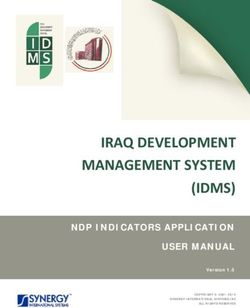Introduction to Cycle Plots
←
→
Page content transcription
If your browser does not render page correctly, please read the page content below
perceptual
edge Introduction to Cycle Plots
Naomi B. Robbins, Ph.D.
Visual Business Intelligence Newsletter
January 2008
Line charts are often used to show a day-of-the-week or a month-of-the-year effect by
displaying a separate line for each week or month. An analyst might want to know, for ex-
ample, if sales differ by the day-of-the-week or by the month-of-the-year. Figure 1 shows an
example of the sales of a hypothetical company over an eight week period. It shows clearly
that sales were highest on Wednesdays and lowest over the weekend. We also notice that
some days are more variable than others. However, it is difficult to determine a trend over
the eight week period from beginning to end with this plot.
120
100
Series1
80 Series2
Items Sold
Series3
Series4
60
Series5
Series6
40 Series7
Series8
20
0
Mon Tues Wed Thu Fri Sat Sun
Figure 1: This line chart uses one line per week to display the sales of a hypothetical
company by the day-of-the-week over an eight week period.
Copyright © 2008 Naomi Robbins, Ph.D. Page 1 of 7The same data are plotted as a standard end-to-end time series using a single line in Figure
2, which shows the presence or absence of cycles or trends but loses the information on the
day-of-the-week or the month-of-the-year effect. It is difficult to follow a specific day of the
week with this plot.
100
80
Items Sold
60
40
0 10 20 30 40 50
Days
Figure 2: This time series chart shows the data of Figure 1 over the eight week period. Note
that it is much more difficult to determine sales for a particular day, for example for Tuesdays.
Both types of charts—those with multiple lines and standard time series plots—are in
common use. But we just saw that each has a strength as well as a weakness in displaying
day-of-the-week data.
A cycle plot (Cleveland, Dunn, and Terpenning, 1978) shows both the cycle or trend and the
day-of-the-week or the month-of-the-year effect. Thus the cycle plot retains the strengths of
both more common plots illustrated above without either of their weaknesses. This article
introduces the cycle plot and offers before and after examples to compare presentations
using line charts with separate lines for each period and cycle plots.
Copyright © 2008 Naomi Robbins, Ph.D. Page 2 of 7Figure 3 shows the same data in a cycle plot, also called a month plot or subseries plot. In
the Monday series, the sales for the eight Mondays are plotted in time order with a horizontal
line showing the mean for Mondays. Next the sales for the eight Tuesdays are shown, again
with the horizontal line showing the mean for Tuesdays. This is continued for each day of the
week.
100
80
Items Sold
60
40
Mon Tues Wed Thurs Fri Sat Sun
Figure 3: This cycle plot first plots the first Monday, the second Monday, and on through the
eighth Monday. Then it plots the first Tuesday, second Tuesday, and so on. The horizontal
lines show the means for each day of the week. Trends that were much more difficult to see
in Figures 1 and 2 show up clearly in this figure.
The features we noticed in Figure 1, such as sales are highest on Wednesdays, are still
clear. However, so much more is clear in Figure 3 that went unnoticed in the previous ones.
We now see that sales for Mondays and Wednesdays have increased during the eight
week period while sales for Tuesdays have decreased. Sales for the other four days were
less variable and fluctuated around their means. This is information that any sales manager
would want to know. This cycle plot immediately raises questions that the manager must
address, such as “What makes Tuesdays different from Mondays...from Wednesdays, and
so on?” Perhaps advertisements were placed on Mondays and Wednesdays. Perhaps there
was a different staff. As you can see from this example, cycle plots allow us to see important
characteristics of the data that do not show up in standard line charts. Another advantage of
Figure 3 is that it does not depend on color, so it can be used in black and white publications
with no loss of clarity.
Copyright © 2008 Naomi Robbins, Ph.D. Page 3 of 7The next example uses real data and shows a month of the year effect rather than a day of
the week one. The figure shows the number of visitors to the St. Louis Science Center from
January 1998 to December 2004.
250,000
200,000
1998
1999
150,000
2000
2001
2002
100,000
2003
2004
50,000
0
Jan Feb Mar Apr May Jun Jul Aug Sep Oct Nov Dec
Figure 4: This chart uses one line per year to show the number of visitors at the St.
Louis Science Center during the period from January 1998 to December 2004.
Figure 4 clearly shows that July has the largest attendance with March having a local peak.
Attendance in June and August appears to be similar. However, it is difficult to follow the
overall trend or the trend of the attendance in a given month over a several year period.
Again, because it is displayed as a cycle plot, Figure 5 clearly indicates the features of the
data that we see in Figure 4, but shows much more as well. We see the trends and patterns
for each month; for example, attendance in September has been declining over this period.
It is also easier to compare the monthly attendance averages.
Copyright © 2008 Naomi Robbins, Ph.D. Page 4 of 7200
Number of Visitors (thousands)
150
100
50
Jan Feb Mar Apr May Jun Jul Aug Sep Oct Nov Dec
Figure 5: This cycle plot makes it much easier to visualize the trend of a given month over
the seven years.
It is sometimes useful to rotate the subseries in a cycle plot; that is, to start the subseries at
a value other than January for months or Monday for days. If your main interest is in peaks
in the months December through February, then it would be better to begin around July so
the months of interest appear together in the center of the figure.
Cleveland, Dunn, and Terpenning (1978) introduced cycle plots to study the behavior of
seasonal time series. They first decomposed time series into frequency components: trend,
seasonality, oscillation, and the remainder, and then examined the components individually,
using different techniques. Cycle plots were used to study the seasonal component. The
examples above show the usefulness of these plots for any time series without strong trend
or oscillatory components.
Although this method was published 30 years ago, it is still little known and not many tools
support cycle plots directly. However, they are easy to create with almost any software.
Some software programs do include commands or functions for cycle plots, including R,
S-Plus, and Stata. The cycle plots in this article were drawn using S-Plus. S-Plus and R are
based on the S language. S-Plus is commercial software available from Insightful Corpora-
tion. R is open source software that is freely downloadable. Stata is commercial software
available from StataCorp. Cycle plots, as well as some other useful plots, are not available
on Excel menus, but Excel users have provided macros for their use or instructions for
drawing these plot types.
Copyright © 2008 Naomi Robbins, Ph.D. Page 5 of 7In a previous article titled “Dot Plots: A Useful Alternative to Bar Charts”, I described dot
plots (Robbins, 2006). In my book Creating More Effective Graphs I describe dot plots, cycle
plots, and other useful but little known graphs. Readers of this book have used their Web
pages to provide instructions for Excel users to create these graphs which are not on Excel
menus. Links to some of these resources can be found on my website—nbr-graphs.com—if
you click on “How to Draw Some Useful Charts Not on Excel Menus”. Figure 6 demonstrates
what can be done by recreating Figure 3 using Excel.
120
100
80
60
40
20
0
Mon Tues Wed Thurs Fri Sat Sun
Figure 6: This figure, created using Excel, is similar to Figure 3.
For additional discussion and examples of cycle plots, see Cleveland (1993, 1994), Cox
(2006), and Robbins (2005). I hope that cycle plots prove themselves to be a useful addition
to your graphical toolbox.
Copyright © 2008 Naomi Robbins, Ph.D. Page 6 of 7References:
Cleveland, William S. 1993. Visualizing Data. Hobart Press, Summit, NJ.
Cleveland, William S. 1994. The Elements of Graphing Data. Revised edition. Hobart Press,
Summit, NJ.
Cleveland, William, Douglas Dunn, and Irma Terpenning. 1978. The SABL Seasonal
Analysis Package – Statistical and Graphical Procedures. Bell Laboratories, Murray Hill, NJ:
Computing Information Service.
Cox, Nicholas J. 2006. “Speaking Stata: Graphs for all seasons,” The Stata Journal 6: 397-
419.
Robbins, Naomi B. 2005. Creating More Effective Graphs. John Wiley and Sons, Hoboken,
NJ.
Robbins, Naomi B. 2006. “Dot Plots: A Useful Alternative to Bar Charts”
Acknowledgements:
Thanks to Nicholas Cox for comments that improved a draft of this article.
About the Author
Naomi B. Robbins is the author of Creating More Effective Graphs,
published by John Wiley (2005). She is a consultant, keynote speaker,
and seminar leader who specializes in the graphical display of data. She
trains corporations and organizations on the effective presentation of data.
She also reviews documents and presentations for clients, suggesting
improvements or alternative presentations as appropriate.
This was published as a guest article in Stephen Few’s monthly Visual Business Intelligence
Newsletter. A complete library of Stephen Few’s articles, as well as other guest articles, is
available at www.perceptualedge.com.
Copyright © 2008 Naomi Robbins, Ph.D. Page 7 of 7You can also read