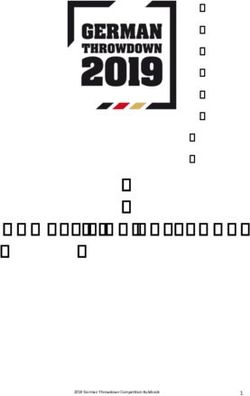Interactive Video Suite (Moodle-Plugin) - Pascal Schmidt ETH Zürich - eduhub
←
→
Page content transcription
If your browser does not render page correctly, please read the page content below
Interactive Video Suite (Moodle-Plugin) Pascal Schmidt pascal.schmidt@let.ethz.ch ETH Zürich January 2020 LET – Lehrentwicklung und -technologie | | 1
Agenda • Market of (interactive) video • Interactive Video Suite (Moodle-Plugin) • Why social video learning? • Examples • Your use cases? • Discussion LET – Lehrentwicklung und -technologie | |
Video – two sides of a coin
Videos are a densified, complex and fluid medium.
Teaching staff should consider three elements for videos:
1) Cognitive load (distractions, complexity, pauses, structure, …)
2) Promote student engagement (i.e. short duration, relevant,
conversational style, …
3) Active learning features > Interactive Video Suite in moodle
LET – Lehrentwicklung und -technologie 03.02.2020 | | 3IVS in a nutshell
(Social) Comments Questions Editing
LET – Lehrentwicklung und -technologie 03.02.2020 | | 5Commenting-
Mode
Editing-Mode
Question-Mode
Precise positioning of comments Question-Mode
& questions
LET – Lehrentwicklung und -technologie | |Add an IVS-activity in a moodle course / videos@SWITCH
Videos
- Hosting@SWITCH
- Special Upload-Plugin
LET – Lehrentwicklung und -technologie | |Video-Hosting > SWITCH
- Upload in Block
«Opencast Videos»
- Auto-Transform into
needed formats
LET – Lehrentwicklung und -technologie | | 8Social Video Learning – software company use cases since 2007 LET – Lehrentwicklung und -technologie | |
First Order Viewing Second Order Viewing
KNOWN facts analytical cooperative critical, creative NEW
One view Many views
Assessment: „right-wrong“ Assessment: „suited or less suited“
Ensure theoretical concepts and - Explore social practices
handling of objects, things, … - Discuss interpretations
Questions Social Video Learning
90 90
% %
research-based research-oriented research
Huber & Reinmann, 2019
LET – Lehrentwicklung und -technologie | |Interactive Video Suite – technical principle
1. Stop video, add comments
to the video-image
2. Add markings and tags
3. View comments of others
and respond to those
comments
LET – Lehrentwicklung und -technologie | |Interactive Video Suite – technical principle LET – Lehrentwicklung und -technologie | |
Example: Development of reflection skills of teaching assistants
Guided reflections of action routines promote thought processes
(even among experienced people) by:
• doubt
• a perceived imbalance between discussion partners
(Mezirow, 1981; Dewey, 2002 [1910], S. 15, 39)
LET – Lehrentwicklung und -technologie | | 1
3Example: Development of reflection skills of teaching assistants
LET – Lehrentwicklung und -technologie ((Vorname Nachname))
LET-> modify under "Insert",und
– Lehrentwicklung "Header&Footer
-technologie | 27.02.2019 | 14Task for students: Create a video on concept ABC and comment
videos of peers
Optional: Label comment with
markings & «traffic colors» - set
reading access (course or
LET – Lehrentwicklung und -technologie private) | | 15Teachers can insert a «trigger
question» as a reflection task
LET – Lehrentwicklung und -technologie | |View of comments & discussions LET – Lehrentwicklung und -technologie | |
Video as a tool to see differently
Catch reality / “Freeze” a situation/moment
1. Repeat > viewing with a distance
2. Manipulate Video-Speed
> See in new/different way
3. Set own focus > see more precisely/deeper
4. Change perspective (think being someone else in
the video)
5. Explore spaces (360-Degree-Videos)
©Frank Vohle, www.ghostthinker.de
LET – Lehrentwicklung und -technologie | |Mix of signs
Precise moment
and combination
of signs makes it
Video(image) Text more clear for
myself, what
I see and think.
Drawings
Iterate and
elaborate own
text.
©Frank Vohle, www.ghostthinker.de
LET – Lehrentwicklung und -technologie | |Different levels of observation / Deeper reflections
First Order Second Order
Observe observations
Observe things & Third Order
situations (video) Observe the observed
observations
LET – Lehrentwicklung und -technologie | |Find the common ground
Change of perspectives
Subjective perspective
Subjective
perspective
Exchange of views & perspectives
©Frank Vohle, www.ghostthinker.de
LET – Lehrentwicklung und -technologie | |Focus: Teacher Education / Social skills of students
• Social situations (e.g. coaching, group
work, design-thinking workshop)
• teaching situations (e.g. giving
feedback, dealing with questions,
collaborative work between faculty and
students)
• documenting teacher education
LET – Lehrentwicklung und -technologie | |Potential of video reflection for teacher training Time decoupling Deal with the high complexity of teaching situations Authentic confrontation with real situations and processes Subjective theories about observed processes become explicit Find alternative pedagogical or methodical options for action Closer link of obvious practice to theory Finding a common language among teachers and fostering collegial communication Bring in multiple perspectives into the discussion with documented, real-life recording Making competencies of individuals visible and documenting them Dorlöchter et al., 2006 LET – Lehrentwicklung und -technologie | | 23
Needs & Disadvantages
Data protection: All data protection issues must be clarified.
Organizational & technical effort must be minimized. With today’s video
recording & editing tools this should be possible.
Video recordings do not contain the entire reality. Emotional aspects that are
not captured by the camera must be addressed accordingly in the reflection.
Video recordings are often perceived as disturbing, students and teachers
can feel exposed & embarrassed. A safe and a sensitive setting is required.
Schwedes, H. (2005).
LET – Lehrentwicklung und -technologie | | 24Needs & Disadvantages
The benefit in viewing video recordings of teacher’s own teaching practice will
only gradually become apparent to the students. A cautious approach is
therefore necessary.
Overall time effort is considerable, but the benefit justifies it. A careful
planning of the didactic scenarios is key.
Schwedes, H. (2005).
LET – Lehrentwicklung und -technologie | | 25Insert questions
At any point you can insert a question into the video:
1. Single Choice (one correct or one best answer)
2. Click-Question (find a hotspot in the video, i.e. a dangereous element in a setup)
3. Essay (insert free text, i.e. writing «what is the next step here?»
or «what happens here and why?»
1 2 Invisible target zone 3
LET – Lehrentwicklung und -technologie
to be clicked | |Current use cases @ETH LET – Lehrentwicklung und -technologie 03.02.2020 | | 27
Knowledge-Check (Pre-Knowledge & Understanding)
> SINGLE CHOICE
Feedback
LET – Lehrentwicklung und -technologie | |Knowledge-Check (Pre-Knowledge & Understanding) > Click-Zone LET – Lehrentwicklung und -technologie | |
Knowledge-Check (Pre-Knowledge & Understanding)
> Write short text
Feedback
LET – Lehrentwicklung und -technologie | |Results overview
Show overall results
of questions
For each question there is
detailed information about
the users:
• First try correct?
• Number of repetitions?
• Last attempt correct?
LET – Lehrentwicklung und -technologie | |Detailed results view LET – Lehrentwicklung und -technologie | |
Overal report about student activity in videos LET – Lehrentwicklung und -technologie | | 33
Focus 1: Operation of devices & machines
Laboratory situations / operation of
machines, devices
• show potential dangers &
consequences
• in order to show (to "dramatize") the
consequences of operating errors, video
feedback shall be increasingly used
LET – Lehrentwicklung und -technologie | |Special feature: Editing video fast and simply directly in the IVS-Player LET – Lehrentwicklung und -technologie | | 35
Edit Video – Explain & Show (markers, text, zoom, etc) LET – Lehrentwicklung und -technologie | |
Summary: Benefits of Interactive Video Suite
For teachers For students
• Actively engage students with a topic in a • Become more engaged in the
video which contains interactive elements, preparation of face to face lessons
tasks and questions (motivation)
• View and better understand the prior • Better understand own knowledge,
knowledge, misconceptions & understanding misconceptions & understanding
of students regarding a topic or concept (guide regarding a topic or concept
and adapt proces & impact)
• Compare own opinions and
• Collect thoughts, ideas, reflections and reflections with those of peers
questions of ALL students about a topic
(foster critical thinking, guide learning process) • Easy and attractive repetition and
self-assessment regarding topics and
• Gain feedback on the teacher questions, concepts by revisiting videos,
based on detailed answer patterns – is the questions & comments
question appropriate, helpful, too hard, too
easy, just right? (improve format. assessment)
LET – Lehrentwicklung und -technologie | |SUMMARY: Social Video Learning - Method
• Deep reflection on content
• It combines the advantages of video learning with those
provided by personal and direct exchange.
• Structured and guided by assignments, the participants
learn to watch carefully and comment on relevant
situations directly in the video.
• These comments can be shared amongst all group
members and be discussed directly within the video.
• Goal is to develop real competences.
LET – Lehrentwicklung und -technologie | |References
Links around good practice for video, interactive videos and IVS-Manual, ETH documents & checklists
https://www.ethz.ch/en/the-eth-zurich/education/innovation/video-in-der-lehre.html
https://ethz.ch/en/the-eth-zurich/education/innovation/video-in-der-lehre/interaktive-videos-in-moodle.html
Bialik, Maya; Bogan, Michael; Fadel, Charles; Horvathova, M. (2015). Education for the 21st Century. Boston, Massachusetts.
Dror, I., Schmidt, P. & O’connor, L. (2011). A cognitive perspective on technology enhanced learning in medical training: Great opportunities,
pitfalls and challenges, Medical Teacher, 33:4, 291-296.
Dewey, J. (2002 [1910]. Wie wir denken (How we think) (John-Dewey-Reihe, Bd. 2). Zürich: Verlag Pestalozzianum.
Dorlöchter, H., Kruger, U., Stiller, E. & Wiebusch, D. (2006). Zwischen Standards und individueller Könnerschaft. Videogestützte
Kompetenzentwicklung in der Lehrerausbildung.
Entwistle, N. J., Skinner, D., Entwistle, D. & Orr, S. (2000). Conceptions and Beliefs About "Good Teaching": An integration of contrasting
research areas. Higher Education Research & Development, 19 (1), 5–26.
Wolf Hilzensauer, Wie kommt die Reflexion in den Lehrberuf? (22.02.2019), Waxmann Verlag, 48159 Münster,
Mezirow, J. (1981). A Critical Theory of Adult Learning and Education. Adult Education Quarterly, 32 (1), 3–24.
Schwedes, H. (2005). Videoanalyse in der schulpraktischen Ausbildung von Lehramtsstudierenden. In M. Welzel & H. Stadler (Hrsg.), Nimm
doch mal die Kamera! Zur Nutzung von Videos in der Lehrerbildung - Beispiele und Empfehlungen aus den Naturwissenschaften (S. 65–84).
Münster: Waxmann.
Vohle, F. & Reinmann, G. (2012). Förderung professioneller Unterrichtskompetenz mit digitalen Medien: Lehren lernen durch
Videoannotation. In Schulz–Zander, R., Eickelmann, B., Moser, H. Niesyto, H. & Grell, P. (Hrsg.), Jahrbuch Medienpädagogik 9, (S.413–
429). Wiesbaden: Springer VS.
LET – Lehrentwicklung und -technologie 03.02.2020 | | 39Trials / Individual costs
Free trial for 2 months and 35 participants
2 models for individual prices – please contact Rebecca Gebler
rebecca.gebler@ghostthinker.de / Tel. +49 821 – 40821205
1. Use for one course (for xy months)
2. User for all moodle users of your organization (per year)
LET – Lehrentwicklung und -technologie | | 40You can also read