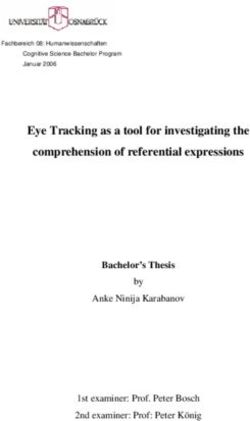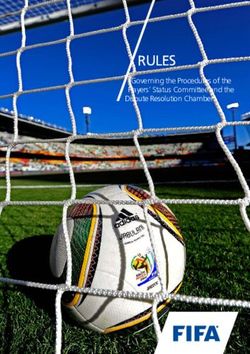Instruction Manual Incubating Mini Shakers Incubating Microplate Shakers - Acme ...
←
→
Page content transcription
If your browser does not render page correctly, please read the page content below
Revision 9/07
Instruction Manual
Supplier Partnerships for Customer Solutions
Euro plug: 444-0274
UK plug: 444-7083
Swiss plug: 444-0275
Euro plug: 444-0272
UK plug: 444-7082
Incubating Mini Shakers Swiss plug: 444-0273
Incubating Microplate ShakersTABLE OF CONTENTS PACKAGE CONTENTS
Package Contents . . . . . . . . . . . . 1 Incubating Mini Shaker or Incubating Microplate Shaker
Installation . . . . . . . . . . . . 1 234cm detachable power cord
Instruction manual
Maintenance & Servicing . . . . . . . . . . . . 2
Environmental Conditions . . . . . . . . . . . . 2 INSTALLATION
Intended Use . . . . . . . . . . . . 2 Upon receiving the VWR Incubating Mini/Microplate Shaker, check to
Equipment Disposal . . . . . . . . . . . . 2 ensure that no damage has occurred during shipment. It is important
Safety Instructions . . . . . . . . . . . . 3 that any damage that occurred in transport is detected at the time
of unpacking. If you do find such damage the carrier must be notified
Standards & Regulations . . . . . . . . . . . . 3 immediately.
Control Panel . . . . . . . . . . . . 4
Incubating Mini Shaker . . . . . . . . . . . . 5-6 After unpacking, place the Incubating Mini/Microplate Shaker on a
level bench or table, away from explosive vapors. Secure to an
Incubating Microplate Shaker . . . . . . . . . . . . 7-8
immovable work surface by pressing down on the four (4) corners of
Operating Instructions . . . . . . . . . . . . 9-10 the unit, creating a strong suction to the work surface (DO NOT place
Troubleshooting . . . . . . . . . . . . 11 on a bench mat). Ensure that the surface on which the unit is placed
Replacement Parts . . . . . . . . . . . . 12-13 will withstand typical heat produced by the unit. Always place the
unit on a sturdy work surface.
Accessories . . . . . . . . . . . . 14
The Incubating Mini/Microplate Shaker is supplied with a power cord
that is inserted into the IEC connector on the back of the unit first,
then it can be plugged into a properly grounded outlet. The 230V
unit plugs into a 230 volt, 50/60 Hz source.
1MAINTENANCE & SERVICING INTENDED USE
The Incubating Mini/Microplate Shaker is built for long, trouble-free, The Incubating Mini/Microplate Shaker is intended for use in research
dependable service. No lubrication or other technical user maintenance laboratories and for general laboratory use.
is required. However at least every three (3) months you should:
• Unplug the unit. EQUIPMENT DISPOSAL
• Remove any accumulated dirt from the base and tray. This equipment must not be disposed of with unsorted
• Check all accessible items to make sure they are properly tightened. waste. It is your responsibility to correctly dispose of
The unit should be given the care normally required for any electrical the equipment at life-cycle-end by handing it over to
appliance. Avoid wetting or unnecessary exposure to fumes. Spills an authorized facility for separate collection and
should be removed promptly. DO NOT use a cleaning agent or solvent recycling. It is also your responsibility to decontaminate
on the front panel or lid which is abrasive or harmful to plastics, nor the equipment in case of biological, chemical and/or
one which is flammable. Always ensure the power is disconnected radiological contamination, so as to protect the persons involved in
from the unit prior to any cleaning. If the unit ever requires service, the disposal and recycling of the equipment from health hazards.
contact your VWR representative.
For more information about where you can drop off your waste of
ENVIRONMENTAL CONDITIONS equipment, please contact your local dealer from whom you originally
purchased this equipment. By doing so, you will help to conserve
Operating Conditions: Indoor use only. natural and environmental resources and you will ensure that your
Temperature: 5 to 40°C (41 to 104°F) equipment is recycled in a manner that protects human health.
Humidity: maximum 80% relative humidity, non-condensing
Altitude: 0 to 6,562 ft (2000 M) above sea level
Non-Operating Storage:
Temperature: -20 to 65°C (-4 to 149°F)
Humidity: maximum 80% relative humidity, non-condensing
Installation Category II and Pollution Degree 2 in accordance with
IEC 664.
2SAFETY INSTRUCTIONS STANDARDS & REGULATIONS
Please read the entire instruction manual before operating the VWR International hereby declares under it's sole responsibility that
Incubating Mini/Microplate Shaker. the construction of this product conforms in accordance with the
following standards:
WARNING! DO NOT use the Incubating Mini/Microplate Shaker
in a hazardous atmosphere or with hazardous materials for
Safety standards:
which the unit was not designed. Also, the user should be
IEC 61010-1 Safety requirements for electrical equipment for
aware that the protection provided by the equipment may be
measurement, control and laboratory use. Part I:
impaired if used with accessories not provided or recommended
General Requirements.
by the manufacturer, or used in a manner not specified by the
IEC 61010-2-010 Part II: Particular requirements for laboratory
manufacturer.
equipment for the heating of materials.
Always operate unit on a level surface for best performance IEC 61010-2-051 Part II: Particular requirements for laboratory
and maximum safety. equipment for mixing and stirring.
UL Std. No. 61010-1
DO NOT lift unit by the tray or lid.
CSA/CAN C22.2 No. 0-M91
Ꮨ CAUTION! To avoid electrical shock, completely cut off power
to the unit by disconnecting the power cord from the unit or
CSA/CAN C22.2 No. 61010-1-04
unplug from the wall outlet. Disconnect unit from the power EMC standards:
supply prior to maintenance and servicing. FCC-B EN55022-B
EN6100-3-3 EN6100-4-5
Spills should be removed promptly. DO NOT immerse the unit
EN61000-4-2 EN61000-4-3
for cleaning.
EN61000-4-4 EN61000-4-6
DO NOT operate the unit if it shows signs of electrical or EN61000-4-11 EN61326-1 Class A
mechanical damage.
Associated EU guidelines:
Earth Ground - Protective Conductor Terminal
EMC directive 89/336/EEC
Alternating Current LVD directive 73/23/EEC
3G. B. H. K.
F.
E.
J.
D.
A.
CONTROL PANEL C. I. L.
The front panel of the Incubating Mini/Microplate Shaker contains all the F. Set-point indicator light: Illuminates when the set-point temperature
controls and displays needed to operate the unit. is displayed.
A. Standby button/standby indicator light: The standby indicator light G. Caution hot indicator light: Illuminates when the air temperature of
will illuminate when the unit is plugged in. The unit will be in standby the chamber is above 40°C (104°F).
mode. Press the standby button to activate the temperature, speed and H. Speed display: Displays the speed of the shaker. I. Up/down arrows
time functions. The standby indicator light will shut off and the temperature, for set-point control. On/off button starts/stops shaking function. J. The
speed and time displays will illuminate. Press the standby button again speed indicator light will be illuminated when the unit is shaking.
and the unit will once again be in standby mode.
K. Time display: Displays accumulated time (continuous mode) or how
B. Temperature display: Displays the actual/set-point temperatures in much time is remaining (timed mode). The display range is from 0 to
conjunction with the actual/set-point indicator lights. C. Up/down arrows 9,999 minutes in one (1) second increments. The display will indicate
for set-point control. On/off button starts/stops the heating function. D. minutes and seconds until the timer reaches 99 minutes and 59 seconds
The heat indicator light will be illuminated when the unit is heating. (99:59), then the display will automatically display minutes up to 9,999.
E. Actual indicator light: Illuminates when the temperature displayed is L. Up/down arrows for set-point control. On/off button starts/stops the
the actual temperature of the air in the chamber. time function.
4INCUBATING MINI SHAKER SPECIFICATIONS
Euro plug: 444-0274
UK plug: 444-7083 Overall dimensions (L x W x H): 43.2 x 27.9 x 26.7cm
Swiss plug: 444-0275 Interior dimensions (L x W x H): 28.7 x 21.1 x 13.7cm
Tray dimensions (L x W): 27.9 x 19.7cm
Electrical (50/60 Hz): 230 volts, 5 amps, 450 watts
Fuses: 5mm x 20mm, 5 amp quick acting
Temperature range: ambient +5°C to 65°C
Temperature uniformity: ±0.5°C at 37°C
Speed range: 100 to 900rpm
Speed accuracy: ±2%
Timer: 1 second to 9999 minutes
(increased in 1 second increments)
Orbit: 3mm
Maximum weight capacity: ~ 3.6kg, up to 1000rpm
~ 2.3kg, over 1000rpm
Controls: see page 4
Tray material: aluminum
Ship weight: 13.6kg
5 Incubating Mini Shaker with plasticwareINCUBATING MINI SHAKER SET-UP
The Incubating Mini Shaker is supplied with a tray designed to hold a variety of accessories.
1. Flat containers can be shaken by placing them on the tray.
2. The tray also has mounting holes ready for use with the flask clamps or test tube racks. See below for tray configurations.
INCUBATING MINI SHAKER TRAY CONFIGURATIONS
(35) 10mL Erlenmeyer Flask Clamps (20) 25mL Erlenmeyer Flask Clamps (12) 50mL Erlenmeyer Flask Clamps
(8) 125mL Erlenmeyer Flask Clamps (6) 250mL Erlenmeyer Flask Clamps (1) Test Tube Rack or
(2) Micro-Tube Racks 6INCUBATING MICROPLATE SHAKER SPECIFICATIONS
Euro plug: 444-0272
UK plug: 444-7082 Overall dimensions (L x W x H): 43.2 x 27.9 x 19.7cm
Swiss plug: 444-0273 Tray dimensions (L x W): 27.9 x 19.7cm
Electrical (50/60 Hz): 230 volts, 5 amps, 450 watts
Fuses: 5mm x 20mm, 5 amp quick acting
Temperature range: ambient +5°C to 65°C
Temperature uniformity: ±0.5°C at 37°C
Speed range: 100 to 900rpm
Speed accuracy: ±2%
Orbit: 3mm
Capacity: 4 microplates or 2 Micro-Tube Racks
Timer: 1 second to 9999 minutes
(increased in 1 second increments)
Controls: see page 4
Tray material: aluminum
Ship weight: 13.6kg
7 Incubating Microplate Shaker with microplatesINCUBATING MICROPLATE SHAKER SET-UP
The Incubating Microplate Shaker is designed to hold two (2) or four (4) microplates, or two (2) Micro-Tube Racks.
1. Place two (2) microplates or deep well blocks diagonally on the tray, or place four (4) microplates or deep well blocks on the tray. The
plates/blocks do not have to be filled.
2. Place the corner of the plate/block under the spring located at each corner of the tray.
3. Slide plate/block into place. You are ready to use.
2. 3. 4.
INCUBATING MICROPLATE SHAKER TRAY CONFIGURATIONS
(2) microplates (4) microplates (2) Micro-Tube Racks
NOTE: The tray on the Incubating Microplate Shaker is not designed to hold flask clamps. 8INCUBATING MINI AND MICROPLATE SHAKER OPERATING INSTRUCTIONS
The Incubating Mini/Microplate Shakers have been designed for the CAUTION HOT indicator:
temperature, speed and time functions to work independently of one The caution hot indicator light warns that the
another. The temperature and speed can be reset without resetting the temperature of the air in the chamber is above 40°C
timer and the timer can be stopped and started without interrupting the (104°F). The light will illuminate and remain lit when the temperature
heating and shaking functions. of the air in the chamber reaches approximately 40°C (104°F). When the
heat is turned off, the caution hot indicator light will stay lit until the
1. Getting ready: temperature of the air in the chamber is less than 40°C (104°F).
a. Plug the power cord into a properly ground outlet. The standby
indicator light will illuminate, verifying power to the unit. 3. Setting speed:
b. Press the standby button to move the unit from standby mode. a. Press the up/down arrows below the speed display until you reach
The standby indicator light will turn off and the temperature, the desired speed. When you release the button, the display will
speed and time displays will illuminate, displaying the previously blink off and then on indicating the new set speed has been
used settings. accepted.
b. Press the on/off button to start the shaking function. The indicator
2. Setting temperature: light below the speed display will illuminate to indicate the shaking
a. Press the up/down arrows below the temperature display until you function is in use and remain lit until shaking has ceased. The
reach the desired temperature. When you release the button, the microprocessor controlled ramping feature slowly increases speed
display will blink off and then on indicating the new set temperature until the set-point is reached which helps to avoid splashing, and
has been accepted. provides excellent low end control.
b. Press the on/off button to start the heating function. The indicator c. Speed adjustments can be made without interrupting shaking by
light below the temperature display will illuminate to indicate the using the up/down arrows below the speed display. After the
heating function is in use and remain lit until heating has ceased. change has been made and you release the button, the display will
c. Temperature adjustments can be made without interrupting heating blink off and then on indicating the new set speed has been
by using the up/down arrows below the temperature display. After accepted.
the change has been made and you release the button, the display d. To stop the shaking function, press the on/off button below the
will blink off and then on indicating the new set temperature has speed display. The speed indicator light will turn off.
been accepted.
d. To stop the heating function, press the on/off button below the 4. Setting time to zero (0:00) and continuous mode: Accumulated time.
temperature display. The heat indicator light will turn off. a. Press and hold the on/off button below the time display. After
9 three (3) seconds the display will indicate the previous set time.b. Simultaneously press both the up and down arrows, the display will 6. Turning unit off:
indicate zero (0:00). The unit time is now set to zero (0:00) minutes. a. To turn the unit off, press the standby button. The temperature,
Alternately, you can use the up/down arrows to get to zero (0:00). speed and time displays will be blank, the standby indicator light
c. Press the on/off button below the time display. The display will will illuminate. The Incubating Mini/Microplate Shaker should be
indicate the accumulated time. The up/down arrows will become kept in standby mode when not in use. To completely cut off power
inactive. To stop timer, press the on/off button again. IMPORTANT: to the unit, disconnect the power cord from the unit or unplug
This will NOT interrupt the shaking function. Press the on/off button from the wall outlet.
below the speed display to interrupt the shaking function.
d. To reset, press and hold the on/off button below the time display. OPERATING TIPS
After three (3) seconds the display will indicate the previous set As a safety feature, a built-in program will shut power off to the motor if
time, which was zero (0:00). the tray is prevented from rotating, or the unit is overloaded beyond its
recommended weight capacity.
5. Setting timed mode: Programmed time.
a. Press the up/down arrows below the time display until you reach Built-in memory maintains the last used temperature, speed and time
the desired time. settings during a power interruption.
b. Start this function by pressing the on/off button below the time
display. The unit will run for the selected time, the up/down arrows
will become inactive while the timer is running. The unit will stop
shaking when the time display reaches zero (0:00). Four (4) audible
beeps will indicate the count down function is complete. The time
display will default back to the set time. To repeat for the same
time, simply press the on/off button again.
c. To interrupt an automatic timing cycle before it is completed, press
the on/off button below the time display. The display will flash off
and on to indicate the time function is on "hold". IMPORTANT: This
will NOT interrupt the shaking function. Press the on/off button
below the speed display to interrupt the shaking function. Restart
the timer by pressing the on/off button below the time display.
Unit will continue counting down to zero (0:00). When the display
reaches zero (0:00), you will hear the four (4) audible beeps that
indicate the count down function is complete and the shaking
function will cease. 10TROUBLESHOOTING
During operation, any rattling or ticking sounds may indicate a loose Error Code Cause
screw on the tray, a tray attachment or an accessory. All accessories E02 RTD shorted or temperature below 0°C (32°F)
should be sufficiently tightened in place before starting the unit.
E01 RTD open or temperature over 100°C (212°F)
Error Code Software Test Cause
E04 unit overloaded maximum load exceeded The E02 and E01 errors should NOT be addressed by the end user. Switch
loose foot (suction cup) * the unit off and contact your VWR representative for repairs.
Press the standby button to clear this error. Be sure the load is within
the maximum load capacity before restarting the unit. If the E04 error
persists, switch the unit off and contact your VWR representative for
repairs.
Error Code Software Test Cause
E03 drive system failure ceased bearing
drive belt broken
mechanical obstruction
loose foot (suction cup) *
Press the standby button to clear this error and remove the mechanical
obstruction. If the E03 error persists the reason may be a ceased bearing
or broken drive belt and should NOT be addressed by the end user. Switch
the unit off and contact your VWR representative for repairs.
* In the event a foot (suction cup) has come loose from the bench top, the
unit will register an errant E04 or E03 error message due to the instability
of the unit. Press the standby button to clear this error. Firmly press
down on the four (4) corners of the unit, creating a strong suction to the
work surface (DO NOT place on bench mat). Press the standby button to
11 resume operation.INCUBATING MINI SHAKER REPLACEMENT PARTS
DESCRIPTION PART NUMBER
1. Tray 580056-00 1.
2. Incubator housing 280319-00
3. Heater fan 280318-00 2.
4. Heater, 230V 380711-00 3.
5. Base plate, incubator 280320-00 4.
6. Insulation 280322-00 5.
7. Temperature sensor, RTD 380721-00
6.
8. Thermostat 380723-00 7. 8.
9. Top plate, incubator 280321-00
9. 10.
10. Lid 280309-00
11. Motor fan, 230V 380732-00 11.
12.
12. Front panel membrane switch 380706-00
13. Display board 380717-00
14. Belt 580019-00
15. Motor 380712-00
16. Motor transition board 380715-00 13.
17. Connection cable 380720-00
18. Base plate 280304-00
14.
19. IEC power entry module 386122-00
16. 15.
20. Feet (suction cup) 545014-00
Detachable 234cm power cord: 120V 330100-00 17. 19.
EURO 330101-00
UK 330102-00 18.
SWISS 330103-00
20.
12INCUBATING MICROPLATE SHAKER REPLACEMENT PARTS
DESCRIPTION PART NUMBER
1. 1. Tray assembly 880761-00
2. Incubator housing 280319-00
2. 3. Heater fan 280318-00
3. 4. Heater, 230V 380711-00
4. 5. Base plate, incubator 280320-00
5.
6. Insulation 280322-00
7. Temperature sensor, RTD 380721-00
6.
7. 10.
8. Thermostat 380723-00
8.
9. Top plate, incubator 280321-00
9.
10. Lid 280308-00
11. 11. Motor fan, 230V 380732-00
12. 12. Front panel membrane switch 380705-00
13. Display board 380717-00
14. Belt 580019-00
15. Motor 380712-00
13. 16. Motor transition board 380715-00
17. Connection cable 380720-00
18. Base plate 280304-00
14.
19. IEC power entry module 386122-00
16. 15.
20. Feet (suction cup) 545014-00
17. 19. Detachable 234cm power cord: 120V 330100-00
EURO 330101-00
18. UK 330102-00
SWISS 330103-00
20.
13ACCESSORIES
TEST TUBE RACKS FLASK CLAMPS
TUBE PLATFORM DESCRIPTION PLATFORM CAPACITY CAT. NO.
DESCRIPTION CAPACITY CAPACITY CAT. NO. 10mL Erlenmeyer Flask Clamp 35 444-7040
10 to 13mm Test Tube Rack 63 2 444-0278 25mL Erlenmeyer Flask Clamp 20 444-7041
14 to 16mm Test Tube Rack 48 2 444-0279 50mL Erlenmeyer Flask Clamp 12 444-7042
18 to 20mm Test Tube Rack 35 2 444-0280 125mL Erlenmeyer Flask Clamp 8 444-7043
22 to 25mm Test Tube Rack 24 2 444-0281 250mL Erlenmeyer Flask Clamp 6 444-7044
15mL Centrifuge Tube Rack 42 2 444-0283
50mL Centrifuge Tube Rack 12 2 444-0284 Installation of Flask Clamps - Incubating Mini Shaker
1.5 to 2mL Micro-Tube Rack 70 2 444-0282 1. Unit should be in standby mode.
2. Line up the hole(s) in the flask clamp to the hole(s) in the tray. Using
Installation of Test Tube Racks - Incubating Mini Shaker the screw(s) provided, hand tighten into place using a flathead screw-
1. Unit should be in standby mode. driver. DO NOT over tighten.
2. Align the clip on the rack to the right side of the tray. 3. Insert flask into clamp and wrap the spring around the neck of the clamp
3. Press the test tube rack in place, you will hear the test tube rack clip into to hold secure.
position. No mounting screws are required.
Not for use with the Incubating Microplate Shaker.
Installation of 1.5 to 2mL Micro-Tube Rack - Incubating Microplate Shaker
1. Unit should be in standby mode.
2. Align the Micro-Tube Rack side-to-side on the tray.
3. Press the Micro-Tube Rack in place, you will hear the Micro-Tube Rack clip
into position. No mounting screws are required.
14MANUFACTURED IN NEW JERSEY, USA
MANUFACTURED FOR: VWR International BVBA Geldenaaksebaan 464 B-3001 Leuven • +32 16385011 • http://www.vwr.com
715086-00 4-130-INS (9/07)Überarbeitung 9/07
Bedienungshandbuch
Supplier Partnerships for Customer Solutions
Eurostecker: 444-0274
UK-Stecker: 444-7083
CH-Stecker: 444-0275
Eurostecker: 444-0272
UK-Stecker: 444-7082
Mini-Inkubationsschüttler CH-Stecker: 444-0273
Mikroplatten-InkubationsschüttlerINHALT PACKUNGSINHALT
Packungsinhalt . . . . . . . . . . . . 1 Mini-Inkubationsschüttler oder Inkubationsschüttler für Mikroplatten
Installation . . . . . . . . . . . . 1 Abziehbares Netzkabel (234 cm)
Bedienungshandbuch
Wartung . . . . . . . . . . . . 2
Lagerungs- und Betriebsbedingungen . . . . . . . . . . 2 INSTALLATION
Verwendungszweck . . . . . . . . . . . . 2 Prüfen Sie Ihren VWR Mini-/Mikroplattenschüttler nach Erhalt bitte
Geräteentsorgung . . . . . . . . . . . . 2 sofort auf etwaige Transportschäden. Es ist wichtig, jedwede, während des
Sicherheitsanweisungen . . . . . . . . . . . . 3 Transports erfolgten Schäden zum Zeitpunkt des Auspackens zu erfassen.
Falls Sie solche Schäden erkennen, ist das Transportunternehmen sofort
Normen und Bestimmungen . . . . . . . . . . . . 3 davon in Kenntnis zu setzen.
Bedienfeld . . . . . . . . . . . . 4
Mini-Inkubationsschüttler . . . . . . . . . . . . 5-6 Stellen Sie den Mini-/Mikroplatten-Inkubationsschüttler auf einen ebenen
Untergrund (Bank oder Tisch) fern von explosiven Dämpfen. Sichern Sie
Mikroplatten-Inkubationsschüttler . . . . . . . . . . . . 7-8
das Gerät auf einer unbeweglichen Arbeitsfläche durch Herunterdrücken
Betriebsanweisungen . . . . . . . . . . . . 9-10 der vier (4) Saugfüße an den Ecken des Geräts (das Gerät NICHT auf eine
Fehlerbehebung . . . . . . . . . . . . 11 Matte stellen). Vergewissern Sie sich, dass die Oberfläche, auf der Sie das
Gerät platzieren, für die vom Gerät produzierte Wärme hitzebeständig ist.
Ersatzteile . . . . . . . . . . . . 12-13
Dieses Gerät ist grundsätzlich auf einer stabilen Arbeitsfläche
Zubehör . . . . . . . . . . . . 14 aufzustellen.
Der Mini-/Mikroplatten-Inkubationsschüttler wird mit einem Netzkabel
ausgeliefert, das erst in den IEC-Anschluss an der Rückseite der Einheit
und danach in eine vorschriftsmäßig geerdete Steckdose eingesteckt
wird. Die 230 V-Einheit wird mit einer Stromquelle von 230 Volt, 50/60
Hz verbunden.
1WARTUNG VERWENDUNGSZWECK
Der Mini-/Mikroplatten-Inkubationsschüttler ist auf einen langen, Der Inkubationsrundschüttler wurde für unterschiedliche
störungsfreien und zuverlässigen Einsatz ausgerichtet. Schmierung oder Schüttelanwendungen konzipiert.
andere Wartungsarbeiten seitens des Betreibers sind nicht notwendig
Mindestens alle drei (3) Monate sollten Sie jedoch: GERÄTEENTSORGUNG
• Das Gerät von der Stromversorgung trennen.
Dieses Gerät muss als Sondermüll entsorgt werden. Der
• Schmutzansammlungen von der Basis und vom Tablett entfernen und.
Betreiber ist dafür verantwortlich, das Gerät am Ende
• Alle zugänglichen Komponenten prüfen, um sicherzustellen, dass sie
seines Lebenszyklus vorschriftsmäßig bei einer befugten
noch fest sitzen.
Recycling-Stelle zu entsorgen. Außerdem ist das Gerät im
Das Gerät sollte wie jedes Elektrogerät behandelt werden. Vermeiden Sie
Fall von Kontakt mit biologischen, chemischen und/oder
Feuchtigkeit oder unnötige Rauchbelastung. Vergossene Flüssigkeiten
radioaktiven Stoffen zum Schutz der an der Entsorgung und
sollten sofort aufgenommen werden. Verwenden Sie zur Säuberung der
Wiederverwertung des Geräts beteiligten Personen zu dekontaminieren.
Frontseite bzw. des Deckels KEINE scheuernden, entzündlichen oder
plastikschädigenden Reinigungs- oder Lösungsmittel. Vergewissern Sie
Informationen über Entsorgungs- und Recycling-Stellen erhalten Sie bei
sich grundsätzlich VOR dem Reinigen des Geräts, dass die Netzverbindung
Ihrem Händler, von dem Sie das Gerät ursprünglich bezogen haben. Mit
getrennt ist. Sollte das Gerät der Wartung bedürfen, setzen Sie sich bitte
der vorschriftsmäßigen Entsorgung Ihrer Geräte leisten Sie Ihren Beitrag
mit Ihrem VWR-Vertreter in Verbindung.
zum Umweltschutz und stellen sicher, dass das Gerät dem
Gesundheitsschutz entsprechend recycelt wird.
LAGERUNGS- UND BETRIEBSBEDINGUNGEN
Betriebsbedingungen: Für die Verwendung im Freien nicht geeignet.
Temperatur: 5 bis 40 °C
Luftfeuchtigkeit: Max. 80 % relative Luftfeuchtigkeit, nicht
kondensierend
Höhe: 0 bis 2000 m über NN
Lagerung im Ruhezustand:
Temperatur: -20 bis 65 °C
Luftfeuchtigkeit: Max. 80 % relative Luftfeuchtigkeit, nicht
kondensierend
Installationskategorie II und Verschmutzungsgrad 2 gemäß IEC 664.
2SICHERHEITSANWEISUNGEN NORMEN UND BESTIMMUNGEN
Lesen Sie bitte das gesamte Bedienungshandbuch durch, bevor Sie den VWR International bestätigt hiermit, dass die Ausführung dieses Produkts
Mini-/Mikroplatten-Inkubationsschüttler in Betrieb nehmen. den folgenden Normen entspricht:
WARNUNG! Verwenden Sie den Mini-/Mikroplatten-Inkubationsschüttler
NICHT in Gefahrenzonen oder mit Gefahrstoffen, für welche die
Sicherheitsbestimmungen:
IEC 61010-1 Sicherheitsbestimmungen für elektrische Mess-,
Einheit nicht konzipiert wurde. Zudem sollte sich der Bediener
Steuerungs- und Laborgeräte. Teil I: Allgemeine
darüber im Klaren sein, dass die vom Gerät geleistete
Bestimmungen.
Schutzfunktion beeinträchtigt werden kann, wenn das vom
IEC 61010-2-010 Teil II: Sonderbestimmungen für Laborgeräte zum
Hersteller mitgelieferte oder empfohlene Zubehör nicht verwendet
Erwärmen von Materialien.
wird oder das Zubehör in einer nicht vom Hersteller angegebenen
IEC 61010-2-051 Teil II: Sonderbestimmungen für Laborgeräte zum
Weise verwendet wird.
Mischen und Rühren.
Für optimalen Betrieb und ein Höchstmaß an Sicherheit muss das UL-Norm 61010-1
Gerät grundsätzlich auf einem ebenen Untergrund betrieben werden. CSA/CAN C22.2 Nr. 0-M91
CSA/CAN C22.2 Nr. 61010-1-04
Heben Sie das Gerät NIE am Tablett oder am Deckel an.
Ꮨ VORSICHT! Zur Vermeidung von Elektroschocks ist die
Stromzufuhr zum Gerät durch Abziehen des Netzkabels vom Gerät
EMC-Normen:
FCC-B EN55022-B
oder von der Stromquelle vollständig zu unterbrechen. Vor der EN6100-3-3 EN6100-4-5
Wartung muss die Stromzufuhr zum Gerät unterbrochen werden. EN61000-4-2 EN61000-4-3
EN61000-4-4 EN61000-4-6
Vergossene Flüssigkeiten sollten sofort aufgenommen werden. EN61000-4-11 EN61326-1 Klasse A
Tauchen Sie das Gerät zu Reinigungszwecken NICHT in
Flüssigkeiten ein. Entsprechende EG-Richtlinien:
Das Gerät sollte NICHT in Betrieb genommen werden, wenn EMC-Verordnung 89/336/EEG
Anzeichen von elektrischen oder mechanischen Schäden LVD-Verordnung 73/23/EEG
erkennbar sind.
Erdung - Schutzleiterklemme
Wechselstrom
3G. B. H. K.
F.
E.
J.
D.
A.
BEDIENFELD C. I. L.
Auf der Frontplatte des Mini-/Mikroplatten-Inkubationsschüttlers befinden F. Sollwertkontrolllampe: Leuchtet, wenn der Temperatursollwert angezeigt
sich alle für den Betrieb des Geräts erforderlichen Regler und Anzeigen. wird.
A. Standby-Taste/Standby-Kontrolllampe Die Standby-Kontrolllampe G. Kontrolllampe – Vorsicht heiß! Leuchtet, wenn die Lufttemperatur der
leuchtet auf, wenn das Gerät an das Netz angeschlossen ist. Das Gerät Kammer 40 °C überschreitet.
befindet sich damit im Bereitschaftsmodus. Drücken Sie auf die Standby- H. Geschwindigkeitsanzeige: Zeigt die Geschwindigkeit des Schüttlers an.
Taste, um die Temperatur-, Geschwindigkeits- und Zeitfunktionen zu starten. I. Pfeiltasten für die Sollwerteinstellung. Mit der „on/off“-Taste (an/aus)
Die Standby-Kontrolllampe erlischt und die Temperatur-, Geschwindigkeits- sowie wird die Schüttelfunktion gestartet/gestoppt. J. Die Geschwindigkeitsanzeige
Zeitanzeigen leuchten auf. Drücken Sie erneut auf die Standby-Taste, um das leuchtet während des Schüttelvorgangs auf.
Gerät wieder in den Standby-Modus zu versetzen.
K. Zeitanzeige: Zeigt die abgelaufene Zeit (Dauerbetriebmodus) oder die
B. Temperaturanzeige: Zeigt die Nennwert-/Sollwerttemperaturen in verbleibende Zeit (zeitgesteuerter Modus) an. Auf der Anzeige werden
Verbindung mit den Nennwert-/Sollwertkontrolllampen an. C. Pfeiltasten für Zeitwerte von 0 bis 9999 Minuten in Schritten von einer Sekunde angezeigt.
die Sollwerteinstellung. Mit der „on/off“-Taste (an/aus) wird die Die Anzeige gibt Minuten und Sekunden an, bis der Timer 99 Minuten und 59
Heizfunktion gestartet/gestoppt. D. Die Wärmekontrolllampe leuchtet Sekunden (99:59) erreicht. Danach werden Minuten bis zu 9.999 angezeigt.
während des Heizvorgangs auf. L. Pfeiltasten für die Sollwerteinstellung. Mit der „on/off“-Taste (an/aus)
E. Nennwertkontrolllampe: Leuchtet, wenn die angezeigte Temperatur dem wird die Zeitfunktion gestartet/gestoppt.
Lufttemperaturnennwert in der Kammer entspricht. 4MINI-INKUBATIONSSCHÜTTLER TECHNISCHE DATEN
Eurostecker: 444-0274
UK-Stecker: 444-7083 Gesamtabmessungen (L x B x H): 43.2 x 27.9 x 26.7cm
CH-Stecker: 444-0275 Innenabmessungen (L x B x H): 28.7 x 21.1 x 13.7cm
Tablettgröße (L x B): 27.9 x 19.7cm
Elektrik (50/60 Hz): 230 V, 5 A, 450 W
Sicherungen: 5mm x 20mm, 5 A schnell reagierend
Temperaturbereich: ambient +5°C to 65°C
Temperaturbeständigkeit: ±0.5°C at 37°C
Geschwindigkeitsbereich: 100 to 900rpm
Geschwindigkeitsgenauigkeit: ±2%
Zeitschalter: 1 Sekunde bis 9999 Minuten
(in Schritten von 1 Sekunde)
Kreisbahn: 3mm
Max. Gewichtskapazität: ~ 3.6kg, bis zu 1000rpm
~ 2.3kg, über 1000rpm
Regler: Siehe Seite 4
Tablettmaterial: aluminium
Versandgewicht: 13.6kg
5 Mini-Inkubationsschüttler mit KunststoffzubehörMINI-INKUBATIONSSCHÜTTLER EINRICHTUNG
Der Mini-Inkubationsschüttler wird mit einem Tablett zur Aufnahme einer Vielzahl von Zubehör geliefert.
1. Flache Behälter können bei Platzierung auf dem Tablett geschüttelt werden.
2. Das Tablett verfügt zudem über Befestigungsöffnungen, die in Verbindung mit Kolbenklammern oder Reagenzglashaltern verwendet werden
können. Tablettkonfigurationen siehe unten.
MINI-INKUBATIONSSCHÜTTLER TABLETTKONFIGURATIONEN
(35) 10-ml-Erlenmeyer-Kolben-Klammer (20) 25-ml-Erlenmeyer-Kolben-Klammer (12) 50-ml-Erlenmeyer-Kolben-Klammer
(8) 125-ml-Erlenmeyer-Kolben-Klammer (6) 250-ml-Erlenmeyer-Kolben-Klammer (1) Reagenzglashalter oder 6
(2) Mikroröhrchenhalter konzipiertMIKROPLATTEN-INKUBATIONSSCHÜTTLER TECHNISCHE DATEN
Eurostecker: 444-0272
UK-Stecker: 444-7082 Gesamtabmessungen (L x B x H): 43.2 x 27.9 x 19.7cm
CH-Stecker: 444-0273 Tablettgröße (L x B): 27.9 x 19.7cm
Elektrik (50/60 Hz): 230 V, 5 A, 450 W
Sicherungen: 5mm x 20mm, 5 A schnell reagierend
Temperaturbereich: ambient +5°C to 65°C
Temperaturbeständigkeit: ±0.5°C at 37°C
Geschwindigkeitsbereich: 100 to 900rpm
Geschwindigkeitsgenauigkeit: ±2%
Zeitschalter: 1 Sekunde bis 9999 Minuten
(in Schritten von 1 Sekunde)
Kreisbahn: 3mm
Kapazität: 4 mikroplatten oder
2 mikroröhrchenhalter konzipiert
Regler: Siehe Seite 4
Tablettmaterial: aluminium
Versandgewicht: 13.6kg
7 Mikroplatten-Inkubationsschüttler mit MikroplattenMIKROPLATTEN-INKUBATIONSSCHÜTTLER EINRICHTUNG
Der Mikroplatten-Inkubationsschüttler ist für zwei (2) oder vier (4) Mikroplatten oder zwei (2) Mikroröhrchenhalter konzipiert.
1. Stellen Sie zwei (2) Mikroplatten oder Deep-Well-Platten diagonal oder vier (4) Mikroplatten bzw. Deep-Well-Platten auf das Tablett. Die
Platten/Blöcke müssen nicht gefüllt sein.
2. Positionieren Sie die Ecken der Platte bzw. des Blocks unter die an jeder Ecke des Tabletts befindliche Feder.
3. Schieben Sie die Platte bzw. den Block in Position. Gerät ist betriebsbereit.
2. 3. 4.
MIKROPLATTEN-INKUBATIONSSCHÜTTLER TABLETTKONFIGURATIONEN
(2) Mikroplatten (4) Mikroplatten (2) Mikroröhrchenhalter konzipiert
HINWEIS: Das Tablett für Mikroplatten-Inkubationsschüttler ist nicht für die Verwendung von Kolbenklammern konzipiert. 8MINI-/MIKROPLATTEN-INKUBATIONSSCHÜTTLERS BETRIEBSANWEISUNGEN
Die Mini-/Mikroplatten-Inkubationsschüttler sind mit unabhängigen Temperatur-, Kontrolllampe – VORSICHT HEISS:
Geschwindigkeits- und Zeitfunktionen ausgestattet. Die Temperatur und Diese Kontrolllampe warnt Sie, dass die Lufttemperatur in
Geschwindigkeit kann zurückgesetzt werden, ohne die Zeitschaltuhr zurücksetzen der Kammer über 40 °C ist. Die Lampe leuchtet dauerhaft,
zu müssen, und die Zeitschaltuhr kann gestoppt/gestartet werden, ohne die wenn die Lufttemperatur in der Kammer ca. 40 °C erreicht. Nach Abschalten
Heiz- oder Schüttelfunktion zu unterbrechen. der Heizfunktion bleibt die Kontrolllampe (Vorsicht heiß!) so lange an, bis
sich die Lufttemperatur in der Kammer auf unter 40 °C abgekühlt hat.
1. Vorbereitung:
a. Schließen Sie das Netzkabel an eine ordnungsgemäß geerdete 3. Einstellen der Geschwindigkeit:
Steckdose an. Die Standby-Kontrolllampe leuchtet auf und signalisiert a. Drücken Sie auf die Pfeiltasten unterhalb der Geschwindigkeitsanzeige,
die Stromzufuhr zum Gerät. bis Sie die gewünschte Geschwindigkeitseinstellung erhalten. Wenn Sie
b. Drücken Sie auf die Standby-Taste, um das Gerät vom Standby- die Taste loslassen, blinkt die Anzeige auf und bestätigt den neu
Modus in den Betriebsmodus umzuschalten. Die Standby- eingestellten Geschwindigkeitswert.
Kontrolllampe erlischt und die Temperatur-, Geschwindigkeits- sowie b. Mit der „on/off“-Taste (an/aus) wird die Schüttelfunktion gestartet.
Zeitanzeigen leuchten auf. Sie zeigen die zuvor verwendeten Die Anzeigelampe unter der Geschwindigkeitsanzeige leuchtet als
Einstellungen. Hinweis darauf auf, dass die Schüttelfunktion aktiviert wurde. Sie
leuchtet so lange auf, bis der Schüttelvorgang endet. Die vom
2. Einstellen der Temperatur: Mikroprozessor gesteuerte Ramping-Funktion erhöht die
a. Drücken Sie auf die Pfeiltasten unterhalb der Temperaturanzeige, bis Geschwindigkeit langsam auf den Sollwert, um Spritzer und Überlauf zu
Sie die gewünschte Temperatureinstellung erhalten. Wenn Sie die Taste verhindern, und bietet eine ausgezeichnete Steuerung bei niedriger
loslassen, blinkt die Anzeige auf und bestätigt den neu eingestellten Geschwindigkeit.
Temperaturwert. c. Geschwindigkeitssollwertänderungen können mit Hilfe der Pfeiltasten
b. Mit der „on/off“-Taste (an/aus) wird die Heizfunktion gestartet. Die unter der Geschwindigkeitsanzeige vorgenommen werden, ohne den
Anzeigelampe unter der Temperaturanzeige leuchtet als Hinweis darauf Schüttelvorgang zu unterbrechen. Wenn Sie die Taste nach der
auf, dass die Heizfunktion aktiviert wurde. Sie leuchtet so lange auf, Justierung loslassen, blinkt die Anzeige auf und bestätigt den neu
bis der Heizvorgang endet. eingestellten Geschwindigkeitswert.
c. Temperaturänderungen können mit Hilfe der Pfeiltasten unter der d. Drücken Sie auf die „on/off“-Taste unterhalb der Geschwindigkeitsanzeige,
Temperaturanzeige vorgenommen werden, ohne den Heizvorgang zu um die Schüttelfunktion zu stoppen. Die Geschwindigkeitskontrolllampe
unterbrechen. Wenn Sie die Taste nach der Justierung loslassen, blinkt erlischt.
die Anzeige auf und bestätigt den neu eingestellten Temperaturwert.
d. Drücken Sie auf die „on/off“-Taste unterhalb der Temperaturanzeige,
um die Heizfunktion zu stoppen. Die Wärmekontrolllampe erlischt.
94. Einstellen der Zeitfunktion auf null (0:00) und Dauerbetrieb: blinkt als Hinweis darauf, dass die Zeitfunktion unterbrochen wurde.
Abgelaufene Zeit. WICHTIG: Diese Unterbrechung hat KEINE Auswirkungen auf die
a. Halten Sie die „on/off“-Taste unter der Zeitanzeige gedrückt. Nach drei Schüttelfunktion. Halten Sie die „on/off“-Taste unter der
(3) Sekunden wird auf der Anzeige die vorher eingestellte Zeit angezeigt. Geschwindigkeitsanzeige gedrückt, um die Schüttelfunktion zu
b. Drücken Sie gleichzeitig beide Pfeiltasten. Auf der Anzeige wird null unterbrechen. Drücken Sie auf die „on/off“-Taste unterhalb der
(0:00) angezeigt. Das Gerät ist damit auf null (0:00) zurückgesetzt. Sie Zeitanzeige, um den Vorgang neu zu starten. Das Gerät zählt weiter bis
können aber auch die Pfeiltasten einzeln drücken, um das Gerät auf auf Null (0:00) zurück. Sowie die Anzeige Null (0:00) erreicht, signalisieren
null (0:00) zurückzusetzen. vier (4) Signaltöne, dass die Abwärtszählung abgeschlossen ist, und
c. Drücken Sie auf die „on/off“-Taste unter der Zeitanzeige. Die Anzeige die Schüttelfunktion stoppt.
verweist auf die abgelaufene Zeit. Die Pfeiltasten sind dann deaktiviert.
Drücken Sie erneut auf die „on/off“-Taste, um den zeitgesteuerten 6. Abschalten des Geräts:
Vorgang zu stoppen. WICHTIG: Diese Unterbrechung hat KEINE a. Zum Abschalten des Geräts drücken Sie auf die Standby-Taste. Die
Auswirkungen auf die Schüttelfunktion. Halten Sie die „on/off“-Taste Temperatur-, Geschwindigkeits- und Zeitanzeigen sind leer. Die
unter der Geschwindigkeitsanzeige gedrückt, um die Schüttelfunktion Standby-Kontrolllampe leuchtet auf. Der Mini-/Mikroplatten-
zu unterbrechen. Inkubationsschüttler sollte bei Nichtgebrauch im Standby-Modus
d. Um die Zeitanzeige zurückzustellen, halten Sie die „on/off“-Taste unter gehalten werden. Um die Stromzufuhr zum Gerät vollständig zu
der Zeitanzeige gedrückt. Nach drei (3) Sekunden wird auf der Anzeige unterbrechen, muss das Stromkabel vom Gerät entfernt oder aus der
die vorher eingestellte Zeit angezeigt (in diesem Fall 0:00). Steckdose gezogen werden.
5. Zeitgesteuerter Modus: Programmierte Zeit. BETRIEBSHINWEISE
a. Drücken Sie auf die Pfeiltasten unterhalb der Zeitanzeige, bis Sie die Zur Sicherheit schaltet ein integriertes Programm die Stromzufuhr zum Motor
gewünschte Zeiteinstellung erhalten. ab, wenn die Drehung des Tabletts behindert oder das Gerät überladen ist.
b. Drücken Sie auf die „on/off“-Taste unterhalb der Zeitanzeige, um diese
Funktion zu starten. Das Gerät ist dann für den gewählten Zeitraum in Die eingebaute Speicherfunktion speichert die zuletzt verwendeten
Betrieb und die Pfeiltasten sind während des Countdowns deaktiviert. Temperatur-, Geschwindigkeits- und Zeiteinstellungen im Fall eines
Das Gerät stoppt den Schüttelvorgang, sowie die Zeitanzeige Null Stromausfalls.
(0:00) erreicht. Vier (4) Signaltöne signalisieren die abgeschlossene
Abwärtszählung. Die Zeitanzeige wird wieder auf den eingestellten
Sollwert zurückgesetzt. Um den Vorgang mit der gleichen
Zeiteinstellung zu wiederholen, müssen Sie nur erneut auf die
„on/off“-Taste (an/aus) drücken.
c. Drücken Sie auf die „on/off“-Taste unterhalb der Zeitanzeige, um einen
automatischen, zeitgesteuerten Zyklus zu unterbrechen. Die Anzeige
10FEHLERBEHEBUNG
Ratternde bzw. klickende Geräusche während des Betriebs weisen ggf. auf *Falls sich ein Saugfuß von der Arbeitsoberfläche löst, meldet das Gerät
lose Verschraubungen des Tabletts, eines Tablettaufsatzes oder des ggf. einen E03- bzw. E04-Fehler aufgrund von Instabilität des Geräts.
Zubehörs hin. Vor dem Betrieb des Geräts müssen alle Zubehörteile Drücken Sie auf die Standby-Taste, um den Fehler zu löschen. Drücken Sie
ausreichend gesichert werden. die vier (4) Ecken des Geräts fest nach unten, um eine gute
Saugverbindung zur Arbeitsoberfläche herzustellen (Gerät nicht auf eine
Fehlercode Softwaretest Ursache Matte stellen). Drücken Sie auf die Standby-Taste, um den Betrieb wieder
E04 Gerät überladen Maximale Ladung überschritten aufzunehmen.
Loser Saugfuß*
Fehlercode Ursache
Drücken Sie auf die Standby-Taste, um den Fehler zu löschen. Achten Sie E02 RTD-Kurzschluss oder Temperatur unter 0 °C
vor dem Betrieb des Gerätes darauf, dass die Ladung der maximalen
Gewichtskapazität entspricht. Wenn der E04-Fehler weiterhin vorliegt, E01 RTD offen oder Temperatur über 100 °C
schalten Sie das Gerät aus, und wenden Sie sich an Ihren VWR-Vertreter
zur Reparatur. E02- und E01-Fehlfunktionen sollten NICHT vom Bediener korrigiert werden.
Schalten Sie das Gerät aus, und wenden Sie sich an Ihren VWR-Vertreter
Fehlercode Softwaretest Ursache zur Reparatur.
E03 Antriebssystemfehler Lager beschädigt
Antriebsriemen beschädigt
Mechanische Behinderung
Loser Saugfuß*
Drücken Sie auf die Standby-Taste, um diesen Fehler auszublenden und
die mechanische Behinderung zu entfernen. Wenn der E03-Fehler weiterhin
vorliegt, kann die Ursache ein beschädigtes Lager oder ein beschädigter
Antriebsriemen sein. Diese Fehlfunktion sollte NICHT vom Bediener
korrigiert werden. Schalten Sie das Gerät aus, und wenden Sie sich an
Ihren VWR-Vertreter zur Reparatur.
11MINI-INKUBATIONSSCHÜTTLER ERSATZTEILE
BESCHREIBUNG TEILNUMMER
1. Tablett 580056-00 1.
2. Inkubatorgehäuse 280319-00
3. Heizgebläse 280318-00 2.
4. Heizgerät 380711-00 3.
5. Bodenplatte, Inkubator 280320-00 4.
6. Isolierung 280322-00 5.
7. Temperatursensor, RTD 380721-00
6.
8. Thermostat 380723-00 7. 8.
9. Deckplatte, Inkubator 280321-00
9. 10.
10. Deckel 280309-00
11. Motorgebläse 380732-00 11.
12.
12. Frontplattenmembranschalter 380706-00
13. Anzeige 380717-00
14. Riemen 580019-00
15. Motor 380712-00
16. Motor-Transition-Board 380715-00 13.
17. Verbindungskabel 380720-00
18. Bodenplatte 280304-00
14.
19. IEC-Stromeingangsmodul 386122-00
16. 15.
20. Saugfüße 545014-00
Abziehbares Netzkabel (234 cm): 120 V 330100-00 17. 19.
EUROPA 330101-00
GB 330102-00 18.
SCHWEIZ 330103-00
20.
12MIKROPLATTEN-INKUBATIONSSCHÜTTLER ERSATZTEILE
BESCHREIBUNG TEILNUMMER
1. 1. Tablettaufbau 880761-00
2. Inkubatorgehäuse 280319-00
2. 3. Heizgebläse 280318-00
3. 4. Heizgerät 380711-00
4. 5. Bodenplatte, Inkubator 280320-00
5.
6. Isolierung 280322-00
7. Temperatursensor, RTD 380721-00
6.
7. 10.
8. Thermostat 380723-00
8.
9. Deckplatte, Inkubator 280321-00
9.
10. Deckel 280308-00
11. 11. Motorgebläse 380732-00
12. 12. Frontplattenmembranschalter 380705-00
13. Anzeige 380717-00
14. Riemen 580019-00
15. Motor 380712-00
13. 16. Motor-Transition-Board 380715-00
17. Verbindungskabel 380720-00
18. Bodenplatte 280304-00
14.
19. IEC-Stromeingangsmodul 386122-00
16. 15.
20. Saugfüße 545014-00
17. 19. Abziehbares Netzkabel (234 cm): 120 V 330100-00
EUROPA 330101-00
18. GB 330102-00
SCHWEIZ 330103-00
20.
13ZUBEHÖR
REAGENZGLASHALTER FLASCHENKLAMMERN
BESCHREIBUNG REAGENZGLASKAPAZITÄT PLATTFORMKAPAZITÄT BESTELLNUMMER BESCHREIBUNG MATERIAL PLATTFORMKAPAZITÄT BESTELLNUMMER
10- bis 13-mm-Reagenzglashalter 63 1 444-0278 10-ml-Erlenmeyer-Kolben-Klammer Edelstahl 35 444-7040
14- bis 16-mm-Reagenzglashalter 48 1 444-0279 25-ml-Erlenmeyer-Kolben-Klammer Edelstahl 20 444-7041
18- bis 20-mm-Reagenzglashalter 35 1 444-0280 50-ml-Erlenmeyer-Kolben-Klammer Edelstahl 12 444-7042
22- bis 25-mm-Reagenzglashalter 24 1 444-0281 125-ml-Erlenmeyer-Kolben-Klammer Edelstahl 8 444-7043
15-ml-Zentrifugenröhrchenhalter 42 1 444-0283 250-ml-Erlenmeyer-Kolben-Klammer Edelstahl 6 444-7044
50-ml-Zentrifugenröhrchenhalter 12 1 444-0284
1,5- bis 2,0-ml-Mikroröhrchenhalter 70 2 444-0282
Installation der Reagenzglasständer - Mini-Inkubationsschüttler Installation der Kolbenklammern – Mini-Inkubationsschüttler
1. Das Gerät in den Standby-Modus schalten. 1. Das Gerät in den Standby-Modus schalten.
2. Den Clip am Röhrchenhalter an der rechten Seite des Tabletts ausrichten. 2. Die Löcher der Kolbenklammer mit denen des Tabletts ausrichten. Mit den
3. Den Reagenzglashalter in Position drücken, bis er einrastet. Keine beiliegenden Schrauben die Kolbenklammer handfest auf der Auflage mithilfe
Befestigungsschrauben erforderlich. eines flachen Schraubendrehers anschrauben. NICHT zu fest ziehen.
3. Kolben in Klammer stellen und mit der Feder sichern.
Installation des 1,5- bis 2-ml-Mikroröhrchenhalters –
Mikroplatten-Inkubationsschüttler Nicht zur Verwendung mit Mikroplatten-Inkubationsschüttlern.
1. Das Gerät in den Standby-Modus schalten.
2. Die Mikroröhrchenhalter nebeneinander auf dem Tablett ausrichten.
3. Den Reagenzglashalter in Position drücken, bis er einrastet. Keine
Befestigungsschrauben erforderlich.
14HERGESTELLT IN NEW JERSEY, USA
HERGESTELLT FÜR: VWR International BVBA Geldenaaksebaan 464 B-3001 Leuven • +32 16385011 • http://www.vwr.com
715086-00 4-130-INS-GER (9/07)Revisión 9/07
Manual de instrucciones
Supplier Partnerships for Customer Solutions
Enchufe europeo: 444-0274
Enchufe británico: 444-7083
Enchufe suizo: 444-0275
Enchufe europeo: 444-0272
Enchufe británico: 444-7082
Agitador de incubación de mini placa Enchufe suizo: 444-0273
Agitador de incubación de micro placaÍNDICE CONTENIDO DEL PAQUETE
Contenido del paquete . . . . . . . . . . . . 1 Agitador de incubación de mini placa o Agitador de incubación de micro
Instalación . . . . . . . . . . . . 1 placa
Cable de alimentación removible de 234 cm
Mantenimiento y servicio . . . . . . . . . . . . 2 Manual de instrucciones
Condiciones ambientales . . . . . . . . . . . . 2
Aplicación . . . . . . . . . . . . 2 INSTALACIÓN
Disposición de la unidad . . . . . . . . . . . . 2 Cuando reciba el Agitador de incubación de mini o micro placa VWR,
Instrucciones de seguridad . . . . . . . . . . . . 3 compruebe que no haya sufrido daños durante el transporte. Es importante
que cualquier daño que la unidad haya sufrido durante el transporte sea
Normas y reglamentaciones . . . . . . . . . . . . 3 detectado al momento de desempacarla. Si encontrara algún daño,
Panel de control . . . . . . . . . . . . 4 deberá notificarlo de inmediato a la empresa transportista.
Agitador de incubación de mini placa. . . . . . . . . . . . 5-6
Cuando haya terminado de desempacar el Agitador de incubación de mini
Agitador de incubación de micro placa . . . . . . . . . . 7-8
o micro placa, colóquelo sobre una repisa o una mesa de trabajo nivelada,
Instrucciones para la operación . . . . . . . . . . . . 9-10 alejado de vapores explosivos. Asegúrelo a una superficie de trabajo fija
Localización y resolución de problemas . . . . . . . . . . 11 presionando hacia abajo las 4 (cuatro) esquinas de la unidad, creando
una fuerte succión sobre la superficie de trabajo (NO lo coloque sobre
Partes de repuesto . . . . . . . . . . . . 12-13
una esterilla). Cerciórese de que la superficie sobre la que coloca la
Accesorios . . . . . . . . . . . . 14 unidad esté en condiciones de soportar el calor normal producido por
esta unidad. Siempre coloque la unidad sobre una superficie de trabajo
sólida y resistente.
Para conectar el Agitador de incubación de mini o micro placa a un
tomacorriente con conexión a tierra, primero hay que insertar el cable de
alimentación en el conector IEC que se encuentra en la parte posterior
de la unidad. La unidad de 230 V debe conectarse a un suministro de 230
V y 50/60 Hz.
1MANTENIMIENTO Y SERVICIO APLICACIÓN
El Agitador de incubación de mini o micro placa está fabricado para El Agitador orbital de incubación está diseñado para una variedad de
proporcionar un servicio prolongado, confiable y sin problemas. No aplicaciones de agitación.
requiere ningún tipo de lubricación u otro tipo de mantenimiento técnico
por parte del usuario. Sin embargo, al menos cada tres (3) meses se debe: DISPOSICIÓN DE LA UNIDAD
• Desenchufar la unidad.
Este equipo no debe ser desechado con desperdicios no
• Quitar cualquier acumulación de suciedad de la base y de la bandeja.
clasificados. Usted es responsable de desechar
• Verificar que todas las partes accesibles estén apretadas correctamente.
correctamente la unidad al final de su vida útil, llevándolo
La unidad requiere el mismo tipo de cuidados que cualquier otro tipo de
a un establecimiento autorizado para recolección y reciclaje
aparato eléctrico. Evite el derrame de líquidos y la exposición innecesaria
diferenciado. Además usted es responsable de
a vapores. Los derrames deben limpiarse inmediatamente. NO utilice
descontaminarlo en caso que esté contaminado con
agentes de limpieza ni solventes abrasivos, inflamables o que dañen el
agentes biológicos, químicos y/o radiológicos, para proteger a las
plástico del panel frontal o la tapa. Cerciórese siempre de desconectar la
personas involucradas en la disposición y reciclaje de equipos contra
alimentación eléctrica de la unidad antes de proceder a cualquier tipo de
peligros a la salud.
limpieza. Si la unidad requiere mantenimiento, póngase en contacto con
el representante local de VWR.
Si desea obtener más información en cuanto a dónde entregar su equipo
desechado, póngase en contacto con su distribuidor local donde lo compró
CONDICIONES AMBIENTALES
originalmente. Al cerciorarse de que su equipo es reciclado de forma tal
Condiciones de operación: Uso exclusivo en interiores que proteja la salud humana, usted contribuye a la conservación de los
Temperatura: 5 a 40 °C recursos naturales y ambientales.
Humedad: 80% máximo de humedad relativa, no condensante
Altitud: 0 a 2000 metros (6,562 pies) sobre el nivel del mar
Condiciones de almacenamiento:
Temperatura: -20 a 65 °C
Humedad: 80% máximo de humedad relativa, no condensante
Instalación de Categoría II y Grado de contaminación 2 según la norma
IEC 664.
2INSTRUCCIONES DE SEGURIDAD NORMAS Y REGLAMENTACIONES
Lea el manual de instrucciones en su totalidad antes de comenzar a utilizar Por este medio, VWR International declara, bajo su exclusiva responsabilidad,
el Agitador de incubación de mini o micro placa. que la fabricación de este producto se ajusta a las siguientes normas:
¡ADVERTENCIA! NO utilice el Agitador de incubación de mini o
micro placa en atmósferas peligrosas o con materiales peligrosos
Normas de seguridad:
IEC 61010-1 Requisitos de seguridad de equipos eléctricos para
para los que no fue diseñado. Además, el usuario debe tener en uso en medición, control y laboratorio. Parte I:
cuenta que la protección que proporciona la unidad podría verse Requisitos generales.
afectada si se utiliza con accesorios que no hayan sido IEC 61010-2-010 Parte II: Requisitos particulares para equipos de
suministrados o recomendados por el fabricante o bien, al utilizarlos laboratorio para el calentamiento de materiales.
de un modo distinto al especificado por el fabricante. IEC 61010-2-051 Parte II: Requisitos particulares para equipos de
Para lograr un mejor rendimiento y obtener la máxima seguridad, laboratorio para mezcla y agitación.
utilice siempre la unidad sobre una superficie nivelada. Norma UL Nº 61010-1
CSA/CAN C22.2 No. 0-M91
NO levante la unidad tomándola por la bandeja o por la tapa. CSA/CAN C22.2 No. 61010-1-04
Ꮨ ¡PRECAUCIÓN! Para evitar descargas eléctricas desconecte
completamente el suministro de energía eléctrica al equipo,
Normas EMC:
FCC-B EN55022-B
retirando el cable de alimentación eléctrica del mismo o bien
EN6100-3-3 EN6100-4-5
desenchufándolo del tomacorriente de la pared. Antes de realizar
EN61000-4-2 EN61000-4-3
operaciones de mantenimiento y reparación en la unidad
EN61000-4-4 EN61000-4-6
desconecte el suministro eléctrico.
EN61000-4-11 EN61326-1 Clase A
Los derrames deben limpiarse inmediatamente. NO sumerja la
unidad para limpiarla. Lineamientos de la UE vinculadas:
Directiva EMC 89/336/EEC
NO opere la unidad si presenta señales de desperfectos eléctricos Directiva LVD 73/23/EEC
o mecánicos.
Terminal conductor con protector y puesta a tierra
Corriente alterna
3G. B. H. K.
F.
E.
J.
D.
A.
PANEL DE CONTROL C. I. L.
El panel frontal del Agitador de incubación de mini o micro placa contiene todos F. Indicador luminoso de punto de ajuste: Se enciende cuando se indica la
los controles y pantallas necesarios para operar la unidad. temperatura de ajuste.
A. Botón / indicador luminoso de espera: La luz del botón de espera se enciende G. Indicador luminoso de placa caliente: Se enciende cuando la temperatura del
cuando se enchufa la unidad, la que permanece en modo de espera. Presione el aire en la cámara supera los 40 ºC.
botón de espera para activar las funciones de temperatura, velocidad y tiempo. H. Pantalla de velocidad: Indica la velocidad del agitador. I. Flechas de aumento/
El indicador luminoso del modo de espera se apagará y las pantallas de temperatura, disminución para control del punto de ajuste. El botón de encendido/apagado inicia/
velocidad y tiempo se encenderán. Presione una vez más el botón de espera y la detiene la función de agitación. J. El indicador luminoso de velocidad se encenderá
unidad estará nuevamente en el modo de espera. cuando la unidad se esté agitando.
B. Pantalla de temperatura: Presenta las temperaturas real/de punto de ajuste, K. Pantalla de tiempo: Indica el tiempo acumulado (modo continuo) o el tiempo
junto con las luces indicadoras real/de punto de ajuste. C. Flechas de restante (modo cronometrado). El rango de visualización es de 0 a 9,999 minutos
aumento/disminución para control del punto de ajuste. El botón de encendido/ con incrementos de un (1) segundo. En la pantalla van a aparecer los minutos y
apagado inicia/detiene la función de calentamiento. D. El indicador luminoso de segundos hasta que el temporizador llegue a 99 minutos y 59 segundos (99:59)
calor se encenderá cuando la unidad se esté calentando. y después presentará automáticamente minutos, hasta 9,999. L. Flechas de
E. Indicador luminoso real: Se enciende cuando la temperatura que aparece en aumento/disminución para control del punto de ajuste. El botón de
la pantalla es la temperatura real del aire en la cámara. encendido/apagado inicia/detiene la función de tiempo.
4You can also read