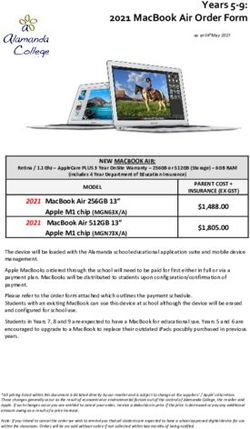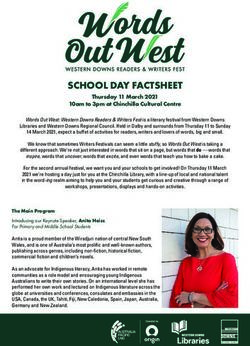Improving the Learning and Teaching Experience - First Steps Waseda University New LMS
←
→
Page content transcription
If your browser does not render page correctly, please read the page content below
Anything you could do before, you can still do now!
Course N@vi Waseda Moodle
Comparison
Sharing/
Publishing Data
URL File
Documentation Trial Tester Comments
Page Label I was able to post a lot of
documents at once using
On-demand CCS Contents Creation Studio drag & drop!
School of Fundamental Science and Engineering
Content URL Media millvi
Communication
Announcements Announcement
Mailbox mail Message My teacher
Trial Tester Comments
The surveys were visually easy
Questionnaire Questionnaire to see and students had an
easy time answering them!
School of Education
Discussion Forum
NEW Workshop
Verifying
Student Progress
Review Sheet Quiz Assignment Trial Tester Comments
The Question bank lets me use
Quiz Quiz the same problems across
different courses!
School of Fundamental Science and Engineering
Reporting Assignment
Student Management
Attendance Attendance
Trial Tester Comments
The new system let me grade
Managing Grades Grades using decimals, and changing
score weights was easy!
School of Advanced Science and Engineering
Group Management GroupsWaseda Moodle is the name of the new
What is Moodle?
Learning Management System (LMS) which will be replacing
Moodle is short for
Waseda-net Course N@vi, Waseda University s LMS since 2007. Modular Object-Oriented
Dynamic Learning Environment .
It is based on Moodle , an open-source platform used world-wide First developed in Australia,
it continues to be improved by
in over 230 countries with over 70 million users. programmers and users within the
The transition to Waseda Moodle will allow Moodle community around the world.
New releases are published
our university to continue to adapt to new advances biannually, and various examples of
usage are available online.
in information technology and changes to educational paradigms.
Why ?
Multi-Device Multilingual
Compatibility User Interface
いいね Like
赞 좋아요 J’aime 贊
Vind ik leuk Gefällt mir
Мне нравится Mi piace Me Gusta
With multi-device compatibility, students and Various language options are available for
faculty members can access Waseda Moodle non-Japanese speakers. Switch between
from anywhere, anytime using any smart Japanese, English or any of the 9 other
device including personal computers, tablets or language settings.
even smartphones.
Click on Turn editing on
Enhanced to Add, Edit,
Usability or Remove Functions! See website
for more
information
The user interface is intuitive and easy to Within your course management page,
click on Turn editing on from the
understand, which allows users to rearrange Administration menu on the right to add,
or show/hide content with ease and speed. edit, or remove various items and functions.4 Functions Worth a Try
With an intuitive and easy to use user interface, when logging in to Waseda
Moodle you will find the same functions from Course N@vi but enhanced, as
well as various new functions to support your teaching and student learning.
1 File
Easier File Transfers
3 Quiz
Diverse Quiz Designs
The File module lets you post lecture slides, supplementary materials, and more. See website The Quiz module provides many options for creating the “perfect” quiz. See website
for more for more
information information
Trial Tester Comments Trial Tester Comments
I thought the transition would take time, I have more options now, including
but transferring the files was easy! various question types and the ability
School of Commerce to shuffle the orders around!
School of Fundamental Science and Engineering
Arrange your windows so you can access
the console, then simply drag and drop
your files to upload to the appropriate
course folder. No additionalsteps required! Instructors can choose from numerous question
types including multiple choice, true or false, Questions can be saved in the Question
Once the data has been uploaded, click on short answer etc., as well as various settings bank by category. They can be copied and
Edit to replace, show or hide files. such as deadlines or trial limits. used across different courses.
2 Assignment
Quick and Easy Feedback
4 Forum
Enhanced Student Engagement
Uploading feedback is no longer time-consuming. See website Instructors and students can communicate with each other using the Forum. See website
for more for more
information information
Trial Tester Comments Trial Tester Comments
Being able to return proofread/scored Group work was more efficient
Word or PDF files to individual students with the forums!
all at once is convenient! School of Political Science and Economics
Global Education Center
Select Upload multiple feedback files in a The forums facilitate discussions between
ZIP to send feedback files to all students students and/or instructors as well as the
at once, rather than uploading each file sharing of data and information.
individually.
Students can use the detailed feedback to
improve their academic performance.
*Screenshots are for reference purposes only.To all Faculty Members
Regarding
Preparations for the 2020
Implementation of the New LMS
The process of implementing Waseda Moodle will being late November 2019,
and will be open for use by the 2020 academic year.
Please make sure that any tasks required to transition your courses
from Course N@vi to Waseda Moodle are completed by April 2020.
Please provide the following contact information to any students with inquiries regarding Waseda Moodle.
*New students beginning April 2020 will be taking their New Student Start-up courses via Waseda Moodle. *Course N@vi will be operational until March 2021.
Please make use of the Useful Content for Faculty and Staff course and materials.
(You can copy and paste the sample content to help create quizzes, etc.)
Please feel free to ask us any questions
1. Please see
the Waseda Moodle page
linked from the IT Service
Navigation page.
http://www.waseda.jp/navi/wsdmoodle/
2. Moodle Docs (English) and
the Instructor Manual can be
accessed from the link
at the top right corner
of your dashboard.
3. Inquiries: Please see
contact info (email, phone)
at the following link.
*Please direct inquiries to the branch
office located at your campus.
http://www.waseda.jp/navi/inquiry.htmlYou can also read