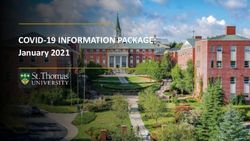How you can use LinkedIn to make connections and grow your business - Mid Campaign Review May 2019
←
→
Page content transcription
If your browser does not render page correctly, please read the page content below
LinkedIn by numbers
LinkedIn is the world’s largest professional network with over 630 million registered
members in over 200 countries and territories.
There are more than 30 million companies represented worldwide on LinkedIn and
35,000 different skills listed.
27
40/60 +8% 51% 13%
million
Number of UK users Female/Male Split Quarterly Growth UK Adults that can Percentage of
Jan 2019 be reached via internet users
LinkedIn who use social
media for work
purposes
Source: https://news.linkedin.com/about-us#statistics
Source: https://datareportal.com/reports/digital-2019-united-kingdomAdvertising on LinkedIn Advertising on LinkedIn is comprised of three main components that you can use to address different business challenges. • Campaign objectives • Audience targeting • Types of ads
Objectives
• Awareness
• Brand Awareness (TBC June 2019)
• Consideration
• Website visits
• Engagement
• Video Views Whilst website conversions isn’t available
• Conversions yet as a direct objective you can still run
conversions campaigns by selecting
• Lead Generation
Website Traffic and using conversions and
• Website Conversions (TBC June the optimization metric.
2019)
• Job Applicants (TBC)
For brand awareness currently we can use
Website Traffic and optimize for impressions
to maximise the amount of ads being
served.Audience Targeting Options
Job Experience Education Demographics Company Interests
• Job function • Degrees • Age • Company • Member
• Job seniority • Fields of study • Gender connections interests
• Job title • Member • Location • Company • Member groups
• Skills schools followers
• Years of • Company
experience industry
• Company
name
• Company sizeMatched audiences
• LinkedIn offers matched audiences that Data Integration Partners
can be created in a number of ways • Marketo
• Website data (from your insight tag) • Oracle Eloqua
• From uploading customer lists • Liveramp
• From a data integration service like • Acxiom
the ones on the right
• Zapier
• Salesforce Advertising Studio
Audiences must match at least 300
• Microsoft Dynamics 365
LinkedIn accounts.
• HubSpot
To give an idea of size LinkedIn
recommend a min of 10,000 with the max
being 300,000
Audiences will expire after 90 days if
unused or uneditedFormats
• Single image ads - Run native ads in the LinkedIn
feed across desktop and mobile
• Carousel ads - Tell an interactive story that inspires
professionals to take action
• Video ads - Captivate a professional audience with
native video at every stage of the buyer’s journey.
• Text ads - Drive new customers to your business on a
budget that works for you
• Message ads (InMail) - Send personalised messages
to the people who matter most to your business
• Dynamic ads (desktop) - Engage prospects with ads
automatically personalised to them
• Follower ads
• Spotlight ads
• Job adsYour LinkedIn company page • Have you got your LinkedIn company page set up? • Have you added your logo and a relevant header? • Have you encouraged your employees to list the company as their employer using the page? • How many times are you posting content a week? • Who is responsible for managing engagement on LinkedIn for your company? Responding to posts and comments?
Your LinkedIn company page
A recommended strategy suggests you should
I
do the following… Hour
• Approximately 1 hour posting and engaging
with your audience via LinkedIn
• Update your header image every 6 months to
keep the page fresh
• Post 3-4 times a day
6
• Mix up you content and post about more Months
than just your company and share
• Company news
• Blog content
• Industry news and research 3-4
• Case studies
TimesContent suggestions tool
• Struggling to know what your audience
are engaging with?
• Minimum 300 page followers before you
get suggestions for your specific follower
audience
• Focus content around what is trending
for your target audience in the last 15
days
• Specify your audience by different
• Industries
• Locations
• Job Functions
• SenioritiesCampaign #1
Brand awareness – Engagement campaign
• Use engagement as the objective for
your campaign
• Got an extensive customer list you want
to follow you? Create a matched
audience and find your customers on
LinkedIn
• If not, build your audience based on
who you think your customer is or the
type of customer you want
• Select a handful of your most relevant
pieces of content to create a range of You could also use Website Traffic and select
single image, carousel and video ads follower ads as your placement option.
The downsides are these are desktop only and
don’t have any real content to them so aren’t
great if people don’t know who you are or what
you do.Analyse your page and posts • Use your page analytics to understand who is engaging with your page and which of your posts are performing best • Are you attracting who you thought you would? • Are there any unexpected insights you can use in your targeting about the job titles of people following you or industries they work in? • What content is performing best? • How do you compare to the competition?
The LinkedIn Insight Tag
• Once LinkedIn has matched a minimum 300
LinkedIn accounts
• Provides insights into who is visiting your site
• Job function
• Job title
• Job seniority
• Company
• Company industry
• Company size
There are 3 ways to install an Insight Tag
• Location
1. Add the HTML directly to your site yourself
• Country
2. Send it to a developer directly for them to
• Useful for targeting of ad campaigns and also implement your site
content suggestion targeting
3. Use a tag manager like Google Tag
Manager, Tealium, Adobe, Ensighten etc.Campaign #2
Get relevant people to your website - Traffic campaign • Website Traffic should be the selected objective • Sponsored content is the ideal format for getting attention in both mobile and desktop feeds • Talk about your business and what it can offer the sector(s) you want to target or new business developments • Use your insights from your website visitors in your audience targeting • Drive visitors to the most relevant section of your website directly.
Creating effective sponsored content • Write ad headlines that are under 150 characters. Concise headlines lead to more engagement. • Keep descriptive copy under 70 characters. Note that anything over 100 characters could be truncated. • Use high quality large images. Content with larger visuals tend to get up to 38% higher CTR (click- through rates). • Feature a clear CTA (call to action), so your audience knows how to act on their interest.
Create custom audiences • Make a custom audience based on the people visiting your site that you can remarket to with future campaigns • Use a remarketing audience to follow up with more direct calls to action in future campaigns like lead generation etc. • Create a look-a-like of the people visiting your pages to find new prospects who match the attributes of people visiting your site
Campaign #3
Lead generation campaign • Retarget users who have previously been to your site with lead gen ads encouraging them to sign up for someone to get in touch • Use the incentive of an exclusive piece of content to encourage form completions from new audiences and reiterate the benefit to sign up the lead form • Integrate your LinkedIn Generation directly into your marketing automation or CRM software or download them directly as a CSV
Use the campaign insights
• Analyse the campaign
• Who responded?
• Did you ask for too much information?
• Look at lead form opens vs
completions
• Was the incentive for signup clear?
• How many people clicked through,
viewed, downloaded, etc.
• Understand which ads drove the best
responseCampaign #4
Message ads campaign
• Boost registrations and signups with
personalized invites to webinars or in-
person events
• Drive conversions with targeted product
and service promotions
• Promote content downloads of
infographics, white papers, eBooks etc. Creating effective message ads
• Keep the subject line short and compelling
• Use personalization around their name, job
title or company and address people directly
• Make sure the sender is relevant and credible
• Keep it short and think mobile first
• Be clear with the CTA, what is the user
supposed to do next?Got a question? Get in touch enquiries@anicca.co.uk
You can also read