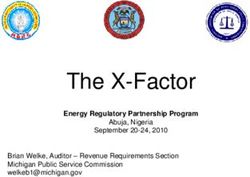How to Become SNAP Authorized Farmer's Market & Direct Marketing Farmers - ONIE Project
←
→
Page content transcription
If your browser does not render page correctly, please read the page content below
Farmer’s Market (FM) • A farmers’ market is defined as a multi-stall market at which farmer-producers sell agricultural products directly to the general public at a central or fixed location, particularly fresh fruit and vegetables (but also meat products, dairy products, and/or grains). • FM can be operated by a sole owner, for profit organization, non profit organization, 501c3 non profit organization, and/or state/government.
Direct Marketing Farmer (DMF) • A Direct Marketing Farmer applies to farmers that are individual producers of agricultural products, particularly fresh fruit and vegetables, as well as meat, fish, dairy, and/or grains.
FNS Retailer Application
• To complete an online application, you will visit the USDA
Retailer Page at
https://www.fns.usda.gov/snap/supplemental-nutrition-
assistance-program
– This page will provide very helpful information about the SNAP
program.
– You click the bottom stating “Farmer/Producer”How Do I Apply to Accept Benefits? | Food and Nutrition Service
About FNS Ask
Search
Programs Data Newsroom Research Forms Grants
Site Map Advanced Search Help Search Tips A to Z Map
Print this Page
Applicants and Recipients
Am I Eligible for SNAP?
Supplemental Nutrition Assistance Program (SNAP)
How Do I Apply for SNAP?
How Do I Apply to Accept Benefits?
Where Can I Get My State
Information?
When Are Benefits Available?
What Can SNAP Buy?
Where can I use SNAP EBT?
Retailers
Is My Store Eligible?
How Do I Apply to Accept
Benefits?
What’s My Application Status?
What Can SNAP Buy? Apply to become authorized to accept SNAP benefits. You can complete an online application in as little as
Store Training Information 15 minutes. You have up to 30 days complete and submit the online application to the USDA Food and
SNAP and Farmers Markets Nutrition Service (FNS). Applications not completed after 30 days are deleted by FNS. Follow the steps
below to complete the online application process for SNAP authorization.
Retailer Data
Frequently Asked Questions
A few things before you proceed:
Browse by Subject Multiple Store Owners (MSO): FNS defines MSOs as entities that own 10 or more eligible retail
Topics A-Z food stores. If you are an MSO, please visit the MSO page.
Able-Bodied Adults without
If you are not a Retail Food Store or Farmers Market, please do not complete the online application.
Dependents
We kindly request that you call the SNAP Retailer Service Center at 1-877-823-4369 for assistance.
Disaster Assistance
Employment and Training
1. Get a USDA Account
What is Electronic Benefits
Transfer (EBT)?
Before you start your application:
Eating Healthy with SNAP
Register for a USDA eAuthentication account in order to obtain access to the online application.
Income Eligibility and Benefits
You must have a valid Email address. USDA will send you a confirmation Email with a hyperlink to
Federal Register Documents activate your account.
Program Improvement
Return back to this page after you activate your USDA eAuthentication account to apply.
State Options Report
2. Complete Online Application
You have up to 30 days to complete and submit the online application to FNS.
If you’re busy or short on time, you can start the application and return later to complete it.
Helpful Tip: Save time by having your estimated sales data before you start the online Application
as well as the following Owner information: Owner name(s), home address(es), and Social Security
Number(s).
3. Submit Supporting Documentation
Your SNAP Retailer application is not complete until you submit the required supporting documents.
Instructions on how to submit your documentation are provided at the end of the online application.
Ready to start? Complete the Online Application
4. Check Application Status
https://www.fns.usda.gov/snap/retailer-apply[2/26/2018 10:31:12 PM]eAuthentication Account Creation
You are here: eAuthentication > Account Creation
Create an Account - Getting Started
USDA Federal Employees, Contractors, & Affiliates
If you are a USDA Federal Employee, Contractor, or Affiliate of the
USDA, you must register for a USDA Internal Account.
Register for an Internal Account
USDA Customers - What Level of Access Do You Need?
Request Level 1 Access to:
Visit a USDA web page that indicates a Level 1 account is necessary
Obtain general information about the USDA or its agencies
Participate in public surveys for a USDA agency
Register for a Level 1 Account
Request Level 2 Access to:
Submit official business transactions via the Internet
Enter into a contract with the USDA
Submit forms or applications for the USDA via the Internet
Register for a Level 2 Account
Changing from Level 1 Access to Level 2 Access
If you already have a Level 1 account and require Level 2 access:
1. Log into your profile
2. Fill in and submit the required information
3. Verify your Identity remotely by following the instructions on the “Level 2 Account
Upgrade Request Confirmation” email, or visit a Local Registration Authority (LRA)
Log into Your Profile
eAuthentication Home | USDA.gov | Site Map
Accessibility Statement | Privacy Policy | Non-Discrimination Statement | USA.gov
https://identitymanager.eems.usda.gov/registration/index.aspx[2/26/2018 10:34:19 PM]eAuthentication Account Creation
You are here: eAuthentication > Account Creation > Account Request Form
Register for Your Account - Level 1
Form Approved OMB No. 0503-0014
Step 1 of 4 - Level 1 Access Account Registration
USDA customers should complete the information below to create a USDA
eAuthentication account. Please read the eAuthentication Privacy Act Statement
and Public Burden Statement for more information on how your personal
information will be protected.
All required fields are red and marked by an asterisk (i.e. * ). Enter your first and
last name exactly as it appears on your Government issued photo ID (e.g. state
driver's license).
Note: The characters < > ^ : | are not allowed on this form (the character : is
allowed for password only).
User Information ?
Required Field*
First Name*
Middle Initial
Last Name*
Suffix
Contact Information ?
Email*
Confirm Email*
Login Information ?
User ID*
Password*
Confirm Password*
Security Questions ?
Please select and answer four distinct questions from the selections below. This
information will be used to assist you in using our eAuthentication Self Service
options and various other services.
https://identitymanager.eems.usda.gov/registration/selfRegistrationForm.aspx?level=1[2/26/2018 10:33:07 PM]eAuthentication Account Creation
The Security Questions and Answers that you provide may be the ONLY method
available to validate your identity if your USDA accounts become inaccessible.
Please select Questions and Answers that are easily memorable to you and hard
for anyone else to guess. Each question may only be used once. For additional
assistance, click the ? above.
1* Select...
Select...
2* Select...
Select...
3* Select...
Select...
4* Select...
Select...
Continue
eAuthentication Home | USDA.gov | Site Map
Accessibility Statement | Privacy Policy | Non-Discrimination Statement | USA.gov
https://identitymanager.eems.usda.gov/registration/selfRegistrationForm.aspx?level=1[2/26/2018 10:33:07 PM]Online Store Application
https://www.fns.usda.gov/snap/reauthorization-application-sign
• DMF complete application
on left
• FM complete applications
on right.Accountability Information
Wholesale Information
Inventory Information
Retail Sales
Retail Sales Continue
• For farmers markets that don’t track vendor sales please check “Actual Sales”. We understand this most likely may
be estimated sales. To estimate your market sales, take the average of what the vendors make daily.
• An example:
• Some vendors make $100 a day and some make $500, so ALL VENDORS would be averaged at $250 a day.
• You would multiple the daily average amount by the # of vendors, then multiply that by # of days market
operates per year.
• Example: $250 (daily amount per vendor) x 4 (number of vendors) = $1,000 x 20 (number of Saturdays FM operates yearly) = $20,000
• We understand the even though you have selected “Actual Sales” that the figure are estimated.
• For future years, you can start collecting this information from vendors.
• From there you would take that gross sales figure and break it down into the percentage categories listed.
• Example of how to break it down for an estimated Gross of $20,000 (remember this is just an example, your
market percentages will depend on the number of vendors and what they are selling).
• Staple Foods: Dairy, Fruit/vegetables, Bread/grains/cereals, Meat/Poultry/Fish
• Accessory Foods: Jams, jellies, honey, maple syrup, condiments, spices, relish,
• Hot and Cold Prepared Foods.
• Non-foods – crafts, soaps, candles, etcSubmit and Upload Required Documents
• You will have to provide
signature page for each
owner/market manager
• Driver’s license and SS cards
for all owners/market
manager
• Driver’s license only if
FM/farm is operating under
a IRS 501c3 tax exemptionRESOURCES Continue • USDA Food and Nutrition Services Farmer/Producer: https://www.fns.usda.gov/snap/farmer-producer • FNS Retailer Operations and Compliance (ROC) Work Center 1 contact: SM.FN.ROB-WC1RETReply@usda.gov. • Message phone line, checked daily at 312-353-6609 • Questions about application call SNAP Retailer Service Center at 1-877-823-4369
You can also read