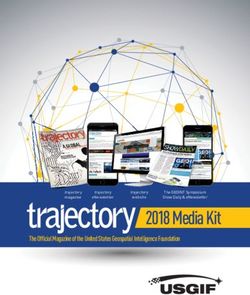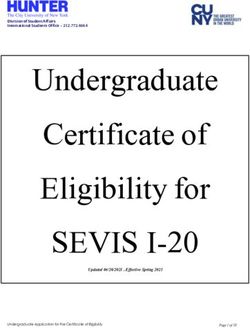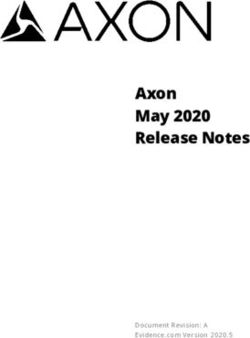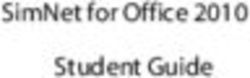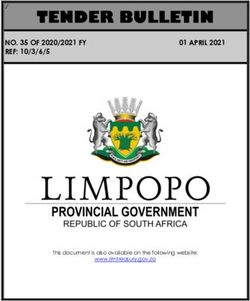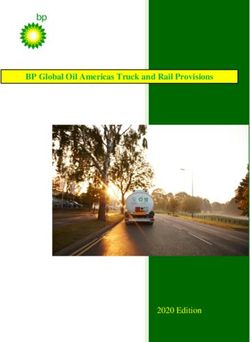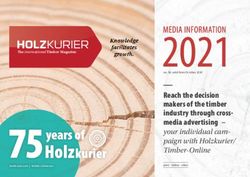Guide for Undergraduates - Course Selection and Timetables 2021/22 - Last updated September 2021 - LSE
←
→
Page content transcription
If your browser does not render page correctly, please read the page content below
Contents
1. Introduction Page 1
2. Key Dates Page 2
3. Glossary of Key Terms Page 2
4. Finding Courses Pages 3 to 4
Before you start
Using the LSE Calendar
Finding out more about courses
Viewing the LSE timetable
Understanding Capped Courses
5. Selecting Courses Pages 5 to 7
Selecting Listed Courses
Selecting Unlisted Courses
LSE100
6. Your Timetable Page 8
On LSE for You
Student Hub
7. Special Circumstances Pages 9 to 10
Requesting to take courses outside LSE (selecting Intercollegiate Courses)
Timetable clashes
Late course change
Lent Term course change
8. Key Contacts Page 10
Page 11. Introduction
As an undergraduate student, you are required to take the equivalent of four full unit courses each year as prescribed by
your programme regulations. All of these courses (whether compulsory or optional) will need to be selected using LSE for
You. Once you have selected your courses, the Timetables Team will create a timetable for you.
This guide will take you through the process of course selection. It includes advice on how to find out more about courses,
understand your timetable, and deal with any special circumstances that may arise. The guide is primarily aimed at new
students but may also be useful for continuing students.
Course selection is managed in different ways by different departments, so you are advised to consult this guide in
conjunction with the Course Selection and Timetables pages in your Department or Programme Handbook and any other
information provided by your home department, and the department(s) teaching the courses you are taking.
Further information can also be found on Student Services Centre’s Course Selection Webpages.
Throughout the guide you will see two symbols which are designed to alert you to common problems or tips on good
practice.
The orange caution icon indicates something that is recognised as a common problem or misconception with the
course selection and timetabling process.
The green star icon indicates good practice in course selection. These are suggestions of things that might help
you in the course selection process.
Help us to improve these guides…
We’re very keen to make these guides as helpful and useful as possible. If you spot an error, identify an
ommision or would like to suggest an improvement please provide us with your feedback.
Page 12. Key Dates
Course selection for new undergraduates (and General Course students) will open at 10am on Tuesday 7 September
2021.
Course selection will be paused for all undergraduate students between 5pm on Monday 20 September 2021 and 10am
on Friday 24 September 2021. We pause course selection in order to allow the Timetables Team time to allocate you to
classes and build your personal timetable. We therefore recommend that you complete your course selections in advance
of the pause so that you have a full timetable when term starts.
After the pause, you’ll be able to make changes to your selections until 5pm on Monday 4 October 2021. Your timetable
will then be updated around 72 hours later.
If required, you can also make changes to Lent Term half-units between 10am on Monday 17 January 2022 and 5pm on
Friday 28 January 2022.
3. Glossary of Key Terms
LSE for You (LfY): One of LSE’s administrative portals. You will select your courses on LSE for You during the course
selection windows outlined in the Key Dates section, above.
Moodle: LSE’s virtual learning environment, where course materials and lecture recordings are shared, you
can submit work and engage with lecturers and class teachers. This is separate and distinct from
LSE for You.
Calendar: An online platform that gathers together all regulations relating to students and their study. It
contains the programme regulations and courses guides you will use when choosing your courses.
Terms: Periods of teaching into which the academic year is split. Michaelmas Term runs from September to
December, Lent Term runs from January to April, and Summer Term runs from May to June.
Courses: Individual modules of study that form part of a degree programme, e.g. FM213 or HY226, are called
‘courses’. Normally the teaching in a course will consist of a lecture and a class, but this does vary.
The two letters in a course code indicate which department teaches the course, and the first number
indicates the level of study. For example, PB100 is a first year course in the department of
Psychological and Behavioural Science.
Unit: A measure of course value. Assessed courses carry a unit value of either one full unit or one half
unit. Four units must be taken in each year of your undergraduate programme.
Programme: A full BA or BSc degree comprising of all units studied, for example BSc in Economics or BA in History
are both degree programmes.
Paper: In an undergraduate programme, each year of study is divided into four papers. Each paper will
include a course or group of courses that can be selected as options, or must be taken as a
compulsory element of your programme.
Unlisted course: Used to describe a course that is outside of a programme’s listed options, but that you can request
to study.
Compulsory / Core: Used to describe a course that must be taken.
Elective / Optional: Used to describe a course chosen from a list of options.
Prerequisite: A requirement you must fulfil in order to be able to take a course. For example, a specific A-level may
be required to select certain first year courses, or a specific first year course may need to have been
completed to select some second-year/third-year courses.
Page 24. Finding Courses
Before you start
Before you start selecting courses on LSE for You, you should complete online pre-enrolment.
You can activate your LSE IT account during pre-enrolment. You will then be able to log into LSE for You to select your
courses.
You do not need to have completed campus enrolment to select your courses.
You are strongly advised to attend any induction and/or advice sessions hosted by your department (or
departments, if you are on a joint programme) before selecting your courses. These information sessions will
provide you with guidance about the course selection processes specific to your programme. You will receive
information about these sessions from your department.
Using the LSE Calendar
The LSE Calendar is an online resource that, among other things, contains programme regulations and course
descriptions for all courses taught at LSE. You can use the Calendar to:
1) Check your programme regulations as they will tell you which courses are compulsory for your programme, and
which optional courses you might be able to choose.
2) Read the course guides to find out more about every course including teaching arrangements, academic content,
assessment, readings, and survey results from past students. You can also view introductory course videos by
following the links in the course guides.
Finding out more about courses
In some cases, you may also be able to view course content from previous years by enrolling on courses on Moodle.
To find and self-enrol on a course on Moodle:
1) Login to Moodle with your LSE username and password.
2) Click on the search button at the top right of the page and type the relevant course code or course title into the
search bar that will appear.
3) The course you have searched for should then appear in the search results. Click on ‘View’ at the bottom of the
appropriate search result.
Page 34) Scroll to the bottom of the course page and click ‘Enrol me’ to self-enrol as an auditing student.
Some courses may not allow self-enrolment, or may require an enrolment key. For assistance in self-enrolling on
such courses you should contact the department responsible for teaching the course.
Enrolling on a course on Moodle is not the same as selecting a course on LSE for You. You can be enrolled on a
course on Moodle, but not formally registered on the course.
Viewing the LSE timetable
The School-level timetables can be viewed on the Timetables webpages.
There are two School-level timetables, published at different times:
1) The Lecture & Seminar Timetable is published in mid-August. This shows the times of all lectures and seminars
only. Access does not require an LSE login.
2) The Timetable viewed by course code is published in mid-September. This shows all lecture, class, seminar, and
workshop timetables. Access requires an LSE username and password.
Together, these timetables show the dates, times, and locations of all teaching for every course and for each week of the
Michaelmas, Lent, and Summer Terms. At undergraduate level, the majority of classroom teaching will take place in
classes rather than seminars.
You should make use of the School-level timetables when choosing your courses. They can help give you an idea of what
your personal timetable might look like when it is generated, and also help you identify any courses it may not be possible
for you to take due to timetabling clashes.
Understanding Capped Courses
Some departments have capped courses, meaning that places on these courses are limited. On the LSE for You course
selection system, these courses are labelled as 'CAPPED'. A full list of capped courses for the 2021/22 academic year is
available here.
These courses are offered on a first come first served basis and, as soon as the number of students registered reaches
the capped number, the status of these courses will change to 'FULL' and no further students will be able to select them.
Remember that, depending on your programme, it may be advisable to have a few “back-up” optional courses in
mind in the event of any of your preferred courses already being full.
If you do not secure a place on one of your preferred courses, then remember that you might be able to take it in a
future year. It may also be possible for you to audit the course. Auditing is an arrangement whereby you enrol on
the course on Moodle and attend the lectures for the course, but do not undertake any assessment for it. It is
allowed with permission from the course leader. If you are interested in auditing a course you are advised to discuss
this with your Academic Mentor in the first instance.
Page
Page455. Selecting Courses
Selecting Listed Courses
To select a course that is part of your programme regulations:
1) Login to LSE for You using your LSE username and password. Whilst LSE for You will work on a mobile device it
is much easier to use a computer or laptop.
2) Navigate to the ‘Selection of Courses’ option on the left-hand menu.
3) Tick the paper(s) you wish to select courses for and click ‘Change Selected Courses’.
4) Tick the box(es) to select the course(s) you would like to take for the selected paper and then click ‘Click here to
choose selected courses’ at the bottom of the page.
5) Repeat this process until you have made all of your course selections for all papers.
Page 56) When you have finished, click ‘Click here to make this your new Selection of Courses’.
All course selections are subject to approval from your Academic Mentor, availability, and timetable constraints.
You can re-enter the system and change your selection of courses as many times as you like during the course
selection windows. You do not need to make all your selections in one go, so you may want to get your compulsory
courses sorted first and then come back to select your options.
Selecting Unlisted Courses
If the course that you want to take does not appear in the list in LSE for You, at step 4 you will need to request it as an
unlisted course.
1) Complete steps 1-3 above, as though selecting a listed course.
2) Scroll to the bottom of the page and click ‘Request unlisted course’.
3) Select whether you wish to take 1 whole unit course or 2 half unit courses and click ‘continue’
Page 64) Type the code of the course you wish to take into the box and click ‘Fetch’.
5) Check that the correct course has been returned, if so click ‘continue’ to apply to take the retrieved course.
6) Carefully read the terms and conditions and, if satisfied, click ‘I agree’ to continue.
7) Write an explanation in the box of the academic reasons for applying to take an unlisted course and click ‘Submit
Request’. This statement will go to your Academic Mentor and then your Departmental Tutor.
8) Wait for your request to take an unlisted course to be approved. Once approved, the course will appear in Moodle.
If you are a General Course Student, skip step 8 and also complete the following:
1) Email the Dean of the General Course (gc.dean@lse.ac.uk) to request a ‘Approval for Course with Permission’
form.
2) Obtain permission from the relevant course leader and complete the form.
3) Return the form to the Dean of the General Course (gc.dean@lse.ac.uk).
4) Wait for up to five working days for your course selection to be approved by the Dean of the General Course and
for it to appear in your course selection list and timetable.
As with listed courses, unlisted course selections are subject to approval, availability, and timetable constraints.
Towards the end of the course selection period your Academic Mentor will check your overall course selections to make
sure you have selected the right number of courses and that they align with your programme regulations.
If you are selecting an unlisted course that is also capped, you will not have a place on this course until your
Academic Mentor and Departmental Tutor have approved your request.
The approval from your Academic Mentor is distinct from the approval given when you request to take an unlisted
course. This final check has no impact on whether you get a place on any capped courses, when your timetable
is published or when you are enrolled into courses on Moodle. You should not rely on your Academic Mentor
picking up any issues with your course selections – it is your responsibility to make sure you select the correct
number of courses and that they align with your programme regulations.
LSE100
LSE’s flagship interdisciplinary course is compulsory for all first-year undergraduate students and taught in fortnightly 80-
minute seminar-style sessions. LSE100 will be added to your course selections and timetable automatically.
Page 76. Your Timetable
On LSE for You
Individual student timetables will be published at 10am on 24 September 2021 for Michaelmas Term, and in mid-January
2022 for Lent Term. You can access your timetable by logging into LSE for You and clicking the ‘Student Timetable’ option
on the left-hand menu.
Your personal timetable will list all of your teaching commitments, and the days, times, locations, and term weeks in which
they are scheduled to take place.
For your personal timetable to be generated you will need to have:
1) Selected your courses, including compulsory courses, in LSE for You.
2) Enrolled (or re-registered) online for the current academic year.
3) Have no timetable clashes (see Timetable Clashes).
If you make any changes to your course selections after your personal timetable has been published, these changes can
take up to three working days to appear on your timetable.
In the first three weeks of Michaelmas Term there can be many changes to the timetable, so you should check your
timetable daily for any updates.
Student Hub
Student Hub allows you to view your timetable on your mobile, tablet and computer. If you sign up for Student Hub, when
your personal timetable is published on LSE for You it will automatically sync to your in-app calendar.
Your timetable will appear on Student Hub on 25 September 2021.
Student Hub is available on iOS, Android and laptop/desktop.
Page 87. Special Circumstances
Requesting to take courses outside LSE (selecting Intercollegiate Courses)
In exceptional circumstances you may be allowed to take courses offered at other University of London institutions, this
is known as intercollegiate study. To register for a course outside of LSE, you need to:
1) Complete the form available on the Taking a Course Outside of LSE web page. Your department will need to
approve the request.
2) Request and complete the relevant registration form for the other University of London institution, obtaining the
necessary approval as indicated on the form.
3) Submit both the LSE and the other institution’s registration form to the Student Services Centre. A member of the
Student Services team will sign and return the form to you and you will then need to submit this directly to the
other institution.
Within 5-10 working days, the outside course will appear on your course selection list on LSE for You.
It is your responsibility to ensure that you abide by the other institution’s course registration deadlines, as they may
refuse your application if submitted late.
Timetable clashes
A timetable clash occurs when two or more of the courses you have selected have teaching (be that lectures, seminars,
classes, or workshops/help sessions) scheduled at the same time. Whilst LSE makes every effort to avoid clashes, due
to the number of optional courses available on some programmes, it is not always possible.
If you have enrolled for this academic year and made all of your course selections in LSE for You, but either cannot view
your personal timetable or can see only a partial timetable, you are likely to have a timetable clash. You are advised to
consult the School-level timetables (found on the Timetables webpage) and check all of your course timings so you
understand the full nature of the clash(es).
If you do have a timetable clash:
1) Get advice from your Academic Mentor. We recommend that you change one of your courses to another course
that does not clash, and your Academic Mentor will provide you with advice on what changes to make.
2) Once you have chosen your new course(s), your personal timetable should update within 48 hours – as long as
your new choice is clash-free.
If the clash involves a Language Centre course, it may be possible for the appropriate Language Co-ordinator to resolve
the clash.
In exceptional circumstances, you may be allowed to take clashing courses. The case should be discussed with your
Departmental or Undergraduate Tutor. If they approve the clash, they will provide you with the necessary form to complete
and submit to the Student Services Centre. This form will then be processed in 3-5 working days.
As attendance at classes is compulsory, a clash between two classes will not be approved. There can only ever be one
class involved in an approved clash. In cases where a class is involved in an approved clash, you will be expected to attend
the class and catch up on the lecture (or other teaching) in your own time. You must not attend the lecture (or other
teaching) instead of the class.
You cannot use a timetable clash as evidence of Exceptional Circumstances.
Page 9Late course change
You should complete your course selections in advance of the system closing on Monday 4 October 2021. Ideally, we
recommend that you make your initial selections before 5pm on Monday 20 September 2021.
However, in exceptional circumstances, it may be possible for you to make changes after the deadline. If you are
concerned that you may need to make changes after the deadline, you should contact your home department in the first
instance. To make a late course change you are required to:
1) Complete the late course change form, which can be found under the ‘Late Course Change’ section of the
Selecting Courses webpage.
2) Collect the relevant approval signatures on the back of the form.
3) Return the completed form to the Student Services Centre by attaching it to an online enquiry form.
No course changes to full units or Michaelmas term half units are possible after 5pm on 15 October 2021. Forms
received after this deadline will be returned unprocessed.
Lent Term course change
You will be able to make changes to Lent Term half units in January 2022.
To make changes to Lent Term courses during the Lent Term course selection period you should:
1) Complete the undergraduate Lent Term Course Change form, which can be found under the ‘Undergraduate’
section of the Selecting Courses webpage.
2) Collect the relevant approval signatures on the back of the form.
3) Return the completed for to the Student Services Centre by attaching it to an online enquiry form.
No course changes to Lent Term half units are possible after 28 January 2022. Forms received after the deadline
will be returned unprocessed.
It is not possible to change full-unit courses or half-unit courses that were taught in Michaelmas Term during the
Lent Term course change period.
8. Key Contacts
Any questions you may have about the course selection and timetabling processes should, in the first instance, be directed
to staff in your home department. Consult your department’s website or handbook to find the appropriate people to
contact.
If staff in your home department are unable to resolve your query, you can also make use of the following contacts:
For questions about the course selection process on LSE for You: contact the SSC Exams and Course Selection team at
one of their daily Course Selection drop-in sessions. Drop-In Sessions will begin on Wednesday 8 September - Monday 4
October 2021. Sessions will take place via Zoom three days a week, Mondays, Wednesdays and Fridays from 14:30 -
15:30. You can also contact the team via the enquiry form, choosing the options that most accurately describe your
question from the dropdown lists.
For questions about timetabling and timetable clashes: contact the Timetabling Team at timetables@lse.ac.uk.
For questions about course content: contact staff in the relevant teaching department(s), or the teacher responsible for
the course, as stated on the relevant course guide.
For questions about LSE100: contact the LSE100 team at LSE100@lse.ac.uk.
Page 10You can also read