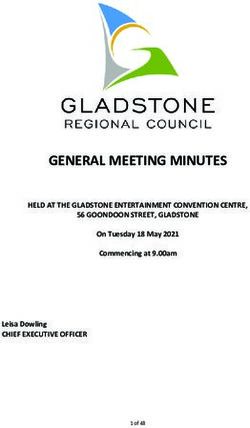Great things happen when people - SHI
←
→
Page content transcription
If your browser does not render page correctly, please read the page content below
Throughout history, people have worked Yet the reason working together works is the
same reason it sometimes doesn’t: our differences.
That’s why we developed the new ClickShare
together. Almost everything worthwhile Conference – wireless conferencing technology
that creates understanding between people by
began with someone sharing something, freeing them to interact easily and naturally.
We believe that when this happens, meetings are
others listening, and then everyone transformed. Energy is born. People get engaged
and pulled in. Flow builds. And companies become
building on it together. communities bursting with ideas and innovation.
It’s simple: Great things
happen when people click.Conference.
Collaborate.
Click.
Wireless conferencing has arrived.
The world’s workspaces are
changing like never before.
As more and more people are working remotely and
flexibly, office spaces and “meetings” are being radically
transformed. It’s a workplace revolution that’s opening
up new possibilities for working more efficiently and
productively. But at the same time, it’s creating new
challenges for business leaders who know future growth
depends on making sure everyone across the organization
can interact, connect and engage as easily as possible.
On average, people
used six different
conferencing solutions
in the last six months.
Future of Meetings
research, ClickShareHow do you
get people to collaborate The answer is ClickShare.
more closely? This powerfully intuitive technology
lets people collaborate more
frequently, effectively and effortlessly,
How do you wherever they happen to be.
seamlessly connect everyone
ClickShare introduces a new era
across the enterprise?
of wireless conferencing. With
collaboration and conferencing
transformed, your people can
How do you
truly click and work together
do it all while delivering a
seamlessly.
smooth tech experience?Bring
your own
meeting
In today’s changing workplace,
people have their own devices,
habits and expectations. They want
to walk in and start meetings in
their own way without hassle and
host from their laptop. That’s how it
should be.
With the new ClickShare Conference, you are free
to work with the conferencing tools you prefer. The
tools that make you most productive. From screen and
speakers to camera, everything in the room becomes
part of your laptop – meaning you’re ready to share
content and capture imaginations with a wider range of
media and functionality.
No time wasted
We’ve all been to that meeting. The one that never
seems to start. Where nobody can find the right cable, or
everybody has a different dial-in number. Until a frantic
call to IT is made and the problem-solving begins…
With the new ClickShare Conference, your colleagues
and clients never have to attend that meeting again.
Ever. You simply walk in the room, connect and within
7 seconds you’re ready to start working. It really is that
quick and easy.
71 %
Perfect Meeting research, ClickShare
of people can choose
the conferencing solution
they want for meetings*The beauty of
n and
The ClickShare
Conferencing Button and
ClickShare Collaboration
butt
app
App work together to
deliver a rich, seamless
meeting experience.The The Button and
Conferencing Collaboration Collaboration
Button App App at a glance
Plug the Conferencing In seconds, you are automatically connected Features for more
Button into your laptop, to cameras, soundbars and other AV USB intuitive collaboration
peripherals* in the room for a better, more
start the application immersive meeting experience. Everything
and click becomes part of your laptop. The new ClickShare App makes collaboration more • Pause: freeze the content shared on the meeting room Conferencing Button Collaboration App
intuitive than ever before. The App easily connects to screen while you prepare what to show next
You get richer audio. You have wider views the meeting room, offering screen sharing as well as a • Plug in and have immediate access • Join the conversation effortlessly
of the room. You can also add video to your host of advanced features. The App works on all devices, • Window selection: select the application or to wireless conferencing
mix. And all of that wirelessly. No cables, no from desktop to Android and iOS. You get access to document you want to show from all open windows • Access advanced collaboration features
hassle, more flexibility. a set of advanced collaboration features (that we will on your laptop • Single-click screen sharing (e.g. pause function, window selection,
continuously expand): moderation, interactivity, second screen)
• Moderation: control your meeting and preview all • Intuitive design makes it easy for guests to use
documents to decide what appears on screen with all
people involved, regardless of whether they are sharing
with the App or the Button
• Extended desktop: perfect if you want to share from
your laptop and at the same time take notes
Introducing • Interactivity: enriched collaboration with annotation
and blackboarding
the Quick Button • Local view of the room display: view the main display
on your personal device and share with remote
participants in your conference solution
New functions, from A new addition with the power to transform any
screen to laptop meeting. The Quick Button enables you to get a
copy of the main screen on your laptop, making
it simpler to follow everything in full detail. It
also opens up a range of advanced functions,
such as selecting the window you want to share,
or controlling details like speaker volume and
camera zoom.Three times
as flexible
In order to involve as many people
as possible in the transformed world
of conferencing, the new ClickShare
Conference recognizes every type of
collaborative technology and works
with it straight away. The only things it
doesn’t recognize are barriers.
Triple agnostic
Compatible with your
laptop, desktop, tablet
or smartphone OS
Works with your conferencing
platform (UC)
Connects instantly with your
brand of peripherals* (speakers,
webcams, soundbars) when
using the new ClickShare
Conferencing ButtonThe same experience,
from huddle to boardroom
With the new ClickShare In fact, the technology is so simple and
intuitive, anyone can start a meeting anywhere.
Conference, everyone across the Just launch the App or plug in the Button and
organization can enjoy everything you need is provided automatically.
a seamless experience – no matter
Whether it’s a quick huddle over coffee or
where or how they’re working. a formal presentation in the boardroom, the new
ClickShare Conference makes it easy for people
to click so that great things can happen.
50%
of people said room
availability is a frequent
problem. By allowing
more spaces to become
great meeting spaces,
ClickShare transforms
the possibilities
within every building.
Perfect Meeting
research, ClickShareIntegrated
everywhere
The new ClickShare Conference Designed for Secure ISO 27001
your network by design certified
is designed to fit your business Whether you want to connect one unit Every ClickShare communication ClickShare was the first wireless
perfectly and evolve with it. With to the network via ethernet or create a is authenticated and encrypted collaboration technology to
flexibility for the future built in, dedicated VLAN for all ClickShare units, by default, harmonizing with obtain ISO 27001 Certification,
you can simply integrate seamlessly your network and governing demonstrating our commitment
it’s one of the smartest investments with your network. security principles. to the right processes and
you can make. structures for the highest
international security standards.
Management Insights Always
dashboard integrated up-to-date
Managing ClickShare across your Imagine having instant insights The new ClickShare is always new.
business is simple with our XMS on how often meeting rooms It can be updated automatically,
(Cloud) Management Platform. are used and how people use at scheduled times with your XMS
Units are discovered easily and ClickShare when things are hectic (Cloud) Management Platform
added to the management console or quiet. With the insights module console or manually. You can be
with key information available of the XMS (Cloud) Management sure you have the latest version
on a dashboard. Administrators Platform, you can understand of wireless conferencing to give
can intervene remotely without behavior in the workplace and run you the competitive edge.
interrupting the meeting. your workspace more efficiently.
SmartCare
Includes five years of warranty
and a license to the XMS insights
module, as well as advanced
access to the helpdesk.ClickShare Conference
Remote collaboration & conferencing, 5 years coverage,
free updates, XMS insights & enhanced support CX-20 CX-30 CX-50
ClickShare Buttons included 1 2 2
Plug in & share with ease
ClickShare Collaboration App Yes Yes Yes
Use features like pause, window selection, moderation... for more intuitive collaboration
Enhanced presence detection for the ClickShare App Desktop and Mobile Desktop and Mobile Desktop and Mobile
Walk in and connect through enhanced presence detection & share with one click
Full BYOD support Yes1 Yes1 Yes
Supports Airplay, Google Cast, Miracast and native apps available
Sources simultaneously on screen 1 2 2
Touch screen support & interactivity – Yes Yes
Touch back & control your PC, collaborate with annotation & blackboarding
Local view of the room display Yes Yes, with moderation Yes, with moderation
Get a copy of the meeting room screen on your device
Wireless Conferencing Yes Yes High quality
Room Dock: connect wirelessly with the room camera, speakers and mic
Supports your soft codec and UC&C platform Compatible with Skype, Skype for Business, Microsoft Teams, Yes Yes Yes
Google Hangouts, Cisco WebEx, Zoom, Cisco Spark, GoToMeeting, BlueJeans, Slack, and many more
Supports your room setup Yes Yes Yes
Supports USB speakerphones, cameras and all-in-one solutions*
Enterprise grade security and integration Yes Yes Yes
Central management & reporting Yes Yes Yes
Available through XMS Edge or XMS Cloud
Concurrent connectivity support – – Yes
Ability to combine dual network connectivity and Miracast with low latency Room Dock
SmartCare Yes Yes Yes
5 years service coverage, XMS insights and enhanced support
Output resolution 4K UHD 4K UHD 4K UHD
Video input – – HDMI
* A I/O
list of validated peripherals can be found on our website. Other peripherals, supporting the general USB standard, might work but are not officially validated nor confirmed to 2x USB, LAN 2x USB, LAN 4x USB, LAN, SPDIF, jack
work with the ClickShare Conference solution.
1
Miracast support depends on configuration Not all features will be available upon launch, please check barco.com/clickshare for the latest updateThe original ClickShare
wireless presentation
Looking for the classic ClickShare? No worries, we offer you
a unified sharing experience from huddle to boardroom with
the world’s leading wireless presentation solution.
CS-100 CS-100 CSE-200 CSE-200+ CSE-800
Huddle
Ideal for huddle small meeting meeting collaboration board
space room room room room
ClickShare Buttons included - 1 2 2 4
Plug in & share with ease
ClickShare Desktop App Yes Yes Yes Yes Yes
Enjoy presence detection
& collaborative features
BYOD support Android & Android & Android & Android & Android &
Native apps iOS app iOS app iOS app iOS app iOS app
Streaming protocol - - Airplay, Google Airplay, Google Airplay,
Cast Cast, Miracast Google Cast
Central management Yes Yes Yes Yes Yes
Via XMS Cloud
Touch back support - - Yes Yes Yes
Compatible with touch screens
Full interactivity - - - Yes Yes
Collaborate with blackboarding
& annotation
HDMI connectivity 1x HDMI out 1x HDMI out 1x HDMI out 1x HDMI 4K out 2x HDMI 4K out
1x HDMI in 2x HDMI 4K in
Network connectivity LAN LAN LAN LAN + 2x LAN
Wi-Fi clientFrom the visualization experts Barco is a global leader in professional visualization for enterprise, healthcare and entertainment. * A list of validated peripherals can be found on our website. Peripherals not listed need to be tested and validated to work with ClickShare Conference. M00893-R14-0120-PB | Last updated: January 2020 © 2020 Barco nv. All rights reserved. Reproduction in whole or in part without written permission is prohibited. All brand names and product names are trademarks, registered trademarks or tradenames of their respective holders. Due to continued innovation, information and technical specifications are subject to change without prior notice. Please check www.barco.com for the latest specifications. barco.com/clickshare
You can also read