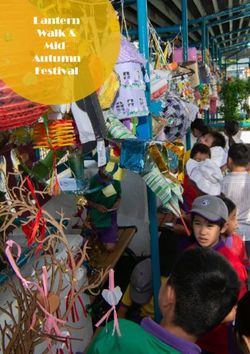Glengarry Primary School 1:1 Technology Program Guidelines 2023
←
→
Page content transcription
If your browser does not render page correctly, please read the page content below
Glengarry PS 1:1 Technology Program – Guidelines 2023 About BYO iPad at Glengarry PS A 1:1 Technology Program was established at Glengarry Primary School in 2022. Our vision for integrating a 1:1 Technology Program is to enhance learning through the use of readily available technology, allowing access to devices and catering for flexible learning opportunities. In developing this program, we strive to see an improved connection with home environments, readily available access for students to content and flexible learning opportunities. This document provides you with thorough information regarding purchasing options and recommendations, as well as answers to questions you may have regarding the program. Device and Purchasing Requirements Requirements: To ensure compatibility with the school system & classroom needs, we recommend the following devices: • iPad (9th Gen - recommended) • iPad (8th Gen) • iPad (7th Gen) The student iPad must run iOS 16 as a minimum requirement and have a minimum of 64gb storage. Required accessories: iPad case with keyboard and stylus pen. +Apple Care: Apple Care can be purchased for a small additional cost and provides a warranty. More information can be found here: http://www.apple.com/au/ support/products/ Insurance & Care: iPads brought to school are not covered by the Glengarry Primary School or Department of Education’s insurance. If the iPad is damaged at school, it is the parent’s responsibility to pay the insurance excess and any other repair costs which might occur. Parents will need to ensure that iPads are insured through their personal home and contents insurance. AppleCare+ Warranty for iPad provides up to two years of expert telephone technical support and additional hardware coverage from Apple, including up to two incidents of accidental damage coverage per year, each subject to a $65 service fee. Purchasing (Winthrop Australia): Glengarry Primary School has partnered with Winthrop Australia, to provide iPads at a discount price to the parent community. Parents are not required to purchase their devices from Winthrop Australia, but doing so does offer the following benefits: • discounted education pricing; • optional two years AppleCare+ extended warranty; • optional two years of insurance; • service and insurance support; • free shipping to your home address. Families wishing to take up this option may place an order online with Winthrop Australia at https://sales.winaust.com.au/shop/glengarryps. Device Setup As soon as you turn your iPad on the instructions will take you through the process of setup. At the beginning of the school year, all devices will be collected by the school and the Jamf supervision profile will be added to the device which allows the school to add all the education apps for FREE.
This process will wipe the device clean, so we do recommend that you don’t add too much to new devices before sending the into school. A timeline for Jamf will be shared at the beginning of the school year. It is important to note that you CANNOT restore a backup after Jamf has been added, so any files or photos should be saved to another device prior to the install. Parental Controls: Once your child’s device is setup with Supervision via the school’s MDM, Jamf, Parents are provided access to the parent app that allows them to control apps, usage and be able to track the device at home. What is Mobile Device Management? Before you can join the MDM program: The process of joining the MDM program involves wiping the iPad. For this reason, you need to have a backup of your iPad. In addition to performing a backup, you will also need to ensure that “Find my iPad” is turned off on the iPad. If “Find my iPad” is still turned on, the school’s technician will be unable to wipe the iPad and enrol it into the MDM program. What to expect when your iPad is returned: The iPad will have been wiped - so all apps and data will have been removed. We expect for this to occur in the first week of school. The student’s iPad is wiped as part of the process of enrolling in the MDM program. This removes all settings, apps, and documents. Once your child has completed their schooling at Glengarry PS, you can restore from Backup to put your own content onto the iPad again. Responsibility & Maintenance Home Responsibilities • Charge iPad to at least 90% for each day. • Ensure more frequent Automatic or Manual updates occur for apps and the device. Classroom Responsibilities • Students will manage academic work in a classroom workflow (storing work and submitting to Seesaw). • Safe storage of the device in classrooms throughout the day. Storage - Organise, Back Up and Removal. It is important to organise the iPad regularly to allow for updates and new work. For those who wish to keep certain photos, videos, documents etc. here are a few options: 1. Backing up to iTunes on a computer or iCloud on the iPad Google Drive Students will backup and submit their academic work regularly through their classroom workflow. However, it is also important to clear and remove any photos or documents that are unused and no longer needed in order to free up space. Cleaning Your iPad Maintain the iPad screens and covers by cleaning on a Termly basis. Read the following link to get more information: http:// www.wikihow.com/Clean-Your-iPad
Frequently Asked Questions Which device will best meet our needs? Our ICT Steering Committee, through researching other schools, has identified the Apple iPad as the preferred device to support students learning. Why that device? The iPad and apps, allow our staff to expose students to learning that balances creativity with critical thinking in the enhancement of classroom experiences. Glengarry PS has invested heavily and already established an iPad culture in the school. This has included teacher professional learning, student use and hardware. What are the minimum device requirements? We have identified the iPad (7th Generation) as the recommended device. For longevity of the device we also advise parents that earlier devices are not recommended as we cannot guarantee that they will be able to maintain required functionality over a three-year period (considering device and app updates). Will devices need to be insured and by whom? Yes, it is highly recommended that devices are insured. This will be the responsibility of the parents. Please consider that devices may simply be added to most home insurance policies and this should still cover them at school too. We suggest you discuss this with your insurance company directly. Do other schools have 1:1 Programs? Yes, an increasing number of primary schools are establishing one to one programs. We have researched schools who have successfully implemented programs and used their documentation to inform our own school planning. Can parents choose to provide an alternate device? No. To maximise program effectiveness a common device is essential. This allows teachers to develop common language and procedures to best support learning. What is a Mobile Device Management (MDM) system? Mobile device management allows the school to communicate with all devices enrolled in the program. This means the school can provide licences for apps to students, provide teachers and parents access to managing the device and how it is used. For more information on MDM’s please visit https://www.estorm.com.au/education-services/mobile-device-management-schools/ for more information. Why does our device need to be supervised by Jamf (MDM)? Supervision allows the MDM to communicate to devices and provide restrictions during school time if required. This allows teachers to manage all the devices in the classroom, while also allowing parents to manage the devices and apply restrictions remotely when the device is at home. How will the internet be monitored? Direct internet access will be monitored by individual classroom teachers. To support this, protections are also in place via the Department of Education while connected to the school Wi-Fi. These protections restrict students from accessing inappropriate websites. Will students still learn to read and write? Yes, reading and writing will still remain as the core foundations for learning. The introduction of devices simply provides more access to a range of resources to support this. It is important to note too, that devices will not be used for all learning. How much time will students be spending on the iPad each day? In respect to our 1:1 device program, students will have a fair distribution of activities in class time. Teachers will ensure planning includes breaks in lessons and active learning opportunities. Students will be taught about mindful usage of devices, which includes recognising balance and utilising varied digital and non-digital tools to demonstrate their learning. How will devices be kept secure when at school? Devices will be stored in a central location in the classroom when not in use. Classrooms will remain locked when unattended. What happens if parents are not able to afford an iPad for their child? In the event that parents are unable to supply a device, some school devices will be accessible to each class. It is important to note though, that while we will endeavour to meet the needs of every child we cannot guarantee one to one access at all times; students may have to share devices.
Where should parents go to purchase devices? Glengarry PS has partnered with Winthrop Australia to provide parents one easy source for purchasing devices, accessories and support/insurance. However, Parents are able to choose to source devices from wherever they can find the best deal. Which accessories will students require with their device? We require a protective case and keyboard to be purchased for their device. Students will also be required to use headphones at times and are welcome to use their own, as per the student booklist. Bluetooth headphones are not ideal – please access wired headphones. All accessories must be labelled to clearly identify your child’s name. What will happen if a student is not using the device appropriately? All students must sign the responsible user agreement included with the BYOD Parent Booklet. If they are not meeting the requirements of this agreement their access to using their device and/or the school network may be restricted for a period of time.
iPad Security The security of the iPad is the responsibility of the parent/carer outside of school hours. iPads will not be allowed to be used before or after school in the school grounds. Students are not allowed to remove iPads from classes during lunch or recess. Classrooms will be kept locked and secure when the class is not in there. Students will be responsible to carry their iPads to a specialist class if required. Classroom Management In the Morning When Students arrive between 8.30 am and 8.45 am, they will sit in the undercover area with their school bag, as per normal procedure. The iPad must remain in the school bag until they are able to enter their class when with a teacher at 8:45 am. At 8.50 am the iPad will be placed in a secure cupboard if they are not required for the morning session. During the Day Typically, the iPads are in use for short periods throughout the day and are stored a lockable draw when not in use, to allow for easy access. If the iPads are not required for the morning or afternoon sessions or the desks need to be cleared, the iPads will be placed in the carry cases and placed in the secure cupboard. When moving around the classroom or school grounds with an iPad, students will carry the iPads with two hands as taught. During Recess and Lunch iPads will be returned to the secure cupboard and the doors of the classroom will be locked. Students will not have access to iPads during break times. At the End of the Day Students will take their school bag into the classroom and place the iPad into it, before leaving to go home. If your child is attending afterschool care, you can notify the teacher and have your child leave the iPad in the locked cupboard in the classroom. Charging iPads are to be charged at home overnight, to minimise disruptions to the learning program. Inappropriate use Any student that misuses a device, breaks the iPledge agreement or school’s internet usage agreement or displays any behaviours that are not consistent with being a good digital citizen will face a disciplinary action as per our Pastoral Care Policy. This includes the loss of access to digital technologies and online services. All breaches will be investigated following procedural fairness, with the consequences tailored to meet the specific concerns and to support the development of appropriate behaviours.
Glengarry Primary School iPledge: Years 3-6 iPledge to (students): • follow teacher directions when using the iPad. • use my iPad in ways that are appropriate and meet the school values of confidence, respect, resilience, integrity, cooperation, responsibility, compassion and persistence. • hold the iPad with both hands when I’m on the move. • keep food and drinks away from my iPad. • charge my iPad battery every night. • ask permission before taking photographs or videos of people, including the images and other media that I use in my work. • maintain respect and confidentiality by not sharing student photos, videos or details on the iPad by email, online or via Airdrop, without permission. • keep my password private and not share or allow other student’s to logon with my details. • report anything to my teacher that is inappropriate or that makes me feel uncomfortable. • that I will not use the Department’s online services for personal gain or illegal activity (e.g. music file sharing), to bully, offend or intimidate others or access or send inappropriate materials including software that may damage computers, data or networks. • acknowledge the creator or author of any material used in my research for school work by using appropriate referencing. • that l will use appropriate language in all internet communications. • that I will not try to access internet sites that have been blocked by the school or the Department of Education. I understand that: • I will be held responsible for my actions while using online services and for any breaches caused by allowing any other person to use my online services account; • the misuse of online services may result in disciplinary action, determined by the principal in accordance with the Department’s Behaviour Management in Schools policy; and • I may be held liable for offences committed using online services. Student Name: ____________________________ Room: ___________________________ Signed: ___________________________________ Date: ____________________________
Glengarry Primary School Parent iPledge iPledge to: • regularly celebrate student’s work and achievements on the iPad. • be aware of how my child is using the iPad at home. • talk to my child about responsible online behaviour. • maintain respect and confidentiality by not sharing student photos or videos from the iPad online on social media platforms or websites, by email or via Airdrop. • support my child to keep the iPad charged and take it to school each day. • support the school in their delivery of consequences for inappropriate use of the iPad at school. • be responsible for the loss or damage to my child’s iPad. I ________________________________________, as parent of _________________________________ (full parent/guardian name) (full student name) have read, understand and accept the following agreements which form consent for my child to participate in the BYO iPad Program from Years 3-6. ______ BYO Insurance (initial) I have made arrangements for my child’s iPad to be covered by my insurance policy and I understand private insurance is my only option for any damage which may occur. I have clearly identified my child’s iPad by labelling their iPad and cover with their name, as well as any accessories I have purchased. ______ Jamf (initial) Jamf a Mobile Device Management system (MDM), for managing apps and student devices whilst on school grounds. Through this platform the school can manage: Student devices, Apps, Content and setting restrictions. ______ Usage Agreement (Online Services - Parent and Student) (initial) Please note that this agreement is also signed at enrolment. I have read, understood and accept this agreement. My iPad serial number is: ________________________________________________ Parent or Guardian Full Name: ____________________________________________ Student name: __________________________________________________________ Classroom: ______________________ Year Level: ___________________________ Signed _________________________________ Date _________________
Teacher iPledge iPledge to: • actively supervise students when using iPads. • ensure that students in their class have been given permission by administration before they access their iPad at school. • plan for the use of the iPad as a learning tool. • ensure all internet searches are purposeful and teacher directed. • lock the classroom at all break periods or when the students leave the room. • communicate with parents regularly, to showcase the integration of iPads in the teaching and learning programs. • delete all school related media, video and photos, from the school’s iPads at the end of the school year.
You can also read