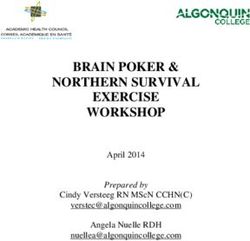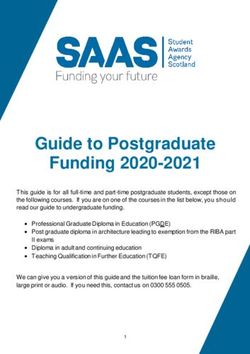Getting Started with LEGO Robotics - A Guide for K-12 Educators
←
→
Page content transcription
If your browser does not render page correctly, please read the page content below
Excerpted from
Getting Started with LEGO Robotics
A Guide for K-12 Educators
Mark Gura
LEGO Robotics is a hands on, multidisciplinary, collaborative, authentic learning
experience, and Mark Gura wants you to give it a try. Although starting a robotics
program may seem like a daunting task, he brings together the information you
need and presents it in a manageable, organized way. You will learn what LEGO
Robotics is, what student activities look like, how to begin, how to manage a class,
how robotics relates to standards, and much more. Gura concludes with more than
a dozen interviews with educators, trainers, and even a student, who all provide
first-hand advice and recommendations. After reading this book you will be on your
way to introducing your students to LEGO Robotics activities and competitions!
Chapter one explains the basics of LEGO Robotics including what is needed, who
can do it, and what the benefits are. By breaking down each essential component,
Gura makes learning and teaching LEGO Robotics easy.
Copyright 2011, ISTE ® (International Society for Technology in Education), Getting Started with LEGO Robotics, Mark Gura.
1.800.336.5191 or 1.541.302.3777 (Int’l), iste@iste.org, www.iste.org. All rights reserved. Distribution and copying of this excerpt is allowed for educational purposes and use with full attribution to ISTE.Chap t er 1
Robotics Basics
What Is LEGO Robotics?
L
EGO Robotics is a body of teaching and learning practice
based on LEGO Robotics kits, popular sets of materials that
enable individuals without formal training in engineering
and computer programming to design, build, and program
small-scale, robots.
Getting Started with LEGO Robotics 9
Copyright 2011, ISTE ® (International Society for Technology in Education), Getting Started with Robotics: A Guide for K–12 Educators, Mark Gura.
1.800.336.5191 or 1.541.302.3777 (Int’l), iste@iste.org, www.iste.org. All rights reserved. Distribution and copying of this excerpt is allowed for educational purposes and use with full attribution to ISTE.Chapter 1 • Robotics Basics
Students typically design and build a robot in three ways: 1) through imagi-
nation and playful exploration, they may create their own robot; 2) they may
follow a cookbook-like recipe of directions by someone who has designed
and built a robot—and they may modify the directions to create their own
versions; or 3) a teacher or a more advanced student may create a “Challenge,”
a description of a problem that needs to be solved by the creation of a robot,
together with a set of parameters the student must work within to create that
solution. All of these approaches have value. There is something to be learned
from each of them, particularly if teachers view student growth with robots as
having a trajectory and understand that one approach may be of more value at
a particular time in students’ development. A full robotics program may offer
several projects in each of the three modes for a balanced whole.
In all three modes, the process is likely to include the following elements:
• Envisioning what the robot will be like and what it will do
• An initial “build”
• An initial attempt to write a program
• Early trial runs of the robot to see if it will do what it has been
designed for
• Design modifications and/or program modifications
• Feedback, reflection, and finish
To accomplish the above elements, students will put the robot’s body together
from construction pieces. This may include programmable “bricks” and/or
specialized pieces and connectors, as well as axles, wheels, gears, and other
parts. A programmable brick (the robot’s central processor) will be incorpo-
rated into the design from the beginning; it often serves as a power source
and a processor on which the software program runs and as an armature or
support that makes the rest of the robot’s construction possible and func-
tional. Usually the programmable brick is thoroughly integrated into the
structure of the robot.
Shortly after the early form of the robot is constructed, or perhaps in a step-
by-step, back-and-forth manner, students will go to the computer to write the
program needed to run the robot. Once this has been accomplished, students
download the program to the brick or central processor and test the robot to
see if it works. The rest of the process is one of back-and-forth, trial-and-error
testing, followed by modifications of the robot, the program, or both.
10 Getting Started with LEGO Robotics
Copyright 2011, ISTE ® (International Society for Technology in Education), Getting Started with Robotics: A Guide for K–12 Educators, Mark Gura.
1.800.336.5191 or 1.541.302.3777 (Int’l), iste@iste.org, www.iste.org. All rights reserved. Distribution and copying of this excerpt is allowed for educational purposes and use with full attribution to ISTE.Robotics Basics • Chapter 1
More about LEGO Robotics Kits
LEGO Robotics kits contain the things needed to construct a fully func-
tioning robot: parts needed to construct the robot’s body; sensors (small
electronic devices that detect and measure things in the robot’s environment,
such as light, electricity, and temperature); motors to power the robot; gears
and other mechanical components; and a small processor, a programmable
brick called the “brick.” This small computer holds the robot’s battery power
and program, the commands that the robot will follow to carry out instruc-
tions, perform tasks, and solve problems. The processor is typically built into
the robot’s body as its core. The program is generally created on a conventional
computer, using LEGO Robotics software; the program is transferred to the
processor, although the newer NXT generation of materials also has a limited
capacity to run commands that originate in the processor itself.
Figure 1.1 A student-created robot contains a programmable “brick,” or processor,
in the center.
While the range of materials included in a kit is generally complete enough to
provide everything needed to construct a wide range of basic robots, purchase
of additional components may be required for more advanced or elaborate
robots. Generally, after completion of a robotics project, the robot is disas-
sembled so that the parts may be used again for subsequent projects.
Getting Started with LEGO Robotics 11
Copyright 2011, ISTE ® (International Society for Technology in Education), Getting Started with Robotics: A Guide for K–12 Educators, Mark Gura.
1.800.336.5191 or 1.541.302.3777 (Int’l), iste@iste.org, www.iste.org. All rights reserved. Distribution and copying of this excerpt is allowed for educational purposes and use with full attribution to ISTE.Chapter 1 • Robotics Basics
While some teachers may use a single LEGO Robots kit to demonstrate or
illustrate science, mechanical, or engineering concepts and practices, the far
more common practice of using them for hands-on student activities requires
numerous kits. Students generally share kits for both instructional reasons
(collaborative learning) and practical ones (cost and storage). The ideal ratio
of kits to students is from one kit to two students to one kit to three or four
students. The kits come in durable plastic bins that are convenient for storage.
Over the years, the manufacturer has produced many varieties of kits; some
come with software, and others require that additional software be purchased.
What Purposes Might Robotics Serve
in the Classroom?
LEGO Robotics materials and practices represent a highly motivating, highly
engaging basis for standards-based learning across the curriculum, with
particular value in the four STEM subject areas. LEGO Robotics enables
and facilitates progressive approaches to instruction, such as project-based
learning and problem-based learning, hands-on learning (learning by making
things), collaborative learning, authentic learning and assessment, and
constructivist learning. The kits and practices are also used as the basis for the
very popular FIRST LEGO League extra-curricular and after-school activities
and competitions.
While a majority of students will not seek careers in engineering or become
information technology (IT) specialists, there is value in giving them solid
understandings of how these things work and affect our society. LEGO
Robotics is a convenient, practical way to give students a good understanding
of programming and how it directly influences our physical environment. This
is potentially of great value to schools looking for meaningful ways to make
technology-based learning part of the curriculum.
Beyond specific connections to science and math curricula already being
implemented and curriculum areas on the radar screen for implementation in
the near future (namely, STEM learning), LEGO Robotics offers advantages in
the areas of how students learn and in learning unspecified or nonmandated
curriculum that will significantly enhance students’ success in higher educa-
tion and the world of work.
12 Getting Started with LEGO Robotics
Copyright 2011, ISTE ® (International Society for Technology in Education), Getting Started with Robotics: A Guide for K–12 Educators, Mark Gura.
1.800.336.5191 or 1.541.302.3777 (Int’l), iste@iste.org, www.iste.org. All rights reserved. Distribution and copying of this excerpt is allowed for educational purposes and use with full attribution to ISTE.Robotics Basics • Chapter 1
LEGO Robotics represents one of the few practical opportunities at this time
for schools to implement the following teaching and learning approaches and
new curriculum items.
Teaching and Learning Approaches:
• Hands-on activities
• Learning by making things
• Problem-based and project-based learning
• Authentic assessment (products and performances)
• Collaborative learning
• Constructivist learning
New Curriculum Items:
• Collaboration as a reflective body of knowledge
• Learning activities that foster creativity
• Cross-discipline, applied learning
For What Grade Levels
Is Robotics Appropriate?
LEGO Robotics may be used with a broad range of ages and ability groups.
Robotics activities are flexible and adaptable to the needs of specific student
populations. LEGO Robotics has become popular with upper elementary
through middle school students, although the activities and concepts may
be applied practically and meaningfully in high school level courses. The
relatively recently introduced WeDo Robotics kits extend the appropriate
applicability of LEGO Robotics to lower elementary grades and into the area
of language arts in addition to its STEM connections.
Getting Started with LEGO Robotics 13
Copyright 2011, ISTE ® (International Society for Technology in Education), Getting Started with Robotics: A Guide for K–12 Educators, Mark Gura.
1.800.336.5191 or 1.541.302.3777 (Int’l), iste@iste.org, www.iste.org. All rights reserved. Distribution and copying of this excerpt is allowed for educational purposes and use with full attribution to ISTE.Chapter 1 • Robotics Basics
Figure 1.2 Even younger students can participate in LEGO Robotics.
(Photo courtesy Flickr user SpecialKRB.)
Who Can Teach LEGO Robotics?
More and more frequently, teachers are becoming interested in bringing the
impact of high motivation, technology-driven relevance, and STEM-enriched
content and skills instruction into their classrooms. Though these ideas are
appealing, do you ever wonder if you are sufficiently qualified or prepared?
Taking the measure of one’s abilities is smart and responsible if it is done in
reference to an understanding of what’s actually needed.
Most primary and secondary teachers wonder about their technical abili-
ties. In reality, the level of technical skills needed to create robots has been
pared down by the LEGO Robotics kits, as they are designed to engage and
instruct students in ways that they can handle and learn from. You should
have a reasonable comfort level with computers, but you don’t need to know
advanced things like programming. If you can navigate the web, using sites
that require a degree of user interaction to fill in information, click buttons,
and select “check off” options (common to online shopping or travel sites), if
you use email and are comfortable sending and receiving attachments, and
if you can use a word processor, perhaps inserting a graphic or other element
14 Getting Started with LEGO Robotics
Copyright 2011, ISTE ® (International Society for Technology in Education), Getting Started with Robotics: A Guide for K–12 Educators, Mark Gura.
1.800.336.5191 or 1.541.302.3777 (Int’l), iste@iste.org, www.iste.org. All rights reserved. Distribution and copying of this excerpt is allowed for educational purposes and use with full attribution to ISTE.Robotics Basics • Chapter 1
and manipulating it within the page, then you probably know enough about
today’s user-friendly computers and software to handle managing your
students as they learn with LEGO Robotics.
Robotics involves designing and building machines. Most teachers who are
experienced in teaching engineering concepts, such as Simple Machines, or
who coach students in building robots to perform tasks, including the experts
who are interviewed throughout this book, agree that the optimal skill needed
is coaching—prompting and guiding students to experiment on their own to
find out what they need to know or to research problems. The web abounds
in examples of specific solutions to the myriad little design and construction
problems students will encounter. You don’t need to be an encyclopedia of
experience and knowledge, but rather a learning coach who directs students
to the wealth of available materials when they aren’t learning from their own
trial-and-error experiments and comparisons with their peers’ efforts.
LEGO kits are designed so that the robots students are likely to want to build
can be constructed by putting well-designed parts together in workable combi-
nations. LEGO Robotics is compatible with a trial-and-error approach, and
so the majority of teachers who don’t have backgrounds in engineering can
guide students through learning experiences that are every bit as valuable as
those provided by that small minority of teachers who are specifically teaching
engineering-oriented design and build processes.
What may be more challenging for educators new to robotics are the instruc-
tional and classroom management dimensions of LEGO Robotics–based
activities. With thought, reflection, and the kind of planning teachers typically
learn to do on the job, you will be able to master these techniques, especially
with the advice given in this book (see Chapter 3: Managing the Robotics
Classroom). While LEGO Robotics activities excite and engage students power-
fully and provide opportunities to learn science and engineering concepts and
skills, as well as a host of subsidiary skills in areas like math and language arts
to support these efforts, they tend to be implemented in a way that is far from
the traditional lecture-based, teacher-centered, whole group lesson approach
that we associate with 19th- and early 20th-century classrooms. For example:
• LEGO Robotics activities tend to have students work independently,
although portions of the experience may be done in the traditional
whole group setting.
Getting Started with LEGO Robotics 15
Copyright 2011, ISTE ® (International Society for Technology in Education), Getting Started with Robotics: A Guide for K–12 Educators, Mark Gura.
1.800.336.5191 or 1.541.302.3777 (Int’l), iste@iste.org, www.iste.org. All rights reserved. Distribution and copying of this excerpt is allowed for educational purposes and use with full attribution to ISTE.Chapter 1 • Robotics Basics
• Students will probably work in teams or small collaborative groups.
This is done for practical reasons, to share materials and space, as well
as to optimize instructional time and to foster effective learning.
• Out of necessity, the LEGO Robotics classroom gives students a good
deal of freedom to move about, interact with peers, and select specific
tasks they wish to address at the moment.
• Activities embrace the qualities associated with project- and problem-
based learning.
• Designing and building robots is open-ended; to a degree, students will
identify what they want to do and work at their own pace, following
approaches and processes they feel most comfortable with.
• There is often a social learning, constructivist dimension to LEGO
Robotics activities. Students make discoveries about “what to,” “why
to,” and “how to” continually, enjoying and benefiting from sharing
their experiences, both successes and failures. Significance, meaning,
and practical lessons about how to assimilate what’s been learned come
from shared, communal aspects of learning to a large degree.
Educators have long sought practical approaches for implementing the aspects
of teaching and learning listed above. The good news is that a great many
teachers, together with students of varying ages and ability groups and in
various subject areas, have made all this happen in their classrooms through
LEGO Robotics. This book shares the hard-won advice of those who’ve already
succeeded, offering insights into how classroom organization and manage-
ment as well as integration into the curriculum can be achieved reasonably
easily.
In short, with an open mind, the willingness to try new things and learn
from one’s initial efforts, a little forethought, and a bit of preparation, LEGO
Robotics is something that unspecialized teachers can bring into their class-
rooms. It does not require long-term, formal study—especially not to get
started!
16 Getting Started with LEGO Robotics
Copyright 2011, ISTE ® (International Society for Technology in Education), Getting Started with Robotics: A Guide for K–12 Educators, Mark Gura.
1.800.336.5191 or 1.541.302.3777 (Int’l), iste@iste.org, www.iste.org. All rights reserved. Distribution and copying of this excerpt is allowed for educational purposes and use with full attribution to ISTE.Robotics Basics • Chapter 1
Why Are Robotics Activities Satisfying?
As an example of project-based learning, robotics is, to a significant degree,
student self-directed. Students define for themselves the challenges they will
tackle, such as: What type of robot will I create? What will I make it do? How
will I design and program it to retrieve a ball? LEGO Robots are toy-like; they
are made on a scale that is familiar for play objects. And, in many ways, LEGO
Robotics activities feel like play. While a great deal of learning is involved, it is
informal, experimental, and discovery-oriented. Learning with robotics is risk
free. Try something, and if it doesn’t work, simply try something else. Above
all, LEGO Robotics is learning by making things. Each project involves identi-
fying a challenge to be solved by creating a personal invention. Students start
with the creative spark-driven, hatch-an-idea-and-make-it-work design and
programming process; move on to the testing and trial phase (and perhaps a
modification and re-testing phase); and, finally, present their robots to peers,
teachers, and others. A robotics activity has a clearly defined start, middle, and
finish; an easy-to-identify “It works!” point of success. Students understand
that through their teams’ trial-and-error experiments, brainstorming for
solutions, and accomplishments they have learned a great deal. As coaches
through this creative, scientific process, teachers are drawn into their students’
excitement.
What Are the Instructional Goals
and Advantages of LEGO Robotics?
The inclusion of a course in robotics, per se, within the overall curriculum is
a rare thing as of this writing. But the need to study robotics as an end unto
itself is a narrow one—a study for future engineers and roboticists, one from
which most students will not derive great benefit.
The application of robotics across the curriculum, in providing practical,
hands-on activities in the subject areas of science and math and especially
in cross-disciplinary activities considered STEM (science, technology, engi-
neering, and math) is where LEGO Robotics excels. It also has important,
effective applications in language arts and other subjects. These curricular
connections are fully explored in Chapter 7: Robotics in the Curriculum and
in Chapter 8: Connections to Learning Standards.
Getting Started with LEGO Robotics 17
Copyright 2011, ISTE ® (International Society for Technology in Education), Getting Started with Robotics: A Guide for K–12 Educators, Mark Gura.
1.800.336.5191 or 1.541.302.3777 (Int’l), iste@iste.org, www.iste.org. All rights reserved. Distribution and copying of this excerpt is allowed for educational purposes and use with full attribution to ISTE.Mark Gura has been an educator for more than three decades and has
been involved with the implementation of LEGO Robotics in schools
for almost 20 years. A former staff and curriculum director and director
of instructional technology for the New York City public school system,
he currently works with Touro College and Fordham University, among
other organizations. Gura has authored a number of books, including
Visual Arts Units for All Levels, and is the co-host of the popular series
The Teacher’s Podcast.
July 2011
270 pp. 7 x 9¼
Product code: ROBOTS
978-1-56484-298-5
Order now by phone, fax, or online. Single copy price is $37.95.
ISTE member price is $26.57. Special bulk pricing is available. Call
1.800.336.5191 (U.S. and Canada), 1.541.302.3777 (International), fax
1.541.302.3778, or go to www.iste.org/robots.
Copyright 2011, ISTE ® (International Society for Technology in Education), Getting Started with LEGO Robotics, Mark Gura.
1.800.336.5191 or 1.541.302.3777 (Int’l), iste@iste.org, www.iste.org. All rights reserved. Distribution and copying of this excerpt is allowed for educational purposes and use with full attribution to ISTE.You can also read