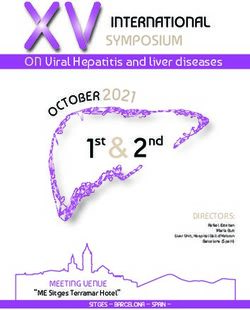GA4 Roadmap Planning Framework - Roadmap Planning Framework
←
→
Page content transcription
If your browser does not render page correctly, please read the page content below
Overview This framework provides clients with the guidelines and processes they need to create a Roadmap for fully migrating to GA4 rather than Universal Analytics.
Goals The purpose of this approach is to establish a plan and a roadmap for everything clients need to accomplish to be able to use GA4 in place of Universal Analytics completely. The end state would be a GA4 deployment that meets all the current needs of a client's current utilization of Google Analytics. This will be the lead-up to the transition from GA 360 to New GA 360 for 360 clients (aka GA4 Enterprise).
Roadmap Planning 1. What do we have? 2. What do we need? 3. What does it look like in GA4? 4. What is missing?
What Do We Have Now? It's essential to have a thorough documentation of your existing Universal Analytics architecture and usage. We will concentrate on three primary areas to do this. • Data Collection • Reporting and Analysis • UA Features
Data Collection Leveraging the GA Configuration guide, we will document the following items from your existing UA Property. • Custom Dimensions • Custom Metrics • Events • Goals • Audiences • Data Imports
Reporting and Analysis This is one of the more challenging components of the planning process. This will involve identifying GA users and gathering data on how they are currently using GA for reporting and analysis. • What custom reports are currently in use by users? • What dashboard do we currently utilize as users? • What Standards Reports are frequently used by users? Note: GA4 does not have standard reports, similar to GA3 so these will need to be configured.
UA Feature Usage
• What UA tag settings are we using?
• What Product Integrations are we using?
• Search Console
• Google Ads
• Big Query
• Adsense
• Ad Exchange
• Campaign Manager 360
• Search Ads 360
• Display & Video 360What Do I Need? This is an ideal opportunity to execute an analytics reset during the move. Over time needs change, companies acquire technical debt, and some of the data being collected, goals and audiences created, and reports and dashboards built may no longer be needed. Identifying these now will ensure that effort is not wasted transitioning things that are not actually needed. Review what was gathered from phase 1 and identify what is actively being used and needs to be planned to be transitioned to GA4
What Does It Look Like in GA4? Now that we have a complete assessment of our current usage of Universal Analytics, we can start accessing what that will look like in GA4. We're looking to determine two things. • Does it translate? • If not, how do we overcome that?
Does it translate?
GA4 is a different data model, and some things will not translate.
• GA4 does not have timing events or page performance metrics.
• The concept of a session and the things that go with it, Session scoped dimensions and
metrics, bounce rate, etc. are considerably different or non-existent in GA4.
• Goals become conversion eventsDocument translation Map existing UA data and configuration to GA4 equivalents where possible. • Map Custom Dimensions and Metrics to Event Parameters and User Properties • Map UA Event Category, Action and Label to Event Name and Event Parameters • Map Goals to Conversion Events • Map Audiences • Map replicating reports and dashboards to GA4 • Map Data Imports
If not, how do we overcome that?
What will it take to overcome the difference between UA and GA4.
• Site Speed may require looking at other platforms. GA4 will not natively collect page speed
timings
• The change, or removal of, session in GA4 will require moving from session-based reporting
and analysis to user-based reporting and analysis.
• What will it take to ensure we have events that match goal definitions.Does it translate?
GA4 is a different data-model and some things will not translate.
• GA4 does not have timing events or page performance metrics.
• The concept of a session and the things that go with it, Session scoped dimensions and
metrics, bounce rate, etc. are considerably different or non-existent in GA4.
• Goals become conversion eventsWhat's missing? Document what is missing in the current transition from UA to GA4. • Identify any development work that needs to be done to meet needs in GA4 • Identify feature parity gaps between current UA usage and GA4
How Do I Start Preparing? Data Education Reporting & Analysis Feature Parity Timeline Date for Sunsetting UA 360 and enabling New GA360
Data
We have several milestones that we will be working against to gain parity in GA4
● Phase 1
• Deploy GA4 Config Tag
• Deploy GA4 equivalent tagging where possible
● Phase 2
• Developer timeline for must have updates to migrate reporting, analysis, goals and audiences to
GA4
• Full data collection in GA4 complete
• Developer timeline for migrations from UA centric data layer to GA4 centric data layer (Note: nice to
have, not required for long term transition to GA4)
• Date for Net New Tagging to be GA4 Centric
• Date to sunset net new tagging in UA (GA4 only)Education Initial plus on going training will be required. It is recommended to encourage people to begin exploring using GA4 for reporting and analysis. Couple this with regular office hours to address questions. • Train on GA4 Data, Reporting and Analysis • Additional training as equivalent UA data becomes available in GA4
Reporting and Analysis Determine and document expected dates for earliest transition for the following items currently being in UA to be feasibility moved in GA4. • Reports • Dashboard • Analysis • Campaigns
Feature Parity If possible, determine estimated dates for missing GA4 features to become available • Product Integrations • UI Features
Why Should You Consider Transitioning?
New Google Analytics, New Outcomes.
• It's official now. Google recently stated that the previous version of Google Analytics, known
as Universal Analytics or GA3, will be retired on July 1, 2023, signaling that it's time to
upgrade to Google Analytics 4, also known as GA4.
• A new data model, predictive analysis capabilities, improved tracking methods, and a new
reporting interface have all been included in GA4.
• What do you need to know?
• Google Analytics 4 (GA4) will eventually supersede Universal Analytics, which is currently
used by 99 percent of Google Analytics customers. As a result, the question isn't if you'll need
to upgrade to GA4, but when.New Google Analytics, New Outcomes.
• Currently, GA4's features are slated to replace everything you're doing in Universal Analytics
starting in July 2023, but it will also include new functionality that you're not getting today.
• The urgency stems from the fact that no previous data from your UA attributes will be carried
over to GA4, so if you want historical data in a year, you need to at least configure the
fundamentals today.
• Before July 01, 2023, 1) migrate to GA4 and 2) extract your historical data from
Universal Analytics before December 2023. This will ensure that your reporting
processes are not disrupted as much as possible.
• Importantly, none of your previous GA tracking will work the same way in GA4 and will
require an upgrade.Updated Google Analytics brings new results.
Key Changes & Features
• Big query data integration available for non-Premium properties for more advanced reporting
and data science applications (previously only available in GA Premium).
• Basic action predictions are now built-in to the platform for moderate performance propensity
modelling.
• Tracking users across devices in a post-cookie world (when they have opted-in for ad
personalization).Updated Google Analytics brings new results.
• Deeper links with Google Ads bring the ability to track view-through conversions from the
likes of Google Ads and YouTube (yet to be tested but confirmed by Google).
• We now have just 2 data models instead of 4. This means that all ecommerce, page view, and
session tracking operate within the 2 scopes of “User” and “Events”. This means that all
tracking and tagging needs to be updated as a result.
• Free GMP integrationThank You • Thank You
• Enhancing Value By DataYou can also read