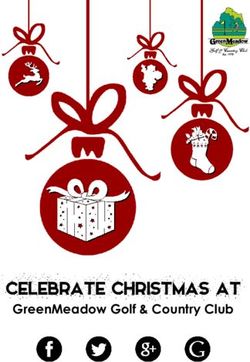Business Analytics with Power BI - www.makedashboards.live Begin your journey as a business analyst - MIT ID Innovation
←
→
Page content transcription
If your browser does not render page correctly, please read the page content below
THIS COURSE ENABLES YOU TO EXPLORE & EXPLAIN LARGE DATASETS
WHAT? WHO? WHERE? HOW LONG?
• Microsoft Power BI is a data analytics tool
ZOOM Video Conferencing
• Free of cost tool for single users
WHAT WHERE
• Interactive visualizations & business intelligence capabilities
• 25 hours live
• Work on PowerPoint & Excel regularly
• 8 sessions (2 months)
• Wish to analyse large data sets
HOW • 20 hours of self practice
WHO • Want to start their journey in the field of business analytics
• 1 Major ProjectTHIS COURSE IS UNIQUE
IT BRINGS VIRTUAL TO REAL
Hands-on experience New dashboard Personalized Collaborative No coding
each day Attention Experience skills
Certified from Free LinkedIn 24*7 expert
MIT Institute of learning licenses support post
Design, Pune courseWHY POWER BI?
OVER 97% OF FORTUNE 500
COMPANIES USE POWER BI
and many more..
2020 makes13 consecutive years that
Microsoft has been named a leader in
Gartner Magic Quadrant for Analytics
and Business Intelligence PlatformsHOW IS THE COURSE SPACED?
FOR WORKING PROFESSIONALS
DAY DAY DAY DAY DAY
PRE
ENROLLMENT
01 02 03 04 05 POST
FEEDBACK
& PRE-CHECK
Google play store All time best movies The world All time best books Covid-19
Play with Power BI Master Visualizations Create Data Models Transform Datasets Do It Yourself
• Introducing BI • Getting data from Excel • Getting data from folders • Performing real-time • Getting data from WEB
• Familiarizing with tool • Building all visual types • Building relationships calculations • Doing it yourself
• Copy, do & learn • Filtering and interacting • Enriching data • Cleaning data
Pre-conceived notions Confidence developed to Started working with Learned how to clean Ventured out to the
broken make simple dashboards huge & multiple datasets bad quality datasets world of data analyticsHOW DOES EACH DAY LOOK LIKE? • Self-practice exercises given
to further hone the concepts
A SERIES OF “LEARN-DO” SESSIONS ENSURES MASTERY OF THE CONCEPTS
• All reflect on what is taught in the day
• Split into breakout rooms
• Trainer jumps through breakout rooms
• All participants called back to understand next concept
• Each participant gets a buddy to work with
• Split into personal breakout rooms
• Collaborate and complete practice exercises
• Trainer available on demand
• All participants together understand the concept
Knowledge level
START 5 mins 15 mins 40 mins 15 mins 40 mins 5 mins ENDTHE PARTICIPANTS ARE LOVING IT
100% NET PROMOTER SCORE
How would you rate the quality of the course content? How interactive was the course?
4.88 / 5 4.95 / 5
How was the speed of the delivery? Would you recommend this course to your colleagues, friends or family?
85% said it was optimum 100% said YES
“Best training I have had in recent years.”
“Very useful & very good trainer. Training was structured & trained properly.”
“Excellent training experience. Showed high levels of professionalism.”
“Everyday I enjoyed it.”
“As I said, I have attended many trainings in my career. But this one will remain in my memories forever.”
“You made us realize that one who doesn’t know anything about Power BI, can make a dashboard
within 10 hours.”COURSE DETAILS
Session 1 Session 2 Session 3
Play with Power BI Master Visualizations Create Data Models
-> Which category has maximum no. of apps on -> Which genre has the highest no. of movies? -> Which are the most packed countries in the
playstore? Games? Productivity? Romance? Crime? Horror? world? India isn't even in top 20.
-> Who owns the top 4 apps ? -> Which is the longest movie of all time? -> Which countries have maximum no. of
internet users?
After starting the session with a short As the name, "Master Visualizations", suggests,
introduction to Business Intelligence (BI), Day 1 this day will be focused on practicing all types of This day will take us deeper into the journey of
will be focused towards learning how to visuals available on a standard Power BI module. business intelligence. We will work around the
maneuver in Power BI. Consider this day as the We will make line, bar, pie charts, world maps, concept of "Modelling". This involves how to get
day you play with the software to understand it funnels, tables etc.. We will also see how to filter data from multiple files (in our case, 43 excel
on a very broad level. This will help you get used data and how each graph interacts with the files) and relate them to make a common
to the basic functions and break any notions you rest. By the end of day 2, you will be confident to dashboard. We will also venture into creating
may have that making dashboards and working take any simple data set and start working on new information with the available data that we
with data is difficult. your own. have.
Concepts you will learn Concepts you will learn Concepts you will learn
What is Power BI? What are the tools available Get data from excel, types of Power BI visuals, Get data from folder, relationships, cardinality,
to work with? How to maneuver in Power BI? filters, drill down, edit interactions and many cross-filtering, calculated columns and many
more. more.COURSE DETAILS
Session 4 Session 5 Session 6,7 & 8
Transform Datasets Do It Yourself Major Project
Continuing from Day 3, this day will begin with There is not much to say for this Day. Having ✓ Get your own data set
teaching the most important and powerful attended all the previous sessions, you will be ✓ OR Choose from an existing list of datasets
feature of Power BI .i.e. Measures. fully equipped to connect a data set from the (Zomato, Netflix, Amazon, Economics etc.)
It is your holy grail, your go to feature when you web yourself, understand what to do with it and
are stuck. It gives you the power to use make your own Covid19 Realtime dashboard. ✓ Extract, Transform, Model and Visualize your
programming language like functions without This dashboard can be updated daily with a click chosen data set
really knowing how to code. of a button and can be shared to all your friends
2nd half of the day will show us what to do when and family. I will be there supporting you in case ✓ Full-time guidance and feedback from trainer
we have a bad quality data set. This will be very you get stuck. to finish the project.
useful when you get data regularly and it This day will give you all the confidence you
repeatedly is bad. would need to get out in the world of business ✓ Certificate from MIT-ID post completion and
analytics yourself. evaluation of the project.
Concepts you will learn Concepts you will learn Concepts you will learn
Calculated Measures, Introduction to DAX, More than concepts, you will develop the Real world experience on a Data based
Power query and its functions required confidence to start working on your project.
own beautiful dashboards.You can also read