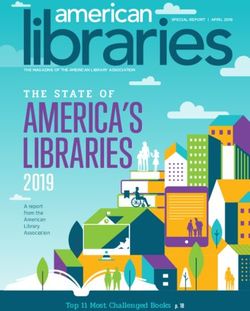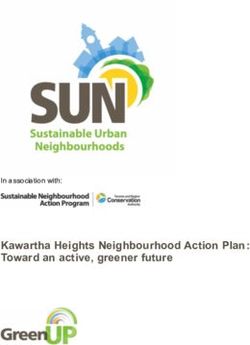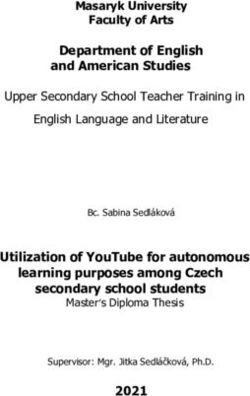Education Update EDITION ONE 2020 - CompNow
←
→
Page content transcription
If your browser does not render page correctly, please read the page content below
INTRODUCTION
Welcome to our first Education Update for 2020.
What an end to the decade 2019 was. As a business we saw massive growth
in our operation across five states nationally, and growing the team to 275+
staff. During 2019, we also added significant depth and capabilities to our
technical team – now at 150+ staff across the country, as well as adding our
new technology buyback business unit SustainIT (read more on page 45).
Finally we have launched our own interactive panel, the ZTouch. Busy times!
I’m excited with what lays ahead. As we grow, we are expanding our
relationships with key groups and associations within education. Continuing
with CEBA, ASBA, and new for 2020, as Gold partner of VINE. We also Brendan Redpath
continue to increase our engagements with education departments nationally, Executive Sales Director
brendan.redpath@compnow.com.au
recently being added to the Victorian Education Curriculum Contract for Acer.
As mentioned, our own interactive panel, the ZTouch, is a perfect device for education (read more on page 8).
The interest thus far has far outweighed our expectation, which is fantastic. It is incredibly simple to use, built
tough for the classroom environment and also extremely competitively priced. If you haven’t seen one yet, I
suggest you reach out to your local CompNow representative for a demonstration.
I am also excited to announce that CompNow has been engaged by Microsoft to undertake projects in
Queensland and South Australia to aid in the adoption of Minecraft in the classroom. This is an exciting project
that we can’t wait to roll out. There are other opportunities available around this program, so please reach out to
me if your school/s would be interested to know more.
Additionally, we are rolling out implementation and training wrapped around Microsoft Teams in schools.
From the many conversations we have with schools, it is apparent that most have “turned it on and had a
play”. CompNow can assist with taking you much further. From how it can benefit a school, to concepts, to
implementation, to PL / PD and launch. Read more about our Professional Learning & Training capabilities on
page 15 or please ask me for more information and enjoy the year ahead!
Regards, Brendan
ABOUT COMPNOW
CompNow is an Australian owned Information
Technology service provider, established in Melbourne
1990. Since then, we’ve grown from a small IT
reseller to one of Australia’s largest privately-owned
IT service providers and are recognised as having
“best of breed” practices and personnel across many
specialist IT areas. With over 200 engineering, client We’ve demonstrated long term proven success with
management & remote support staff, CompNow high volume procurement solutions, complex technical
has established offices and warehouses in Adelaide, assistance and post-sales support models within
Brisbane, Cairns Melbourne, Perth and Sydney. institutions such as:
CompNow delivers cost effective, customised • Barker College • RMIT University
procurement, deployment and support services for • Brisbane Catholic Education • Sacred Heart Geelong
Education, Government & Business, supported by a • Carey Baptist Grammar • Santa Maria College
locally based client engagement and service delivery • Edith Cowan University • St Ignatius College
structure. Our delivery model encompasses a broad • Macquarie University • St Joseph’s College
range of ICT solutions from desktop, mobile and server • Mercedes College • University of Melbourne
infrastructure through to networks, storage, and • Monash University • University of NSW
security & data management services.
1300 COMPNOW
sales@compnow.com.au
• Monte Sant’ Angelo Mercy • Woodleigh School
2Manage your school’s
visitors and contractors
With Passtab at your school, the
registration of all visitors, contractors,
staff and students is easy and efficient.
An iPad at school entry points allows
people to register quickly with tap in RFID,
QR code scan or a personal QuickPIN.
Passtab also takes visitor management to the
next level with the addition of induction and
compliance management.
?
Requirements !
Law Rules
COMPLIANCE Standards
Policies
Governance
Transparency
Regulations
Some of the popular features:
• Photo ID
• Label printing
• Quick Pin, QR and RFID for regular visitors
• Tracking the collection and return of keys
• Sick bay monitoring
• Relief teacher monitoring
• SMS and email alerts
• Mobile emergency access
• Administration reports
• Student late arrivals, early departures
passtab
School
Visitor
Management
passtab.com
Passtab is Australia’s leading visitor management solution for schools.
CompNow are able to assist you in getting your personalised visitor
management solution setup and working perfectly in your school.
1300 COMPNOW | sales@compnow.com.auCASE STUDY:
SACRED HEART COLLEGE
Results driven App Development at
Sacred Heart College Geelong
A collaborative, interdisciplinary App Development project at Sacred Heart
College Geelong has opened its students’ eyes to the stimulating real world
experience of end-to-end software creation.
With industry mentoring from CompNow, the College team formulated a business
plan which took the Fact-Tastic App idea from technical design through to
successful commercialisation and App Store availability.
The focus of Sacred Heart College Geelong is to Dr Adam Cole, Leader of Learning Innovation
empower its students to engage critically and at Sacred Heart, who spearheaded the creation
creatively with their world. With an enrolment of the Club says: “We bring together vibrant,
exceeding 1,500 it is now one of the largest Catholic interdisciplinary teams in real world contexts. We are
secondary girls’ schools in Victoria. results and collaboration driven.”
THE CHALLENGE What became the Fact-Tastic App Development
project grew from a competition where students were
A key component of the Sacred Heart Catholic asked to submit quirky, interesting scientific facts.
College Geelong (SHCG) philosophy is to help This expanded beyond SHCG and resulted in 14,000
students leverage technology in ways that connect entries from 3,000 students at 20 schools.
them to new and powerful sources of knowledge.
Their Bradbury Club is a unique collaboration “We decided to convert this huge databank of facts
between the College and the expert mentorship into an online game, but didn’t have the skills within
of many academics and industry professionals to
undertake engaging, problem solving projects. continued >>
1300 COMPNOW
sales@compnow.com.au 4the school. The obvious solution was to go to our IT
partner CompNow and tap into their specialist App
Development resources.
Having the professional input from CompNow was
critical to bringing all the components together,”
Adam says.
THE SOLUTION
The CompNow approach to introducing students to
the world of App Development was to open the girls’
eyes to the fun and challenges of creating their own
software. “CompNow’s initial workshop began by
easing any misconceptions about that scary word
‘coding’ and how a successful project takes more
than a couple of ‘geeks’,” Adam says.
The girls were given analogies of how their brains
naturally ‘code’ in every day activities. With the
ice broken, it was time to draw on the talents and
interests of the group to complete the App – from the
technical to the business, design and marketing.
“CompNow’s structured, expert involvement was the
solution. We’d take their guidance and the girls would
complete each step through the process,” Adam says.
The technical areas of CompNow’s mentorship
included User Interface (UI) training and designing
wire-frames for the interface elements. They were THE BENEFITS
taught HTML, walked through JavaScript and were
introduced to professional grade Adobe XD software With Fact-Tastic now downloadable from the App
that replicated the latest technologies used in the Store, Adam sees it as “a huge achievement for a
workplace. They were taught workflow via white group of young students. We’re really very happy
boarding sessions, throwing ‘what ifs’ at how the with the outcomes. This project illustrates exactly why
online game would be played and scored, promoting and what collaboration is needed to bring an idea
fun, knowledge growth and inclusivity. “This was very to market. And it’s been a valuable experience in
important for engagement and skills development,” preparing them for life.
Adam says.
“Industry connection was essential. While CompNow
CompNow took the finalised wire-frame & completed has had a long association with the College,
the coding. They then helped the team refine the final its ‘extra-curricular’ involvement here is beyond
App from the prototyping feedback and to undertake what you’d expect of your IT supplier and defines
the formal submission to the App Store. partnership,” Adam says.
This App Development project with CompNow has ticked all our
learning philosophy requisites: collaboration, relevance, inclusivity,
growth, innovation, empowerment and flexibility.
Dr Adam Cole
Leader of Learning Innovation, Sacred Heart College Geelong
Read more case studies on our website: www.compnow.com.au/case-studies
5 1300 COMPNOW
sales@compnow.com.auMake the move to mobile.
Your customers already have.
Zutak allows you to easily create personalised,
fully branded mobile Apps for iOS, Android
& Windows through an intuitive cloud-based
platform. Using the Zutak CMS, you can simply
upload & publish rich content as interactive
HTML, PDF, images or videos.
Now with the ability to publish
information into the Chinese
market in accordance with their
government requirements.
Latest Device Support Push Notifications
mobile Out of the box support for the latest Apple iOS and
Android devices.
bell Send push notifications to your user’s devices. Push
notifications can be targeted or sent to all users.
Entitlement White Label
bullseye-arrow Restrict & target content for end-users with our powerful
entitlement engine. Users only see or download content
tags Zutak is a white label solution, meaning you theme
and brand your Apps to your institution. Branding
they are entitled to, based on their permissions. includes colours, logo and fonts.
Simplified Publishing Powerful Analytics
book-open Zutak provides an intuitive CMS for managing your
content. Update using the built-in editor or upload a
chart-pie At its core, Zutak features a powerful analytics
engine, tracking all user engagement from the very
new file, distribute with one button publish. moment they open your App.
As a Zutak Platinum Partner, CompNow can assist you in getting this NextGen
platform working for your institution. Contact us for more information & pricing.
1300 COMPNOW | sales@compnow.com.auBESPOKE APP
DEVELOPMENT
Whether you need advice, consultancy
or full end-to-end project managed
solutions, we’re here to help.
Using the latest in cross-platform development tools
and secure cloud technologies, our highly trained in-
house development team create, build and maintain
customised web & mobile applications.
We can create content specific for your institution, that
can deliver relevant, timely & personalised content to
your users. Hosted in the cloud, it is secure and can
manage multiple applications from a single account.
We work with all platforms, including:
Scoping out solutions from Brand compliance & consistency across
workflows through to UI & UX iOS, Android, Windows & macOS
Integration with existing
Data integration with Salesforce,
environment to deliver operational
PowerBI, SAML, your own CMS & more
efficiencies & ROI
Simplify internal communication with Gain insight into your institution with
custom intranet & HR solutions comprehensive data analytics
CompNow was a reliable pillar in our go to market process –
particularly as we had turnover in our WordPress and SEO people
through the pressured weeks of the project. They worked with us and
our creatives as a team. They got it, said yes to all our crazy ideas,
and were able to react on the fly.
Kylie Magrath
CEO, Care About Aged Care
These are just some of the ways we can help you, so contact us today to find out
how we can take your ideas to the next level.
1300 COMPNOW
sales@compnow.com.au 7INTERACTIVE PANELS
FOR EDUCATION
Touchscreen technology is quickly becoming a
cornerstone of collaborative classroom practices.
Our new ZTouch range has been specifically
designed & engineered with education in
mind. We have included key education based
functionality in a very simple and customisable
G ST interface. There are no on-going licensing costs,
ex 5 year on-site warranty and we have sizes from
9
, 89 65” all the way up to 86”.
$2
M
O Compatible with
FR
Screen Mirroring Integrate & Install Natural Writing
Control content shared with the The ZTouch is designed to integrate With superior integrated technology,
ZTouch, from up to 50 connected directly with your existing system and the ZTouch provides a natural writing
devices, allowing 4 screens to current software. Gain a true return on experience with no lag. Pinch & pull
display at once. Share images, investment, with services from remote to zoom, erase with your palm and
video or audio to collaborate easier, management tools, increased security switch seemlessly between finger, pen
increasing participation. & network options. & dual touch functionality.
Local Expert No Software Comprehensive Powered by Energy Integrated
Team Subscription Fees Warranty Android Efficient Speakers
Fully 4K High No Shadow Flexible Workflow High Precision HDMI, VGA,
Customisable Resolution & Anti-glare with OPS Slot 15-Point Touch RS232 & USB
CompNow can assist you getting these ZTouch collaboration panels
into your classroom. Contact us for more information & pricing.
1300 COMPNOW | sales@compnow.com.auAUDIO VISUAL &
COLLABORATION
Enhancing learning & teaching
through technology.
With the increase of active learning and flipped
classrooms, the role of technology is changing
greatly. Essential to effective learning spaces is
a strategy for content sharing and collaboration
between students and educators. Connected
students in BYOD programs now make up an integral
part of the interactive learning experience.
CompNow will work with your school to design,
implement and manage an integrated technology
solution that is aligned with your pedagogy and
learning environments.
Classroom & lecture theatre
Digital signage & room scheduling
audio visual technology
Interactive displays & System design, consultation
wireless collaboration & implementation
Video & voice conferencing Technology as a Service &
and collaboration Ecosystem Training / Adoption plans
ZPanel 98” 4K Android Display
NE
CompNow are excited to launch our new ZPanel. A
W
98” non-interactive display that is ideal for smaller
video wall applications and larger classrooms.
With 4K resolution, anti-glare glass, multiple
connectivity ports and energy efficiency, plus our
standard 5 year on-site warranty, this panel will be
a great addition to your institution, for the low price
point of just $14,000ex gst.
Contact us today to start the conversation around Audio Visual & Collaboration
solutions in your institution.
1300 COMPNOW
sales@compnow.com.au 9CLASSROOM AUDIO VISUAL TECHNOLOGY Classroom technologies designed to help you teach. No matter what size room you need a solution for, or whether you need non-interactive or interactive solutions, CompNow are ready to assist. Interactive Classroom Bundles The ZTouch panel is compatible with all 86” major operating systems. It offers a simple 75” and highly customisable user interface 65” that will be easy for new users to navigate and start using straight away. The 65” bundle will suit a small classroom or meeting space. The 75” will suit most classrooms and the 86” is best suited to larger classrooms and smaller lecture theatres & auditoriums. Non-Interactive Classroom Bundles Using Sony Commercial Panels we can provide similar versatility in a non-interactive use case. We offer the same sizing options and incorporate the Screenbeam 960 wireless sharing solution. It offers native casting for all major operating systems and is very simple to install and use. This bundle also includes a flush wall mounting bracket. Bespoke Technology Systems For custom solutions we will attend your site and work with you to design a solution that supports all of your requirements. We can assist with Halls, Performance Spaces, Digital Signage and cutting edge multi-purpose teaching spaces. To implement these classroom technologies into your institution, get in touch with our Audio Visual & Collaboration team for a free consultation. 1300 COMPNOW sales@compnow.com.au 11
Zoom Video Communications
brings people together to get
more done in a frictionless
video environment.
Customers who switch to Zoom Video Communications report an increase in
performance, trust and engagement.
report an increase report a greater report a greater
in performance sense of trust sense of engagement
Zoom Meetings & Chat Zoom Rooms
Zoom Meetings provide HD video, audio & content Whether you’re looking to build collaboration
sharing across mobile, desktops, phones and spaces or leverage existing hardware investments,
conference room systems. They are easy, reliable & Zoom is your destination for software-based
secure to host and join. conference room systems.
Featuring: Featuring:
– MP4/M4A cloud/local recording – video & audio conferencing
– video breakout rooms – wireless content sharing
– screen sharing with co/annotation – integrated calendaring
Persistent, cross-platform chat is another feature, Zoom Rooms also features free Scheduling Display
enabling users to chat and share files 1-1 or in to allow you to see upcoming meetings and schedule
groups. Start an instant Zoom video meeting with meetings on-the-fly.
the group participants, right from the chat window.
Digital Signage, another free Zoom Rooms add-on,
Zoom fits into your workflows with integrations with enables you to display important announcements,
tools such as Slack, Microsoft Teams and Salesforce. updates & information anywhere in your organisation.
Ready to learn more? Contact CompNow to
schedule a demo and learn how Zoom can
benefit your institution.
1300 COMPNOW | sales@compnow.com.auCREATING COLLABORATION
SPACES WITH ZOOM ROOMS
Zoom Rooms are optimised for every room size.
It is easier than ever to scale video to every room utilising Zoom. From all-in-one kits and devices for your huddle
spaces to customised AV systems for your training rooms, combine Zoom’s cloud platform with the hardware that
best fits your need.
Small Bundle Medium Bundle
Logitech Room Solutions for Zoom
Rooms include everything you need
for video meetings. Available in small,
medium, and large configurations,
Large Bundle
these pre-configured systems include a
mini PC, Logitech conferencecam with
RightSense™ technologies, PC mount
with cable retention, and the Logitech
Tap touch controller.
Crestron Flex for Zoom Rooms is designed to be simple. From one
Flex M-Series
solution, one consistent experience, one-touch simplicity and
one connection. Zoom software natively integrates into Crestron
Flex
hardware and is engineered to deliver flawless video, crystal clear C-Series
audio and instant sharing. Integrator
Flex B-Series Kit
The M-Series for Tabletop is suitable for
smaller rooms, the B-Series is suitable for
medium rooms as a front of the room setup and the C-Series
Integrator Kit is suitable for expanding systems to suit a larger room.
DTEN has breakthrough hardware communications technology & best-
of-breed video collaboration software, including Zoom Rooms. The DTEN
D7 is an award-winning, all-in-one, plug and play video conferencing
solution for unparalleled collaborations, complete with all core
components for a seamless Zoom Rooms for Touch experience.
The 55” is suitable for smaller rooms, while the 75” is suitable for
larger rooms. Connect multiple panels together to enlarge the reach,
configuring the system to your room requirements.
Our Audio Visual team are experts in Zoom solutions and are ready to assist you
find the right solution for your room.
1300 COMPNOW
sales@compnow.com.au 13EDUCATION SOLUTIONS
AUSTRALIA’S BEST SELLING EDUCATION CASE
BRAND, TRUSTED BY SO MANY OF AUSTRALIA’S
TOP SCHOOLS.
For over 36 years, we’ve set the benchmark for excellence,
independently drop and compression tested.
that are superior in quality and durability, providing the best
tech protection to, help avoid damage, costly repairs and lost
learning time.
T.A.N.C TM
5 LAYERS OF PROTECTION FOR YOUR EDUCATION DEVICE
Heavy-duty fabric: Protects against wear and tear
Honeycomb shell: Withstands up to 120kgs of pressure
Shock-absorbing foam: Absorbs drop impacts
Padded foam: Holds and cushions laptop
Durable lining: For laptop scratch resistance
We do more than just laptop cases. We also offer a range of carry solutions, as well as
connectivity solutions including power accessories and docking stations.
TABLET CASES FOR APPLE, DOCKING STATIONS UNIVERSAL CHARGERS & HUBS
SAMSUNG & MORE
As a Targus Partner, CompNow can help you protect your devices with these solutions.
Contact us for more information & pricing.
1300 COMPNOW | sales@compnow.com.auPROFESSIONAL LEARNING
& DEVELOPMENT
School Leadership Planning through to
Professional Development incursions for teachers.
Whether you are deploying iPads or Surfaces in a school environment,
implementing technology in the curriculum, or coming up to speed
with the latest best practice for your institution, we offer an array of
options which can be tailored to serve your needs.
Professional Learning & Development
Our professional learning consultation team endeavour to create conversations with school
leaders, teachers & technicians around ‘why’ technology in education is critical to the
success of fully integrating ICT in learning & teaching.
Certified Training
As technology is continually expanding, it’s always good to keep your skills up-to-date.
CompNow offers industry standard certifications that are recognised worldwide and can
give you an edge in your industry.
Microsoft Teams
Teams is a digital hub incorporating Microsoft services to be a collaborative communication
tool bringing conversations, meetings, content and apps together in one place. Staff can
create Teams as they require with the full support of SharePoint file sharing behind them.
Minecraft
Minecraft: Education Edition (M:EE) provides an opportunity to empower teachers to design
learning activities, utilising the uniquely engaging and motivating tools of the Minecraft
Pocket Edition, but within a safe and supervised virtual world in the classroom.
21st Century Learning Design (21CLD)
21CLD is a pedagogically focused professional development program with tools &
frameworks to best support and promote 21st century learning and teaching, in 6 different
learning dimensions (including digital technologies.) It is ‘platform and device agnostic.’
Contact our training team to learn more about how to implement these programs
into your school at training@compnow.com.au
1300 COMPNOW
sales@compnow.com.au 15Enriching today’s digital lifestyle.
Survivor All-Terrain for
iPad & Samsung
Be ready for anything with the Survivor
All-Terrain Rugged Case. Built with
three layers, this defensive case
Galaxy Tab A
protects your tablet from extreme
conditions, including drops, dust, sand,
rain, impacts, vibration, and a host of
iPad
other environmental factors.
Griffin Power highlight –
Microsoft Surface Car Charger
Griffin Power The Surface Connect Vehicle Charger –
highlight – 30W is an auto charger with an integrated
Wireless charger Surface connector that magnetically
attaches to your tablet’s charging port
The sleek design of the and draws
10W Wireless Charging rapid speed
Pad takes up practically power directly from
no space while charging your vehicle’s
any Qi-enabled device. DC port.
Clear Dots
The original
MacBook hardshell
The go-to in MacBook protection,
10 years running. We design our
MacBook Hardshell with premium
Bayer Makrolon polycarbonate.
Textured
This durable material is
remarkably lightweight yet offers
MacBook reliable protection from
scratches and impacts.
As an Incipio Partner, CompNow can help protect & connect your
devices with these products. Contact us for more information & pricing.
1300 COMPNOW | sales@compnow.com.auCOMPNOW CLIENT
DASHBOARDS
View your purchasing history, service
jobs & more, anytime you want.
Approved customers can overview their purchase
history & device trends in their institution with our free
comprehensive Client Dashboards, where you can:
View purchase history including any Gain insight into your ticket analytics,
open orders where & who is logging tickets etc
Book in a repair job; or view
View any outstanding invoices
outstanding or closed jobs
Log an engineering support ticket; or See available prepaid support hours &
view outstanding or closed tickets personalised price book (if applicable)
Contact us for a free CompNow Client Dashboard for your institution.
1300 COMPNOW
sales@compnow.com.au 17iPad is designed for the thinkers of tomorrow. It can be a notebook, a blank canvas
or an art studio with Apple Pencil.1 Students can power through schoolwork using the
Smart Keyboard.1 And learn from over 180,000 education apps on the App Store.2
It′s like a computer — unlike any computer. Welcome to the new school.
Finance. Deploy. Manage. Protect.
As an Apple Solution Expert in Education, CompNow are
ready to help get iPads into your school.
1300 COMPNOW 1 Apple Pencil and the Smart Keyboard are sold separately. 2 App count refers to the total number worldwide.
Not all content is available in all countries or regions.
sales@compnow.com.auZERO-TOUCH APPLE
DEPLOYMENT
CompNow are the first Australian
Apple reseller to offer Automated
Device Enrolment using Apple School
Manager directly.
Combining your Device Management software
(MDM), your Volume Purchasing (Apps & Books), and
purchasing your hardware directly through CompNow, The ASM difference
you can now enjoy true zero-touch configuration of
your devices – both iOS and macOS. • Automated Mobile Device Management
(MDM) enrolment
CompNow have an extensive history of helping • Lockable MDM enrolment
customers with 1:1 Programs and Mobile Device
• Supervision Over the Air (OTA)
Management solutions. We can assist you bringing
these together using Apple School Manager with your • Customised Setup Assistant when initially
choice of MDM. turning on your iPad / Mac
Already have an iOS / macOS deployment or
can’t see how Apple School Manager can work
for you?
Contact us for a free, no obligation consultation.
Automated MDM Enrolment Over the Air (OTA) Supervision
• Zero touch configuration for IT • Without Automated Device Enrolment the
• Immediate configuration when activated only solution available is via tethering to
• Require users to automatically enrol in Apple Configurator
your MDM • OTA Enabled during setup
• MDM profile is locked to the device • Setup wirelessly via Automated
• Automatic re-enrolment if device is reset Device Enrolment
• Supervision provides greater centralised
control of an iPad including:
Customised Setup Assistant » Restricting access to iMessage
• Simple setup right out of the box » Configuring a global proxy
• Enable users to set themselves up » Allow or prevent users from deleting apps
• Skip screens to streamline the process including: » Allow or disable access to AirDrop
» Passcode, Location » Silently install & remove apps
» Restore from backup • Managed Apple IDs
» Apple ID, Terms of Service
» Siri, Sending diagnostics
Talk to the experts at CompNow to start using Apple School Manager today.
Our participating Automated Device Enrolment ID number is : 6280D50
1300 COMPNOW
sales@compnow.com.au 19SMARTER PROTECTION
for your digital devices
Dux Plus Duo Dux Shell
» Mil-Spec protection for Surface
» Storage for Apple Pencil » Ventilated Design
& Logitech Crayon
» Integrated & detachable
» Clear back for pencil storage
asset tagging
» Kick stand offers
Sizes: iPad 6th Gen or 7th Gen unlimited viewing angle
Colours: Black, Red or Blue
Sizes: Surface Pro 4, Pro 5, Pro 6,
Pro 7, Pro X or Surface Go
Dux for Macbook Air Dux Shell Duo
» Ergonomic & Form » Mil-Spec protection.
fitting design
» Storage for Apple Pencil
» Open hinge design & Logitech Crayon
for air circulation
» Light weight & durable
» Super protective
& functional Sizes: iPad Air 3rd Gen, Pro 10.5
or 7th gen
Sizes: 13” or 13” retina
Ace Vertical Ace Cargo
Super Cargo » Mil-Spec protection
» 360° impact protection » Detachable
front pocket
» Water resistant & durable
» Water resistant
» Reduced lead times & 5 & durable – 5
Year Warranty Year Warranty
Sizes: 11-12” or 13-14” Sizes: 13-14”
Whether you’re looking to protect mobile devices, laptops
or any other device, STM have a solution. CompNow are
able to assist you in getting these stylish products into your
school, ask us how.
1300 COMPNOW | sales@compnow.com.auAPPLE SCHOOL
MANAGER
Everything you need to use Apple
in your school.
Apple School Manager is a service that lets you buy
content, configure Automated Device Enrolment in
your mobile device management (MDM) solution and
create accounts for your students & staff.
Apple School Manager is one central place for admins to create Apple IDs, build courses and access everything
you need to deploy iPad in your school. All from the web browser on your Mac or PC.
Fast Setup
A built-in setup assistant provides step-by-step instructions to create Managed Apple IDs, enrol
IT administrators, purchase content, manage device enrolment & more.
Manage MDM Enrolment
Quickly find devices your school has purchased through Apple or CompNow. You can also
oversee MDM server information, configure enrolment settings & streamline device setup.
Course Delivery
Now it’s even simpler for teachers to create and deliver lessons with iTunes U. Schools can
train their staff members with the iTunes U Course Manager, then use Managed Apple IDs to
connect teachers and students.
Buy & Distribute
It’s easy to make volume purchases of Apps and Books. Your education discount is
automatically applied to the Apps you buy. And you can distribute or remove materials to
students or staff with a few keystrokes.
Account Creation
Apple School Manager lets you securely access all of your school’s key enrolment information.
By connecting to your Student Information System, you can set up IT managers, create
accounts, and locate students, staff & classes, including federation with Azure AD.
We offer on-site or remote training to assist schools
with their Apple School Manager setup. Contact us
for more information.
1300 COMPNOW
sales@compnow.com.au 21CASE STUDY:
SCOTS COLLEGE
Creative engagement with 1:1 iPad Pro &
Pencil at The Scots College Sydney
The Scots College Sydney actively engages its students in authentic learning
experiences. The introduction of 1:1 iPad Pro and Apple Pencil devices into the
Preparatory School is playing a vital role in fulfilling this commitment.
The rollout included professional development that is assisting teachers to
confidently apply technology in their classrooms, and streamlining management
of the College’s ICT environment.
Since 1893 The Scots College Sydney has been a the fleet due to unreliability and time loss. “Young
distinctive Australian school who inspires boys to boys logging in at each lesson ate into class time.
learn and strive for excellence together. Located There was no individual responsibility to look after or
in Bellevue Hill, the College is a multi-campus, charge devices. And the boys often had work stored
independent Presbyterian primary through in different places,” he says.
secondary, day and boarding school.
THE SOLUTION
THE CHALLENGE
The existing iPads at the school were “very popular
The close collaboration between The Scots College’s with teachers and, with their requests for access to
elearning and ICT teams underpins its driving more of them, we decided to go completely iPad for
pedagogy: the understanding of the diverse and our new fleet,” Mr Demitriou says.
dynamic nature of intelligence. Learning experiences
need to be increasingly personalised, shaped in The iPad Pro wrapped the advantages of a keyboard,
response to the boys’ stages of development & to be used to learn touch typing, as well as the
towards a ‘growth mindset’. paper-equivalent Apple Pencil for freehand writing
and drawing.
Mr Bobby Demitriou, ICT Manager at The Scots
College Sydney, explains that the Preparatory CompNow confirmed the solution and
School’s shared bank of laptops previously had to be implementation path. The single technology fleet
booked by teachers and moved between classrooms. would solve the management simplification issues.
Problems ensued, including the management of Appropriate restrictions could be placed on access
the various devices and teachers’ reluctance to use and use.
continued >>
1300 COMPNOW
sales@compnow.com.au 22The Apple Device Enrolment Program implemented CompNow met with Scots’ Leadership Team
by CompNow, saw the new fleet pre-configured and to determine how best to rollout in line with its
set up to connect to Scot’s Jamf environment out of pedagogy. Critical to adoption would be building
the box. “This approach smoothed the introduction integrity for the new learning tools.
from the first batch. We have had continuous, great
support from CompNow,” Mr Demitriou says. What support did the teachers need to maximise
the effectiveness of the iPad and Apple Pencils in
The success of the project, from the initial order of the classroom? What skills would help them explore
300 iPad Pros, has grown in the last two years to the creation of content and the devices’ power to
a fleet of 380. CompNow undertakes all repairs deepen student learning?
and replacements.
“CompNow proposed having a single induction
Emerging research is showing the use of iPad workshop, with our teachers working together from a
Pro and Apple Pencil for writing & sketching – as common knowledge base to create a single positive
opposed to pure keypad – has a significant impact mindset. From there we have built a highly effective
on the depth of retention. There are distinct program,” Mr Bailey says.
differences between a stylus – tapping to move
or open assets – and digital inking with an Apple THE BENEFITS
Pencil. The Apple Pencil add-on was to help Scots’ With the single fleet of iPads and 1:1 ownership:
primary aged boys in their transition to educational “Technology is no longer getting in the way of
technology, to work on their pencil grip and writing, learning. Teachers can confidently plan to include it
as an adjunct to traditional pen and paper. in their lessons. Now, there’s no stress, everything is
“With the Apple Pencil they can draw a response to reliable,” Mr Bailey says.
something they read or learn. It also opens the door With each student allocated a device “the boys
to information and ideas sharing,” Mr Brandon Bailey, have a sense of independence & responsibility – in
The Scots College elearning Integrator says. terms of not only use but charging and keeping their
devices safe. We have far fewer insurance claims and
repairs,” Mr Demitriou says.
The adoption of the iPad, as the only in-class device,
has “simplified our system issues as we are no
longer rushing around the campus delivering and
maintaining equipment. And there’s additional time
saved as pushing out apps is a simple operation
and licensing is automatic. We are able to do more
strategic ICT development for the College” he says.
CompNow is a trusted technology partner at The
Professional Development for ‘Growth Mindset’ Scots College: “they have been supporting us for
several years and that relationship is critical in our
Critical to the success of the iPad and Apple drive to extend learning opportunities within each of
Pencil introduction was CompNow’s Professional Scots’ campuses,” Mr Bailey says.
Development program to provide the big picture for
all Preparatory School teachers.
We were determined to make the use of technology in our
Preparatory School a positive experience for teachers and students,
while also simplifying its management.
Brandon Bailey
elearning Integrator, The Scots College Sydney
Read more case studies on our website: www.compnow.com.au/case-studies
23 1300 COMPNOW
sales@compnow.com.auCOMPNOW NEWS
Our Training Specialist Anton shared
his knowledge on Teams & Office 365
at the WAECSSA conference in Perth.
OFFICIAL PARTNER OF THE FREMANTLE FOOTBALL CLUB
CompNow are very excited
to announce our partnership
with the Fremantle Dockers,
becoming the official laptop
sponsor of the AFL Mens &
AFLW Womens teams.
Our General Manager Adam
said “We are excited to
partner with Fremantle who
are a proven force and a
forward-looking organisation.
We see a great alignment here
with our business.”
Travis & Caitriona from our
Perth team were invited to
their 2020 team photo shoot.
Senior Engineers
Matt, Aaron &
Terrence attended
Jamf’s annual
Jamf Nation User
Conference in
Minneapolis.
Harold & Metta
showcased In October, we hosted a national roadshow
our solutions at around Apple Deployment Updates, sharing
the Technology in the latest methodologies, including Apple School
the Tropics annual Manager. Our Technical Delivery Manager,
conference in Cairns, Marcus presented alongside Apple Engineers
alongside Belinda from each state. Watch the Webiner at
from Microsoft. www.compnow.com.au/apple-webinar
1300 COMPNOW
sales@compnow.com.au 24COMPNOW NEWS
Graham, our Security Specialist,
spoke on Cyber Security trends at the
ITSSA conference in Eildon.
Our education team
treated some of our
clients to a business
managers luncheon
at Eureka 89 with
Microsoft’s Brett
Murray, sharing
his vision of the
Surface roadmap.
Brendan & CompNow
Jon hosted were proud
some of our to win HP PC
clients to a Partner of the
networking & Year for 2019,
social day at adding to our
the Doomben ongoing success
Races in QLD. with HP.
Our Trainers Argie & Ryan
Karen & attended
Anton shared ASBA’s
the benefits annual
of classroom conference
technology in Hobart,
in front of showcasing
educators from our education
20 schools. solutions.
Our partnership with Lighthouse Foundation is continuing to flourish & tackle youth homelessness.
We also sent volunteers Tash, Kat & Tam along to help with their annual Christmas Present Wrapping Day.
25 1300 COMPNOW
sales@compnow.com.au1 2
Charge, Secure, Store Devices
ECO Safe Charge power management system
Carrier 20, 30 & 40 with remote for safe and efficient charging of all
connected devices.
Cart™ External LED indicators. Easily and quickly see
if your devices are charging and the charging
mode selected.
Charge, store, secure
& transport 20, 30 Timed charging modes. Easily set your
or 40 iPads, Tablets, Cart to charge for a specific amount of time or
in groups.
Chromebooks or Laptops
(with or without cases). Safe and secure. The locking system will
ensure your Cart and devices are locked down
and secured when not in use or charging.
Additional external power outlet means that
you can now power a laptop, printer, projector
or other devices straight from the Cart.
External Charging Status Display. A colour-
Putnam 8 & 16
coded LED charging status display
for each slot shows if devices are charging
Charging Station™ (red) or ready to use (green).
Pre-Wired. Comes equipped with 8 or 16 MFi
Efficiently charge, store approved Lightning cables.
and secure 8 or 16 iPad Secure. Made with fully-welded steel and a
or tablet devices built-in mechanical combination lock.
(with or without cases).
Small footprint and lightweight. Easily
mount the compact unit to the floor, the wall
or a desk to save even more space.
Secure. The combination of welded
steel construction, the mounting-kit and
Carrier 10 & 15 a hardened steel padlock, protects your
Charging Station™ devices.
Compatible. Each station comes equipped
with a device storage rack and three Large
Charge, store and secure
Baskets for storing just about any device.
10 or 15 iPads, Tablets,
Chromebooks or Laptops Wall or desk mounting. Transform any wall,
(with or without cases). desk or bench into a secure charging space
while saving space.
1 visit pclocs.com.au/warranty for details. 2 Free shipping to anywhere in Australia. Excludes shipping by barge.
1300 COMPNOW
sales@compnow.com.auCOMPNOW PROTECT
& CARE PLAN
NEW
CompNow provides a competitive
option for laptop, tablet and now
mobile phone* cover tailored to suit
your needs.
Our insurance offerings range from one to three year
terms, or ask us for a bespoke offering.
• All brands covered & competitively priced
• On-site call out & repairs included
• Underwritten by Virginia Surety Company
• Flexible rates & excess levels
• Provision for increases in replacement cost available
Pricing starting from:
Tablet $62 Laptop $86 iPhone $85
Contact us for more information.
Australia wide coverage. Please view the FSG & PDS on our website. Insurance must be purchased at same time as the device
and must be from CompNow. This information is a summary of products / services available and does not cover all aspects of the
product. Pricing is for all markets (Education, Government, Business) and is exclusive of GST. Pricing subject to change.
*Currently for Apple iPhone only. Does not include cover for accidental loss or theft.
Invest in an on-site extended warranty
for your new iPad or Mac.
CompNow offer our customers the option of on-site
extended warranty when purchasing their Apple iPads
or computers.
Up to 2 years coverage on Apple iPads.
Up to 3 years coverage on Apple laptops.
Up to 4 years coverage on Apple desktops.
• iPad • MacBook
• iMac • MacBook Air
• Mac Pro • MacBook Pro
Pricing starting from:
Tablet $35 Laptop $60 Desktop $60
From 1 to 1,000+, talk to us for enterprise level requirements.
We will cover the parts, labour & call-out fees required to get your device repaired, subject to the terms & conditions of your
CompNow Care Plan. Pricing shown is exclusive of GST. Separate business pricing available. Pricing subject to change.
1300 COMPNOW
sales@compnow.com.au 27As a Mimecast Certified Partner, CompNow can assist you in finding the right solutions for your email. Contact us for more information & pricing. 1300 COMPNOW | sales@compnow.com.au
1
FREE 1-TO-1 BYOD 2
STUDENT PORTALS
Assist your staff & parents to order
BYOD equipment for your students with 3
CompNow’s free and easy customised
purchasing portals.
Your school’s portal will be hosted and managed by
CompNow and will be totally personalised with your 4
choice of solutions & products, as well as colours,
logos, headings and more. Featuring delivery options
to the school, CompNow or a custom location;
multiple siblings in one purchase; live chat, and many
more features.
A guide to your portal
1 Your school logo 4 Your preferred device bundles
5
2 Your specific program information 5 Product information & options
3 Easy to find Shopping Cart 6 Live chat support for parents
For a live demo, visit shop.compnow.com.au/school/gotham 6
Self service BYOD portal Reduce admin costs,
available 24 hours, 7 days Extended warranty and parents purchase
a week protection options directly through portal
Payment options: credit Multiple siblings, year
card, direct debit or Discounted education- levels & campuses in
personal finance only pricing one transaction
Free setup & hosting, Painless check out Personalised FAQ for
including personalised process with simple one- assisting parents
secure login screen click options
View your school purchasing history & parent funded transactions.
Approved clients can overview the purchase history
& device trends in their institution with our free
Education Client Dashboards, where you can:
• Track device purchasing trends in real time
• Filter by data range to narrow your search
• View the CompNow warranty & DEP status of
each device
• View device serial numbers to preload into
school systems
Contact us to see how you can utilise the Education Client Dashboard in your school.
1300 COMPNOW
sales@compnow.com.au 29Education Solutions
360° of inspiration.
Get more done with the freedom of x360 versatility. The
ultraslim HP EliteBook x360 830 G6 adapts to all the
ways you create, connect, and collaborate—and is
highly secure and easily managed for the enterprise.
Ready for versatile work environment.
Easy to deploy, sleek, and feature-rich, the HP ProOne 400 G5 20.0-inch All-in-One
PC features a contemporary design with business-class performance, collaboration,
security, and manageability features.
School-ready & adaptable to every learning style.
Improve learning outcomes, save teachers time, and engage students with
our thinnest rugged convertible, the versatile, manageable HP ProBook x360
11 G4 Education Edition. It has integrated security and is driven by 8th Gen
Intel Core processors and enhanced with a 3D Mixed Reality Viewer.
Power, style & value—just what your students need.
Full-featured, thin and light, the HP ProBook 430 G6 lets students & staff stay
productive in the classroom and on the go. Stylish design plus optional quad-core
performance and long battery life make this laptop essential for today’s class.
As HP PC Partner of the Year, CompNow can assist
you getting these devices into your institution.
Contact us for more information & pricing.
1300 COMPNOW | sales@compnow.com.auCUSTOMISED
PROCUREMENT
We provide a range of options to
simplify new purchases, replacements
and roll-outs.
• Imaging & software packaging for tablets /
computers / servers
• Asset tagging and reporting
• On-site data migration service
• Customised online portals for staff BYOD / SYOD
• School pre-approved / ratified bundles
• Agreed buffer stock & on-site installation
• ERP & API integration with your procurement system
• E-Waste / computer removal & data destruction
Electronic Invoicing Reduced Admin Costs
Have our system talk to yours. Reduce your administration costs by
Remove manual receiving & input allowing parents / staff / procurement
and let an API do that for you. teams to purchase online.
Secure Login Protection & Warranties
Personalised Secure Login Screen Include installation, extended
with your branding and pre- warranty and insurance options with
approved devices. your hardware purchases.
Training Open 24 / 7
Have training for new staff when Have a self-service portal
deploying their technology or available to you 24 hours a day,
during induction. 7 days a week.
New Ideas?
We work with many schools to improve their procurement processes. From programming through
to delivery services. Talk to us about your pain points.
Contact us today to discuss all of your imaging, asset or
procurement requirements.
1300 COMPNOW
sales@compnow.com.au 31How Will You Make
Your Mark?
Spin 5
At just 1.5kg, this slim laptop’s got looks and mobility,
while Acer’s 360°, dual torque hinge provides four
different modes ensuring you work & play in style.
With a 13.3” FHD IPS display, Acer Colour
Intelligence™, 10-point touch functionality,
8th Gen Intel® Core™ i7 processors, Gigabit
Wi-Fi connectivity, hands-free voice control
& a battery life up to 13 hours, your device
is designed to help students work faster,
smarter and longer.
Chromebook 11 C732
Designed to keep on working, this tough laptop has a military grade impact
resistant body and a tamper-proof & spill-proof keyboard, keeping the
important components always working. With powerful processors & long
battery life it’s designed specifically to use all-day in whatever way.
TravelMate Spin B1
Built to survive any school day, this device has a military grade pressure
resistant screen, shock-absorbancy and a spill-proof keyboard. The
FHD & HD 11.6” touch display can be rotated 360° to be used in 4
flexible modes and the Acer Active Stylus enables accurate & intuitive
note-taking. Next-gen processors, flexible storage options and long
battery life give students freedom to keep working, powerfully.
As an Acer Partner, CompNow can help you make your mark in the
classroom with these powerful & flexible devices. Contact us for more
information & pricing.
1300 COMPNOW | sales@compnow.com.auDEPLOYMENT SERVICES
& ROLL-OUTS
Gain a true zero-touch experience with
your bulk device deployments & roll-outs.
Our deployments team ensures your device roll-out is a
smooth process, from working with you to understand your
specific configurations & requirements, to data migration
between devices, all the way through to delivery.
We also offer Managed Service Agreements to assist you in
cost and device management.
Below are just some of the services we provide, and we are
happy to discuss any others required.
SOE & Thin Imaging Test & Tag
Setting up each device to the exact Making sure electrical equipment is up to
requirements of your school, including the AS/NZS standard, before delivering your
operating system, standard configurations devices. We can also test & tag equipment
& common applications. that is already in use.
Asset Tagging Serial Number Reporting
Labelling each device with an asset tag Customised reporting on end user devices,
& barcode, and logging this in to your allowing easier tracking of use & who each
asset database. device is assigned to.
Data Migration Screen Protector Application
Handling the migration of data between Applying screen protectors and cases on
devices, simplifying the roll-out process, bulk devices prior to despatch to your
particularly for device upgrades. school, for day one protection.
Local Warehousing Packaging Disposal
We can keep a large range of devices We can arrange for pick up and disposal
in our local warehouses, for easier & of all packaging & rubbish after delivery of
fast deployments. your devices.
Lifecycle Management Data Destruction
Maintaining visibility over your supply Ensuring data security when devices are
chain to assist in upgrading & disposing retired, with data wiping and restoration to
of IT infrastructure, devices, printers and factory settings, as well as providing data
other assets when necessary. destruction certificates.
We can also customise this process, specific to your requirements. Speak to us
about how we can assist you with your device roll-out.
1300 COMPNOW
sales@compnow.com.au 33Empowering Student
Led Learning
Expand your productivity.
The 23.8” InfinityEdge OptiPlex 7470 All-In-One integrates seamlessly into
any workspace. Get more done in less time with the most powerful 9th Gen
Intel Core Processors and connect easier with multiple ports including HDMI,
USB-C, USB 3 and more.
Enrich education. Empower students.
Built with best-in-class durability, the 11.6” Latitude 3190 2-in-1 puts
students in charge of their learning experience. With a long battery life,
Intel Processors & DDR4 memory up to 8GB and a 360º hinge allowing
them to work how they want, they’ll power through any assignment.
Be boundless, be powerful.
Start the school day faster with the powerful, yet versatile 13” Latitude
5300 2-in-1. Maximise your productivity with a high-density battery &
ExpressCharge, latest 8th Gen Intel Processors and a 360º hinge that
adapts to your work style.
Made to last beyond the bell.
With incredible durability and long battery life, the 13.3” Latitude 3300
stands up to the school day, giving students confidence to go wherever
learning takes them. Collaboration becomes a reality with a 180º hinge
and Intel Core i5 processors & DDR4 memory supporting up to 8GB.
As a Dell Technologies Platinum Partner, CompNow can help
you empower your students with these education solutions.
Call CompNow and quote campaign code DELLEDU20.
1300 COMPNOW | sales@compnow.com.auCOMPNOW CLOUD
SERVICES
Protect your data.
Back it up on the Cloud in Australia.
CompNow are able to bring our customers a secure
backup solution as a managed service.
A fully managed disaster recovery solution from
CompNow with the ability to restore Virtual Machines
within minutes, instead of days or weeks.
From $99 per month
(1 Server, 1TB)
Managed Services include:
Australian storage for data sovereignty
Get high speed backup to our Cloud
Access Points located across Australia.
Managed data restoration, for your
peace of mind
Hassle free off-site backup
Great complement to on-site backup
Built on market leading technology
Local data seeding service
also available
INCLUDES DEDICATED PHONE & REMOTE SUPPORT
7:00AM - 11:00PM WEEKDAYS (AEST)
24 hour service also available, contact us for details.
Contact us for more information and to get a backup plan in place.
Pricing excludes GST. Terms & Conditions apply.
1300 COMPNOW
sales@compnow.com.au 354 Modes
Laptop, Tablet,
Tent or Stand
Creativity
Garaged ThinkPad
Pen Pro
Performance Security
Latest Gen Touch Fingerprint
Intel® Processors Reader
Connectivity
USB 3, USB-C,
HDMI & more
FLEXIBILITY
FOR ULTIMATE
PRODUCTIVITY
THINKPAD X390 YOGA
Dynamic environments demand mobile productivity
and this 2-in-1 is here to enable it. Combining the latest
8th Generation Intel® processors, robust memory & SSD
storage, this device delivers a dynamic performance no
matter which way you use it.
THINKPAD L390 YOGA
This lightweight device is your everyday companion.
Boasting the latest Generation Intel® processors, high-
speed memory & storage, along with versatile connectivity
options, it ensures powerful performance.
As a Lenovo Platinum Partner, CompNow can assist you
PC
getting Lenovo devices into your institution. Contact us Partner
for more information.
1300 COMPNOW | sales@compnow.com.au PlatinumALL YOU NEED TO KNOW
ABOUT AUTOPILOT & INTUNE
Windows Autopilot
Windows AutoPilot
Autopilot enables you to provision new
Windows devices so that they are ready for use as soon as they are out of the
box and connected to a network – this is known as User-driven Provisioning.
End users can be up and running with a standard set of common applications
from the moment they turn on their new Windows device.
It’s as simple as placing an order with CompNow and explaining your
specific configurations. Then once the end user unpacks their new device
and connects it to the internet, the self service installation is triggered and
the Autopilot profile assigned to the device is downloaded along with your
specified applications and required configuration, making the device ready for
use. No hold ups or over heads and additional security.
CompNow uploads Device ID to Autopilot & assigns desired profile. On
device connection, self service installation is triggered.
Place order End-User
with CompNow receives device
specifying Device ships from CompNow warehouse direct to the End-User & connects to
configurations. internet.
Microsoft Intune
Intune is a cloud-based service in the enterprise mobility management (EMM) space, aimed
at enabling mobile device and PC management in the areas of configuration, security and compliance.
Management of IT systems begins with user identity and Intune allows institutions to use Microsoft Azure Active
Directory as the basis for an identity and access management system. This removes the traditional limitations of
controlling data access to individual devices and allows users to access their information and applications no
matter what device they are using.
Applications can be provisioned, configured and controlled using
Intune via a common framework that delivers:
• Single Sign On (SSO)
• Multi Factor Authentication (MFA)
• Conditional Application Access (if it contains corporate data)
• Isolation of corporate data from personal data
• Ability to wipe corporate data from a mobile application
Intune Web Console Your mobile devices & PC’s
• Rights management support
Intune takes this control one step further by providing mobile device management, operating system
management and application deployment – extended with some of the ‘on premise’ functionality of Microsoft
System Center Configuration Manager when it is combined with an instance of Windows Azure cloud.
We have a team of engineers ready to assist you with a discussion around
Autopilot & Intune solutions for your institution. Speak to us today.
1300 COMPNOW
sales@compnow.com.au 37You can also read