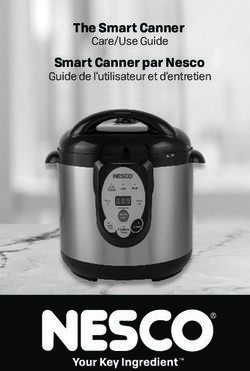DOWNDRAFT INDUCTION COOKTOP - MINIMAL CID364DTB4 - Fisher & Paykel ...
←
→
Page content transcription
If your browser does not render page correctly, please read the page content below
DOWNDRAFT INDUCTION COOKTOP
MINIMAL
CID364DTB4
USER GUIDE
US CACONTENTS
Safety and warnings 4
First use 9
Safety features 11
Cookware 12
Using your induction zones 14
SmartZones 16
PowerBoost 18
GentleHeat 19
Auto RapidHeat 20
Using the timer 22
Cooking guide 24
Using the extractor 26
Care and cleaning 28
Maintenance alerts 30
Troubleshooting 32
Service and warranty 35
Registration
To register your appliance visit our website: fisherpaykel.com/register
3SAFETY AND WARNINGS
IMPORTANT INSTRUCTIONS
! WARNING!
Hot Surface Hazard
Failure to follow this advice may result in
serious injury.
• DO NOT TOUCH SURFACE UNITS OR AREAS
NEAR UNITS – Surface units may be hot even
though they are dark in color.
• During and after use, do not touch, or let
clothing or other flammable materials contact
surface units or areas near units until they have
had sufficient time to cool.
• During and after use, accessible parts of this
appliance will become hot enough to cause
burns.
• Never leave metal objects (such as kitchen
utensils) or empty pans on the cooktop as they
can become hot very quickly.
• Magnetisable metal objects worn on the body
may become hot in the vicinity of the cooktop.
Gold or silver jewellery will not be affected.
• To reduce the risk of burns, ignition of
flammable materials, and spillage due to
unintentional contact with the utensil, the
handle of a utensil should be positioned so that
it is turned inward, and does not extend over
adjacent surface units.
4SAFETY AND WARNINGS
! WARNING!
Fire Hazard
Failure to follow this advice may result in
serious injury.
• Unattended cooking on a hob with fat or oil can
be dangerous and may result in fire.
• NEVER try to extinguish a fire with water, but
switch off the appliance and cover flame, eg
with a lid or fire blanket, or use dry chemical or
foam-type extinguisher.
• Do not store items on cooking surfaces.
! WARNING!
Electrical Shock Hazard
Failure to follow this advice may result in
electrical shock or death.
• Switch the power to the cooktop off at the wall
before cleaning or maintenance.
• Do not cook on a broken or cracked cooktop.
If the glass should break or crack, switch
the appliance off immediately at the mains
power supply (wall switch) and contact a
qualified technician.
5SAFETY AND WARNINGS
! WARNING!
Health Hazard
Failure to follow this advice may result
in death.
• This appliance complies with electromagnetic
safety standards. However, persons with cardiac
pacemakers or other electrical implants (such
as insulin pumps) must consult with their doctor
or implant manufacturer before using this
appliance to make sure that their implants will
not be affected by the electromagnetic field.
READ AND SAVE THESE INSTRUCTIONS
To reduce the risk of fire, injury to persons or damage when using the appliance,
follow the important safety instructions listed below. Read all the guidance before
using the appliance. Ensure your appliance is properly installed and grounded by a
qualified technician.
WARNING — TO REDUCE THE RISK OF FIRE, ELECTRIC SHOCK, OR INJURY TO
PERSONS, OBSERVE THE FOLLOWING:
a) Use this unit only in the manner intended by the manufacturer. If you have questions,
contact the manufacturer.
b) Before servicing or cleaning unit, switch power off at service panel and lock the service
disconnecting means to prevent power from being switched on accidentally. When the
service disconnecting means cannot be locked, securely fasten a prominent warning
device, such as a tag, to the service panel.
WARNING – TO REDUCE THE RISK OF INJURY TO PERSONS IN THE EVENT OF A RANGE
TOP GREASE FIRE, OBSERVE THE FOLLOWING*:
z SMOTHER FLAMES with a close-fitting lid, cookie sheet, or metal tray, then turn off the
z burner. BE CAREFUL TO PREVENT BURNS. If the flames do not go out immediately,
EVACUATE AND CALL THE FIRE DEPARTMENT.
z NEVER PICK UP A FLAMING PAN – You may be burned.
z DO NOT USE WATER, including wet dishcloths or towels – a violent steam explosion
will result.
z Use an extinguisher ONLY if:
z You know you have a Class ABC extinguisher, and you already know
how to operate it.
z The fire is small and contained in the area where it started.
z The fire department is being called.
z You can fight the fire with your back to an exit.
General Use
z CAUTION For General Ventilating Use Only. Do Not Use To Exhaust Hazardous Or
6
*Based on "Kitchen Firesafety Tips" published by NFPA.SAFETY AND WARNINGS
Explosive Materials And Vapors.
z There shall be adequate ventilation of the room when the range hood is used at the
same time as appliances burning gas or other fuels (not applicable to appliances that
only discharge the air back into the room).
z WARNING – TO REDUCE THE RISK OF A RANGE TOP GREASE FIRE:
z Never leave surface units unattended at high settings. Boilovers cause smoking and
greasy spillovers that may ignite. Heat oils slowly on low or medium settings.
z Always turn hood ON when cooking at high heat or when flambeing food (i.e.
Crepes Suzette, Cherries Jubilee, Peppercorn Beef Flambe’).
z Clean ventilating fans frequently. Grease should not be allowed to accumulate on
fan or filter.
z Use proper pan size. Always use cookware appropriate for the size of the
surface element.
z Never use your appliance as a work or storage surface.
z Wear proper apparel — Loose-fitting or hanging garments should never be worn while
using the appliance.
z Do not leave any magnetic item, e.g. cutlery, roast dish, etc. on your cooktop, including
the cooking zones and user interface.
z Do not place or leave any magnetisable objects (eg credit cards, memory cards) or
electronic devices (eg computers, MP3 players) near the appliance, as they may be
affected by its electromagnetic field.
z We recommend using plastic or wooden kitchen utensils for cooking with your
induction cooktop.
z Storage in or on appliance — Flammable materials should not be stored in an oven or
near surface units.
z Do not place or leave aluminum foil on the cooktop.
z Never use your appliance for warming or heating the room.
z Do not use water on grease fires – Smother fire or flame or use dry chemical or
foam-type extinguisher.
z Use only dry potholders — Moist or damp potholders on hot surfaces may result in
burns from steam. Do not let potholder touch hot heating elements. Do not use a towel
or other bulky cloth.
z Use proper pan size — Always place pans in the centre of the cooking zone.
Select utensils having flat bottoms large enough to cover the surface unit heating
element. The use of undersized utensils will expose a portion of the heating element
to direct contact and may result in ignition of clothing. Proper relationship of utensil to
burner will also improve efficiency.
z After use, always turn off the cooking zones and the cooktop as described in this guide
(ie by using the touch controls). Do not rely on the pan detection feature to turn off the
cooking zones when you remove the pans.
z Do not use a steam cleaner to clean your cooktop.
z Do not place or drop heavy objects on your cooktop.
z Do not stand on your cooktop.
z Do not use pans with jagged edges or drag pans across the ceramic glass surface as
this can scratch the glass.
z Do not use scourers or any other harsh/abrasive cleaning agents to clean your cooktop,
as these can scratch the ceramic glass.
z Do not operate your cooktop by means of an external timer or separate remote-
control system.
z Do not cook on broken cooktop — If cooktop should break, cleaning solutions and
spillovers may penetrate the broken cooktop and create a risk of electric shock.
Contact a qualified technician immediately.
7SAFETY AND WARNINGS
z Glazed Cooking Utensils – Only certain types of glass, glass/ceramic, ceramic,
earthenware, or other glazed utensils are suitable for range-top service without
breaking due to the sudden change in temperature.
Child Safety
z Do not allow children to play with the appliance or sit, stand, or climb on it.
z Do not store items of interest to children in cabinets above the appliance. Children
climbing on the cooktop could be seriously injured.
z Do not leave children alone or unattended in the area where the appliance is in
use. Children of less than 8 years old must be kept away from the appliance unless
continuously supervised. This appliance can be used by children aged from 8 years
and above, and persons with reduced physical, sensory or mental capabilities
or lack of experience and knowledge, if they have been given supervision or
instruction concerning the use of the appliance in a safe way and they understand
the hazards involved. Cleaning and user maintenance shall not be done by children
without supervision.
z This appliance is not intended for use by persons (including children) with reduced
physical. Sensory or mental capabilities, or lack of experience and knowledge, unless
they have been given supervision or instruction concerning use of the appliance by a
person responsible for their safety;
z Children should be supervised to ensure they do not play with the appliance
Cleaning
z Clean cooktop with caution — If a wet sponge or cloth is used to wipe spills on a hot
cooking area, be careful to avoid steam burn. Some cleaners can produce noxious
fumes if applied to a hot surface.
z There is a fire risk if cleaning is not carried out in accordance with the instructions.
Servicing
z Do not repair or replace any part of the appliance unless specifically recommended in
the user guide. All other servicing should be undertaken be a Fisher & Paykel trained
and supported service technician or qualified person.
z If the power supply cable is damaged, it must only be replaced by a
qualified technician.
z If the appliance is malfunctioning, then contact your Authorized Service Center or
Customer Care to arrange for service. Do not use your appliance until it has been
repaired by a Fisher & Paykel authorized technician.
z CAUTION: The cooking process has to be supervised. A short term cooking process has
to be supervised continuously.
Standard Requirements
z This induction cooktop generates and uses ISM frequency energy that heats cookware
by using an electromagnetic field. It has been tested and complies with Part 18 of the
FCC Rules for ISM equipment. This induction cooktop meets the FCC requirements to
minimize interference with other devices in residential installation. Induction cooktops
may cause interference with television or radio reception. If interference occurs, the
user should try to correct the interference by:
z Relocating the receiving antenna of the radio or television
z Increasing the distance between the cooktop and the receiver
z Connecting the receiver into an outlet different than the receiver.
8FIRST USE
Cooktop overview
1 1 COOKTOP FEATURES
1 Induction zones
2
2 Extractor
1 1
3 Control panel
3
Control panel overview
!3 3
!4
!5
!6 !7
1 2 34 1 2 34
!2
!1
6 7 5 9 8 !0 6 7 5
CONTROL PANEL FEATURES
1 Cooking zone indicator 8 Product On/Off !5 Auto-extraction indicator
2 Cooking zone display 9 Keylock !6 Auto-function selector
and filter saturation reset
3 Zone timer indicator !0 Pause
!7 Extraction speed selector
4 Bridged zone indicator !1 Timer control
5 Zone heat selector !2 Main display
6 Cooking zone On/Off !3 Extraction display
7 Gentle heat selector !4 Filter indicator
9FIRST USE
Display overview
ZONE DISPLAY DESCRIPTION
Cooking zone off
(not activated)
Cooking zone on
(activated but not operating)
Touch display
Your cooktop is operated using Power levels
an intuitive touch display. Use the
control panel to navigate cooking PowerBoost function
settings.
Hot Surface indicator
Using the touch controls
Pan detection indicator
Use the ball of your finger, not its
tip. The controls respond to touch,
Gentle heat indicator
so pressure is not needed.
Childlock indicator
Pause function
Auto RapidHeat function
10SAFETY FEATURES
The cooktop controls can be locked for cleaning and to prevent unintended use. When the
cooktop is locked the controls and cooktop display will remain unresponsive.
Keylock
ACTIVATING KEYLOCK DISABLING KEYLOCK
Ensure all cooking zones have been turned To unlock the cooktop, touch and hold
to OFF. Touch and hold the keylock control the keylock control . The indicator light
. The indicator above the keylock control above the control will dim. Your cooktop
will illuminate indicating that the controls is now unlocked.
are locked.
Childlock
L L
ACTIVATING CHILDLOCK DISABLING CHILDLOCK
Ensure cooktop is OFF and all cookware is To unlock the cooktop, touch and hold
removed. Touch and hold and . L will and . The indicator will dim. Your
illuminate in the display indicating that the cooktop is now unlocked.
controls are locked.
11COOKWARE
Cookware size
For optimal performance, ensure the size of the cookware is suitable for the zone in use.
1 1
1 1
Cooking zone Min. pan size* Power** Powerboost
unbridged 4 5/16" (110mm) 2100 W 3000 W
1 Smartzone
bridged 9 1/16" (230mm) 3000 W n/a
* Recommended
**Total max power 7400 W
12COOKWARE
Induction cookware
The quality of your cookware can affect cooking performance. Only use
induction-compatible cookware that has been specifically designed for induction cooking.
Look for the induction symbol on the packaging or the bottom of the pan.
Suitable cookware material: Unsuitable cookware material:
z stainless steel – z aluminium or copper –
with a magnetic base or core without a magnetic base
z aluminium and copper – z glass
with a magnetic base or core z wood
z cast iron z porcelain
z steel z ceramic or earthenware.
z enamelled steel.
To check if cookware material is suitable for induction use, carry out a magnet test:
Move a magnet across the base of the pan. If the magnet is attracted, the pan is induction
suitable. Ensure attraction is consistent across the base of the pan. If there are gaps, such
as an indented manufacturer’s logo, then the performance will be impaired.
If you do not have a magnet, fill the pan with some water and refer to section 'Using your
induction zones'. If does not flash and the water is heating, pan is suitable.
Quickest heating Performance
High content of ferromagnetic material. Heating area is
consistent across the base and up the sides of pan.
Average heating Performance
Reduced area of ferromagnetic material. Reduced zone of
heating, results in poor performance and slower heating.
Slow heating Performance
Very limited area of ferromagnetic material. Results in very
slow heating performance.
Note: This type of pot is good for very delicate tasks such
as melting chocolate, as heating is very slow.
Ensure the base of your cookware is smooth, sits flat against the glass, and is similar in size
as the cooking zone. A small pot on a large cooking zone may not be detected. Always
centre your pan on the cooking zone and lift pans off the cooktop – do not slide, or they
may scratch the glass.
13USING YOUR INDUCTION ZONES
To begin cooking
Press the ON/OFF control. The indicator light
1 above the control will glow.
Press to turn the individual cooking zone
2 on.
Place a suitable pan on the desired cooking
zone. Ensure the bottom of the pan and the
surface of the cooking zone are clean and
3 dry.
Always place small pans in the centre of the
cooking zone.
Select a heat setting by touching or sliding
the setting selector with your finger.
z If you don’t select a heat setting
4 within 10 seconds, the cooktop will
automatically turn off.
z You can modify the heat setting at any
time during cooking.
14USING YOUR INDUCTION ZONES
Turn the cooking zone off:
Press to turn the individual cooking zone off.
Turn the product off:
touch the ON/OFF control.
Pause cooking:
touch to pause all cooking functions, will show in
the main display. To unpause, press again followed
by the desired setting selector.
If H flashes in the display:
H will flash in the cooking zone display of any zone
that is too hot to touch. It will remain illuminated until
it has cooled to a safe temperature.
If flashes alternately with the heat setting:
the pan may not be located on the correct cooking
zone, it may not be centred correctly or it may not
suitable for induction cooking.
No heating will take place until a suitable pan is
detected. The cooktop will turn off after 10 minutes if
no suitable pan is used.
15SMARTZONES
The SmartZones can accommodate several small pots. These
small pots will be detected as one large pot.
The entire SmartZone is activated when a pot is detected. This
means that other magnetic items (such as cutlery) sitting in the
cooking zone will heat up. Do not leave cutlery or other magnetic
items on your cooktop.
Bridging Zones
The bridging zone function allows you to use two SmartZones together.
z You can only bridge a cooking zone with the one directly behind it.
z There may be a cooler area in the centre of the combined cookng zones. You may need
to move food around the pan to ensure even cooking.
z When using bridging zones, it is not possible to use the PowerBoost function.
Place the pan over the two zones
1 you wish to use, ensuring both zones
are covered.
Touch anywhere on the setting
selectors of both cooking zones at the
same time.
will illuminate in both zones to
2 indicate the bridge-status. will show
in the display of the rear cooking zone
to indicate it is now controlled by the
front control.
Use the front setting selector to set the
heat setting for the combined zone.
3 The heat setting will be displayed
in both bridged zones. The setting
indicator will glow on both zones.
16SMARTZONES
If no pan is detected on one cooking zone:
The left hand display will still show the selected temperature and the right hand display will
still show .
If after 10 minutes no pan is detected:
z The bridging function will switch off.
z The cooking zone without a detectable pan will turn off.
z The remaining cooking zone will continue cooking at the selected heat setting.
To cancel bridging
Touch the setting selectors of both
bridged cooking zones at the same time.
The bridging indicator lights will dim.
Sliding the scale down to 0 will not turn
off bridging.
Using the timer in bridged mode:
You may only set one timer for the bridged cooking zone. See 'Using the timer'. The timer
indicator will show in both displays.
Cancelling bridging will also cancel the timer for those cooking zones.
17POWERBOOST
Using PowerBoost
This feature enables you to sear meat or bring liquid to boil very quickly. When a cooking
zone is set to PowerBoost, it uses more than 100% of the power of that particular cooking
zone, resulting in a boost of intense heat. PowerBoost heats food and liquids very quickly.
Do not leave the cooktop unattended when using this feature.
Setting PowerBoost
Slide the setting selector to set the
1 cooking zone to the highest heat level.
Hold until P displayed.
You can set two cooking zones for
2 PowerBoost, as long as one is not behind
the other.
Once PowerBoost is set, the cooking zone
will heat more than 100% for 10 minutes.
3 P will flash for a few seconds before the
cooking zone automatically reduces the heat
to setting 8.
z If one cooking zone is set to PowerBoost and a second cooking zone in front or behind
the first cooking zone is accidentlly set to PowerBoost, P will flash on the first cooking
zone to alert that the configuration is not possible and power is automatically decreased.
z When a cooking zone is set for PowerBoost, the other cooking zone in front of or behind
may automatically reduce its power level.
z PowerBoost is not available if cooking zones are bridged.
To cancel PowerBoost
Slide the setting selector to a new heat setting or to 0 to turn off the zone.
18GENTLEHEAT
Using GentleHeat
There are two GentleHeat settings.
z The Low setting is ideal for the most delicate cooking tasks (such as melting
chocolate), as the cooking zone will provide a very low continuous gentle heat.
z The Medium setting is ideal for keeping cooked food warm and the gentle warming
of delicate foods.
Setting up a cooking zone for GentleHeat
For Low setting
Touch and hold the GentleHeat control on the
1 setting selector.
The Low setting indicator above will glow and
will show in the display.
For Medium setting
With Low GentleHeat active, touch the
GentleHeat control again to select the
Medium setting.
2 z The Medium setting indicator above
will glow and the Low setting
indicator goes out.
z Touching the GentleHeat control a third
time will switch off the cooking zone.
To exit the GentleHeat setting
Touch or slide the setting selector to a new setting or to 0 to turn the cooking zone off.
19AUTO RAPIDHEAT
Using Auto RapidHeat APPROXIMATE TIME
HEAT SETTING
AT RAPID HEAT
This feature enables the cooking zones to:
z heat up food or liquid quickly at the 1 40 seconds
highest setting, and 2 1 minute
z reduce the temperature automatically
3 2 minutes
to a pre-selected heat setting.
4 3 minutes
The amount of time the cooking zone 5 4 minutes
will rapidly heat depends on the selected
heat setting. 6 7 minutes
7 2 minutes
8 3 minutes
Setting a cooking zone for Auto RapidHeat
With cooking zone turned on, touch and
slide the setting selector to the desired level
1 of reduced heat for the cooking zone.
Keep your finger on the selector.
Hold your finger on the selector for 3 seconds
until the letter A starts to flash alternately
2 with the selected temperature.
z Lift up your finger once
setting is complete.
Initially, while the cooking zone is at the
highest setting, A will flash alternately with
3 your selected lower setting. The length of
time at the highest setting depends on the
selected lower heat setting.
20AUTO RAPIDHEAT
Then, when the period of highest setting is
over, A will stop flashing and the cooking
4 zone will automatically reduce the heat to
your pre-selected lower setting.
If you would like a lower or higher heat setting than you originally selected, simply slide to
the new setting and hold until the A starts flashing. Alternatively, wait until A stops flashing
and then modify the heat setting.
To quit Auto RapidHeat setting while A is flashing
Either touch or slide the setting selector to a new setting or to 0 to turn the cooking
zone off.
The Auto RapidHeat and PowerBoost features cannot be used together. If you turn
PowerBoost on when Auto RapidHeat is already set, the Auto RapidHeat will cancel
and PowerBoost will remain.
21USING THE TIMER
You can set the timer for up to 1 hour and 59 minutes. The time will be displayed in hours
and minutes when the timer is set for longer than 10 minutes.
Using timer as minute minder
The minute minder can be set when not using any cooking or extraction zones. The cooktop
will turn off after 10 seconds once the time has been set, but the timer will continue to
count down.
Ensure the cooktop is turned ON.
Touch the – and + controls together until
1 0.00 shows in the timer display and
is illuminated.
Set the time using the – and + controls.
To scroll through the minutes faster, press and
hold – or +. The time can be adjusted at any
time during use.
2
When the set time is up
0.00 will flash and the timer will beep. Touch
the – or + controls to stop the beeping.
Setting the timer for individual cooking zones.
Ensure the cooktop is turned ON.
1 Touch the – and + controls together to
activate keylock.
Touch the – and + controls repeatedly until
2 illuminates for the desired cooking zone.
22USING THE TIMER
To cancel a timer setting
With the cooktop turned on, tap the – and +
1 controls together until the indicator light in
the desired cooking zone illuminates.
Press and hold the – control until the minute
display shows 0. Scrolling down the time to 0
will not turn off the cooking zone.
2 When you have finished cooking, either touch
or slide the setting selector to a new setting
or to 0 to turn the cooking zone off.
Setting different times for each of the cooking zones
Setting the minute minder when other timers are set
1 Tap the – and + controls of the timer together as you cycle through the individual timers
for the cooking zones until illuminates. 000 will show in the timer display.
2 Touch the – and + controls to set the timer.
When the timer is set
If more than one timer is set, the cooking zone or minute minder indicator with the shortest
remaining time setting will glow brightly. Other timer indicators will be dimly lit.
To check the remaining time for another cooking zone
Press the – and + controls together until the indicator in the desired cooking zone window
glows brightly.
23COOKING GUIDE
Take care when frying: oil and fat heat up very quickly, particularly if you’re using
PowerBoost. At extremely high temperatures oil and fat will ignite spontaneously and this
presents a serious fire risk.
Cooking tips
z When food comes to the boil, reduce the temperature setting.
z Using a lid will reduce cooking times and save energy by retaining the heat.
z Minimize the amount of liquid or fat to reduce cooking times.
z Start cooking on a high setting and reduce the setting when the food has
heated through.
Simmering, cooking rice
z Simmering occurs below boiling point, at around 85°C, when bubbles are just rising
occasionally to the surface of the cooking liquid. This is the key to delicious soups and
tender stews because the flavours develop without overcooking the food. You should
also cook egg-based and flour-thickened sauces below boiling point.
z Some tasks, including cooking rice by the absorption method, may require a
setting higher than the lowest setting to ensure the food is cooked properly in the
time recommended.
Searing steak
To cook juicy flavoursome steaks:
1 Stand the meat at room temperature for about 20 minutes before cooking.
2 Heat up a heavy-based frying pan.
3 Brush both sides of the steak with oil. Drizzle a small amount of oil into the hot pan and
then lower the meat onto the hot pan.
4 Turn the steak only once during cooking. The exact cooking time will depend on the
thickness of the steak and how cooked you want it. Times may vary from about 2 – 8
minutes per side. Press the steak to gauge how cooked it is – the firmer it feels the more
‘well done’ it will be.
5 Leave the steak to rest on a warm plate for a few minutes to allow it to relax and
become tender before serving.
Stir-frying
When stir-frying be careful to lift the pan clear of the surface if tossing the ingredients.
Sliding the pan across the cooktop surface may scratch it.
1 Choose an induction compatible flat-based wok or a large frying pan.
2 Have all the ingredients and equipment ready. Stir-frying should be quick. If cooking
large quantities, cook the food in several smaller batches.
3 Preheat the pan briefly and add two tablespoons of oil.
4 Cook any meat first, put it aside and keep warm.
5 Stir-fry the vegetables. When they are hot but still crisp, turn the cooking zone to a
lower setting, return the meat to the pan and add your sauce.
6 Stir the ingredients gently to make sure they are heated through.
7 Serve immediately.
24COOKING GUIDE
Induction heat settings
HEAT SETTING SUITABILITY
u z melting chocolate, butter, and foods that burn quickly
z delicate warming for small amounts of food
1 - 2 z gentle simmering
z slow warming
3 - 4 z reheating
z rapid simmering
z cooking rice
5 - 6 z pancakes
7 - 8 z sautéing
z cooking pasta
9 z stir-frying
z searing
z bringing soup to the boil
P z boiling water
The settings below are guidelines only. The exact setting will depend on several factors,
including your cookware and the amount you are cooking. Experiment with the cooktop to
find the settings that best suit you.
100
Percentage of power %
80
60
40
20
0 u 1 2 3 4 5 6 7 8 9 P
Heat setting
25USING THE EXTRACTOR
To start the extractor
1 Ensure the cooktop is turned ON.
Select an extraction setting by touching or
sliding the extraction speed selector with
your finger.
If you don’t select an extraction setting
2
z
within 10 seconds, the extractor will
automatically turn off.
z You can modify the extraction setting at
any time.
Using Extraction PowerBoost
Slide the extraction setting selector to the
highest level. Hold until P is displayed.
1 z Once PowerBoost is set, the fan will
extract at full speed for 15 minutes.
P will flash for a few seconds before
reducing back to level 9.
To cancel Extraction PowerBoost
Slide the setting selector to a new setting or to 0 to turn off the fan.
26USING THE EXTRACTOR
Using Auto-extraction
This feature enables your cooktop to automatically adjust its extraction speed based on the
amount of steam generated during cooking.
Setting Auto-extraction
Press . will illuminate to indicate
1 Auto-extraction is active.
To cancel Auto-extraction
You can exit Auto-extraction at any time by pressing again or by manually adjusting the
fan speed.
27CARE AND CLEANING
WHAT? HOW? IMPORTANT!
Everyday soiling 1 Switch the power to the z When the power to the
on glass cooktop off at the wall. cooktop is switched off,
(fingerprints, marks, 2 Apply cooktop cleaner there will be no ‘hot
stains left by food or while the glass is still surface’ indication but the
non-sugary spillovers warm (but not hot) cooking zone may still be
on the glass) 3 Rinse and wipe dry with a hot! Take extreme care.
clean cloth or paper towel.
z Heavy-duty scourers, some
nylon scourers and harsh/
4 Switch the power to
abrasive cleaning agents
the cooktop back on at
may scratch the glass.
the wall.
Always read the label to
check if your cleaner or
scourer is suitable.
z Never leave cleaning
residue on the cooktop: the
glass may become stained.
Boilovers, melts, and 1 Remove these immediately z Remove stains left by
hot sugary spills on with a knife or scraper melts and sugary food
the glass suitable for ceramic glass or spillovers as soon as
cooktops, but beware of possible. If left to cool
hot cooking zone surfaces. on the glass, they may
2 Switch the power to the be difficult to remove or
cooktop off at the wall. even permanently damage
3 Hold the blade or utensil the glass surface.
at a 30° angle and scrape
z Cut hazard: when the
the soiling or spill to a safety cover is retracted,
cool area of the cooktop. the blade in a scraper
is razor-sharp. Use with
4 Clean the soiling or spill
extreme care and always
up with a dish cloth or
store safely and out of
paper towel.
reach of children.
5 Follow steps 2 to 4 for
‘Everyday soiling on
glass’ above.
Spillover on the 1 Switch the power to the z The cooktop may beep
touch controls and cooktop off at the wall. and turn itself off, and the
stainless steel strip 2 Soak up the spill. touch controls may not
3 Wipe the touch control function while there is
area with a clean damp liquid on them. Make sure
sponge or cloth. you wipe the touch control
area dry before turning the
4 Wipe the area completely
cooktop back on.
dry with a paper towel.
5 Switch the power to
the cooktop back on
at the wall.
28CARE AND CLEANING
Cleaning the filter cover and grease filter
1 Lift the filter cover out.
2 Rotate the grease filter clockwise to
unlock, then lift out.
3 Wash with hot soapy water or in the
dishwasher.
4 For optimum performance clean the
filter and cover once a week.
Cleaning the overflow trap
To remove the overflow trap
1 The overflow trap is located
under the cooktop unit.
2 Remove the plug in the base
of the trap to drain any excess
grease and liquids into a
bucket or container.
locking screw locking screw 3 Locate the locking Screws
securing the trap and rotate
by 90° to unlock.
4 Gently remove the trap and
plug clean in hot soapy water.
To refit the overflow trap
1 Position the rear of the trap
first then push up firmly.
2 Push both locking screws
locking screw locking screw upwards and rotate by 90° to
engage the lock.
3 Ensure the plug in the base of
the trap has been refitted.
plug
29MAINTENANCE ALERTS
Enable grease filter maintenance alert
By default, the grease filter maintenance alerts will be deactivated.
Ensure the cooktop is turned ON and all
1 extraction and cooking zones are turned
OFF.
Press and hold until illuminates
dimly and G shows in the display.
2 To confirm, press the extraction speed area.
30MAINTENANCE ALERTS
Grease filter maintenance alert
If the grease filter requires cleaning, will illuminate and G will show in the display for
the first 10 seconds after turning the cooktop on.
1 Refer to "Cleaning the filter cover and
grease filter" for guidance.
Press and hold to clear the alert. If
2 is still illuminated, ensure the grease filter
has been cleaned and refitted correctly
31TROUBLESHOOTING
PROBLEM POSSIBLE CAUSES WHAT TO DO
The cooktop cannot No power. Make sure the cooktop is
be turned on. connected to the power
supply and that it is switched
on at the wall. Check whether
there is a power outage in
your home or area. If you’ve
checked everything and the
problem persists, call your
Authorized Service Centre or
Customer Care.
The touch controls The controls are locked. Unlock the controls. See
are unresponsive. section 'Safety features'
for instructions.
The touch controls are There may be a slight film of Make sure the touch control
difficult to operate. water over the controls or area is dry and use the ball
you may be using the tip of of your finger when touching
your finger when touching the controls.
the controls.
The glass is Rough-edged cookware. Use cookware with
being scratched. flat and smooth bases.
See 'Cookware'.
Unsuitable, abrasive scourer or See 'Care and cleaning'.
cleaning products being used.
Some or all displays Liquid has spilled onto the Switch the power to the
flash and there is a touch control area. cooktop off at the wall and
continuous beep. see 'Care and cleaning'
for instructions.
There are objects (eg utensils) Remove the objects from the
on the touch control area. touch control area.
Several touch controls are Remove the cause of
registering continuous contact continuous contact.
(eg due to someone resting
their hand or arm on the touch
control area).
Pans do not become The cooktop is in Contact Customer Care
hot. The heat setting ‘Display mode’. or your Authorized
display comes on, but Service Centre.
the does not flash
when I remove a pan.
-0- shows in the
timer display when I
turn on the cooktop.
32TROUBLESHOOTING
PROBLEM POSSIBLE CAUSES WHAT TO DO
Some pans make This may be caused by the This is normal for induction
crackling or construction of your cookware and does not
clicking noises. cookware (layers of different indicate a fault.
metals vibrating differently).
The cooktop makes This is caused by This is normal, but the
a low humming noise the technology of noise should quieten down
when used on a high induction cooking. or disappear completely
heat setting (especially when you decrease the
PowerBoost). heat setting.
Fan noise coming from A cooling fan built into your This is normal and needs
the cooktop. cooktop has come on to no action. Do not switch
prevent the electronics from the power to the cooktop
overheating. It may continue off at the wall while the
to run even after you’ve fan is running.
turned the cooktop off.
Pans do not become The cooktop cannot detect Use cookware suitable for
hot and appears the pan because it is not induction cooking. See
in the display. suitable for induction cooking. section 'Cookware'.
The cooktop cannot detect Centre the pan and
the pan because it is too make sure that its base
small for the cooking zone or matches the size of the
not properly centred on it. cooking zone.
I have locked the control This is normal. The cooking Unlock the controls,
panel while two cooking zones will remain inactive, deactivate the bridging
zones are bridged and but the indicator lights will zones (by touching the
the cooktop has not remain on. two setting selectors
turned off. simultaneously) and then
lock the cooktop again.
Extraction performance The grease filter needs Clean the grease filter. Refer
has decreased. cleaned. to 'Maintenance alerts' for
details.
Cookware is blocking Tilt cookware lids to allow
extraction. steam to vent towards the
centre of the cooktop.
P flashes in the display PowerBoost is temporarily Allow the cooktop to
when you are trying to set unavailable because the cool down.
PowerBoost. cooktop needs to protect
itself from overheating.
33TROUBLESHOOTING
PROBLEM POSSIBLE CAUSES WHAT TO DO
The cooktop or a cooking Technical fault. Please note down the error
zone has turned itself off letters and numbers,
unexpectedly, a tone switch the power to the
sounds and an error code cooktop off at the wall, and
is displayed (typically contact your Authorized
E or Er alternating with Service Centre or Customer
one or two digits in the Care with the error
cooking zone displays). code information.
34SERVICE AND WARRANTY
Before you call for service or assistance:
Check the things you can do yourself. Refer to the installation instructions and your user
guide and check that:
1 Your product is correctly installed.
2 You are familiar with its normal operation.
If after checking these points you still need assistance or parts, please refer to the
Service & Warranty book for warranty details and your nearest Authorized Service Centre,
Customer Care, or contact us through our website www.fisherpaykel.com.
Contact details
For replacement parts or if further help is needed concerning this appliance call:
Toll Free 1 888 9 FNP USA (1 888 936 7872)
Or write to:
Fisher & Paykel Appliances Inc.
695 Town Center Drive,
Suite 180 Costa Mesa.
CA 92626-1902
USA
Complete and keep for safe reference:
Model
Serial No.
Purchase Date
Purchaser
Dealer
Suburb
Town
Country
35FISHERPAYKEL.COM
© Fisher & Paykel Appliances 2021. All rights reserved.
The models shown in this guide may not be available in all markets
and are subject to change at any time.
The product specifications in this guide apply to the specific products and
models described at the date of issue. Under our policy of continuous product
improvement, these specifications may change at any time.
For current details about model and specification availability in your country,
please go to our website or contact your local Fisher & Paykel dealer.
592355A 06.21SURFACE DE CUISSON À INDUCTION
AVEC ASPIRATION DESCENDANTE
MINIMALISTE
CID364DTB4
GUIDE D’UTILISATION
US CATABLE DES MATIÈRES
Consignes de sécurité et mises en garde 4
Première utilisation 10
Fonctions de sécurité 12
Ustensiles de cuisson 13
Utilisation de vos zones de cuisson par induction 15
Zones intelligentes 17
Puissance optimale 19
Chaleur douce 20
Chaleur rapide automatique 21
Utilisation de la minuterie 23
Guide de cuisson 25
Utilisation du ventilateur d’extraction 27
Entretien et nettoyage 29
Alertes d’entretien 31
Dépannage 33
Service et garantie 36
Enregistrement
Pour enregistrer votre appareil, visitez notre site Web : fisherpaykel.com/register
3CONSIGNES DE SÉCURITÉ ET MISES EN GARDE
INSTRUCTIONS IMPORTANTES
! MISE EN GARDE!
Risque de surface brûlante
Le non-respect de cette consigne peut
entraîner des blessures graves.
• NE TOUCHEZ PAS LES ÉLÉMENTS DE SURFACE
OU LES ZONES À PROXIMITÉ DE CEUX-CI –
Les éléments de surface peuvent être brûlants
même s’ils sont d’une couleur foncée.
• Pendant et après l’utilisation, ne laissez pas les
vêtements ou autres matières inflammables
entrer en contact avec les éléments de surface
ou les zones à proximité, et ne les touchez pas
avant qu’ils soient refroidis.
• Les zones à proximité des éléments de
surface peuvent atteindre une température
suffisamment élevée pour causer des brûlures.
• Ne laissez jamais d’objets métalliques (tels que
des ustensiles de cuisine) ou des casseroles
vides sur la surface de cuisson, car ils pourraient
devenir brûlants très rapidement.
• Les objets métalliques magnétisables portés sur
le corps peuvent devenir brûlants lorsqu’ils se
trouvent à proximité de la surface de cuisson.
Les bijoux en or ou en argent ne seront pas
affectés.
• Les poignées des casseroles peuvent être
brûlantes au toucher. Assurez-vous de ne pas
placer les poignées des casseroles au-dessus
des zones de cuisson activées. Gardez les
poignées hors de la portée des enfants.
• Pour réduire les risques de brûlure,
d’inflammation des matériaux inflammables
et de déversement résultant d’un contact
accidentel avec les ustensiles, tournez leur
poignée vers l’intérieur, en veillant à ce qu’elle
ne soit pas placée au-dessus des éléments de
surface adjacents.
4CONSIGNES DE SÉCURITÉ ET MISES EN GARDE
! MISE EN GARDE!
Risque de choc électrique
Le non-respect de cette consigne peut
entraîner un choc électrique ou la mort.
• Interrompez l’alimentation électrique de la
surface de cuisson au niveau de la prise murale
avant de procéder au nettoyage ou à l’entretien.
• Ne cuisinez pas sur une surface de cuisson brisée
ou craquée. Si le verre venait à se briser ou à
craquer, éteignez immédiatement l’appareil en
interrompant l’alimentation électrique (interrupteur
mural) et contactez un technicien qualifié.
! MISE EN GARDE!
Risque d’incendie
Le non-respect de cette consigne peut
entraîner des blessures graves.
• La cuisson sans surveillance avec une matière
grasse ou de l’huile peut être dangereuse et
risque de causer un incendie.
• N’essayez JAMAIS d’éteindre un feu avec de
l’eau; éteignez plutôt l’appareil et couvrez les
flammes, par exemple avec un couvercle ou une
couverture anti-feu, ou utilisez un extincteur à
poudre ou à mousse.
• Ne rangez pas d’articles sur les surfaces
de cuisson.
5CONSIGNES DE SÉCURITÉ ET MISES EN GARDE
! MISE EN GARDE!
Risque pour la santé
Le non-respect de cette consigne peut
entraîner la mort.
• Cet appareil est conforme aux normes
de sécurité électromagnétique. Toutefois,
les personnes possédant un stimulateur
cardiaque ou tout autre implant électrique (tel
qu’une pompe à insuline) doivent consulter
leur médecin ou fabricant d’implant avant
d’utiliser cet appareil pour s’assurer que leur
implant ne sera pas affecté par le champ
électromagnétique.
LISEZ ET CONSERVEZ CES INSTRUCTIONS
Pour réduire les risques d’incendie, de blessures ou de dommages lors de l’utilisation
de l’appareil, respectez les consignes de sécurité importantes indiquées ci-dessous.
Lisez toutes les instructions avant d’utiliser l’appareil. Veillez à ce que votre appareil soit
correctement installé et mis à la terre par un technicien qualifié.
MISE EN GARDE — POUR RÉDUIRE LES RISQUES D’INCENDIE, DE CHOC ÉLECTRIQUE OU
DE BLESSURES, RESPECTEZ CES CONSIGNES :
a) Utilisez cet appareil uniquement de la manière prévue par le fabricant. Pour toute
question, communiquez avec le fabricant.
b) Avant de procéder à l’entretien ou au nettoyage de l’appareil, interrompez
l’alimentation au panneau électrique et verrouillez le dispositif d’interruption de courant
pour éviter que l’alimentation puisse être rétablie accidentellement. S’il n’est pas possible
de verrouiller le dispositif d’interruption de courant, apposez un avertissement bien visible
sur le panneau électrique, par exemple à l’aide d’une étiquette.
MISE EN GARDE – POUR RÉDUIRE LES RISQUES DE BLESSURES EN CAS DE FEU DE
GRAISSE SUR LA CUISINIÈRE, RESPECTEZ CES CONSIGNES* :
z ÉTOUFFEZ LES FLAMMES avec un couvercle hermétique, une plaque à biscuits ou
un plateau métallique, puis éteignez le brûleur. FAITES ATTENTION DE NE PAS VOUS
BRÛLER. Si les flammes ne s’éteignent pas immédiatement, ÉVACUEZ LA PIÈCE ET
APPELEZ LE SERVICE D’INCENDIE.
z NE PRENEZ JAMAIS UN RÉCIPIENT QUI EST EN FLAMMES – vous pourriez vous brûler.
z N’UTILISEZ PAS DE L’EAU, ni de linges ou serviettes humides, car cela pourrait causer
une violente explosion de vapeur.
z Utilisez un extincteur UNIQUEMENT si :
z Vous savez qu’il s’agit d’un extincteur de classe ABC et vous savez vous en servir.
z Le feu est peu important et localisé dans la zone où il a commencé.
6CONSIGNES DE SÉCURITÉ ET MISES EN GARDE
z Vous avez appelé le service d’incendie.
z Vous pouvez combattre le feu en ayant le dos tourné vers une sortie.
Utilisation générale
z ATTENTION Utiliser uniquement pour la ventilation générale. Ne pas utiliser pour
l’évacuation de matières ou de vapeurs dangereuses ou explosives.
z La pièce doit disposer d’une ventilation adéquate lorsque la hotte est utilisée en même
temps que des appareils fonctionnant au gaz ou à d’autres combustibles (ne s’applique
pas aux appareils qui font seulement recirculer l’air évacué dans la pièce).
z MISE EN GARDE – POUR RÉDUIRE LES RISQUES DE FEU DE GRAISSE SUR
LA CUISINIÈRE :
z Ne laissez jamais les éléments de surface sans surveillance lors de l’utilisation
de réglages élevés. Les débordements produisent de la fumée et des déversements
de matières grasses qui peuvent s’enflammer. Chauffez les huiles lentement,
à feu doux ou moyen.
z Allumez toujours la hotte lorsque vous cuisinez à feu vif ou faites flamber
des aliments (par ex. : crêpes Suzette, cerise jubilé, steak au poivre flambé).
z Nettoyez fréquemment les ventilateurs. Ne laissez jamais la graisse s’accumuler sur
le ventilateur ou le filtre.
z Utilisez des casseroles d’une taille appropriée. Utilisez toujours des plats de cuisson
adaptés à la taille de l’élément de surface.
z N’utilisez jamais votre appareil comme surface de travail ou rangement.
z Portez des vêtements convenables — Ne portez pas de vêtements amples ou pendants
lorsque vous utilisez cet appareil.
z Ne laissez aucun article magnétique, par ex. : coutellerie, plat à rôtir, etc. sur votre
surface de cuisson, y compris sur les zones de cuisson et l’interface utilisateur.
z Ne placez ou laissez aucun objet magnétisable (ex. : cartes de crédit, cartes mémoire)
ou appareil électronique (ex. : ordinateurs, lecteurs MP3) à proximité de l’appareil,
car ils pourraient être affectés par son champ électromagnétique.
z Nous vous recommandons d’utiliser des ustensiles de cuisine en plastique ou en bois
pour cuisiner sur votre surface de cuisson à induction.
z Rangement dans l’appareil et sur celui-ci — Ne rangez pas de matières inflammables
dans un four ou à proximité des éléments de surface.
z Ne placez ou laissez aucun papier d’aluminium sur la surface de cuisson.
z N’utilisez jamais votre appareil pour réchauffer ou chauffer une pièce.
z N’essayez pas d’éteindre les feux de friture avec de l’eau – Étouffez le feu ou la flamme,
ou utilisez un extincteur à poudre ou à mousse.
z Utilisez uniquement des gants de cuisine secs — N’utilisez pas de gants de cuisine
humides ou mouillés sur les surfaces brûlantes, car la vapeur pourrait causer des
brûlures. Ne laissez pas les gants de cuisine toucher les éléments chauffants qui sont
brûlants. N’utilisez pas de serviette ou linge encombrant.
z Utilisez des casseroles d’une taille appropriée — Placez toujours les casseroles au
centre de la zone de cuisson. Utilisez des ustensiles à fond plat suffisamment larges
pour couvrir leur élément chauffant. L’utilisation d’ustensiles de trop petite taille vous
expose à une partie de l’élément chauffant, qui risque alors d’enflammer vos vêtements.
De plus, l’utilisation d’ustensiles adaptés au brûleur améliore le rendement de l’appareil.
z Après l’utilisation, éteignez toujours les zones de cuisson et la surface de cuisson en
vous reportant aux instructions de ce guide (ex. : en utilisant les commandes tactiles).
Ne vous fiez pas à la fonction de détection de casserole pour éteindre les zones
de cuisson lorsque vous retirez les casseroles.
*Tirés des conseils sur la sécurité en matière d’incendie de cuisine de la NFPA.
7CONSIGNES DE SÉCURITÉ ET MISES EN GARDE
z N’utilisez pas de nettoyeur à vapeur pour nettoyer votre surface de cuisson.
z Ne placez ou n’échappez aucun objet lourd sur votre surface de cuisson.
z Ne montez pas sur votre surface de cuisson.
z Pour éviter d’égratigner le verre, n’utilisez pas de casseroles aux bords saillants et ne
glissez pas les casseroles sur la surface en verre céramique.
z N’utilisez pas de tampons à récurer ou tout autre produit de nettoyage corrosif/
abrasif pour nettoyer votre surface de cuisson, car ces derniers pourraient égratigner
le verre céramique.
z Ne faites pas fonctionner votre surface de cuisson en utilisant une minuterie externe ou
un système de contrôle à distance distinct.
z Ne cuisinez pas sur une surface de cuisson endommagée — Lorsqu’une surface
de cuisson est brisée, les solutions de nettoyage et déversements peuvent pénétrer
dans l’appareil endommagé et causer un risque de choc électrique. Contactez
immédiatement un technicien qualifié.
z Ustensiles de cuisson émaillés — Seuls certains types d’ustensiles en verre, verre/
céramique, céramique, terre cuite ou autres matériaux émaillés peuvent être utilisés
pour la cuisson sur une cuisinière sans risquer d’être endommagés par les changements
de température soudains.
Sécurité des enfants
z Ne permettez pas aux enfants de jouer avec l’appareil ou de s’asseoir, monter ou
grimper sur celui-ci.
z Ne rangez pas d’articles pouvant attirer les enfants dans les armoires situées au-dessus
de l’appareil. Les enfants pourraient se blesser sérieusement en grimpant sur l’appareil.
z Ne laissez pas les enfants seuls ou sans surveillance à proximité de l’endroit où
l’appareil est utilisé. Les enfants de moins de 8 ans doivent être tenus à distance
de l’appareil, à moins qu’ils ne soient continuellement supervisés. Cet appareil peut
être utilisé par des enfants d’au moins 8 ans et des personnes aux capacités physiques,
sensorielles ou mentales réduites, ou encore ne possédant pas l’expérience et
les connaissances requises, s’ils sont supervisés ou ont reçu des instructions concernant
l’utilisation de l’appareil d’une manière sécuritaire et s’ils comprennent bien les dangers
potentiels. Le nettoyage et l’entretien par l’utilisateur ne doivent pas être effectués par
des enfants sans supervision.
z Cet appareil n’est pas conçu pour être utilisé par des personnes (y compris des enfants)
aux capacités physiques, sensorielles ou mentales réduites, ou encore ne possédant pas
l’expérience et les connaissances requises, à moins qu’une personne responsable de leur
sécurité ne les supervise ou leur explique comment utiliser l’appareil.
z Les enfants doivent être supervisés afin de s’assurer qu’ils ne jouent pas avec l’appareil.
Nettoyage
z Nettoyez la surface de cuisson avec précaution — Lorsque vous utilisez une éponge ou
un chiffon humide pour essuyer des déversements sur une surface de cuisson brûlante,
assurez-vous d’éviter les brûlures causées par la vapeur. Certains produits nettoyants
peuvent produire des vapeurs nocives lorsqu’ils sont appliqués sur une surface brûlante.
z Il y a un risque d’incendie si le nettoyage n’est pas effectué conformément
aux instructions.
Entretien
8CONSIGNES DE SÉCURITÉ ET MISES EN GARDE
z Ne réparez ou remplacez aucune pièce de cet appareil, à moins que ce ne soit
spécifiquement recommandé dans le guide d’utilisation. Tous les autres travaux doivent
être effectués par un technicien de service formé et supporté par Fisher & Paykel ou
une personne qualifiée.
z Si le câble d’alimentation électrique est endommagé, il doit être remplacé uniquement
par un technicien qualifié.
z Si l’appareil ne fonctionne pas correctement, communiquez avec un centre de service
autorisé ou l’assistance à la clientèle pour obtenir une réparation. N’utilisez pas votre
appareil avant qu’il soit réparé par un technicien autorisé de Fisher & Paykel.
z ATTENTION : Le processus de cuisson doit être supervisé. Un processus de cuisson
de courte durée doit être continuellement supervisé.
Exigences standard
z Cette surface de cuisson à induction génère et utilise de l’énergie de fréquence
ISM qui chauffe les ustensiles de cuisson à l’aide d’un champ électromagnétique.
Elle a été testée et déclarée conforme à la Partie 18 des réglementations de la
FCC pour les équipements ISM. Cette surface de cuisson à induction répond aux
exigences de la FCC destinées à minimiser les interférences avec les autres appareils
dans une installation résidentielle. Les surfaces de cuisson à induction pourraient
causer des interférences risquant de perturber la réception radiophonique ou
télévisuelle. En cas d’interférence, l’utilisateur doit tenter de corriger le problème
en procédant ainsi :
z Déplacez l’antenne de réception de la radio ou du téléviseur
z Augmentez la distance entre la surface de cuisson et le récepteur
z Branchez l’appareil à une prise de courant différente de celle utilisée
par le récepteur.
9PREMIÈRE UTILISATION
Présentation de la surface de cuisson
FONCTIONS DE LA SURFACE
1 1 DE CUISSON
1 Zones de cuisson par
induction
2
2 Ventilateur d’extraction
1 1 3 Panneau de
commande
Présentation du panneau de commande
!3 3
!4
!5
!6 !7
1 2 34 1 2 34
!2
!1
6 7 5 9 8 !0 6 7 5
FONCTIONS DU PANNEAU DE COMMANDE
1 Témoin de zone de cuisson 8 Mise en marche/arrêt !5 Témoin d’extraction
du produit automatique
2 Afficheur de zone de cuisson
9 Verrou des touches !6 Sélecteur de fonction
3 Témoin de minuterie de la zone automatique et
!0 Pause
4 Témoin de zone combinée réinitialisation de
!1 Commande de minuterie saturation du filtre
5 Sélecteur de chaleur de zone
!2 Afficheur principal !7 Sélecteur de vitesse
6 Marche/Arrêt de surface d’extraction
de cuisson !3 Afficheur d’extraction
7 Sélecteur de chaleur douce !4 Témoin de filtre
10You can also read