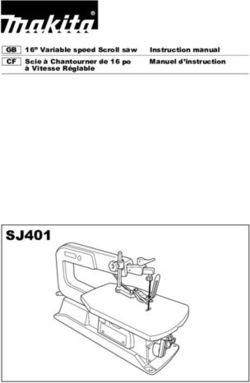Hob LAM1851 - Howdens Cuisines
←
→
Page content transcription
If your browser does not render page correctly, please read the page content below
Contents
Safety information 4
Safety instructions 6
Installation 8
Product description 10
Daily use 12
Hints and tips 17
Care and cleaning 20
Troubleshooting 20
Technical data 22
Energy efficiency 23
Your guarantee 24
Subject to change without notice.
3Safety information
Before the installation and use of the appliance, carefully read
the supplied instructions. The manufacturer is not responsible
for any injuries or damage that are the result of incorrect
installation or usage. Always keep the instructions in a safe
and accessible location for future reference.
Children and vulnerable people safety
• This appliance can be used by children aged from 8 years
and above and persons with reduced physical, sensory or
mental capabilities or lack of experience and knowledge if
they have been given supervision or instruction concerning
the use of the appliance in a safe way and understand the
hazards involved.
• Children between 3 and 8 years of age and persons with
very extensive and complex disabilities shall be kept away
from the appliance unless continuously supervised.
• Children of less than 3 years of age should be kept away
from the appliance unless continuously supervised.
• Do not let children play with the appliance.
• Keep all packaging away from children and dispose of it
appropriately.
• WARNING: Keep children and pets away from the appliance
when it operates or when it cools down. Accessible parts
become hot during use.
• If the appliance has a child safety device, it should be
activated.
• Children shall not carry out cleaning and user maintenance
of the appliance without supervision.
General Safety
• WARNING: The appliance and its accessible parts become
hot during use. Care should be taken to avoid touching
heating elements.
4• WARNING: Unattended cooking on a hob with fat or oil can
be dangerous and may result in fire.
• NEVER try to extinguish a fire with water, but switch off the
appliance and then cover flame e.g. with a lid or a fire
blanket.
• CAUTION: The appliance must not be supplied through an
external switching device, such as a timer, or connected to a
circuit that is regularly switched on and off by a utility.
• CAUTION: The cooking process has to be supervised. A
short term cooking process has to be supervised
continuously.
• WARNING: Danger of fire: Do not store items on the cooking
surfaces.
• Metallic objects such as knives, forks, spoons and lids
should not be placed on the hob surface since they can get
hot.
• Do not use the appliance before installing it in the built-in
structure.
• Do not use a steam cleaner to clean the appliance.
• After use, switch off the hob element by its control and do
not rely on the pan detector.
• If the glass ceramic surface / glass surface is cracked, switch
off the appliance and unplug it from the mains. In case the
appliance is connected to the mains directly using junction
box, remove the fuse to disconnect the appliance from power
supply. In either case contact the Authorised Service Centre.
• If the supply cord is damaged, it must be replaced by the
manufacturer, an authorized Service or similarly qualified
persons in order to avoid a hazard.
• WARNING: Use only hob guards designed by the
manufacturer of the cooking appliance or indicated by the
manufacturer of the appliance in the instructions for use as
suitable or hob guards incorporated in the appliance. The
use of inappropriate guards can cause accidents.
5Safety instructions
Installation
WARNING! Only a qualified person must install this appliance.
WARNING! Risk of injury or damage to the appliance.
• Remove all the packaging.
• Do not install or use a damaged appliance.
• Follow the installation instructions supplied with the appliance.
• Keep the minimum distance from other appliances and units.
• Always take care when moving the appliance as it is heavy. Always use safety gloves
and enclosed footwear.
• Seal the cut surfaces with a sealant to prevent moisture from causing swelling.
• Protect the bottom of the appliance from steam and moisture.
• Do not install the appliance next to a door or under a window. This prevents hot
cookware from falling from the appliance when the door or the window is opened.
• Each appliance has cooling fans on the bottom.
• If the appliance is installed above a drawer:
– Do not store any small pieces or sheets of paper that could be pulled in, as they can
damage the cooling fans or impair the cooling system.
– Keep a distance of minimum 2 cm between the bottom of the appliance and parts
stored in the drawer.
• Remove any separator panels installed in the cabinet below the appliance.
Electrical Connection
WARNING! Risk of fire and electric shock.
• All electrical connections should be made by a qualified electrician.
• The appliance must be earthed.
• Before carrying out any operation make sure that the appliance is disconnected from the
power supply.
• Make sure that the parameters on the rating plate are compatible with the electrical
ratings of the mains power supply.
• Make sure the appliance is installed correctly. Loose and incorrect electricity mains
cable or plug (if applicable) can make the terminal become too hot.
• Use the correct electricity mains cable.
• Do not let the electricity mains cable tangle.
• Make sure that a shock protection is installed.
• Use the strain relief clamp on the cable.
• Make sure the mains cable or plug (if applicable) does not touch the hot appliance or
hot cookware, when you connect the appliance to the near sockets.
• Do not use multi-plug adapters and extension cables.
• Make sure not to cause damage to the mains plug (if applicable) or to the mains cable.
Contact our Authorised Service Centre or an electrician to change a damaged mains
cable.
6• The shock protection of live and insulated parts must be fastened in such a way that it
cannot be removed without tools.
• Connect the mains plug to the mains socket only at the end of the installation. Make
sure that there is access to the mains plug after the installation.
• If the mains socket is loose, do not connect the mains plug.
• Do not pull the mains cable to disconnect the appliance. Always pull the mains plug.
• Use only correct isolation devices: line protecting cut-outs, fuses (screw type fuses
removed from the holder), earth leakage trips and contactors.
• The electrical installation must have an isolation device which lets you disconnect the
appliance from the mains at all poles. The isolation device must have a contact opening
width of minimum 3 mm.
Use
WARNING! Risk of injury, burns and electric shock.
• Remove all the packaging, labelling and protective film (if applicable) before first use.
• This appliance is for household use only.
• Do not change the specification of this appliance.
• Make sure that the ventilation openings are not blocked.
• Do not let the appliance stay unattended during operation.
• Set the cooking zone to “off” after each use.
• Do not rely on the pan detector.
• Do not put cutlery or saucepan lids on the cooking zones. They can become hot.
• Do not operate the appliance with wet hands or when it has contact with water.
• Do not use the appliance as a work surface or as a storage surface.
• If the surface of the appliance is cracked, disconnect immediately the appliance from the
power supply. This to prevent an electrical shock.
• Users with a pacemaker must keep a distance of minimum 30 cm from the induction
cooking zones when the appliance is in operation.
• When you place food into hot oil, it may splash.
WARNING! Risk of fire and explosion
• Fats and oil when heated can release flammable vapours. Keep flames or heated
objects away from fats and oils when you cook with them.
• The vapours that very hot oil releases can cause spontaneous combustion.
• Used oil, that can contain food remnants, can cause fire at a lower temperature than oil
used for the first time.
• Do not put flammable products or items that are wet with flammable products in, near or
on the appliance.
WARNING! Risk of damage to the appliance.
• Do not keep hot cookware on the control panel.
• Do not put a hot pan cover on the glass surface of the hob.
• Do not let cookware boil dry.
• Be careful not to let objects or cookware fall on the appliance. The surface can be
damaged.
• Do not activate the cooking zones with empty cookware or without cookware.
• Do not put aluminium foil on the appliance.
7• Cookware made of cast iron, aluminium or with a damaged bottom can cause scratches
on the glass / glass ceramic. Always lift these objects up when you have to move them
on the cooking surface.
• This appliance is for cooking purposes only. It must not be used for other purposes, for
example room heating.
Care and cleaning
• Clean the appliance regularly to prevent the deterioration of the surface material.
• Switch off the appliance and let it cool down before cleaning.
• Do not use water spray and steam to clean the appliance.
• Clean the appliance with a moist soft cloth. Use only neutral detergents. Do not use
abrasive products, abrasive cleaning pads, solvents or metal objects.
Service
• To repair the appliance contact the Authorised Service Centre. Use original spare parts
only.
• Concerning the lamp(s) inside this product and spare part lamps sold separately: These
lamps are intended to withstand extreme physical conditions in household appliances,
such as temperature, vibration, humidity, or are intended to signal information about the
operational status of the appliance. They are not intended to be used in other
applications and are not suitable for household room illumination.
Disposal
WARNING! Risk of injury or suffocation.
• Contact your municipal authority for information on how to discard the appliance
correctly.
• Disconnect the appliance from the mains supply.
• Cut off the mains electrical cable close to the appliance and dispose of it.
Installation
WARNING! Refer to Safety chapters.
Before the installation
Before you install the hob, write down the information below from the rating plate. The
rating plate is on the bottom of the hob.
Serial number ...........................
Built-in hobs
Only use the built-in hobs after you assemble the hob into correct built-in units and work
surfaces that align to the standards.
Connection cable
• The hob is supplied with a connection cable.
8• To replace the damaged mains cable, use the cable H03BB-F, H03V2V2-F or
H05V2V2-F for single phase connection or H05BB-F or H05V2V2-F for a two phase
connection. Speak to your local Service Centre. The connection cable may only be
replaced by a qualified electrician.
Assembly
If you install the hob under a hood, please see the installation instructions of the hood for
the minimum distance between the appliances.
min.
500mm min.
50mm
If the appliance is installed above a drawer, the hob ventilation can warm up the items
stored in the drawer during the cooking process.
min.
min. min. 28
12 60
9Product description
Cooking surface layout
1 Induction cooking zone
2 Control panel
1 1
1 1
2
Control panel layout
1 2 3 4 5 6 7
11 10 9 8
Use the sensor fields to operate the appliance. The displays, indicators and sounds tell
which functions operate.
Sen- Function Comment
sor
field
1 ON / OFF To activate and deactivate the hob.
2 Lock / Child Safety Device To lock / unlock the control panel.
3 Bridge To activate and deactivate the function.
Hob²Hood To activate and deactivate the manual mode of
4 the function.
5 - Heat setting display To show the heat setting.
- Timer indicators of cooking To show for which zone you set the time.
6 zones
10Sen- Function Comment
sor
field
7 - Timer display To show the time in minutes.
8 - To select the cooking zone.
/ - To increase or decrease the time.
9
10 PowerBoost To activate the function.
11 - Control bar To set a heat setting.
Heat setting displays
Display Description
The cooking zone is deactivated.
- The cooking zone operates.
Automatic Heat Up operates.
PowerBoost operates.
+ digit There is a malfunction.
/ / OptiHeat Control (3 step Residual heat indicator): continue cooking / keep
warm / residual heat.
Lock / Child Safety Device operates.
Incorrect or too small cookware or no cookware on the cooking zone.
Automatic Switch Off operates.
OptiHeat Control (3 step Residual heat indicator)
WARNING! / / There is a risk of burns from residual heat.
The indicators show the level of the residual heat for the cooking zones you are currently
using. The indicators may also come on for the neighbouring cooking zones even if you are
not using them.
The induction cooking zones produce the heat necessary for the cooking process directly
in the bottom of the cookware. The glass ceramic is heated by the heat of the cookware.
11Daily use
WARNING! Refer to Safety chapters.
Activating and deactivating
Touch for 1 second to activate or deactivate the hob.
Automatic Switch Off
The function deactivates the hob automatically if:
• all cooking zones are deactivated,
• you do not set the heat setting after you activate the hob,
• you spill something or put something on the control panel for more than 10 seconds (a
pan, a cloth, etc.). An acoustic signal sounds and the hob deactivates. Remove the
object or clean the control panel.
• the hob gets too hot (e.g. when a saucepan boils dry). Let the cooking zone cool down
before you use the hob again.
• you use incorrect cookware. The symbol comes on and the cooking zone deactivates
automatically after 2 minutes.
• you do not deactivate a cooking zone or change the heat setting. After some time
comes on and the hob deactivates.
The relation between the heat setting and the time after which the hob deactivates:
Heat setting The hob deactivates after
1-3 6 hours
4-7 5 hours
8-9 4 hours
10 - 14 1.5 hour
The heat setting
To set or change the heat setting:
Touch the control bar at the correct heat setting or move your finger along the control bar
until you reach the correct heat setting.
12Bridge
The function operates when the pot covers the centres of the two zones.
This function connects two cooking zones and they operate as one.
First set the heat setting for one of the cooking zones.
To activate the function for left / right cooking zones: touch / . To set or change
the heat setting touch one of the left / right control sensors.
To deactivate the function: touch / . The cooking zones operate independently.
Automatic Heat Up
Activate this function to get a desired heat setting in a shorter time. When it is on, the zone
operates on the highest setting in the beginning and then continues to cook at the desired
heating setting.
To activate the function the cooking zone must be cold.
To activate the function for a cooking zone: touch ( comes on). Immediately touch
a desired heat setting. After 3 seconds comes on.
To deactivate the function: change the heat setting.
PowerBoost
This function makes more power available to the induction cooking zones. The function
can be activated for the induction cooking zone only for a limited period of time. After this
time the induction cooking zone automatically sets back to the highest heat setting.
Refer to “Technical data” chapter.
To activate the function for a cooking zone: touch . comes on.
To deactivate the function: change the heat setting.
Timer
• Count Down Timer
You can use this function to set the length of a single cooking session.
First set the heat setting for the cooking zone, then set the function.
To set the cooking zone: touch repeatedly until the indicator of a cooking zone
appears.
To activate the function: touch of the timer to set the time (00 - 99 minutes). When the
indicator of the cooking zone starts to flash, the time counts down.
To see the remaining time: touch to set the cooking zone. The indicator of the cooking
zone starts to flash. The display shows the remaining time.
To change the time: touch to set the cooking zone. Touch or .
13To deactivate the function: touch to set the cooking zone and then touch . The
remaining time counts down to 00. The indicator of the cooking zone disappears.
When the countdown ends, an acoustic signal sounds and 00 flashes. The
cooking zone deactivates.
To stop the sound: touch .
• CountUp Timer
You can use this function to monitor how long the cooking zone operates.
To set the cooking zone: touch repeatedly until the indicator of a cooking zone
appears.
To activate the function: touch of the timer. appears. When the indicator of the
cooking zone starts to flash, the time counts up. The display switches between and the
counted time (in minutes).
To see how long the cooking zone operates: touch to set the cooking zone. The
indicator of the cooking zone starts to flash. The display shows how long the zone
operates.
To deactivate the function: touch and then touch or . The indicator of the
cooking zone disappears.
• Minute Minder
You can use this function when the hob is activated and the cooking zones do not operate.
The heat setting display shows .
To activate the function: touch and then touch or of the timer to set the time.
When the time finishes, an acoustic signal sounds and 00 flashes.
To stop the sound: touch .
The function has no effect on the operation of the cooking zones.
Lock
You can lock the control panel while cooking zones operate. It prevents an accidental
change of the heat setting.
Set the heat setting first.
To activate the function: touch . comes on for 4 seconds. The Timer stays on.
To deactivate the function: touch . The previous heat setting comes on.
When you deactivate the hob, you also deactivate this function.
Child Safety Device
This function prevents an accidental operation of the hob.
To activate the function: activate the hob with . Do not set any heat setting. Touch
for 4 seconds. comes on. Deactivate the hob with .
14To deactivate the function: activate the hob with . Do not set any heat setting. Touch
for 4 seconds. comes on. Deactivate the hob with .
To override the function for only one cooking time: activate the hob with . comes
on. Touch for 4 seconds. Set the heat setting in 10 seconds. You can operate the
hob. When you deactivate the hob with the function operates again.
OffSound Control (Deactivating and activating the sounds)
Deactivate the hob. Touch for 3 seconds. The display comes on and goes out. Touch
for 3 seconds. or comes on. Touch of the timer to choose one of the following:
• - the sounds are off
• - the sounds are on
To confirm your selection wait until the hob deactivates automatically.
When the function is set to you can hear the sounds only when:
• you touch
• Minute Minder comes down
• Count Down Timer comes down
• you put something on the control panel.
Power management
If multiple zones are active and the consumed power exceeds the limitation of the power
supply, this function divides the available power between all cooking zones. The hob
controls heat settings to protect the fuses of the house installation.
• Cooking zones are grouped according to the location and number of the phases in the
hob. Each phase has a maximum electricity loading (3700 W). If the hob reaches the
limit of maximum available power within one phase, the power of the cooking zones will
be automatically reduced.
• The heat setting of the cooking zone selected last is always prioritised. The remaining
power will be divided between the previously activated cooking zones in reverse order
of selection.
• The heat setting display of the reduced zones changes between the initially selected
heat setting and the reduced heat setting.
• Wait until the display stops flashing or reduce the heat setting of the cooking zone
selected last. The cooking zones will continue operating with the reduced heat setting.
Change the heat settings of the cooking zones manually, if necessary.
Refer to the illustration for possible combinations in which power can be distributed among
the cooking zones.
15Hob²Hood
It is an advanced automatic function which connects the hob to a special hood. Both the
hob and the hood have an infrared signal communicator. Speed of the fan is defined
automatically on basis of mode setting and temperature of the hottest cookware on the
hob. You can also operate the fan from the hob manually.
For most of the hoods the remote system is originally deactivated. Activate it
before you use the function. For more information refer to hood user manual.
Operating the function automatically
To operate the function automatically set the automatic mode to H1 – H6. The hob is
originally set to H5. The hood reacts whenever you operate the hob. The hob recognizes
temperature of the cookware automatically and adjusts the speed of the fan.
Automatic modes
Automatic light Boiling1) Frying2)
Mode H0 Off Off Off
Mode H1 On Off Off
Mode H2 3) On Fan speed 1 Fan speed 1
Mode H3 On Off Fan speed 1
Mode H4 On Fan speed 1 Fan speed 1
Mode H5 On Fan speed 1 Fan speed 2
Mode H6 On Fan speed 2 Fan speed 3
1) The hob detects the boiling process and activates fan speed in accordance with automatic mode.
2) The hob detects the frying process and activates fan speed in accordance with automatic mode.
3) This mode activates the fan and the light and does not rely on the temperature.
Changing the automatic mode
1. Deactivate the appliance.
2. Touch for 3 seconds. The display comes on and goes off.
163. Touch for 3 seconds.
4. Touch a few times until comes on.
5. Touch of the Timer to select an automatic mode.
To operate the hood directly on the hood panel deactivate the automatic mode
of the function.
When you finish cooking and deactivate the hob, the hood fan may still operate
for a certain period of time. After that time the system deactivates the fan
automatically and prevents you from accidental activation of the fan for the next
30 seconds.
Operating the fan speed manually
You can also operate the function manually. To do that touch when the hob is active.
This deactivates automatic operation of the function and allows you to change the fan
speed manually. When you press you raise the fan speed by one. When you reach an
intensive level and press again you will set fan speed to 0 which deactivates the hood
fan. To start the fan again with fan speed 1 touch .
To activate automatic operation of the function, deactivate the hob and activate
it again.
Activating the light
You can set the hob to activate the light automatically whenever you activate the hob. To
do so set the automatic mode to H1 – H6.
The light on the hood deactivates 2 minutes after deactivating the hob.
Hints and tips
WARNING! Refer to Safety chapters.
Cookware
For induction cooking zones a strong electro-magnetic field creates the heat in
the cookware very quickly.
Use the induction cooking zones with suitable cookware.
• The bottom of the cookware must be as thick and flat as possible.
• Ensure pan bases are clean and dry before placing on the hob surface.
• In order to avoid scratches, do not slide or rub the pot across the ceramic glass.
Cookware material
• correct: cast iron, steel, enamelled steel, stainless steel, multi-layer bottom (with a
correct marking from a manufacturer).
• not correct: aluminium, copper, brass, glass, ceramic, porcelain.
Cookware is suitable for an induction hob if:
17• water boils very quickly on a zone set to the highest heat setting.
• a magnet pulls on to the bottom of the cookware.
Cookware dimensions
• Induction cooking zones adapt to the dimension of the bottom of the cookware
automatically.
• The cooking zone efficiency is related to the diameter of the cookware. The cookware
with a diameter smaller than the minimum receives only a part of the power generated
by the cooking zone.
• For both safety reasons and optimal cooking results, do not use cookware larger than
indicated in "Cooking zones specification". Avoid keeping cookware close to the control
panel during the cooking session. This might impact the functioning of the control panel
or accidentally activate hob functions.
Refer to "Technical data".
The noises during operation
If you can hear:
• crack noise: cookware is made of different materials (a sandwich construction).
• whistle sound: you use a cooking zone with a high power level and the cookware is
made of different materials (a sandwich construction).
• humming: you use a high power level.
• clicking: electric switching occurs.
• hissing, buzzing: the fan operates.
The noises are normal and do not indicate any malfunction.
Öko Timer (Eco Timer)
To save energy, the heater of the cooking zone deactivates before the count down timer
sounds. The difference in the operation time depends on the heat setting level and the
length of the cooking operation.
Examples of cooking applications
The correlation between the heat setting of a zone and its consumption of power is not
linear. When you increase the heat setting, it is not proportional to the increase of the
consumption of power. It means that a cooking zone with the medium heat setting uses
less than a half of its power.
The data in the table is for guidance only.
Heat setting Use to: Time Hints
(min)
1 Keep cooked food warm. as Put a lid on the cookware.
neces-
sary
1-3 Hollandaise sauce, melt: butter, 5 - 25 Mix from time to time.
chocolate, gelatine.
18Heat setting Use to: Time Hints
(min)
1-3 Solidify: fluffy omelettes, baked 10 - 40 Cook with a lid on.
eggs.
3-5 Simmer rice and milkbased 25 - 50 Add at least twice as much liq-
dishes, heat up ready-cooked uid as rice, mix milk dishes
meals. halfway through the procedure.
5-7 Steam vegetables, fish, meat. 20 - 45 Add a couple of tablespoons of
liquid.
7-9 Steam potatoes. 20 - 60 Use max. ¼ l of water for 750 g
of potatoes.
7-9 Cook larger quantities of food, 60 - Up to 3 l of liquid plus ingredi-
stews and soups. 150 ents.
9 - 12 Gentle fry: escalope, veal cor- as Turn halfway through.
don bleu, cutlets, rissoles, saus- neces-
ages, liver, roux, eggs, pan- sary
cakes, doughnuts.
12 - 13 Heavy fry, hash browns, loin 5 - 15 Turn halfway through.
steaks, steaks.
14 Boil water, cook pasta, sear meat (goulash, pot roast), deep-fry chips.
Boil large quantities of water. PowerBoost is activated.
Hints and Tips for Hob²Hood
When you operate the hob with the function:
• Protect the hood panel from direct sunlight.
• Do not spot halogen light on the hood panel.
• Do not cover the hob control panel.
• Do not interrupt the signal between the hob and the hood (e.g. with the hand, a
cookware handle or a tall pot). See the picture.
The hood in the picture is only exemplary.
19Other remotely controlled appliances may block the signal. Do not use any such
appliances near to the hob while Hob²Hood is on.
Care and cleaning
WARNING! Refer to Safety chapters.
General information
• Clean the hob after each use.
• Always use cookware with a clean base.
• Scratches or dark stains on the surface have no effect on how the hob operates.
• Use a special cleaner suitable for the surface of the hob.
• Use a special scraper for the glass.
Cleaning the hob
• Remove immediately: melted plastic, plastic foil, sugar and food with sugar, otherwise,
the dirt can cause damage to the hob. Take care to avoid burns. Use a special hob
scraper on the glass surface at an acute angle and move the blade on the surface.
• Remove when the hob is sufficiently cool: limescale rings, water rings, fat stains,
shiny metallic discoloration. Clean the hob with a moist cloth and a non-abrasive
detergent. After cleaning, wipe the hob dry with a soft cloth.
• Remove shiny metallic discoloration: use a solution of water with vinegar and clean
the glass surface with a cloth.
Troubleshooting
WARNING! Refer to Safety chapters.
20What to do if...
Problem Possible cause Remedy
You cannot activate or op- The hob is not connected to Check if the hob is correctly
erate the hob. an electrical supply or it is connected to the electrical sup-
connected incorrectly. ply.
The fuse is blown. Make sure that the fuse is the
cause of the malfunction. If the
fuse is blown again and again,
contact a qualified electrician.
You do not set the heat set- Activate the hob again and set
ting for 10 seconds. the heat setting in less than 10
seconds.
You touched 2 or more sensor Touch only one sensor field.
fields at the same time.
There is water or fat stains on Clean the control panel.
the control panel.
An acoustic signal sounds You put something on one or Remove the object from the
and the hob deactivates. more sensor fields. sensor fields.
An acoustic signal sounds
when the hob is deactiva-
ted.
The hob deactivates. You put something on the Remove the object from the
sensor field . sensor field.
Residual heat indicator The zone is not hot because it If the zone operated sufficiently
does not come on. operated only for a short time long to be hot, speak to an Au-
or the sensor is damaged. thorised Service Centre.
Hob²Hood does not work. You covered the control pan- Remove the object from the
el. control panel.
You use a very tall pot which Use a smaller pot, change the
blocks the signal. cooking zone or operate the
hood manually.
Automatic Heat Up does The zone is hot. Let the zone become sufficient-
not operate. ly cool.
The highest heat setting is The highest heat setting has
set. the same power as the function.
The heat setting changes Power management oper- Refer to "Daily use".
between two levels. ates.
The sensor fields become The cookware is too large or Put large cookware on the rear
hot. you put it too near to the con- zones, if possible.
trols.
21Problem Possible cause Remedy
There is no sound when The sounds are deactivated. Activate the sounds. Refer to
you touch the panel sensor "Daily use".
fields.
comes on. Child Safety Device or Lock Refer to "Daily use".
operates.
comes on. There is no cookware on the Put cookware on the zone.
zone.
The cookware is unsuitable. Use suitable cookware. Refer to
"Hints and tips".
The diameter of the bottom of Use cookware with correct di-
the cookware is too small for mensions. Refer to "Technical
the zone. data".
and a number come on. There is an error in the hob. Deactivate the hob and activate
it again after 30 seconds. If
comes on again, disconnect the
hob from the electrical supply.
After 30 seconds, connect the
hob again. If the problem con-
tinues, speak to an Authorised
Service Centre.
You can hear a constant The electrical connection is Disconnect the hob from the
beep noise. incorrect. electrical supply. Ask a qualified
electrician to check the installa-
tion.
If you cannot find a solution...
If you cannot find a solution to the problem yourself, contact your dealer or an Authorised
Service Centre. Give the data from the rating plate. Give also three digit letter code for the
glass ceramic (it is in the corner of the glass surface) and an error message that comes on.
Make sure, you operated the hob correctly.
Technical data
Rating plate
Model LAM1851 PNC 949 594 516 00
Typ 61 B4A 00 AA 220 - 240 V / 400 V 2N 50 - 60 Hz
Induction 7.35 kW Made in Germany
Ser.Nr. ................. 7.35 kW
LAMONA
22Cooking zones specification
Cooking zone Nominal pow- PowerBoost PowerBoost Cookware di-
er (maximum [W] maximum du- ameter [mm]
heat setting) ration [min]
[W]
Left front 1800 2800 10 145 - 180
Left rear 1800 2800 10 145 - 180
Right front 1800 2800 10 145 - 180
Right rear 1800 2800 10 145 - 180
The power of the cooking zones can be different in some small range from the data in the
table. It changes with the material and dimensions of the cookware.
For optimal cooking results use cookware no larger than the diameter in the table.
Energy efficiency
Product information*
Model identification LAM1851
Type of hob Built-In Hob
Number of cooking zones 4
Heating technology Induction
Diameter of circular cooking zones (Ø) Left front 18.0 cm
Left rear 18.0 cm
Right front 18.0 cm
Right rear 18.0 cm
Energy consumption per cooking zone (EC Left front 184.9 Wh / kg
electric cooking) Left rear 174.4 Wh / kg
Right front 189.3 Wh / kg
Right rear 174.4 Wh / kg
Energy consumption of the hob (EC electric hob) 180.8 Wh / kg
* For European Union according to EU 66/2014. For Belarus according to STB 2477-2017, Annex
A. For Ukraine according to 742/2019.
EN 60350-2 - Household electric cooking appliances - Part 2: Hobs - Methods for measuring per-
formance
Energy saving
You can save energy during everyday cooking if you follow below hints.
• When you heat up water, use only the amount you need.
• If it is possible, always put the lids on the cookware.
23• Before you activate the cooking zone put the cookware on it. • Put the smaller cookware on the smaller cooking zones. • Put the cookware directly in the centre of the cooking zone. • Use the residual heat to keep the food warm or to melt it. Your guarantee Product Guarantee Details (UK only) Your appliance has the benefit of a comprehensive manufacturer’s guarantee which covers the cost of breakdown repairs. (Details of which are shown on your Proof of Purchase Document). • Any claim during the period of the guarantee (MUST BE ACCOMPANIED BY THE PROOF OF PURCHASE) • The product must be correctly installed and operated in accordance with the manufacturer’s instructions and used for normal domestic purposes. • This guarantee does not cover accidental damage, misuse or alternations which are likely to affect the product. • The guarantee is invalid if the product is tampered with, or repaired by any unauthorised person. (The guarantee in no way affects your statutory or legal rights) What to do if you need to report a problem- Please ensure you have ready: • The product’s model & serial numbers • Howdens Proof of Purchase document • Your full contact details Call the Service Line on 0344 460 0006 Environmental concerns Recycle materials with the symbol . Put the packaging in relevant containers to recycle it. Help protect the environment and human health by recycling waste of electrical and electronic appliances. Do not dispose of appliances marked with the symbol with the household waste. Return the product to your local recycling facility or contact your municipal office. 24
Table des matières
Informations de sécurité 26
Consignes de sécurité 28
Installation 31
Description de l'appareil 33
Utilisation quotidienne 35
Conseils 41
Entretien et Nettoyage 44
Dépannage 44
Caractéristiques techniques 47
Rendement énergétique 47
Sous réserve de modifications.
25Informations de sécurité
Avant d'installer et d'utiliser cet appareil, lisez soigneusement
les instructions fournies. Le fabricant ne pourra être tenu pour
responsable des blessures et dégâts résultant d'une mauvaise
installation ou utilisation. Conservez toujours les instructions
dans un lieu sûr et accessible pour vous y référer
ultérieurement.
Sécurité des enfants et des personnes vulnérables
• Cet appareil peut être utilisé par des enfants âgés d'au
moins 8 ans et par des personnes ayant des capacités
physiques, sensorielles ou mentales réduites ou dénuées
d’expérience ou de connaissance, s'ils sont correctement
surveillés ou si des instructions relatives à l'utilisation de
l'appareil en toute sécurité leur ont été données et s’ils
comprennent les risques encourus.
• Les enfants entre 3 et 8 ans et les personnes ayant un
handicap très important et complexe doivent être tenus à
l'écart de l'appareil, à moins d'être surveillés en
permanence.
• Les enfants de moins de 3 ans doivent être tenus à l'écart de
l'appareil, à moins d'être surveillés en permanence.
• Ne laissez pas les enfants jouer avec l'appareil.
• Ne laissez pas les emballages à la portée des enfants et
jetez-les convenablement.
• AVERTISSEMENT : Tenez les enfants et les animaux
éloignés de l'appareil lorsqu'il est en cours de
fonctionnement ou lorsqu'il refroidit. Les parties accessibles
deviennent chaudes en cours d'utilisation.
• Si l'appareil est équipé d'un dispositif de sécurité enfants,
nous vous recommandons de l'activer.
• Le nettoyage et l'entretien ne doivent pas être effectués par
des enfants sans surveillance.
26Sécurité générale
• AVERTISSEMENT : L'appareil et ses parties accessibles
deviennent chauds pendant son fonctionnement. Veillez à ne
pas toucher les éléments chauffants.
• AVERTISSEMENT : Il peut être dangereux de laisser
chauffer de la graisse ou de l'huile sans surveillance sur une
table de cuisson car cela pourrait provoquer un incendie.
• N'essayez JAMAIS d'éteindre un feu avec de l'eau. Éteignez
l'appareil puis couvrez les flammes, par exemple avec un
couvercle ou une couverture ignifuge.
• ATTENTION : L'appareil ne doit pas être branché à
l'alimentation en utilisant un appareil de connexion externe
comme un minuteur, ou branché à un circuit qui est
régulièrement activé/désactivé par un fournisseur d'énergie.
• ATTENTION : Toute cuisson doit être surveillée. Une cuisson
courte doit être surveillée en permanence.
• AVERTISSEMENT : Risque d'incendie ! N'entreposez rien
sur les surfaces de cuisson.
• Ne posez pas d'objets métalliques tels que couteaux,
fourchettes, cuillères ou couvercles sur la table de cuisson
car ils pourraient chauffer.
• N'utilisez pas l'appareil avant de l'avoir installé dans la
structure encastrée.
• N'utilisez pas de nettoyeur vapeur pour nettoyer l'appareil.
• Après utilisation, éteignez toujours la zone de cuisson à
l'aide de la manette de commande correspondante et ne
vous fiez pas à la détection des récipients.
• Si la surface vitrocéramique / en verre est fissurée, éteignez
l'appareil et débranchez-le. Si l'appareil est branché à
l'alimentation secteur directement en utilisant une boîte de
jonction, retirez le fusible pour déconnecter l'appareil de
l'alimentation secteur. Dans tous les cas, contactez le
service après-vente agréé.
• Si le câble d'alimentation est endommagé, il doit être
remplacé par le fabricant, un service de maintenance agréé
ou un technicien qualifié afin d'éviter tout danger.
27• AVERTISSEMENT : Utilisez uniquement les dispositifs de
protection pour table de cuisson conçus ou indiqués comme
adaptés par le fabricant de l'appareil de cuisson dans les
instructions d'utilisation, ou les dispositifs de protection pour
table de cuisson intégrés à l'appareil. L'utilisation de
dispositifs de protection non adaptés peut entraîner des
accidents.
Consignes de sécurité
Installation
AVERTISSEMENT! L'appareil doit être installé uniquement par un
professionnel qualifié.
AVERTISSEMENT! Risque de blessure corporelle ou de dommages matériels.
• Retirez l'intégralité de l'emballage.
• N'installez pas et ne branchez pas un appareil endommagé.
• Suivez scrupuleusement les instructions d'installation fournies avec l'appareil.
• Respectez l'espacement minimal requis par rapport aux autres appareils et éléments.
• Soyez toujours vigilants lorsque vous déplacez l'appareil car il est lourd. Utilisez
toujours des gants de sécurité et des chaussures fermées.
• Isolez les surfaces découpées à l'aide d'un matériau d'étanchéité pour éviter que la
moisissure cause des gonflements.
• Protégez la partie inférieure de l'appareil de la vapeur et de l'humidité.
• N'installez pas l'appareil à proximité d'une porte ou sous une fenêtre. Les récipients
chauds risqueraient de tomber de l'appareil lors de l'ouverture de celles-ci.
• Chaque appareil est doté de ventilateurs de refroidissement dans le fond.
• Si l'appareil est installé au-dessus d'un tiroir :
– Ne rangez pas de feuilles ni de petits bouts de papier qui pourraient être aspirés et
endommager les ventilateurs de refroidissement ou le système de refroidissement.
– Laissez une distance d'au moins 2 cm entre le fond de l'appareil et les objets rangés
dans le tiroir.
• Ôtez tout panneau de séparation installé dans le meuble sous l'appareil.
Branchement électrique
AVERTISSEMENT! Risque d'incendie ou d'électrocution.
• Tous les raccordements électriques doivent être effectués par un électricien qualifié.
• L’appareil doit être relié à la terre.
• Avant toute intervention, assurez-vous que l'appareil est débranché.
• Assurez-vous que les paramètres figurant sur la plaque signalétique correspondent aux
données électriques nominale de l’alimentation secteur.
28• Assurez-vous que l'appareil est bien installé. Un câble d'alimentation lâche et
inapproprié ou une fiche (si présente) non serrée peuvent être à l'origine d'une
surchauffe des bornes.
• Utilisez le câble d'alimentation électrique approprié.
• Ne laissez pas le câble d'alimentation s'emmêler.
• Assurez-vous qu'une protection anti-électrocution est installée.
• Utilisez un collier anti-traction sur le câble.
• Assurez-vous que le câble d'alimentation ou la fiche (si présente) n'entrent pas en
contact avec les surfaces brûlantes de l'appareil ou les récipients brûlants lorsque vous
branchez l'appareil à des prises électriques situées à proximité.
• N'utilisez pas d'adaptateurs multiprise et de rallonges.
• Veillez à ne pas endommager la fiche secteur (si présente) ni le câble d'alimentation.
Contactez notre service après-vente agréé ou un électricien pour remplacer le câble
d'alimentation s'il est endommagé.
• La protection contre les chocs des parties sous tension et isolées doit être fixée de telle
manière qu'elle ne puisse pas être enlevée sans outils.
• Ne branchez la fiche secteur dans la prise secteur qu'à la fin de l'installation. Assurez-
vous que la prise secteur est accessible après l'installation.
• Si la prise secteur est détachée, ne branchez pas la fiche secteur.
• Ne tirez pas sur le câble secteur pour débrancher l'appareil. Tirez toujours sur la fiche
de la prise secteur.
• N'utilisez que des systèmes d'isolation appropriés : des coupe-circuits, des fusibles (les
fusibles à visser doivent être retirés du support), un disjoncteur différentiel et des
contacteurs.
• L'installation électrique doit comporter un dispositif d'isolation qui vous permet de
déconnecter l'appareil du secteur à tous les pôles. Le dispositif d'isolement doit avoir
une largeur d'ouverture de contact de 3 mm minimum.
Utilisation
AVERTISSEMENT! Risque de blessures, de brûlures ou d'électrocution.
• Avant la première utilisation, retirez les emballages, les étiquettes et les films de
protection (si présents).
• Cet appareil est exclusivement destiné à une utilisation domestique.
• Ne modifiez pas les caractéristiques de cet appareil.
• Assurez-vous que les orifices de ventilation ne sont pas bouchés.
• Ne laissez jamais l'appareil sans surveillance pendant son fonctionnement.
• Éteignez les zones de cuisson après chaque utilisation.
• Ne vous fiez pas uniquement au détecteur de récipient.
• Ne posez pas de couverts ou de couvercles sur les zones de cuisson. Elles sont
chaudes.
• N'utilisez jamais cet appareil avec les mains mouillées ou lorsqu'il est en contact avec
de l'eau.
• N'utilisez jamais l'appareil comme plan de travail ou comme plan de stockage.
• Si la surface de l'appareil présente des fêlures, débranchez immédiatement l'appareil
pour éviter tout risque d'électrocution.
• Les porteurs de pacemakers doivent rester à une distance minimale de 30 cm des
zones de cuisson à induction lorsque l'appareil est en cours de fonctionnement.
• Lorsque vous versez un aliment dans de l'huile chaude, elle peut éclabousser.
29AVERTISSEMENT! Risque d'incendie et d'explosion.
• Les graisses et l'huile chaudes peuvent dégager des vapeurs inflammables. Tenez les
flammes ou les objets chauds éloignés des graisses et de l'huile lorsque vous vous en
servez pour cuisiner.
• Les vapeurs dégagées par l'huile très chaude peuvent provoquer une combustion
spontanée.
• L'huile qui a servi contient des restes d'aliments pouvant provoquer un incendie à
température plus faible que l'huile n'ayant jamais servi.
• Ne placez pas de produits inflammables ou d'éléments imbibés de produits
inflammables à l'intérieur ou à proximité de l'appareil, ni sur celui-ci.
AVERTISSEMENT! Risque d'endommagement de l'appareil.
• Ne laissez pas de récipients chauds sur le bandeau de commande.
• Ne posez pas de couvercle de casserole chaud sur la surface en verre de la table de
cuisson.
• Ne laissez pas le contenu des récipients s'évaporer entièrement.
• Prenez soin de ne pas laisser tomber d'objets ou de récipients sur l'appareil. Sa surface
risque d'être endommagée.
• Ne faites jamais fonctionner les zones de cuisson avec des récipients de cuisson vides
ou sans aucun récipient de cuisson.
• Ne placez jamais de papier aluminium sur l'appareil.
• N'utilisez pas de récipients en fonte ou en aluminium, ni de récipients dont le fond est
endommagé et rugueux. Ils risqueraient de rayer le verre ou la surface vitrocéramique.
Soulevez toujours ces objets lorsque vous devez les déplacer sur la surface de cuisson.
• Cet appareil est exclusivement destiné à un usage culinaire. Ne l'utilisez pas pour des
usages autres que celui pour lequel il a été conçu, à des fins de chauffage par exemple.
Entretien et Nettoyage
• Nettoyez régulièrement l'appareil afin de maintenir le revêtement en bon état.
• Mettez à l'arrêt l'appareil et laissez-le refroidir avant de le nettoyer.
• Ne pulvérisez pas d'eau ni de vapeur pour nettoyer l'appareil.
• Nettoyez l'appareil avec un chiffon doux humide. Utilisez uniquement des produits de
lavage neutres. N'utilisez pas de produits abrasifs, de tampons à récurer, de solvants ni
d'objets métalliques.
Service
• Pour réparer l'appareil, contactez le service après-vente agréé. Utilisez uniquement des
pièces de rechange d'origine.
• Concernant la/les lampe(s) à l’intérieur de ce produit et les lampes de rechange
vendues séparément : Ces lampes sont conçues pour résister à des conditions
physiques extrêmes dans les appareils électroménagers, telles que la température, les
vibrations, l’humidité, ou sont conçues pour signaler des informations sur le statut
opérationnel de l’appareil. Elles ne sont pas destinées à être utilisées dans d'autres
applications et ne conviennent pas à l’éclairage des pièces d’un logement.
30Mise au rebut
AVERTISSEMENT! Risque de blessure ou d'asphyxie.
• Contactez votre service municipal pour obtenir des informations sur la marche à suivre
pour mettre l'appareil au rebut.
• Débranchez l'appareil de l'alimentation électrique.
• Coupez le câble d'alimentation au ras de l'appareil et mettez-le au rebut.
Installation
AVERTISSEMENT! Reportez-vous aux chapitres concernant la sécurité.
Avant l'installation
Avant d'installer la table de cuisson, notez les informations de la plaque signalétique ci-
dessous. La plaque signalétique se trouve au bas de la table de cuisson.
Numéro de série ....................
Tables de cuisson intégrées
Les tables de cuisson encastrables ne peuvent être mises en fonctionnement qu'après
avoir été installées dans des meubles et sur des plans de travail homologués et adaptés.
Câble de connexion
• La table de cuisson est fournie avec un câble d’alimentation.
• Pour remplacer le câble d’alimentation endommagé, utilisez le câble H03BB-F,
H03V2V2-F ou H05V2V2-F pour un raccordement monophasé, ou H05BB-F ou
H05V2V2-F pour un raccordement biphasé. Contactez votre service après-vente. Le
câble de raccordement ne peut être remplacé que par un électricien qualifié.
Assemblage
Si vous installez la table de cuisson sous une hotte, reportez-vous aux instructions
d'installation de la hotte pour connaître la distance minimale nécessaire entre les
appareils.
31min.
500mm min.
50mm
Si l'appareil est installé au-dessus d'un tiroir, la ventilation de la table de cuisson peut
chauffer les éléments rangés dans le tiroir durant la cuisson.
min.
min. min. 28
12 60
32Description de l'appareil
Description de la table de cuisson
1 Zone de cuisson à induction
2 Bandeau de commande
1 1
1 1
2
Description du bandeau de commande
1 2 3 4 5 6 7
11 10 9 8
Les touches sensitives permettent de faire fonctionner l'appareil. Les affichages, les
voyants et les signaux sonores indiquent les fonctions activées.
Tou- Fonction Commentaire
che
sen-
sitive
1 MARCHE/ARRÊT Pour allumer et éteindre la table de cuisson.
Touches Verrouil. / Disposi- Pour verrouiller ou déverrouiller le bandeau de
2 tif de sécurité enfant commande.
3 Bridge Pour activer et désactiver la fonction.
Hob²Hood Pour activer et désactiver le mode manuel de
4 la fonction.
- Indicateur du niveau de Pour indiquer le niveau de cuisson.
5 cuisson
33Tou- Fonction Commentaire
che
sen-
sitive
- Voyants du minuteur des Pour indiquer la zone à laquelle se réfère la
6 zones de cuisson durée sélectionnée.
7 - Affichage du minuteur Pour indiquer la durée, en minutes.
8 - Pour choisir la zone de cuisson.
/ - Pour augmenter ou diminuer la durée.
9
10 PowerBoost Pour activer la fonction.
11 - Bandeau de sélection Pour sélectionner un niveau de cuisson.
Affichage du niveau de cuisson
Afficheur Description
La zone de cuisson est désactivée.
- La zone de cuisson est activée.
Montée en température automatique est activé.
PowerBoost est activé.
+ chiffre Une anomalie de fonctionnement s'est produite.
/ / OptiHeat Control (indicateur de chaleur résiduelle en 3 étapes): continuer
la cuisson / maintien au chaud / chaleur résiduelle.
Touches Verrouil. / Dispositif de sécurité enfant est activée.
Le récipient est inapproprié ou trop petit, ou bien il n'y a pas de récipient
sur la zone de cuisson.
Arrêt automatique est activé.
OptiHeat Control (indicateur de chaleur résiduelle en 3 étapes)
AVERTISSEMENT! / / Il y a risque de brûlures par la chaleur
résiduelle.
Les voyants indiquent le niveau de chaleur résiduelle des zones de cuisson que vous
utilisez actuellement. Les voyants des zones voisines peuvent également s'allumer, même
si vous ne les utilisez pas.
Les zones de cuisson à induction génèrent la chaleur nécessaire directement sur le fond
des récipients de cuisson. La vitrocéramique est chauffée par la chaleur des récipients.
34Utilisation quotidienne
AVERTISSEMENT! Reportez-vous aux chapitres concernant la sécurité.
Activation et désactivation
Appuyez sur pendant 1 seconde pour activer ou désactiver la table de cuisson.
Arrêt automatique
Cette fonction arrête la table de cuisson automatiquement si :
• toutes les zones de cuisson sont désactivées,
• vous ne réglez pas le niveau de cuisson après avoir allumé la table de cuisson,
• vous avez renversé quelque chose ou placé un objet sur le bandeau de commande
pendant plus de 10 secondes (une casserole, un torchon, etc.). Un signal sonore
retentit et la table de cuisson s'éteint. Enlevez l’objet ou nettoyez le bandeau de
commande.
• la table de cuisson surchauffe (par ex. lorsqu'un récipient chauffe à vide). Laissez la
zone de cuisson refroidir avant d'utiliser à nouveau la table de cuisson.
• vous avez utilisé un récipient inadapté. Le symbole s'allume et la zone de cuisson se
désactive automatiquement au bout de 2 minutes.
• vous ne désactivez pas la zone de cuisson ou ne modifiez pas le niveau de cuisson. Au
bout de quelques instants, s'allume et la table de cuisson s'éteint.
La relation entre le niveau de cuisson et la durée après laquelle la table de cuisson
s'éteint :
Niveau de cuisson La table de cuisson s'éteint au bout de
1-3 6 heures
4-7 5 heures
8-9 4 heures
10 - 14 1,5 heure
Niveau de cuisson
Pour régler ou modifier le niveau de cuisson :
Appuyez sur le niveau de cuisson souhaité sur le bandeau de sélection, ou déplacez votre
doigt sur le bandeau de sélection jusqu'à atteindre le niveau de cuisson souhaité.
35Bridge
La fonction s'active lorsque le récipient recouvre le centre des deux zones.
Cette fonction couple deux zones de cuisson de telle façon qu'elles fonctionnent comme
une seule.
Réglez d'abord le niveau de cuisson de l'une des zones de cuisson.
Pour activer la fonction pour les zones de cuisson de gauche/droite : appuyez sur
/ . Pour régler ou modifier le niveau de cuisson, appuyez sur les touches sensitives
de gauche / droite.
Pour désactiver la fonction : appuyez sur / . Les zones de cuisson fonctionnent de
nouveau de manière indépendante.
Montée en température automatique
Activez cette fonction pour obtenir le niveau de cuisson souhaité plus rapidement.
Lorsqu'elle est activée, la zone commence par chauffer au niveau de cuisson le plus élevé,
puis revient au niveau de cuisson souhaité.
Pour activer la fonction, la zone de cuisson doit être froide.
Pour activer la fonction pour une zone de cuisson : appuyez sur ( s’allume).
Réglez immédiatement le niveau de cuisson souhaité. Au bout de 3 secondes, s'allume.
Pour désactiver la fonction : modifiez le niveau de cuisson.
PowerBoost
Cette fonction vous permet d'augmenter la puissance des zones de cuisson à induction. La
fonction peut être activée pour la zone de cuisson à induction uniquement pour une durée
limitée. Lorsque cette durée est écoulée, la zone de cuisson à induction revient
automatiquement au niveau de cuisson le plus élevé.
Reportez-vous au chapitre « Caractéristiques techniques ».
Pour activer la fonction pour une zone de cuisson : appuyez sur . s'allume.
Pour désactiver la fonction : modifiez le niveau de cuisson.
Minuteur
• Minuteur à rebours
Vous pouvez utiliser cette fonction pour régler la durée d’une seule session de cuisson.
Sélectionnez d'abord le niveau de cuisson de la zone de cuisson, puis réglez la fonction.
Pour sélectionner la zone de cuisson : appuyez sur à plusieurs reprises jusqu'à ce
que l'indicateur d’une zone de cuisson apparaisse.
Pour activer la fonction : appuyez sur la touche du minuteur pour régler la durée (de
00 à 99 minutes). Lorsque le voyant de la zone de cuisson commence à clignoter, le
décompte commence.
36You can also read