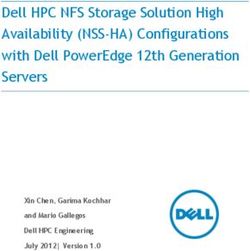Dell Keyboards and Mice - Dell Technologies
←
→
Page content transcription
If your browser does not render page correctly, please read the page content below
Dell Keyboards and Mice
From keeping your desks clutter-free, to enabling you to gain access to your PCs faster and
more seamlessly — Dell designs keyboards and mice to make your life easier. Built to work
perfectly with your Dell PCs, these input devices offer the convenience and comfort to keep
you efficient and productive whether you are working remotely or at the office.Dell Keyboards and Mice
Designed to offer
the reliability and
convenience you need
so that you can stay
productive longer and
work at full speed on
your Dell PCs.
Dell’s wide range of wireless and wired devices are built to last. Tested and
certified to work seamlessly with Dell systems, these keyboards and mice are
designed to go the distance with up to 36 months battery life. Dell offers up
to 3 years Advanced Exchange Service and ships you a replacement unit the
SIMPLY RELIABLE next business day, minimizing downtime.
From responsive, hassle-free dual mode connectivity to Multi-OS compatibility,
these keyboards and mice are made to just work, so that you can enjoy working
CONVENIENT AND on your tasks quickly and easily.
EASY TO USE
Thoughtfully designed features on your input devices like shortcut keys/
buttons to tilted elevations improve your productivity, helping you work smarter
and faster. The keyboards and mice also come with Dell Peripheral Manager —
your one-stop software center that allows you to customize and manage your
ENHANCED
keyboards and mice efficiently.
PRODUCTIVITYDell Peripheral Manager1
Dell’s new range of mice
and keyboards comes with
the Dell Peripheral Manager
(DPM) — your one-stop
software that enables you to
efficiently customize and manage
your keyboards and mice.
Pair devices Adjust DPI Customize shortcuts
Pairing has never been easier with a Adjust your mouse to your preferred Program shortcuts for your keyboard
software that guides you step by step. sensitivity for precise navigation and mouse for quick navigation to
Swiftly connect your mouse or keyboard across monitors of varying resolutions. your preferred applications. Flexibly
via 2.4 GHz RF wireless or Bluetooth. Choose from four preset DPIs at set your primary mouse button to suit
1000, 1600, 2400 and 4000. your needs.
Check connectivity Get latest firmware
and battery status updates
Quickly view your device’s battery Keep your devices up to date with
life and be informed of how it’s been the latest firmware, so your devices
paired with your PC. work efficiently.Dell Wireless Keyboards
and Mice Combos
Built to last, these combos offer up
to 36 months battery life reducing
the hassle of frequent battery
changes. Conveniently switch
using your keyboard and mouse
across 3 devices using RF 2.4 GHz
and Bluetooth connectivity and
customize the keys and buttons to
your preferred shortcuts.
Dell Universal Pairing Icon
Dell Premier Multi-Device Wireless Keyboard and
Mouse – KM7321W
Pantone across
Multi-task seamlessly 299C 3 devices with this premium combo
• 2.4 GHz RF wireless or Bluetooth 5.0
• Quiet full-sized keyboard with tilt legs
• Sculpted high dpi 1600 mouse (1000, 2400, 4000 dpi via DPM)
• Programmable shortcut keys and buttons
• Dell Peripheral Manager
• Multi-OS compatibility
2
• 128-bit AES encryption (keyboard)
• 2 x AAA, up to 36 months keyboard battery life
3
• 1 x AA, up to 36 months mouse battery life
3
• 3 years Advanced Exchange Service
Dell Universal Pairing Icon
Dell Multi-Device Wireless Keyboard and
Mouse – KM7120W
Pantone 299C
Compact, space-saving combo for working across 3 devices
• 2.4 GHz RF wireless or Bluetooth 5.0
• Compact and slimline 2-section keyboard with tilt legs
• Sculpted high dpi 1600 mouse (1000, 2400, 4000 dpi via DPM)
• Programmable shortcut keys and buttons
• Dell Peripheral Manager
• Multi-OS compatibility
2
• 128-bit AES encryption (keyboard)
• 2 x AA, up to 36 months keyboard battery life
4
• 1 x AA, up to 36 months mouse battery life
4
• 3 years Advanced Exchange Service
#
Product availability varies by country. Contact your Dell representative or visit Dell.com to learn more.Dell Wireless Keyboards
and Mice Combos
Looking for a clutter-free desktop and a seamless
transition from meetings to your desk? These wireless
combos work perfectly with Dell PCs, offering the
reliability and convenience you need to get your work
done comfortably and efficiently.
Dell Universal Pairing Icon
Dell Pro Wireless Keyboard and Mouse – KM5221W
Quiet full-sized keyboard and mouse combo that offers industry leading
battery life Pantone 299C
• 2.4 GHz RF wireless
• Full-sized keyboard with tilt legs
• Ambidextrous high dpi 1600 mouse (1000, 2400, 4000 dpi via DPM)
• Programmable shortcut keys and button
• Dell Peripheral Manager
• Multi-OS compatibility2
• 128-bit AES encryption (keyboard)
• 2 x AAA, up to 36 months3 keyboard battery life
• 1 x AA, up to 36 months3 mouse battery life
Dell •Universal Pairing
3 years Advanced Icon Service
Exchange
Dell Wireless Keyboard and Mouse – KM636#
Elevated, spacious chiclet keys and multimedia shortcuts
Pantone
• 2.4 GHz RF wireless299C
• Optional palm rest (black)
Available in
• 128-bit AES encryption
• 2 x AAA, up to 12 months2 keyboard battery life
• 2 x AA, up to 6 months2 mouse battery life
• 1 year Advanced Exchange Service
Dell Wireless Combo – KM117#
Compact and sleek with low battery life indicators on keyboard
and mouse
• 2.4 GHz RF wireless
• Scissor chiclet keys with multimedia shortcuts
• Low battery life indicators on keyboard and mouse
• 128-bit AES encryption (keyboard)
• 2 x AAA, up to 12 months4 keyboard battery life
• 1 x AA, up to 12 months4 mouse battery life
• 1 year Advanced Exchange Service
#
Product availability varies by country. Contact your Dell representative or visit Dell.com to learn more.Dell Wireless Mice
Work without interruptions with Dell’s new range of wireless mice with a battery
life of up to 36 months2. 3 years Advanced Exchange Service gives you added
peace of mind, allowing you to get on with your tasks smoothly without having to
be concerned with battery replacements. Pair and connect to almost any PC and
switch seamlessly across devices.†
Dell Universal Pairing Icon Dell Universal Pairing Icon
Dell Premier Rechargeable Wireless Mouse – Dell Multi-Device Wireless Mouse – MS5320W
MS7421W Sculpted mouse lets you work seamlessly across 3 PCs
Long lastingPantone 299C
rechargeable mouse with a battery life of up to • 2.4 GHz RFPantone
wireless299C
or
6 months5 on a full charge Bluetooth 5.0
• 2.4 GHz RF wireless or Bluetooth 5.0 • Switch across 3 devices
• Switch across three devices • Programmable shortcut buttons
• 2 minute recharge lasts an entire workday5 • Optical LED sensor, 1600 dpi (1000, 2400, 4000 via DPM)
• Programmable shortcut buttons • 7 buttons
• Optical LED sensor, 1600 dpi (1000, 2400, 4000 via DPM) • Multi-OS compatibility2
• 7 buttons • Dell Peripheral Manager
• Multi-OS compatibility2 • 1 x AA, up to 36 months6 battery life
• Dell Peripheral Manager • 3 years Advanced Exchange Service
• 3 years Advanced Exchange Service
Dell Universal Pairing Icon Dell Universal Pairing Icon
Available in Available in
Dell Mobile Pro Wireless Mouse – MS5120W Dell Mobile Wireless Mouse – MS3320W
Connect conveniently and customize your shortcut buttons to your Connect seamlessly with any PC
most used Pantone
functions 299C • 2.4 GHz RFPantone
wireless299C
or Bluetooth 5.0
• 2.4 GHz RF wireless or Bluetooth 5.0 • Optical LED sensor, 1600 dpi (1000, 2400, 4000 via DPM)
• Programmable shortcut buttons • 3 buttons
• Optical LED sensor, 1600 dpi (1000, 2400, 4000 via DPM) • Multi-OS compatibility2
• 7 buttons • Dell Peripheral Manager
• Multi-OS compatibility2 • 1 x AA, up to 36 months6 battery life
• Dell Peripheral Manager • 3 years Advanced Exchange Service
• 1 x AA, up to 36 months6 battery life
• 3 years Advanced Exchange Service
#
Product availability varies by country. Contact your Dell representative or visit Dell.com to learn more.Dell Wireless Mice
Dell wireless mice offer
you the freedom and
convenience to move away
from your desk whenever
you wish, without having
to unplug a cable. Choose
from a range of wireless
technologies, scroll types
and designs available.
Dell Universal Pairing Icon
Dell Bluetooth® Mouse – WM615 Dell Wireless Mouse – WM126 Dell Wireless Mouse – WM118#
Unique twisting design easily fits in pockets Nicely contoured mouse that feels great in Easy plug and play
and bags either handPantone 299C • 2.4 GHz RF wireless
• Touch strip for precise scrolling • 2.4 GHz RF wireless • Optical LED sensor, 1000 dpi
• Bluetooth 4.0 • Optical LED sensor, 1000 dpi • 3 buttons
• Dongle-free so does not take up additional • 3 buttons • 1 x AA, up to 12 months4 battery life
port on PC • 1 x AA, up to 12 months4 battery life • 1 year Advanced Exchange Service
• Optical LED sensor, 1000 dpi • 1 year Advanced Exchange Service
• 2 x AAA, up to 6 months4 battery life
• 1 year Advanced Exchange Service Dell Universal Pairing Icon
DELL UNIVERSAL PAIRING
Pantone 299C
Dell Universal Pairing feature allows you to connect up to
6 compatible devices with a single Universal Pairing receiver.
Conveniently leave your combo set at home and another
mouse in the office. Now you can connect to different input
devices without having to carry them around. Available in
DPM for select models.
#
Product availability varies by country. Contact your Dell representative or visit Dell.com to learn more.Dell Wired Mice
Dell wired mice offer a stable, responsive and hassle-free connectivity. Simply plug into an available USB port on your
PC and work. Choose from our range of wired mice available — from different color options to programmable dpi to
secure fingerprint login and on-line access.
Available in Available in
Dell Wired Mouse with Fingerprint Dell Laser Wired Mouse – MS3220 Dell Optical Mouse – MS116#
Reader – MS819 Precise laser mouse tracks easily on high Easy and comfortable to use
Instant fingerprint access and login resolution 4K displays with up to 3200 dpi • Optical LED sensor, 1000 dpi
without complex passwords and comes with 4 adjustable preset options • 3 buttons
• Access PC securely with • 4 adjustable preset DPIs @ 400, 800,
Windows Hello 1600, 3200
• Enterprise grade 256-bit AES encryption • Programmable shortcut buttons
• FIDO7 ready for secure online payment • Dell Peripheral Manager
• GS mark certified • 3 years Advanced Exchange Service
• Easy plug and play to enable
fingerprint recognition8
• Optical LED sensor, 1000 dpi
#
Product availability varies by country. Contact your Dell representative or visit Dell.com to learn more.Dell Wired Keyboards
From multimedia to other quick shortcut keys, Dell Wired
Keyboards offer you the convenience that you need to do
your work quickly and easily. The Dell Smartcard Keyboard
offers you the ability to access secured PCs or networks
directly with secure identity authentication feature. An
optional palm rest lets you work comfortably, allowing you
to stay efficient and productive for longer hours.
Dell Smartcard Keyboard – KB813
Integrated smart card reader on keyboard offers convenient
user authentication
• Access secured PCs or networks directly from your keyboard
• Full size keyboard with low profile keys
• Durable and spill resistant
• Ideal for banking transactions, identification systems, secure web
applications, and secure logon
• Palm rest included
Dell Business Multimedia Keyboard – KB522
Quick shortcut and dedicated multimedia keys for everyday business use
• 7 hot keys and 7 multimedia keys for quick commands
• Two USB 2.0 ports offer expanded connectivity to a mouse or flash drive
• Volume roller
• Palm rest included
Dell Multimedia Keyboard – KB216#
Compact and comfortable with multimedia shortcuts
• Multimedia keys for quick actions and commands
• Full size design with quiet chiclet plunger keys
• Durable and spill resistant
• Optional palm rest (black)
• KB216 gray version# includes a gray palm rest
Available in
#
Product availability varies by country. Contact your
Dell representative or visit Dell.com to learn more.
† Select models only.
1 Dell Peripheral Manager functionality varies across keyboards and mice.
2 2.4 GHz - Windows 7, Windows 8.1 and 10; Mac; Linux (Red Hat Enterprise 8.0 /Ubuntu 18.4); Chrome; Android OS. Bluetooth (not applicable to KM5221W) - Windows 8.1 and 10;
Mac; Linux (Red Hat Enterprise 8.0 /Ubuntu 18.4); Chrome; and Android OS. Dell Peripheral Manager - Windows 10 or later.
3 Based on Dell analysis of battery life usage model calculations, Nov. 2020. Results vary depending on use, operating conditions and other factors.
4 Battery life may vary based on usage and computing conditions.
5 Based on Dell analysis of battery life usage model calculations assuming non-continuous use during an 8-hour workday, Dec. 2020. Results vary depending on use, operating conditions
and other factors.
6 Based on Dell internal analysis of battery life usage model calculations, Nov. 2019. Results vary depending on usage and computing conditions.
7 The world’s largest ecosystem for standards-based, interoperable authentication for e-payment security.
8 First time driver installation is automatically activated upon plug in to PC. Fingerprint recognition set up is required for biometric login via Windows Hello. FIDO authentication
requires SGX enabled BIOS PCs and a one-time installation of Intel Online Connect (IOC) Software. Additional Intel PSW (Platform Software for Windows) is required for Windows 10
RS2 and below.
ID#G19000454, ID#G20000416, ID#G20000419, ID#G21000007
©2021 Dell Corporation Limited. Dell and the Dell logo are registered trademarks or trademarks of Dell Inc. Other trademarks and trade names may be used in this document to refer to
either the entities claiming the marks and names or their products. Dell disclaims proprietary interest in the marks and names of others.You can also read