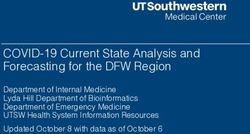Federal ENABLING STREAMLINED DATA COLLECTION & ANALYSIS IN THE FIELD, ON-SITE, OR IN THE OFFICE, FOR FEDERAL AGENCIES - Dell Technologies
←
→
Page content transcription
If your browser does not render page correctly, please read the page content below
Federal ENABLING STREAMLINED DATA COLLECTION & ANALYSIS IN THE FIELD, ON-SITE, OR IN THE OFFICE, FOR FEDERAL AGENCIES
FEDERAL USE CASES
FIELD DATA-COLLECTION FIELD & ON-SITE DATA ANALYSIS
Power through intensive data Optimize data analysis, data
collection workflows with aggregation, and data-insights
mobile rugged solutions. extrapolation workflows, on-site
or in-the-field, with powerful
and versatile rugged solutions.
Page 3 Page 4
IN-VEHICLE DATA COLLECTION & ANALYSIS FIELD & REMOTE INSPECTION
Stay productive on-the-go, even Easily handle long-duration
in-vehicle, with a rugged solution. inspection tasks on-site with
rugged solutions.
Page 5 Page 6
IN-OFFICE DATA COLLECTION & ANALYSIS IN-OFFICE DATA SCIENCE
Experience faster office productivity Fast data interpretation and
with a Latitude solution. data analysis with a Precision
solution.
Page 7 Page 8Field data-collection
POWER THROUGH INTENSIVE DATA COLLECTION WORKFLOWS WITH
MOBILE RUGGED SOLUTIONS.
The Latitude 7220 Rugged Extreme
Tablet offers optional 4G LTE mobile-
broadband connectivity, to collect and
transmit field-data, even from remote
locations. Additional accessories
further enhance remote productivity.
For an on-site rugged solution consider the
Latitude 7424 Rugged Extreme notebook.
Dell Rugged Extreme PCs thrive in the harshest field conditions and feature powerful processors, dual hot
swappable batteries, a sunlight-viewable screen, and remote connectivity for streamlined data-collection.
Recommended products and
accessories
A. Dell Latitude 7220 Rugged Extreme Tablet
B. Dell Rugged Keyboard with Kickstand
C. Dell Rugged I/O Module
A B D. Dell Rugged Rigid Handle
C
E. Dell Rugged Shoulder Strap
F. Dell Rugged Active Pen
F
D E
3Field & on-site data analysis
OPTIMIZE DATA ANALYSIS, DATA AGGREGATION, AND DATA-INSIGHTS EXTRAPOLATION
WORKFLOWS, ON-SITE OR IN THE FIELD, WITH POWERFUL AND VERSATILE RUGGED SOLUTIONS.
The Latitude 7424 Rugged Extreme
14” notebook enables productivity
with enhanced graphics performance,
up to 4 TB of storage, and dual hot-
swappable batteries.
The Latitude 7424 Rugged Extreme
notebook is FirstNet Ready™, so
public safety organizations can get
priority access to the fast, reliable, and
high-capacity LTE network core.
Dell Rugged Extreme PCs thrive in the harshest field conditions, and feature powerful processors, discrete
graphics, ultra-fast memory, reliable solid-state storage for intensive data analysis workflows.
Recommended products and
accessories
A. Dell Latitude 7424 Rugged Extreme Notebook
B. Dell Rugged Desk Dock
C. Dell Rugged Shoulder Strap
D. Dell Auto-Air DC Adapter
B
A
C
4 4
DIn-vehicle data collection & analysis
STAY PRODUCTIVE EVEN IN-VEHICLE, WITH A RUGGED SOLUTION.
The Latitude 7220 Rugged Extreme
Tablet can connect with vehicle
roof-mounted high-gain antennas,
so you can collect and transmit
data, even on-the-go. Together
with a vehicle-dock, it makes for
a powerful, compact, and portable
data collection and transmission
solution
Dell Rugged PCs feature powerful processors, fast memory, reliable solid-state storage,
and mobile connectivity to help you do your job.
Recommended solution
A. Dell Latitude 7220 Rugged Extreme Tablet
B. Havis Vehicle Dock
C. Dell Rugged Keyboard Cover With Kickstand
A
B C
5Field & remote inspection
EASILY HANDLE LONG-DURATION ON-SITE INSPECTION
TASKS WITH RUGGED SOLUTIONS.
The Latitude 7220 Rugged Extreme
Tablet features hot-swappable dual
batteries, a 1000-nit outdoor-viewable
screen, and is tested to withstand
extreme temperatures: -20°F to 145°F.
Dell Rugged Tablets offer dual hot-swappable batteries, an outdoor-viewable screen, and are tested to
operate in extreme temperatures, so you can stay productive, even in the harshest environments.
Recommended products and
accessories
A. Dell Latitude 7220 Rugged Extreme Tablet
B. Dell Rugged Keyboard with Kickstand
C. Dell Rugged I/O Module
B
A C D. Dell Rugged Rigid Handle
E. Dell Rugged Shoulder Strap
F. Dell Rugged Active Pen
F
D
E
6In-office data collection & analysis
EXPERIENCE FASTER OFFICE PRODUCTIVITY, WITH A LATITUDE SOLUTION.
The Latitude 5511 is small and stylish
with scalable performance features
and a 10-key numeric keypad to handle
large files and data entry with ease.
Dell Latitude PCs feature powerful processors, fast memory, reliable Wi-Fi and LTE options to help you do your job
wherever work takes you.
Recommended solution
A. Dell Latitude 5511
B. Dell 27 Monitor - P2720D
C. Dell Thunderbolt Dock - WD19TB
C
D. Dell Wireless Keyboard & Mouse - KM717
A B E. Dell Pro Stereo Headset - UC350
F. Dell Single Monitor Arm - MSA20
D F
E
7In-office data science
FAST DATA INTERPRETATION & DATA EVALUATION, WITH A PRECISION SOLUTION.
The Precision 5820 Tower features
high performance and reliability in
an innovative design that features
multi-channel cooling thermals
which keep the system cool even
when running the most intensive
data science applications.
Dell Precision workstations are designed to run professional applications at their peak performance to improve
productivity and drive faster results.
Recommended solution
A. Dell Precision 5820 Tower
B. Dell UltraSharp Ultra HD 4K Monitor with
PremierColor - UP3216Q
C. Dell Wireless Keyboard & Mouse - KM717
A
B
C
8Experience a new way to work with
Dell Technologies Unified Workspace
Intelligence built in. Modernization built on.
We know that having the right device is just the start to a great workday. Employees need intelligent, intuitive and
responsive experiences that allow them to work productively and without interruption. According to research, 1 out
of every 4 users would question their job and the company they work for if they had a negative experience with
their technology.1
Dell Technologies Unified Workspace is transforming the employee experience and ensuring IT has proactive,
predictive and automated solutions to deliver on the promise of a modern workday, while simplifying their ability to
deploy, secure, manage and support their environment.
ProDeploy in the Unified Workspace allows IT to move away from traditional,
high-touch, manual deployment, and instead, ship devices preconfigured with
company apps and settings from the Dell factory directly to their end users—
having end users up and working on day one.
DEPLOY
Dell Trusted Devices provide a foundation to a modern workforce
environment with invisible and seamless protection to ensure smarter, faster
experiences. End users stay productive and IT stays confident with modern
security solutions for the Dell Trusted Device.
SECURE
Dell Client Command Suite + VMware Workspace ONE offers integrated
capabilities that deliver a unified endpoint management experience for IT,
enabling them to manage firmware, OS, and apps from one console, while
also creating seamless experiences for end users.
MANAGE
ProSupport resolves hardware issues up to 11x faster than the competition.
ProSupport for PCs offers 24x7 access to in-region ProSupport engineers
who contact IT when critical issues arise,2 so you can focus on what’s next,
not what just happened.
SUPPORT
ProSupport Plus helps IT stay a step ahead and virtually eliminate unplanned
downtime due to hardware issues. You get all the capabilities of ProSupport,
as well as AI-driven alerts to prevent failures and repairs for accidents.3
1 ESG Research Report. 2019 Digital Work Survey. December 2019.
2 Based on a Principled Technologies test report, “Spend Less Time and Effort Troubleshooting Laptop Hardware Failures” dated April 2018. Testing
commissioned by Dell, conducted in the United States. Actual results will vary. Full report: http://facts.pt/L52XKM
3 Based on a Principled Technologies test report, “Dell ProSupport Plus with SupportAssist warns you about hardware issues so you can fix them before they
cause downtime” dated April 2019. Testing commissioned by Dell, conducted in the United States. Actual results will vary. Full report: http://facts.pt/0xvze8.
Hardware issues detected by SupportAssist include hard drives, solid state drives, batteries and fans. 9Support and Deployment Services
ProSupport Plus
Upgrade to the most complete support service with ProSupport Plus.
Available with all PC systems.
The ProSupport Plus advantage Basic ProSupport ProSupport Plus
• 24/7 hardware and software phone support X X
• Direct access to in-region ProSupport engineers X X
• Automatically detects problems and opens trouble tickets
• Automatically predicts issues before they become
X X
a problem X
• Repair accidentally damaged devices and keep hard drive
after replacement X
When compared to key competitors, ProSupport Plus with SupportAssist reduced time to resolve a failed hard drive with:
92%
Up to 92% less time
68%
Up to 68% fewer steps
to resolution1 to resolution1
ProDeploy Plus
Deploy PCs with greater speed and less effort.
E x p e r ts Ins ights Eas e
Enjoy unprecedented efficiency thanks Gain expertise from teams who do this Effortlessly deploy PCs by outsourcing
to best practices learned from years every day. We custom-configure to us. You’ll have the flexibility to select
of experience. Gain up to 56% faster and image units globally every week, the level of service that matches your IT
deployments and $792 reduced
2
and provide project documentation staff outsourcing needs, and we perform
deployment cost per PC. 2
with knowledge transfers. deployments after hours or on weekends
for zero disruptions during business hours.
We’re also available in 70 countries.
50
Up to 50% reduced deployment time
%
2
$
792
$792 reduced deployment cost per PC2
Source: Based on a Principled Technologies test report, “Spend Less Time and Effort Troubleshooting Laptop Hardware Failures” dated April 2019. Testing commissioned by Dell, conducted in the United States.
1
Actual results will vary. Full report: http://facts.pt/L52XKM
2
Source: Based on IDC White Paper commissioned by Dell, “Business Value of Optimized Device Deployment”, October 2019. Results derived from a survey of 1000 organizations worldwide. Savings calculated
reflect costs associated with IT staff time for deployment-related activities and do not include the list price of ProDeploy Plus. Cost savings in U.S. Dollars. Actual results will vary. Click here for the full
report: www.dellEMC.com/idcdeploymentservicebusinessvalue
10Copyright © 2020 Dell Inc. or its subsidiaries. All Rights Reserved. Dell, EMC, Dell EMC and other trademarks are trademarks of Dell Inc. or its subsidiaries.
Other trademarks may be trademarks of their respective owners.You can also read