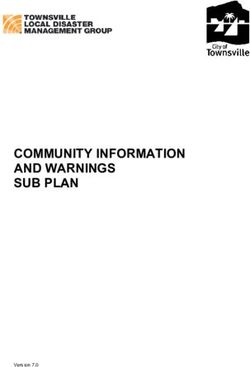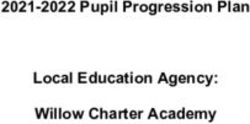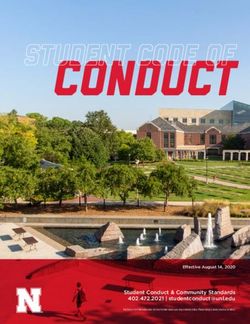Dell Brand Identity Standards
←
→
Page content transcription
If your browser does not render page correctly, please read the page content below
A message from Michael
To maintain and enhance our competitive advantage, we must
remain focused on fulfilling our purpose and meeting the needs
of our customers. The Dell brand is one of the most important
resources we have to set us apart in the marketplace.
Our brand reflects and defines who we are and how we are viewed
by our customers and stakeholders. By tying all our actions and
communications back to the Dell brand, we strengthen and enhance its value.
Dell’s visual identity is a critical element of our overall brand strategy. As our unique
signpost, it highlights our brand personality across all touchpoints with our stakeholders.
As the champions and owners of our brand, each of us bears a responsibility to the visual
identity. It is important that we all understand how and when to use it, adhering closely to
the stated guidelines. Doing so will ensure that we consistently and proudly represent Dell,
while bringing even greater success to both our company and our customers.
ii Dell Brand Identity Standards | 2011 Dell. All rights reserved. | Version 4.5 | ConfidentialOur brand purpose
Our consistent focus on our customers leads our business. This focus
underscores our core purpose: Delivering technology solutions that
enable people everywhere to grow and thrive.
As Michael Dell says, “Technology has always been about enabling
human potential.” Democratizing technology is at the core of Dell’s
philosophy. We believe deeply in making technology that works in
service of people everywhere. In fact, we want to help every person
Our purpose:
at every age and in every profession achieve their potential. That
extends from a four-year-old starting school to the data center Delivering
systems administrator to the CIO of a global corporation. And we’ve
made significant headway as we already serve millions of customers technology
in 180 countries.
solutions that
enable people
everywhere to
grow and thrive
iii Dell Brand Identity Standards | 2011 Dell. All rights reserved. | Version 4.5 | ConfidentialOur brand positioning
All our ongoing communications require a clarity of purpose to help
maintain brand consistency. For this reason we use our brand ladder
and a single, enduring Dell brand platform to guide our messaging.
Our brand ladder Emotional
benefit
Our benefit
In our efforts to clearly define ourselves and effectively position to the customer
Functional
Dell, we've outlined our primary customer benefits and unique benefit
offerings in a brand ladder. This brand ladder goes beyond a single
positioning statement. It is a permanent compass that guides all
messaging so we communicate consistently and successfully across How we uniquely
Reasons to
deliver our
all touch points and with all stakeholders. customer benefit
believe
Our brand platform
Foundation
Who we are
While our brand ladder establishes a clear direction for all our
communications, we needed a succinct tagline to quickly and Personality
powerfully communicate our core purpose. In everything we do,
we’re focused on delivering solutions to enable effective outcomes —
so our customers can overcome obstacles, achieve their goals and
pursue their dreams. With that purpose in mind, one distinct line
emerged that accomplishes this important communication objective:
The power to do more.
iv Dell Brand Identity Standards | 2011 Dell. All rights reserved. | Version 4.5 | ConfidentialContents
Logo Typography Illustration
Stand-alone logo 1.1 Typeface family 3.1 On-brand illustration 6.1
Tagline logo 1.2 Regional typefaces 3.2 Incorrect illustration usage 6.2
Regional tagline logos 1.3 Discontinued typefaces 3.3 Illustration application examples 6.3
Clear space 1.4 Typographic style 3.4
Minimum size 1.5 Typography application examples 3.6
Resources
Logo lockups 1.6
Logo application areas 1.7 Graphic element Brand mailbox / DAM access 7.0
Application usage 1.8 Edits 7.1
Usage with backgrounds 1.9 Rounded-corner graphic element 4.1
Incorrect logo usage 1.10 Graphic element usage 4.2
Incorrect logo lockup usage 1.11 Incorrect graphic element usage 4.3
Discontinued treatments 1.12 Graphic element application examples 4.4
Color Photography
Principle color palette 2.1 On-brand photography 5.1
Supporting color palette 2.2 Lifestyle: Without product 5.2
Color application examples 2.3 Lifestyle: With product 5.4
Product: Stand-alone 5.6
How to obtain imagery that reflects Dell 5.8
Photography application examples 5.9
v Dell Brand Identity Standards | 2011 Dell. All rights reserved. | Version 4.5 | ConfidentialThe Dell logo The Dell logo — including stand-alone and tagline variations — is a clear signpost for our brand and our primary visual symbol. Our logo serves as a positive embodiment of Dell’s uniqueness. The addition of our tagline to our logo conveys our brand platform and promise to our customers and stakeholders around the world. In keeping with our brand personality, our logo is straightforward and simple. It is rendered to maximize visual appeal and effectiveness — qualities that grow increasingly important in a competitive marketplace. The ring protects our name while showcasing our heritage through the use of our original word mark inside. Our logo brings vibrancy and clarity and reflects the transparency of our brand. 1 Dell Brand Identity Standards | 2011 Dell. All rights reserved. | Version 4.5 | Confidential
Stand-alone logo
Below are the primary stand-alone logo variations — Dell Blue and white. Either may be
used in our materials as an initial introduction to our brand. Guidance on stand-alone logo
application can be found on page 1.7. All stand-alone logo assets and their respective color
variations can be downloaded from the DAM.
Dell Gray
Pantone Cool Gray 5
C15 M9 Y8 K22
RGB 170-170-170 / Hex #AAAAAA
The Dell Gray logo is used only after
an introduction of the Dell Blue or
white logo has occurred. Refer to
page 1.8 for examples.
Dell Dark Gray
PMS CG11
Dell Blue White C48 M36 Y24 K66
Dell Blue* (85% K is also acceptable)
C92 M34 Y0 K0 RGB 68-68-68 / Hex #444444
RGB 0-133-195 / Hex #0085C3
The Dell Dark Gray logo is for limited
Either the Dell Blue or white logo may be used as our primary logo. use only on applications such as
newspaper advertising or forms.
Note: Dell Blue is a custom color for print. See page 2.1 for more information.
1.1 Dell Brand Identity Standards | 2011 Dell. All rights reserved. | Version 4.5 | ConfidentialTagline logo Below are the primary tagline logo variations — Dell Blue and white. Either may be used as an initial introduction to our brand in our materials. Guidance on tagline logo application can be found page 1.7. All tagline logo assets and their respective color variations can be downloaded from the DAM. Vertical (primary) Horizontal 1.2 Dell Brand Identity Standards | 2011 Dell. All rights reserved. | Version 4.5 | Confidential
Regional tagline logos The Dell tagline logo is available for regional usage in Simplified Chinese, Traditional Chinese and French. Minimum sizes should reflect English versions. All translated tagline logo assets are available in both vertical and horizontal orientations, as well as in the alternate colors mentioned on page 1.1. Creation of new regional tagline logos is strictly prohibited. All assets may be downloaded from the DAM. Simplified Chinese Traditional Chinese French 1.3 Dell Brand Identity Standards | 2011 Dell. All rights reserved. | Version 4.5 | Confidential
Clear space
Clear space is the area that is required around the outside of our logo. It must be kept
free of other graphic elements such as headlines, text, images and the outside edge of
materials. The minimum required clear space for the logo is defined by the measurement
“X” as shown. This measurement is equal to the height of the letter D in the word mark.
x
x
x
.5x
x
x
x x
x
x
x
x
x x x .5x x
1.4 Dell Brand Identity Standards | 2011 Dell. All rights reserved. | Version 4.5 | ConfidentialMinimum size
The Dell stand-alone logo is restricted to 0.5˝for print and 30px for digital applications. Violating
this standard compromises the integrity and legibility of the logo. For tagline logo application
needs smaller than the minimum sizes shown below, please use the Dell stand-alone logo. For
logo sizes smaller than minimum sizes shown, please contact brand@dell.com for approval.
Print .5” width (12.7 mm) Digital 30px width
0.5” height 30px
(12.7 mm) height
1” width (25.4 mm) 72px width
.72” height 52px
(18.2 mm) height
1.65” width (41.9 mm) 119px width
.58” height 42px
(14.7 mm) height
1.5 Dell Brand Identity Standards | 2011 Dell. All rights reserved. | Version 4.5 | ConfidentialLogo lockups
As we want our Dell logo to be our primary unifying visual element, locking up elements
with our logo is reserved only for a small group of external partners with whom we have
a strategic relationship. The default style for internal identities is the name typeset only,
without our logo, in Museo for Dell. Only approved assets located on the DAM may be used.
Creation of new lockups or logos is strictly prohibited. For a complete list of approved
lockups and identities, or to request the creation of a new lockup or identity, please contact
brand@dell.com.
Partner relationships
Only logos from these companies (Global Alliance
partners) are permitted to be locked up with the Dell
logo with a vertical pipe, as shown on left:
Aruba Citrix Microsoft Salesforce.com
BMC Intel Oracle Symantec
Brocade Juniper SAP VMware
Acquisitions Note: To reference these partnerships in body copy, please
reference as "Dell | [company name]."
Boomi
Note: Acquisition lockups are used for a transitional period to maximize brand equity.
1.6 Dell Brand Identity Standards | 2011 Dell. All rights reserved. | Version 4.5 | ConfidentialLogo application areas
This quick reference guide is meant to assist in selecting the appropriate logo to use for a
specific application. The applications listed in the far right column can use either logo version
— tagline or stand-alone logo — as space allows. When using the tagline logo, consider the
vertical orientation the default, and attempt it first; however, the horizontal version can be
used as needed or as space allows. Both logo assets can be found on the DAM.
Dell tagline logo used Dell stand-alone logo used Tagline logo recommended, not required
Advertising (print, outdoor, tv ...) Products, packaging Online advertising
Catalog covers Data sheets, white papers Email marketing
Retail environments (interior) Interior Dell.com pages Merchandise
Videos Internal emails, intranet sites Event booth properties
Dell.com home page Facilities signage (interior and exterior) Brochures, posters (internal and external)
Stationery, PowerPoint
Event collateral (name badges,
interior/exterior signage, programs ...)
Co-branded materials/sponsorships
Other logo lockups (acquisitions, Global
Alliance partners, PartnerDirect ...)
1.7 Dell Brand Identity Standards | 2011 Dell. All rights reserved. | Version 4.5 | ConfidentialApplication usage The application of our principle Dell Blue or white logo should always serve as the first impression. Once that brand impression has been made, it is acceptable to use the Dell Gray logo. The examples below illustrate use-case scenarios for logo application. Building signage Packaging Tradeshow Websites Primary exterior Box and Primary and Homepage vs. vs. door sign documentation secondary view secondary pages PowerPoint Business card Advertising Collateral Note: Placement on each application Title page vs. slides Front and back Single pages Cover vs. interior is for illustrative purposes only. vs. section dividers 1.8 Dell Brand Identity Standards | 2011 Dell. All rights reserved. | Version 4.5 | Confidential
Usage with backgrounds Consistent usage of our Dell Blue or white logos on our supporting color palette helps build recognition of our brand and ensures our logo is always rendered with proper impact and legibility. The Dell Blue logo should only be used on white and Dell Light Gray backgrounds, while the white Dell logo should be used only on approved brand colors and on imagery where the logo is clear and unobstructed. Incorrect use The Dell Blue stand-alone and tagline logos should never be used on complex imagery or on a background other than solid white or Dell Light Gray. The Dell Gray and Dell Dark Gray logos should never be used on colored backgrounds. 1.9 Dell Brand Identity Standards | 2011 Dell. All rights reserved. | Version 4.5 | Confidential
Incorrect logo usage
Any modification of our stand-alone or tagline logos confuses their meaning, diminishes
their impact, and is not allowed. Precise logo artwork has been created to accommodate
any usage need. Never redraw, translate or otherwise alter our logo in any way. The
following list of incorrect usages must be avoided to maintain the integrity of our brand.
Powered by servers
Do not create, retype or redraw Do not stretch or alter Do not modify our tagline Do not use our logo as
our logo. our logo in any way. logo color in any way. a read-through in text.
Do not change the color of our logo. Do not place our logo near objects Do not separate the tagline from Do not use graphic effects
without defined clear space. the logo (except for business cards). (drop shadows ...) on our logo.
Do not add graphics to our logo. Do not fill the interior of our Do not place our logo on Do not create a pattern
logo with a color; it should backgrounds with high contrast with our tagline logo.
remain "transparent." or that limit legibility.
1.10 Dell Brand Identity Standards | 2011 Dell. All rights reserved. | Version 4.5 | ConfidentialIncorrect logo lockup usage
The following list of incorrect logo lockup examples must be avoided to maintain
the integrity of our brand.
The
SMB Printers power
to do more
Do not lock up product names. Do not lock our logo with Do not use our tagline logo Do not stack our tagline next to
a partner product badge. in any lockup. our logo; leave tagline logo as is.
Force10 Global Creative Large Enterprise
Do not change the color(s) Do not lock up our logo Do not lock up internal group names. Do not lock up business unit names.
of an approved lockup. with a customer logo.
XPS
Do not lock up multiple partner logos. Do not alter existing lockups. Do not use our old word mark Do not place any text inside our logo.
in any lockup.
1.11 Dell Brand Identity Standards | 2011 Dell. All rights reserved. | Version 4.5 | ConfidentialDiscontinued treatments
The illustration on the right shows the slight modifications that were
made during our brand refresh. Please refer to this guide to help identify
our old versus new stand-alone logo. Please discontinue all use of the
old logos on the left.
Identifying the correct logo
Our new logo, seen outlined in magenta below, retains the strengths of our
previous marks such as the canted E and the bold typeface encircled with a
strong, simple ring. The new logo incorporates fresh characteristics such as
refinement of the letterforms to maximize clarity and aesthetic balance. It has
been designed for maximum impact and visibility.
Current logo
Previous logo
1.12 Dell Brand Identity Standards | 2011 Dell. All rights reserved. | Version 4.5 | ConfidentialColor We use color to make a distinctive, positive impression in a crowded marketplace. Our bright, flexible palette uses vibrant saturation that proves appealing to customers. Our color system is anchored by Dell Blue, an ownable hue with strong visual impact. Our color palette, including supporting colors, brings vibrancy and a positive impact to all Dell communications. Color helps us create brand recognition and visual interest across our communications. It’s one of the primary ways that we signal Dell at every customer touch point. From packaging to business cards to collateral, the consistent use of color reminds customers that we are committed to staying engaged with them. 2 Dell Brand Identity Standards | 2011 Dell. All rights reserved. | Version 4.5 | Confidential
Principle
color palette Color name Pantone® CMYK RGB/HEX
It is essential that our use of color be consistent Dell Blue -- C92 M34 Y0 K0 0-133-195
across all applications. By referring to these (coated value) #0085C3
guidelines, we will achieve the desired results
for our brand, and we’ll work more efficiently
by eliminating guesswork.
Dell Gray Pantone® C15 M9 Y8 K22 170-170-170
We have identified precise Dell Blue specifications Cool Gray 5 #AAAAAA
for CMYK, RGB and solid ink. The accompanying
chart lists the values that should always be used
when rendering our principle color palette.
White -- C0 M0 Y0 K0 255-255-255
Never use tints or gradients of any color in the #FFFFFF
principle or supporting palette.
Dell Blue is our primary brand color and we should
use it as often as we can to help drive a consistent
feel across communications. Colors from our
supporting palette should be used to assist delivery
of our vibrant personality. Note: Dell Blue is a custom color Dell Blue solid ink (coated) formula
for printed materials. When
reproducing Dell Blue as a spot Extender 51% (transparent)
color, reference the custom Phthalo 25%
swatches to ensure a correct Reflex blue 18%
match. For swatches please Opaque white 2%
contact brand@dell.com. Additives (wax)
The colors shown on this page and throughout these guidelines have
not been evaluated by Pantone®, Inc. for accuracy and may not match
the Pantone® Color Standards. Consult current Pantone® publications for
accurate color. Pantone® is the property of Pantone, Inc.
2.1 Dell Brand Identity Standards | 2011 Dell. All rights reserved. | Version 4.5 | ConfidentialSupporting Color name Pantone® CMYK RGB/HEX
color palette Dell Green PMS 376 C53 M0 Y96 K0 122-184-0 #7AB800
Dell Yellow PMS 7408 C0 M30 Y100 K0 242-175-0 #F2AF00
Our supporting colors have been selected with the
same precision as our principle colors. The palette
of accent and neutral colors has been chosen to Dell Orange PMS 151 C0 M48 Y95 K0 255-119-0 #FF7700
work in support of Dell Blue, Dell Gray and white.
Our colors have been chosen to work well in Dell Red PMS 7417 C0 M80 Y80 K0 220-80-52 #DC5034
combination with each other, and to enable a
full range of visually engaging communications.
Dell Dark Red PMS 186 C0 M100 Y81 K4 206-17-38 #CE1126
The accompanying chart provides the values that
should always be used when working with our Dell Berry PMS 7425 C4 M93 Y28 K14 183-41-90 #B7295A
principle palette across all applications.
Try to avoid using more than three supporting Dell Purple PMS 2603 C73 M98 Y0 K3 110-37-133 #6E2585
colors with Dell Blue in any one layout.
Dell Teal PMS 7472 C52 M0 Y25 K0 113-198-193 #71C6C1
Note: Dell Periwinkle Dell Periwinkle PMS 646 C73 M30 Y3 K10 84-130-171 #5482AB
and Dell Aqua should
not be used on the same
surface as Dell Blue.
Dell Aqua PMS 632 C93 M2 Y13 K6 0-155-187 #009BBB
Dell Dark Gray PMS Cool Gray 11 C48 M36 Y24 K66 68-68-68 #444444
The colors shown on this page and throughout these guidelines have
not been evaluated by Pantone®, Inc. for accuracy and may not match
the Pantone® Color Standards. Consult current Pantone® publications for
accurate color. Pantone® is the property of Pantone, Inc. Dell Light Gray PMS Warm Gray 1 C2 M3 Y4 K5 238-238-238 #EEEEEE
2.2 Dell Brand Identity Standards | 2011 Dell. All rights reserved. | Version 4.5 | ConfidentialColor application examples
B:14.5” (174”)
T:14” (168”)
S:13.5” (162”)
© 2011 Dell Inc. All rights reserved.
Powering 25 of
© 2011 Dell Inc. All rights reserved.
©2011 Dell Inc. All rights reserved.
the world’s most
popular websites.
B:10.5” (126”)
S:9.5” (114”)
T:10” (120”)
Do more
with Interactive
Learning Solutions.
dell.com/domore dell.com/domore
ILS_SFI_BP-1BB5_S1.indd 1 6/2/11 11:46:12 AM
Mechanical Scale - 1” - 12” actual Size - triM: 10.25’ (10’ 3”) w x 6’ h
LaGuardia — US Airways JOB: DE_BRD_H84250F
DESCRIPTION: LaGuardia — US Airways
Banner Package - 9056 5B Banner Package - 9056 5B
BLEED (HxW): 10.5” x 14.5”
TRIM (HxW): 10” x 14”
VIEWING AREA (HxW): 9.5” x 13.5”
JOB NUMBER: DE_BRD_H84250F SAFETY (HxW): 9.5” x 13.5”
SCALE: 1” = 12”
1’
MECHANICAL SCALE: 1” = 12” 1’ POSTING: LGA — US Air - 9056 5B
ACTUAL SIZE: JCDecaux
BLEED: 126” H x 174” W July 2011
ART DIRECTOR: Keith Evans 8-4108
TRIM: 120” H x 168” W
COPYWRITER: James Othmer 8-4019
VIEWING AREA: 114” H x 162” W ACCT. MGR: Matt Belson 8-3988/Chris Ferrante 8-4412
SAFETY: 114” H x 162” W ART PRODUCER: Jocelyn Woolard 8-3871
PRINT PROD.: Paul Warkolla 8-3259 / Tom Powderly 83681
PROJ. MNGR.: Jeanette Matos 7-3268
This advertisement prepared by Young & Rubicam, N.Y.
67112_1E65857_BRD_f4_ES-O_COPY_10x14.indd
CLIENT: Dell TMG #: 1E65857 HANDLE #: 14 JOB #: DE_BRD_H84250F BILLING#: DE_YIC_O73612
DELL SHARE #: 66217 PAGE COUNT: 1 of 1 PRINT SCALE: 100% INDESIGN VERSION: CS3
STUDIO ARTIST: Kris LAST SAVE DATE: 6-1-11 6:19:14 PM CREATOR: Kristine Dikeman CREATION DATE: 2-17-11 10:44:22 PM
DOCUMENT PATH: xny-studio:Volumes:xny-studio:dell:print:global-brand:OOH:fy2012-q1:1E65857_DE-BRD-H84250:layouts:4th-round:67112_1E65857_BRD_f4_ES-O_COPY_10x14.indd
FONT FAMILY: TT Slug OTF (Bold, Regular), Museo For Dell (300, 500), Museo Sans For Dell (700, 300)
LINK NAME: dell_tagline_vertical_white_trans.ai
INK NAME: Cyan, Magenta, Black
2.3 Dell Brand Identity Standards | 2011 Dell. All rights reserved. | Version 4.5 | ConfidentialTypography Typography is a strong extension of our brand personality. We use Museo for Dell as our primary corporate typeface. This modern and approachable typeface helps us communicate ideas simply and confidently. 3 Dell Brand Identity Standards | 2011 Dell. All rights reserved. | Version 4.5 | Confidential
Typeface family
Our brand typeface, Museo for Dell, is available in three font weights along with
Museo Sans for Dell for maximum flexibility across applications. Museo for Dell should
be used primarily for headlines, while Museo Sans for Dell should be used for supporting
text such as body copy and calls to action (CTAs).
Our alternate English typeface is Trebuchet. Trebuchet can be used as a substitute when Museo Sans for Dell 100
Museo for Dell is not available in certain applications (online, email, Word and Excel).
abcdefghijklmnopqrstuvwxyz
ABCDEFGHIJKLMNOPQRSTUVWXYZ
Museo for Dell 100 1234567890
abcdefghijklmnopqrstuvwxyz Museo Sans for Dell 300
ABCDEFGHIJKLMNOPQRSTUVWXYZ abcdefghijklmnopqrstuvwxyz
1234567890 ABCDEFGHIJKLMNOPQRSTUVWXYZ
1234567890
Museo for Dell 300 (Default weight)
abcdefghijklmnopqrstuvwxyz Museo Sans for Dell 700
abcdefghijklmnopqrstuvwxyz
ABCDEFGHIJKLMNOPQRSTUVWXYZ ABCDEFGHIJKLMNOPQRSTUVWXYZ
1234567890 1234567890
Museo for Dell 700
abcdefghijklmnopqrstuvwxyz Trebuchet
abcdefghijklmnopqrstuvwxyz
ABCDEFGHIJKLMNOPQRSTUVWXYZ ABCDEFGHIJKLMNOPQRSTUVWXYZ
1234567890 1234567890
3.1 Dell Brand Identity Standards | 2011 Dell. All rights reserved. | Version 4.5 | ConfidentialRegional typefaces For regions where English (Museo for Dell) is not appropriate, please default to the substitute fonts below for marketing needs. To obtain purchase information, please contact brand@dell.com. Arabic Cyrillic Korean Mix Arab Museo Cyrillic Yoon Gothic Simplified Chinese Greek Thai FZZhongQian – M16S (Lanting) Triplex Sans Serif Greek Thai Kitthada Traditional Chinese Hebrew Vietnamese FZZHunYuan – M02S Narkiss Vietnamese Museo for Dell Japanese Hindi ShinGo Shree Dev 3.2 Dell Brand Identity Standards | 2011 Dell. All rights reserved. | Version 4.5 | Confidential
Discontinued typefaces The following typefaces and all associated weights should no longer be used. These must be replaced by Museo for Dell or Museo Sans for Dell as appropriate. Arial (Note: Arial Unicode is approved for regional system use) Interstate abcdefghijklmnopqrstuvwxyz abcdefghijklmnopqrstuvwxyz ABCDEFGHIJKLMNOPQRSTUVWXYZ ABCDEFGHIJKLMNOPQRSTUVWXYZ 1234567890 1234567890 Gotham Univers abcdefghijklmnopqrstuvwxyz abcdefghijklmnopqrstuvwxyz ABCDEFGHIJKLMNOPQRSTUVWXYZ ABCDEFGHIJKLMNOPQRSTUVWXYZ 1234567890 1234567890 3.3 Dell Brand Identity Standards | 2011 Dell. All rights reserved. | Version 4.5 | Confidential
Typographic style
The following illustrate the do's associated with using our typeface.
Windows®. Life without Walls™. Dell recommends Windows 7.
Do use only the approved Dell typefaces (Museo for Dell
and Museo Sans for Dell).
It's the computer you need Do set type in “sentence case” — the first letter of
inside the laptop you want. a sentence is capitalized, the remaining letters are in
lowercase. Calls to action (CTAs) should remain in “title
case” — the first letter of each major word is capitalized.
Do add final punctuation to headlines and subheads if
they’re complete statements, questions or exclamations.
Do use Museo for Dell for headlines and Museo Sans for
Dell for supporting text, including body copy and CTAs.
Do use flush left, rag right for all copy, including headlines,
where regionally appropriate; centered copy is not
recommended.
Do use only the approved Dell color palette for body copy;
default is Dell Dark Gray (or 85% K).
dolo dolor asserovit, id quatur aborisi nvenis vidusamUt liquia
volore cusciendus, quodita nem. Sequas et lacerias es am
quationsed ullorerit fugit dus dolor Dell XPS17z utatia veritiam,
veroreh enihilibus acessi dolore everiantet.
Learn More at dell.com/xps17
3.4 Dell Brand Identity Standards | 2011 Dell. All rights reserved. | Version 4.5 | ConfidentialTypographic style (cont.)
The following points illustrate the do not's associated with using our typeface.
Windows®. Life without Walls™. Dell recommends Windows 7.
Do not use all caps; the only exception is acronyms.
Do not use Museo for Dell 700 (bold) for headlines;
IT’S THE COMPUTER YOU NEED it implies shouting.
INSIDE THE LAPTOP YOU WANT.
Do not justify or center headlines or body copy.
Do not hyphenate body copy at the end of lines except
for words that are naturally hyphenated. Instead move the
whole word to the following line.
Do not change the color of individual words or sentences
within passages of continuous body copy; body copy color
should default to Dell Dark Gray. Headlines, subheads and
CTAs are exceptions.
Do not distort the typeface (do not highlight or modify the
letterforms or use special effects such as drop shadows).
Do not include the http:// or www. prefix to the Dell url
when it has a forward slash extension.
dolo dolor asserovit, id quatur aborisi nvenis vidusamUt liquia
volore cusciendus, quodita nem. Sequas et lacerias es am qua-
tionsed ullorerit fugit dus dolor Dell XPS17z utatia veritiam, vero-
veroreh enihilibus acessi dolore everiantet.
Learn more at www.dell.com/xps17
3.5 Dell Brand Identity Standards | 2011 Dell. All rights reserved. | Version 4.5 | ConfidentialTypography application examples
2011: How does
Dell steward
Corporate
Responsibility and
Report on our
progress?
3.6 Dell Brand Identity Standards | 2011 Dell. All rights reserved. | Version 4.5 | ConfidentialGraphic element The thoughtful use of graphic elements is one way we give our visual system a distinctive look and feel. Through consistent and repeated use of certain forms, we create a visual language that customers associate with Dell. 4 Dell Brand Identity Standards | 2011 Dell. All rights reserved. | Version 4.5 | Confidential
Rounded-corner
graphic element
Creating rounded corners in a layout is a simple way to highlight
and prioritize information. Rounded
corners signal
Using rounded-corner squares or rectangles subtly emphasizes
the most important information or key takeaways in our materials.
emphasis.
Please avoid use of more than two rounded-corner shapes per
layout as this diminishes their impact and meaning. By making
a rounded corner precise and consistent, we bring valuable
uniformity and aesthetic integrity to our visual system.
All colors in the Dell color palette may be used to outline or fill
a rounded-corner shape. Refer to the Color section for correct
Pantone® and/or CMYK colors.
This is a 2”x 2”
rounded-corner
square. The corner
radii are 5 points
or 0.0694“. Start
with this basic
measurement,
then all other sizes
increase or decrease
proportionately.
4.1 Dell Brand Identity Standards | 2011 Dell. All rights reserved. | Version 4.5 | ConfidentialGraphic element usage
To maximize the impact of the rounded-corner shape, please refer
to proper usage examples below.
Rum fugitat
vel eculpariat
exerem velam.
Do consider use of a thin Do consider overlaying at least a Do consider bleeding one Do consider using the
outline in a Dell color 95% opacity Dell-colored shape entire side of the graphic graphic element shape
for a graphic element. over imagery for emphasis. element off an edge. to mask single images.
At accaboresedi
Cura bitur
venti di delles aut
mauris eros
laceate imperem
consequat.
veni beatur.
Do maintain our defined corner Do include an inset margin Do left align text inside
radius (.0694") in all software around all edges of text inside the shape.
applications. the graphic element.
4.2 Dell Brand Identity Standards | 2011 Dell. All rights reserved. | Version 4.5 | ConfidentialIncorrect graphic element usage
To maximize the impact of the rounded-corner shape, do not to alter the shape
or use it in certain combinations with other visual elements.
Donec at metus id augue
viv erra vul putate.
Pellentesque metus odio
tempus id vestibuluma,
accumsan ut dolor. Cura
bitur mauris eros, conse
quat vitae mattis sed
viverra id nibh.
Do not combine round Do not change the ratio Do not place large amounts of body Do not use more than one image
and sharp corners. of the rounded corners. copy into rounded-corner elements. within the rounded corners.
Cura bitur mauris eros
conse quat vitae.
Do not overuse the graphic Do not fill the graphic Do not create an illustration with Do not replace or combine
element shape in a single layout. element shape if there is our graphic element shape. our graphic element shape with
Limit two per layout. already a colored stroke. alternate shapes.
Do not add effects such as
shading to our graphic element.
4.3 Dell Brand Identity Standards | 2011 Dell. All rights reserved. | Version 4.5 | ConfidentialGraphic element
application examples
©2011 Dell Inc. All rights reserved.
Do more
With Efficient IT Solutions, companies
can shift technology spend from
operating costs to innovation.
dell.com/domore
ESO_NLI_WWP-1141_N4.indd 1 6/2/11 4:07:43 PM
Mechanical Scale - 1” - 12” actual Size - triM: 25’ w x 10’ h
4.4 Dell Brand Identity Standards | 2011 Dell. All rights reserved. | Version 4.5 | ConfidentialPhotography Our visual system and our brand design language use photography to convey our brand personality and establish a meaningful emotional connection with our customers. Each image we select makes an important statement about who we are and the customer-centric experiences we deliver. The narrative power of our photojournalistic style provides an authentic and unobtrusive look-in on real life as it happens. Photojournalism documents a real life or story and allows vulnerable imperfections to show through. It also creates an intimate connection between the subject of the photograph and the viewer. The best images leave a lasting impression because the viewer relates to the subject of the photo. 5 Dell Brand Identity Standards | 2011 Dell. All rights reserved. | Version 4.5 | Confidential
On-brand photography
To ensure our images represent our brand personality and, in turn,
engage viewers and help them feel part of the experience pictured,
make sure the photographs you select or shoot for Dell:
1. Capture authentic moments. 3. Present natural environments.
• People should be shown at ease and content rather than posed, • Do not clip people and objects out of their original environment.
staged or overly cheerful. Viewers are naturally more drawn in when
people in a photograph appear real and truly engaged in their activity. • Do not show overly manicured environments.
• Subject(s) should appear in natural positions and situations as if • Allow little imperfections or “happenings” such as glare from
enacting a scene rather than being static and/or posed. Posing a window, a slightly messy desk or someone in mid-thought.
in perfect angles loses or destroys authentic connection.
4. Showcase the Dell product in real ways.
• Capturing an authentic moment is similar to how one frame of a
high-definition video can capture the essence and spirit of a moment. • Show people’s natural, real-life use of our products.
2. Utilize authentic lighting. • Our product(s) should not be imposed on or “forced” into an
environment but rather shown how it/they would naturally be used.
• Lighting should look natural even if it is artificial, and we should
never be able to tell a photo is lit. Overuse of studio lighting can • Allow product to provide context for the story without always being
create an inauthentic feel. the focus of the shot.
• Use shots that capture natural light or that use a bounce to 5. Consider the point of view.
capture available light.
• Explore interesting yet authentic angles to capture an everyday task.
• Not all images need to be overly bright. Avoid shooting people A creative point of view makes subjects look engaged in the scene
on an isolated white background, which results in a loss of the rather than just spectators.
environment’s context.
• Crop an image or use a forced perspective and control depth
of field to isolate subjects and emphasize their story.
5.1 Dell Brand Identity Standards | 2011 Dell. All rights reserved. | Version 4.5 | ConfidentialLifestyle
Without product
By using imagery that focuses on people and
what is important to them, we demonstrate our
purpose: delivering technology solutions that enable
people to grow and thrive. Along with capturing
Dell’s personality, these images demonstrate the Do show authentic, real-life Do show natural expressions Do capture real objects
interactions between people. and depth of field. and textures for conceptual
important role Dell plays in the day-to-day lives of our imagery needs.
customers, and they allow us to tell our unique story
in an authentic way.
Imagery should capture authentic life interactions
and expressions between people who happen to be
caught in a moment. Avoid imagery where people
are intentionally looking at the camera as this loses
the spontaneity of capturing a moment in time.
If conceptual photos are necessary, they should be
Do capture authentic lighting. Do capture people in Do use real outdoor images
real and relevant to the message.
spontaneous moments if (natural lighting, color ...).
looking at the camera.
Do consider different Do include a diversity of Do capture natural
perspectives in imagery. people (ethnicities, gender, imperfections of people and
ages ...). environments.
5.2 Dell Brand Identity Standards | 2011 Dell. All rights reserved. | Version 4.5 | ConfidentialLifestyle
Without product (cont.)
Here are some examples of lifestyle photos without
product that do not represent the Dell brand. As in
all cases, people, environment and objects should
appear realistic and not overly manicured or staged.
Do not show items in an Do not use cliché images Do not show people in
unrealistic or ungrounded for success, winning or any unrealistic environments.
environment. other representation.
Do not use cliché images for Do not use digitally Do not show or use images
business metaphors. enhanced or complex, with a overt sexual theme.
photomontaged imagery.
Do not use imagery that Do not use imagery that has Do not show artificial
evokes fear or anxiety. a dark subject matter. emotion or staged
movement.
5.3 Dell Brand Identity Standards | 2011 Dell. All rights reserved. | Version 4.5 | ConfidentialLifestyle
With product
People and products should not be imposed on
an environment but rather shown naturally how
they would appear. The product logo does not
always need to be the hero or even fully visible;
it is about the story you are trying to tell. Do focus on customers when Do show real-life situations. Do be conscious of diversity
the story is about them. inclusion (ethnicities, gender,
ages ...).
Do show people as they Do take advantage of natural Do show authentic product
would appear in their work lighting. interaction.
environments.
Do show products in non- Do capture genuine interaction Do find creative points of
manicured environments. and expressions of people. view to capture the “fly on
the wall” perspective.
5.4 Dell Brand Identity Standards | 2011 Dell. All rights reserved. | Version 4.5 | ConfidentialLifestyle
With product (cont.)
Here are examples of lifestyle photos with product
that do not represent the Dell brand. Our photography
should never appear overly manicured or staged.
Our images should never be cliché, overly complex,
negative or sexual in nature. Do not use overly manicured Do not show our products Do not use overly complex
subjects or staged shots. being used inappropriately. images so product is lost.
Do not show cords or Do not show our products Do not show digitally
chargers that detract from being damaged. colored/altered views
the main product image. of our products.
Do not place a product
into an environment that is
inappropriate to that product.
5.5 Dell Brand Identity Standards | 2011 Dell. All rights reserved. | Version 4.5 | ConfidentialProduct
Stand-alone
When we need to focus on a product outside of
an environment, we should do so in line with our
brand personality. This is achieved through a simple,
honest, straightforward style that reflects our brand
foundation and demonstrates our commitment Do show products with Do ground the product
appropriate screen fills using subtle shadows
to technological excellence. This style allows for when possible. and reflections.
consistency across all transactional mediums,
including advertising, product-specific collateral,
online and more.
Do consider depth and Do ensure multiple
varying angles to highlight products are on the
features. same perspective plane.
5.6 Dell Brand Identity Standards | 2011 Dell. All rights reserved. | Version 4.5 | ConfidentialProduct
Stand-alone (cont.)
Here are some examples of product imagery that do
not represent the Dell brand. Product photography
should appear to be natural even when it lacks an
environment.
Do not “float” or unnaturally Do not add background Do not show outdated
pose our products. imagery or illustration products.
elements to product shots.
Do not use “cluttered” Do not show products on Do not show products
interior product imagery background colors not in the grounded on a split-color
as a primary image. Dell color palette. background.
Do not show products on Do not show more than Do not show multiple
backgrounds that lack three different products in products on different
proper contrast. one composited shot. perspective planes.
5.7 Dell Brand Identity Standards | 2011 Dell. All rights reserved. | Version 4.5 | ConfidentialHow to obtain imagery
that reflects Dell
Sourcing images on the DAM Custom photo shoots
All categories of photos can be found on the DAM The process for commissioning new photography has been streamlined.
(http://thedam.enfatico.com). While we strive to fill the library with All requests for new photography should be reviewed and approved
imagery that represents our style, not all existing imagery may align by the business management photography team. Please contact
to our photography guidelines. Please refer to our brand standards brand@dell.com for the current contacts.
for guidance or email brand@dell.com if you have questions.
Key insights for photographers
Purchasing imagery from stock websites
• Find true-life stories and talent who are advocates of the Dell brand
Authentic photography is our long-term goal, but at times it will be to create an authentic and positive connection.
necessary to purchase stock photography. Dell has an account with
a majority of the stock houses including Corbis Images, Getty Images, • Preparation is your foundation when it comes to finding real-life
Veer and iStockphoto. Please email brand@dell.com for contact customer stories and environments.
information for the appropriate Dell account representative with whom
you can arrange purchase. • Establishing rapport with talent before the shoot is essential to
capturing real emotion during the shoot. Get to know your talent
and have them walk through the scenario before the shoot.
• Capturing an authentic moment requires a lot of clicks. Rather
than capturing one specific shot, look to find myriad angles.
• Our customers are real people who live and work in real places.
Limit the styling of set, hair and makeup to capture true-to-life
situations and authentic beauty.
• Be open to happy accidental circumstances not on the shot list.
Look for opportunities in repeating patterns, interesting architecture
and dynamic people.
5.8 Dell Brand Identity Standards | 2011 Dell. All rights reserved. | Version 4.5 | ConfidentialPhotography application examples 5.9 Dell Brand Identity Standards | 2011 Dell. All rights reserved. | Version 4.5 | Confidential
Illustration Illustration is a powerful brand cue that can reinforce primary messages and make the complex simple in our communications. We strive to connect with our audiences authentically; therefore, it is preferred to incorporate realistic photography in place of illustration where appropriate. Our logo sets the tone for the overall style — clear, simple and open. While illustrations should not be used for branding or identity elements, they are used for iconography, information graphics and conceptual illustrations. 6 Dell Brand Identity Standards | 2011 Dell. All rights reserved. | Version 4.5 | Confidential
On-brand illustration Our illustration style is simple, functional and clear. Like the Dell logo, our illustration style focuses on straightforward and simple representations of symbols, ideas, processes and information. Illustrations should use only solid colors from the Dell color palette or be knocked out to white. All illustrations should be flat art — meaning no added dimension, gradients or drop shadows should be used. All illustrations should be intentional and support the primary message. Translation of online and offline illustration should align to the Dell.com style. Please contact brand@dell.com for approvals of any illustrations that are intended to appear on Dell.com. 6.1 Dell Brand Identity Standards | 2011 Dell. All rights reserved. | Version 4.5 | Confidential
Incorrect illustration usage
The following are illustration examples that must be avoided to maintain
the integrity of our brand.
Do not use low-quality Do not use overly conceptual Do not use images or illustrations Do not use illustrations
or pixelated images. illustrations or concepts. that are purely decorative. that are non-functional.
Do not use illustration that Do not use illustrations Do not use gradients or gloss Do not use drop shadows.
focuses on circular elements. that are visually complex. effects in printed collateral.
Do not use clip art Do not use unlicensed artwork Do not use photo-enhanced Do not use offensive
of any kind. unless express permission is illustrations that combine or violent illustrations.
provided by the artist. vector effects.
6.2 Dell Brand Identity Standards | 2011 Dell. All rights reserved. | Version 4.5 | ConfidentialIllustration application examples
The 3 C's
of packaging
Cube
%
n
io
12
ct
u
ed
R
Using our 3Cs (cube,
Our commitment: content, curb) approach,
Shrink packaging we are simplifying and
volume by 10 percent. revolutionizing computer
We’ve surpassed packaging. December 2008
our goal.
marked the launch of our
Progress
commitment to eliminate
10% 12%
20 million pounds of
Goal
packaging by 2012.
Our commitment:
Content
Increase by 40 percent
the amount of recycled
or sustainable content
in packaging.
38%
Goal
Progress
38% 40%
Curb Our commitment:
Increase to 75 percent
the amount of material
in packaging to be
curbside recyclable.
53
%
Inc
rea
Progress Goal
se
53% 75%
6.3 Dell Brand Identity Standards | 2011 Dell. All rights reserved. | Version 4.5 | ConfidentialResources Using the Brand mailbox The Brand mailbox should be used as a resource in any creative process. Please submit concepts, scripts and storyboards to brand@dell.com before production begins to address creative issues before budget is spent and any cost revisions are incurred. Training is available and can be arranged by contacting brand@dell.com. Using the Digital Asset Manager (DAM) Brand assets, including logos and fonts, are available on the DAM at http://thedam.enfatico.com. Access to the DAM requires an account. Access page / Login screen Welcome page Inside “Dell Brand Assets” folder Select your nearest server and click “Go” Click on "Browse". Then select the “Dell Here you will find Dell logo files, fonts and (most new files get published on the Austin Brand Assets” folder. other campaign creative. server 24 hrs. before they’re available on all servers around the world). Enter user name and password in pop-up when prompted. If you don’t already have an account for the DAM, click on “Request an Account.” 7 Dell Brand Identity Standards | 2011 Dell. All rights reserved. | Version 4.5 | Confidential
Edits
The following is a list of updates new to the Dell Brand Identity Standards v.4.5, by category:
Preface (New) Typography
• Added Dell brand ladder and platform background • Added regional typeface examples (p. 3.2)
information (p. iv)
• Added Arial to discontinued typefaces (p. 3.3)
Logo
• Removed regional typeface contact list
• Dell Blue or white logo (tagline and stand-alone) may now
be used as the primary logo (pp. 1.1–1.2). • Expanded do's/do not's of typographic style (pp. 3.4–3.5)
• Reduced minimum digital size to 30px x 30px (p. 1.5) Graphic element
• Updated Global Alliance partner list (p. 1.6) • Added do's/do not's for graphic element usage (pp. 4.2–4.3)
• Added incorrect logo lockup usage (p. 1.11) Photography
Color • Redefined photographic style — photojournalistic (p. 5.0)
• Dell Blue should be default color as often as possible • Added new examples of photojournalistic style (pp. 5.2–5.7)
in creative (p. 2.1)
• Added how to obtain imagery that reflects Dell (p. 5.8)
• Use of more than three supporting colors with Dell Blue
should be avoided (p. 2.2). Illustration (New)
• Defined illustration style and added examples (pp. 6.0–6.3)
7.1 Dell Brand Identity Standards | 2011 Dell. All rights reserved. | Version 4.5 | ConfidentialGlobal Brand Creative Round Rock, TX 78682 brand@dell.com
You can also read