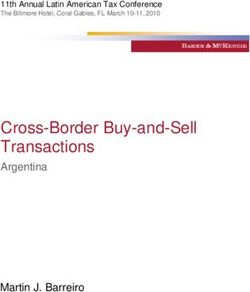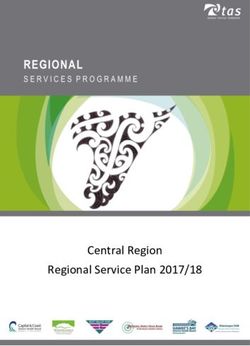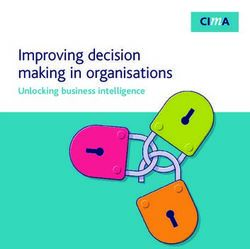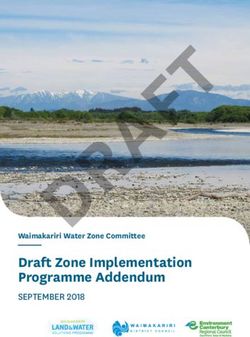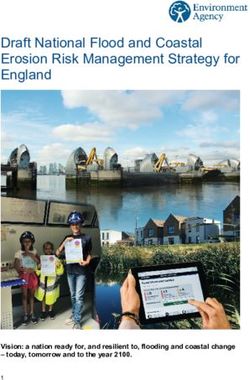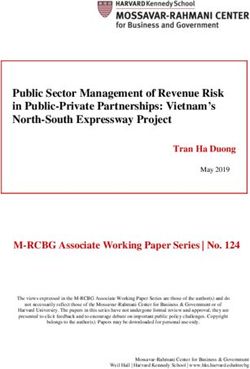VMWARE CLOUD FOUNDATION ON DELL EMC VXRAIL
←
→
Page content transcription
If your browser does not render page correctly, please read the page content below
VMware Cloud Foundation on Dell EMC VxRail
Accelerating the Journey to VMware Software-Defined Data Center
and Hybrid Cloud
July 2021
Abstract
VMware Cloud Foundation™ on Dell EMC™ VxRail™, the foundation
for APEX Hybrid Cloud, delivers a simple and direct path to the hybrid
cloud and Kubernetes at cloud scale with one, complete, automated
platform. By deploying VMware Cloud Foundation on VxRail customers
get full stack integration with both the HCI infrastructure layer and
VMware cloud software stack. Automated lifecycle management is
provided as a single, complete, turnkey hybrid cloud experience greatly
reducing risk and increasing IT operational efficiency. VxRail HCI
system software’s unique integration between SDDC Manager and
VxRail Manager combines operational transparency with automation,
support, and serviceability capabilities not found when deploying
VMware Cloud Foundation on any other infrastructure.Copyright
The information in this publication is provided as is. Dell Inc. makes no representations or warranties of any kind with respect
to the information in this publication, and specifically disclaims implied warranties of merchantability or fitness for a particular
purpose.
Use, copying, and distribution of any software described in this publication requires an applicable software license.
Copyright © 2021 Dell Inc. or its subsidiaries. All Rights Reserved. Dell Technologies, Dell, EMC, Dell EMC and other
trademarks are trademarks of Dell Inc. or its subsidiaries. Intel, the Intel logo, the Intel Inside logo and Xeon are trademarks
of Intel Corporation in the U.S. and/or other countries. Other trademarks may be trademarks of their respective owners.
Published in the USA 09/20 White Paper H17854.
Dell Inc. believes the information in this document is accurate as of its publication date. The information is subject to change
without notice.
2 VMware Cloud Foundation on Dell EMC VxRail
White PaperContents
Contents
Revisions .......................................................................................................................................4
Acknowledgements.......................................................................................................................4
Executive summary.......................................................................................................................5
Introduction ...................................................................................................................................7
VMware Cloud Foundation on Dell EMC VxRail ..........................................................................8
Conclusion...................................................................................................................................44
Appendix A: References .............................................................................................................47
Appendix B: Business IT challenges and trends ......................................................................48
Appendix C: VMware software-defined data center (SDDC) ....................................................54
Appendix D: VMware Cloud Foundation....................................................................................58
Appendix E: VMware SDDC common component details ........................................................64
VMware Cloud Foundation on Dell EMC VxRail 3
White PaperRevisions
Revisions
Date Description
July 19, 2019 Initial version.
October 30, 2019 Updated to cover VMware Cloud Foundation on VxRail version 3.8.1
feature set.
September 18, 2020 Updated to cover VMware Cloud Foundation 4.0.1.1 on VxRail
7.0.010 feature set.
December 18, 2020 Branding updates.
February 5, 2021 VxRail integrated rack updates.
July 16, 2021 Updated to cover VMware Cloud Foundation 4.2 on VxRail 7.0.131
feature set.
Acknowledgements
This paper was produced by the VxRail Technical Marketing team.
Content Owner: Karol Boguniewicz
4 VMware Cloud Foundation on Dell EMC VxRail
White PaperExecutive summary
Executive summary
The Introduction section summarizes the business IT challenges and trends that lead to
the VMware SDDC and VMware Cloud Foundation solutions. For additional details, see
Appendix B: Business IT challenges and trends, Appendix C: VMware software-defined
data center (SDDC), and Appendix D: VMware Cloud Foundation.
VMware Cloud Foundation on Dell EMC VxRail provides a simple path to the hybrid cloud
and Kubernetes at a cloud scale through a fully integrated platform that leverages native
VxRail hardware and Cloud Foundation software capabilities as well as unique Dell
Technologies and VMware jointly engineered integration features to deliver a turnkey user
experience with full stack integration. Full stack integration enables customers to
experience both the HCI infrastructure layer and cloud software stack in one, complete,
automated lifecycle, turnkey experience.
VMware Cloud Foundation on Dell EMC VxRail provides a consistent hybrid cloud
experience unifying customer public and private cloud platforms under a common
operating model and management framework. Customers can operate both their public
and private platforms using one set of tools and processes with a single management
view and provisioning experience across both platforms. Customers are able to build, run,
and manage a broad set of workloads from traditional and legacy applications to virtual
desktops, as well as next generation workloads from artificial intelligence and machine
learning to cloud native and container-based workloads. VMware Cloud Foundation with
Tanzu, available since version 4.0 of the platform, is a major architectural upgrade thanks
to integration of Kubernetes directly into the vSphere hypervisor.
What allows Cloud Foundation to build a complete software-defined data center on VxRail
is SDDC Manager and VxRail HCI System Software software integration. SDDC
Manager orchestrates the deployment, configuration, and lifecycle management of
vCenter, NSX, and some of the vRealize Suite components above the ESXi and vSAN
layers of VxRail. It enables VxRail clusters to serve as a resource platform for workload
domains or as multi-cluster workload domains. It can also automatically enable VMware
Tanzu for container-based and VM-based workloads with built-in native Kubernetes
orchestration. Integrated with the SDDC Manager management experience, VxRail
Manager is used to deploy, configure, and lifecycle manage ESXi, vSAN and HCI
infrastructure hardware firmware. VxRail lifecycle management is accomplished using
fully integrated and seamless SDDC Manager orchestration that leverages VxRail
Manager APIs to execute it natively.
Through the standardized hardware and software architecture integrated into VMware
Cloud Foundation on VxRail, customers can build and run heterogeneous workloads on a
common hybrid cloud infrastructure. Using SDDC Manager, infrastructure building blocks
based on native VxRail clusters are created enabling customers to scale up and scale out
incrementally.
VxRail Manager delivers automation, lifecycle management, support, and serviceability
capabilities integrated with SDDC Manager and vCenter to extend the VMware Cloud
Foundation management experience and simplify operations. VxRail management
functionality is available in vCenter through a VxRail Manager HTML5 vCenter plugin.
VMware Cloud Foundation on Dell EMC VxRail 5
White PaperExecutive summary
All VMware Cloud Foundation on VxRail lifecycle patching and upgrade operations are
orchestrated using SDDC Manager. As a part of this monitoring, SDDC Manager
automatically discovers when new VxRail and VMware Cloud Foundation updates are
available for download and proactively notifies the administrator accordingly within the
user interface. All updates are scheduled and orchestrated by SDDC Manager but may be
executed by either SDDC Manager directly or by VxRail Manager using SDDC Manager
integrated VxRail APIs.
Dell EMC delivers the #1 hyperconverged infrastructure portfolio purpose-built for HCI
with the latest generation Dell EMC PowerEdge server platform. This portfolio delivers
tailor-made performance and reliability powerful enough for any workload, combined with
an advanced approach to intelligent deployment and operations that simplify and
accelerate IT. Dell EMC HCI on latest generation PowerEdge servers are powerful and
purpose-built platforms that provide the ideal foundation for software-defined data center
initiatives.
VxRail nodes are available with different compute power, memory and cache
configurations to closely match the requirements of new and expanding use cases. As
requirements grow, the platform easily scales up or scales out in granular increments.
VMware Cloud Foundation on Dell EMC VxRail can be delivered as either a cluster of
nodes that leverages the customer’s existing network infrastructure, or as a custom
integrated rack system with or without integrated networking. With rack assembly services
from Dell EMC, VxRail rack integrated systems can be delivered with customer-chosen
rack and networking component options.
Dell EMC Services accelerate the deployment of VMware Cloud Foundation on VxRail
with a full range of integration and implementation services. Dell EMC Services help IT
organizations quickly realize the value of their investment both by deploying the hardware
and software components of VMware Cloud Foundation on VxRail, as well as achieving
IaaS through integration of this integrated cloud platform into their application portfolio,
operating model, and enterprise infrastructure.
Customers have a choice of support and maintenance options that can align to their
business model ranging from a single vendor Dell EMC support experience to obtaining
support from Dell EMC, VMware, and third parties for network switches and racks. Dell
EMC support is recognized with an over 95% customer satisfaction rating1 and has
received multiple awards.
VxRail Manager provides integration with Dell EMC Secure Remote Services (SRS) and
other Dell EMC support related platforms, including online chat support and enabling the
ability to open service requests from within its VxRail Manager vCenter plugin. The plugin
also provides links to VxRail Community pages for Dell EMC Knowledgebase articles and
user forums for FAQ information and VxRail best practices.
This paper also includes references of where to look for more information and an
appendix to provide additional detail on VMware products used in the SDDC.
1http://i.dell.com/sites/doccontent/business/solutions/brochures/en/Documents/prosupport-
enterprise-suite-brochure.pdf
6 VMware Cloud Foundation on Dell EMC VxRail
White PaperIntroduction
Introduction
Information Technology (IT) departments are under significant pressure to deliver new
applications to market, to innovate with technology to beat competitors and to do it faster with
more choice. At the same time, there are requirements for stricter compliance, improved
security, controlled costs and increased efficiency. To solve these problems, the modern data
center is trending towards converged and hyperconverged infrastructures, virtualization and
software-defined infrastructures and public and hybrid cloud solutions. See Appendix B:
Business IT challenges and trends for a more detailed discussion of these issues.
The VMware vision of the modern data center is a software-defined, standardized
architecture. It is a fully integrated hardware and software stack, simple to manage, monitor
and operate. The VMware architecture for the software-defined data center (SDDC)
empowers companies to run hybrid clouds and to leverage unique capabilities to deliver key
outcomes that enable efficiency, agility and security. The VMware SDDC is based on VMware
vSphere®, VMware vSAN® and VMware NSX® to provide compute, storage and networking
virtualization to the SDDC, as well as the VMware vRealize® Suite for additional cloud
management, self-service, automation, intelligent operations and financial transparency. See
Appendix C: VMware software-defined data center (SDDC) for more detail.
VMware Cloud Foundation provides integrated cloud infrastructure (vSphere compute,
vSAN storage, NSX networking, and security) and cloud management services (with the
vRealize Suite) to run many types of enterprise applications, from traditional applications
deployed as virtual machines and VMware Horizon virtual desktops, to Kubernetes
powered containerized cloud native applications, in both private and public environments.
VMware Cloud Foundation helps to break down the traditional administrative silos in data
centers, merging compute, storage, network provisioning, and cloud management to
facilitate end-to-end support for application deployment. VMware Cloud Foundation’s
SDDC Manager component automates the lifecycle management of a complete software-
defined data center on standardized hyperconverged architecture. VMware Cloud
Foundation can be deployed on premises on a broad range of supported hardware or
consumed as a service in the public cloud. See Appendix D: VMware Cloud Foundation
for more information on the native software platform architecture, key features and
capabilities, SDDC Manager, resource management with workload domains, support for
dual-region and multiple availability zones, and path to the hybrid cloud details.
Dell Technologies shares VMware’s vision of the modern data center and extends that to
the infrastructure. For customers that choose VMware as the primary technology for
modernizing their data center or building a multi-cloud IT environment, Dell EMC offers an
accelerated path to the VMware SDDC through the automation, extensive validation and
documented guidance.
VMware Cloud Foundation on Dell EMC VxRail delivers a simple and direct path to the
hybrid cloud and Kubernetes at cloud scale while allowing customers to maintain flexibility
of networking and topology. VMware Cloud Foundation on VxRail builds upon native
VxRail and VMware Cloud Foundation capabilities with additional unique Dell EMC and
VMware jointly engineered integration features that simplify, streamline, and automate
SDDC operations from deployment through day 2 operations, including support and
serviceability capabilities that no other VMware Cloud Foundation infrastructure offer can
provide.
VMware Cloud Foundation on Dell EMC VxRail 7
White PaperVMware Cloud Foundation on Dell EMC VxRail
VMware Cloud Foundation on Dell EMC VxRail
VMware Cloud Foundation on Dell EMC VxRail is a game changer and a unique Dell
Technologies differentiated solution. It is an integrated VMware Cloud Foundation stack
run on top of a VxRail HCI system that provides automated hardware and software
lifecycle management and fully automated deployments of the VMware SDDC while still
providing customers with flexible topologies and networking in one, complete, seamless
user experience.
VMware Cloud Foundation leverages Dell EMC VxRail APIs to consume the value-added
capabilities in VxRail. VMware has made architectural updates to the platform that pair
well with core VxRail functionality such as networking flexibility enabling Dell EMC
integration benefits, as well as deployment options ranging from a cluster of nodes to
integrated rack offerings.
Operational hub VMware Cloud Foundation on Dell EMC VxRail provides a simple and direct path to the
for hybrid cloud hybrid cloud through a fully integrated platform, that leverages native VxRail hardware
and software capabilities and other VxRail unique integrations (such as vCenter plugin,
SDDC Manager and VxRail Manager integration and VxRail architecture awareness built
into Cloud Builder) to deliver a turnkey hybrid cloud user experience with full stack
integration. Full stack integration means that customers get both the HCI infrastructure
layer and cloud software stack in one, complete, automated lifecycle, turnkey experience.
The platform delivers a set of software defined services for compute (with vSphere and
vCenter), storage (with vSAN), networking (with NSX), security, cloud management (with
vRealize Suite), and container based cloud native platform services (with VMware Tanzu)
in both private or public environments making it the operational hub for your hybrid cloud.
All of this makes it the operational hub for customers’ hybrid clouds as shown in Figure 1.
Figure 1. Operational hub for customers’ hybrid cloud
8 VMware Cloud Foundation on Dell EMC VxRail
White PaperVMware Cloud Foundation on Dell EMC VxRail
Consistent hybrid cloud platform
The consistent hybrid cloud is a new paradigm that has emerged in the market, as a
response to the complexity of multi-cloud raised in Transforming from legacy to modern
applications and multi-cloud.
VMware Cloud Foundation on Dell EMC VxRail provides a consistent hybrid cloud
unifying customer public and private cloud platforms under a common operating
environment and management framework. Customers can operate both their public and
private platforms using one set of tools and processes, with a single management view
and provisioning process across both platforms. This consistency allows for easy
portability of applications.
An April 2019, a published IDC White Paper showed that the consistent hybrid cloud
platform (Dell Technologies Cloud, rebranded as APEX Hybrid Cloud) achieved savings
of up to 47% over a five-year period compared with a native public cloud, when evaluated
for typical applications being deployed on cloud infrastructure by enterprises today.2 The
TCO is based on platform built with VMware Cloud Foundation on Dell EMC VxRail.
VxRail is built on mature hardware and the pervasive VMware stack and management
tools and allows a non-disruptive path to adoption of multiple cloud platforms within an
organization. This consistency across cloud platforms is the key differentiator defining the
next generation of hybrid cloud — the consistent hybrid cloud platform.
How Dell EMC Dell EMC VxRail is the foundation for the APEX Hybrid Cloud. APEX Hybrid Cloud is a
VxRail part of APEX Cloud Services portfolio, that offers integrated compute, storage,
complements networking, and virtualization resources that enable consistent, secure infrastructure and
VMware’s SDDC operations for your workloads across public and private clouds. With a simple way to
and hybrid cloud order and manage cloud resources, customers can easily build the cloud of their choice
vision with solutions tailored for their most pressing business needs.
VxRail delivers the fastest and simplest path to achieving IT outcomes, from modernizing
data center at the core with new platforms and faster network connectivity, to automated
and accelerated hybrid cloud deployment with VMware Cloud Foundation on VxRail.
The Dell EMC VxRail turnkey experience starts with full stack integration of software and
hardware together, for a consistent, deeply integrated VMware environment. VxRail goes
even further to deliver even more highly differentiated features and benefits based on the
VxRail HCI system software, which automates deployment, delivers complete lifecycle
management, and facilitates key upstream and downstream integration points that create
a truly better together experience with VxRail as the foundation. VxRail is the only jointly
engineered HCI system with VMware, and supports synchronous releases with VMware
so the latest HCI and cloud software benefits are available to customers sooner.
2 https://www.dellemc.com/en-us/collaterals/unauth/analyst-reports/products/dell-technologies-
cloud/idc-cost-benefits-analysis-of-dell-technologies-cloud-solution.pdf
VMware Cloud Foundation on Dell EMC VxRail 9
White PaperVMware Cloud Foundation on Dell EMC VxRail
VMware Cloud Foundation on Dell EMC VxRail
VMware Cloud Foundation on VxRail builds upon native VxRail and Cloud Foundation
capabilities with additional unique Dell EMC and VMware jointly engineered integration
features that simplify, streamline, and automate the operations of your entire SDDC from
deployment through day 2 operations, including support and serviceability capabilities that
no other VMware Cloud Foundation infrastructure offering can provide.
Full-stack integration with VMware Cloud Foundation on VxRail means both the HCI
infrastructure and VMware cloud software stack lifecycle are managed as one seamless,
complete, automated, turnkey hybrid cloud experience greatly reducing risk and
increasing IT operational efficiency. VMware Cloud Foundation on VxRail delivers a
consistent infrastructure and consistent operations experience with edge, private and
native public cloud workload deployment options for a true hybrid cloud solution.
VMware Cloud Foundation on Dell EMC VxRail can be delivered several ways while
providing customers with the flexibility to use their own or Dell networking:
• A cluster of nodes where customers can integrate it into their own racks with
their choice of existing networking components.
• An integrated rack system with integrated networking built and delivered to a
customer’s site, saving hours of building and testing the infrastructure
themselves.
Based on VMware SDDC best practices, VMware Cloud Foundation on VxRail ensures
customers are future-proofed for next generation VMware cloud technologies that will be
innovated around the same architectural design principles.
Full stack VMware Cloud Foundation on VxRail makes operating the data center fundamentally
integration simpler by bringing the ease and automation of the public cloud in-house by deploying a
standardized and validated network flexible architecture with built in lifecycle automation
for the entire cloud infrastructure stack including hardware. As shown in Figure 2, full
stack automation is in place for day 0, day 1 and day 2 operations. On day 0, there is the
automated deployment and installation of VxRail clusters and SDDC software. On day 1,
there is the automated environment configuration and resource provisioning. On day 2
there is automated end-to-end infrastructure patch and upgrade.
10 VMware Cloud Foundation on Dell EMC VxRail
White PaperVMware Cloud Foundation on Dell EMC VxRail
Figure 2. VMware Cloud Foundation on VxRail delivers end-to-end stack lifecycle
automation
Core components for VMware Cloud Foundation on VxRail come from both VxRail and Cloud
Foundation. VxRail provides the base HCI hardware, ESXi, vCenter, vSAN, VxRail Manager
and Dell EMC SRS appliance. Cloud Foundation provides SDDC Manager, NSX and
vRealize Log Insight (core includes license for the Management Domain only). Optional add-
on components include the VMware vRealize Suite: VMware vRealize Operations™, VMware
vRealize Log Insight™ (additional license for workload domains), VMware vRealize
Automation™, VMware vRealize Business for Cloud™; VMware vRealize Network Insight™,
VMware Horizon® Suite: Horizon, and VMware App Volumes™; and VMware Tanzu. Figure 3
illustrates the VMware Cloud Foundation on VxRail core and optional components.
To learn more about the VMware SDDC components listed above, please check
Appendix D: VMware Cloud Foundation and Appendix E: VMware SDDC common
component details.
VMware Cloud Foundation on Dell EMC VxRail 11
White PaperVMware Cloud Foundation on Dell EMC VxRail
Figure 3. VMware Cloud Foundation on VxRail core and optional components
Every VxRail provides the benefits of a jointly engineered HCI systemthat is built for
VMware and is powered by vSphere, vSAN, and VxRail HCI System Software (which
includes VxRail Manager) according to standardized HCI designs. With VxRail, a
customer gets several highly valuable built in features that are driven by the capabilities of
VxRail HCI System Software. These include scalable VxRail deployments, VxRail cluster
creation and node add/remove capabilities, serviceability creation in vCenter, vCenter
plugin for VxRail workflow automation, and more.
Every VMware Cloud Foundation on VxRail deployment is based on the standardized
architecture. VMware has validated the suite of components (vSphere, vSAN, NSX,
vRealize Suite, Tanzu, etc.), that when used together, provide all of the data center
virtualization and cloud management services a customer needs to build a private cloud.
VMware takes these components, performs interoperability testing on them, but also
develops a set of standardized component level designs on how they should be
configured with each other according to VMware best practices. It is when you combine
both the component qualification with a set of documented and validated standardized
SDDC level architecture designs that you have a fully validated SDDC design.
The following figure shows how Dell Technologies joint engineering efforts for VMware
Cloud Foundation on VxRail fit together and what unique value-added features are
introduced by each component.
12 VMware Cloud Foundation on Dell EMC VxRail
White PaperVMware Cloud Foundation on Dell EMC VxRail
Figure 4. VCF on VxRail deep integration features that simplify, streamline, and automate
operations of SDDC
Let’s discuss these, starting from the bottom of the diagram:
• Dell EMC PowerSwitch Networking with OS10
VxRail has been qualified with Dell EMC PowerSwitch with OS10 Enterprise
Edition networking switches. There’s a documented guidance on how to deploy
Dell EMC network switches for VCF on VxRail deployments are available along
with tools like the Dell Networking Fabric Design Center to help architect the
right network architecture based on customer’s requirements.
• VxRail & Dell EMC External Storage Infrastructure Awareness integration
VCF on VxRail deployments can inherit the benefits of integration efforts
engineered between VxRail and Dell EMC external storage systems that make
VxRail “external storage system aware”. This enables administrators to leverage
existing Dell EMC external storage investments in their VCF on VxRail
environments while maintaining a simple and consistent operations experience,
they are used to with VxRail.
• VxRail Manager
It is the primary management and automation tool used for VxRail cluster
operations with end-to-end LCM – from automated deployment and
configuration through serviceability and support experience. An example is
native integration within VxRail Manager with SRS Connect-Home support as
well as capabilities to automate serviceability tasks such as proactive drive
replacements. VxRail Manager extensibility is a key enabler to how VCF and
VxRail are integrated.
• vCenter
The VxRail HCI System software has been seamlessly integrated with vCenter
through the VxRail Manager vCenter plugin. This provides operational
transparency that enables customers to manage 100% of VxRail Manager HCI
system management tasks along with additional serviceability and support
capabilities, all from within the familiar vCenter console, essentially eliminating
any friction for customers who want seamless management of their VxRail from
VMware Cloud Foundation on Dell EMC VxRail 13
White PaperVMware Cloud Foundation on Dell EMC VxRail
the familiar vCenter interface. Examples of some of these management
capabilities include: physical and logical detailed graphical node views with
built-in physical geo-location tags, centralized HCI system events and alerting,
eServices access, automated failed disk drive serviceability automation, and
VxRail dashboards.
• VMware Cloud Builder
VMware Cloud Builder is a standardized and automated SDDC deployment tool
that has been made “VxRail aware” through VMware and Dell EMC co-
engineering efforts. Cloud Builder helps automate the day 0 deployment of the
VMware SDDC components and configure them according to the VMware’s
SDDC best practices and standardized architecture, and can do so specifically
on top of VxRail infrastructure. Essentially, Cloud Builder deploys VMware
Cloud Foundation on top of what VxRail Manager has already configured when
deploying a VxRail cluster saving customers time and effort when setting up
their SDDC infrastructure stack.
• VMware SDDC Manager
Dell EMC and VMware joint engineering integration have added capabilities to
SDDC Manager, exclusive for running VMware Cloud Foundation for VxRail
software on VxRail. These include integration between SDDC Manager and
VxRail Manager to provide automated creation of vCenter and VxRail Workload
Domains using NSX-T, automation for SDDC and VxRail Managers, and an
industry exclusive, full end-to-end lifecycle automation management for the
VxRail clusters and VMware SDDC software stack.
Integrated What allows VMware Cloud Foundation to build a complete SDDC on VxRail is the SDDC
platform Manager and VxRail Manager software tool integration shown in Figure 5. SDDC
management Manager orchestrates the deployment, configuration, and lifecycle management of
vCenter, NSX, and vRealize Suite above the ESXi and vSAN layers of VxRail. It unifies
multiple VxRail clusters as workload domains or as multi-cluster workload domains.
Integrated with the SDDC Manager management experience, VxRail Manager is used to
deploy, configure, and lifecycle manage ESXi, vSAN and hardware firmware taking
advantage of the native VxRail Continuously Validated State update bundle framework,
which is only available through the VxRail HCI System Software. The deployment of
VxRail clusters uses the native VxRail Manager first run cluster creation process. For
VxRail LCM, it is seamlessly integrated into the SDDC Manager orchestrated LCM
workflows that use VxRail Manager to execute it natively. VxRail Manager also monitors
health of hardware components and provides remote service support.
14 VMware Cloud Foundation on Dell EMC VxRail
White PaperVMware Cloud Foundation on Dell EMC VxRail
Figure 5. VxRail Manager and SDDC Manager integration
Scalable and Through the standardized hardware and software architecture integrated into VMware
flexible platform Cloud Foundation on VxRail, customers can build heterogeneous workloads. Using SDDC
for heterogeneous Manager, infrastructure building blocks based on native VxRail clusters are created that
workloads can scale up and out incrementally.
Starting with 4 nodes, customers can scale up leveraging the flexible hardware configurations
available within a VxRail node to increase storage capacity or memory. Customers can
similarly scale out by adding nodes in single node increments to a cluster. The physical
compute, storage and network infrastructure becomes part of a single shared pool of virtual
resources that is managed as one cloud infrastructure ecosystem using the SDDC Manager.
From this shared pool, customers can organize separate pools of capacity into what are called
workload domains, each with its own set of specified CPU, memory and storage requirements
to support various workloads. As new VxRail physical capacity is added, it will be recognized
by the SDDC Manager and made available for consumption as part of a workload domain.
In VCF 4.0 on VxRail 7.0 or above, there are two types of workload domains that can be
deployed: a VxRail virtual infrastructure (VxRail VI) workload domain, and a special
workload domain called the Management domain. VxRail VI workload domains are
created by simply clicking + WORKLOAD DOMAIN in SDDC Manager. This process has
been co-engineered by design to leverage the existing VxRail cluster deployment process
in order to maintain a consistent operational experience for VxRail customers. Each
workload domain can have administrative tasks performed against it such as create,
expand, and delete. The management domain is the only one that is not allowed to be
deleted; and it is created during initial system install (also referred to as “Bring Up”).
Figure 6 displays the SDDC Manager Workload Domain details screen after clicking the
+ WORKLOAD DOMAIN button in the top right, with the option showing the VxRail
integration to create a VxRail Virtual Infrastructure Setup.
VMware Cloud Foundation on Dell EMC VxRail 15
White PaperVMware Cloud Foundation on Dell EMC VxRail
Starting with VCF 4.0 on VxRail 7.0, it is possible to leverage only NSX-T for software-defined
networking within VxRail VI workload domain. NSX-T is the next generation, hypervisor
independent SDN platform from VMware, which is in the center of current innovations in this
space and is expected to replace NSX-V in the near future. To learn more about NSX-T,
please consult Appendix E: VMware SDDC common component details.
Figure 6. Launching the create VxRail VI workload domain dialog in SDDC Manager
Also starting with VMware Cloud Foundation 4.0 on VxRail 7.0, the platform supports
consolidated architecture, which is an attractive proposition for customers who value more
reduced footprint of the cloud platform than clear separation of management infrastructure
from workloads. In the consolidated architecture, customer’s workloads co-exist within the
management workload domain, reducing the entry point to as little as four nodes at the
expense physical separation of management and flexibility of LCM upgrades. Conversion
from the consolidated to the standard architecture is supported since VCF 4.2 on VxRail
7.0.131 and requires professional services engagement.
Customers may choose to enable VMware Cloud Foundation with Tanzu functionality on
both VxRail virtual infrastructure workload domain and the Management Domain – more
details on this new functionality in the next chapter.
Support for VMware Cloud Foundation 4.0 of VxRail 7.0 is a major architectural upgrade to the
Kubernetes- platform - the biggest innovation included in this version is VMware Cloud Foundation with
based cloud Tanzu, providing native integration of Kubernetes directly into the vSphere Hypervisor
native platform (previously known as Project Pacific). This integration delivers a new set of VMware
services Cloud Foundation Services, including VMware Tanzu Runtime Services and Hybrid
Infrastructure Services, that provide the bases for the cloud infrastructure and container
ecosystems to accelerate developer productivity.
With VMware Cloud Foundation 4, virtual infrastructure admins get unified visibility of
virtual machines (VMs), containers, and Kubernetes clusters directly in vCenter Server,
which is also the standard management console for VxRail, they are very familiar with.
Containers and Kubernetes are managed alongside VMs from the same console and the
concept of Kubernetes namespace is integrated into vSphere, becoming the unit of
management. Resource objects, such as VMs and containers can be grouped into logical
16 VMware Cloud Foundation on Dell EMC VxRail
White PaperVMware Cloud Foundation on Dell EMC VxRail
applications via namespaces, simplifying the management of cloud-native workloads at
scale. Admins can set policies, quota and role-based to a namespace, allowing
developers to access the namespace within the pre-defined boundaries.
Figure 7. VMware Cloud Foundation 4 with Tanzu on VxRail 7 (services view)
On the other hand, developers can create both Supervisor Clusters and Guest Clusters.
Supervisor Clusters run Kubernetes natively on ESXi for better container performance
and integration, while Guest Clusters that run Kubernetes in Tanzu Kubernetes Grid
(TKG) clusters on VMs. Similarly to VMware admins, who can manage Kubernetes
environment in vSphere using their native management tools (i.e. vCenter), developers
can consume cloud resources such as Kubernetes clusters, disks and networks using
Kubernetes CLI and API tools they are familiar with (see Figure 7).
Let’s summarize key benefits of VMware Cloud Foundation with Tanzu functionality
introduced in version 4 of the platform:
• Application-focused management bringing VMs and containers onto the
same platform – thanks to unified visibility of virtual machines (VMs),
containers, Kubernetes clusters in vCenter and integration of Kubernetes
namespace concept as the management entity into vSphere.
• Enterprise-class resiliency, QoS, security, and access control for both
VMs and containers – admins can define QoS, security policies, firewall rules,
encryptions settings, availability and backup rules, and access rules at
namespace level; additionally, NSX-T integration with Kubernetes enables
context-aware security policies with namespace isolation.
• Developer self-service APIs to boost productivity – developers can create
and consume cloud resources such as Kubernetes clusters, volumes, and
networks with VMware Cloud Foundation Services using Kubernetes and
RESTful APIs that they are familiar with.
• Rapid application deployment with full stack agility – VMware Cloud
Foundation automates deployment not only of the underlying infrastructure
(workload domain) but also Kubernetes components.
VMware Cloud Foundation on Dell EMC VxRail 17
White PaperVMware Cloud Foundation on Dell EMC VxRail
• Enhanced infrastructure lifecycle management – thanks to automated
lifecycle management on a per-workload domain basis.
• Full stack networking and intrinsic security at every layer of the stack –
e.g. with container registry from Tanzu Kubernetes Grid, that has built-in
vulnerability scanning, image signing, and auditing (container image layer),
vSphere comprehensive built-in security for protecting data, infrastructure, and
access (compute layer) and NSX-T delivering micro-segmentation and granular
security to the individual VM or pod workload (network layer).
• Cloud operating model extending across private and hybrid cloud – the
same SDDC stack leveraged in private cloud deployments of VMware Cloud
Foundation is also the underpinning technology of VMware-based public cloud
offerings like VMware Cloud on AWS, other VMware Cloud Provider Program
partners, as well as VMware Cloud on Dell EMC, resulting in consistent
infrastructure and operations.
VMware vSAN as a core component of VMware Cloud Foundation on VxRail includes CSI
driver that enables developers to provision persistent storage for Kubernetes on vSphere
on-demand in an automated fashion. VMware admins can manage container volumes
through the Cloud Native Storage UI within VMware vCenter as if they were VM volumes.
Developers and IT administrators can have a consistent view of container volumes and
troubleshoot at the same level.
Cloud Native Storage through the CSI driver on vSAN is natively integrated into vCenter
and provides comprehensive data management for both stateless and stateful
applications. Customers using cloud native storage can create containerized stateful
applications capable of surviving container restarts and outages. Stateful containers
leverage storage exposed by vSphere that can be provisioned using Kubernetes
primitives such as persistent volume, persistent volume claim, and storage class for
dynamic provisioning.
With NSX-T, another key component of VMware Cloud Foundation stack, there is no need
for end users to know the underlying network architecture. Networking can be easily
managed with Kubernetes clusters – deployment, upgrade and scaling out. NSX-T can
automatically create load balancers, routers, switches to be used by Tanzu. It also
provides end-to-end security by firewalls, namespace isolation, etc.
To learn more about the VMware Tanzu portfolio, please check Appendix E: VMware
SDDC common component details.
18 VMware Cloud Foundation on Dell EMC VxRail
White PaperVMware Cloud Foundation on Dell EMC VxRail
VxRail HCI VxRail HCI System Software consists of multiple, integrated software elements that
System Software extend VMware native capabilities to deliver a seamless, automated, operational
and VxRail experience, keeping the infrastructure in a pre-validated configuration to ensure
Manager workloads are consistently up and running. VxRail HCI System Software is pre-installed
on the VxRail system as a single virtual machine, the VxRail Manager VM. The VxRail
Manager VM operates outside the IO path for applications and workloads running on
VxRail. The software services in VxRail HCI System Software can be grouped into three
main areas: lifecycle management for predictable outcomes, management flexibility and
extensibility, and simplified services and support experience. Lifecycle management for
predictable outcomes:
• Automated, intelligent lifecycle management (LCM) functionality automatically
updates clusters with pre-validated, pre-tested software and firmware
components, ensuring the HCI stack is in a Continuously Validated State.
• The electronic compatibility matrix serves as a compliance asset providing
validation that all possible configuration and upgrade path permutations are
sound, enabling customers to choose the Continuously Validated State of their
choice to optimize each cluster for its respective workloads.
• Ecosystem connectors tightly integrate with infrastructure components including
vSAN, PowerEdge server components and networking, enabling automation
and orchestration services across the entire stack for simple cluster software
and firmware updates.
Management flexibility and extensibility:
• VxRail Manager, natively integrated with and accessed via vCenter, is the
overall management engine for all VxRail operations to deploy, manage,
update, patch and add nodes to a cluster.
• SaaS multi-cluster management is designed to provide centralized multi-cluster
management powered by AI-driven operations insights via a software-as-a-
service delivery model. The continuous innovation and continuous delivery
approach allows for frequent, incremental updates to introduce new capabilities.
SaaS multi-cluster management currently provides detailed health checks,
predictive analytics, and further simplifies the VxRail cluster update process with
on-demand pre-update health checks, update bundle download and staging,
and cluster updates at scale.
• A broad set of publicly available RESTful API capabilities is provided to
customers to deliver greater cloud and IT automation extensibility.
VMware Cloud Foundation on Dell EMC VxRail 19
White PaperVMware Cloud Foundation on Dell EMC VxRail
Simplified services and support experience:
• Customers always have access to Dell EMC Secure Remote Services (SRS) for
all included hardware and software within VxRail throughout the entire lifecycle
of the infrastructure.
Figure 8. Core components of VxRail HCI System Software
VxRail HCI System Software architecture is shown in Figure 9. When used for a cloud
deployment use case, the VxRail HCI System Software sits in between the infrastructure
layer and cloud orchestration software. Local management features include vCenter Plug-
ins, LCM, Serviceability via eServices and SRS, and Health Alerts. The extensibility of
VxRail HCI System Software is available to VMware SDDC solutions like VMware Cloud
Foundation including backend APIs, SaaS multi-cluster management, and open REST
APIs for configuration management solutions (i.e. Puppet, Ansible).
20 VMware Cloud Foundation on Dell EMC VxRail
White PaperVMware Cloud Foundation on Dell EMC VxRail
Figure 9. VxRail HCI System Software architecture
VxRail Manager
VxRail Manager features user-friendly workflows for automating VxRail deployment and
configuration and monitoring the health of individual systems in the entire cluster. It also
incorporates functionality for hardware serviceability and system platform lifecycle
management. For instance, it guides system administrators through adding new systems
to an existing cluster, and it automatically detects new systems when they come online.
VxRail Manager is also used to replace failed disk drives without disrupting availability, to
generate and download diagnostic log bundles, and to apply VMware updates or software
patches non-disruptively across VxRail nodes.
With VxRail Manager plug-in for vCenter Server, all VxRail Manager features are
integrated with and accessible from the vCenter Server so that users can benefit from
these valuable capabilities on a familiar management interface. With the VxRail Manager
plug-in, the vCenter Server can manage physical hardware of the VxRail cluster.
Figure 10. Dell EMC VxRail Manager
VMware Cloud Foundation on Dell EMC VxRail 21
White PaperVMware Cloud Foundation on Dell EMC VxRail
VxRail also leverages VMware vRealize Log Insight to monitor system events and provide
ongoing holistic notifications about the state of virtual environment and system hardware.
It delivers real-time automated log management for the VxRail system with log monitoring,
intelligent grouping, and analytics to provide better troubleshooting at scale across VxRail
physical, virtual, and cloud environments. Furthermore, VxRail HCI System Software
simplifies system platform lifecycle management by delivering patch software and update
notifications that can be automatically installed without interruption or downtime.
Dell EMC Secure Remote Services (SRS), also accessible from within VxRail Manager
plug-in or REST API, provide enterprise-class support and services. SRS includes online
chat support and Dell EMC field-service assistance.
In addition to SRS-specific support, the VxRail Support page on vCenter Server links to
VxRail Community pages for Dell EMC Knowledge Base articles, user forums for FAQ
information and VxRail best practices.
The VxRail Manager functionality visible through the HTML5 vCenter plugin can be illustrated
with the following screenshots. Figure 11 displays a vCenter view showing the VMware Cloud
Foundation management domain and workload domain built on VxRail clusters.
Figure 11. vCenter view showing VMware Cloud Foundation management domain and
workload domain
Figure 12 displays navigating to the vSAN cluster level, choosing the Monitor tab and
selecting Appliances to get to the link to open the VxRail Manager provided physical view
for this cluster.
22 VMware Cloud Foundation on Dell EMC VxRail
White PaperVMware Cloud Foundation on Dell EMC VxRail
Figure 12. Navigating to open the cluster VxRail physical view
The top level four node management cluster VxRail Hardware view is displayed in Figure 13.
Figure 13. VxRail cluster physical view
Drilling down on the physical views can present additional detail including the display
shown in Figure 14 of a hardware view used for instance for disk hardware replacement.
VMware Cloud Foundation on Dell EMC VxRail 23
White PaperVMware Cloud Foundation on Dell EMC VxRail
Figure 14. VxRail disk hardware replacement screen
Detailed VxRail hardware component level events and alerts are collected by VxRail
Manager and displayed in vCenter as part of the integrated vCenter HTML5 plugin. This
provides holistic, system-level health awareness within the SDDC management
framework. Failure events are passed to vCenter. Alarms from VxRail start with the prefix
‘VXR’. Figure 15 shows an example in vCenter displaying VxRail hardware alarms.
24 VMware Cloud Foundation on Dell EMC VxRail
White PaperVMware Cloud Foundation on Dell EMC VxRail
Figure 15. Example of VxRail hardware alarms in the vCenter HTML5 plugin
With VxRail HCI Software version 7.0.010 (and above), VxRail Manager supports
geographic location tags for VxRail nodes. The capability allows for important user
defined node meta data that can assist many customers in gaining greater visibility of the
physical location mapping of the HCI infrastructure that makes up their cloud. Customers
can leverage this data to choose VxRail the node/host order they want to be displayed in
the VxRail Manager vCenter plugin Physical View. These geo_location host attribute tags
can be applied during VxRail Day1 cluster installation or during node expansion and host
edit Day 2 operations.
This provides customers with full stack physical to virtual infrastructure mapping to help
further extend the VMware Cloud Foundation management experience and simplify
operations only available with VCF on VxRail.
VMware Cloud Foundation on Dell EMC VxRail 25
White PaperVMware Cloud Foundation on Dell EMC VxRail
Figure 16. Example of VxRail geo_location host tags in the vCenter plugin
REST APIs
VxRail HCI System Software includes APIs that enables you to leverage the full power of
automation and orchestration services across your data center. This extensibility enables
you to build and operate infrastructure with cloud-like scale and agility and streamlines the
integration of the infrastructure into your IT environment and processes. Instead of
manually managing your environment through the graphical user interface, repeatable
operations can be triggered and executed programmatically by software. More and more
customers are embracing DevOps and Infrastructure as Code (IaC) models as they need
reliable and repeatable processes to configure the underlying infrastructure resources
required for applications. IaC leverages APIs to store configurations in code, making it
repeatable and greatly reduces errors.
VxRail API is a feature of VxRail HCI System Software, that exposes management
functions with a RESTful application programming interface. It’s designed for ease of use
by VxRail customers and ecosystem partners, who would like to better integrate 3 rd party
products with VxRail system.
VxRail API was designed to complement VMware REST APIs, such as vSphere
Automation API, and focuses on the underlying infrastructure and unique automated
lifecycle management capabilities. VxRail API can be used in combination with VMware
Cloud Foundation on Dell EMC VxRail API, which is supported since version 4.0 of the
platform. Most of the operations that required SDDC Manager UI can now be executed
using API. This is an area of extensive development with new capabilities growing over
26 VMware Cloud Foundation on Dell EMC VxRail
White PaperVMware Cloud Foundation on Dell EMC VxRail
time, important especially for service providers, who are leveraging VMware Cloud
Foundation on VxRail as a platform to deliver cloud-based services for their customers.
To learn more about VxRail API, please check the following solution overview. For
additional information on VMware Cloud Foundation on VxRail API, please consult the
API reference guide.
Integrated Data center upgrades and patch management are typically manual, repetitive tasks prone
lifecycle to configuration and implementation errors. Validation testing of software and hardware
management firmware to ensure interoperability among components when one component is patched
or upgraded requires extensive quality assurance testing in staging environments.
Strapped for time, IT must sometimes make the difficult decision to deploy new patches
before they are fully vetted or to defer new patches, which slows down the roll-out of new
features, security and bug fixes. Both situations increase risk for the customer
environment.
To help understand lifecycle operations details, it is helpful to better understand the
VMware Cloud Foundation concept of a Workload Domain. A Workload Domain is a
policy-based resource container with specific availability and performance attributes that
combines compute (vSphere), storage (vSAN), and networking (NSX) into a single
consumable entity. In the case of running VMware Cloud Foundation on VxRail, these
workload domains are built using VxRail clusters and leverage the native VxRail
operations experience for tasks such as automated cluster builds and cluster expansions
as examples.
Infrastructure building blocks can be created based on native VxRail clusters that can
scale up and out incrementally. Customers can scale up leveraging the flexible hardware
configurations available within a VxRail node to increase storage capacity or memory.
Customers can similarly scale out by adding nodes in single node increments to a cluster.
The physical compute, storage and network infrastructure becomes part of a single
shared pool of virtual resources that is managed as one cloud infrastructure ecosystem
using the SDDC Manager.
From this shared pool, customers can organize separate pools of capacity into what are
defined as Workload Domains, each with its own set of specified CPU, memory and
storage requirements to support various workloads types such as cloud native, VDI or
business critical apps like databases, etc. As new VxRail physical capacity is added, it will
be recognized by the SDDC Manager and be made available for consumption as part of a
workload domain. Scaling workload domains beyond a single cluster gets even easier
with the ability to add multiple VxRail clusters within a workload domain.
Workload Domains can be created, expanded, and deleted. They can also be
patched/upgraded independently, providing customers with the flexibility to align workload
domain infrastructure requirements to the applications running on them. And it is in this
concept that we come back to our lifecycle management discussion. With VMware Cloud
Foundation, all lifecycle management occurs at the workload domain level. Note, that with
the enhancements introduced in VMware Cloud Foundation 4.0.1, if needed customers
may manage upgrades on a more granular, cluster level, including VMware Tanzu
enabled clusters.
VMware Cloud Foundation on Dell EMC VxRail 27
White PaperVMware Cloud Foundation on Dell EMC VxRail
Lifecycle Management (LCM) end-to-end process details
VMware Cloud Foundation on VxRail leverages both the native Cloud Foundation and
VxRail HCI System Software update bundles for its updates. This means that there is no
proprietary package that needs to be generated specifically for running VMware Cloud
Foundation on VxRail that would delay the availability of these updates from being
published for customer consumption when the updates are available. This allows both
VMware and Dell EMC to innovate faster within their respective layers asynchronously,
bringing about newer features/changes without affecting the other layers of the platform
stack. It also means that VMware and Dell EMC can continue to leverage their respective
streamlined development and release processes for both VxRail and Cloud Foundation
independently. All this means that new versions of VMware Cloud Foundation on VxRail
allow customers to take advantage of new platform features faster.
VxRail LCM is built on Ecosystem Connectors to integrate vSAN cluster software and
PowerEdge server hardware so that the ESXi host can be managed as a single system.
This system integration enables automation and orchestration necessary to deliver non-
disruptive, streamlined HCI stack upgrades. Where VxRail LCM delivers differentiated
value is the ability to deliver pre-validated set of software and firmware that ensures
compatibility and compliance of the entire configuration on HCI stack while maintaining
the performance and availability required of the virtualized workloads running on the
clusters.
The ability to test, validate, and produce a VxRail software bundle to support every
vSphere release, any-to-any version upgrade path, and the millions of VxRail
configurations is termed as Continuously Validated States. These Continuously Validated
States are recorded on the Electronic Compatibility Matrix. The VxRail team’s $60 million
in equipment investment with 100+ team members dedicated to testing and quality makes
this possible.
All VMware Cloud Foundation on VxRail lifecycle patching and upgrade operations are
orchestrated using SDDC Manager. It is responsible for monitoring the respective
VMware and Dell EMC support repositories where the VMware Cloud Foundation and
VxRail update bundles get published. The VMware Cloud Foundation update bundle
contains updates for vCenter, Platform Services Controller, NSX, SDDC Manager and
vRealize Suite components (vRealize Automation, vRealize Operations and vRealize Log
Insight). vRealize Suite is fully integrated into Cloud Foundation since VCF version 4.1.
The SDDC Manager deploys the vRealize Suite Lifecycle Manager (vRSLCM) and
establishes a two-way communication channel between these two products. vRSLCM is
now “VCF-aware” and reports back to the SDDC Manager what vRealize components are
installed. Software bundles for the vRealize Suite are all downloaded and managed
through the SDDC Manager. When patches or updates become available for vRealize
Suite, lifecycle management of the vRealize Suite components is controlled from the
SDDC Manager.
The native VxRail update bundle includes ESXi, vSAN, VxRail Manager, hardware
firmware and drivers. As a part of this monitoring, SDDC Manager would automatically
discover when new VxRail and VMware Cloud Foundation updates are available for
download and proactively notify the administrator accordingly within the user interface.
SDDC Manager will also ensure that all update bundles are automatically curated,
guaranteeing visibility and access to only the updates that have been qualified and
supported for the system configuration it is managing. For example, an update cannot be
28 VMware Cloud Foundation on Dell EMC VxRail
White PaperYou can also read