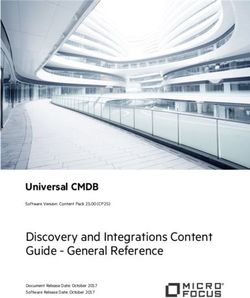Conversion Rate Optimisation - A small business guide - Synapse Search
←
→
Page content transcription
If your browser does not render page correctly, please read the page content below
Contents About this e-Book 03 Why conversion rate 04 optimisation A focus on ROI 05 A 6 step approach to CRO 06 Creating goals and funnels 10 Types of tests 12 Statistical significance 14 & confidence levels Identifying areas to optimise 16 Anatomy of a high converting 20 landing page Tools 22 The impact of speed on 23 conversion rates 7 tips to improve page speed 24 Hosting for small businesses 26
About this e-Book
What would a 2%, 5%, 15% or 25% increase in conversion rates mean for
your business? This is the question that conversion rate optimisation seeks
to address and deliver.
There are really two ways in which This e-book will give you a solid foundation for
you can increase the revenue understanding how to improve website conversion
rates for your business, whether you’re running
generated via your business
an eCommerce shop selling consumer goods,
website. You can get more visitors generating leads for a professional service or
‘through the front door’, or you launching a ground breaking, industry disrupting
can ensure that your landing web application.
pages, product pages, checkout
In Chapter One we introduce you to a ‘6 step
processes and shopping carts framework’ that will give you a good overview of
secure the transaction and turn a the CRO process - from start to finish.
visitor into a paying customer or
From there, we’ll explore some of the topics in
lead.
more detail; from creating hypotheses, to test
types and setting up A/B tests, from the anatomy
of a good landing page to prime targets for
improvement. We’ll also cover some of the key
tools you’ll want in your conversion optimisation
toolbox, from Google Analytics, to Hotjar to
Optimizely.
Finally, we will take a look at the effects
of website speed on conversion rates,
how to assess your page load speed,
what you can do to make it faster, and
thereby maximise conversion rates from
your existing visitors.Why conversion
rate optimisation
Conversion Rate (CR) is a key website metric that reveals the percentage of
your website’s total traffic that completed a specific
goal or action, defined by you. Not surprisingly, the
higher the conversion rate, the better.
Conversion Rate is the process by which performance driven
marketers and website managers seek to measure
Optimisation (CRO)
those goals or actions and test various tactics to
optimise the outcomes.
It’s both an art and a science and incremental
improvements in conversion rates have the potential
to generate a significant return for businesses of all
sizes.
Many companies still Conversion rate optimisation is about much
more than simply running a few A/B tests. It’s a
approach web design as systematic and ongoing approach that can be
a predominantly creative applied to most aspects of successful business
activity:
exercise and not a business
project.
a focus on creating SMART goals
If the goal of a website is testing approaches to delivering those goals
to make sales or produce testing and measuring the results of various
leads, its success should be tactics
evaluated on business results. making decisions based on hard data and not
guess work
discarding ineffective tactics and replicating
those that deliver on objectivesA focus on ROI Here is a simplified view of the potential ROI from well-planned Conversion Rate Optimisation can look like. 20,000 X 2% X $50 = $20,000 Average Monthly Current Rate Average Current Monthly Visitors Conversion Customer Value Revenue It’s not uncommon to achieve an average conversion rate lift of 40%. Here is what happens to monthly revenue with that kind of lift: 20,000 X 2.8% X $50 = $28,000 Average Monthly Potential Average Potential Monthly Visitors Conversion Rate Customer Value Revenue Bear in mind that once you have improved your conversion rate, all things being equal, this should deliver the same increased ROI month after month.
A 6 step approach to CRO
There’s no single “correct” way to approach conversion rate optimisation. The best model
for your business and website will depend on a multitude of factors, from your business
goals to the sector or niche you’re in, the set-up of your current website to your available
resources. And of course, your level of expertise in regards to digital marketing and
ecommerce principles.
However, there are several general principles of CRO that will apply to the majority of models and methodologies.
We’ve taken a look at these below, organised as a six-step approach.
The Discovery Phase: Data Gathering
1 What are your business goals and how does your website
support them? Business goals should determine website goals
and these will determine your CRO tests.
1.1 The Company • What are your company’s goals? Explore the DNA of your business.
• What are your unique selling points (USPs)?
• What are the common objections? (Try speaking to people outside
of your marketing team.)
1.2 The Customers • Who are your customers and what do you know about them?
• Explore your customer segments, and break these down into buyer
personas.
• What are their pain points or problems that your product or service
is trying to solve?
• What are the biggest customer objections?
• Which USPs resonate most with your customers?
1.3 The Website • What does the sales process look like from start to finish?
• Ensure you have analytics tracking and reporting in place to ensure
your CRO efforts aren’t just guesswork.
• Have conversion funnels been created? Try to find where the most
common drop-off points are and take a deeper dive into why. See
the section on creating funnels.
• What’s the current traffic breakdown?
• What sources do conversions usually come from?2 Create your hypotheses and plan your tests
The results of your conversion rate optimisation programme
will only be as good as the hypotheses you create and test.
What are we • Based on all of the information you gathered from the website,
2.1 customers and the company in step 1, what would you like to test?
testing? • Look for the common trends. These are likely to be your ‘lowest
hanging fruit’ where small changes can deliver significant return on
investment.
• From this information, create a series of hypotheses you’d like to test.
For example, if you’ve had feedback from the sales team that a money
back guarantee is important to your customers, you may decide to
test the impact of making the guarantee more prominent on your web
page. (See the section on Types of Tests, pg. 12 for further examples)
2.2 Who are we • Understand the differences in the types of people who visit your
website – not just their demographic but also where their mind is at
testing? in terms of the buying cycle.
Gather data about your company, your customers and
your website.
Use this data to form a series of hypotheses that you would
like to test.
Goals of the
Identify who you’re targeting with a specific test and which
discovery phase: pages the test will apply to and to which pages the test
will apply to.
Check that you are effectively tracking the metrics
on those pages.
3 Experimental Phase
Define Tests and Wireframe Designs
3.1 Define your tests • Design how to test your hypotheses. (See the section on Test Types
below for some help).
• As you create your tests ensure that you define what ‘good’ looks
like, how long you need to run tests for and how many conversions
you’ll need in order to be confident about your results. (See
statistical significance and confidence intervals).Address
3.2 • Ensure that you keep reverting to your hypotheses – are your tests
hypothesis addressing them? It’s easy to get distracted with multiple items that
you’d like to test.
3.3 On brand • Are the changes you’re testing keeping the design on-brand?
3.4 Technically • Ensure that your tests are technically achievable. Do you have the
development resources to tackle complex sections of your shopping
achievable cart?
4 Implement tests
4.1 Choose your Tool • There are multiple tools that you can use to implement and run your
tests, including Optimizely and Visual Website Optimiser. (See the
section on Tools).
4.2 Segmentation/ • Define what proportion of traffic will be sent to your test pages.
Targeting • There’s always a risk that your test will result in a lower conversion
rate, you’ll need to define how much traffic you can safely send to a
test page.
• When you run your test, most software tools will allow you to direct
traffic to your test pages based on various attributes. See section on
Tools.
Test variations are live and getting traffic.
Goals of the Cross-browser testing is complete.
experimental
phase: Design has been signed off by client / stakeholders if applicable.
Correct customer segments / traffic allocation has been set.5 Review Phase
Compare results to hypotheses
Was statistical
5.1 significance
• To decide the outcome of your tests you’ll need to decide whether
statistical significance has been reached – most split testing tools
will do this for you. (See the section on statistical significance and
reached? confidence levels).
5.2 Was the • Look back at the benchmarks you put in place and see how these
have been affected by the tests.
hypothesis
• By looking at these results and the data you get within the testing
correct? tool you can draw conclusions on your test results and either
implement that change permanently or remove it – remember, a
negative is as important a test as a positive one.
6
6.1 Rinse and • Continue testing further on the same area, refining to get the
maximum results.
Repeat • Move onto the next issue on the priority list.
• If you’ve completed the initial priority list, continue improving
conversion rates by starting the loop again – finding a new series of
things to test.
Know whether a hypothesis was correct or not.
Goals of the If it was correct, roll out .
review phase: If it wasn’t correct, what did we learn?
On to the next test!Creating goals Understanding funnels
and funnels ‘A conversion funnel is a set of steps (usually web pages) that
a website visitor has to go through to complete an action on
your site.’
As part of your conversion
After aligning website objectives to business goals you
rate optimisation need to identify and prioritise your website funnels. This will
programme you will help you create a list of funnels to monitor and create your
need to create goals hypotheses from.
and ideally goal funnels.
Goals and funnels can Leverage your web analytics data (see below) to
be an intimidating topic, find pages with things like
but once you get started • High traffic, low conversion
you’ll find it’s not as • High exit rate; and/or high visitor acquisition cost
complicated as it sounds In essence you are looking for the lowest hanging fruit, for
at first. example areas where there is a lot of expensive traffic that
is not converting well.
ENT RA NCE - HOME PAGE
Google Analytics and Goals
Goals allow you to track and measure how your website
SERVICE PAGE
performs against your predefined objectives. The goals
you define must be a measurable action that visitors
perform on your site, for example landing on a page or
CO NTACT FORM filling out a form. Google Analytics will then log this action
as a ‘conversion’.
URL destination.
Some example Visit duration.
goals include: Pages/visits.
Event – downloads, form completion.Google Analytics and Goal Funnels
Goal Funnels go beyond Google Analytics’ basic feature and help you
understand the visitors’ journey in the process of triggering a goal conversion.
With a goal funnel you define the expected path you would expect a user to
take to perform the goal.
A visitor’s progress along this path is tracked and can be viewed in the Funnel Visualisation report, enabling you to
measure “successes” against your strategic objectives.
This allows you to identify specific areas on your site where visitors have difficulties and may ‘drop-off’ a goal path.
These are your golden opportunities for CRO.
The report also shows users which page visitors go to when they exit the pathway, indicating that a different
pathway may be more efficient. An example of a Funnel Visualisation report is shown below.
START PAGE
164
164 94
(entrance) 118 (exit) 79
70
/index.php 11 (43%) /index.php 5
proceeded to Registration Page
/page-1.php 3 /page-5.php 1
/page-9.php 3 /section/page-7.php 1
/section/page-113php 2 /page-3.php 1
REGISTRATION PAGE
70
0 40
(exit) 18
30
(43%) /section/page-7.php 6
proceeded to White Paper Downloads /page-5.php 5
/index.php 3
/page-3.php 2
WHITE PAPER DOWNLOADS
30
0 18.29% funnel conversion rate
In Summary The complexity of your goals and funnels will grow with experience. Getting
started is easier than it sounds. Here are some excellent resources to help you get
more out of Google Analytics Goals and Funnels:
Conversion Funnel Survival Guide
The Geek Guide to Understanding Funnels in Google AnalyticsTypes of tests A/B Testing
To get the full value of Conversion
At its core, A/B testing (also known as
Rate Optimisation requires an split testing) is exactly what it sounds
ongoing commitment to testing. like: you have two versions of an element
A few ad hoc tests do not make a (A and B) and a metric that defines
success. To determine which version is
CRO strategy. Research shows that
better, you put both versions through
the greatest contributor to landing experimentation simultaneously. In the
page optimisation is repeated and end, you measure which version was
structured testing. more successful and select that version
for real-world use.
23%
Conversion
Variation A
50% of visitors see
Variation A
11%
Conversion
50% of visitors see Variation B
Variation B
Because we saw (data/feedback) we Because we saw (data from GA indicating that
believe that (change) will cause (outcome). most users go to the pricing page instead of the
We will measure this using (data metric). home page), we believe that (featuring pricing
info on the landing page) will cause (more users
to stay on the landing page and fill out the form).
We will measure this using (form conversion rate
as our primary metric).Even though every A/B The call to actions (i.e. the button’s wording,
size, color and placement,
test is unique, certain
Headline or product description,
elements are commonly
tested: Form’s length and types of fields,
Layout and style of website,
Product pricing and promotional offers,
Images on landing and product pages, amount
of text on the page (short vs. long).
Multivariate testing In a multivariate test, a webpage is treated as a
combination of elements (including headlines,
images, buttons and text), all of which affect the
conversion rate. Essentially, you break down a
webpage into distinct units, and create variations of
those units for testing.
The point of the multivariate test is to give you an
idea of which elements on a web page play the
biggest role in letting you achieve the objective of
that page.
Multivariate testing is more complicated than A/B
testing as it tests multiple variables and how they
interact with one another, giving far more possible
combinations for the site visitor to experience.
In Summary You’ll be using A/B testing on all kinds of elements of your customer-facing
business communications, from eDMs to web banners and on the pages of your
website. But what’s just as important as testing is understanding the results– and
in particular, knowing when your results are strong enough to be meaningful and
actionable. Let’s take a look at statistical significance and confidence levels in the
next chapter.Statistical
significance
& confidence Here’s an example:
levels
After the discovery phase
you decide to implement a
You’ve completed your simple A/B Test with two
testing – A/B or Multivariate variations of offer copy. You
– and you seem to have let the test run for a few days
and find that one variation
some good results that
is performing much better,
show the impact of the
with a conversion rate of 5%,
changes you made to an versus your control, which is
element of your business converting at 3%.
communication for testing.
But are they quite what
Before you take these results at face value
they seem? That’s where
and implement the change permanently, it’s
measuring for statistical essential to consider the ‘chance factor’ – that
significance and confidence these results have occurred by chance. That’s
where statistical significance and confidence
levels is important.
testing comes in.
Statistical significance allows you to
accurately distinguish between naturally
occurring patterns and those that happen
by chance. It lets you know your results are
accurate before implementing any changes.Your confidence level is how confident you are that your result has not occurred by chance. It’s calculated with
the following formula:
signal
confidence = x sample size
noise
If confidence is less than 95%, then the difference is not statistically significant at that level and you need to
collect more data before drawing any conclusions.
Most conversion rate optimisation
software and tools will give you the
ability to set goals, and to help you
Help is at hand to determine confidence levels for
achieving a statistically significant
result. You can also use this handy
significance calculator.
Consider your test results in two ways: their face value, such as a direct
percentage comparison between two figures. And the step beyond that
In summary – taking those figures and measuring them for statistical significance.
Only then can you be confident that you can act on the basis of your
results.Identifying areas to optimise
On any given webpage there are likely to be hundreds of different
variations of items that can be tested to generate better results. Here are
four suggested areas to start with
1 Call to action
Where you place your call-to-action on your webpage can have a significant impact on
conversions rates. Despite common ‘wisdom’ that your call to action should be above the
fold (the immediately visible portion of you web page) as this attracts 80% of a customer’s
attention, it’s not always true that this will deliver the best results.
The below image above illustrates a test where Michael Aagaard of Content Verve
yielded a 304% increase in conversions by moving the page’s CTA ‘below the fold’.
304%
MORE
CONVERSIONS
STATISTICAL CONFIDENCE 9.8%2 Images
Images can be very effective at communicating information and setting tone but – as
with all elements – each image you choose needs to have a purpose.
37signals changed the design of their Highrise product page to include a background
image of a customer. Including an image (among other changes) resulted in a 100%
increase in conversions. We need to be wary with this one but it helps to make a good
point. One of the golden rules of A/B testing is to test only one item or element per
test, otherwise you have no certainty about which item affected your conversion rate.
ORIGINAL DESIGN
102.5%
PERSON DESIGN
However, it’s not always true that adding an image will help. In this test Version A,
without the image, received 24% higher conversions. Sometimes – as may have
been the case here – stock imagery that feels ‘cheesy’ or ‘generic’ can have a
negative effect.Button copy
3 There’s no solid rule for choosing images, but if you contrast the two examples
above, you’ll notice that the effective image feels tailored to the company, feels more
personal, is shot well and doesn’t look like a stock image. While the second one doesn’t
feel like it’s well thought through or needs to be there.
The copy on a button can be as important as the button itself. Here’s an example
where changing just one word increased conversions by 38%.
38.26%
MORE
CONVERSIONS
STATISTICAL
CONFIDENCE 9.8%
In this example, use of the word “order” may have made people feel like they were
committing to something they weren’t sure about – like a subscription. It also feels
more formal than “Get information”, which captures a more commonplace tone of
voice.3 Navigation bars
It’s an ongoing debate whether to include a navigation bar on campaign landing
pages. The short answer... “Test it!” The following example demonstrated a 100%
increase in conversion rate, simply by removing the navigation bar.
There’s more to a great webpage than the four features we’ve just
In summary covered, although these are ones that are easily tested. Let’s look at
what else contributes to a successfully converting webpage.Components of a great
landing page
We’ve covered four key elements of webpage that can be tested and
optimised: the call-to-action, use of images, button text and navigation bars.
What else can you improve to help you make a great landing page? There’s no magic formula for a ‘perfect
landing page’, but there are however a number of factors that will help if done well.
yoursite.com
7
yoursite.com link 1 link 2 link 3 link 4
1 Strong, Punchy
heading 2
A secondary headline
Lorem ipsum dolor sit amet, consectetur adipiscing elit, sed do
eiusmod tempor incididunt ut labore et dolore magna aliqua. Ut
enim ad minim veniam, quis nostrud exercitation ullamco laboris
8 nisi ut aliquip ex ea commodo consequat. Duis aute irure dolor in
reprehenderit in voluptate velit esse cillum dolore eu fugiat nulla
3
pariatur. Excepteur sint occaecat cupidatat non proident, sunt in
culpa qui officia deserunt mollit anim id est laborum.
5
DO IT NOW CLICK HERE 6
A testimonial More information
4
Lorem ipsum dolor sit amet, Lorem ipsum dolor sit amet,
consectetur adipiscing elit, sed consectetur adipiscing elit, sed
do eiusmod tempor incididunt do eiusmod tempor incididunt
ut labore et dolore magna ut labore et dolore magna
aliqua. Ut enim ad minim ve- aliqua. Ut enim ad minim ve-
niam, quis nostrud exercitation niam, quis nostrud exercitation
ullamco laboris nisi ut aliquip ex ullamco laboris nisi ut aliquip ex
ea commodo consequat. ea commodo consequat.
9 BELOW THE FOLD1 Page Headline
Your headline is the first thing a visitor sees and
6 Buttons and call to
actions should stand out
can make or break your landing page. Ensure that A conversion button should stand out clearly and
it’s focussed and not vague. The headline should be placed alongside the call to action (the call
be relevant and relate to the product or offer on to action could be the conversion button). The
your landing page. Keep it simple and direct and button should be big, bright and sit above or next
avoid any ‘fluff’. to where the visitor needs to scroll to it. Colours
If you are running adwords try and complement like yellow and orange can help to catch the
your ad text. Not only will this convert better visitors eye.
but it will improve your adwords quality score
yielding more clicks at better prices.
2 Secondary Headline
and Sub headers
7 Navigation links
It’s an ongoing debate as to whether to include
links to other sections of your website in the
Your headline identifies your message. Your navigation menu of your landing pages.
secondary headline and subheadings then
provide the framework. This will depend on what type of landing page it is.
If its a product page then you may want to include
A good subheading is clear and informative. links to allow users to navigate to other sections or
It will communicate your biggest benefits and relevant products.
overcome any objections you may face. Effective
subheadings also should be visually larger and If its a highly focused or promotional landing page
more prominent than your body copy so that removing unnecessary links can improve your
scanners don’t have to search to find them conversion rates.
3 Introductory paragraph 8 Images or Video
The job of the introductory paragraph is to add The adage “a picture is worth a thousand words”
layer of detail that supports your main headline is especially true in the short attention span world
and to entice them to keep reading through to the of the landing page. The hero shot is the visual
call to action. representation of your offer and can help people
to gain a better understanding of what it is or what
It’s often tempting to try and pull all of your it looks like.
product benefits into this section. To avoid
overwhelming the visitor you can condense these Remember to keep in mind the impact of image
into a benefit list that outlines what visitors what size on page load speed. You can test page speed
they will get from converting on your offer. What in Google’s Free PageSpeed Insights Tool.
makes your offer so great visitors can’t pass it up?
4 Trust Indicators and
social proof
9 Below the fold
Try and keep your most important information
above the fold. This is the immediately visible
Social proof is a powerful persuasive concept. section of your website without a visitor having
Simply put it’s the use of social signals to illustrate to scroll down. This is one rule that is very specific
that other people have bought/consumed/read/ to each occasion, for complex products it can be
participated in, what you are offering. more effective to have your call to action further
down the page. The short answer ‘TEST’!
This can include a personal testimonial from a
customer, including a link to her company for
added believability.
5 The Call To Action 10 TEST TEST TEST
After a visitor reads the landing page headline and Optimise your landing page over time and
introductory paragraph it’s important to tell them through an ongoing commitment to testing. You
what to do next. can run A/B tests on all of the items mentioned
above.
When Mozilla Firefox changed their call to action
from ‘Try Firefox 3’ to ‘Download Now – Free’ it
improved their conversion rate by 3.6% with a
confidence level of 99%. This resulted in 500
additional downloads over the test period.Tools
Google Analytics Hotjar
Google Analytics allows you to track website Hotjar is a complete analytics platform. It
behaviour and reports on visitors, engagement, was designed by a team of marketers, web
traffic sources, content, and e-commerce sales. designers and web developers, lead by Dr.
Google Analytics is the most popular web David Darmanin. The main purpose of Hotjar
analytics platform on the market and can help is to combine all of the analytics and feedback
you identify your most profitable marketing tools you need into one platform for your CRO
channels. efforts.
A B
VWO (Visual Website
Optimizer) Otimizely
VWO offers A/B testing for as little as $49 per Considered by many to be the frontrunner for
month, but the free trial allows you to test for A/B split testing. Optimizely offers a multi-
up to 30 days and 1,000 visits. You can edit, tier payment system that works for both
modify, and remove elements on your web small and large businesses. One of the main
pages through the VWO editor; and you can test benefits of using Optimizely is that you only
images, copy, design, and web-forms. At the end need to place a single line of HTML code onto
of your tests, you can see which test won and your site to gain full access to the software’s
then implement the changes directly onto your testing capabilities. Optimizely also has a wide
website. range of tracking options, including clicks,
conversions and sign-ups. Tracking can be
managed through the easy-to-use dashboard.The impact of speed on
conversion rates
You’ve done your Here are a few facts that highlight
discovery research and the importance of website speed:
goal setting, worked on
optimising elements of One in four visitors will abandon a website if it
your website and done takes more than four seconds to load.
your testing. What 46% of users don’t revisit poorly performing
websites.
else? We suggest you
Website owners have a mere five seconds to
check the speed that engage visitors before they consider leaving.
your website loads. 74% of users accessing a mobile site would
leave if it takes longer than 5 seconds to load.
When Mozilla increased page speed by just 2.2 seconds,
downloads of their web browser Firefox figures rose by 15.4%,
or 10 million per year. Walmart, meanwhile, saw 2% increase in
conversion rates for every one-second improvement in page
load times.7 tips to 1
Enable compression Use Gzip, a
software application for file compression,
improve
to reduce the size of your CSS, HTML,
and JavaScript files that are larger than
150 bytes.
page speed 2
Minify CSS, JavaScript, and
HTML By optimizing your code
(including removing spaces, commas,
and other unnecessary characters), you
can dramatically increase your page
speed. Also remove code comments,
formatting, and unused code. Google
recommends using YUI Compressor for
LOA D I N G . . . both CSS and JavaScript.
Reduce redirects Each time a
3 page redirects to another page, your
visitor faces additional time waiting for
the HTTP request-response cycle to
complete. For example, if your mobile
People simply expect
redirect pattern looks like this: “example.
webpages to load quickly these com -> www.example.com -> m.example.
days, and as the numbers show, com -> m.example.com/home,” each
you’re likely to damage your of those two additional redirects makes
your page load slower.
conversion rate if your website
isn’t performing as fast as it Leverage browser caching
should. Here are some ways to 4 Browsers cache a lot of information
avoid a slow-loading site: (stylesheets, images, JavaScript files
and more) so that when a visitor comes
back to your site, the browser doesn’t
have to reload the entire page. Use a
tool like YSlow to see if you already have
an expiration date set for your cache.
Then set your “expires” header for how
Where Can I Get Help With long you want that information to be
This? cached. In many cases, unless your site
design changes frequently, a year is a
Your website developer or reasonable time period. Google has more
development agency will be able information about leveraging caching.
to help you make onsite changes
to optimise your website speed
and performance.Use a content distribution
5 network Content distribution networks
(CDNs), also called content delivery
networks, are networks of servers that are
used to distribute the load of delivering
content. Essentially, copies of your site are
stored at multiple, geographically diverse
data centres so that users have faster and
more reliable access to your site.
Optimise images Be sure that your
6 images are no larger than they need to be,
that they are in the right file format (PNGs
CDN are generally better for graphics with fewer
than 16 colours while JPEGs are generally
better for photographs), and that they’re
compressed for the web.
Select an appropriate hosting
7 platform When you’re launching a new
website, with or without ecommerce,
choosing a hosting provider is an
important part of the process. Security,
stability, and speed are what your site
needs to thrive on the web. See our
overview of the most common types of
hosting for small businesses.
Firebug PageSpeed
Use this tool to analyse your page’s Get browser extensions from Google for
performance in Firefox. both Firefox and Chrome to help you identify
issues that are slowing down your site.
Moz Crawl Test YSlow
Summarise your redirects to see This Firefox add-on features a grading
if there are areas where you can system to help you quickly see how well your
reduce the number of redirects you site is performing and offer insight on how to
are using. improve your site speed. It needs to be used
in conjunction with Firebug.Hosting for small businesses Here’s an overview of the most common types of hosting used by small businesses. It could be time to review your hosting platform, so if you have any questions after this just get in touch with Umbrellar and we can help. Shared Web Hosting It’s helpful to think of a server as a large swimming pool. With shared web hosting, you get to use the whole pool; however, you need to share it with all of the other swimmers. This means you may not be able to use the diving board because someone else may be using it. Sometimes there may only be a few swimmers in the pool but you can be sure that the others will be back at some stage. Also, the pool owners may set a series of rules like no running and jumping or bringing your friends to take up the entire pool. It’s very much the same way that shared hosting works; each website shares resources with other websites hosted on the same server. This can mean that on occasion your website performs more slowly because other websites may be using more resources than usual. This is known as ‘naughty neighbour syndrome’. What’s the plus side of shared hosting? It’s more affordable than some other options. Who’s it for: Shared hosting is the most cost effective solution for new and small websites.
Low Density Shared Hosting Low density shared hosting works in exactly the same way as standard shared hosting. The only difference is that each server has fewer sites hosted on it, which reduces the demand (contention) for shared resources. In the scenario above imagine that the pool owners limit the number of people entering the pool, meaning that you don’t need to queue up for the diving board or to use the showers. Who it’s for: If your business is growing and site performance is important for you, Low density hosting could be the perfect solution. Virtual Private Server (VPS) VPS Hosting is similar to owning a Condo. While you still share things on the property, you are ultimately responsible for maintaining your own property and repairs inside the condo. There are also significantly less residents per building and assigned parking. On a VPS you are allotted resources that are not shared by everyone. The over-all CPU time and memory are shared across all accounts on the machine, but at the same time portions of those resources are always dedicated to each account. This allows for more power and flexibility than being on a shared account. Who it’s For: VPS are good for most simple websites, however are unsuitable for large databases or heavy load applications. Virtual Machines (VM’s) Virtual Machines (sometimes called a cloud server or virtual dedicated servers) are virtually indistinguishable from a dedicated server for the user. This type of visualization is the next generation in server technology, using hypervisor software to allow multiple operating systems to chare hardware configured in clusters creating isolated accounts with effectively dedicated resources. Who it’s for: Most established businesses, e-commerce websites and applications.
You can also read