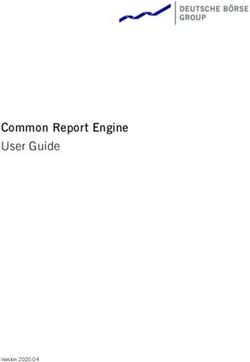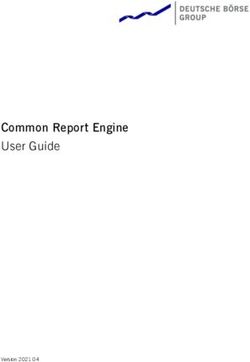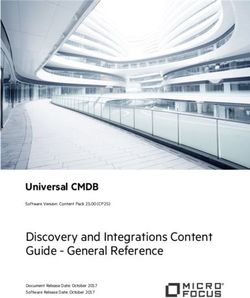Pellet Stove Service Guide
←
→
Page content transcription
If your browser does not render page correctly, please read the page content below
Go to Main Menu
Pellet Stove
Service Guide
AAAAAAAAA
AAAAAAAAA
AAAA
AAA
AA
AA
AAA
AA
AA
AAA
AA
AAA
A
A
AAA
A
AA
AA
AAA
A
· Avanti PS
This manual addresses the following models: · Avanti PI
· Heritage Bay PS
· Heritage Bay PI
© 1998 Travis Industries, Inc. 93508201 040301Go to Main Menu
Table of Contents
Introduction Removal Instructions (Section 3)
Models Addressed in This Guide..................... i Panel Removal
Who should use this guide............................. i
Side Panel Opening (Stoves Only) ............. 3 - 1
Precautions ............................................... i
Rear Panel Removal (Stoves Only)............. 3 - 1
How to Use this Service Guide ....................... i
Surround Panel Removal (Inserts Only)....... 3 - 2
Items to Bring on Service Calls....................... ii
Eliminating False Fixes ................................ iii Door and Glass Assembly
Warranty Procedure.................................... iv Door Removal .........................................3 - 3
Glass Removal........................................3 - 4
Flowcharts Ð (Section 1) Electrical Components
Stove WonÕt Start ................................... 1 - 1 Circuit Board Removal ..............................3 - 5
Pellets Don't Feed .................................. 1 - 2 Wiring Harness Removal ...........................3 - 6
Stove Burns Poorly................................. 1 - 3 System Snap Disk Removal ......................3 - 7
Stove Goes Out ...................................... 1 - 4 Hopper Snap Disk Removal .......................3 - 8
Stove Doesn't Heat................................. 1 - 5 Flow Switch Removal ...............................3 - 8
Stove is Noisy ....................................... 1 - 6 Igniter Removal ......................................3 - 9
Glass is Dirty......................................... 1 Ð 7
Auger Components
Auger Motor Removal ............................. 3 - 10
Troubleshooting Steps (Section 2) Auger Flight Removal ............................. 3 - 11
Blowers
Cleaning
Exhaust Blower Removal ........................ 3 - 12
Clinkers................................................. 2 - 1 Convection Blower Removal .................... 3 - 13
Firebox and Exhaust System Cleaning......... 2 - 2
Blocked Vent.......................................... 2 - 5
Vent Parts List
Restrictor Adjustment .............................. 2 - 5 Parts List ............................Inside Back Cover
Air Leak
Index
Air Leaks ............................................... 2 - 6
Checking the Door Seal ......................... 2 - 6 Index ..........................................Back Cover
Replacing the Door Gasket..................... 2 - 6
Adjusting the Door ................................ 2 - 7
Checking the Ash Pan Seal .................... 2 - 8
Air Inlet Blocked...................................... 2 - 8
Electrical
Faulty Exhaust Blower.............................. 2 - 9
Fuse Blown ............................................ 2 - 9
Circuit Board Faulty ............................... 2 - 10
Faulty Igniter ........................................ 2 - 11
Auger
Clearing the Auger ................................. 2 - 12
Auger Motor Defective............................ 2 - 13
Auger Circuit Faulty ............................... 2 - 14
Pellet Quality........................................ 2 - 15
Noise
Noisy Stove ......................................... 2 - 16
Convection Blower
Faulty Convection Blower........................ 2 - 17
Convection Blower Circuit Faulty .............. 2 - 18
© 1998 Travis Industries, Inc. 93508201 040301Go to Main Menu
Introduction i
Models Addressed in This Guide
This guide addresses the Avalon Avanti and Lopi Heritage Bay pellet stoves and inserts. For earlier Avalon 900 and
Lopi FoxFire and 400 models, refer to the 1994 Pellet Troubleshooting Guide.
Who Should Use this Guide
This guide was developed for service personnel and those selling Travis Industries products. Because of the inherent
danger involved with heating appliances, all work must be done by qualified personnel only. The heater must be
installed in accordance with the owner's manual and all local building codes. Bring an owner's manual for the heater
being serviced in case any installation or maintenance questions arise.
Precautions
This heater becomes very hot during operation - use care to prevent burns or property damage while
servicing.
Make sure the appliance is unplugged before conducting service or replacing a component. Some
procedures may require the heater to be plugged in while diagnosing the problem. In these cases, use
caution to prevent arcing or electrical shocks.
Before conducting service, lay down a drop cloth to prevent flyash and other debris from staining the
carpet or other flooring. On inserts, lay down a piece of cardboard on the hearth to prevent scratches.
How to Use this Service Guide
This guide uses several sections to address pellet stove service. The flowchart section (section 1) details the
troubleshooting process from start to finish. Section 2 addresses each troubleshooting step individually (if you know
the problem, you may wish to go directly to the troubleshooting step). Section 3 is dedicated to removal and
replacement instructions. Section 4 contains technical specifications.
When this troubleshooting guide refers to a side or
direction, use the diagram to the right to determine
Above
Le
direction. ft
ck
When this troubleshooting guide refers to a electrical Ba
connectors, use the following diagram to determine the
type of connector.
Key to Quick nt
Rig
ht
Fro
Connects
Male
Below
Female
© 1998 Travis Industries, Inc. 93508201 040301Go to Main Menu
ii Introduction
Items to Bring on Service Calls
Tools
¥ Nutdrivers, open end & socket wrenches in 1/4", 5/16", 11/32", 3/8", 7/16", 1/2", 7/8", 1"
¥ Door Tool (1/4Ó Allen Wrench)
¥ Multimeter
¥ Standard and Phillips-head Screwdrivers
¥ Wire with a male quick-connect attached to each end (called a jumper wire)
Hot Wire Jumper Wire
¥ Power cord with female quick-connects attached to the hot and common wires (called a hot wire)
¥ Ash Vacuum (or shop vacuum with drywall filter) and bottle brush for cleaning the stove
¥ Lock Ties (for keeping all wires from contacting hot portions of the stove)
¥ Cleaner, paper towels, drop cloth, cardboard & other supplies to clean any flyash entering home.
Spare Components
¥ Circuit Board ¥ Convection Blower
¥ Auger Motor ¥ Heater Fuses (5 Amp Quick - 1/4" x 1-1/4")
¥ Exhaust Blower ¥ Circuit Board Fuses (6 Amp 5 mm x 20 mm)
¥ Snap Disks (System & Hopper) ¥ Burn Pot
¥ Wiring Harness ¥ Door Gasket Kit (includes cement)
¥ Exhaust Motor & Blower Gasket ¥ Igniter
¥ Power Cord ¥ Flow Switch
3 Bags of High-Quality Pellets
Many pellet stove problems are due to poor quality pellets. Burning high quality pellets on-site often convinces the
pellet heater owner to switch to a higher quality fuel.
Silicone Sealant
RTV 500° Silicone must be used to seal the joints between vent sections.
© 1998 Travis Industries, Inc. 93508201 040301Go to Main Menu
Introduction iii
Eliminating False Fixes
Unfortunately, many service calls provide only a temporary solution. Unless the true problem is found, conducting
service may only provide a slight performance increase. Often, when a part is exchanged with a new part, the stove's
performance will improve enough to operate at a low performance level. For example, if you install a new exhaust
blower you may improve performance enough to let the stove burn. But unless you clean the stove and show the
customer how to maintain a clean stove, you will not fix the real problem. This stove with a "false fix" may work for
several months, only to fail again. To eliminate false fixes and help make correct diagnosis, keep in mind these
principles when diagnosing pellet stoves:
Treat the Pellet Stove as an Entire System
Air leaking through the door seal will decrease performance; a dirty stove will decrease performance; poor pellets will
decrease performance: before you leave a service call, make sure all aspects of the pellet stove are working correctly.
Just because you fixed a door leak does not mean that you should not check for flyash buildup.
Test Components Individually
Before replacing a component, test it against a new component. This is especially important for blowers and auger
motors. Simply plug them in directly to a hotwire and compare performance.
Test the Stove Thoroughly
Before leaving a customer's home, make sure to operate the stove for at least one-half hour. Use the time to clean up
or finish paperwork. Furthermore, test the stove on various burn rates to ensure proper operation.
Know the Stove's Performance Level
Become familiar with how a brand new stove performs. Check the flame quality (on high and low), heat output, blower
noise, blower cfm, air wash, normal ash buildup, and door seal. Everything should be noted. With a new stove as a
benchmark, you can test a customer's stove for relative performance.
The 5 Most Common Problems
Before leaving a service call, make sure the following items have been checked:
¥ Air Leaks ¥ Dirty Stove ¥ Jammed Auger ¥ Poor Pellets ¥ Blocked Vent
© 1998 Travis Industries, Inc. 93508201 040301Go to Main Menu
iv Introduction
Warranty Procedure
Most components inside Travis Industry stoves are warranted. To receive credit for a component covered on the
warranty, follow the PRA (P roduct R eturn A uthorization) procedure below:
1) Fill out a PRA form (white, pink, & gold carbon paper form) - keep the gold copy for your records.
2) Send the form, along with the component, to Travis Industries, Attn: PRA Returns, 15530 Woodinville Redmond
Road, Suite # 300, Woodinville, WA 98072.
3) When it is tested defective, you will receive full credit.
4) Order a new component (if needed to replace existing stock).
NOTE:
The items must be defective and under warranty to receive credit. If the component is tested and found to be
workable, or if it is not under warranty, it will be returned to you at your expense. The items must be accompanied by a
PRA form with all the information completed.
© 1998 Travis Industries, Inc. 93508201 040301Go to Main Menu
Flowcharts 1-1
Stove WonÕt Start
Does
Re-start the stove by moving Yes
AUTO ÒMANUALÓ
the mode switch to “OFF” then
MANUAL Light Come
“MANUAL” and pressing the
On?
“MANUAL START” button
(press this button firmly).
No
Has Check the Power Outlet
Household Yes
Plug in a lamp or other Make sure the household breaker
appliance to verify the Breaker
(or fuse) is operational.
power outlet is supplying Blown?
power.
No
Has
Replace the Fuse
There are two fuses on the Either Yes
stove - one on back of the See ÒFuse BlownÓ on page 2-9 for
Fuse
heater near the power cord, inspecting and replacing the fuse(s).
Blown?
one on the back of the circuit
board. No
Is the
Yes Replace the Circuit Board
To check the circuit board, Circuit
See ÒCircuit Board FaultyÓ on page 2-10 for
replace it and check Board
diagnosing and replacing the circuit board.
operation. Faulty?
No
Start the stove and check
for pellets feeding into the
A
AA
AAA
Do
Pellets
No Pellets ArenÕt Feeding
See the flowchart ÒPellets ArenÕt
Feed? FeedingÓ on page 1-2.
burnpot.
Yes
Igniter is Faulty
If the stove does not start after 10 minutes,
see the section ÒFaulty IgniterÓ on page 2-11.
© 1998 Travis Industries, Inc. 93508201 040301Go to Main Menu
1-2 Flowcharts
Pellets DonÕt Feed
Make sure the hopper has pellets. Pellets
This is Normal
If the stove recently ran out of in Hopper & No
Pellets Fill the hopper and start the heater.
A
AAA
pellets, it will take approximately Auger
10 minutes for new pellets to It should start in 7 to 10 minutes.
Primed?
feed.
AAA
A Yes
Re-start the stove by moving the mode Does Stove Does Not Start
AUTO
switch to “OFF” then “MANUAL” and No
MANUAL Auger Light See the flowchart ÒStove Does
pressing the “MANUAL START” button
Come Not StartÓ on page 1-1.
(press this button firmly). AUGER
ON
On?
Yes
Empty the hopper of pellets and
Is the Clear the Auger
carefully look at the auger. If it No
moves slightly back and forth Auger See ÒClearing the AugerÓ on page 2-12
during operation, the auger is Jammed? for details on un-jamming the auger.
most likely jammed.
Yes
Is Auger Auger Motor Defective
Listen to the auger motor to detect No
if it is working (see “Auger Motor Motor See ÒAuger Motor DefectiveÓ on page 2-13 for
Defective” for more details). Working? details on diagnosing and fixing auger motors.
Yes
Auger Circuit Faulty
The auger circuit is used to disable Is Auger Yes
the auger in cases where the flue Circuit See ÒAuger Circuit FaultyÓ on page 2-14 for
becomes hot or the hopper over- Faulty? details on diagnosing and fixing auger circuits.
heats.
No
Replace the Circuit Board
To check the circuit board, replace
See ÒCircuit Board FaultyÓ on page 2-10 for details
it and check operation.
on diagnosing and replacing the circuit board.
© 1998 Travis Industries, Inc. 93508201 040301Go to Main Menu
Flowcharts 1-3
Stove Burns Poorly
A poorly burning stove will have a dark, sooty flame.
Often the burnpot will fill up with smoldering pellets.
Is Clean the Burnpot
No
AA
AA
Look for dark “clinkers” inside Burnpot See ÒClinkersÓ on page 2-1 for
the burnpot. Clean? details on what causes clinkers.
Yes
Air leaks are the most over-looked Check for Air Leaks
Air Leaking Yes
area when troubleshooting pellet See ÒAir LeaksÓ on page 2-6 for details
into the
stoves. on diagnosing and fixing air leaks.
Firebox?
No
Has Clean the Stove
AA
No
Stove Been See ÒFirebox and Exhaust System
AAAA Cleaned? CleaningÓ on page 2-2 for details on
cleaning the stove.
Yes
Clean the Flue
Check for blockage where the flue turns Is Vent Yes
See ÒBlocked VentÓ on page 2-5 for details
upwards and at the cap. Blocked?
on diagnosing and fixing blocked flues.
No
The vent may have a maximum of two 90° Vent Re-Install the Vent
elbows, must not be higher than 35’, must not No
Installed See the ownerÕs manual for a complete list
run horizontally more than 10’, and in some of venting requirements.
Correctly?
cases, must be 4” in diameter.
Yes
Make sure the air inlet cap is not blocked Clear the Air Inlet
Yes
A
Is Air Inlet
and the flex tube is not crushed. See ÒAir Inlet BlockedÓ on page 2-8
Blocked?
for details on the air inlet.
No
The restrictor is only for stoves that Open the Restrictor
Restrictor No
over-draft . See the section ÒRestrictor
Fully
AdjustmentÓ on page 2-5.
Open?
Yes
Faulty Exhaust Blower
See ÒFaulty Exhaust BlowerÓ on page 2-9 for
details on diagnosing and fixing exhaust blowers.
© 1998 Travis Industries, Inc. 93508201 040301Go to Main Menu
1-4 Flowcharts
Stove Goes Out
Does
This is Normal
No
Pellets
A
AAA
Hopper Re-fill the hopper and start the
A
AAA
Have heater. The heater should start in 7
AAA
Pellets? to 10 minutes.
Yes
Has power This is Normal
Yes
A power outage may disable the
gone out
heater - simply re-start the heater.
recently?
No
A
A
AA
A
Start the stove
Are Pellets ArenÕt Feeding
AA
AA
momentarily and check No
Pellets See the flowchart ÒPellets
to see if pellets feed into
Feeding? ArenÕt FeedingÓ on page 1-2.
the burnpot.
Yes
Was the fire bright with Does the Stove Burns Poorly
No
an occasional pellet Stove Burn See the flowchart ÒStove
jumping out of the firepot Well? Burns PoorlyÓ on page 1-2.
before the stove went
Yes
out?
HEAT OUTPUT “High” Burn
What was Double-check the items above. If
ME D
Rate
What was the burn rate the Burn the unit is still going out, call Travis
L OW
H I GH
when the stove when Rate? Industries for more information.
out.
“Low” Burn Rate
Unit may be over-drafting
See the section ÒRestrictor
AdjustmentÓ on page 2-5.
© 1998 Travis Industries, Inc. 93508201 040301Go to Main Menu
Flowcharts 1-5
Stove Doesn't Heat
Does
Yes Convection
The convection air blows Blower Come
heated air above the door. On?
No
Is
This is Normal
Stove up to No
The fan will come on once the stove is hot
Temperature?
(5 to 15 minutes after start-up).
Yes
Is
Replace the Convection Blower
Convection Yes
See ÒFaulty Convection BlowerÓ on page 2-17
Blower
for details on the convection blower.
Faulty?
No
Convection Circuit is Faulty
See ÒConvection Blower Circuit FaultyÓ on page
2-18 for details on the convection blower circuit.
AA Are Heat
Exchangers
No Clean the Heat Exchangers
With the stove cool, move the heat exchange
Clean?
cleaner up and down (see ÒClean the Heat
Exchange TubesÓ in the ownerÕs manual).
Yes
Clean the Burnpot
Look for dark “clinkers” inside Is Burnpot No
AA
AA
the burnpot. See ÒClinkersÓ on page 2-1 for
Clean?
details on what causes clinkers.
Yes
To check draft, inspect the pellets
Is Vent Adjust the Restrictor
inside the burnpot while on “Low”. If Yes
Drafting Too See ÒRestrictor AdjustmentÓ on page 2-5
un-burned pellets jump out of the
Fast? for details on the adjusting the restrictor.
burnpot, you may wish to adjust the
restrictor (watch for several
minutes). No
Is Heating Need too Large?
This heater produces approximately 20,000 BTUÕs on ÒHIGHÓ - it may not be
suitable for all home heating needs. Check the homeÕs size, insulation level
and the outside temperature to verify that 20,000 BTUÕs per hour is adequate.
Heater location may also be a consideration: heaters located in a corner or
one side of a room may not distribute heat to other rooms.
© 1998 Travis Industries, Inc. 93508201 040301Go to Main Menu
1-6 Flowcharts
Stove is Noisy
Is Noise Dampen the Hearth
Try pressing down on Yes
Coming From See ÒNoisy StoveÓ on page 2-16
various points around
Hearth? more details on fixing noisy stoves.
the base of the heater to
see if it decreases noise.
No
Are
Try pressing down on
Surround Inspect Surrround Panels
the surround panels and Yes
Panels See ÒNoisy StoveÓ on page 2-16
decorative trim to see if
Noisy? more details on fixing noisy stoves.
it decreases noise.
No
Is the
Inspect Exhaust Blower
Exhaust Yes
Blower See ÒNoisy StoveÓ on page 2-16
Noisy? more details on fixing noisy stoves.
No
Is the
Inspect Convection Blower
Convection Yes
See ÒNoisy StoveÓ on page 2-16
Blower
more details on fixing noisy stoves.
Noisy?
No
Is the Inspect the Auger Motor
Yes
Auger Motor See ÒNoisy StoveÓ on page 2-16
Noisy? more details on fixing noisy stoves.
No
Inspect the Stove
Loose components may create noise if allowed to vibrate. Locate the
source of the noise and tighten it connection. See ÒNoisy StoveÓ on
page 2-16 more details on fixing noisy stoves.
© 1998 Travis Industries, Inc. 93508201 040301Go to Main Menu
Flowcharts 1-7
Glass is Dirty
Clean the Burnpot
A
Is
No
A plugged burnpot will create creosote and
Burnpot
excessive flyash, dirtying the glass. See
Clean?
ÒClinkersÓ on page 2-1 for details on what
Yes causes clinkers.
The door seal can be checked by
closing the door on a piece of
Is Door Check for Air Leaks
paper. If the paper slides out Yes
Gasket Air Leaksl decrease the amount of air coming
easily, the door seal is not tight
Leaking? through the airwash. See ÒAir LeaksÓ on page
enough.
2-6 for details on what causes clinkers.
No
The lower airwash gap, located
AAA
AA
next to the burnpot, may
become plugged with ash. Look
AA
AAA
AAA
AA Is
Yes Clean the Airwash Gap
for ash piling up in the area
directly behind the glass on the AAA
AA Airwash Gap
Plugged?
Use a vacuum or brush to dislodge any
flyash caught in the airwash gap area.
bottom.
No
Brand Try a Different Brand of Pellets
A
Poor quality pellets may lead to dirty glass. Try a new brand of pellets
B rand and monitor glass cleanliness. See ÒPellet QualityÓ on page 2-15 for
B
details on diagnosing poor pellets.
© 1998 Travis Industries, Inc. 93508201 040301Go to Main Menu
1-8 Flowcharts
© 1998 Travis Industries, Inc. 93508201 040301Go to Main Menu
Troubleshooting Steps 2-1
Clinkers
If the flames are coming only from the sides,
or are orange and black, turn the stove off
and check for clinkers. Clinkers are
hardened clumps that form over the air
holes inside the firepot.
The most likely causes are:
AA
¥ Poor pellet quality
AA
A A
¥ The door or glass has an air leak
¥ The stove or vent requires cleaning
Make sure the stove has fully cooled (approximately 25 minutes) before conducting service.
Cleaning the Firepot
To clean the firepot, open the door (see
page 23) and knock away any debris on the
firepot with a screwdriver. If severely
clogged, remove the firepot to gain better
access. Use a screwdriver, or other tool, to
fully dislodge any clinkers on the firepot.
A
AA
A
AA
AA
© 1998 Travis Industries, Inc. 93508201 011202Go to Main Menu
2-2 Troubleshooting Steps
Stove Cleaning
Ash buildup is the leading cause of poor performance. Excessive buildup can even lead to stove failure. Regular
cleaning is required to keep pellet stoves operating. Whenever service is conducted, consider cleaning the stove in
front of the homeowner to display how this process is conducted. The four sections of stove cleaning, and the
appropriate cleaning frequency are displayed below:
Section Frequency
Clean the Firebox Twice a Week Ð or Every 10 Bags
Clean the Vertical Exhaust Duct Once a Year Ð or Every 2 Tons
Clean the Horizontal Exhaust Duct Once a Year Ð or Every 2 Tons
Clean the Exhaust Box and Exhaust Blower Once a Year Ð or Every 2 Tons
Make sure the stove has fully cooled (approximately 25 minutes) before conducting service.
A shop vacuum with a drywall filter (available at most hardware stores) will remove flyash well. The drywall
filter prevents the fine ash particles from entering the air.
Clean the Firebox
Swing the side ash trap door up. Lift it up and away from the firebox. Lift the firepot out of its holder.
a b Repeat for the opposite side. c
Slide the ash pan trap door forward Brush all flyash into the ash dumps, including Replace the ash trap doors and firepot.
d to expose the ash dumps. e the flyash inside the firepot holder. f Slide the ash pan trap door forward.
AA
AAA
AAA
AA AA
AA
© 1998 Travis Industries, Inc. 93508201 011202Go to Main Menu
Troubleshooting Steps 2-3
Stove Cleaning (continued)
Clean the Vertical Exhaust Duct
The following models have vertical exhaust ducts welded in place.
Heritage Bay PS serial # below 211650 Heritage Bay PI serial # below 410650
Avanti PS serial # below 121700 Avanti PI serial # below 320525
To clean, follow the directions below.
Vertical Exhaust
Duct
Use a hammer to tap against the
fireback in front of the vertical exhaust
ducts (not too hard). This should
dislodge loose flyash.
Remove the
flyash by
removing the
ash trap doors
and sweeping
into the
ashpan.
NOTE:
If the flyash does not dislodge, use a
bottle brush or other device to scrape
the flyash from the ducts.
More recent models use the cast-iron fireback as the front of the vertical exhaust duct. To clean, follow the directions
below.
Remove both
refractory side clips.
Clean this area
behind where the
refractory rests
(both sides).
Remove the
refractory.
Remove these doors to
remove fallen flyash and
soot (see ÒBi-Weekly
Maintenance for detailsÓ)
© 1998 Travis Industries, Inc. 93508201 011202Go to Main Menu
2-4 Troubleshooting Steps
Stove Cleaning (continued)
Clean the Horizontal Exhaust Duct
a Open the hopper lid and remove the two
screws holding the side doors in place.
Phillips
Screwdriver
d
Swing the side Use a vacuum or
b panels open. bottle brush to
remove all flyash
from the exhaust
duct.
Remove the cover
c plates over the exhaust
duct (both sides)
5/16" Nutdriver
AA
AA
AA
Cover
Plate
Clean the Exhaust Box, Exhaust Blower
Remove the six screws holding the
b exhaust blower motor in place.
a
Open the hopper
lid and remove the
screw hlding the 11/32" Socket
left door in place.
Swing the left side
panel open.
Phillips
Screwdriver
Pull the motor out (be careful not
c to damage the gasket or wiring).
Exhaust
Box
Blower Gasket
Blades
Exhaust Blower
Motor Housing
Clean the blower blades, blower housing,
d and exhaust box. You may wish to use a
vacuum to pull ash out of the vent system.
© 1998 Travis Industries, Inc. 93508201 011202Go to Main Menu
Troubleshooting Steps 2-5
Blocked Vent
Flyash that has been expelled by the exhaust blower will accumulate in the vent sections. Check the locations shown
below for flyash buildup, and, if necessary, clean the entire vent system.
Make sure the stove has fully cooled (approximately 25 minutes) before conducting service.
Make sure the cap is free of debris
(especially if it has a screen that could
become blocked).
AA AA Check the vent sections for creosote
AA AA
accumulation (indicating a poorly burning
stove). Accumulation over 1/4Ó must be
AA AA
removed.
Flyash will deposit along
sections that are horizontal. On vertically vented systems, the dirtiest
portion is often the point where the vent turns
upwards (i.e. the "Tee"). Fortunately, the "Tee"
has a built-in clean out cover. Remove the
cover and vacuum out. While open, use a
flashlight to look up the pellet vent to check for
build-up.
Restrictor Adjustment
In some cases the vent will produce too much draft for the stove. This leads to an inefficient burn, and in some cases,
the flame going out. Excessive draft typically happens in tall vertical installations or very short horizontal installations.
The factory restrictor setting is wide open.
When to Adjust the Restrictor
¥ If un-burned pellets are expelled from the firepot often (make sure they are un-burned, not just cylindrical
embers), the restrictor needs adjustment.
¥ If on LOW the pellets burn too quickly and the flame goes out, the restrictor needs adjustment.
How to Adjust the Restrictor
NOTE: You will not notice much change in the flame after
Use these index marks to gauge adjusting the restrictor. Check stove performance over a
c restrictor movement. Move the restrictor
one position, then inspect the stoveÕs
long period of time.
performance over a long period of time.
Air Inlet
7/16" Wrench
Co
Restrictor mb
u
Air stio
n
WARNING: The stove must be
a completely cool and unplugged
prior to beginning this procedure.
Loosen this nut several turns.
b TIghten the nut down (turn
Turn this bolt counter-clockwise to d it counter-clockwise).
push the restrictor in, increasing
restriction.
© 1998 Travis Industries, Inc. 93508201 011202Go to Main Menu
2-6 Troubleshooting Steps
Air Leaks
Air leaks can come from the door or ash pan. Follow the directions below to diagnose and fix any air leaks.
Checking the Door Seal
Close the door on a dollar bill (or a piece of paper).
Then try pulling the bill out. If it comes out easily,
the door gasket is not forming a seal. Repeat this
process around the perimeter of the door to
ensure a complete seal. If the seal is inadequate,
check the door gasket. If it is flattened, or does not AA
AA
protrude at least 3/16" from the door frame, replace
the door gasket. If the gasket is adequate the door AA
will require adjustment.
To check the glass seal, press on each panel of
glass. If the glass moves easily, the glass gasket
has become displaced or damaged. To fix the AAA
AAA
glass seal, disassemble the door and re-assemble,
ensuring the glass gasket is properly placed.
Replacing the Door Gasket
Make sure the stove has fully cooled (approximately 25 minutes) before conducting service.
Use only Travis Industries gasket when replacing the door gasket.
1 Remove the decorative trim above the door by opening the hopper and removing the two screws holding
it in place (use a phillips-head screwdriver).
2 Remove the door by unlatching it, opening it wide open and lifting it straight up off the hinge mounts. You
may need to swing the door back and forth to loosen the hinge pins.
3 Place the door on a flat, soft surface with the inside of the door facing upwards (do not scratch the gold).
Find the beginning of the gasket, usually near a corner, and pull it away from the door assembly. Prepare
the surface for the new gasket by scraping off any large pieces of debris with a flat-head screwdriver,
scraper, or wire brush. Remove any loose particles.
4 Apply a liberal amount of the gasket cement around the area where the new gasket will lie.
5 Apply the new gasket onto the gasket cement. Start in the bottom corner near the hinge. Be careful not
to bunch or stretch the gasket. Make sure the corners lie flat. The gasket is cut to fit the door - there
should be little or no excess length (at most 3Ó).
Start the gasket in the bottom
corner near the hinge.
AAA
AAA
AAAAA
Make sure the gasket is flat around
the corners.
AAAAAAAA
AAAAAAAA AAAAA
AAA
AAAAAA New Gasket
AAAAAAAA AAAAA
AAAAAAAA
AAA A NOTE: Do not bunch or
AA
AA AAA
AAAAA
AAA AA
AA
stretch the gasket - this will
make the gasket uneven, or
too thin - leading to air leaks.
AA
AAAAAA AA
AAAA
AAAAAAA
Gasket Cement
AA
AA
6 Wipe any excess adhesive off all free surfaces and let the adhesive set about 30 minutes.
7 Re-attach the door assembly and decorative trim Close the hopper lid.
© 1998 Travis Industries, Inc. 93508201 011202Go to Main Menu
Troubleshooting Steps 2-7
Air Leaks (continued)
Door Adjustment
The door latch plate and hinge plate are adjustable, allowing the door to be pulled in closer to the stove. These plates
have notches that line up with dimples on the side of the stove. To adjust the door, loosen both plates and move
them back 1/16". Use the notch and dimple to ensure correct alignment (so the door does not tilt up or down). Re-
check the door seal after each adjustment. If you notice the door is tight against one side, but loose against the other,
tighten only the side that is loose.
HINT:
Open the hopper and a Open the hopper lid and remove the two
screws holding the side doors in place.
look down at the door
from above. Make sure
the door is properly Phillips
aligned and is evenly Screwdriver
spaced away from the
face of the heater.
Swing the side
b panels open.
Dimple & Notch
(used for
alignment)
c Open the door.
Dimple & Notch
(used for
alignment)
Hinge Loosen these bolts and slide the
Adjustment
Plate
d door latch adjustment plate back
approximately 1/16Ó. Then re-
Door tighten the bolts.
7/16Ó
Socket
7/16Ó
Socket
e
Loosen these bolts and slide the hinge
adjustment plate back approximately 1/16Ó.
Then re-tighten the bolts. Door
Door Latch
Adjustment Plate
© 1998 Travis Industries, Inc. 93508201 011202Go to Main Menu
2-8 Troubleshooting Steps
Air Leaks (continued)
Ash Pan Seal
The trap door above the ash pan seals air from entering the firebox. Check the items below to ensure the trap door is
sealing.
b
Clean the trap door and
underside of firebox. Slide
the trap door back in place.
Trap
Door
a
Pull the trap door out. Carefully
inspect it to make sure it is not The trap door is pressed against the firebox with
warped. this pressure plate. If the trap door does not
c press firmly against the firebox, tighten the four
nuts on the pressure plate appropriately.
Air Inlet Blocked
In rare cases the air inlet becomes blocked. Snow or debris can clog the opening. The flexible aluminum duct can be
flattened.
To verify the air inlet is functional, remove the air inlet hose from the stove. If stove performance improves dramatically,
the air inlet may be restricted or blocked.
© 1998 Travis Industries, Inc. 93508201 011202Go to Main Menu
Troubleshooting Steps 2-9
Faulty Exhaust Blower
The exhaust blower pulls air through the air inlet, burnpot, and exhaust ducts. If these channels are blocked or
restricted, performance will decrease. Therefore, before checking the exhaust blower, make sure the stove is clean.
Make sure the stove has fully cooled (approximately 25 minutes) before conducting service. Unplug the
stove to prevent electrical shock.
The only way to check the exhaust blower is to remove it from the stove, hotwire it, and compare it to a new exhaust
blower. See the directions below.
Use a hot-wire to check blower performance (you should do this outside
to prevent stray flyash from entering the home).
Be careful to not touch the
impeller.
Gauge the airflow
leaving the blower.
Fuse Blown
Make sure the stove has fully cooled (approximately 25 minutes) before conducting service. Unplug the
stove to prevent electrical shock.
The fuse is located at the back of the stove near the location
where the power cord connects. There are two different
There are two fuses on the types of fuse holders:
pellet stove. An in-line
Fuse (part # 93-0695)
fuse is found at the rear,
near the power cord.
Fuse Holder
This type unscrews with your fingers. Press in slightly while
A circuit board fuse is turning the fuse holder counter-clockwise to release.
found on the back of the
circuit board. See the
Small Standard
section ÒCircuit Board Screwdriver
Fuse (part # 93-0695)
FaultyÓ for details.
A Fuse Holder
Use a small standard screwdriver for this type. Press in slightly
while turning the fuse counter-clockwise to release.
Blown fuses will have a break in the element. In
rare cases the fuse may have a loose cap -
replace the fuse if uncertain.
© 1998 Travis Industries, Inc. 93508201 011202Go to Main Menu
2 - 10 Troubleshooting Steps
Circuit Board Faulty
The circuit board is not serviceable (with the exception of the circuit board fuse Ð see below). Test this component by
replacing it and checking operation of the stove.
Make sure the stove has fully cooled (approximately 25 minutes) before conducting service. Unplug the
stove to prevent electrical shock.
a Access the back of the circuit board.
On stoves, open the right side panel. On
inserts, remove the surround panel trim, the top
panel, and right side panel.
b Check the circuit board fuse. If the element inside
the fuse is broken, replace it and check operation
(in rare cases the fuse cap detaches from the
element - replace the fuse if uncertain).
Circuit Board Fuse
(part # 93005019)
c Detach the wiring harness from
the circuit board.
Pinch these
tabs to remove
the wiring
harness.
Attach the wiring harness to
d the new circuit board and test
operation.
Wiring
Harness
If using a thermostat, detach the thermostat wires.
For more details on circuit board operation, see ÒCircuit BoardÓ in the technical specifications section of this guide.
© 1998 Travis Industries, Inc. 93508201 011202Go to Main Menu
Troubleshooting Steps 2 - 11
Faulty Igniter
During the start-up sequence the igniter receives electricity for 10 minutes under normal circumstances. To check the
igniter, access the right side of the stove and connect a hot wire to the two igniter leads.
Make sure the stove has fully cooled (approximately 25 minutes) before conducting service. Unplug the
stove to prevent electrical shock.
Locate the two wires leading from the igniter (they are white fiberglass
a sheathed wires - you may need to cut the lock ties holding them in place -
replace the lock ties after service).
Disconnect the
b leads and attach
to a hot wire.
AAA
AAA c Open the door and remove the burnpot.
d Look into the area behind the
burnpot. Within two to three minutes
of hot wiring the igniter, you should
see it start to glow red. If it does not,
the igniter is faulty.
If the igniter does glow red, the igniter is functional. Next, check the wires leading to the igniter.
Locate the two quick-connects leading from the wiring harness to the igniter
a (one has a black wire, one has a pair of white wires).
Set the stove to "MANUAL" and press the
"MANUAL START" button. Watch the
multimeter to see if it displays 120 Volts. If
Igniter Wires
c it does not, the wires are damaged or the
circuit board is not providing electricity to
the igniter.
VOLTS
AC
Attach a multimeter set to volts AC to
b these two quick-connects.
© 1998 Travis Industries, Inc. 93508201 011202Go to Main Menu
2 - 12 Troubleshooting Steps
Clearing the Auger
Several different factors can cause the pellets inside the auger to compress and jam the auger. Pellets, left over the
summer, can absorb water, expand, and jam the auger. Pellets piling up inside the burnpot can fill the drop tube and
then jam the auger. Foreign objects left in the hopper can jam the auger. To remove the auger flight inspection plate
and clear any items jamming the auger, follow the directions below.
NOTE: on pellet inserts, remove the hopper cover before
conducting the following steps.
a Remove all pellets in the hopper.
b Remove the silicone shown here (the silicone
shown in gray need not be removed).
c Unscrew the six screws holding the auger flight
inspection cover in place.
5/16" Nutdriver
d Remove the bearing cover and auger flight
inspection plate.
Auger Flight
Inspection Plate
Bearing
Cover
e Remove any debris and pellets from the auger flight. If the auger had been jammed,
you would probably notice pellets lodged firmly between the auger flights.
AAA
AAAAA
AAAA
AAAA
AA
f Before re-assembly, you may wish to re-start the stove and verify the auger turns. Make sure to
apply high-temperature silicone to the bearing cover (see step ÒbÓ above), this keeps pellet fines
from contacting the upper auger flight.
© 1998 Travis Industries, Inc. 93508201 011202Go to Main Menu
Troubleshooting Steps 2 - 13
Auger Motor Defective
The auger motor can be checked while it is still installed inside the stove. Follow the directions below to check the
auger motor.
Unplug the stove to prevent electrical shock.
b Plug in the hotwire and watch to see if the
auger turns. NOTE: watch the auger for a
couple minutes to verify that it is turning
over repeatedly Ð a jammed auger may
turn slightly.
a Unplug the stove. Disconnect the
auger motor leads. Attach a hotwire to
the auger motor (orientation does not
matter).
c If the auger does not turn over, remove the auger
motor, attach a hotwire, and check the output shaft.
If the auger motor is working correctly, the auger may have been incorrectly connected to the auger shaft. Use the
illustration below to verify the auger motor connection.
Make sure the lock screw goes
through the auger shaft and
contacts the dimple on the output
Auger shaft of the auger motor.
Hopper Flight
Lock Screw
Drive Collar Output Shaft
Lock Screw
3/16" Allen
Auger Shaft Drive
Collar Auger Motor
Auger Flight Lower Auger
Inspection Cover Auger Shaft
Bushing Auger NOTE:
Motor Motor If the output shaft on the auger motor does
Stop not light up with the auger shaft hole, you
may hotwire the auger motor to turn the shaft
until it lines up.
© 1998 Travis Industries, Inc. 93508201 011202Go to Main Menu
2 - 14 Troubleshooting Steps
Auger Circuit Faulty
Make sure the stove has fully cooled (approximately 25 minutes) before conducting service. Unplug the
stove to prevent electrical shock.
Hopper Snap Disk
The auger circuit consists of the
auger motor, flow switch, hopper
Check the four red wires leading
snap disk, and the wiring to the hopper snap disk and flow
switch. Check the red and white
between. If the auger motor is not wires leading to the auger motor.
Disconnect each quick-connect
receiving electricity during normal and re-connect, making sure full
contact is made.
operation, you should check the
auger circuit for malfunctions. The
first step is to check the wiring.
Make sure no wires have been
pulled loose, severed, or melted.
Flow Switch
Auger Motor
Next, check the flow switch and hopper snap disk. These safety components were designed to disable the auger
motor in the event of a malfunction. The hopper snap disk disables the circuit if the hopper becomes too hot. The
flow switch disables the circuit if the vent becomes blocked. Follow the directions below to test the flow switch.
Unplug Disconnect the Attach a jumper Turn the stove on and test operation. If
a the
b two wires leading
c wire to the two d the stove still does not work, replace the
stove. to the flow switch. wires removed. wires and test the hopper snap disk (see
the directions below). If the stove does
work, the flow switch is not working.
Make sure the vacuum hose is attached
at both ends and in good shape.
Replace the flow switch if the hose is
correct.
Back of
Flow Switch Vacuum
Hose
Follow the directions below to test the hopper snap disk.
Unplug Disconnect the Attach a jumper Turn the stove on and test operation. If
a the
b two wires leading
c wire to the two d the stove works normally, the hopper
stove. to the hopper wires removed. snap disk is malfunctioning and should
snap disk. be replaced. If the stove still does not
work, see the section for testing the
circuit. board.
If you do wish to test
the snap disk, heat the
back side of the snap
CONTINUITY disk with a lighter. It
should show continuity
Hopper Snap Disk until it is warmed to
(on the right side of the 200¡ (3 to 10 seconds
hopper near the top) under a lighter) - you
can also listen for a
ÒclickÓ.
© 1998 Travis Industries, Inc. 93508201 011202Go to Main Menu
Troubleshooting Steps 2 - 15
Pellet Quality
With the surge in popularity of pellet heaters came the tremendous increase in pellet demand. Because pellets are
made from wood by-products, pellet manufacturing is dependent upon the supply of these by-products and the
quality found therein. Unfortunately, this surge in pellet manufacturing has led to a decline in the quality of the raw
materials used to produce the pellets. Ideally, pellets should have a very low moisture, ash, dirt, and salt content.
Some pellets do not. Pellets should have a consistent diameter of 1/4", 5/16", or 7 mm. Pellets should also be no
longer than 1 1/2" long. Some pellets are longer. There is no real pellet monitoring agency, so you must monitor
pellet quality yourself. Pellets left outside in damp conditions may absorb water, decreasing performance. Poor
pellets may lead to the symptoms listed below.
Poor quality pellets may Poor quality pellets may Poor quality pellets Poor quality
lead to clinkers in the lead to dirty glass, may lead to pellets may
firepot (look for dark especially if it is black excessive flyash, lead to the
spots on the burn grate and sooty making the stove auger jamming
while the stove is require more frequently
burning) frequent cleaning
AA
AAA
AAAA
AA
AAA
AAAA
Recommendation:
Bring 3 bags of pellets that you have tested and are high quality. Let the customer burn the pellets and check for
these signs of bad pellets: clinkers develop in the air holes on the bottom of the firepot; the auger jams for no apparent
reason, and when the hopper is cleaned out, the auger runs again; there is more than one-half cup of sawdust in the
bottom of the bag of pellets; or, the pellets don't burn well on a low burn rate. It is best to check one brand of pellets
versus another to see the difference first-hand. The Association of Pellet Fuel Manufacturers has set the following
standards for pellets: density of at least 40 lbs. per cubic foot; 1/4" to 5/16" diameter; length no greater than 1 1/2";
8200 BTU's/lb.; moisture under 8% by weight; ash under 1% by weight; and, salt under 300 parts per million.
© 1998 Travis Industries, Inc. 93508201 011202Go to Main Menu
2 - 16 Troubleshooting Steps
Noisy Stove
Normal Operating Sounds
Exhaust Blower
The flow of exhaust gases Auger Motor
Before conducting a service call for a may create a low-pitched When feeding pellets, you
hum. This sound will may hear the intermittent
noisy stove, try to quantify the amount change as the FEED RATE buzz of this motor running.
of sound coming from the stove. is altered.
Pellet stoves have several
components with moving parts that will
create noise. You may wish to go over Heat Exchanger Tubes
You may hear the heated air
the normal operating sounds with the being forced through these
tubes by the convection fan.
customer before conducting a service Covection Fan
call. The modern high efficiency
fan may produce a low
hum, particularly on
"HIGH". This sound will
Firepot change as the FAN dial is
As pellets are fed into the turned.
firepot, a light clicking
sound may be heard.
Listen carefully for screws, If the noise occurs only when the auger
Diagnosing Stove Noises bolts, or nuts that have
become loose. If they are not
is moving, remove the pellets and check
the auger flight to see if anything is
tight, rattling may occur. caught.
Noise may be created by several
factors. Moving components (blowers
If the auger motor "clicks" , check to
or auger motors) may create noise or a see if it is knocking against the motor
If a blower is creating noise, try stop. There are two rubber bumpers
vibration that leads to a rattle. The loosening its connection, re- built into the motor stop designed to
aligning the blower (& gasket), stop this noise - make sure they are
process of eliminating a noise is to and re-tightening the connection. in place.
Any vibration can lead to noise.
identify which component is creating
the noise and either securing it better, On stoves, make sure
placing a piece of gasket to dampen the side panels are
attached.
the rattle, or replacing the component. The hearth may ampify any vibration
on the stove, especially on uneven or
Use the illustrations to the right to help irregular hearth surfaces. If you hear
Make sure nothing has
fallen into the convection
any noise from this area, try attaching
diagnose stove noises. gasket tape to the bottom corners of
blower.
the pedestal.
Inserts
Make sure the top panel is not rattling against the facing. Use
gasket tape to dampen any sound, if necessary.
Check the base of the insert. Sometimes, especially
on irregular shaped hearths, the hearth can transmit
sound from the insert. Wedge a small piece of gasket
tape under the insert to eliminate the sound.
Make sure the double-back tape holds the
trim firmly against the surround panels.
Surround
Panel Brass
Surround Trim
Panel
Double-back tape
© 1998 Travis Industries, Inc. 93508201 011202Go to Main Menu
Troubleshooting Steps 2 - 17
Faulty Convection Blower
The convection blower pushes air through the heat exchanger tubes located along the top of the firebox, transferring
heat from the firebox to the room. It also performs a necessary cooling function for internal components*. To check
the convection blower, follow the steps below.
Make sure the stove has fully cooled (approximately 25 minutes) before conducting service. Unplug the
stove to prevent electrical shock.
Unplug the Disconnect the two Attach a a hotwire
a stove. b wires leading to the c to the convection
convection blower. blower.
Convection Blower
(shown here removed)
d With the blower unplugged, check
e the inside of the squirrel cage
Check for air blowing out of the thoroughly. Make sure the squirrel
heat exchanger tubes. cage turns. Debris or pellets can
jam the blower. If nothing is found,
Air Comes Out - Blower is okay, replace the blower.
check the convection blower
circuit.
Air Does Not Come Out - Blower
is faulty. Go to step ÒeÓ.
Convection Blower
* If the convection blower does not work, the stove may overheat, causing the hopper snap disk to disable the auger.
Replace the convection blower if it does not work correctly Ð see the instructions on page 3-13.
© 1998 Travis Industries, Inc. 93508201 011202Go to Main Menu
2 - 18 Troubleshooting Steps
Convection Blower Circuit Faulty
The convection blower is controlled directly by the circuit board. . Follow the directions below to check the convection
blower circuit.
Make sure the stove has fully cooled (approximately 25 minutes) before conducting service. Unplug the
stove to prevent electrical shock.
Start the stove and let it Attach the multimeter leads, set to voltage AC, to the
a reach normal operating b two posts on the convection blower (there is enough
temperature (10 to 15 bare metal on the post to get a good reading).
minutes).
VOLTS
AC
Convection Blower
(shown removed)
Convection Blower Wires
(Brown & White)
The voltage should read approximately 70 volts on low
c blower speed, approximately 115 volts on high blower
speed.
If No Voltage is Detected
Check the brown and white wires leading to the blower for
breaks or damage. Replace the wiring harness if damage is
found. Othewise, the circuit board (or system snap disk) is
faulty. Replace these components and re-test the stove.
Convection Blower
© 1998 Travis Industries, Inc. 93508201 011202Go to Main Menu
Removal Instructions 3-1
Side Panel Opening (Stoves Only)
Make sure the stove has fully cooled (approximately 25 minutes) before conducting service.
Open the hopper lid and
remove the screw holding the
door in place (this works for
both sides).
Phillips
Screwdriver
Rear Panel Removal (Stoves Only)
Make sure the stove has fully cooled (approximately 25 minutes) before conducting service.
Loosen the six screws
holding the rear panel
in place.
1/4" Nutdriver
AA
AA Slide the panel up and
away from the stove.
© 1998 Travis Industries, Inc. 93508201 040301Go to Main Menu
3-2 Removal Instructions
Surround Panel Removal (Inserts Only)
Make sure the stove has fully cooled (approximately 25 minutes) before conducting service.
A
A A
A A
Trim Removal
Top Pull the bottom of the trim outwards slightly to peel it
Panel away from the double-back tape holding it in place.
A A
Replace the double-back tape after installing the trim -
this keeps the trim from rattling or flaring at the bottom.
A
A
Top Panel Removal
Lift the top panel upwards off the
joggle clips to remove.
NOTE: When installed, the panels must be 3/8Ó off
the fireplace face.
Double-Back Tape
Side Panel Removal
Each side panel has two slots that accept clips attached to
the sides of the insert. Lift the panels up and away from
the insert.
Slot
Tab
Wiring Harness
The wiring harness is attached to the circuit board, which is
attached to the right side panel. You may wish to disconnect
the wiring harness
Back Side of Circuit Board
(attached to right side
panel)
Pinch these tabs to
remove the wiring
harness.
If using a thermostat, detach the
thermostat wires at this time.
Wiring Harness
© 1998 Travis Industries, Inc. 93508201 040301Go to Main Menu
Removal Instructions 3-3
Door Removal
Make sure the stove has fully cooled (approximately 25 minutes) before conducting service.
Phillips
Screwdriver
a
Open the hopper lid
Door
b and remove the grill.
A
A
b
Door Hinge
AAA
AAA
Open the door. Grasp the door
with both hands. Swing the
door back and forth while lifting
AA up. The door should lift off the
AA
Hinge Adjustment
hinges.
AA
Bracket (attached to
side of stove).
© 1998 Travis Industries, Inc. 93508201 040301Go to Main Menu
3-4 Removal Instructions
Glass Removal
Remove the door and place it face down on a soft surface. To disassemble the door, follow the directions below.
· Remove the door from the stove (see page 3-3) and place it face down on a soft surface.
· Peel the door gasket away from the door, noting how it is positioned. Remove the upper and lower airwash brackets
(see the illustration below).
AAA
AA
A
AAA
AA
A
AA AA
A
AA
A 11/32" Nutdriver
AA AAA
AA
AAA
Airwash
Brackets
Door Gasket (note
how it loops in the
bottom corners)
· The three pieces of glass are held in place with eight glass clips. Remove the glass clips to access the glass.
· Before replacing the glass, make sure the
glass gasket is in place, forming a seal
around the perimeter of the glass. Place
the center glass first. Place the side glass Side Glass
up against the center glass, making sure
the center piece is centered in the door
AAA
AAA
(note gasket on
three sides)
frame. Re-attach the glass clips from the
AAA
center outwards. Replace the airwash
brackets and door gasket (see page 2-6). AAA
AAA
AAAA AAA
Gold Door
AAAA AAA
AA
AA AA
AAA
AA
AAAA
Door
AAAA
Frame
11/32" Nutdriver
AAAA
AAAA
Attachment
Nuts
Door Gasket
AA
AAAA
Glass Clips
Airwash
Opening
AA AAAA
AA Glass Clip
AA Center Glass
Glass
Airwash Bracket
AA AA
AAA
(with channel gasket)
AA
© 1998 Travis Industries, Inc. 93508201 040301Go to Main Menu
Removal Instructions 3-5
Circuit Board Removal
Make sure the stove has fully cooled (approximately 25 minutes) before conducting service. Unplug the
stove to prevent electrical shock.
1 For stoves, open the right side panel (see page 3-1). For inserts, remove the surround panels (see page
3-2).
2 Remove the circuit board following the directions below.
Detach the wiring harness (and Remove the four screws
a thermostat wires, if used) from the
b holding the circuit board
circuit board. in place.
Back Side of Circuit Board
(attached to right side
panel)
Pinch these tabs to
remove the wiring
harness.
If using a thermostat, detach the
Wiring Harness thermostat wires at this time. Phillips
Screwdriver
© 1998 Travis Industries, Inc. 93508201 040301Go to Main Menu
3-6 Removal Instructions
Wiring Harness Removal
Make sure the stove has fully cooled (approximately 25 minutes) before conducting service. Unplug the
stove to prevent electrical shock.
Make sure no wires contact the exhaust box or other high-temperature surface. Furthermore, make sure
no wires come near the auger lock screw or convection blower intake (the wires may become snagged in
these areas). Use lock-ties to secure the wiring harness away from these areas where they may become
damaged.
1 For stoves, open the both side panels (see page 3-1). For inserts, remove the surround panels (see page
3-2).
2 The wiring harness connects to every electrical component inside the stove. If the wiring harness does
require removal, disconnect all of the wiring and replace. If only one wire is damaged, you may wish to
attach a new wire to replace it (use the appropriate connectors and replacement wire). After installing the
wires, make sure to lock-tie any loose wiring to prevent contact with hot or moving components.
Wiring
Diagram
Exhaust
Avanti PS & PI Blower
Heritage Bay PS & PI
Auger Motor Flow Switch Hopper
Key to Quick Snap Disk
White
Connects
Male
Female
Red Red
Igniter
Red
White
Black
Power Cord
Common White
Hot (fuse) Convection
Black
Blower
Ground
White
Gr
ee
n
Screwed
to
Black
Baseplate
ite wn Brown
3 Wh Bro
7
d
ck Re
5 Bla System Snap Disk
1 wn
c k Bro NOTE: some models
1 6 Bla Brown use quick-connects.
3 4
2
5 n
7
4 2
B row
6 8
8
Back Side of
Pinch these tabs to Circuit Board
remove the wiring harness.
Protective Sheath around
Wiring Harness
© 1998 Travis Industries, Inc. 93508201 040301Go to Main Menu
Removal Instructions 3-7
System Snap Disk Removal
Make sure the stove has fully cooled (approximately 25 minutes) before conducting service. Unplug the
stove to prevent electrical shock.
1 For stoves, open the left side panel (see
page 3-1). For inserts, remove the
surround panels and pull the insert out to
access the left side (see page 3-2).
2 The system snap disk is located on the
exhaust duct, just in front of the exhaust
blower.
3 Remove the snap disk following the
directions below.
There are two types of system snap disks. Both operate in the same manner. If replacing the snap
disk, the ceramic snap disk should be used (if the phenolic type failed, Travis will replace free of
charge).
Phenolic (older type) Ceramic (newer type)
Disconnect the wires leading to the snap disk. Some models use wiring harnesses with quick-
connects. When replacing the snap disk, use the connector wires included with the replacement
system snap disks (discard the wires for wiring harness with ring connectors).
Connector Wires Newer wiring
(for older wiring harnesses use
harnesses) ring connectors.
Standard
Screwdriver
Standard
Screwdriver
The snap disk is held in place with two screws.
Snap Disk Bracket
Phillips
Phillips Screwdriver
Screwdriver
© 1998 Travis Industries, Inc. 93508201 040301You can also read