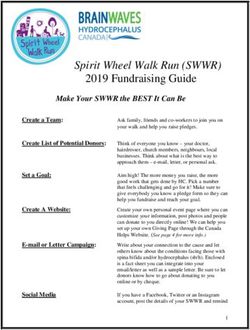Collaborative Behavior in Soccer: The Setplay Free Software Framework
←
→
Page content transcription
If your browser does not render page correctly, please read the page content below
Collaborative Behavior in Soccer: The Setplay
Free Software Framework
Luı́s Mota1 , João A. Fabro2 , Luis P. Reis3 ,4 , and Nuno Lau5 ,6
1
ISCTE-IUL-Universitary Institute of Lisbon, Lisbon, Portugal,
luis.mota@iscte.pt
2
UTFPR-Federal University of Technology - Paraná, Curitiba, Brazil
fabro@utfpr.edu.br
3
LIACC - Artificial Intelligence and Computer Science Laboratory, Portugal
4
Dept. of Information Systems, School of Engineering, Univ. of Minho, Portugal
lpreis@dsi.uminho.pt
5
Dept. of Electronics, Telecommunications and Informatics, Univ. of Aveiro
6
IEETA - Institute of Electronics and Telematics Engineering of Aveiro, Univ. of
Aveiro, Portugal
nunolau@ua.pt
Abstract. The Setplay Framework (available from SourceForge as free
software) is composed of a C++ library (Project name: fcportugalset-
plays), a fully functional RoboCup Simulation 2D demonstration team
(fcportugalsetplaysagent2d ), and a complete graphical tool (SPlanner ),
that can be used to design and plan the collaborative behavior between
the soccer player agents. In order to demonstrate the usage of the Set-
play library, a complete 2D simulation team, based on Agent2D, was
developed. This example team uses the framework to execute previously
planned collaborative behavior. This framework can be used both within
simulated environments, such as the Robocup Soccer Simulation leagues,
and with real soccer playing robots. This paper presents the free software
Setplay Framework, and provides the necessary information for any team
to use the framework with the goal of providing collaborative behavior
to a team of soccer playing robots.
Keywords: Robocup, Collaborative Robotics, Setplay
1 Introduction
Over the last couple of years, a complete framework for the specification, execu-
tion and graphic design of Setplays was designed and developed [1–5]. Setplays
are sequences of actions and player strategic positions that should be executed
cooperatively by a set of players in order to achieve an objective during the
match, more commonly following a stoppage, but possibly also in play-on situ-
ations. Setplays are frequently used for corner kicks and direct free kicks. The
Setplay Framework evolved to a complete set of concepts, with representation
and execution mechanisms, to achieve effective collaborative behavior [1]. The
concepts of the framework were developed and used in implementations of theFCPortugal 2D Simulation team since 2009 [6, 7]. In order to simplify the spec-
ification and development of the collaborative behavior, a graphical tool was
developed [8], which later evolved to a complete environment for collaboration
design [9], allowing the graphical definition of complex setplays.
The remainder of the paper presents the Setplay Library (section 2), the
SPlanner tool (section 3), and a complete example of a team based on Agent2D
(section 4) that uses the library to execute setplays. Finally, in section 5, some
conclusions and possibilities of future work are presented.
2 The Setplay Library
Setplays (or set pieces) are pre-planned interactions among team members, used
in specific situations by many teams, in collective sports such as football, rugby
and soccer1 . In the scope of the Setplay Framework, setplays are understood as
predefined collaborative plays, used most commonly after stoppage situations
(corner kicks, throw-ins, etc). A setplay’s goal is to surprise the opponent team
with favorable sequences of passes and movements, ideally leading to a clear
chance to shoot at goal.
An initial version of the Setplay Library [1] was developed and evaluated
specifically for the FCPortugal 2D Simulation Team. Besides this, the library
has also been successfully applied to the FCPortugal3D team (3D Simulation
League) and the Middle Size League team CAMBADA [10]. The Setplay Frame-
work is built upon a standardized, league independent, S-Expression based spec-
ification language, that defines setplays in enough detail for direct interpretation
and execution in any soccer league, possibly including human soccer teams, at
run-time.
The setplay is defined by a set of basic parameters, such as its name, iden-
tification number, the region of the field where it is planned to start, players
involved and the game mode (that can be any situation in the game, e.g. Kick-
off, Throw-in, Corner-kick). Figure 1 presents a diagram of the entities present in
the definition of a setplay. A setplay’s definition is, roughly speaking, a sequence
of Steps. Each Step has a waiting time for action execution and a time-out to
abort the setplay, as well as a set of Participants. Entering into a Step also de-
pends on a Condition, that must be satisfied beforehand. Steps have one or more
possible Transitions that indicate a set of actions that must be executed in order
to reach another Step. In figure 2 the possible actions are graphically depicted.
The complete library that implements this specification was recently made
available as free software2 . Together with the library itself, a complete example
of its integration in a fully functional 2D team, Agent2D version 3.1.1 [11], that
can use all the functionalities of the library, was also made public3 .
1
See http://www.professionalsoccercoaching.com/free-kicks/soccerfreekicks2 for a
complete example.
2
Available for download at http://sourceforge.net/projects/fcportugalsetplays
3
http://sourceforge.net/projects/fcportugalsetplaysagent2dFig. 1. Setplay concepts and their relationships
Fig. 2. Action base class and its derived classes
3 The SPlanner Graphic Specification tool
In order to make it easier to specify complex setplays, a graphic tool (Playmaker
[8]) was developed to allow the graphic design of setplays. An enhanced version
of this tool, resulting from a complete re-design and integration with both the
2D Soccer Simulator and LogPlayer was called SPlanner [9], and has also been
made publicly available4 .
SPlanner can be used to create a new setplay, or edit an existing one. Figure 3
shows the interface for creating new setplays, while configuring the playmodes in
which a setplay can be started. In the example presented in figure 3, the setplay
is for Direct free kick, and can be executed if the position where the foul occurs is
inside one of the accepted areas, an intersection of transverse areas (”our back”,
”our middle”, ”our front”, ”their front”, ”their middle”, ”their back”) and lon-
4
http://sourceforge.net/projects/fcportugalsplannergitudinal areas (”far left”, ”mid left”, ”centre left”, ”centre right”, ”mid right”,
”far right”). By combining the selection of these areas, the desired initial position
of the setplay is set.
Fig. 3. Creation of new Setplay - Types of setplays (left) and setplay position (right).
Once a new setplay is created, SPlanner’s main screen is presented (Figure
4). On the lower left corner of the figure, a representation of the complete setplay
as a directed graph is presented, where nodes represent steps, and arcs represent
transitions between steps. The initial state of the graph is automatically created,
consisting of one player positioned, in possession of the ball, and ready to start
the setplay. After the initial positioning the players in the field (realized by
simple ”drag-and-drop” operations), actions can be assigned to each player by
clicking over them, in a context menu.
Fig. 4. Example of Setplay definition inside the SPlanner Graphic ToolFigure 5 presents all the possible actions that can be assigned to a player.
The context menus only allow possible actions to be assigned to each player. As
such, the player with the ball can execute the actions direct pass(a), forward
pass(b), dribble(c), hold ball(d) or shot at goal(e). In any step of the setplay
execution, the following positioning actions can be associated to each player not
in possession of the ball: hold(f), run(g), or run to the offside line(h). If no action
is specified, the player will remain in its initial position.
Fig. 5. Graphic design of the Actions a player can execute during a Setplay: a) direct
pass, b) forward pass, c) dribble, d) hold ball, e) shoot at goal, f) hold, g) run, h) run
to the offside line
In figure 6, the steps of a setplay following a corner kick are detailed. The
setplay starts on the left side of the field, with player 6 taking the kick and
passing the ball to player 7, while player 8 runs to a point inside the goal area
(a). In the next step, player 7, after receiving the ball, forwards the ball to the
free space in front of player 8 (b). Finally, player 8 tries to shoot at goal(c). If
the setplay is labeled as invertible, it can also be executed on corner kicks on the
right side of the field: all player positions and actions will simply be mirrored
about the x-axis.
Fig. 6. Complete Example of Setplay in SPlanner
By assigning actions to different players at each step, it is possible to create
complex collaborative setplays for each situation. The SPlanner tool allows for
the graphic specification of such complex behavior, with an user-friendly inter-
face. To evaluate and test the execution of setplays, it is possible to export the
setplay to a configuration file, and even start the simulation directly from the
application.4 Using the Setplay Library to obtain coordinated
colaborative soccer playing behavior
In order to enhance a robot-soccer playing team with the ability to execute a
coordinate collaborative behavior, as the one described in SPlanner and made
possible by the Setplay Library, it is necessary to apply the framework to a
team with good performance. As Agent2D’s [11] source code is well known and
used by various teams from the 2D Soccer simulation community, this code was
chosen to be the basis of an example integration of the Setplay Framework.
The application of the Framework to a team depends on the implementation
of an interface between the soccer-playing agent and the library. This inter-
face depends mostly on the State-of-the-World (SoW: which agent has the ball,
where each agent is positioned on the field, what is the current play-mode, etc).
The Framework defines an abstract class (Context) to model the SoW, whose
functions have to be implemented. These functions are mostly lookup functions
for predicates (ball possession, ability to shoot at goal, etc). Other methods al-
low the inspection of important information: current time of play, ball position,
player position, the play-mode and field dimensions.
As the Framework manages setplay execution, it will need to have some
actions executed. It is thus required that an abstract class (Action::Executor )
is implemented, which has methods to execute all the Actions defined by the
Framework, such as forwarding or passing the ball, dribble, shoot or move to a
position on the field.
update
start internal
state
setplay is yes
SoW stop
over?
no
move to
execute action is no
setplay
action yes available? position
Fig. 7. Execution flow while executing a setplayEach agent can at anytime use the Framework to determine if some setplay
is available for execution, i.e., that setplay’s pre-conditions are satisfied. If this
happens to be the case, the Framework can also choose the players in the most
favorable positions to participate in the setplay.
After the setplay has been started, the control flow will be as presented in
figure 7: repeatedly, the agent will update the Framework’s internal state and
check if the setplay has ended. If this is the case, it will exit setplay execution
and resume normal behavior. If the setplay is running, it will check if some action
should be executed. If this is not the case, due to, e.g., the wait time not having
elapsed, it will move to the setplay position.
5 Conclusions
This paper presents the Setplay Framework, composed of the C++ Setplay Li-
brary, the SPlanner graphic specification tool, and a complete example of the
application of the framework to a team, based on the Agent2D code. Since
Agent2D and its related libraries are used by a large portion of the teams par-
ticipating in the 2D Simulation Robocup league, this release of the framework
as free software will certainly be of interest to this community. It allows easy
integration of complex collaborative setplays with minimal programming effort.
Such collaboration scenarios can easily be planned, designed and tuned using a
dedicated graphic tool.
The main contributions in this work to the Robocup community are thus:
development and release, as free software, of the Setplay Library, the SPlanner
graphical specification tool, and the complete functional example of its use based
on the Agent2D source code. The framework is not limited to application to the
2D simulation league, as its generality allows the use by any Robocup soccer
team, both in simulated and real robots leagues. Experiments using the setplay
library, with both FCPortugal3D and CAMBADA Middle Size League team
[10], have proved the generality of the proposed approach. The availability of
the complete framework as free software can allow teams from every league to
execute complex collaborative behavior, making robotic soccer matches more
realistic and exciting to program and watch.
In terms of future development, it is planned to apply the Setplay Framework
to teams from other leagues (such as Standard Platform), which will provide
new feedback about possible future improvements. The Framework will also be
used to bring together players from different teams, by making them commonly
execute setplays.Acknowledgements
The first author would like to thank for the support received from RoboCup
Federation, under the scope of the “Call for Project Proposals for Promoting
RoboCup”, that allowed the development of this work. The second author would
like to acknowledge the scholarship provided by CAPES, Process No . 9292-13-
6, that allowed his participation in this project. The authors would also like to
acknowledge Helios Team [11] for their contribution to the Robocup community.
References
1. Mota, L., Reis, L.P.: Setplays: Achieving coordination by the appropriate use of
arbitrary pre-defined flexible plans and inter-robot communication. In Winfield,
A.F.T., Redi, J., eds.: First International Conference on Robot Communication and
Coordination (ROBOCOMM 2007). Volume 318 of ACM International Conference
Proceeding Series., IEEE (2007) 13
2. Mota, L., Reis, L.P., Lau, N.: Co-ordination in RoboCup’s 2D Simulation League:
Setplays as flexible, multi-robot plans. In: IEEE International Conference on
Robotics, Automation and Mechatronics (RAM 2010), Singapore (2010)
3. Mota, L., Reis, L.P., Lau, N.: Multi-robot coordination using setplays in the
middle-size and simulation leagues. Mechatronics 21(2) (March 2011) 434–444
4. Mota, L.: Multi-robot Coordination using Flexible Setplays: Applications in
RoboCup’s Simulation and Middle-Size Leagues. PhD thesis, Faculdade de En-
genharia da Universidade do Porto (2012)
5. Reis, L., Almeida, F., Mota, L., Lau, N.: Coordination in multi-robot systems:
Applications in robotic soccer. In Filipe, J., Fred, A., eds.: Agents and Artificial
Intelligence. Volume 358 of Communications in Computer and Information Science.
Springer Berlin Heidelberg (2013) 3–21
6. Reis, L.P., Lau, N., Mota, L.: FC Portugal 2009 - 2D Simulation Team Description
Paper. In Baltes, J., Lagoudakis, M.G., Naruse, T., Shiry, S., eds.: RoboCup 2009:
Robot Soccer World Cup XIII, CD proceedings. (2009)
7. Reis, L.P., Lau, N., Mota, L.: FC Portugal 2D Simulation: Team Description
Paper. In del Solar, J.R., Chown, E., Ploeger, P., eds.: RoboCup 2010: Robot
Soccer World Cup XIV, CD proceedings. (2010)
8. Lopes, R., Mota, L., Reis, L.P., Lau, N.: Playmaker: Graphical definition of for-
mations and setplays. In: Workshop em Sistemas Inteligentes e Aplicações - 5.
Conferência Ibérica de Sistemas e Tecnologias de Informação (CISTI’2010). (2010)
9. Cravo, J.G.B.: SPlanner: Uma aplicação gráfica de definição flexı́vel de jogadas
estudadas no RoboCup. Master’s thesis, Faculdade de Engenharia da Universidade
do Porto (2011)
10. Lau, N., Lopes, L.S., Corrente, G., Filipe, N.: Multi-robot team coordination
through roles, positionings and coordinated procedures. In: 2009 IEEE/RSJ In-
ternational Conference on Intelligent Robots and Systems - IROS 2009,, St. Louis,
USA (October 2009)
11. Akiyama, H.: Rctools webpage: http://rctools.sourceforge.jp/pukiwiki/You can also read