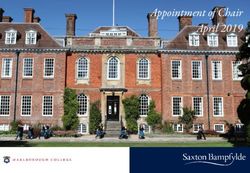BYOD Program - Year 7 2021 - John Paul College
←
→
Page content transcription
If your browser does not render page correctly, please read the page content below
BYOD Program – Year 7 2021 John Paul College has been working with a BYOD (Bring Your Own Device) program for a number of years, which sees every student bring an electronic device to school to support their learning. The model for a number of years has been using iPads at Year 7 to 9 and a variety of devices at Years 10 to 12. Whilst this program has been beneficial over previous years, the move to more sophisticated learning in STEM (Science Technology Engineering and Mathematics) subjects means that the iPad is no longer able to support the learning we want our students to undertake for their future. The College researched a number of different electronic device options with the primary focus of providing our students with the best possible learning tool available. Many variables were considered including a number of different models, weight, cost, durability and functionality. Since the start of 2019 John Paul College has been using laptop devices for Years 7. The College has worked with an external provider, JB Hi-Fi Education, to provide a portal for parents to utilise the bulk buying power of this company to endeavour to obtain the lowest prices available for the recommended devices and to provide support for any issues that arise during the life of the laptop. These devices are robust, high end user devices with the capacity to meet all the educational requirements for all subjects offered here at John Paul College and to last the number of years they will be used. Parents can choose other laptop devices than the ones we recommend or reuse an existing device but they must meet the minimum specifications to be able to meet the learning needs of Year 7 to 9 students at John Paul College. Students in Year 7 in 2021 must have a device that fits these specifications and we recommend using one of the devices from our preferred supplier for convenience and customer support. Whilst parents are free to purchase the devices from any supplier, this company has been identified to provide parents with a simple purchasing option. In order to have these devices ready by the start of the 2021 school year, please have orders placed as soon as possible. For further information on how to purchase a device and the Minimum Specification Guidelines for 2021 please visit the college website (www.jpc.vic.edu.au) and click on Learning then ‘ICT Support and BYOD Program’. All students will be provided with Microsoft Office 365 and other software as part of their enrolment at John Paul College. Instructions and assistance on how this can be installed will be given to students at the start of the 2021 school year when we will work with students to make the most of their devices. We are very excited about the educational benefits of these devices and look forward confidently to continuing to offer your sons and daughters a quality education supported by best practice with regards to information technology tools and resources.
We continue to remain mindful of the financial pressures many of our families are under, especially in the
transition to secondary school, and we will work diligently with our suppliers to minimise the costs of these new
devices to parents. We will also keep our Year 7 fees lower than other year levels to compensate for the extra
cost of a learning device and uniform.
If you have questions regarding the devices or the specifications please contact our Director of ICT Mr Kj Maan
on 97840313 or maak@jpc.vic.edu.au and if you require assistance in meeting the costs associated with the
purchase of the device or transition to Year 7 because of financial hardship, please contact our Business
Manager, Mr Paul Owsianka, on 97840200 or owsp@jpc.vic.edu.au.
Cybersafety – Shared values, Shared
Responsibility
Central to John Paul College’s mission is the importance of preparing students with the skills and
values to engage successfully in the twenty first century world. This requires that students must
navigate an increasingly sophisticated cyber world that will be central to their educational,
professional and social lives. To do this the College is committed to providing them with the learning
that includes values such as mutual respect and personal responsibility, alongside skills in critical
thinking and Information and Communication Technology. As a Catholic School John Paul College
recognises the characteristics of the community for which our students are being prepared and
strives to equip them to make a positive contribution to it.
The College acknowledges the increased use and ownership of electronic devices within the
community and in particular by students. As such it requires that teachers, students and parents
take steps to ensure that electronic devices are used responsibly. Students will receive the College
Electronic Device Policy in 2021. Parents are advised to discuss the policy, and the Agreement with
your child to ensure your child follows all ICT requirements of the College and stays safe when
online.
Frequently Asked Questions
1. Am I mandated to buy from JB Hi Fi - Parent Portal?
There is no obligation to buy through JB Hi-Fi and parents may use a vendor of their choice, provided
the device meets the minimum specifications
2. I have chosen a laptop to purchase but am unsure if it meets the minimum specifications
Device minimum specifications are listed on the John Paul College Website. Once on the website, go
to ‘Learning’ and ‘ICT Support and BYOD Program’3. Do I have to purchase a laptop Bag?
No, but a dedicated laptop bag may make carrying the device easier and helps protect it from
damage. We recommend considering a ‘Targus TANC Bag’ or ‘STM Ace Vertical Cargo 11 to 14 inch
Bag’, as these bags offer greater layers of protection for your child’s laptop.
4. Can I purchase a MacBook or iPad for my Year 7 starting in 2021?
The Year 7 requirements for a device in 2021 is a laptop - Windows based.
A MacBook laptop or iPad has not been approved for 2021 Year 7's.
The main reasons why a MacBook is not suitable, is the College’s decision to ask parents to purchase
a device that will meet the needs of all curriculum subjects over the coming years (Year 7 to 9)
Students over time will be doing ICT subjects, such as Digital Technology and these are focused on
Windows based software.
5. Does my child need Antivirus on their Laptop?
Yes. It is a requirement of the college that all student Laptops have an up to date Antivirus software
installed on their laptop.
Parents are welcome to choose any type of Antivirus, either a reputable Free or Paid version.
6. Will the school be imaging my child’s laptop?
No, John Paul College will not be imaging any BYOD laptops. Further Information on how to connect
you child’s laptop to the College Network will be sent to families in January 2021.
7. Does my child still need to bring stationery to school?
Yes. Students will still be required to complete handwritten tasks. Stationery details are on the
booklist.
8. Can my child charge their laptop at school?
No. Students are expected to be responsible in arriving to class prepared which includes bringing a
fully charged laptop for the day.
9. What happens if my child accidentally leaves their laptop at home?
The student needs to report to the Student Services Centre immediately. The Student Services
Centre will phone a parent/guardian to arrange for the laptop to be brought to school. Should this
not be possible, the student will be expected to complete all their work on paper and catch up with
work done on the laptop at home the same night.10. I am in financial difficulty and can’t afford to purchase a laptop for my child. What can I
do?
No student at the College will be excluded from the BYOD program due to financial hardship.
Families suffering from extreme financial hardship who believe they are unable to purchase a laptop
for their child must make an appointment to meet with Mr Paul Owsianka, Business Manager by
contacting the College on (03) 9784 0200.
11. Do I need to take out additional warranty and insurance?
That is up to you, though the College strongly recommends additional insurance for accidental
damage such as a broken screen.
Insurance does come at a cost, though you may result in significant savings if the device and/or
screen is damaged. Here are some quick tips for getting the best insurance:
• Research the insurers – perform a web search
• Call your house and contents insurance provider to find out what your existing policy covers
and what additional support they can offer
• The highest price may not necessarily provide the best insurance
• Read the fine print regarding the level of protection – does it cover accidental damage,
device breakdown, loss or theft? What is the excess?
• Consider the turn-around time for repair
• How many times can a claim be made?
• Be aware of premium fees.
12. Where does my child save work?
Students can save work locally on their laptop. They will be assisted in setting up an online storage
account and will be provided with relevant training and instructions by the college ICT team in 2021.
13. Can my child take notes on the Laptop?
Yes. Students can use Microsoft Office 365 for Education (including Word, Excel and PowerPoint)
and OneNote. Details will be provided by the college ICT team in 2021.
14. What happens if my child’s work on the Laptop is lost?
Students will be provided with training to assist them in their responsibility in backing up work to
ensure it isn’t lost due to hardware failure or accidental deletion. Malfunctions of laptop are not an
acceptable excuse in the failure of submitting work.
15. I have other questions. How can I find out the answer?
Call and speak to Mr Kj Maan our Director of ICT on (03) 9784 0313Bring Your Own Device (BYOD)
Minimum Specifications 2021
These minimum specifications have been set by the College, so all students are able to focus on their
learning whilst at John Paul College.
Device
• Operating System: Microsoft Windows 10
Year 7 to 9 • Advertised Battery Life: 8 hours
• Hard Drive: 256GB
Note: Must be a • Random-access Memory (RAM): 8GB
Windows Device • Screen Size: 11 inches diagonal
• Wireless Compatibility: Wireless 802.11n (5GHz)
• Central Processing Unit (CPU): Intel Core i3 (College
recommends Core i5 or higher)
• Operating System: Microsoft Windows 10 or Apple MAC OS X
Year 10 to 12 Mojave 10.14 or newer
• Advertised Battery Life: 8 hours
• Hard Drive: 256GB
• Random-access Memory (RAM): 8GB
• Screen Size: 11 inches diagonal
• Wireless Compatibility: Wireless 802.11n (5GHz)
• Central Processing Unit (CPU): Intel Core i3 (College
recommends Core i5 or higher)
• Operating System: Microsoft Windows 10
Year 10 to 12: • Advertised Battery Life: 8 hours
• Hard Drive: 256GB
(If you are choosing ICT • Random-access Memory (RAM): 8GB
Subjects) • Screen Size: 11 inches diagonal
• Wireless Compatibility: Wireless 802.11n (5GHz)
• Central Processing Unit (CPU): Intel Core i3 (College
recommends Core i5 or higher)Note:
• Mobile Phones are not acceptable as a BYOD Learning Device.
• If you are choosing Year 10 Digital Technologies, VCE Applied Computing or VCE Software
Development a Windows device is mandated.
• Anti-virus protection is required to be installed and kept up to date on your child’s device.
• The College will supply Office 365 Education for Students free of charge.You can also read