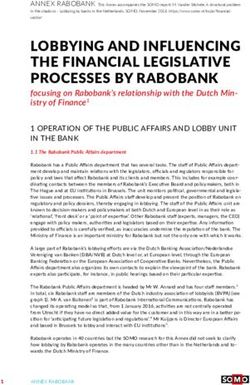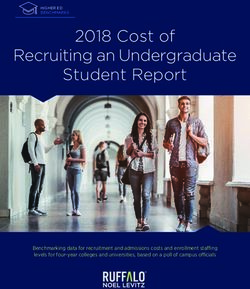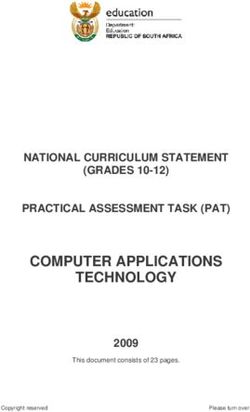MICROSOFT VULNERABILITIES REPORT 2020 - Discover the dangers of unmanaged admin rights & strategies to control them - IDC CEMA
←
→
Page content transcription
If your browser does not render page correctly, please read the page content below
WHITE PAPER MICROSOFT VULNERABILITIES REPORT 2020 Discover the dangers of unmanaged admin rights & strategies to control them
TABLE OF CONTENTS 1 Introduction & Executive Summary 3 2 Data Highlights 5 3 Vulnerabilities by Product 6 Internet Explorer & Edge 6 Windows 7 Windows Office 8 Windows Server 9 4 The Big Picture: Five Year View 10 5 Expert Commentaries 11 Jane Frankland, Cybersecurity Expert 11 Paula Januszkiewicz, CQURE CEO 12 Sami Laiho, Microsoft MVP & Ethical Hacker 13 6 BeyondTrust Endpoint Privilege Management 14 7 Achieving Compliance 14 8 Next Steps & Resources 15 9 Methodology 16 How Microsoft Classifies Vulnerabilities 16 Accuracy of Vulnerability Data 17
Microsoft Vulnerabilities Report 2020
1 The BeyondTrust Microsoft Vulnerabilities Report, produced annually, analyzes the
data from security bulletins issued by Microsoft throughout the previous year. Every
Introduction & Tuesday, Microsoft releases fixes for all vulnerabilities affecting Microsoft products,
Executive and this report compiles these releases into a year-long overview, creating a holistic
Summary
view of trends related to vulnerabilities and, more importantly, how many Microsoft
vulnerabilities could be mitigated if admin rights were removed from organizations.
This is the 7th annual edition of the Microsoft Vulnerabilities Report, and includes a
five-year trend comparison, giving you a better understanding of how vulnerabilities
are growing and in which specific products.
Executive Summary
Below are some of the key findings from this year’s Microsoft Vulnerabilities Report,
which analyzes all Patch Tuesday bulletins released throughout 2019.
I In 2019, a record high number of 858 Microsoft vulnerabilities was discovered
I The number of reported vulnerabilities has risen 64% in the last 5 years (2015-2019)
I Removing admin rights would mitigate 77% of all Critical Microsoft vulnerabilities
in 2019
I 100% of Critical vulnerabilities in Internet Explorer & Edge would have been
mitigated by removing admin rights
I 80% of Critical vulnerabilities affecting Windows 7, 8.1 and 10 would have been
mitigated by removing of admin rights
858 192
Total Vulnerabilities Critical Vulnerabilities
Percent of Critical Vulnerabilities Mitigated by Removing Admin Rights
77%
Figure 1: Microsoft Vulnerability Statistics (2019)
3Microsoft Vulnerabilities Report 2020
How Microsoft Groups Vulnerabilities
Each Microsoft Security Bulletin comprises of one or more vulnerabilities, applying to
one or more Microsoft products. These categories, organized by impact type, consist
of Remote Code Execution, Elevation of Privilege, Information Disclosure, Denial of
Service, Security Feature Bypass, Spoofing and Tampering.
350
300
250 Total Vulnerabilities
200
150
100
50
0
Remote Code Elevation of Information Denial of Spoofing Tampering Security
Execution Privilege Disclosure Service Feature Bypass
Figure 1: Breakdown of Microsoft Vulnerability Categories (2019)
As per previous reports, Remote Code Execution (RCE) account for the largest
Remote Code Execution
proportion of total Microsoft vulnerabilities throughout 2019. Of the 323 RCE
(RCE) vulnerabilities in
2019 hit a record high,
vulnerabilities, 191 were considered Critical. Of these Critical vulnerabilities, the
while Elevation of removal of admin rights would have mitigated 76%. RCE vulnerabilities in 2019 hit a
Privilege vulnerabilities record high, while Elevation of Privilege vulnerabilities also rose by 37% since last year.
also rose by 37%
since last year
350 323
300
2015 2017 2019
250
2016 2018
198
200 177
150
100
63
52
50 38
8
0
Remote Code Elevation of Information Denial of Spoofing Tampering Security
Execution Privilege Disclosure Service Feature Bypass
Figure 2: Vulnerability Categories (2015-2019)
4Microsoft Vulnerabilities Report 2020
2
2019 Data In 2019, Microsoft reported a record high number of vulnerabilities.
Highlights
858 Total
Vulnerabilities
64% 77%
5 Year Average Increase Critical Vulnerabilties
Reported Vulnerabilities have jumped Could Be Mitigated
from 524 (2015) to 858 (2019) The removal of admin rights could have
significantly reduced the risks
How would removing admin rights help for key products?
100% 100%
Internet Explorer Mircrosoft Edge
Critical Vulnerabilties
Could Be Mitigated
80% 80%
Windows 7, 8.1 & 10 Windows Servers
5Microsoft Vulnerabilities Report 2020
3 INTERNET EXPLORER & EDGE
Vulnerabilities Despite the dominance of Google Chrome and Firefox, Microsoft Internet Explorer is still a very popular
browser, yet since January 2016 Microsoft only supports and patches the most current version of
by Product Internet Explorer available for a supported operating system. It’s worth noting that Microsoft Internet
Explorer (IE) 10 reached end of support on January 31, 2020. From that point forward, IE 11 became the
only supported version of Internet Explorer on Windows Server 2012 and Windows Embedded 8
Standard.
There were 33 Critical vulnerabilities discovered across Internet Explorer 8, 9, 10 and 11 during 2019.
Removing admin rights Removing admin rights could have mitigated 100% of the risk.
could have mitigated
Critical vulnerabilities in Microsoft Edge have increased significantly since its inception two years ago,
100% of the risk.
with 86 discovered last year. Of those 86, removing admin rights could have again mitigated 100% of the
risk.
On January 15, 2020, Edge moved to a Chromium-based engine, meaning that both Google Chrome and
Edge could have the same flaws at the same time, leaving no “safe” mainstream browser to use as a
mitigation strategy to Edge vulnerabilities.
157 111 100% of Critical Vulnerabilities
could be mitigated by
removing admin rights
Total Critical
Vulnerabilities Vulnerabilities
300
250
200
Total
Vulnerabilities
150
100
Total Critical
Vulnerabilities
50
0
2015 2016 2017 2018 2019
Figure 4: Microsoft Internet Explorer & Edge Vulnerabilities (2015-2019)
6Microsoft Vulnerabilities Report 2020
WINDOWS
Windows 10 was
In 2019, 667 vulnerabilities were reported across Windows Vista, Windows 7, Windows RT, Windows 8/8.1,
touted as the “most
and Windows 10 operating systems. Windows 10 was touted as the “most secure Windows OS” to date
secure Windows OS” to
when it was released, yet it still experienced 167 Critical vulnerabilities last year. Of all the Windows
date when it was vulnerabilities discovered in 2019, 170 were considered Critical.
released, yet it still
Removing admin rights could have mitigated 80% of these critical vulnerabilities.
experienced 167 Critical
vulnerabilities last year.
667 170 80% of Critical Vulnerabilities
could be mitigated by
removing admin rights
Total Critical
Vulnerabilities Vulnerabilities
800
700
600
500
Total
400 Vulnerabilities
300
200 Total Critical
Vulnerabilities
100
0
2015 2016 2017 2018 2019
Figure 5: Microsoft Windows Vulnerabilities (2015-2019)
7Microsoft Vulnerabilities Report 2020
WINDOWS OFFICE
“Prevention techniques
After hitting a record high of 102 vulnerabilities in 2019, Office saw a dip this year, as they almost halved
like application
(60). Of the 60, only 7 were considered Critical and removing admin rights would mitigate 100% of them
whitelisting, removing
in all Office products in 2019 (Excel, Word, PowerPoint, Visio, Publisher and others).
administrative access,
and adopting the
principles of least
privilege go a long way
toward protecting
individual users’
machines and reducing 60 7 100% of Critical Vulnerabilities
could be mitigated by
removing admin rights
inroads to the network,
while not severely
Total Critical
restricting user Vulnerabilities Vulnerabilities
functionality.”
120
Dr. Eric Cole, Founder & CEO of
Secure Anchor Consulting 100
80
Total
60 Vulnerabilities
40
Total Critical
20 Vulnerabilities
0
2015 2016 2017 2018 2019
Figure 6: Windows Critical Vulnerabilities (2015-2019)
8Microsoft Vulnerabilities Report 2020
WINDOWS SERVER
A total of 668 vulnerabilities were reported in Microsoft Security Bulletins affecting Microsoft Windows
Server in 2019. Of the 171 vulnerabilities with a critical rating, 79% could be mitigated by the removal of
admin rights.
668 171 79% of Critical Vulnerabilities
could be mitigated by
removing admin rights
Total Critical
Vulnerabilities Vulnerabilities
800
700
600
500
Total
Vulnerabilities
400
300
Total Critical
200 Vulnerabilities
100
0
2015 2016 2017 2018 2019
Figure 7: Windows Server Vulnerabilities (2015-2019)
In 2013, 252 vulnerabilities in Microsoft Windows Server were found – meaning that there has been a
significant rise in vulnerabilities over the last six years.
9Microsoft Vulnerabilities Report 2020
4 Critical vulnerabilities continue to introduce risk and create significant concern for
organizations committed to protecting their networks from data breaches. The
The Big Picture: analysis in this report indicates that most of these vulnerabilities can be mitigated by
Five Year View the removal of local administrator rights.
Critical vulnerabilities
continue to introduce
risk and create
significant concern for
organizations
5 Year
Average 83% of Critical Vulnerabilities could be
mitigated by removing admin rights
committed to protecting
their networks from
data breaches. 300
250
200
Total Critical
Vulnerabilities
150
100
Critical
Vulnerabilities
Mitigated By
50 Removing
Admin Rights
0
2015 2016 2017 2018 2019
Figure 8: Microsoft Critical Vulnerabilities (2015-2019)
10Microsoft Vulnerabilities Report 2020
5 JANE FRANKLAND
Author of IN Security & Award-winning Cybersecurity Speaker
Expert
Commentaries The amount of data we produce and share is growing exponentially and the security infrastructure
that safeguards this data is coming under increasing stress. With a growing attack surface coupled with
a skills shortage, attacks are rising in volume and quality. Being persistent and complex, the speed and
intensity of these attacks continue to challenge every part of our ecosystem. BeyondTrust’s report
clearly demonstrates this and it comes as no surprise to see vulnerabilities rising so significantly.
Whether it’s adversaries who are in search of weak points, or employees who accidentally jeopardize the
organization through insecure practices, people have historically been regarded as the weakest link.
That’s why virtually all exploited vulnerabilities are now likely to be the ones known by security
researchers and experts. Unpatched systems remain low hanging fruit for adversaries looking to breach
a network and gain entry to an organization. Even after decades of campaigning, patching – a basic
security practice – is still not being applied effectively. Although most organizations have processes in
place to quickly deploy critical patches released from vendors at the time of an exploited vulnerability,
many struggle with non-critical, routine patches. And it’s this issue we must resolve. Successful
patching reduces vulnerability exploitations, significant system outages, availability issues, financial
losses and reputational risk.
“ Removing admin rights is one of
the most basic, yet powerful
and protective measures an
organization can take.
To reduce threats considerably, organizations would be well advised to remove admin rights by default.
Often, they’re working unaware of external vulnerabilities that come from using insecure applications
and operating systems. If these are discovered ahead of an adversary, for example, during a security
assessment or by security researchers, then vulnerabilities can be patched. But if they’re not, then it’s
usually only a matter of time before an adversary discovers them and it’s game over.
Removing admin rights reduces internal risks that come from installations of malicious applications
like spyware or malware, which exist to steal data and money, hijack systems and disrupt business.
Removing admin rights can remove back-doors for third parties to do the same, and render sensitive
data unavailable for accessing, modification or exportation. Users would also no longer be able to create
changes and lock legitimate users out of systems or publish unauthorised content online that could
cause damage to the brand. It’s simply one of the most basic, yet powerful and protective measures an
organization can take.
11Microsoft Vulnerabilities Report 2020
PAULA JANUSZKIEWICZ
Cybersecurity Expert & CEO of CQURE
Nowadays, social engineering techniques used to target individual users, such as sending a malicious
email attachment, are commonly used methods to get access to the internal corporate networks. The
BeyondTrust Microsoft Vulnerabilities Report shows this trend thoroughly – it seems that attackers
focus on vulnerabilities in all the products that may be treated as points of entry to the company and
that can be used to spread the malicious code.
The malicious attachment or link could be used to exploit the vulnerabilities in the Internet Explorer,
Microsoft Edge or Microsoft Office applications. One bad decision – the user has opened that link or
attachment – leads to the open access to the system.
Let’s imagine that this user has local administrator privileges. In this case the attacker may have access
not only to all files in the system that might be downloaded or encrypted, but there is also a great
possibility to gather credentials – for instance from the LSASS – to use it to attack other machines in the
network. If the user works with server or domain admin privileges, the attacker may get access to those
critical hosts and services. This is also a perfect environment for ransomware – if users are operating
with admin rights, the ransomware can spread more easily.
If the least privilege principle was well implemented and the user does not use admin privileges for
daily work, the attacker would have to put in much more effort to escalate privileges and perform
traversal movement to other machines.
Implementing the least privileged principle is one of the most important tasks that companies should
do to protect themselves from the mentioned vulnerabilities.
“ If users are operating with
admin rights, the ransomware
can spread more easily.
If users are operating with admin rights, the ransomware can spread more easily.
Elaborating the Privileged Access Management subject, it is also crucial to patch software and systems
in order to remove all vulnerabilities that may be exploited.
Using features built into Windows 10 could also be helpful when it comes to minimizing the risk of
the successful attack. Windows Defender Exploit Guard is able to hold off the exploitation of the
vulnerabilities existing in the software by protecting the processes. Credential Guard could be used to
isolate credentials operations with using the virtualization. Also whitelisting of applications that may
run on the workstation may stop malicious code from being executed.
To conclude, all mitigations together may successfully reduce the risk of the successful attack.
12Microsoft Vulnerabilities Report 2020
SAMI LAIHO
Microsoft MVP & Ethical Hacker
The whopping 858 vulnerabilities in 2019 is so big that, although reactively patching operating systems
and apps is as important as ever, there is more need for proactively protecting our environments. I
believe that the best protection for environments is achieved by concepts like Principle of Least
Privilege, Whitelisting, MFA and education/awareness.
On top of common malware, I see the biggest threats to my customers being ransomware and phishing.
Most of the traditional malware can be mitigated by removing admin rights. The results are insanely
good compared to reactive measures especially when looking at Office apps and browsers!
You should remember that removing admin rights is not just about security. Removing admin rights
will also allow your computers to run faster, better and longer, with less reinstallations. My bigger
customers have also measured 75% reduction in the amount of Helpdesk tickets after removing admin
rights. This means you can be more secure and more productive for extended periods of time!
“ Removing admin rights is not
just about security - it will also
allow your computers to run
faster, better and longer.
Removing admin rights doesn’t really solve the issue of ransomware although it helps to reduce it
spreading. The problem is evident – You need write permissions to your data and therefore can also
encrypt it. The best protection against Ransomware is whitelisting. Whitelisting kills ransomware at its
entry points, like email and web browsers.
One of the most common threats nowadays is phishing. It’s not something that can be solved with
technical protections only, as it’s difficult to make sure people don’t type their passwords in the wrong
places or reuse passwords in multiple services. The good news is that 99% of phishing attacks can be
mitigated by implementing Multi-Factor Authentication (MFA). The tough last percent can only be
fought against with training and increase of awareness and that’s why simulated phishing attacks
should be implemented in all enterprises combined with mandatory security training.
13Microsoft Vulnerabilities Report 2020
6 The findings of this report show that a great number of risks can be easily mitigated if
administrator rights were removed, a practice recommended by many industry experts
BeyondTrust
as well. What barriers exist that prevent organizations from addressing this risk?
Endpoint
Privilege
Management The right security solution can enable organizations to achieve least privilege with
products that not only deploy quickly, but also strike the right balance between
security and productivity.
Implementing least privilege for desktops and servers are critical steps along the path
Implementing least
to Universal Privilege Management, the BeyondTrust model for enabling Privileged
privilege for desktops
and servers are critical
Access Management (PAM). Endpoint Privilege Management is a core solution of the
steps along the path to BeyondTrust PAM portfolio.
Universal Privilege
Management, the
BeyondTrust model for
enabling Privileged
Access Management
(PAM).
Figure 9: The BeyondTrust Solution Portfolio
14Microsoft Vulnerabilities Report 2020
With Endpoint Privilege Management, you can quickly remove excessive end user
privileges on Windows, Mac, Unix, Linux and network devices, and achieve immediate
risk reduction without impacting user productivity.
You can also meet internal and external compliance needs by removing excess
privileges, using application whitelisting, and providing an audit trail of user activity.
Our Endpoint Privilege Management solution is available via virtual or physical appliance
and in the Cloud (SaaS), so that organizations of all sizes can achieve endpoint security
with a solution that is both scalable and cost-effective.
7 Implementing the principle of least privilege and removing administrator rights is a key
requirement for many compliance mandates around the world. Compliance
Achieving requirements can be banded into three primary purposes—protect, control, and audit
Compliance the use of IT resources and the sensitive data they contain.
Deploying a comprehensive endpoint privilege management solution as part of your
wider security strategy enables organizations to meet the following requirements:
I Track, control, prevent, and correct the use, assignment, and configuration of
administrative privileges on computers, networks, and applications. (CIS, PCI,
NIST, HIPAA, GDPR)
I Implement only one primary function per server and enable only necessary
service, protocols, daemons, etc. as required for the function of the system.
(PCI, CIS)
I Collect, manage, and analyze audit logs of events that could help detect,
understand, or recover from an attack; audit logs should specify user identification,
type of event, date and time. (CIS, PCI, NIST, HIPAA, GDPR)
Find a complete list of these requirements and how BeyondTrust products enable
them in the detailed Compliance Matrix.
15Microsoft Vulnerabilities Report 2020
8 By addressing unmanaged admin rights, you can quickly achieve endpoint security
while eliminating security gaps and meeting compliance requirements, without
Next Steps & hindering user productivity.
Resources
Contact BeyondTrust today to schedule a demo of Endpoint Privilege Management
and view these additional resources.
Whitepaper
I A Comprehensive Guide to Endpoint Privilege Management
Case Study
I How the University of Derby Secure their Endpoints with BeyondTrust
Video
I A Two-Minute Overview of our Endpoint Privilege Management Solution
Datasheets
I Privilege Management for Windows & Mac
I Privilege Management for Unix & Linux
9 Each bulletin issued by Microsoft contains an Executive Summary with general
information. For this report, a vulnerability is classified as one that could be mitigated
Methodology by removing admin rights if it meets the following criteria stated by Microsoft in the
vulnerability bulletin:
I Customers/users whose accounts are configured to have fewer user rights on the
system could be less impacted than users who operate with administrative user
rights
I If the current user is logged on with administrative user rights, an attacker could
take control of an affected system
HOW MICROSOFT CLASSIFIES VULNERABILITIES
Each vulnerability can apply to one or more Microsoft product. This is shown as a matrix on each
vulnerability page. Each vulnerability is assigned a type from one of seven categories; Remote Code
Execution, Elevation of Privilege, Information Disclosure, Denial of Service, Security Feature Bypass,
Spoofing, Tampering– which occasionally vary depending on the individual piece software or
combination of software affected.
16Microsoft Vulnerabilities Report 2020
A vulnerability of each type often applies to a combination of different versions of a product or products,
and sometimes all versions – e.g. all versions of Windows clients. Often, a vulnerability will only apply to
a combination of products – e.g. Internet Explorer 11 on Windows 7.
Each vulnerability is also assigned an aggregate severity rating by Microsoft – Critical, Important,
Moderate – which also varies depending on each individual piece of software, or combination of software
affected. The Common Vulnerability Scoring System (CVSS is a published standard used by organizations
worldwide and provides a way to capture the principal characteristics of a vulnerability and produce a
numerical score reflecting its severity. The numerical score can then be translated into a qualitative
representation (such as low, medium, high, and critical) to help organizations properly assess and
prioritize their vulnerability management processes.
Certain vulnerabilities have occurred multiple times throughout 2019, usually affecting different
software. In these cases, the vulnerability itself is only counted once, with all affected software types
attributed to that one entry.
ACCURACY OF VULNERABILITY DATA
A number of generalizations have been made for each vulnerability as follows:
I Each vulnerability was classified with the highest severity rating of all instances of that
vulnerability where it appeared multiple times
I Each vulnerability was classified with the most prevalent type for all instances of that vulnerability
I Product versions were not taken into account
I Product combinations were not taken into account
I Vulnerabilities were counted for both the software and version where appropriate (for example, a
vulnerability for Internet Explorer 11 on Windows 10 is taken as a vulnerability for both Internet
Explorer 11 and Windows
17ABOUT ENDPOINT PRIVILEGE MANAGEMENT BeyondTrust Endpoint Privilege Management combines privilege management and application control to efficiently manage admin rights on Windows, Mac, Unix, Linux, and network devices without hindering productivity. Enforce least privilege and eliminate local admin rights with fine- grained control that scales to secure your expanding universe of privileges, while creating a frictionless user experience. ABOUT BEYONDTRUST BeyondTrust is the worldwide leader in Privileged Access Management (PAM), empowering organizations to secure and manage their entire universe of privileges. Our integrated products and platform offer the industry's most advanced PAM solution, enabling organizations to quickly shrink their attack surface across traditional, cloud and hybrid environments. The BeyondTrust Universal Privilege Management approach secures and protects privileges across passwords, endpoints, and access, giving organizations the visibility and control they need to reduce risk, achieve compliance, and boost operational performance. We are trusted by 20,000 customers, including 70 percent of the Fortune 500, and a global partner network. Learn more at beyondtrust.com
You can also read