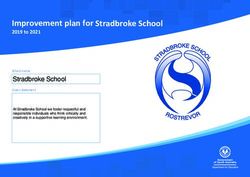Blackboard Learn 9.1 SP13 Upgrade Talking Points - Developed by: Federal Aviation Administration Learning Services
←
→
Page content transcription
If your browser does not render page correctly, please read the page content below
Blackboard Learn 9.1 SP13 Upgrade
Talking Points
Developed by:
Federal Aviation Administration
Learning ServicesBlackboard Learn Purpose of this Document At the same time eLMS is being upgraded to b1408, Blackboard Learn (Blackboard) will also be upgraded. These talking points serve as a high-level summary of the Blackboard 9.1 Service Pack (SP) 8 to SP 13 upgrade. These points address the new features available to users once the upgrade is complete. These points are not intended to be read word-for- word; they should serve merely as a place to start as you frame your communication with users. February 2015 V1 Page 2
Blackboard Learn
eLMS b1408 and Blackboard Learn 9.1 SP13 Upgrade
Basics
• Explain: eLMS is the gateway at FAA to professional development and continuous
learning.
• Add: Blackboard is another important source of professional development and
continuous learning at FAA.
• Explain: Blackboard is accessed through eLMS To Do List for Learners and Easy
Links for other users.
• Say: FAA Learning Services is pleased to announce that both eLMS and Blackboard
will be upgraded in May 2015.
• Remind: Email notices will be sent to Blackboard-affected Instructors, Stakeholders
and the Blackboard project team only, before, during, and after the upgrade process.
• Remind: After a few days of downtime, you’ll return to an eLMS and Blackboard with
improved functionality, fewer bugs, and new features.
Outages
• Explain: There are two planned shutdown periods in eLMS/Blackboard that will
affect anyone using Blackboard: one in Staging and one in Production. Staging will
go down on Thursday, February 26.
• Say: When eLMS staging or production is down, Blackboard staging or production
will also be down.
• Say: Please check the eLMS Splash Page (https://elms.faa.gov/) regularly and watch
for specific eLMS/Blackboard downtime.
• Remind: The benefits of the upgrade will outweigh any inconvenience of the
shutdown.
New Navigation Features for All Users
• Say: There are several improvements being made that will make it easier for users to
find exactly what they need.
• Say: New features available are the Global Navigation Menu, Quick Links, and
updated Calendar.
• Explain: If a user requests additional information on the new features:
Global • New application user main menu and entry point to My
Navigation Blackboard features.
Menu
• Provides users access to courses, organizations, settings,
Blackboard Help and My Blackboard tools.
• The user menu provides access to settings that previously were
accessed through My Places. (My Places has been eliminated.)
Home and Help links now reside here.
• My Blackboard provides icons and links to various areas of
Blackboard. The icons signal the presence of new information,
such as new messages and new posts.
Quick Links • This is a new navigation efficiency tool.
February 2015 V1 Page 3Blackboard Learn
• Users can quickly locate any heading or section within any
page in the Blackboard Learn application and jump directly to it.
(Note: For sighted keyboard only.)
• Located in the top left, the Quick Links icon opens a pop-up
window that displays the landmark and navigation links on the
page. Any available keyboard shortcuts for the page are also
displayed.
Calendar • The calendar design and usability are updated and enhanced.
• Users can personalize and customize the calendar in
courses/organizations and on My Blackboard. Users can select
views (e.g., month, week, or day) and color-code events of
different courses and personal items. Items with due dates
automatically appear and are updated automatically.
New My Blackboard Features for All Users
• Say: My Blackboard is the central location for all users to access Course,
Organization, Tools, and Social Learning Interactions.
• Say: New features include Home, Profile, Posts, Updates, Calendar, and My Grades.
• Explain: If a user requests additional information on some of the new features:
Home • Single location for access to course/organization information and
user tools.
• This page displays highlights of what is new since the user last
accessed Blackboard.
Profile • User profiles are automatically created for users with the default
Card privacy setting set to Private.
• The Profile Card displays a name and about me information.
Posts • Single location for access to all courses/organizations posts.
• Displays recent post contributions to discussion boards, blogs,
wikis, and journals in the courses/organizations in which the user is
enrolled.
Updates • Single location for access to all courses/organizations notifications.
• Displays the notifications of what is happening in all users’
courses/organizations.
Calendar • Single location for all courses/organizations, institution, and
personal calendar events.
• Users can view the events from all of their courses, organizations,
and from personal calendar on this page
My • Single location for access to all courses/organizations grades.
Grades
• Learners can view the grades from all of their courses on this page.
New Technical Features for All Users
February 2015 V1 Page 4Blackboard Learn
• Say: This Blackboard upgrade includes improvements to technical features that will
enhance the user experience.
• Say: New features are Content Editor, Accessibility, Mobile Browser Support, and
Progress Tracker.
• Explain: If a user requests additional information on the new features:
Content • A new platform-independent WYSIWYG (what you see is what
Editor you get) editor.
• Enables simple content creation through an easy-to-use
interface.
• Reads, writes, and renders modern HTML.
• Allows for image resizing.
• Allows for mashups from YouTube, Flickr, Slideshare, and
more.
• Expands for full-frame editing.
• Includes a math editor.
WCAG 2.0 • Deque Systems issued Blackboard a 508-conformance
WAI-AA statement: Blackboard Learn is in conformance with Web
Conformance Content Accessibility Guidelines.
(Accessibility)
Mobile • Allow mashup content to play on mobile devices via a web
Browser browser.
Support for
Mashups
Progress • Users are provided with a visible indicator for processes that
Tracker take place in the background (i.e., uploading a file) in order to
let users know a process is taking place and when it is
complete.
New Technical Features for Learners
• Say: In addition to the technical features that all users will enjoy, there are some
additional technical features for Learners.
• Say: New features available are Discussion and Content Editor.
• Explain: If a user requests additional information on the new features:
Discussion • Discussion Board has been updated in two primary ways.
• The Thread Detail page was redesigned while maintaining
previous functionality.
• A new Post First setting requires Learners to post to a Forum
before they can see other posts to that Forum.
Content • Updated math editor so Java Virtual Machine dependency is
Editor – eliminated.
WIRIS
Update • New WIRIS Editor based on JavaScript, which removes
dependency on JVM. It enables full math-editing capabilities on
all platforms capable of running a JavaScript-enabled browser.
This improves accessibility.
February 2015 V1 Page 5Blackboard Learn
New Test Tool Features for Instructors
• Say: Instructors will have access to helpful new testing tools with the updates to
Blackboard.
• Say: New features available are Item Analysis, Fill-in-the-blank assessment, Test
Enhancements, and Test Access log.
• Explain: If a user requests additional information on the new features:
Item Analysis • An analysis of overall test performance and on individual test
questions.
• This data helps the instructor recognize questions that might
not adequately discriminate between learners who understand
the material and those who do not
Fill-in-the- • Instructors can use contains and pattern match logic when
Blank grading Fill-in-the-Blank questions.
Question
Enhancement
Test • Modifications to how tests are designed and deployed.
Enhancements
• Test tools now provide more granular feedback control; group
and user deployment exceptions; Test “Begin” page
enhancement; improved user interface of the Test Canvas
and Create/Edit pages; and improved handling of
submissions.
Test Access • Detailed Learner Test attempt activity log.
Log
• Instructor is provided with detailed information on Learner test
attempt interactions, such as Test start verification and
network/internet problems during Test.
• Access log shows a detailed list of every interaction the
Learner engages in when taking a Test.
New Technical Features for Instructors
• Say: In addition to the technical features that all users will enjoy, there are some
additional technical features for learners.
• Say: New features are Retention Center, Discussion, Inline Assignment Grading,
Content Editor, and Common Cartridge 1.2.
• Explain: If a user requests additional information on the new features:
Common • Allows user to package course in reusable format for use
Cartridge 1.2 across multiple learning management systems.
• Standards Alignment is a new option that allows inclusion of
alignment to Standards within Common Cartridge package.
• Web content can now be marked as assignment and
assignment is now supported both in export and import.
Retention • Data visualization and preconfigured rules for identifying at-risk
Center Learners in a course.
February 2015 V1 Page 6Blackboard Learn
• No setup required to automatically inform Instructor of Learners
who may need attention. Preconfigured rules are easy to
modify in order for each Instructor to tailor as needed.
Discussion • Discussion Board has been updated in two primary ways.
• The Thread Detail page was redesigned while maintaining
previous functionality.
• A new Post First setting requires Learners to post to a Forum
before they can see other posts to that Forum.
Inline • A gradebook enhancement so instructors can view a submitted
Assignment Assignment document inside the web browser.
Grading
• Supported document types are MS Word .doc and .docx; MS
PowerPoint .ppt and .pptx; MS Excel .xls and .xlsx; and Adobe
.pdf.
Content • Updated math editor so Java Virtual Machine dependency is
Editor – eliminated.
WIRIS
Update • New WIRIS Editor based on JavaScript, which removes
dependency on JVM. It enables full math-editing capabilities on
all platforms capable of running a JavaScript-enabled browser.
This improves accessibility.
February 2015 V1 Page 7You can also read