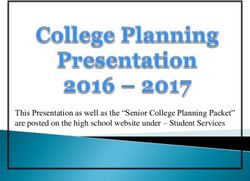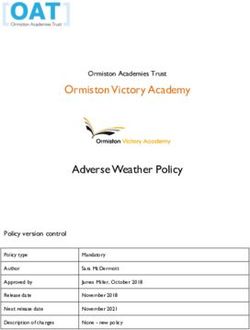August 24, 2020 Weekly Update
←
→
Page content transcription
If your browser does not render page correctly, please read the page content below
August 24, 2020 Weekly Update
IMPORTANT INFORMATION
Students and Parents,
As distance education and the use of the Canvas learning platform is new for schools, teachers, students,
and parents, there may be technical glitches and errors. LVA wants to thank you for your patience and
flexibility with this new way of learning. We will learn, grow, and be stronger together for when we can be
together on the LVA campus.
NEW THIS WEEK!
Monday, August 24, 2020
Monday, Before 8:00 am, students should:
1. Log into Canvas Learning System at canvas.ccsd.net
(https://ccsd.instructure.com/login/ldap)
2. Find your Period 1 class through your DASHBOARD on the left of the screen.
3. Open the course and follow the instructions and click on the link to start class.
4. Enter the class by 8:00 am.
5. Please refer to the Student Distance Learning Schedule to be on time for all of
your classes.
All interactions with teachers, including attending class through Google Meets links, must be through the
student's CCSD email Address. Anyone attempting to enter a live class session with a non-CCSD email
or without prior approval from the instructor will be denied access and counted absent from class.
Students may not share class meet links with others.
NEED HELP? HAVE QUESTIONS? CONTACT LVA’S DIGITAL LEARNING COACH
Ms. Linda Sabo is available to assist LVA parents & students with questions, concerns, or
problems with accessing Canvas, Infinite Campus, and Google Classroom. You can reach
her at sabolg@nv.ccsd.net OR the LVA Contact Us page.
CCSD - LVA Quick Help Guide/CCSD y LVA Guía de ayuda rápida
attached to the email with links and numbers to call for technical assistance /
adjunto al correo electrónico con enlaces y números para solicitar asistencia
técnica
WEDNESDAY GUIDANCE DAY IS AN ODD DAY
After Guidance [Mentorship], students will check in to ODD Day classes, periods 1, 3, 5, 7 at the assigned
times. Please refer to the Student Distance Learning Schedule to be on time for all of your classes.
For more information on these and other LVA events, visit lasvegasacademy.net
Follow us on Twitter @lvahappeningsAugust 24, 2020 Weekly Update
MEAL SERVICE DURING DISTANCE LEARNING
Information regarding meal service including eligibility, locations and times is available at
https://www.ccsd.net/departments/food-service/
Locations and Times https://ccsd.nutrislice.com/
Online Payments https://www.myschoolbucks.com/ver2/getmain?requestAction=home
Application for meal eligibility https://www.myschoolapps.com/
CCSD VIRTUAL ONLINE ATTENDANCE GUIDELINES
According to CCSD’s Virtual Online Attendance Guidelines, students will be marked present for their class
when:
1. The student makes progress in their classwork leading toward mastery of Nevada Academic
Content Standards and/or a course’s completion that can be verified through a learning
management system or other means; and/or
2. 2. The student participates in a real-time class session (e.g., attends the live Google Meet);
and/or
3. 3. The student meets with or otherwise communicates with a licensed teacher or licensed
substitute teacher who is able to discuss the student’s progress in the particular course.
LVA students are expected to attend all “live” synchronous classes/instructional sessions for the entire
synchronous session with their assigned teachers.
Attendance regulation R5113 requires absence notes in writing within 3 days of the student's return to the
classroom/online learning. Attendance notes may be emailed to Donna Bachman (Character & Compliance
Office Assistant) at bachmd@nv.ccsd.net The parent email address must match the email that is on file
from the parent in the student's Infinite Campus summary. Please also attach a copy of a driver's license/ID
to further verify that the email belongs to the parent. Parents may handwrite the note legibly and scan or take
a picture of it, along with their ID and email the information to bachmd@nv.ccsd.net
Attendance notes/emails must include:
1. Your child's name
2. Your child's student number
3. Dates of the student's absence
4. Brief reason for the absence
CHROMEBOOK DISTRIBUTION
If your child does not have their own individual computer for use during distance
education, LVA has a limited supply of Chromebooks still available for check out to
students. At this time, distribution is limited to students who could not otherwise fully
participate in learning. If you are still in need of a Chromebook, contact Mrs. Krisi Kelly at
702-799-7800 x4204 or kellykl@nv.ccsd.net. to arrange a pickup time.
SENIORS – “Class of 2021”
Lifetouch Prestige Portraits began mailing information regarding senior portraits last week. If you
did not receive an information packet or want to make an appointment. Call 702-820-3020
between 10:00 am and 6:00 pm and select the Prestige option. Life touch prestige has new
procedures and acceptable attire policies for COVID 19 safety.
For more information on these and other LVA events, visit lasvegasacademy.net
Follow us on Twitter @lvahappeningsAugust 24, 2020 Weekly Update
PREVIOUS WEEKLY UPDATES
2020-2021 STUDENT DISTANCE LEARNING SCHEDULE
The school day schedule is available at lasvegasacademy.net. A copy is included with this update.
BIG NEWS! On Friday 8/14/20, all students and parents were emailed a letter with essential information
regarding the start of the school year and distanced learning. The complete letter can be found at
lasvegasacademy.net under News. A copy is included as a separate attachment to your Weekly Update
email.
Students, in the email, please check out all the links and go through the Passport to Learning Canvas
Orientation.
Parents, there are numerous links to assist you in helping your child through distance education. If
you did not receive this email, you can visit our website under news or contact Linda Sabo, Digital
Learning Coach at sabolg@nv.ccsd.net or through the website at
https://lasvegasacademy.net/apps/contact/
PARENTS:
Please visit this CCSD Faces University of Family Learning for resources related to the use of Canvas and
distance education. Visit https://bit.ly/facesuflonline. This will help familiarize parents/guardians with important
distance education resources. The links include information, videos, and upcoming live sessions.
COX BACK TO SCHOOL FAIR
The Annual Cox Back-To-School Fair goes virtual for 2020! The site is filled with information and resources
for students and families.
Education
Health & Immunization
Low-cost internet
BONUS - Prizes
The online fair is at coxbacktoschoolfair.com
Student Council
Hello to all incoming LVA students and family! Are you interested in planning
and implementing various events on campus? Are you interested in doing
community service? Are you interested in making the LVA experience even better? If you answered yes to
any or all of these questions, then Student Council is the place for you! If you are interested in becoming a
member of our award-winning council, please send an email to Mr. Zaro (zarorj@nv.ccsd.net) for more
information!
CONTACTING LVA
Due to the distance learning and limited access at school locations, the easiest way to ask questions and get
answers is through email.
Questions? Contact the school by email at https://lasvegasacademy.net/apps/contact/
For more information on these and other LVA events, visit lasvegasacademy.net
Follow us on Twitter @lvahappeningsAugust 24, 2020 Weekly Update
Please allow for 24-48 hours for a response. If you need to contact a teacher, email addresses are available
through the Staff drop-down on lasvegasacademy.net or the Course Syllabus available in September.
Check for the latest updates on social media. Follow us!
SCHOOL WEBSITE: lasvegasacademy.net
Twitter: https://twitter.com/lvahappenings
Facebook https://www.facebook.com/OfficialLVA/
Instagram: lasvegasacademy
For more information on these and other LVA events, visit lasvegasacademy.net
Follow us on Twitter @lvahappeningsYou can also read