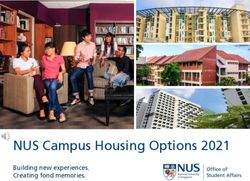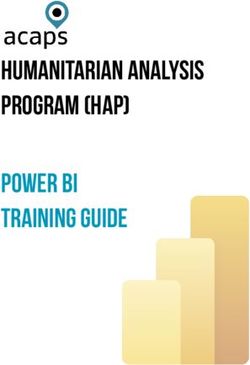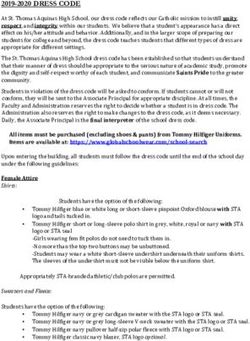Applying Online to Ontario's Universities - www.ouac.on.ca/ouac-101 101 Online Application for Ontario High School Students - St. Mary Catholic ...
←
→
Page content transcription
If your browser does not render page correctly, please read the page content below
Applying Online to Ontario’s Universities 101 Online Application for Ontario High School Students www.ouac.on.ca/ouac-101
Applying to University • Application will be submitted through Ontario Universities Application Centre (OUAC) • Identify choices through OUAC, pay and submit application and then universities will send response email • Use OUInfo as your primary research tool • Check your application often for accuracy • Ensure that all supplemental application items are complete and submitted ON TIME
Step 1:
Get Your OUAC Access Codes
You will have received a confidential letter containing your
access codes via Canada Post mail delivery:
• Temporary PIN
• School Number
• Student Number
These numbers allow you
to access your 101 Online Application. Your PIN is
confidential!
IF you haven’t received your PIN, please Don’t share it with
come into Guidance ASAP anyone else.Step 2:
Research Your University Options
• Visit OUInfo (www.ontariouniversitiesinfo.ca) to see what
each university has to offer.
• Read the 101 Application Guide (available at
www.ouac.on.ca/guide/101-app-guide) for information about
the universities and up-to-date program information.
• Watch helpful ”How To” Tutorials for both OUInfo and OUAC
(how to apply, how to browse programs, etc)
• Check out university publications, websites and tours.
• Talk to counsellors, family, teachers and friends.
• Write down your program choices and codes, and keep them
handy.Basics to Remembers when Researching: • Supplemental Applications – criteria and deadlines • Applying early? – deadline for SA will be same for everyone (i.e., two weeks from submission) and some dates may vary…please check with your schools/programs of choice, some profiles may also be required through student portals, ie., SOLUS through Queen’s
BASICS to Remember: • Required Courses – varies with each program/school and entrance average • Six (6) Grade 12 U/M courses, English mandatory for most programs • Repeated Courses – most will accept greater of the two marks, some exceptions • Specific Criteria re program choices – number of choices, ranking, faculty limit, coop option
BASICS to Remember: • Summer School, Night School, Virtual Learning - all courses that are Ministry accredited and approved will be considered for equal admission, notify Guidance with both midterm and final (official doc req’d) • Some schools/programs may discourage non-traditional courses and/or upgrades • IEP/Accommodations – students must self- identify, visit Student Services on campus after applying to program
Step 3: Mark Your Calendar
• October/November 2021: Schools distribute Access
Code letters for the 101 Online Application.
• January 13, 2022: Deadline to submit your completed
application to the OUAC.
• May 27, 2022: Latest date you can expect a response to
your application for admission.
• June 1, 2022: The earliest date you may be required to
respond to an Ontario university offer of admission and
give a financial commitment (e.g., registration deposit,
residence deposit, etc.).Step 4: Apply!
Access the online application at:
www.ouac.on.caSome may Limit Program Choices per Faculty (ie., UofT)
Additional Fees & Finding the Supplemental (ie., Waterloo)
Limit to Offers (ie., Brock)
Using the 101 to Research Schools
Let’s Get Started!
Access the online application directly at:
www.ouac.on.ca/ouac-101Creating a Profile For the First Time
The first time you log in:
You will need to create an
OUAC Account/Profile.Your OUAC Profile
Create Your
Username and
Password
Create a username
that is easy for you
to remember. You
will use it to apply
to all OUAC
applications from
now on.Welcome and Access Codes
Review the
helpful tips on the
Welcome page
and enter your
access codes
sent to the
student directly
through Canada
Post to start your
online application.Notes on Applying: • $150 for up to 3 program choices; each additional choice is $50 • Students can make changes to choices but may be charged $50 for the change • Schools may further limit the # of choices, but will instruct students of exceptions
Some Supplementals Cost $$ Source: 101 Application Guide “101 Fees”
Navigating the 101 Online Application
“Help” links are located on most of
the application screens or on the
fields themselves.Add Personal and Contact Info
Select Your Programs
These are the
search options.
Enter an OUAC program
code to use the Fast
Track option.Finding the Program Code on OUAC
Finding the Program Code on ouinfo
Once You’ve Selected a Program
Complete the program details for each program selected.
View the Admission
Requirements for the programOrder Your Choices
The choice order does not affect
scholarship or admission
consideration unless a university’s
literature specifically states that it
does.Items to Remember: • Some schools may request that you order your choices, i.e., Brock will ONLY give you one offer of admission • Apply to a program WITH the coop option if applicable
Answer Questions You must complete the Additional University Details and questions in the “Other Academic Information” section.
Current High School Info/Grades
Please monitor and report errors to your guidance counsellor.
This screen is
“read-only”.IF you are a current high school student… • Grades are sent by the School Board several times throughout the year • Final Quad 1 will be sent by Nov 19th • Report errors to Guidance immediately • Grade 11 marks can be used to make early offers of admission, but conditional upon receipt and review of six Gr 12 U/M
Submitting Your Application
Click here to
proceed to the
payment screen.Paying for Your Application
You can pay by the following methods:
1. VISA/MasterCard/American Express:
You will need the card number, expiry date and
CVV/CVC/CID number.
2. Online Banking:
You will receive a bill payment account number from the
OUAC when you submit your applicationPaying for Your Application
Once you choose
your method of
payment and click
“Continue”, you will
receive your OUAC
Reference Number.
The OUAC
cannot process
your application
without the
application fee.Finishing
• On the “Complete” page, print the screen displaying your
OUAC Reference Number (2018-XXXXXX) and further
instructions. You will also receive an email.
• Store your OUAC Reference Number, as you will need to
include this number when communicating with the OUAC
and the universities.
OUAC Reference Number: 2018-1234567Out of Province Universities • Some schools have partnership with OUAC and will ask for your OUAC reference # in the application. • Please follow school’s guidelines for applying to any school outside of Ontario • Typically, transcripts/marks will be the responsibility of the student
Scholarships • There are two types of scholarships: entrance and application-driven Scholarships requiring application: • Will require community involvement and other accomplishments • Will have an academic component • May ask for references (give your reference the courtesy of at least one week to complete)
Scholarships • Check Edsby posts for various scholarship opportunities, few require school nomination • Check the Scholarship Report (electronic subscription compiling several awards during a 1-2 month period • Check various web resources (see Edbsy post) Entrance Scholarships • Award will be granted with offer of admission, based on marks only and can only increase
OSAP • Ontario Student Assistance Program • Learn on how to qualify and when/how to apply at https://www.ontario.ca/page/osap- ontario-student-assistance-program
Need Assistance? • Read the " FAQ" section and the 101 Application Guide on our website at: www.ouac.on.ca/faq-application/101/. Contact: OUAC 170 Research Lane Guelph ON N1G 5E2 Telephone: 519-823-1063 Fax: 519-823-5232 Website: www.ouac.on.ca/ouac-101 • Contact Your Guidance Counsellor!
You can also read