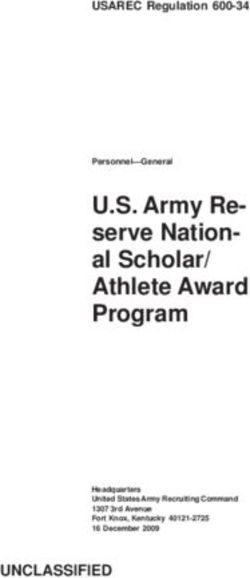Albany Junior High School Enrolment Information Booklet
←
→
Page content transcription
If your browser does not render page correctly, please read the page content below
Albany Junior
High School
Enrolment
Information
Booklet
PLEASE READ CAREFULLY.
THIS BOOKLET CONTAINS IMPORTANT
INFORMATION FOR YOU TO KEEP.
1CONTENTS
Student Enrolment Interview Requirements 3
Website – Communication and School Information 3
Year 7 Entrance Testing for 2019 Intake 4
Cybersafety Use Agreement for Secondary Students 5
Introducing the AJHS Parent Chat 8
Uniform Information 9
Student Pick Up/Drop Off Information 10
AJHS PRIDE 11
2STUDENT ENROLMENT INTERVIEW REQUIREMENTS
Student and Parent/Caregiver must attend the enrolment interview
Please bring the following documentation with you:
• Proof of living in zone - power bill or bank statement
• Latest school report
• Eligibility (see grid below)
Previous School Status Documentation Required (Original plus copy)
NZ School NZ citizen, NZ resident or NZ Passport, NZ Birth Certificate or Passport
Australian citizen (photograph page and Resident Permit page)
or
NZ School NOT NZ citizen, NZ resident or Passport with relevant visa, plus parent passport
Australian citizen Australian Passport
with relevant visa
Overseas School NZ citizen NZ Passport, NZ Birth Certificate or
Citizenship Certificate
Overseas School NZ resident Passport (photograph page and Resident
Permit page)
Overseas School Australian citizen Australian Passport
Overseas School NOT NZ citizen, NZ resident or Passport with relevant visa, plus parent passport
Australian citizen with relevant visa
If you have recently moved into zone a House Purchase/Rental Agreement is acceptable for the enrolment
interview, although the power bill will be required within 6 weeks. If this documentation i s not produced within
6 weeks, your child’s placement at AJHS may be at risk.
Your child’s enrolment cannot be finalised until we have received all the required documentation.
If the student has an Educational Psychologist, Occupational Therapist or other report that would assist our Learning
Support Department a copy should be enclosed with the Enrolment Application.
WEBSITE – COMMUNICATION AND SCHOOL INFORMATION
Here at Albany Junior High School, we send all communications to parents via email, rather than in paper form (these
include newsletters, fees statements, notification of school events, permission slips etc). School Notices, Frequently
Asked
Questions and other school information can be viewed at www.ajhs.school.nz. Updating of student
details including health/medical information can also be carried out via our website.
It is extremely important that we have accurate records of email, phone numbers, addresses etc on the
school database. If your details change throughout t he year please advise the school office as soon as
possible.
3YEAR 7 ENTRANCE TESTING FOR 2019 INTAKE
We liaise with our contributing schools in order to gather information about students who are enrolling at
Albany Junior High School for 2019. All students enrolling will be required to sit an entrance test that involves
numeracy, literacy and reasoning skills. This data will help us with planning and class placements.
Students from Upper Harbour, Coatesville, Albany, Ridgeview and Greenhithe Primary will be tested at their
respective schools on the following dates from 9.00am.
Coatesville Primary – Tuesday 23rd October
Albany Primary – Wednesday 24th October
Ridgeview Primary – Thursday 25th October
Greenhithe Primary – Friday 26th October
Upper Harbour Primary – Tuesday 30th October
Students not attending the above schools or those who miss their testing day will be required to meet at
Albany Junior High School on Wednesday 31st October at 9.00am.
Students will assemble outside of the Administration Building. There is parking available behind the gym.
The testing timetable will be as follows:
9.00am Assemble, Roll Check, Testing Instructions
9.30am English Skills
10.05am Break
10.20am Mathematics
11.00am Break
11.15am Reasoning Skills
12.00pm Finish
Students will need to bring morning tea, a drink, a pen and a pencil.
Parents will be required to collect their children from outside of the Administration Building at the end of the testing
(12.00pm).
This testing is used only for class placement and is not a measure of your child’s achievement. There is no
preparation he/she is expected to do for the tests.
STUDENTS WHO ENROL AFTER THE TESTING DATES WILL BE TESTED AT THE START OF TERM 1 2019.
4CYBERSAFETY USE AGREEMENT FOR SECONDARY STUDENTS
This document is comprised of this cover page and four sections:
Section A: Introduction
Section B: Cybersafety Rules for Secondary Students
Section C: Cybersafety Use Agreement Form
Section D: Summary
Students and parents* please read and discuss all sections carefully.
1. Please keep sections A, B, C and D for future reference.
2. If you have any questions about this agreement please contact the school.
* The term ‘parent’ used throughout this document also refers to legal guardians and caregivers.
Important terms used in this document:
(a) The abbreviation ‘ICT’ in this document refers to the term ‘Information and Communication
Technologies’ (b) ‘Cybersafety’ refers to the safe use of the Internet and ICT equipment/devices,
including mobile phones
(c) ‘School ICT’ refers to the school’s computer network, Internet access facilities, computers and other school ICT
equipment/devices as outlined in (d) below – Chromebooks Information
(d) The term ‘ICT equipment/devices’ used in this document, includes but is not limited to, computers (such
as desktops, laptops, PDAs), storage devices (such as USB and flash memory devices, CDs, DVDs, floppy
disks, iPods, MP3 players), cameras (such as video, digital, webcams), all types of mobile phones,
gaming consoles, video and audio players/receivers (such as portable CD and DVD players), and any
other, similar, technologies as they come into use
(e) ‘Objectionable’ in this agreement means material that deals with matters such as sex, cruelty or
violence in such a manner that it is likely to be injurious to the good of students or incompatible with a
school environment. This is intended to be inclusive of the definition used in the Films, Videos and
Publications Classification Act 1993.
Additional information can be found on NetSafe’s website www.netsafe.org.nz/ua
SECTION A – Introduction
The measures to ensure the cybersafety of Albany Junior High School outlined in this document are
based on our core values.
The school’s computer network, Internet access facilities, computers and other school ICT
equipment/devices bring great benefits to the teaching and learning programmes at Albany Junior
High School and to the effective operation of the school.
Our school has rigorous cybersafety practices in place, which include Cybersafety Use Agreements for all
school staff and students.
5The overall goal of the school in this matter is to create and maintain a cybersafety culture which is in
keeping with the values of the school and legislative and professional obligations. This use agreement
includes information about your obligations, responsibilities and the nature of possible consequences
associated with cybersafety breaches which undermine the safety of the school environment.
All students will be issued with a Use Agreement and once signed students will be able to use the school ICT
equipment/devices.
The school’s computer network, Internet access facilities, computers and other school ICT
equipment/devices are for educational purposes appropriate to the school environment. This applies
whether the ICT equipment is owned or leased either partially or wholly by the school and used on or off
the school site.
6SECTION B – Rules to Help Keep Albany Junior High School Students Cybersafe
As a safe and responsible user of ICT I will help keep myself and other people safe by following these rules
1. I cannot use school ICT equipment until my parent and I have read and signed my Use Agreement form in
Enrolment Booklet.
2. If I have my own user name, I will log on only with that user name. I will not allow anyone else to use my user
name.
I will not allow anyone that has not completed this agreement to use school ICT equipment.
3. I will not tell anyone else my password.
4. While at school or a school-related activity, I will not have any involvement with any ICT material, activity or
social
media which might put myself or anyone else at risk (e.g. bullying or harassing).
5. I understand that I must not at any time use ICT to upset, offend, harass, threaten or in any way
harm anyone connected to the school or the school itself, even if it is meant as a joke.
6. I understand that the rules in this use agreement also apply to mobile phones.
7. I understand that I can only use the Internet or a mobile device at school when a teacher gives
permission and there is staff supervision.
8. While at school, I will not:
• Access or attempt to access, inappropriate, age restricted or objectionable material
• Download, save or distribute such material by copying, storing, printing or showing it to other people
• Make any attempt to get around or bypass security, monitoring and filtering that is in place at school
9. If I accidentally access inappropriate material, I will:
1. Not show others
2. Turn off the screen or minimise the window and
3. Report the incident to a teacher immediately
10. I understand that I must not download or store any files such as music, videos, games or programs
without the permission of a teacher. This makes sure the school complies with the Copyright Act 1994.
I also understand that anyone who infringes copyright may be personally liable under this law.
11. I understand that these rules apply to any privately owned ICT equipment/device (such as a laptop,
mobile phone, USB drive) I bring to school or a school related activity. Any images or material on such
equipment/devices must be appropriate to the school environment. Any privately owned ICT
equipment that is found to contain objectionable material may be confiscated until the issue has been
dealt with by the school, parents or any other relevant authority. Privately owned equipment that is
suspected to contain objectionable material may be requested for inspection and/or audit by school
staff. If the ICT device is not handed over or is found to obtain objectionable material,
parents/caregivers and/or other relevant authorities will be contacted as appropriate.
12. I will not connect any device (such as a USB drive, camera or phone) to, or attempt to run any software on,
school
ICT without a teacher’s permission. This includes all wireless technologies.
13. I will ask a teacher’s permission before giving out any personal information (including photos) online
about myself or any other person. I will also get permission from any other person involved. Personal
information includes name, address, email address, phone numbers and photos.
14. I will respect all lCT systems in use at school and treat all ICT equipment/devices with care. This includes:
• Not intentionally disrupting the smooth running of any school ICT systems
• Not attempting to hack or gain unauthorised access to any system
• Following all school cybersafety rules and not joining in if other students choose to be irresponsible with
ICT
• Reporting any breakages/damage to a staff member
15. I understand that the school may monitor traffic and material sent and received using the school’s ICT network.
The school may use filtering and/or monitoring software to restrict access to certain sites and
data, including email/social media sites.
16. I understand that the school may audit its computer network, Internet access facilities, computers and
other school ICT equipment/devices or commission an independent forensic audit. Auditing of the
above items may include any stored content and all aspects of their use, including email.
17. I understand that if I break these rules, the school may inform my parent(s). In serious cases the school may take
disciplinary action against me. I also understand that my family may be charged for repair costs. If
illegal material or activities are involved, it may be necessary for the school to inform the police.
Albany Junior High School reserves the right to prohibit certain individuals from bringing electronic
equipment to school and/or using electronic equipment at school. This also applies to equipment not 7
owned by the individual concerned.SECTION C – Albany Junior High School Cybersafety Use Agreement Form
To the student and parent/legal guardian/caregiver, please:
Read this page carefully to check that you understand your responsibilities under this agreement
We understand that Albany Junior High School will:
• Do its best to keep the school cybersafe, by maintaining an effective cybersafety programme. This
includes working to restrict access to inappropriate, harmful or illegal material on the Internet or
school ICT equipment/devices at school or at school-related activities and enforcing the
cybersafety rules and requirements detailed in use agreements
• Keep a copy of this signed use agreement form on file (Section D)
• Respond appropriately to any breaches of the use agreements
• Provide members of the school community with cybersafety education designed to complement
and support the use agreement initiative
• Welcome enquiries from students or parents about cybersafety issues
SECTION D – Responsibilities
Section for student
My responsibilities include:
• I will read this cybersafety use agreement carefully
• I will follow the cybersafety rules and instructions whenever I use the school’s ICT
• I will also follow the cybersafety rules whenever I use privately owned ICT on the school site or at
any school related activity, regardless of its location
• I will avoid any involvement with material or activities which could put at risk my own safety or the privacy,
safety
or security of the school or other members of the school
community
• I will take proper care of school ICT. I know that if I have been involved in the damage, loss or theft of ICT
equipment/devices, my family may have responsibility for the cost of repairs or replacement
• I will keep this document somewhere safe so I can refer to it in the future
• I will ask my teachers if I am not sure about anything to do with this agreement
Section for parent/legal guardian/caregiver
My responsibilities include:
• I will read this Cybersafety Use Agreement carefully and discuss it with my child so we both
have a clear understanding of their role in the school’s work to maintain a cybersafe
environment
• I will ensure this Use Agreement is signed by my child and by me and returned to the school
• I will encourage my child to follow the cybersafety rules and instructions
• I will contact the school if there is any aspect of this Use Agreement I would like to discuss
8INTRODUCING THE AJHS PARENT CHAT
The Parent Chat is a group which meets once a month. Dates and times are updated on the school website
as and when they are confirmed by the Parent Chat body.
The meetings are an opportunity to:
• Discuss topics and issues relating to the school
• Hear from Stephen Kendall-Jones - Principal
• Hear from the Board of Trustees
• Have presentations from school departments and students from time to time
From its formation, we have always been ke en to provide support and encouragement to the school and
students in whatever way possible. In the past we have done this by being involved with a number of school
activities. All parents/caregivers are welcome to attend the meetings. It is a light-hearted opportunity to meet
with staff and other parents, getting information about the school and to be part of the AJHS community.
If you would like a topic, question or query addressed at a Parent Chat Meeting please email
parentchat@ajhs.school.nz.
9UNIFORM INFORMATION
New and Pre-loved uniforms are purchased from AJHS. The Uniform Shop is situated in the School Administration block.
TERM TIME ONLY Shop Hours:
Monday 8am – 3 : 3 0 p m
Tuesday Closed
Wednesday 8am – 3:30pm
Thursday and Friday Closed
Please check the school website regularly for Uniform Shop Holiday Hours and updates.
Any queries please contact Margaret at m.postlewaight@ajhs.school.nz
Boys Uniform Girls Uniform Additional Items
Compulsory Compulsory Navy AJHS Cap & Bucket Hat
AJHS Shirt AJHS Blouse
Navy AJHS Shorts Navy AJHS Skirt (Knee length or AJHS Trackpants (for sport
AJHS PE Shirt longer) only)
AJHS PE Shorts AJHS PE Shirt School Raincoat
Plain black shoes AJHS PE Shorts
(No boots – shoes must be Plain black shoes or T-Bar with a buckle.
below the ankle) (No boots – shoes must be below the
Approved Black Roman Sandals ankle) or approved Black Roman Sandals
Approved AJHS Socks Approved AJHS Socks or Black Tights
Optional Optional
AJHS Jersey AJHS Jersey
AJHSJacket AJHSJacket
AJHS Letterman Jacket (Year 9 AJHS Letterman Jacket (Year 9 & 10 only)
& 10) Skort or Trousers
Trousers
Students may wear non-AJHS raincoats/coats when travelling to and from school.
Pre-loved Uniform – Clean and tidy Pre-loved uniform items can be dropped off at the Uniform Shop
during shop hours. Please ensure you have completed a “Pre-loved Uniform Contract”. This can be collected
from the Uniform Shop or downloaded from the school website.
10STUDENT PICK UP/DROP OFF INFORMATION
In light of the fact the Albany Highway has become a significant risk to our students; we have a pick up
and drop off system at AJHS that will also help with traffic flow.
Students leaving the school at the end of the day have been at considerable risk of being hit by cars
driving through the school picking up students. Therefore, we have some rules we need to let you know:
1. Cars are not allowed to use the driveways nearest the school to pick up or drop off students. The
carpark lane and bus lane will be closed by cones.
2. Cars are not to park and wait for students on Appleby Road. The reason for this is student safety. A
significant proportion of Appleby Road is marked by a dotted orange line indicating ‘no parking’.
Police and traffic wardens watch this closely.
3. There is to be no parking at the two childcare centres directly opposite the school at any time of the day.
4. Parents and caregivers are to drive to the end of Appleby Road and turn left into the school (behind
the gym and just before the golf course). An area will be set aside behind the gym for the drop off
and pick up of students.
5. Cars then carry on through the school via the loop road to Oakway Drive and turn onto Oakway
Drive, where there is an intersection with traffic lights at the highway. Cars are not to do U-turns in the
school driveway, nor at the end of Appleby Road. We wo ul d like to encourage this system as your
preferred option.
The ‘one-way flow’ through the school will speed up traffic and keep our students safe, while giving cars
good access to the Albany Highway via the lights on Oakway Drive.
A reminder also, that for you to stop on Albany Highway to drop off or pick up students is extremely
dangerous. Thank you for your help and consideration as we work to manage traffic safely.
Kind regards,
Stephen Kendall-Jones
Principal, Albany Junior High School
1112
AJHS PRIDE
P = PARTICIPATION
R = RESPECT
I = INTEGRITY
D = DILIGENCE
E = EMPATHY
Albany Junior High School
Appleby Road, Albany, Auckland
PO Box 303 269, North Harbour, Auckland
Tel: +64 9 415 5473 Fax: +64 9 415 8614
Email: office@ajhs.school.nz
Website: www.ajhs.school.nz
App: Albany Junior High School
(Available in Apple & Android)
13You can also read