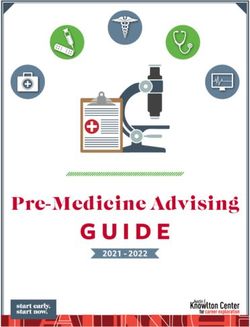2020-2021 Shelton MacBook Guidelines for Students
←
→
Page content transcription
If your browser does not render page correctly, please read the page content below
2020-2021 Shelton MacBook Guidelines
for Students
Introduction
For the sake of this document, Shelton Technology refers to Shelton provided equipment and services,
which include but are not limited to email and cloud storage.
● Please review this document before taking possession of your MacBook Air.
● The MacBook Air, power adapter, carrying case, stored data, on campus network and Internet
access, and any services that will be issued are the sole property of the Shelton School &
Evaluation Center.
● The equipment listed is on loan to the student for the period designated on the last page of this
document. At the end of the loan period, or upon the student’s withdrawal from the school, all
equipment must be returned in good working order.
● These technologies are on loan to the student and must be used in accordance with all school
policies, any applicable laws, and this document. Refer to the Shelton Acceptable Use Policy for
Technology in the Parent Handbook.
● These technologies are provided for educational and instructional purposes only and are intended
to support the learning objectives of the school.
● Students and their parents/guardians are responsible for the cost of any repair or replacement,
which will be assessed in the event of lost or damaged equipment.
● Use of these technologies is a privilege and not a right.
Equipment to be issued
● Apple MacBook Air 13” 128GB
● Apple 45W MagSafe 2 Power Adapter for MacBook Air
● Protective Carrying Case
Ownership and Installation of Apps
● Students are not allowed to install software on their computer without specific permission from
the Shelton Technology Department and/or Administration.
● Students and parents may purchase educational-related software and request that it be installed.
Tech Support will require documentation of valid licensing and any license codes or account logins
necessary to complete the installation.
● Student and parent purchased software should be appropriate for school and conform to School
Policy regarding content. (Refer to the Shelton Acceptable Use Policy for Technology in the
Parent Handbook.) Students/parents retain ownership of personally purchased software but
should be aware that anything on Shelton owned equipment is subject to policies of the school.
(See AUP).
● Shelton will retain ownership of all software purchased by Shelton.
Ownership of Content
● Documents and data, e-mail, and apps accessed or downloaded, and other content that is accessed,
created, or stored using Shelton Technology is subject to review by Shelton Administration at any
time. This includes cloud storage.
● Shelton Administration has the right to review any information on Shelton owned devices or cloud
storage for appropriateness, and may limit or revoke access to any individual service or function or
revoke the use of a device at any time for any reason.File and Document Storage
● Students are encouraged to transfer and create documents, use the camera for educational
purposes and download a reasonable amount of audio content to iTunes.
● File storage is limited to the storage available on the device.
Backing up data
● Student computers are not backed up. School work should be saved to cloud storage via Google
Drive.
● iTunes downloads do not need to be backed up. Apple now allows purchasers to re-download
purchased music and movies any time (when purchased from iTunes).
Care of the MacBook Air
● The MacBook Air (like any laptop computer) should be treated as a fragile piece of equipment.
The Shelton Technology Department recommends that a plastic cover (available from Amazon or
other retailer) be placed on the computer for added protection.
o Students are expected to treat their MacBook Air, charger and carrying case with care and
respect.
o The MacBook Air should not be used while being carried and should be in the carrying
case at all times for maximum protection.
o To avoid damaging the MacBook Air, do not put anything (books, papers, pens, etc.)
inside the carrying case. Pressure on the screen can cause it to crack.
o Placing the carrying case inside a backpack, bag or purse, which contains books, binders or
other materials, can cause damage to the MacBook Air.
o Heavy objects (such as books, musical instruments, sport equipment, etc.) should never be
placed or stacked on top of the MacBook Air.
o The MacBook Air should be protected from extreme heat or cold and from theft. It should
never be left in a car, even if the car is locked.
o The MacBook Air should be protected from water or other liquid, food, gum, pets, and the
weather. A student should not eat or drink while using his/her MacBook Air or use it near
others who are eating or drinking.
o Care should be used when plugging in the power cord or other cables.
o The MacBook Air should be kept clean and free of marks at all times. Placing stickers,
writing, drawing, engraving or otherwise defacing the MacBook Air or carrying case is not
allowed and may result in charges for damage or disciplinary action.
2
2020-21 Shelton MacBook Guidelines for StudentsSecurity of Device and Information
● Each MacBook Air is assigned to an individual student. Students should not swap computers nor
should they share computers unless specifically instructed. Passwords must always be kept
confidential.
● The MacBook Airs must be in the assigned student’s possession at all times.
● Any activities on the MacBook Air should be appropriate for the school environment.
● The MacBook Airs and carrying cases are subject to search and seizure by Shelton Administration
at any time in accordance with Shelton’s Acceptable Use Policy for Technology and general
policies of the school.
Using the MacBook Air away from Shelton
● Students (grades 7-12) are allowed to take their MacBook Air away from campus provided they
are always in the assigned student’s possession.
● Students are permitted to access the internet at home (or anywhere they can gain legal access to
the internet). Wi-Fi access is required. The Shelton MacBook Air does not have cellular
capabilities and no wired Ethernet connection is available.
● Internet content filtering technologies are being used to attempt to block access to inappropriate
material while on and off campus. The content filtering system used by Shelton makes the best
effort to block inappropriate material. Because technology changes constantly and thousands of
new websites go online daily, it is difficult (if not impossible) to consistently and effectively filter
student activity. Shelton does not have control over information found on the internet.
● Content filtering technologies are being used to attempt to block access to inappropriate YouTube
videos and/or YouTube channels while on and off campus. The content filtering system used by
Shelton makes the best effort to block inappropriate material found on YouTube. As new content
is uploaded to YouTube daily, it is difficult (if not impossible) to consistently and effectively block
inappropriate YouTube videos and/or YouTube channels.
● Regarding internet use, it’s critical that the school partner with parents to keep our students safe
at school and at home. The best overall strategy for parents may include a mix of home internet
filtering, rules for use, constant communication, and consequences. A great place to start
educating yourself is Common Sense Media. The site is full of technology information, advice,
available tools, etc.
https://www.commonsensemedia.org/blog/parents-ultimate-guide-to-parental-controls
Using the MacBook Air to access Educational Resources / Products
● Shelton School has signed an agreement with G Suite for Education. G Suite is compliant with
the Children’s Online Privacy Protection Act (COPPA). In addition to G Suite, students will be
asked to use online educational products (e.g. Discovery Education, IXL, BrainPop, NEWSELA,
Wakelet, and Flipgrid) which may or may not be COPPA compliant.
● Students and parents can access the terms of service and other policies for each product at the
provider’s website.
● Your acceptance of the MacBook Guidelines is your acknowledgement that these terms of service
are available to you and that you are aware that each user will be bound by them.
Using the MacBook Air for Email and Other Communication
3
2020-21 Shelton MacBook Guidelines for Students● School email accounts may only be used for legitimate and responsible school-related
communication.
● Shelton email does not need to be backed up, because it is a hosted service.
● All content that is accessed or stored on a Shelton-owned device is subject to ownership guidelines
found in Shelton Acceptable Use Policy for Technology.
● Use of Social Networking apps and sites is NOT ALLOWED on Shelton owned equipment.
● Rude, abusive, threatening, or otherwise inappropriate content is not permitted.
Technical Support
● If the MacBook Air is damaged or not working properly, it must be turned-in to the Shelton
Technical Support Office (otherwise known as Tekhelp - room #713) for repair or replacement.
● Students may not attempt repairs themselves or contract with any other individual or business for
the repair of the MacBook Air. Unauthorized repair attempts will void the warranty on the
MacBook Air.
● A limited number of Loaner MacBook Airs will be available in the event of a broken computer.
Responsibility for Damage/Loss and Consequences of Inappropriate Use
● Damages (whether accidental or purposeful) will be the sole responsibility of the student (and
parents/guardians) to whom the device is assigned. Examples of damage include, but are not
limited to, liquid spilled on the device, broken screen due to accident or mishandling, cut or frayed
cables, etc.
o Students/parents may not attempt repairs themselves or contract with any other individual
or business for the repair of the MacBook Air. Unauthorized repair attempts will void the
warranty on the MacBook Air.
o Repair costs are difficult to estimate in advance. Charges will be assessed to the
student/parents upon completion of repair. In the event of damage beyond repair, full cost
of replacement will be assessed.
o Do not eat or drink near your MacBook Air.
o Do not use your MacBook Air near water (such as swimming pools or bathtubs).
o Do not allow other students, family members, friends or parents to use your MacBook Air.
o Keep your MacBook Air in the carrying case when not in use.
o The carrying case is for your MacBook Air only. Do not store books, notebooks or papers
in the carrying case.
o Keep up with your power adapter.
o Do not install unauthorized software or accounts on your MacBook Air.
4
2020-21 Shelton MacBook Guidelines for Students● Lost or stolen MacBook Air, carrying case or power adapter will be the sole responsibility of the
student (and parents/guardians) to whom the technology is assigned.
o Students/Parents are responsible for the cost of replacing the MacBook Air and/or
carrying case and power adapter, if lost or stolen.
o Immediately report loss or theft to the local police and the Shelton Technology
Department. Shelton will provide the device serial number and description to law
enforcement and/or a personal insurance provider on request.
o Replacement cost of items:
o Apple MacBook Air 13” 128GB $949
o Apple 45W MagSafe 2 Power Adapter for MacBook Air $79
o Protective Carrying Case $30
● Warranty repairs to the MacBook Air are defined as issues of manufacturer defect. Shelton Tech
Support will work with Apple to diagnose warranty issues. If Apple acknowledges a warranty issue,
the device will be repaired or replaced by Apple at no cost.
5
2020-21 Shelton MacBook Guidelines for StudentsYou can also read