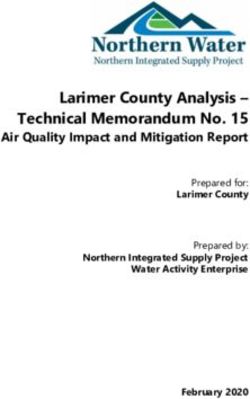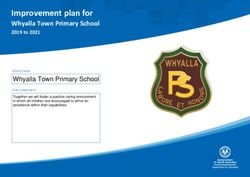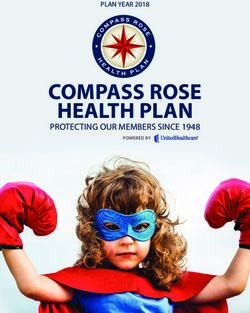Enrollment Presentation - 2019-2020 Annual Open Presented by: Health & Financial Benefits Office Bureau of Human Resources
←
→
Page content transcription
If your browser does not render page correctly, please read the page content below
2019-2020 Annual Open
Enrollment
Presentation
Presented by:
Health & Financial Benefits Office Bureau of Human ResourcesPresentation Highlights Annual Open Enrollment Timeline Enrolling & Making Changes Income Protection: Disability Benefits & Guarantee Issue Amounts Income Protection: Life Insurance & Guarantee Issue Amounts Eligible Dependents Health Benefits Overview Preventive Care Initiative Reminder Flexible Spending Accounts Employee Assistance Program Deferred Compensation Basics
Annual Open Enrollment
Timeline
Enrollment Instruction letters will be sent out the 2nd week
in May
Enrollment period begins Friday May 10th
Enrollment period closes Friday June 7th at 9pm
Confirmation statements mailed the end of June
ID Cards mailed the week of July 1st
New elections effective July 1st and payroll deductions
begin July 3rdWhat is Annual Open
Enrollment?
Your opportunity to review your healthcare and
coverage and make changes
Opt-In or Opt-Out of coverage (must provide
proof of other coverage if opting out)
Add or drop dependents without a qualifying
event
Enroll or Re-enroll in FSA Plans (must do this
every year!)
All changes effective July 1, 2019How are plan changes decided? Labor Management Benefits Committee (LMBC) Comprised of Union & Management Representatives 50/50 Collaborates monthly to discuss plan utilization, trends, rates, plan design options and future plan design sustainability LMBC votes on discussed recommendations Recommendations (Plan Documents) are presented to and approved by City Council via an Ordinance
Enrolling and Making Changes Online Enrollment 1. Go to portlandoregon.gov/benefits 2. Click the blue “My Benefits” button 3. Select Edit Plan if you are switching plans, add/drop dependents, re-affirm or complete Kaiser HIPAA Authorization 4. The Health FSA & Dependent FSA must be selected or declined to continue enrollment 5. Remember to click the “I have reviewed…” before selecting “completed enrollment” 6. You can make changes until 9:00pm on June 7th
New Mobile App! 1. Install the BENEFITFOCUS App from Google Play or the Apple App Store 2. Enter the Company ID: citybenefits 3. Login using the same username and password you use for your portlandonline account! 4. Follow the prompts to make any changes or elections
Income Protection: Disability Benefits
Basic Short & Long Term Disability
Groceries
(40% of Salary)
Provides a base level of financial security to your
family if you were to become disabled for a long
Car Payment and period of time
other bills
Rent or Mortgage
Payment Buy-Up Short & Long Term
Disability (60% of Salary)
You purchase an additional 20% of
coverage to add additional financial
Unexpected medical care bills; birthday security
presents for children
Replacing more of lost income, which reduces the
risk of needing to tap into other savings sources
Guarantee Issue
During OE 2019 Employees can automatically be approved for the Buy-Up Short
Term & Long Term Disability – no questions asked.What’s New?!
Basic and Buy-Up Short Term
City pays
Disability! Basic Short
Term
premium in
full for 40%
Disability salary benefit
Enrollment in Basic Short Term Disability is automatic
• City Paid
• Provides 40% of salary if you become disabled
• Begins after 14-day waiting period and can continue for up to 90 days.
Enrollment in the Buy-up Short Term Disability is voluntary
• Provides you an additional 20% benefit
Guarantee Issue: You can elect the Buy-Up Short Term Disability
during OE and receive automatic approval!
Outside of open enrollment you will need to submit an EOI
An additional 20% benefit.
Buy‐Up (Guarantee Issue available
during Open Enrollment)
Short Term
DisabilityWhat’s New?!
Long Term Disability
Enrollment in Basic LTD is automatic
• City Paid Basic Long City pays
premium in
• Provides 40% of salary if you become disabled Term full for 40%
• Begins after a 90 day waiting period Disability salary benefit
Enrollment in Buy-Up LTD is voluntary
• Provides you an additional 20% benefit
Guarantee Issue: Elect the Buy-Up LTD during OE and receive automatic
approval!
• Even if you have been denied before!
• Outside of Open Enrollment you will need to submit an EOI
An additional 20% LTD benefit.
Buy‐Up (Guarantee Issue available
during Open Enrollment)
Long Term
DisabilityIncome Protection: Life Insurance
The City offers life insurance
that can help with planned Basic Life
and unplanned expenses if Funeral Insurance (up to
expenses
the unexpected were to 50k)
occur. How much would Living expenses Provides a base
your family need if you were for 2-6 months level of financial
no longer here to provide for security to your
them? Everyday bills; family
final medical care bills Supplemental
Life
Remaining mortgage costs or Insurance
outstanding debts such as Provides
credit cards and car loans additional
Planning for your dependents future financial
and ensuring access to a Higher security to
Education your family
Guarantee Issue
During OE 2019 Employees can automatically be approved for an additional $50,000
($10,000 for spouse/DP) in supplemental life insurance up to the guarantee issue
amount -no questions asked.What’s New?!
Life Insurance
The city provides Basic Life at one times your salary (up to $50,000)
Enrollment in Supplemental Life is Voluntary
Guarantee Issue: You can increase your supplemental life coverage by
$50,000 for you and $10,000 for your spouse or Domestic Partner up to the
guarantee issue amounts
• Can elect additional coverage even if you have been denied before!
• Outside of Open Enrollment you will need to submit an EOI
Make sure to review your beneficiaries through your benefits portal!What’s New?!
Life Insurance
One times your salary
Minimum: $20,000
Basic Life (up to $50,000)
Insurance Guarantee: $300,000
Maximum: $500,000
$50,000 Employee
Supp Life
Insurance
Spouse/DP
Supp Life
Insurance Minimum $20,000
Dependent Guarantee:
Supp Life $30,000
Insurance
If you leave employment you can port Maximum
up to $200K and convert any $300,000
Minimum : $5,000
remaining amount & your basic life Guarantee:
into an individual policy $25,000
Maximum: $25,000What’s New?! Co-Pays are waived for any In-Network Mental Health services for CityCore and Kaiser NW members VSP Network Change from the Choice network to the Signature Network. Visit www.vsp.com. Reminder: Enroll or Re-Enroll in Health and/or Dependent Care Flexible Spending Accounts (FSAs)
Who Can I Enroll on my Plans?
When does
coverage start? Childre
Coverage for new dependents n under
starts July 1, 2019.
age 26 Domestic
Partner
30%
20% Spouse
50%
Child of an
Children Eligible
over age Child
Enrolling Dependents? 26 with a (Grandchild)
You Must Provide: disability
• Marriage Certificate
• Birth Certificate(s) for Children
• Notarized Domestic Partnership Affidavit
• Proof of Other Coverage (if opting out)
Documents can be uploaded to your benefits portalMedical Plan Overview
CityCore Kaiser NW CityHD
$Deductible Flat Copays Deductible
$250/perso (for most $1,600/person
n services) $3,200/family
$750/family
- PPO Plan -HMO Plan - PPO Plan
- Connexus Network - Must Use Kaiser Facilities - Connexus Network
- OOP Max: $1,800/person - Can use the Portland - OOP Max: $4,000/person
$5,400/family Clinic $8,000/family
- Pharmacy: Express Scripts - Pharmacy & Vision - Pharmacy: Express Scripts
- Vision through VSP through Kaiser - Vision through VSPDental Plan Overview
All plans cover preventive care (such as cleanings) at no cost.
Kaiser Delta Delta
Dental Dental Dental
Basic Buy-Up
Dental Plan is independent All Plans Cover Opting Out of Medical?
of your Medical Plan Orthodontia You can still enroll in
Plans cover 50% for dental coverage, with $0
If you choose Kaiser medical, orthodontia with a lifetime
premium from your
you can choose Delta dental, max ranging from $3,000
paycheck.
or vice versa). to $5,000. Check your
Highlights Guides for
details.Opt-Out Dollars
You can opt-out of medical coverage and collect opt-out
dollars!
Employee Family
Employee + 1
Only $125 per
$90 per
$50 per month
month
month
Must provide proof of other coverage
No additional opt-out dollars for dental coverage
Opt-Out dollars are taxable
• FSA Election(s) contributions can be used to offset thisPreventive Care Initiative
The Preventive Care Initiative (PCI) was created by the City of Portland
in order to encourage employees to establish and develop a FIVE
relationship with their healthcare provider. Remember to get your
preventive care checkup once
Check your status on your mymoda.com or kp.org account! every two years. Giving birth,
TWO Inpatient hospitalization, or
regular care to address a chronic
Confirmation that you met
THREE FOUR condition also meet the
the standard is sent to the The City is then Your carrier standard.
City (no personal health able to keep your (Kaiser or Moda)
information is shared with the premium share at will notify you
City-just the fact that you’ve the lowest level (in when you’ve met
met the initiative). most cases, 5%) the preventive
care initiative
ONE
Get a preventive care
checkup at least once
every two years to
meet the standard
(the standard is simply
getting a checkup;
there is no pass or
fail).Healthcare Flexible Spending Account (HFSA)
An FSA is a financial account which allows you to automatically deposit a set portion of your pretax
paycheck into. These funds can then be used to pay for eligible out-of-pocket costs related to medical,
dental, and vision expenses that aren’t covered through your health insurance plan.
Reduce Your
Tax Liability
Use your funds to pay for out of WageWorks
pocket costs such as co-pays,
prescriptions, and so much more Healthcare Card
Pay for services or purchases on
the same day you receive them
by using your healthcare card
Eligible Be. sure to save your receipts.
Annual Goal Expenses
You pick an allotted amount (your
annual goal). This amount is taken
out of equal paychecks throughout
the plan year. You must use your
goal during the plan year (but you
can roll over up to $500 for the
next plan year).
Download the EZ
Receipts Mobile App
Rules & Regs
File a claim and upload a picture
$2,700 or $112.50 per paycheck of your receipt/invoice using
is the maximum you can elect your smartphone
for medical expenses each plan
year.Dependent Care Flexible Spending Account
An FSA is a financial account which allows you to automatically deposit a set portion of your pretax paycheck
into. These funds can then be used to pay for eligible out-of-pocket costs related to medical, dental, and vision
expenses that aren’t covered through your health insurance plan.
Getting
Reimbursed
Annual Goal Once you have paid for and
incurred most of the month’s
You pick an allotted Pre-K classes;
worth of services for
amount (your annual goal). before or
Child day care dependent care, you can
This amount is taken out of after school
(before/after submit your receipts to
equal paychecks care
school care) for WageWorks for
throughout
children under reimbursement. You can only
the plan year. You must use
age 13 get reimbursed up to the
your goal during the plan
amount you have contributed
year (there is no rollover).
Eligible into the plan at any given time.
Expenses
Day camps (no Adult care for a
overnight camps) disabled spouse
or other IRS tax
dependent
Rules & Regs
Download the EZ
$5,000 or $208.33 per
paycheck is the maximum Receipts Mobile App
you can elect for dependent File a claim and upload a
care each plan year. picture of your
receipt/invoice using your
smartphoneEmployee Assistance Program (EAP)
• 5 FREE Counseling Sessions
• 30 minute free consultation
with an attorney
‐ Access to legal forms
Eldercare/Child Care
Services • Financial Coaching
• Home Buying Assistance
• Child care/Eldercare
Assistance
• Career Development
To Access: (800) 433-2320
1. Go to www.cascadecenters.com www.cascadecenters.co
2. Click “Member Log-In” m
3. Register as a new user
4. For Company Name enter: City of PortlandDeferred Compensation Basics
Minimum 2019 Annual Contribute
Contribution: Limit: Pre and/or
1% or $10 $19,000 Post Tax
Catch up opportunities available as you get closer to Retirement
Deadline: 15th of the month to be effective the 1st paycheck of the next month
Can Increase, Decrease or Stop at any time
Can access the money upon separation of employment or retirement
Enroll or make changes through your Employee Self Service (ESS) portal
Maintain beneficiaries online
Make an appointment to meet with a Voya Rep! Call (503) 937-0378Benefit Days
We come to you!
Find these tools and
more online at
www.portlandoregon.gov/bn
Events Calendar Questions? We are here to help!
Seminars, webinars,
and more! Call us at (503) 823‐6031
Email:
benefits@portlandoregon.gov
Contacts List
Join the Benefits Text Club:
Names, numbers,
Text “City Benefits” to 31996
websites, and more
for all your benefit
carriers and vendorsYou can also read