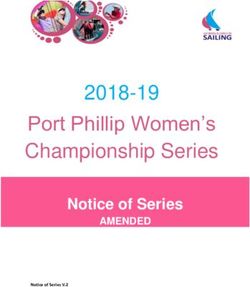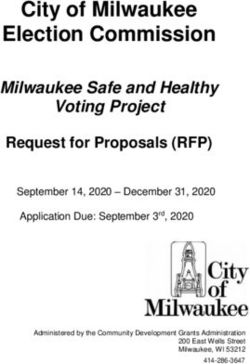2018 Scotiabank Toronto Waterfront Marathon - Charity Challenge Parkdale Project Read (PPR) - Participant Registration Guide
←
→
Page content transcription
If your browser does not render page correctly, please read the page content below
2018 Scotiabank Toronto Waterfront Marathon - Charity Challenge
Parkdale Project Read (PPR) – Participant Registration Guide
Follow these simple steps to register to fundraise for PPR while participating in the marathon,
half marathon, or 5-km run:
1. Go to the STWM website: http://www.STWM.ca
2. Click on the “REGISTER” link on the top right hand corner of your web browser
3. Under the heading “REGISTER ONLINE”, click on the Canadian Runners – Register > link. This will
transport you to the Race Roster registration form located at
(https://raceroster.com/events/2018/14593/2018-scotiabank-toronto-waterfront-marathon).
4. Click the “Register” link on the menu bar on the left side of your screen.
15. Create a Race Roster account for yourself by entering your email address and a password. This
will allow you to log bag into your Race Roster account once you have registered for the race to
review your race registration information.
Note: If you have previously participated in a Canada Running Series event, the STWM in a
previous year, or another event where Race Roster was the registration vendor, then you will
already have an account. You can log into Race Roster using the email and password you had
previously created for yourself. If you have forgotten your password, simply click on the “Forgot
Password?” link and enter your email address in order to begin the password recovery process.
6. Once you have created (or logged into your account, if you had one previously), you’ll be asked
to select the event distance you’d like to participate in.
27. Once you’ve selected the distance, you’ll then be asked to provide your personal information.
Select “I would like to register: myself” and then complete the form with your personal info.
(All mandatory fields are marked with a *)
a. Check off “Yes” under Registration Policies
b. Complete Additional Questions
• Note 1: Indicate “Yes” to “Will you be participating with a Recreational Wheelchair”,
if applicable
• Note 2: Corral Time is the starting wave or group that you would like to be placed in,
usually based on the amount of time you estimate/aim to finish the race.
c. Under Products and Merchandise, select a size for your Casual Shirt. This is a free
commemorative STWM t-shirt which you are entitled to. (Note: You will receive
additional information directly from the race organizers about when you can pick up
your t-shirt, along with your mandatory race bib number, a few days before the race.
The pick-up location is typically the Enercare/Direct Energy Centre at Exhibition Place.)
You will also be offered the opportunity to purchase some OPTIONAL
swag/merchandise. This is up to you and not mandatory to participate in the race.
d. Skip the “Enter Promo Code” field. The Charity discount pin code does not go here. It
can be entered at a later page.
e. Select CONTINUE to the Waiver and additional terms
38. On the waiver screen, please click on the highlighted link to read the waiver form. Once you
have read the terms of the waiver, click on the box beside “I agree to Scotiabank Toronto
Waterfront Marathon Waiver – Release Waiver and Indemnity” in order to accept the terms.
Then click on the “CONTINUE” button.
9. Scotiabank Employee Verification section: You will then be prompted to respond to the
question: “Are you a Scotiabank Employee?” (Note: If you are a Scotibank employee, you must
select ‘Yes’ to participate in the Employee program and receive the associated program benefits
from Scotiabank. If you are not a Scotiabank employee, select ‘No’.
10. Scotiabank Charity Challenge section: Select ‘Yes’ to the question “Do you want to participate
in the Scotiabank Charity Challenge as a fundraiser or make a donation?”
11. Choose a Charity section: Use the drop-down menu to locate and select Parkdale Project Read.
412. Once you have selected Parkdale Project Read, you can now enter your discount Charity Pin
Code to receive a discount on your registration fee.
Here are the discount codes for PPR. Use the appropriate code for the distance you are
running:
• Marathon ($105) and ½ marathon ($90): 18PARKDALEREAD42K
• 5k charity run ($45): 18PARKDALEREAD5K
• 5k charity run with stroller ($55): 18PARKDALEREAD5ST
13. To fundraise for PPR, you must create a fundraising account. Under the “I would like to create
a fundraising account or make a donation” section, select “Create a Scotiabank Charity
Challenge Fundraising Account (via Artez). Then create your preferred Artez username and
password. Then enter a fundraising goal.
14. Donate (optional) section: To make an optional donation to Parkdale Project Read, enter the
amount in the Donation section. Otherwise, skip this step.
Note: Please note that a donation you make here will be processed separately via Artez. Once
you have completed the registration process, you will see 2 separate charges on your credit card
– Race Roster for the registration fee, and Canada Running Series for the donation. If you would
like to make a donation to Parkdale Project Read, we recommend you do so later on your
personal fundraising page as it is a great way to kick start your fundraising campaign for
Parkdale Project Read: by contributing to your own campaign!
15. Select continue to payment
516. Verify Order Details (on the right hand of your screen). This will include your Event Distance,
Registration Fee and Charity Discount.
17. Complete payment information and submit order. You will then be transported to a
Confirmation Number Screen.
618. Now, transfer over to your Personal Online Fundraising Account by clicking on your Charity’s
name (Parkdale Project Read) in the Scotiabank Charity Challenge window, found lower on the
screen.
Result: You will receive two confirmation emails (SAVE BOTH EMAILS)
• One email is for your Race Registration from Race Roster
• The other email is for your Charity Fundraising Registration
See next page on how to set up your fundraising page for Parkdale Project Read.
7SETTING UP YOUR FUNDRAISING PAGE FOR PARKDALE PROJECT READ
Once you click on the charity (Parkdale Project Read) on the Confirmation Screen, you will automatically
be transferred over to your fundraising page in Artez.
October 21, 2018
Alternatively, you can log in and edit your fundraising account at any time by following the steps below:
1. To log into your fundraising account, click the following link:
https://secure.e2rm.com/registrant/EventLocationHome.aspx?eventid=237261
2. Click on the ‘Sign In’ button and enter the Fundraising account username and password that you
had created earlier (step 13).
3. The ‘Home’ tab shows the message that will appear on your main personal fundraising page.
We encourage you to personalize your home fundraising page with your own message, photos
and/or videos.
• To edit this message, click ‘Edit Message’ below the text content.
• To add photos and videos, select ‘Add Media.’
4. The ‘Fundraising’ tab will allow you to change your fundraising goal, email potential sponsors,
see donations that have bee made to you, manually enter cash and cheque donations that
donors have given to you, and more!
85. To edit any of your personal information on your fundraising page, select ‘Profile’. (NOTE: This
does not change the information on your race registration page, just the fundraising page.)
6. The ‘Registration’ tab is NOT your race registration page – it is merely stating that you are
registered in Artez for fundraising.
SOME TIPS TO HELP YOU WITH FUNDRAISING FOR PARKDALE PROJECT READ
Thank you for helping to fundraise for Parkdale Project Read! We’re very grateful for your support. The
following are some tips which you might wish to use to help you with your fundraising efforts! Good luck
and thank you!
• Create a fundraising target for yourself. This will give you a target to work towards!
• Tell your family, friends and colleagues that you are running in the marathon and fundraising for
Parkdale Project Read, and encourage them to support you with a donation! They receive a
charitable tax receipt for donations over $20.
• Post a request on your social media accounts like Facebook and Twitter for people to support
you: it’s easier for them to support you if you include a direct link to your personal fundraising
page. (PRO-TIP: Posting your fundraising page on Facebook also makes it easier for you to
check progress on your fundraising progress later on, as you can just click on it on your
Facebook wall/post. It also makes it easier for you to reshare or repost your fundraising
appeal again later).
• Sometimes, a general appeal may not work as well as direct messages to specific people, so
consider sending a personal message to certain friends, family or colleagues to support you with
a donation!
• Let people know how you are progressing with preparations for the marathon/charity run and
fundraising goal.
o For example, if you are preparing for the marathon/charity run by running regularly in
the months and days leading up to the race day, consider posting your progress on
social media and using it as an opportunity to request that friends and family support
your progress and effort with a donation!
o You can also post progress on your fundraising page and asking people to help you
reach a certain threshold: for example, “I’m only $100 short of my $1,000 goal. Please
help me reach my goal with a donation!”
• Consider other activities that can help you reach your fundraising goal: For example, holding a
bake sale, or organizing a games night with your friends, or holding a garage sale!
• Remember, you can continue to fundraise up to the end of October 2018, even after you have
completed the race on race day! Post photos of you running at the race, or your medal and
encourage people to support you!
9You can also read