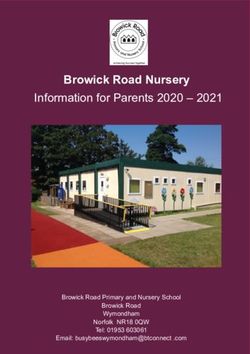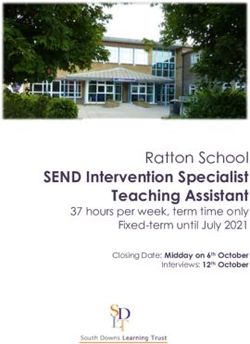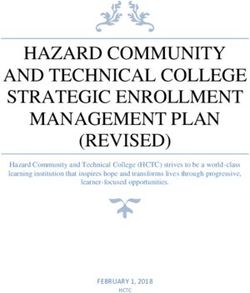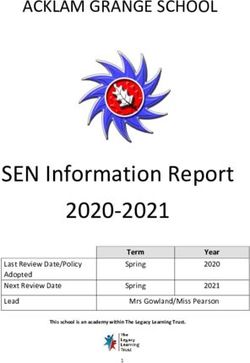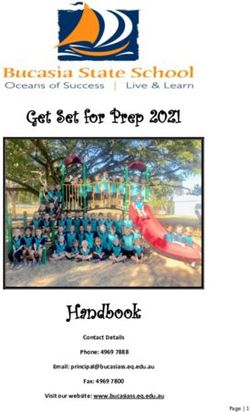1:1 STUDENT HANDBOOK - Richmond County ...
←
→
Page content transcription
If your browser does not render page correctly, please read the page content below
Table of
Contents
Letter about Your Device 3
Care of Your Device 4
Responsible Use of Your Device 5
Using Your Device FAQs 6
Connecting to the Internet 7
Cyber Safety Tips 8
Cyber Safety Resources 9
Device Ownership 10
RCSS Student Technology Loan Agreement 11
2 POWERUP 1:1 STUDENT HANDBOOK 2021-2022About
Your
Device...
Dear Student,
The vision of the Richmond County School System is “to
provide an equitable education for allstudents to prepare
them for life beyond theclasssroom.”
Computer literacy is an integral part of today’sworld - all
students need to have the opportunity to learn to use
programs that are commonly used in the workforce and
colleges. The 1:1 initiative (1:1= providing one device for
every student) can helpassignments to be personalized,
engaging, and can increase creativity. This initiative
can also provide access to knowledge outside of the
classroom.
This manual is designed to help you understand how to
care for your device, use it properly, find help if needed,
and to help you become a good digital citizen.
Please read through it with your parent/guardian to
ensure you understand what is expected of you.
RICHMOND COUNTY SCHOOL SYSTEM 3DEVICE CARE
General Care Tips for your Device
• The device should be stored in its case or on its side standing up.
• Never pile things on top because damage may occur.
• Never leave your device unattended.
• Keep food and drinks away from your device.
• ONLY use a lint-free microfiber or soft cotton cloth to clean your computer
screen.
• Bathroom tissues or paper towels may scratch your screen.
• NEVER spray any cleaning chemicals directly on your device as they may cause
damage.
• Keep your device charged.
• Keep track of your charger and keep it in the case when not in use.
• Never travel with your laptop open - when moving, keep your device in the case.
• Take extra precautions to protect your device when it rains by preventing your
case from becoming soaked.
• If someone ever threatens you for your device, give it to them and tell a staff
member as soon as possible.
• Shut down your device when not in use.
Care in the Classroom Care at Home
• Always follow directions given • All school rules apply for the home
by your teacher about using your use of your device.
device. • Keep your device and charging cord
• Keep the device in the center of the away from pets, extreme heat or
desk - not on the edge. cold,
• Secure the device before standing • food, drinks and small children.
up. • Designate a safe location (off of
• Never place your device on the floor. the floor) where your device can be
• Ensure that your charging cable stored and
does not create a “tripping” hazard. • charged each evening.
4 POWERUP 1:1 STUDENT HANDBOOK 2021-2022USING YOUR DEVICE
RESPONSIBLY
Your Device Is Intended For Schoolwork ONLY
• Use of the device must be consistent with the educational objective of the Richmond County
School System.
• Only social networking sites assigned by your teacher should be accessed on the device.
• Only instructional games assigned by your teacher should be played on the device. All other
games are restricted.
Login Information Should Be Protected
• Protect your username, password and personal information.
• Only share your information with your parents/guardian.
• You are responsible for all content found on your device.
Use Your Device in a Responsible and Ethical Manner
Avoiding Inappropriate or Potentially Unsafe Content
• Your device is school property and is being monitored. School personnel have the right to inspect
it and your files or electronic communications at any time.
• You are prohibited from accessing and engaging in threatening, racially offensive, abusive,
defamatory, profane, sexually oriented, pornographic, or obscene material.
• You may only download files approved by your teacher.
• You should contact your teacher if you are having any problems with your device or if you notice
inappropriate content that you did not add to your device.
• You should never damage your device in any way.
• You are expected to observe and respect copyright laws.
• You should never access anyone else’s account.
• You are prohibited from manipulating the hardware, software, or data.
• You are prohibited from transmitting computer viruses or malware.
• You are prohibited from hacking your device or the network.
• Be respectful in all of your electronic communications. Be polite.
• Cyberbullying will not be tolerated.
• Always get permission from your teacher and/or peers before photographing or recording them.
RICHMOND COUNTY SCHOOL SYSTEM 5FREQUENTLY ASKED
QUESTIONS
How can I get support or help with my device when I am at
school?
• You can tell your teacher that you are having trouble. Also, your school’s Technology
Specialist or Media Specialist can help.
• If your device is broken or damaged, please report it immediately to your teacher.
If my device is not performing properly, are there any steps
that I can try before asking for help?
• If your device is frozen or running slowly, you may need to restart. If it will not restart -
hold the power key down for 10 seconds.
• If an application is not working, close the app and then try it again. You may need to
restart.
• If you cannot connect to the Internet, check your wireless connection and rejoin the
network if needed. You may also need to restart.
• If none of these troubleshooting tips work, please report the problem to your teacher.
Can I listen to music or watch movies on my device?
• Listening to music or viewing movies from a streaming website on your device
is allowed if it supports academic instruction. Media content should never be
downloaded on your device without permission from your teacher.
Where do I save my schoolwork?
• You have access to Microsoft OneDrive to save your files. Remember, if you save files to
your desktop, they may be lost so you want to save them in OneDrive.
If my Internet is out at home, where do I save my
schoolwork?
• You should have a One Drive folder on your device. You can save a copy in it. You may
also want to save to a USB Flash Drive.
• Ask your teacher about downloading offline versions of your online textbooks (if
applicable).
Are there any resources to help me with using my device?
• Yes, go to www.rcboe.org - click on Students - 1:1 and you will find information and
resources.
6 POWERUP 1:1 STUDENT HANDBOOK 2021-2022CONNECTING
YOUR DEVICE TO THE
INTERNET
There are many Internet Service Providers (ISP) and each one has its own
equipment (modem, cables, routers, etc.) For help with your wireless Internet
at home, please contact your provider for technical support.
If you do not have access to the Internet at home, many providers offer plans
to help students. To view some of these, you can go to www.rcboe.org - click
on Staff and Departments - click on Information Technology - click on the
Affordable Internet at Home link.
Many public places provide free wireless access. Most display a sign
advertising this service. Some make you accept an Acceptable Use Policy
(AUP) stating that you will not do anything illegal or harmful to their network.
If you connect to a free wireless network, please protect your personal
information.
The Richmond County School System provides Internet filtering for devices.
This is in place to protect you. It is the responsibility of the parent or guardian
to monitor device use in the home.
Please remember that the Richmond County School System reserves the right
to inspect any device at any time so students should not expect privacy on the
device.
RCSS devices are setup with access to the Internet before they are issued.
Please do not make changes to the Internet settings.
RICHMOND COUNTY SCHOOL SYSTEM 7CYBER SAFETY
Cyber Safety is safe and responsible use of the internet and digital technologies. Students need to be
aware of the issues surrounding the use of communication and information tools online. The Richmond
County School System is committed to making sure students are safe online and have access to training
on cyber citizenship. With so many technologies available to students today, it is important for you to
understand the responsibilities in the digital world. Cyber Safety training enables you to learn what issues
are related to the use of new and emerging technologies and ethical behavior online.
SAFETY TIPS FOR STUDENTS
• Use your device in a shared or common space in the home.
• Keep the device where everyone can see the screen.
• Talk to your parents about the rules of your household concerning how you use the device and the
Internet. Decide on the time of day that you can go online, how long you can surf the ‘Net, and what
kinds of websites you can view.
• Do not be a cyberbully! Cyberbullying is the use of electronic communication to bully a person,
typically by sending messages of an intimidating or threatening nature.
• Report cyberbullying and threats to teachers immediately. Click on the Contact Us button on
www.rcboe.org to report cyberbullying anonymously.
• Honor the Richmond County Public School System’s security software and filters. Please refer to
the Internet Acceptable Use Policy for additional information.
• Do not give out or post personal or login information and beware of requests for personal
information online.
• Tell your parents right away if you come across any information on the Internet that makes you feel
uncomfortable.
• Never agree to get together with someone you “meet” on the Internet.
• Do not respond to any messages that are mean, rude, or make you feel uncomfortable in any way. If
you do get a message of that nature, please inform your teacher and parent(s) right away.
SAFETY TIPS FOR FAMILIES
• Ensure that students use the device in a shared or common space.
• Ensure that the device is positioned where everyone can see the screen.
• Teach your child to be aware of communicating with strangers online.
• Please be aware of your children’s online activities.
• Have fun being a part of your child’s online experience.
• Set household rules for the use of the device and Internet. See the links and resources on the next
page for additional guidance.
• Teach your child how to recognize and avoid online predators.
• Report strangers who solicit information or meetings with any child.
• Please refer to the Internet Acceptable Use Policy for additional information.
8 POWERUP 1:1 STUDENT HANDBOOK 2021-2022CYBER SAFETY RESOURCES
Common Sense Media
www.commonsensemedia.org/parent-concerns
Provides comprehensive resources for parents and students on all topics of Internet Safety.
Net Smartz Kids
www.netsmartzkids.org/
Provides resources to help teach children how to be safer on-and offline.
Connect Safely
www.connectsafely.org/
The site has tips for teens and parents, as well as other resources for safe blogging and social
networking.
OnGuard Online
tinyurl.com/llvkhlc
Practical tips from the federal government and the technology industry to help you be on guard
against Internet fraud, secure your computer, and protect your personal information. Features
NetCetera which includes tips to help parents talk to kids about being online.
Staysafe
staysafeonline.org/
An educational site intended to help consumers understand both the positive aspects of the Internet
as well as how to manage a variety of safety and security issues that exist online.
Wired Safety
www.wiredsafety.org
Provides help, information and education to Internet and mobile device users of all ages and they also
help parents with issues, such as Facebook and cyberbullying.
NetSafe Utah
www.netsafeutah.org/
Provides online videos and resources for kids, teens, parents and educators.
Consumer Reports:
www.consumerreports.org/digital-security/internetsafety-for-kids-how-to-protect-your-child-from-
online-threats/
Suggestions of setting rules for screen time
RICHMOND COUNTY SCHOOL SYSTEM 9DEVICE OWNERSHIP
RECEIVING YOUR DEVICE
• At a time designated by the Richmond County School System, your parent/guardian must sign a Device Use Agreement
in order for you to receive a device.
• You will receive the device, one charger, and a case.
• Any student receiving a device must be enrolled in a Richmond County school or program.
• The device will be inventoried with an asset tag. This is a unique identifier for each device and should not be removed.
RETURNING YOUR DEVICE
• At the time that you withdraw from the school you are attending, you must return the device, charger, and case.
• The device will be inspected for damages when returned. Fees may be assessed.
• Devices may be taken up periodically for updates. Students will be notified when an update will be performed and must
turn in the device.
LOSS OR THEFT
• In the event of a loss or theft during the school day, you should report it to your teacher, Media Specialist, or
Administrator right away.
• In the event of a loss or theft outside of school, you should let your parent/guardian know right away and they should
notify your teacher, Media Specialist, or Administrator as soon as possible.
DEVICE FEES
• Damage = $25 for Laptop; $50 for iPad (cracked screen, jammed keys, etc.)
• Lost or Stolen = replacement cost unless optional insurance was purchased.
• Charging Cable replacement = $49
• Optional Insurance: Available annually
Cost for laptop insurance = $15.99
Cost for iPad insurance = $8.64
Insurance covers theft/burglary/robbery, fire, power surge, vandalism, and natural disasters, but does not cover
damage (see device fees for damage costs).
• If a second device is damaged, lost, or stolen, the student will become a day-user.
LOAN AGREEMENT
• All use of the school system’s laptops/tablets must be for educational purposes and students are not to use the device
for personal, commercial or business use.
• Students are accountable for and assume full responsibility for the care of my device.
• Students assume full responsibility for security of the device on and off school premises.
• Students assume full responsibility for reporting device problems, breakage or damage immediately.
• The use of a county-issued device is a privilege. Students will be offered an optional insurance plan to cover the
replacement cost of the device should it be damaged, lost or stolen. This plan will cover one device per year. If the
student loses or damages the second device, the student will become a “day-user” and will be provided a device at
school, but cannot take a device off-campus.
10 POWERUP 1:1 STUDENT HANDBOOK 2021-2022RCSS Student Technology
Loan Agreement
The Richmond County School System’s (RCSS) vision is providing an equitable education for all students to prepare
them for life beyond the classroom. Students are provided the opportunity to checkout laptops/tablets that are the
property of RCSS so that they may continue using the device away from school facilities for educational purposes.
All students, parents and/or (guardians) will be required to sign this form acknowledging that they have read and
agree with the school system’s device checkout procedures before a laptop/tablet can be taken to a location other
than a school system facility.
Please read each statement below and by signing, you are agreeing to the RCSS Expectations of Responsible Device Use:
• I understand that all use of the school system’s laptops/tablets must be for educational purposes and students are not to use
the device for personal, commercial or business use.
• I understand that I am accountable for and assume full responsibility for the care of my device.
• I understand that I assume full responsibility for security of the device on and off school premises.
• I understand that I assume full responsibility for reporting device problems, breakage or damage immediately.
The use of a county-issued device is a privilege. Students will be offered an optional insurance plan to cover the replacement cost
of the device should it be damaged, lost or stolen. This plan will cover one device per year. If the student loses or damages the
second device, the student will become a “day-user” and will be provided a device at school, but cannot take a device off-campus.
Please review the entirety of the One-to-One Handbook and sign below stating that you have read and support the
expectations stated therein.
Student’s Name (print first and last name): _________________________________________________
School: _______________________________________ Grade: __________________ Homeroom Teacher: _____________________
__________________________________________ ___________________________________________
Student Signature Parent/Guardian Signature
Please sign that you are receiving a device from the Richmond County School System and that you will follow the procedures in
the Student Technology Loan Agreement. Also, you understand that if insurance is not purchased, the replacement cost of the
device will be charged.
Device Information
Date of Issue: _____________________ Device Type: ___________________________ Serial #: ______________________
Asset Tag #: _________________________________
Student Information
SID#_300: ___________________________ Student Signature: ____________________________________
__________________________________________ ___________________________________________
Parent/Guardian Printed Name Parent/Guardian Signature
Home Address: ________________________________________________ City/State/Zip: _____________________________________
Phone Number: ________________________________________________________
RICHMOND COUNTY SCHOOL SYSTEM 11©Richmond County School System 2021 12 POWERUP 1:1 STUDENT HANDBOOK 2021-2022
You can also read