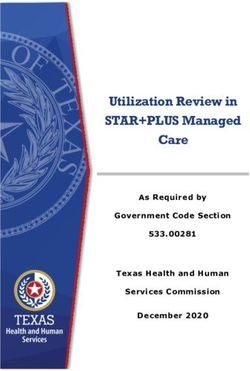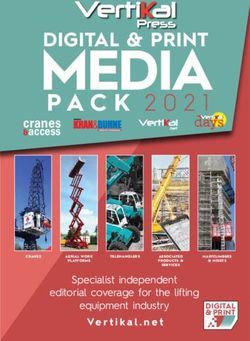IPhone 8 Plus Teardown - Written By: Adam O'Camb Teardown of the iPhone 8 Plus performed on Thursday, September 21 ...
←
→
Page content transcription
If your browser does not render page correctly, please read the page content below
iPhone 8 Plus Teardown Guide ID: 97482 - Draft: 2019-01-22
iPhone 8 Plus Teardown
Teardown of the iPhone 8 Plus performed on Thursday, September 21.
Written By: Adam O'Camb
© iFixit — CC BY-NC-SA www.iFixit.com Page 1 of 15iPhone 8 Plus Teardown Guide ID: 97482 - Draft: 2019-01-22
INTRODUCTION
They say that good things come in threes. Seems like Apple has really taken that adage to heart with
an unusual release of three new phones this season.
We already showed you what's inside the iPhone 8—but what about the 8 Plus? Is wireless
charging wrapped in pretty pink glass enough to distinguish the iPhone 8 Plus in the lineup? Or are
two large glass panels just tempting fate? We're here at Circuitwise headquarters in Sydney,
Australia, to find out. Join us as we tear down the iPhone 8 Plus.
We've got three more good things for you— Facebook, Twitter, and Instagram to keep you up-to-
date on all things repair!
TOOLS:
P2 Pentalobe Screwdriver iPhone (1)
iOpener (1)
iSclack (1)
iFixit Opening Picks set of 6 (1)
Phillips #000 Screwdriver (1)
Tri-point Y000 Screwdriver Bit (1)
Tweezers (1)
Spudger (1)
Curved Razor Blade (1)
© iFixit — CC BY-NC-SA www.iFixit.com Page 2 of 15iPhone 8 Plus Teardown Guide ID: 97482 - Draft: 2019-01-22
Step 1 — iPhone 8 Plus Teardown
The 8 Plus adds some bonus
screen, and some bonus features.
Let's take a look:
Apple A11 Bionic processor with
embedded M11 motion
coprocessor
64 or 256 GB onboard storage
capacity
5.5-inch multitouch IPS Retina
HD display with 1920 × 1080
pixels (401 ppi)
Dual 12 MP wide-angle and
telephoto cameras with ƒ/1.8 and
ƒ/2.8 apertures (respectively),
optical zoom, and 10x digital
zoom
7 MP FaceTime HD camera with
ƒ/2.2 aperture and 1080p HD
recording capability
Supports fast-charge and Qi
wireless charging
802.11a/b/g/n/ac Wi‑Fi + MIMO
Bluetooth 5.0 + NFC
© iFixit — CC BY-NC-SA www.iFixit.com Page 3 of 15iPhone 8 Plus Teardown Guide ID: 97482 - Draft: 2019-01-22
Step 2
From the front, we have... an iPhone. Except for the new color, the 8 Plus looks about the same as
a 6 Plus from 2014.
Flip it over and one new feature really shines. That glossy glass back serves two purposes:
wireless charging, and doubled crackability—the likes of which iPhones haven't seen since the 4s.
Of course, Samsung's flagship phones adopted the glass sandwich design starting with the S6,
and it comes with similar trade-offs.
In a great victory for Apple Chief Design Officers everywhere, the model number has been erased
from the back panel. Fumbling for the box, we see that our 8 Plus is A1864 (an iPhone 8 plus one).
© iFixit — CC BY-NC-SA www.iFixit.com Page 4 of 15iPhone 8 Plus Teardown Guide ID: 97482 - Draft: 2019-01-22
Step 3
We can't wait to get a peek inside ... and we don't have to, thanks to Creative Electron and their
magic X-ray technology.
After taking the 8 Plus for a spin in the X-ray machine, we see a dizzying spiral—the charging coil
—on the back of the phone. More on that later...
Just like in the iPhone 8, there's no sign of an Apple logo, which was prominent in prior models like
the iPhone 7 Plus.
It's not all apples and oranges compared with the previous generation—we reckon that is the same
Taptic Engine of yore.
© iFixit — CC BY-NC-SA www.iFixit.com Page 5 of 15iPhone 8 Plus Teardown Guide ID: 97482 - Draft: 2019-01-22
Step 4
Pentalobe-puller in hand, we find our familiar nemesis—and it's wearing some kind of gasket, for
ingress-proofing, we presume.
This new iPhone is a little nervous for its big debut, so we called in our iOpener to apply some heat
and help it relax ... its adhesive.
A little coaxing and we get this iPhone to open up. Now, if it will just spill its guts ...
© iFixit — CC BY-NC-SA www.iFixit.com Page 6 of 15iPhone 8 Plus Teardown Guide ID: 97482 - Draft: 2019-01-22
Step 5
The battery connector is no match against our trusty spudger. Just like we saw in the iPhone 8,
Apple ditched the tricky tri-points we're accustomed to seeing on this bracket and replaced them
with Phillips #000 screws.
Also mirroring the iPhone 8, we find four battery tabs, where in prior years there were but two.
Taking a closer look at the battery, we find a 3.82 V, 2691 mAh cell providing 10.28 Wh of power.
The 8 Plus packs less of a punch than its predecessor—the iPhone 7 Plus boasted a 3.82 V,
2900 mAh cell coming in at 11.1 Wh.
It's also a lightweight stacked up against the Galaxy Note8, which sports 12.71 Wh (3300 mAh
at 3.85 V) of power.
Lest you worry about the hard hit to the battery spec, Apple promises the battery life will remain a
contender with last year's model.
© iFixit — CC BY-NC-SA www.iFixit.com Page 7 of 15iPhone 8 Plus Teardown Guide ID: 97482 - Draft: 2019-01-22
Step 6
Just a few turns from our Phillips and tri-point drivers and the display is free ... to hit the bench. For
the full scoop on the display, check out our iPhone 8 Teardown.
Our parts testing crew reports that the 8 and 8 Plus use the exact same home button part, which
should make that particular replacement part a little easier to source.
We successfully yanked 3 out of 4 adhesive tabs when removing the battery—leaving one
stubbornly in place. Looks like Apple's decision to switch to four tabs from two was to avoid a
sticky situation on that fancy new wireless charging coil.
Speeding right along, we pull out that factory-calibrated-for-AR dual camera unit.
These 12 MP cameras are solidly fixed together, enabling software used for portrait mode to
combine images from both lenses.
© iFixit — CC BY-NC-SA www.iFixit.com Page 8 of 15iPhone 8 Plus Teardown Guide ID: 97482 - Draft: 2019-01-22
Step 7
We take our camera staring contest to the next level—with X-rays!
By adjusting the exposure on our scope, a few different details come into view.
The first image shows ribbon cable traces under the camera image sensors.
The last image shows magnets used for OIS on only one of the dual cameras.
Those missing magnets and the horizontal orientation is just another reminder that this isn't the
iPhone X ...
Step 8
We're serving up the silicon next!
Logic board, we are coming for you.
There is some nervous anticipation
as we approach a logic board on a
new midframe assembly ...
... But we are stoked to find that
the logic board is secured using
the same standoff screws and
Phillips screws seen in other
iPhones.
We quickly remove and decap de-
sticker the logic board for the IC-ing
on the cake.
© iFixit — CC BY-NC-SA www.iFixit.com Page 9 of 15iPhone 8 Plus Teardown Guide ID: 97482 - Draft: 2019-01-22
Step 9
Let's take a look at what the iPhone 8 Plus has under the hood:
Apple 339S00439 A11 Bionic SoC layered over Samsung 3 GB LPDDR4 RAM
Qualcomm MDM9655 Snapdragon X16 LTE modem
Skyworks SkyOne SKY78140
Avago 8072JD112
P215 730N71T - likely an envelope tracking IC
Skyworks 77366-17 quad-band GSM power amplifier module
NXP 80V18 secure NFC module
© iFixit — CC BY-NC-SA www.iFixit.com Page 10 of 15iPhone 8 Plus Teardown Guide ID: 97482 - Draft: 2019-01-22
Step 10
And on the flip side, we find:
Murata 339S00399 WiFi/Bluetooth module
Apple 338S00248, 338S00309 PMIC, and S3830028
SanDisk SDMPEGF12 64 GB NAND flash storage
Qualcomm WTR5975 Gigabit LTE RF transceiver and PMD9655 PMIC
NXP 1612A1—Likely an iteration of the 1610 tristar IC
Skyworks 3760 3759 1727 RF Switch and SKY762-21 207839 1731 RF Switch
© iFixit — CC BY-NC-SA www.iFixit.com Page 11 of 15iPhone 8 Plus Teardown Guide ID: 97482 - Draft: 2019-01-22
Step 11
With the logic board out, we can remove some of the peripheral components. We go into sensory
overload as we pop out a speaker, tap our Taptic Engine, and blow through the barometric vent.
Do you remember when you could swap your speaker without first removing the logic board?
iFixit remembers.
How about when you could remove the Taptic Engine without first removing the speaker? Yeah,
we remember that too.
While we are happy that many components remain modular, the new layout and placement
seems like a near-impossible game of pick-up sticks.
What's this little bit of plastic? Oh right, we answered that last year when we were first acquainted
with this style of barometric vent.
Any more throwbacks and we'll need to take a DeLorean home.
© iFixit — CC BY-NC-SA www.iFixit.com Page 12 of 15iPhone 8 Plus Teardown Guide ID: 97482 - Draft: 2019-01-22
Step 12
We remove the Lightning port cable
and take a quick moment to
examine this notable update.
Our suspicions here are the same
as they were in the iPhone 8: the
new design could be meant to
dissipate heat quickly for fast
charging, but at the very least it
seems color-coded to match the
body of the phone and Apple's
proprietary mystery glass.
Emphasis was placed not only on
the color of the glass, achieved
through a seven-layer color
process, but on the material itself,
reinforced with an “internal, laser
welded, steel and copper
structure." What this actually is
and what it means for
performance, rigidity, and Apple's
future aims at metallic glass
remains to be seen. For now, we
know that Apple likes Pantone
colors.
© iFixit — CC BY-NC-SA www.iFixit.com Page 13 of 15iPhone 8 Plus Teardown Guide ID: 97482 - Draft: 2019-01-22
Step 13
After painstakingly removing the rear panel from the iPhone 8 intact, we decide to go hard on the
heat, just in case that's the secret sauce.
Spoiler alert: it isn't. It looks like Apple's adhesive of choice is pretty impervious to heat. If
anything, it softens the metal frame a bit, but it doesn't seem to do much to the glue.
This time, we totally broke the panel on purpose, to try out a more realistic situation of removing a
broken panel. The verdict: don't drop this phone. Removing a broken panel is much more difficult
than getting it out in one piece.
Maybe next time we'll use even more heat.
Step 14
Another tough teardown under our belts, we gaze upon the fruits of our labor, and give thanks...
Thanks once again to Circuitwise for letting us camp at your place.
And thanks to Creative Electron for the inside scoop with their wicked cool X-ray machine.
© iFixit — CC BY-NC-SA www.iFixit.com Page 14 of 15iPhone 8 Plus Teardown Guide ID: 97482 - Draft: 2019-01-22
Step 15 — Final Thoughts
The iPhone 8 Plus earns a 6 out of
10 on our repairability scale (10 is
the easiest to repair):
The display and battery are
straightforward to access—with
the proper knowledge and tools.
Wireless charging means less
wear on the all-purpose Lightning
port, a common point of failure.
Water and dust seals complicate
repair, but make the need for
difficult liquid damage repairs less
likely.
The battery connector still uses
common Phillips/JIS fasteners—
but you’ll still need up to four
different drivers for many repairs.
Despite alleged durability, the
back glass is breakable and next
to impossible to replace when
cracked.
The iPhone’s lower components,
once readily removed, now lie
trapped under a fussy
combination of brackets and
delicately folded flex cables.
This document was last generated on 2019-07-09 08:40:12 AM.
© iFixit — CC BY-NC-SA www.iFixit.com Page 15 of 15You can also read