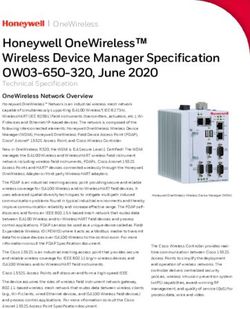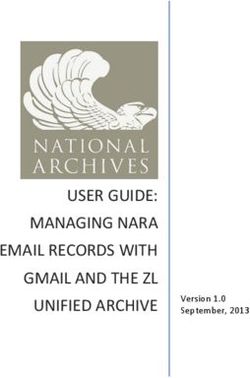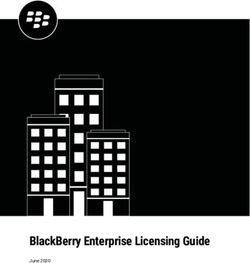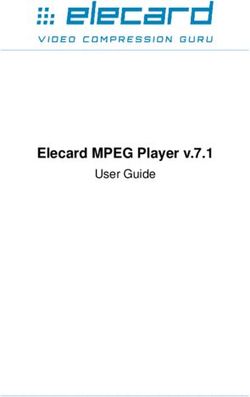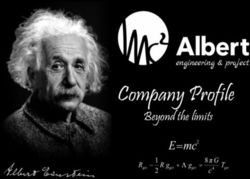What's New for Enterprise and Education - WWDC June 2021 (v1.0)
←
→
Page content transcription
If your browser does not render page correctly, please read the page content below
What’s New for Enterprise and Education WWDC June 2021 (v1.0)
Contents
Introduction 3
Security updates 4
macOS management updates 6
macOS, iOS, and iPadOS management updates 8
iOS and iPadOS management updates 11
MDM updates 13
Apple app updates 19
Apple services updates 21
Additional resources 24
2
What’s New for Enterprise and Education June 2021Introduction
This document is a summary of new security and deployment-related features
in macOS 12, iOS 15, iPadOS 15, and tvOS 15. It also describes updates to Apple
School Manager, Apple Business Manager, AppleSeed for IT, and to the Apple
mobile device management (MDM) framework. It is a supplement to the
Deployment Reference for iPhone and iPad, the Deployment Reference for
Mac, Mobile Device Management Settings for IT Administrators, and Apple
Platform Security, all designed to help administrators understand the key
technologies for deploying Apple devices at scale and providing an optimal
experience for users.
This document covers the following topics:
• Security
• Management of Apple devices
• Apple apps
• Apple Services
For planned support for MDM features listed in this document, contact your
MDM vendor.
NOTE: This material is provided for information purposes only; Apple assumes
no liability related to its use. The Apple software and services discussed
hereunder are prerelease versions that may be incomplete and may contain
inaccuracies or errors that could cause failures or loss of data.
3
What’s New for Enterprise and Education June 2021Security updates
Apple continues to increase the security of our hardware, software, and
services. The following are security-related updates for macOS 12, iOS 15,
iPadOS 15, and tvOS 15.
Unlock iPhone with Apple Watch
An iPhone can be unlocked by an Apple Watch when a user is detected with
their nose and mouth covered. The iPhone must be running iOS 14.5 or later,
and the Apple Watch must be running watchOS 7.4 or later. MDM administrators
can also use a restriction to prevent this feature.
For more information, see System security for watchOS in Apple Platform
Security.
iCloud Private Relay
iCloud Private Relay helps protect users when browsing the web with Safari
(including all DNS name resolution requests) and a small subset of app content.
This helps prevent user profiling. It does this by using different types of proxies,
an ingress proxy, managed by Apple and an egress proxy, managed by a
content provider. To use iCloud Private Relay, the user must be running beta
versions of iOS 15, iPadOS 15, or macOS 12, and be signed in to their paid
iCloud account with their Apple ID. iCloud Private Relay can then be turned on in
Settings > iCloud or System Preferences > iCloud. iCloud Private Relay doesn’t
affect private domains (for example, domains that aren’t publicly listed) and is
unable to be used with:
• Managed Apple IDs
• Other proxies (for example, an existing web proxy)
• Local network traffic (for example, network traffic on the same subnet)
• Network extensions and virtual private networks (VPNs)
Without iCloud Private Relay
When a device connects to the internet, it’s using an internet service provider
(ISP) to obtain an IP address. For a cellular connection, the ISP is the carrier.
When a user visits websites, anyone on that IPS’s network can view the website
requests based on the DNS addresses of the websites the user entered. This
allows ISPs to compile a list of websites a user visits. The servers that host the
websites can also obtain the IP address of the user’s device, determine an
approximate location of the device, and get a list of other websites the user
visited, even if cross-tracking is turned off in Safari.
With iCloud Private Relay
After iCloud Private Relay is configured by the content provider, only Apple and
the ISP will be able to obtain the IP address of the device because Apple
manages the ingress proxy. The egress proxy selects an IP address related to
4
What’s New for Enterprise and Education June 2021the device’s city or region and receives only the DNS name of the website from
the ingress proxy, which is then used to connect the device to the website.
To help make sure every transaction is secure, iCloud Private Relay uses the
following means:
• The QUIC transport layer network protocol
• The HTTP/3 protocol
• The Oblivious DNS-over-HTTPS (DoH) protocol extension
• Blind signatures
IMPORTANT: During this process no one—not even Apple—can see both the IP
address of the device and the website or app content the user is viewing.
Preventing iCloud Private Relay
Network administrators can prevent this by blocking access to
mask.icloud.com. Users will see a message stating that in order to access the
internet, they must turn off iCloud Private Relay or connect to another network.
For more information, see the WWDC sessions Get ready for iCloud Private
Relay and Accelerate networking with HTTP/3 and QUIC.
5
What’s New for Enterprise and Education June 2021macOS management updates
The following macOS updates add new device management capabilities to Mac
computers.
Apple Configurator for iPhone
Apple Configurator for iPhone allows an account with the role of Administrator
or Device Enrollment Manager to add a Mac to Apple School Manager or Apple
Business Manager regardless of where the Mac computers were purchased.
When a device is set up this way, it behaves like any other enrolled device, with
mandatory supervision and MDM enrollment. The user has a 30-day provisional
period to remove the device from enrollment, supervision, and MDM.
How it works
An Apple School Manager or Apple Business Manager account with the role of
Administrator or Device Enrollment Manager signs in to Apple Configurator for
iPhone and uses the iPhone camera to scan an image in the Mac Setup
Assistant. After the Mac is assigned to the organization, it appears in an “Added
by Apple Configurator” MDM server placeholder in Apple School Manager or
Apple Business Manager; the Administrator or Device Enrollment Manager can
then assign it to an MDM server for Automated Device Enrollment.
For more information, see the WWDC session Manage devices with Apple
Configurator.
Managed apps
With macOS 12, apps can be managed if User Enrollment is the method used to
enroll in an MDM solution (this feature is already possible with Device
Enrollment and Automated Device Enrollment). Managed apps that use CloudKit
will now use the Managed Apple ID associated with the MDM enrollment. MDM
administrators must add the InstallAsManaged key to the
InstallApplication command. Similar to iOS and iPadOS apps, these apps
can be automatically removed when a user unenrolls from MDM.
System extensions
In macOS 11.3, installing the System Extension payload changed the state of a
system extension. For example, if a system extension was pending user
approval, installing the payload activated the extension. Conversely, removing
the payload deactivated the system extension.
With macOS 12, there is a new feature, called RemovableSystemExtension,
which will allow an MDM administrator to remove an app’s system extensions.
No local administrator authentication is required to remove the system
extension.
6
What’s New for Enterprise and Education June 2021Device lock
Starting in macOS 11.5, MDM administrators can lock a Mac with Apple silicon
with a six-digit PIN (and include a short message). After the command has been
sent to the device, the device restarts and the user can see the message and
optional phone number. The user can’t restart into macOS until the PIN has
been entered and validated by the Mac.
recoveryOS password
Starting in macOS 11.5, MDM administrators can set (using the new
SetRecoveryLock command) a password that must be entered before a user
can restart a Mac with Apple silicon into the recoveryOS. For example, the user
won’t be able to modify security settings or erase the Mac. This password can
be set only by the MDM solution; it can be removed by the MDM solution,
unenrolling in MDM, or if the Mac is erased. MDM administrators can also verify
a recoveryOS password is set by using the new VerifyRecoveryLock
command.
Erase all content and settings
Mac computers with Apple silicon or an Apple T2 Security Chip running
macOS 12 will now allow a local administrator—or, if enrolled in MDM, an MDM
administrator— to perform an Erase All Content and Settings, similar to iOS,
iPadOS, tvOS, and watchOS. All user data is erased along with any additional
volumes on the Mac. For a Mac with Apple silicon, the security settings are also
reset to their default state (Full Security). An MDM solution can also:
• Use a restriction to prevent erasing all content and settings on a Mac (this
feature already exists for iPhone and iPad devices).
• Use the EraseDevice command to erase all content and settings.
Mac mini and Lights Out Management (LOM)
The Lights Out Management (LOM) payload works with a Mac mini (M1, 2020)
with a 10 Gbit Ethernet card.
7
What’s New for Enterprise and Education June 2021macOS, iOS, and iPadOS
management updates
The following updates add new device management capabilities to macOS, iOS,
and iPadOS devices.
Managing software updates
MDM administrators can prevent devices from offering over-the-air software
updates to users until a specified period of time has expired since those
updates were published by Apple. They can specify a custom value, anywhere
from 1 to 90 days. This delay applies to all operating system updates, although
MDM has the ability to send specific updates to devices irrespective of the
above restriction. Deferring software updates is available in iOS 11.3 or later,
iPadOS 13.1 or later, macOS 10.13 or later, and tvOS 12.2 or later.
In macOS 11.3 or later, an MDM administrator may choose to delay major
releases for a longer time than they can delay minor releases, thus allowing
users to still benefit from important security updates while the administrator
works to approve the latest major release for production in their environment.
For example, an administrator may choose to hold back a major release while, in
contrast, immediately offering every minor release. In this way, the administrator
can work to approve the latest major release for production in their environment,
while at the same time users can benefit from important security updates. For
more information, see Managing software updates for Apple devices in MDM
Settings for IT Administrators.
Installing software updates
In iOS 15, iPadOS 15, and macOS 12, an iPhone, iPad, iPod touch, and Mac will
have the ability for an MDM solution to calculate update applicability in a timely
and accurate manner as soon as an update is published. For example, MDM can
request a macOS version (such as 12.1) when making a command to
ScheduleOSUpdate, and then devices will be able to get available updates
through a query to the Apple Software Update server.
With macOS 12, there is now support for the following:
• A new DeviceInformation query key, called SoftwareUpdateModelID,
returns the hardware model string to determine what updates are eligible for
specific Mac models (also supported on iOS and iPadOS).
• Specify the maximum number of deferrals, after which a forced update will
occur. This allows more control over the InstallLater action to enforce
updates by specifying the number of times the device should prompt to install
before the update is enforced. This number is defined by the
MaxUserDeferrals key. This key implies the existing action,
InstallForceRestart after the maximum number of deferrals has been
reached.
8
What’s New for Enterprise and Education June 2021• Using the ProductVersion key (already supported on iOS and iPadOS).
• Installing a beta update of macOS (already supported on iOS and iPadOS).
The ScheduleOSUpdate command InstallAction string can include the
following:
Action Earliest OS Support Description
InstallASAP iOS 9 Majo In iOS, iPadOS, and tvOS,
iPadOS 13.1 Minor install a previously-
macOS 11 downloaded software update.
tvOS 12
In macOS, download the
software update and trigger
the restart countdown
notification. The bootstrap
token for can be used for
macOS.
Default iOS 9 Majo Download or install the
iPadOS 13.1 Minor update, depending on the
macOS 11 current state. MDM
tvOS 12 administrators can check the
UpdateResults dictionary
to review scheduled updates.
InstallForceRestart macOS 11 Minor Perform the Default action
and then force a restart if the
update requires it. The
bootstrap token for can be
used for macOS
WARNING:
InstallForceRestart may result
in data loss.
NotifyOnly iOS 9 Minor Download the software
iPadOS 13.1 update without installing it.
macOS 11
tvOS 12
DownloadOnly macOS 11 Minor Download the software
update and notify the user
through the App Store.
InstallLater macOS 11 Minor Download the software
update and install it at a later
time. The bootstrap token for
can be used for macOS.
For more information, see
ScheduleOSUpdateCommand.Command.UpdatesItem in Apple Developer
documentation.
9
What’s New for Enterprise and Education June 2021
r
r
.
Slimmed macOS updates
There are two parts to a macOS update, all contained in a single disk image:
• Base system image: This contains the recoveryOS and is larger for a Mac with
Apple silicon.
• macOS and preinstalled apps: This contains updates to macOS and updates
to apps that came preinstalled with macOS.
In macOS 12, the size of a software update can be reduced—in some cases up
to 2GB. This is accomplished with server-side file system matching. Updates to
the base system and operating system updates will get changes based on the
differences (similar to a repository branch) and images differences will then
match the local operating system differences. In this way, updates will contain
only the differences.
Update path
Users will have the option to update to iOS 15 or iPadOS 15 (the next latest
major version), or to continue to update to newer versions of iOS 14 and
iPadOS 14, even after iOS 15 and iPadOS 15 are released. MDM administrators
can force the device to allow all updates, or only current major version updates.
MDM vendors can use three values to manage this feature for devices enrolled
in MDM. A new Settings command with a SoftwareUpdateSettings
dictionary will contain a key (RecommendationCadence) with three values:
• 2: It will show the update path for the operating system with highest version
number.
• 1: It will show the software update with the lower version number, if available.
• 0: It will show both options (the default).
For more information, see the WWDC session Manage software updates in your
organization.
10
What’s New for Enterprise and Education June 2021iOS and iPadOS management
updates
The following updates add new device management capabilities to iOS and
iPadOS devices.
User enrollment updates
User Enrollments in iOS 15 and iPadOS 15 adds support for iCloud Drive as well
as a new account-based enrollment experience. For example, when a user
brings their own Apple device to work or school, they sign in with their
Managed Apple ID (in Settings > General > VPN & Device Management) and are
presented with an instance of iCloud Drive that’s owned by the organization.
When a user enrolls their device, the MDM solution can verify the user before
the enrollment profile is downloaded to the device. Also, the MDM solution
doesn’t have to personalize each user enrollment. The four stages of user
enrollment into MDM are:
1. Service discovery: The device identifies itself to the MDM solution.
2. User enrollment: The user’s credentials are sent to the MDM solution to
pass these on to an identity provider (IdP) for verification.
3. Session token: A session token is issued to the device to allow ongoing
authentication.
4. MDM enrollment: The enrollment profile is sent to the device with payloads
configured by the MDM administrator.
Users can still access files in their personal iCloud Drive too. The iCloud Drive
for the organization appears in the Files app. In iOS and iPadOS, Managed apps
and managed web-based documents all have access to the organization’s
iCloud Drive—and through existing restrictions, the MDM administrator can
keep specific personal and organizational documents separate.
For more information, see the WWDC session Discover account-driven User
Enrollment.
Managed pasteboard restriction
Managed pasteboard is a new restriction with iOS 15 and iPadOS 15 that allows
control over the pasting of content from an app using Open In management to
follow the managed Open In rules that are enforced. Apple apps that work with
the managed pasteboard include Calendar, Files, Mail, and Notes. Third-party
apps are controlled based on whether they are managed or not. When a user
attempts to paste content where it isn’t permitted, a “Paste Not Allowed” notice
appears along with the organization’s name (which can be changed using the
Settings command). Apps also can’t request items from the pasteboard when
this restriction is used and the content crosses the managed boundary.
11
What’s New for Enterprise and Education June 2021Required app
With iOS 15 and iPadOS 15, MDM administrators will be able to install an app on
unsupervised devices at the time of enrollment. The user must consent to this
installation when they enroll in the MDM solution. To enable this feature,
administrators set the iTunesStoreID of the App Store app in the MDM
profile. They must then make sure the app has a device or user license and
send the InstallApplication command after MDM enrollment. MDM
administrators can also add a managed app attribute to make sure the user
can’t remove the app. If the user already has the app installed, they’ll receive an
alert requesting MDM management of the app.
Payload identifiers
With iOS 15 and iPadOS 15, payloads in a single configuration profile that
contain the same UUID will no longer be able to be installed. Each payload must
contain a unique UUID.
MAC address broadcasting
With tvOS 15, Apple TV will no longer broadcast its MAC address. To prevent
unwanted pairing attempts, a new key in the TV Remote payload for iOS and
iPadOS—TVDeviceName—can be used to remove Apple TV device names in
the Apple TV remote widget.
VPN location change
With iOS 15 and iPadOS 15, VPN configurations will now appear in Settings >
General > VPN & Device Management.
Temporary session for Shared iPad
In iPadOS 14.5 or later, MDM administrators can send a settings command to
Shared iPad that configures Shared iPad to show only the Temporary Session
option at the sign-in screen and to set each type of Shared iPad session to sign
out automatically after a specified period of inactivity.
12
What’s New for Enterprise and Education June 2021MDM updates
The following updates add a new device management capability to MDM, along
with payload updates to macOS and to iOS and iPadOS.
Declarative management
Declarative management is an update to the existing protocol for device
management that can be used in combination with the existing MDM protocol
capabilities. It allows the device to asynchronously apply settings and report
status back to the MDM solution without constant polling. The four types of
declarations are listed below.
Configurations
Description: Configurations are similar to MDM’s existing profile payloads; they
represent the policies to be applied to the device. For example, accounts, and
settings, and restrictions.
Support: Accounts (Calendar, Contacts, Exchange, Google, LDAP, Mail,
Subscribed calendar), passcode, profiles, status subscriptions
Assets
Description: Assets consist of reference data that’s required by configurations
for large data items and per-user data; assets have a one-to-many relationship
with configurations.
Support: User identity, user name, password
Activations
Description: Activations are a set of configurations that are applied atomically
to the device and that can include predicates, such as “device type is iPad” or
“OS version greater than 14.” There is a many-to-many relationship between
activations and configurations.
Support: A list of configurations, a list of predicates
Management
Description: Management is used to convey overall management state to the
device, describing details about the organization and capabilities of the MDM
solution.
For more information, see the WWDC session Meet declarative device
management.
13
What’s New for Enterprise and Education June 2021macOS MDM updates
Payload updates for macOS
Payload Description
Kernel Extensions Allow users who aren’t local administrators to
approve kernel extensions.
Extensible Single Sign-On Include a managed app bundle ID for access
control.
Extensible Single Sign-On Add preferred Kerberos Key Distribution Centers
(KDCs).
Setup Assistant Skip the Allow unlock with Apple Watch pane.
System Extensions In macOS 11.3, installing or removing this
payload can change the state of system
extensions on the Mac. If a containing app
activates a system extension and the system
extension is in a pending state, installing a
payload that allows the extension completes the
activation process. If a system extension is
active, removing a payload that allows the
extension deactivates that extension.
New restrictions for macOS
Restriction Description
Force a delayed major macOS Defer major macOS updates, such as
software update macOS 12 for a period of time.
Force a delayed minor macOS Defer minor macOS updates, such as
software updates macOS 11.5 for a period of time.
Enforce a major macOS software Enforce a major macOS software
update delay update delay, such as macOS 12 to
be installed.
Enforce a minor macOS software Enforce a minor macOS software
update delay update delay, such as macOS 11.5 to
be installed.
Enforce a non-macOS software Enforce a non-macOS software
update delay update delay, such as a supplemental
update to be installed.
Allow erase all content and settings Prevent users from using Erase All
Content and Settings on their Mac.
14
What’s New for Enterprise and Education June 2021Updated and new commands and queries for macOS
Category Command or query Description
Command Restart NotifyUser option added to notify the
user the Mac will restart. If no user is
logged in to the Mac, it will restart
without any notification. Introduced in
macOS 11.3.
Command Restart Rebuild the kernel cache and list paths
for specific kernel extensions (KEXTs).
Command SetRecoveryLock Set the recoveryOS password.
Command VerifyRecoveryLock Verify whether a recoveryOS password
has been set.
Query DeviceInformation Install iPhone and iPad apps on a Mac
with Apple Silicon from Apps and Books
in Apple School Manager and Apple
Business Manager. Introduced in macOS
11.3.
Query DeviceInformation Query whether the device is a Mac with
Apple silicon.
Query Device Information Return the hardware model string to the
MDM solution.
15
What’s New for Enterprise and Education June 2021iOS and iPadOS MDM updates
Payload updates for iOS and iPadOS
Payload Description
Extensible Single Sign-On Add preferred KDCs.
TV Remote A new key, TVDeviceName can be used to
remove Apple TV device names in the remote
widget.
New payloads for iOS and iPadOS
Payload Description
Certificate Revocation Use the Certificates Revocation payload to
(iOS 14.2 and iPadOS 14.2) revoke certificates on an iPhone or iPad. For
example, an MDM administrator can create a
list of certificates for revocation. Specifying a
certificate authority (CA) enables revocation
checking for all certificates chaining up to that
CA.
16
What’s New for Enterprise and Education June 2021New restrictions for iOS and iPadOS
Restriction Description
Allow Near-field communications Users can’t use built-in NFC hardware in
(NFC compatible devices running iOS 14.2 or
(iOS 14.2) later.
Allow putting an iOS or iPadOS iPhone, iPad, and iPod touch previously
device into Recovery Mode from allowed any external host computer to
an unpaired host (Supervised start a device in Recovery Mode, which
only meant that the host computer could
(iOS 14.5 and iPadOS 14.5) completely erase the device and restore
the operating system. iOS 14.5 and
iPadOS 14.5 now prevent this behavior by
default.
Force on-device dictation Users can use dictation instead of their
(Supervised only keyboard to enter text with many apps
(iOS 14.5 and iPadOS 14.5) and features that use the keyboard on
iPhone, iPad, or iPod touch running
iOS 14.5 or iPadOS 14.5. This setting
prevents dictated content from being sent
to Siri servers for processing.
Auto unloc With watchOS 7.4, users can’t use their
(iOS 14.5 and watchOS 7.4) Apple Watch to unlock their paired iPhone
running iOS 14.5.
Force on-device translation Prevent content for translation from being
sent to Apple servers for processing.
Require Managed Pasteboard Prevent the copying and pasting of
content from an app using Open In
management to an app that isn’t
managed.
17
What’s New for Enterprise and Education June 2021
)
)
k
)
Updated and new commands and queries for iOS and iPadOS
Category Command or query Description
Settings TemporarySessionOnly Send a settings command to
(iPadOS 14.5) Shared iPad that allows MDM
administrators to configure
Shared iPad to show only the
Temporary Session option at
the sign-in screen.
Settings TemporarySessionTimeout Set the temporary session of
(iPadOS 14.5) Shared iPad to sign out
automatically after a specified
period of inactivity.
Settings UserSessionTimeout Set a user session of Shared
(iPadOS 14.5) iPad to sign out automatically
after a specified period of
inactivity.
Settings SharedDeviceConfiguration A dictionary that contains
(iPadOS 14.5) shared device configuration
settings.
Settings SoftwareUpdateSettings
Query Device Information Return the hardware model
string to the MDM solution.
Learn more about MDM:
• MDM payloads
• MDM restrictions
• MDM commands
• MDM queries
18
What’s New for Enterprise and Education June 2021Apple app updates
The following education apps have been updated for iPadOS 14.5 or later and
macOS 11.3 or later.
Classroom
With Classroom for iPad 3.4.1 or Classroom for Mac 2.4.1, teachers can connect
to classes in three different configurations in Classroom using their Managed
Apple ID from Apple School Manager. They can then invite other teachers and
students to the class. The types of classes are:
• Nearby: All students are in the same room with the teacher, connected to the
school’s Wi-Fi network.
• Remote: All students (and the teacher) are remote, connected to their Wi-Fi
network or using a cellular connection from their iPad (requires the iPad have
cellular capability).
• Hybrid: Some students are in the same room with the teacher, connected to
the school’s Wi-Fi network, and some students are remote.
No mobile device management (MDM) solution is required, although integrating
with one can change how the student devices function in the classes. These
classes are also not compatible with the education configuration profile from
the MDM solution that creates MDM-synced classes.
It doesn’t matter whether the teacher and students have iPad devices, Mac
computers, or a combination of both, the Classroom user interface for the
teacher is the same.
For more information, see:
• Classroom User Guide for iPad
• Classroom User Guide for Mac
Schoolwork
Updates to Schoolwork 2.3 include the following:
• Exit tickets to survey student learning
• Request and create credentials in Schoolwork
• Refreshed, simplified sidebar navigation
• Common Cartridge file format support
• View student progress on files and links
19
What’s New for Enterprise and Education June 2021For more information, see:
• Schoolwork User Guide for teachers
• Getting Started Guide for teachers
• Set Up Guide for administrators
Additional updates
Assessment Mode
In iOS 15, iPadOS 15, and macOS 12, Assessment Mode will support more than
one app available to the user.
20
What’s New for Enterprise and Education June 2021Apple services updates
Below are updates to enterprise and educational services, along with
information on AppleSeed for IT and deprecated services.
Apple School Manager and Apple Business
Manager
Apple School Manager and Apple Business Manager allow organizations to
seamlessly enroll devices in an MDM solution, buy apps and books in bulk, and
create Managed Apple IDs.
Domain verification
On May 26, 2021, Apple required organizations to verify all domains associated
with Apple School Manager or Apple Business Manager. This means the
organization will no longer be able to create new Managed Apple IDs on
unverified domains after May 26, 2021.
In December of 2021, all Managed Apple IDs associated with unverified
domains will be automatically moved to the reserved domain associated with
the organization.
For more information, see the Apple Support article, Verify domains in Apple
Business Manager and Apple School Manager.
Tax-exempt status verification
In an update this summer, a user with the role of Administrator in Canada and
the United States can enter and update their organization’s tax information as
taxable or tax-exempt. If tax-exempt is selected, an Apple Customer Number or
Certificate ID that’s provided by Vertex (a third-party company) must be added.
If the organization doesn’t have a Certificate ID, a user with the role of
Administrator will use the built-in tax-exempt certificate process in Apple
School Manager or Apple Business Manager.
For more information, see:
• Apple School Manager User Guide
• Apple Business Manager User Guide
Apps and Books management updates
Apps and Books API
With version 2 of the Apps and Books API, MDM vendors can take advantage of
a number of improvements when managing an organization’s content. MDM
vendors who adopt version 2 of the Apps and Books API will be able to manage
an organization’s content more quickly, more efficiently, and more reliably.
Note: IT administrators should ask their MDM vendor when this update will be
supported.
21
What’s New for Enterprise and Education June 2021Real-time notifications
MDM vendors can subscribe to real-time notifications for state changes to
assignments, assets, and registered users, so they don’t need to continually
request the latest state. The notifications are opt-in, and vendors will receive
notifications for just the types they subscribe to in client configuration. Features
include:
• Assignment notifications: Notify in real-time exactly what assignments have
successfully been performed and to which devices.
• Asset notifications: Notify in real-time when changes to assets (apps or
books) occur from purchases, transfers, or refunds.
• Registered user notifications: Notify in real-time the latest state of users for
both their initial creation and subsequent invitation acceptance.
Asynchronous processing
The Apps and Books management API will use asynchronous processing for
incoming requests, thereby providing a synchronous response for each
management action. As a result, parallelism will be handled on the server side,
which allows for optimizations that lead to larger requests being fulfilled more
quickly. For large deployments (for example, back-to-school) this significantly
improves response times and reliability.
Increased request sizes
Asynchronous processing allows the API to accept larger request sizes. It will
support multiple assets, (up to 25 from 1) and more devices (up to 1,000 from
10) in a single request. These dynamic limits are exposed in service
configuration. As a result of these improvements, a deployment of 25 apps to
10,000 users—which used to take 25,000 requests—can be accomplished in
just 10 requests.
For more information, see the WWDC session Improve MDM Assignment of
Apps and Books and developer documentation.
AppleSeed for IT
AppleSeed for IT is designed specifically for enterprise and education
customers committed to testing each new version of Apple beta software in
their organizations. Organizations with Apple Business Manager or Apple
School Manager designate which account roles in their organization can
participate. Participants use their Managed Apple ID to access the program and
their feedback is associated with their organization.
To access program resources, sign in to https://appleseed.apple.com/it using a
Managed Apple ID issued by the organization and accept the program terms.
Participants can then download beta software, access beta documentation, and
participate in test plans and surveys specific to enterprise and education
environments. For more information, see the AppleSeed Program Planning
Guide, which is available in the Downloads section of the AppleSeed for IT web
portal.
22
What’s New for Enterprise and Education June 2021Deprecated services
iTunes U
iTunes U will be discontinued at the end of 2021. Until then, it will continue to be
supported and available to all existing customers. However, institutions and
instructors can no longer create new iTunes U instructors or courses or publish
new public courses. To assist with migration, Apple will:
• Add support for ClassKit to iTunes U so administrators can easily transition to
Schoolwork
• Offer an export feature to iTunes U to support moving to third-party apps and
to learning management systems
For more information, see the iTunes U May 2021 Update.
23
What’s New for Enterprise and Education June 2021Additional resources
Learn more about Apple deployment and security in the following documents:
• AppleSeed for IT
• Apple Platform Security
• Security Certifications and Compliance Center
• Deployment Reference for iPhone and iPad
• Deployment Reference for Mac
• MDM Settings for IT Administrators
• Apple Configurator 2 User Guide
• Apple School Manager User Guide
• Apple Business Manager User Guide
• Classroom User Guide for iPad
• Classroom User Guide for Mac
• Schoolwork User Guide for Teachers
• Schoolwork User Guide for Students
For more information on developer information regarding the MDM changes in
this document, see Device Management on the Apple Developer website.
© 2021 Apple Inc. All rights reserved. Apple, the Apple logo, Apple TV, Apple Watch, iPad, iPadOS, iPhone, iPod touch,
Mac, macOS, Safari, tvOS, and watchOS are trademarks of Apple Inc., registered in the U.S. and other countries. App
Store, iCloud, and iCloud Drive are service marks of Apple Inc., registered in the U.S. and other countries. IOS is a
trademark or registered trademark of Cisco in the U.S. and other countries and is used under license. Other product and
company names mentioned herein may be trademarks of their respective companies. Product specifications are subject
to change without notice. 028-00425
24
What’s New for Enterprise and Education June 2021You can also read