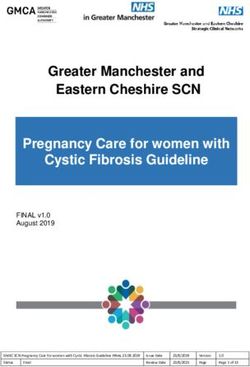WEATHER NORMALIZATION METHODS AND ISSUES - STUART MCMENAMIN MARK QUAN DAVID SIMONS - ITRON FORECASTING BROWN BAG SEPTEMBER 17, 2013
←
→
Page content transcription
If your browser does not render page correctly, please read the page content below
WEATHER NORMALIZATION METHODS AND ISSUES Stuart McMenamin Mark Quan David Simons Itron Forecasting Brown Bag September 17, 2013
Please Remember » Phones are Muted: In order to help this session run smoothly, your phones are muted. » Full Screen Mode: To make the presentation portion of the screen larger, press the expand button on the toolbar. Press it again to return to regular window. » Feedback and Questions: If you want to give feedback to the presenter during the meeting or if you have a question, please type your question in the Q&A box. We will address it as soon as we can.
2013 Brown Bag Seminars » Solar and Wind Generation Modeling and Forecasting - March 5 » 2013 Forecast Accuracy Benchmarking Survey and Energy Trends - June 4 » Update on Weather Normalization Trends and Issues - Sept 17 » 2014 Outlook - Dec 10, 2013 All at noon, Pacific Time All are recorded. PDF and recording available after the session.
Agenda
» 2011/12/13 Challenges
» Overview of uses and methods
» Average by Date Method
» Rank and Average Method
» Simulation Method
» Nonlinear validation
» Number of Years
• The long-run view
Automated Surface Observation System (ASOS)2011 Weather
Winter was cold in the west
Winter was warm in the east
CDD
HDD
Summer was very hot in the south
central area
Summer was warm in the east and
cool in the west
High Plains Regional Climate Center (http://www.hprcc.unl.edu)2012 Weather
Winter was very warm except
in Northwest
CDD
HDD
Summer was warm to hot
almost everywhere
High Plains Regional Climate Center (http://www.hprcc.unl.edu)2013 Weather
Winter was cooler than normal in
the North Central
Winter was warmer than normal in
CDD West & Northeast.
HDD
Summer has been cooler than
normal in the Southeast.
Summer has been warmer than
normal in the West
High Plains Regional Climate Center (http://www.hprcc.unl.edu)Weather Normalization In a 1% World
» In a slow growth world, it is necessary to have good weather adjustment
processes to know where the business stands.
Historical Growth was
Linear through 2008.
Annual Gain = 62 TWh/year
Survey Says:
Annual Gain = 38TWh/year
About 1% GrowthWhy Weather Normalization is Useful
» Actual energy use patterns are erratic. The main source of irregularity is
weather. This is most obvious at the daily level.
Actual Daily Energy (MWh)
» Models using normal weather create order out of chaos, providing
insights about underlying energy use levels and trends.
Model Predicted Values with Normal WeatherApplications of Weather Normalization » Financial forecasting with normal weather • Monthly Budget forecast Monthly • Daily budget forecast Smooth Daily • Monthly peak forecast Monthly peak day & lags • Annual peak forecast Annual peak day & lags » Financial variance analysis • Adjust billed sales Cycle month • Adjust billing determinants/revenue by class Cycle month • Adjust booked sales by class Calendar month • Adjust system energy and peak demands Daily, peak day • Daily tracking of system energy Daily » T&D Facility Planning • 8760 hour load forecast for dispatch simulations Hourly scenario • Design day forecast Extreme day • Peak load probability distributions Multiple scenarios » Market/Technology Analysis • Typical load profile for a customer Hourly • Facility baselines for budgets, pricing, ... Monthly or Daily
Weather Normalization Methods
» All approaches involve use of a model or slope parameters
developed by modeling historical data.
» There are two general approaches:
• Normal scenario (define normal weather, then apply model)
- Use historical weather to define a set of normal values.
- Run normal values through a model to get weather adjusted energy
• Distributional (simulate multiple weather patterns, then post process)
- Run multiple actual weather patterns through a model
- Calculate weather adjusted energy from the distribution of model outcomes
» The distributional approach provides a richer set of outcomes allowing
calculation of means, medians, percentiles and range statistics.
» Claim: If basic principles are followed, the two approaches will provide
similar results for weather adjustment outcomes.Why Weather Normalization is Tricky
» The response to weather is nonlinear
• There are low powered degrees
• There are high powered degrees
• The slope is different
» The response varies across seasons
• Slopes are lower in Spring/Fall months
» The response varies across classes
• The point at which cold and warm temperatures start to matter is very different for
small customers than for large customers
» Temperature is the main driver but
• Humidity can matter
• Wind and clouds can matter
• Precipitation can matter
» Weather slopes change over time because of changes in end-
use saturation and efficiency and building efficiencyTypes of Normal Weather
» Daily Normal Degree Days
• Average by date
• Apply nonlinear operations (HDD, CDD) before averaging
» Monthly Normal Degree Days (Calendar and Cycle Months)
• Built up from daily normal (HDD and CDD values)
• Alternatively, compute average of monthly HDD and CDD values
» Peak Producing Weather
• Weather based – hottest, coldest – normal extremes or design day
• Load based – average of weather on historical peak days
» Daily/Hourly Weather Year
• Selected actual weather patterns (TMY -- Typical Meteorological Year)
• Rank and average values daily data by month or season. Assign to calendar
days. Intended to have normal extreme days as well as normal averages
» Simulation Based
• There is no “normal” weather with this approach, just a set of actual weather
years that are simulated through a weather response functionAccounting for Nonlinearities » Temperature is the main driver, and it is very important to recognize the difference between high powered and low powered degrees.
The Model
» The model used in the following examples is a regression model,
with daily energy as the dependent variable.
» Explanatory variables are:
• Calendar month binary variables
• Calendar month trend variables MAPE = 1.81%
• Day of week and specific holiday variables
• Multipart weighted CDD and HDD variables for the current day
- Estimated weights for low, medium, and high powered degrees
- Seasonal weights for spring and fall months
• Lagged values of multipart weighted CDD and HDD variables.
» The model is estimated with daily data from 2009 to 2012 and is used to
weather normalize 2012 daily data.
» The results are typical for utilities in the US in 2012
• Because of the mild spring, winter months are adjusted up
• Because of the hot summer, summer months are adjusted downActual Weather Data is Chaotic
» Actual weather data is chaotic. Some years are less irregular than others.
But all years are irregular. So...what is normal?
Daily Max Temperature
Average of 24 Hourly Values
Daily Min Temperature
Graph shows daily high, low, and average values for one year.Average by Date Method
30 years, daily average temp
For each date, average the 30 values for that date.
Do this for each HDD and CDD variable.Does your company use the Average by Date Method for any of your weather adjustment calculations?
Daily Normal Degree Days -- Average by Date Method
» Compute daily normal HDD and CDD values
• Compute daily average for each day (average of 24 hourly values).
• Compute HDD and CDD values for multiple base temperatures
• Average HDD and CDD values across years for each date
» Smoothing is a good idea for daily tracking calculations
• Compute centered moving average (e.g., 31 day CMA)
• Re normalize to maintain calendar month totals
» This approach is suggested by the simulation approach
• With the simulation approach, a model is evaluated many times for each date (d)
and the simulated loads are averaged
AvgLoadd a b CDD
y 1, 30
y ,d c HDD y ,d 30
• This is algebraically equivalent to the following calculation with DD averages
AvgLoadd a b CDD
y 1, 30
y ,d 30 c HDD
y 1, 30
y ,d 30
• The CDD and HDD averages for a date may both be positive, reflecting that on
that date, there is cooling in some years and heating in others.Degree Day Average by Date
HDD60 -- 30 Year Avg By Date
Individual Year HDD60
CDD60 -- 30 Year Avg By Date
Individual Year HDD60Order of Operation
» When you average by date, the order of operations matters.
» Compute nonlinear transformations (HDD and CDD) first, then average over years.
» Computing HDD and CDD from the averaged values will cause a downward bias in
swing months.
Green line is 30-year
average of HDD55
Values
Green line is 30-year
average of CDD65
Values
Blue line is HDD55
computed from 30 year
average temperature.
Simple example: Red line is CDD65
Two days at 75 and 55 computed from 30 year
Avg Temp = 65 average temperature.
CDD base 65 at Avg Temp = 0
Avg of CDD65 = (10+0)/2
Avg of HDD65 = (0+10)/2What Does Smoothing Do
HDD60 30 Year Avg By Date
Centered MA (31 Days)
Adjusted Centered MA
CDD60 30 Year Avg By Date
Centered MA (31 Days)
Adjusted Centered MASmoothed Daily Normal HDD and CDD » Smoothed and adjusted daily normals look like this. By constructing these values for multiple CDD and HDD cut points, it is possible to distinguish between high powered and low powered degrees in the normalization process.
Average by Date Results
Actual Daily GWh
Model using Average By Date
Model using Avg by Date Smoothed
Actual Monthly GWh
Model using Average By Date
Model using Avg by Date SmoothedRank and Average Approach
» Rank and average methods start by creating a “temperature duration” curve.
The first number represents the hottest day in the year/season/month.
» When there are multiple variables, use the main variable (temperature) to
sort the days for all the variables.
Daily High Temperature
Daily Average Temperature
Daily Low Temperature
Graph shows sorted values for one year. Days are sorted by average temperatureRank and Average Process
30 years, daily average temp
Rank and Average by Month
For each year, sort days in each month, hottest to coldest
Average the ranked values in each monthDoes your company use the Rank and Average method for any of your weather adjustment calculations?
2011 and 2012 vs. Rank and Average
30 years, daily avg temp
2011 Actual Daily Averages
30-year Rank and Average
2012 Actual Daily Averages
30-year Rank and Average2013 Through August vs. Rank and Average
2013 Actual Daily Averages
30-year Rank and AverageOrdering the Rank and Average Data
» Rank and average data represent typical extremes as well as typical
averages.
» Once the rank and average values are calculated, they must be assigned to
a calendar.
• Where does the hottest day go in each month
• Where does the coldest day go in each month
• Where do the seasonal peak days go in each season
• How do we rotate this to multiple years
» Approaches to ordering include
• Select a “typical” year and use that order
• Get typical meteorological year (TMY) data and use that order
• Use the order that occurred in the year being normalized
» There is no “correct” way to assign the data to a calendar
• The result will always be an erratic pattern
• An erratic pattern is required to represent the extremes and to generate a
realistic hourly profileOrdering by 2012 Pattern
Rank and Average By Season
Rank and Average By Month
Average by Date
Actual 2012 Daily Average
Rank & Average Ordered by 2012 PatternRank and Average Energy Results
Actual Daily GWh
Model using Avg By Date Smoothed
Model Rank & Avg Ordered by 2012
Actual Monthly GWh
Model using Avg by Date Smoothed
Model Rank & Avg Ordered by 2012Simulation Approach
» Use each historical year of weather to simulate loads and weather
adjustments.
» Possibly shift weather forward and backward by 1, 2, 3, … days
» Each pattern and shift generates a full set of hourly, daily, monthly results
» This is a good way to understand weather uncertainty
» This is the best way to understand the impact of weather diversity in large
geographies
30 years, daily average tempDoes your company use the Simulation Method for any of your weather adjustment calculations?
What You Get from the Simulation Approach Simulated loads for 30 weather years Avg of 30 Simulated Loads 2012 Weather Adjustments for 30 years of weather Avg of 30 Weather Adjustments
Comparison of Results from Simulation Approach
Model using Average by Date
Avg of 30 Simulated Loads
Actual Monthly GWh
Model using Avg by Date
Avg of 30 Simulated LoadsSimulation Method Results
» The simulation approach also provides a distribution of results that would
have occurred with different actual weather patterns.
» The is very useful for understanding the range of possible outcomes based
on alternative weather patterns.
» This can be used to parameterize uncertainty related to weather. Uncertainty
can also be parameterized using weather slopes and measures of HDD and
CDD uncertainty.
Mean
Median
2012
Actual
Cumulative Probability
For Annual Sales
2012 Monthly Energy with 30 Years of Weather
Average of 30 Weather Simulations
2012 Monthly Energy
Annual Sales (TWh)Simulation Distributions for Peaks » Example from 1978
Validation Using Neural Network Simulations
» As a final comparison, a neural network model is used to implement
the simulation approach.
» Neural networks provide a flexible nonlinear modeling framework
that do not rely on any assumptions about linearity or degree day
bases.
» The specification includes the following
• Linear node with monthly binary variables, monthly trend
variables, day of week binary variables, and holiday binary
variables.
• Nonlinear nodes with current day average temperature, lag day
temperatures, and monthly binary variables.
» The model is estimated with data from 2009 to 2012 and simulated
with actual historical weather patterns from 2003 to 2012.Comparison of Results from Neural Network Simulations
Actual Monthly GWh
Avg of 30 Simulated Regressions
Avg of 30 Simulated Neural Nets
Actual Monthly GWh
Avg of 30 Simulated Regressions
Avg of 30 Simulated Neural NetsConclusions on Method
» Models that recognize that load response is nonlinear are required
» Multi-part linear (spline) models are good for this
• For system load
• For rate classes using weights from load research models
» The three main methods are
• Average by date
• Rank and average
• Simulation
» They will give similar results if the modeling and data processing are done
correctly (annual adjusted energy within .02% in the example)
• Average by date is good for cycle and calendar month
energy normalization and daily tracking against a smooth
normal
• Rank and average is good for calendar month energy
normalization and for generating an 8760 for production cost
simulations
• Simulation approach is good for energy normalization and
for generating uncertainty bands (e.g., 90/10 outcomes).How many years of historical weather data do you use to define normal weather?
Current Practice – Number of Years
» Between 2006 and 2013 there is a general shift to use fewer years
when calculating normal weather
• 2006 Survey included 172 Respondents
• 2013 Survey included 53 RespondentsThe Last 2,400 Years
1880 on from NOAA area weighted average of earth temperatures.
Pre 1880 from Greenland Ice Sheet Project (GISP2) calibrated to post 1980 data.The Last 10,000 Years
1880 on from NOAA area weighted average of earth temperatures.
Pre 1880 from Greenland Ice Sheet Project (GISP2) calibrated to post 1980 data.The Last 400,000 Years
1880 on from NOAA area weighted average of earth temperatures.
Pre 1880 from Greenland Ice Sheet Project (GISP2) calibrated to post 1980 data.2013 Brown Bag Seminars » Solar and Wind Generation Modeling and Forecasting - March 5 » 2013 Forecast Accuracy Benchmarking Survey and Energy Trends - June 4 » Update on Weather Normalization Trends and Issues - Sept 17 » 2014 Outlook - Dec 10, 2013 All at noon, Pacific Time All are recorded. PDF and recording available after the session.
Press *6
Questions? to ask a question
Remaining 2013 HANDS-ON WORKSHOPS
» Forecasting 101
– October 22-24 - San Diego, CA
» Fundamentals of Sales and Demand Forecasting
– October 29-30 - Boston, MA
OTHER FORECASTING MEETINGS
» Itron Utility Week – October 7-8 – Orlando, FL
For more information and registration:
www.itron.com/forecastingworkshops
Contact us at: 1.800.755.9585, 1.858.724.2620 or
forecasting@itron.comYou can also read