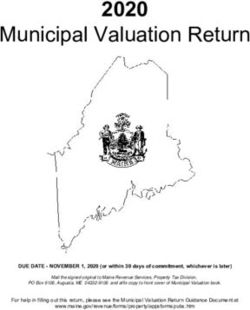Withholding 7: Colorado 1099/W-2G Income Withholding Tax Requirements - Colorado.gov
←
→
Page content transcription
If your browser does not render page correctly, please read the page content below
Withholding 7: Colorado 1099/W-2G Income Withholding
Tax Requirements
1099s and W-2Gs are tax forms used to report various types of income other than wages, salaries, and tips. If
Colorado tax is required to be withheld for any income earned, other than on wages, salaries, and tips, the payer of
such money is required to have a Colorado 1099 and/or W-2G withholding account and remit the withheld tax. The
withholding tax must be deducted and paid in whole dollar amounts.
OPENING AN ACCOUNT
Taxpayers who withhold amounts paid and reported on a form 1099 or form W-2G must set up a tax account with the
Colorado Department of Revenue separate from their W-2 wage withholding account to pay the withholding. Below
are options to open a 1099 or W-2G withholding tax account. There are no fees for opening a withholding account.
Paper. Complete and mail in the Sales Tax Withholding Account Application (CR 0100AP) to apply for a 1099 or
W-2G withholding account. Indicate in Box D whether you need to establish a 1099 or W-2G account. You will use
your current Colorado Account Number (CAN) or receive your CAN by mail if you do not already have an account.
Allow four to six weeks for processing.
Service Center. Apply for an account by visiting one of our service centers. A list of our service center locations
and hours is available on the Taxation website www.Colorado.gov/Tax. If visiting a service center, you must
bring:
o A completed Sales Tax Withholding Account Application (CR 0100AP), and
o If you applying for a sales tax account in addition to a wage withholding account, bring a check or money
order (no cash) to pay any fees, and
o Valid driver license or ID. (If you are filing on behalf of someone else, a copy of their license or ID.)
CLOSING AN ACCOUNT
If a business no longer has payees, the 1099 or W2-G withholding tax account must be closed within 30 days. An
account can be closed by completing the Address Change or Business Closure Form (DR 1102) and sending the
completed form to the Department.
FILING FREQUENCY AND DUE DATES
New Accounts
To determine the filing frequency for a new account, the payer shall estimate the amount of withholding tax that it
expects to withhold for all 1099 or W-2G payees in one year. Based on that estimate, the filing frequency for a new
account will be quarterly, monthly, or weekly, as described in more detail below.
Existing Accounts
The filing frequency is measured by the aggregate amount of withholding tax paid during the preceding calendar
year from January 1 through December 31. For example, the filing status for calendar year 2019 will be set by
examining the amount of withholding tax remitted to the Department during calendar year 2018.
The Department will conduct an annual review to evaluate a payer’s filing frequency. Should the filing frequency
increase, the Department will notify the payer before January of the next calendar year. However, if the payer is
eligible to file less frequently, the Department will not automatically update the payer’s filing frequency. The
payer must contact the Department to request the filing period be less frequent. When requesting a less frequent
filing period, the payer must continue to file at the current frequency until the Department provides notification
of the filing frequency change, if approved.
A withholding tax return must be filed for every filing period. If no taxes have been withheld during the filing
period, a return reporting zero tax withheld must be filed. When the due date falls on a weekend or holiday, taxes
are considered timely if they are paid on the first business day following the due date. The following are the filing
frequencies and due dates for each frequency.
Page 1 of 5 (11/16)Types Filing Frequencies and Required Due Dates
Quarterly. Payers who report less than $7,000 of withholding tax per year shall file withholding taxes quarterly.
Quarters end on March 31, June 30, September 30 and December 31. Taxes are due to the Department on or
before the last day of the month following the end of a quarter.
Monthly. Employers who report between $7,000 and $50,000 of withholding tax per year shall file withholding
taxes monthly. Taxes are due to the Department on or before the fifteenth day of the following month. For
example, taxes are due June 15 for the month of May.
Frequent/Weekly. Employers who report more than $50,000 of withholding tax per year shall file withholding
taxes weekly. Weekly filers must pay withholding taxes by Electronic Funds Transfer (EFT) on or before the third
business day following the week in which the payroll was made. For weekly filers, the week always ends on a
Friday. If payroll falls on any day between Saturday and Friday, the period end date entered in the EFT system
should be Friday’s date. If no tax is withheld for an entire month, the employer must file at least one zero
return every month for the period ending on the last Friday of the month using EFT or Revenue Online.
Exception: If December 31 does not fall on a Friday and taxes were withheld between the last Friday of the
month and December 31, then weekly filers must make a final payment that includes all unpaid taxes through
December 31. Therefore, December 31 will be the filing period end date for this transmission, even if it is not a
Friday. The payment is due three business days after December 31.
The table below is an example of how to determine the filing period and EFT payment due date for a weekly filer.
Sunday Monday Tuesday Wednesday Thursday Friday Saturday
25 26 27 28 29 30 1
2 3 4 5 6 7 8
Payroll
If payroll falls on Tuesday the 27th the filing period end date is Friday the 30th.
Filing period end date
The EFT payment due date is Wednesday the 5th.
Due date
Seasonal. Employers who report less than $50,000 of withholding per year, do not operate their business during
the entire calendar year, and do not pay wages while the business is not operating may request a seasonal filing
frequency. A monthly return must be filed and payment made for each month during the designated operating
season and is due on or before the fifteenth day of the month following the operating month
HOW TO FILE AND PAY
A payer may submit withholding payments electronically by Electronic Funds Transfer (EFT). Payers who pay more
than $50,000 of withholding tax per year are required to file by EFT. Payers who do not meet this requirement are
encouraged to file by EFT because it reduces processing delays and errors. Payers must register with the
Department in order to make EFT payments. Please see below for detailed information on how to register and
make EFT payments.
Payers who have an EFT account already set up for W-2 wage withholding are required to add the 1099 or W-2G
withholding tax type to their account to be able to file and pay the withholding. Please submit an Authorization
for Electronic Funds Transfer (EFT) for Tax Payments (DR 5785) requesting the additional tax type.
EFT Registration
Making payments by EFT requires pre-registration. You will need to select the tax types you wish to pay by EFT
when registering. A payer can either:
Apply online through Revenue Online (www.Colorado.gov/RevenueOnline). When indicating the account type,
choose “Other.” In addition, the most recent letter ID is required to register. After registration is complete, a
one-time authentication code will be sent to the email address used to create the account. When this code is
received users can log in to manage their account. Once in Revenue Online, click on “Add/Change an EFT
Account” and follow the prompts. If you register before 4:00 p.m. MST, you can make an EFT payment two
business days after you submit your EFT authorization request online. You will be able to see your EFT number
in your Revenue Online account by clicking "View My EFT Account Numbers."
Apply on paper by submitting the Authorization for Electronic Funds Transfer (EFT) For Tax Payments (DR 5785)
to the Department.
Page 2 of 5 (11/16)ACH Types
Each applicant must indicate whether their EFT account should be designated as debit, credit, or both.
ACH Debit. An ACH Debit occurs when you authorize or give permission to the Department to debit your bank
account. This method allows the user to manage their payments by instructing the Department to withdraw a
certain amount from the account, and designate the tax type, the filing period, and the date to debit their
account. This service is available free of charge and applicants will receive an EFT Number and EFT PIN Code.
ACH Credit. An ACH Credit occurs when you contact your bank and ask them to "push" the payment to the
Department. ACH Credit is similar to "Bill Pay" services offered by banks. This method requires the user to
instruct their financial institution to deposit a certain amount of tax to the Department, designate the tax
type, and date to credit the amount to the Department. Some financial institutions may charge a fee for this
service. Please check with your financial institution to determine if there is a fee associated with this
payment method. Applicants will receive EFT Number and instructions on where to send the payment and the
necessary formatting of the ACH credit transaction.
EFT Returns and Payments
Paying withholding tax by EFT fulfills the payers filing requirement of a withholding return (DR 1107). Those
that choose this method should not also submit a paper return by mail. Filing a paper return in addition to your
EFT payment may result in an erroneous bill being issued. If zero tax is withheld for a tax period, a zero EFT
payment can be transmitted to satisfy your filing requirement. Exception: Filing by EFT does not fulfill the
payer’s requirement to file annual information returns (DR 1106 or DR 1101, if applicable) and 1099 and W-2G
statements to the Department. Submit EFT payment before 4:00 P.M. Mountain Time to credit your account on
that date.
ACH Debit. To make a payment visit www.Colorado.gov/Revenue/EFT and click on the Make a Payment
button. Enter your EFT Number and EFT PIN Code, tax type code, filing period end date, dollar amount
owed, and effective date of the payment. The other alternative is to call 877-265-6338 (877-COLOEFT) and
enter a series of touch-tone commands.
ACH Credit. To make a payment using ACH Credit, you must contact your financial institution to initiate an
ACH credit to the Department’s account. Make sure your financial institution is able to create a TXP record,
which is a national banking standard. If your payment does not contain a TXP record or is incorrect, your
payment will be returned to you as unprocessed.
Paying Bill or Notices through EFT
EFT payments cannot be used to pay penalty, interest, or any delinquencies. To pay any penalty, interest, or
delinquencies, payments must be by check or money order with the bill voucher.
PAPER RETURN AND CHECK OR MONEY ORDER
If a payer pays less than $50,000 and cannot file by EFT or through Revenue Online, the 1099 Income Withholding
Tax Form (DR 1107) or Backup Withholding Tax Return – Gaming (DR 1091) must be completed and mailed along
with a check or money order to the Department postmarked by the due date of the return. Please write the
business name, Colorado Account Number (CAN), filing period and tax type on the check or money order you send.
This process does increase the chance of an error or problem and the use of electronic payment is strongly
recommended.
ANNUAL INFORMATION RETURNS
In addition to reporting withholding tax throughout the year (weekly, monthly, or quarterly), payers are required
to also submit an annual information return and 1099s or W-2Gs to the Department if they contain Colorado state
withholding information. 1099/W-2G statements must be filed with the Colorado Department of Revenue and
furnished to the payee on or before the last day of January. A penalty may be assessed for each 1099 or W-2G that
is filed late.
Payers can submit these forms to the Department electronically through Revenue Online or submit paper copies.
Electronic filing is required for payers with 250 or more payees, and recommended for payers with fewer than 250
payees. However, payers with fewer than 250 payees may elect to file paper 1099s andW-2Gs instead of filing
electronically. If mailing paper statements, the forms must meet federal filing specifications. Important: The
Colorado Department of Revenue no longer accepts magnetic media submissions by ½ inch tape, 3480 cartridge, CD-
ROM, diskette or submissions through email. Revenue Online must be used instead of magnetic media and email
submissions.
Page 3 of 5 (11/16)Paper Filing of Annual Reconciliation Returns
1099s. If a payer with fewer than 250 payees cannot submit 1099 forms electronically, it must prepare the
Annual Transmittal of State 1099 Forms (DR 1106) and submit copies of the paper 1099 forms to the
Department. The payer must verify that the DR 1106 is completed correctly. The DR 1106 will indicate if there
is a balance due or a refund requested. If a there is a balance due, be sure to write the business name,
Colorado Account Number (CAN) and form number (DR 1106 Withholding) on the check or money order. Submit
the paper DR 1106 and payment directly to the Department of Revenue.
W-2Gs. If a payer with fewer than 250 payees cannot submit W-2G forms electronically, it must prepare the
Annual Reconciliation of Income Tax Withheld on Gaming Winnings (DR 1101) and submit copies of the paper
W-2G forms to the Department. The payer must verify that the DR 1101 is completed correctly. The DR 1101
will indicate if there is a balance due or a refund requested. If a there is a balance due, be sure to write the
business name, Colorado Account Number (CAN) and form number (DR 1101 Withholding) on the check or
money order. Submit the paper DR 1101 and payment directly to the Department of Revenue.
Electronic Filing of Annual Reconciliation Returns
Payers with more than 250 payees must file their annual withholding information electronically. Payers filing
annual withholding statements (1099s or W2-Gs) electronically should not also send paper statements to the
Department. In addition, the payer does not need to file an Annual Transmittal of State 1099 Forms (DR 1106) or
Annual Reconciliation of Income Tax Withheld on Gaming Winnings (DR 1101) unless a balance is due or requesting
a refund (an amount is shown on line 3A or 3B on either form). If a balance is due, it can be made by EFT, through
Revenue Online, or by mail. If mailing a payment, be sure to write the business name, Colorado Account Number
(CAN) and form number (DR 1106 Withholding or DR 1101 Withholding) on the check or money order. If you are
requesting a refund, it is preferable that you send in a paper DR 1093 directly to the Department.
To file annual withholding statements electronically with the department, follow these steps:
1. Anyone who will submit 1099s or W2-Gs must register with Revenue Online before submitting such forms. Once
you have completed the registration process, you will not need to do it again. Each subsequent year when you
submit your 1099s or W-2Gs in Revenue Online, you will start at Step 2.
To register:
Go to Revenue Online www.Colorado.gov/RevenueOnline at least five days before you plan to submit a
file or type in each 1099 or W-2G entry.
Under “Additional Services,” click on the link “Submit Year-End Withholding.”
Click on the link “Request Withholding Submitter Access.”
Complete the requested fields. A Confirmation will automatically populate to confirm that the
Department has received the registration request. In most cases, the registration process is completed
overnight; however, it may take up to five business days to complete. You cannot submit documents
until the registration process is complete.
2. After you are signed up to be a Withholding Submitter in Revenue Online, the following are options for
reporting year-end withholding information electronically.
Manually submit withholding files through Revenue Online. Using this method, you will manually type each
statement into Revenue Online www.Colorado.gov/RevenueOnline. Under the “Additional Services” area,
then click on the link “Submit Year-End Withholding.” Once there click on the link, “Submit a Manual
Withholding File.” There is no limit on how many 1099s or W-2Gs that can be entered. If you cannot finish
entering all the 1099s or W-2Gs, you may save what you have entered, close the session, and return later
to finalize the entries, OR
Submit an IRS format 1220 Withholding file attachment through Revenue Online. The file format must
conform to the specifications in Internal Revenue Service (IRS) Publication 1220, Part C available at
www.irs.gov. Filers may contact an outside vendor to purchase software or transmit files. Using this
method, the payer will submit all entries in one file. This method is mandatory for payers with more than
250 payees. The file must contain all accounts for which the payer withheld Colorado tax. To use this
method, go to Revenue Online www.Colorado.gov/RevenueOnline, find the “Additional Services” area,
and then click on the link “Submit Year-End Withholding.” Once there click on the link, “Submit a
Withholding File Attachment.”
After you submit the data, if your submission is processed, a confirmation code will automatically
populate on your screen. Please print this page and keep it in your records.
Page 4 of 5 (11/16)CORRECTING RETURNS AND WITHHOLDING REFUND REQUIREMENTS
If you overpaid withholding taxes for any period in the current calendar year, if possible, you should take a credit
on a subsequent month’s return (DR1107 for 1099s and DR 1091 for W-2Gs). The credit may be deducted from an
EFT payment, a return filed on Revenue Online, or a subsequent paper form 1099 Income Withholding Tax Return
(DR 1107) or Backup Withholding Tax Return – Gaming (DR 1091). You may only deduct an amount bringing your
return to zero for the period you are reporting.
1099s - To claim the credit on a subsequent DR 1107 for the current calendar year, deduct the overpayment
from line 2 of your return.
W-2Gs - To claim the credit on a subsequent DR 1091 for the current calendar year, deduct the overpayment
from line 1 of your return.
If you are unable to claim the full credit on a subsequent DR 1107 or DR 1091 within the calendar year of the
overpayment, you may request a refund on your Annual Transmittal of State 1099 Forms (DR 1106) or Annual
Reconciliation of Income Tax Withheld on Gaming Winnings (DR 1101) on or before January 31. The Department
issues withholding refunds only once a year. The DR 1106 and DR1101 will indicate the total amount of taxes
withheld in the prior year on 1099s and W-2Gs and the total amount of withholding tax payments paid to the
Department. If the amount withheld and the amount paid results in additional taxes due or a refund (line 3A or 3B
of the DR 1106 and 1101), the payer must file the DR 1106 or 1101 with the Department by mailing a completed
form to: Colorado Department of Revenue, Denver, CO 80261-0009.
If a payer files 1099 or W-2G withholding statements electronically through Revenue Online, the payer does not need
to submit a DR 1106 or 1101 unless an amount appears on 3A (additional balance due) or 3B (a refund) of the return.
If you are applying for a refund of withholding taxes remitted prior to your business filing of annual reconciliation,
please indicate the reason for the request on a Claim for Refund (DR 0137). Refunds issued prior to the annual
reconciliation will be denied unless an unusual circumstance is documented. For example, you paid your federal
withholding to the state of Colorado in error.
Refunds for Previous Calendar Years
To apply for a refund for a previous year, the following is required:
A Claim for Refund (DR 0137) indicating the reason for the request,
An original or amended DR 1106/1101 for the year the refund is being requested,
Copies of corrected W-2Gs or 1099s with complete information, indicating the change in withholding amount,
Documentation showing how the refund request amount was calculated.
Send the DR 0137 and requested documentation to: Colorado Department of Revenue, Business Tax Section, Room
208, P.O. Box 17087, Denver, CO 80217-0087.
CORRECTING 1099S/W2GS
If a 1099 or W-2G is issued with any errors, the payee must send a corrected 1099/W2G to correct the error to the
department on or before the due date of the original W-2 (January 31). If too little was withheld, the Department
will send a bill to the payer for the difference. If too much was withheld, the payer must request a claim for
refund for the difference. Submit the corrected 1099 or W-2G forms with a cover letter to: Colorado Department
of Revenue, Discovery Section Room 634, P.O. Box 17087, Denver, CO 80217-0087.
WITHHOLDING FILING FORMS AND RESOURCES
Revenue Online, www.Colorado.gov/RevenueOnline
Colorado Business Registration (Withholding Tax Application), https://www.colorado.gov/cbe
Withholding Tables – DR 1098
EFT Information Packet – DR 5782
Withholding Returns – File by EFT, Revenue Online or DR 1107 for 1099s and DR 1091 for W-2Gs
Annual Reconciliation – File by Revenue Online or DR 1106 for 1099s and DR 1101 for W-2Gs
FYIs provide general information concerning a variety of Colorado tax topics in simple and straightforward language. Although the FYIs
represent a good faith effort to provide accurate and complete tax information, the information is not binding on the Colorado Department of
Revenue, nor does it replace, alter, or supersede Colorado law and regulations. The Executive Director, who by statute is the only person
having the authority to bind the Department, has not formally reviewed and/or approved these FYIs.
Page 5 of 5 (11/16)You can also read