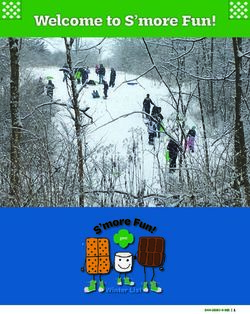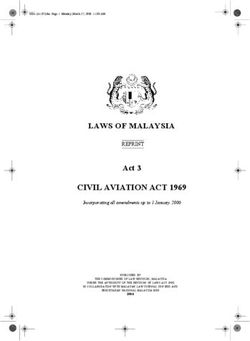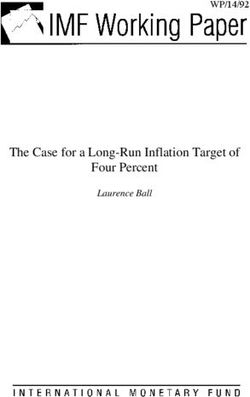Volunteer manual - Girl Scouts Dakota Horizons
←
→
Page content transcription
If your browser does not render page correctly, please read the page content below
Where to Find it
Getting Ready
Cookie Training 4
Cookie Resources 4
Get to Know eBudde 5
Digital Cookie 6
Hold a Troop Cookie Meeting 6
Cookie Sale Mobile Apps 7
Managing the Cookie Sale
Placing Troop Initial Cookie Order 8
Ordering More Cookies 9 Girl Scout Cookies are awesome
Cookie Exchange Groups 9 for all kinds of reasons. They are
Picking Up Your Cookies 10
delicious, and everybody seems to
Distributing Cookies in eBudde 11
Cookie Booths 12 have a favorite flavor. Most important,
Cookie Booth Etiquette 13 they are part of a 100-year tradition
Safety Guidelines & Responsibilities 13 that helps power girl success.
Finalizing Troop Inventory 14
Cookie Pro Contest 14 The Girl Scout Cookie Program gives
Cookie Sale Benefits girls the opportunity to do and learn
5 Skills 15 amazing things. They build lifelong
Cookie University 15 skills, friendships and confidence.
Rewards for Girls 16-17
Dakota Dough 18 Thank you for all you do in your
Troop Proceeds 18
community to support the largest
Service Unit Bonuses 18
Gift of Caring 18 girl-led entrepreneurial program
in the world.
Money Matters
Accepting Credit Cards 19
Banking Procedures and ACH 19
Getting Ready for the ACH Process 20
Dealing with NSF Checks 21
Money Collection Issues From
Troop Members 21
Cookie Merchandise 22
Financial Literacy Badges 22
Cookie Calendar 23-24
2
2Do-si-dos®
Crunchy oatmeal
Samoas®
Crisp cookies coated
sandwich cookies
in caramel, sprinkled
with creamy peanut
with toasted coconut
butter filling
and striped with dark
Trefoils® $4 chocolaty coating
Traditional shortbread
cookies that are $4
delightfully simple and
satisfying
$4
Thin Mints® Tagalongs®
Crisp wafers Crispy cookies
covered in chocolaty TM
layered with peanut
coating made butter and covered
with natural oil of Crunchy graham
with a chocolaty
peppermint sandwich cookies with
coating
$4 creamy chocolate and
$4
marshmallowy filling
$5
Savannah Smiles®
Crisp, zesty lemon
wedge cookies
dusted with
Did you know that our cookies have...
powdered sugar Toffee-tastic TM
• NO High-Fructose Corn Syrup
$4 Rich, buttery cookies
with sweet, crunchy
• NO Partially Hydrogenated Oils (PHOs)
• NO Artificial Flavors in Toffee-tastics
toffee bits
• Girl Scout S'mores and Do-si-dos are made
$5 with Natural Flavors
• Zero Grams Trans Fat per Serving
• 100% Real Cocoa
• Hearty Whole Grain Oats in Do-si-dos
• Thin Mints are Vegan
• Toffee-tastics are Gluten-Free
Product formulations can change at any time.
We encourage you to check the ingredient statement • RSPO Certified (Mass Balance) Palm Oil
on each package you purchase for the most up-to-date
information on the ingredients contained in the
product in that package. For more details check with
OS
Little Brownie Bakers. UCT E CO
FR
RN
NO HIGH
The GIRL SCOUTS® name and mark, and all associated trademarks
SYRUP
and logotypes, including GIRL SCOUT COOKIES®, THIN MINTS®,
TREFOILS®, GIRL SCOUT COOKIE SALE®, GIRL SCOUT COOKIE PROGRAM®,
GIRL SCOUT S’MORES™ and the Trefoil Design are owned by Girl Scouts
of the USA. Little Brownie Bakers is an official GSUSA licensee. SAMOAS, RS
RSPO-1106186
TAGALONGS, DO-SI-DOS and SAVANNAH SMILES are registered trademarks
of Kellogg NA Co. TOFFEE-TASTIC is a trademark of Kellogg NA Co.
Copyright ®, TM, © 2017-2018 Kellogg NA Co.
3Getting Ready
1 Attend Cookie Training
Girl Scouts—Dakota Horizons (GSDH) and Cookie Sale Coordinators (CSC’s) have worked
closely together to develop the Cookie Sale Program Troop Training. Each CSC will host a
cookie training for troop co-leaders in their area.
Troop Co-Leaders are encouraged to attend the training held by CSC’s.
Watch the GSDH Cookie Sale Program Training Modules. Training Modules can be found at
www.gsdakotahoriozns.org/cookieresources.
Note: If this is your first time logging into the Training Modules, you will be asked to create
an account.
Once the Troop Co-Leader has completed training – the CSC will hand out all the troops’
Cookie Sale Program materials.
Cookie Sale Resources
GSDH Staff
• GSDH Member Services staff are here to help you at
800-666-2141 or by email at help@gsdakotahorizons.org
2
Baker Website http://www.littlebrowniebakers.com
• Find girl activities, marketing ideas, cookie facts, program
resources and clip art to help girls prepare for the Cookie Sale Program
eBudde https://ebudde.littebrownie.com
• Your Command Center for managing the Cookie Sale. Order cookies, track girl activity
and order girl rewards.
Digital Cookie http://www.digitalcookie.girlscouts.org
• Girl Scouts can set up their own personalized sales pages, take
credit card payments and ship or hand deliver cookies directly to
their customers.
Cookie Meeting Planner http://www.cookieplanner.littlebrowniebakers.com
• An online tool to help plan a custom cookie season.
GSDH Website http://www.gsdakotahorizons.org
• Visit our site to find procedures, forms, manuals and other
helpful information.
GSDH Facebook http://www.facebook.com/gsdakotahorizons
• Follow GSDH on Facebook to receive up-to-date information and
updates about the Cookie Sale.
4Look Through All Materials & Dates www.gsdakotahorizons.org
Review this guide and all of the other great cookie materials!
• Look at all the pieces in the troop packet.
3
• Get your calendar updated with all the important cookie dates, use the calendar on the
back page as a guide.
Get to Know eBudde https://ebudde.littlebrownie.com
eBudde is your online cookie program management system for
your cookie sale!
4
Quick Login Information
1. Logging In
• Go to ebudde.littlebrownie.com
• Enter Username and Password
• Initial Login: email address
• Temporary password: Toff6825
2. Review your Troop Dashboard
• This is your home screen
• The box on the screen will have your step-by-step checklist
of items you need to complete for the cookie sale Cookie Pick-up
Person?
3. Complete Troop Settings See page 9 for
• Once logged into eBudde, click on the “Settings” tab more information
• Click on purple “Edit Settings” button
on cookie pick-up
• Fill in all information as needed:
• This is where you will designate your cookie pick-up person person.
4. Verify Girls in your Troop
• Girls will be uploaded into your troop from the GSDH registration system
• Click on the “Girls” tab
• Verify all the girls listed match your troop roster
5. Get Snoopy
• Your Troop Dashboard also includes– important dates, upcoming booth sales and
Service Unit (SU) contact information. All located in one spot!
• Click through all the tabs. If you get stuck or have a question, check out the “Help Center”
tab
5Inform Parents How to Boost Cookie Sales with Digital Cookie
5
The Digital Cookie™ Platform helps girls superpower their cookie sales as they go beyond the
booth with mobile and online channels. That’s right. The platform is a fun, educational tool that
helps girls run and manage their Girl Scout Cookie business online.
Here are 4 easy steps to jump into the fun and slay those cookie
sale goals like a true cookie boss:
1. Register
To sign up to use the Digital Cookie platform, keep an eye out for a
registration email coming to you a few weeks before cookie season TIP: Earn this patch
starts. Emails will be sent to all registered members. when you sell 20 boxes
of cookies through
2. Set Up Your Site
Digital Cookie
In just a few minutes, you can set up your sales goal, share your
cookie story and upload a fun picture or video. Then you’re ready to
save, review, publish and...done!
3. Invite Customers
Manage your cookie customer list and easily send ready-to-use emails inviting
people to support your sale. You can also promote your personalized cookie site link on Facebook
with friends and family.
4. Track Your Goal TIP: Download
See how close you are to reaching your goal by tracking the number the Digital Cookie
of boxes sold and orders placed, as well as sales by delivery type Mobile App for free
and cookie variety. You can even include offline sales to your total on the App Store
progress. or Google Play
6 Hold a Troop Cookie Meeting
As the Cookie Sale Program volunteer, you will want to let
TIP: As a Troop
Co-Leader, you have
a lot on your plate -
others know about all the great things that come along with
a successful Cookie Sale Program! Set your dates, grab some have you considered
snacks and have some fun! asking for a registered
volunteer to step up and
If you need assistance organizing a troop cookie meeting, help you with the Cookie
view a sample agenda on our website at Sale Program?
www.gsdakotahorizons.org/cookieresources
6Cookie Sale Mobile Apps
Several convenient apps are now available to support volunteers during the Girl Scout Cookie
7
season. Check them out:
Digital Cookie
Girl Scouts can set up their own personalized sales pages, take credit card payments
and ship or hand deliver cookies directly to their customers.
eBudde Troop App – new!
The eBudde Troop App has been developed to help volunteers manage cookie orders—
in real time, on the go. Built into the app are all the best parts of eBudde, including
ordering capabilities. Go to the iTunes App Store or Google Play to download the app.
Booth Sale Recorder
Track how many cookie packages were sold at the booth and which girls helped at the
sale – all on your smartphone! It automatically links to eBudde. Go to the iTunes App
Store or Google Play to download the app.
Did you Know? When you use the Booth Sale Recorder, it tracks booth sales year after
year? Letting you know what locations and times are the best.
7Managing the Cookie Sale
Placing the Troop Initial Cookie Order
Due in eBudde on January 16, 2017
Stats by Cookie Q: What is the initial order? REMINDER: Cookie
A: To get your Cookie Sale started, you need cookies! Troops Cupboards are not
Type %
place an initial order with the council prior to the beginning guaranteed to have
Thin Mint 28%
Samoas 22% of the sale. This ensures, troops have cookies in-hand at the Toffee Tastics and
Tagalongs 16% start of the sale. S’mores available.
Do-Si-Dos 11% Q: How many and what kinds of cookies should I order?
Trefoils 10% A: Follow these tips to help you determine what to order:
Savannah 6% • If you participated last year, you can review your 2017
Smiles cookie report. Select the correct dates from the drop down at the top of the
S’mores 5% screen in eBudde.
Toffee Tastic 2% • Girls in our council sell an average of 244 boxes of cookies.
• Ask parents to turn in their request by a specific date.
Place Initial Order
To enter initial orders for individual girls, click on If you are planning to sell at Cookie Booths and
the “Initial Orders” tab and enter how many cookies would like to place an Initial Order separate from the
your girls are requesting. girl’s orders, continue on with the following steps.
1. Click each girl’s name; 1. Click on the “Booth” button.
go to the bottom 2. Click in the squares (near bottom) and enter
of the screen, click quantities by variety. The system will show
TIP: Be sure to
squares to begin entry. you the total.
enter number
2. TAB to enter your girls 3. Verify the total and press enter or click the
of cookies as
total cookies order in “OK” button. The system will move the
packages, not
packages by variety. numbers to the BOOTH line. **To change any
cases!
3. Verify the total and information, click the row that needs to be
12 packages
press enter or click the changed. The data will be displayed on the
= 1 case
“OK” button. bottom input row. Click anywhere in that row
4. Repeat for each girl. to make changes. Press enter once changes
are complete.
Once completed, click “Save.” You will notice eBudde will round up your total order to the nearest full case.
When finished, click the “Submit Order” button to send your order to the Service Unit (SU).
NOTE: You can only submit your order once. If you have changes after you submit, you will need to contact
your Service Unit Cookie Sale Coordinator (CSC).
Pick-up Initial Order
• Initial Orders are available for pick-up the week of February 2 through February 8. Please check with
the cupboard/CSC to determine the pick-up schedule.
• All parties should ALWAYS sign a receipt when picking up cookies.
• Financial responsibility for the cookies is assumed upon possession by troops and parents.
• Cookies cannot be returned to council. Your troop might accept returns if they can be used at booth
sales or another girl’s inventory.
8Ordering More Cookies
Create a Pending Order Request
After you receive and sell your initial order of cookies your troop will likely need more. Pending Orders should
be submitted by anyone that plans on stopping into a Cookie Cupboard to pick up multiple cases of cookies.
Q: Why should I place a Pending Order?
A: This will allow the cupboards to plan ahead and make sure the cookies are available for you. They also
encourage you to think ahead about your troop’s needs and communicate regularly with your troop’s
parents about inventory. Pending Orders are important for inventory control and help to ensure Cookie
Cupboards remain fully stocked with all cookie varieties.
Q: Can I get cookies without a Pending Order?
A: Yes! However, placing a Pending Order helps to ensure GSDH will have all the cookies on hand.
Q: When will my Pending Order be available?
A: All Pending Orders will be available for pick up during Cookie Cupboard hours unless contacted by the
Cookie Cupboard Manager.
Submitting a Pending Order:
1. Click on “Transaction” tab in eBudde.
2. Click on purple “Add a Transaction” button
3. Select Date and Time you will pick up the inventory
4. Type – Should be selected as “normal”
5. Under “Second Party” box – Select Cupboard
6. Enter number of cookies by variety, cookies can be in cases or packages
7. Product Movement – Select ADD Product to your Troop
8. Click Save/Print when completed
• If you click “Okay” it will take you back to view orders – it will remain ‘pending’ until you pick up
your order.
Too many cookies? Join a Cookie Exchange Group!
Connect with troops in your area to exchange excess cookies throughout the sale. Starting February 1, join a
GSDH Cookie Exchange Facebook group that aligns with your district:
GSDH Cookie Exchange (NE District) - Areas in and around Fargo, ND and Grand Forks, ND
GSDH Cookie Exchange (NW District) - Areas in and around Bismarck, ND and Minot, ND
GSDH Cookie Exchange (SE District) - Areas in and around Sioux Falls, Aberdeen, Yankton and Pierre, SD
GSDH Cookie Exchange (SW District) - Areas in and around Rapid City, SD
These Facebook groups will be active February 1—March 31, 2018. GSDH is not responsible for any cookies
exchanges on these pages.
99Picking Up Your Cookies
Cookie Pick-Up Person
You’ve placed your order—now it is time to go pick them up! But who
will be picking them up? A cookie helper? Your husband/wife? The TIP: Is your Troop
neighbor? Cookie Pickup Person
already an eBudde user
When picking up your cookies, you will be required to be a registered for another troop? To
cookie pick-up person for your troop. This ensures better cookie ensure their access to
inventory management for your troop! eBudde remains the
same, you must use a
Follow these easy steps to designate your Troop Cookie Pick-up different email address.
Person:
1. Click on Settings tab
2. Click the purple Edit Settings button
3. Scroll down to Troop Cookie Pickup Only Users
4. Fill in Email, First and Last name—scroll to bottom and click UPDATE
Reminders
• Enter your Troop Cookie Pick-up Person in eBudde before sending them for cookies.
• Once entered, they will receive an email with a link to eBudde. Following the link, they will login in
using their email and password Toff6825.
• At the Cupboard, the Manager will ask the pick-up person to enter their eBudde password into the app
to verify the order!
Cookie Cupboards
What is a Cookie Cupboard? This is a troop’s go-to spot to get more cookies! Cookie Cupboards do not
collect any money, all cookie orders are transferred in eBudde at the time of pick up and a receipt will
automatically be generated. Cookie Cupboard inventory depends on availability from Little Brownie Bakers.
Check eBudde for times and locations for the cupboard
nearest you.
GSDH Office Cookie Cupboards will be open beginning
February 12 through March 10, 2017.
Monday 8:00 AM—6:00 PM
Thursday 8:00 AM—7:00 PM
Friday 8:00 AM—12:00 PM
Saturday 9:00 AM—1:00 PM
Cupboards will be closed on Monday, February 19 for
President’s Day; open February 20 instead!
10Distributing Cookies in eBudde
Q: Why do I need to distribute cookies?
A: Every time cookies are picked up from a cupboard or a Troop CSC, the cookies must be transferred in
eBudde to a troop or girl.
Q: Can I transfer between two girls?
A: Due to system limitations, you cannot transfer directly between girls. You will need to transfer from a girl
to troop and then troop to girl.
Transferring Cookies from your Troop to a Girl
1. On the “Girl Order” tab, click the “Add Trans.” button. The line will highlight. Double-click at the
bottom of the page in the GREEN comment box.
2. In the GREEN boxes,
• Key in a comment/note about the transfer.
• Tab across the screen enter the number boxes for each column.
• If needed, you may enter in a payment at the time of entering in the TIP: Use the cookie
cookies. receipts each time
• Click the Enter key to end the data entry or click the “OK” button. cookies are transferred
• The information will be displayed on the grid. and get a signature.
• Click the “Save” button to save the transaction(s). This will help with
discrepancies if
Transferring Cookies from your Troop to another Troop needed.
1. Select the “Transactions” tab
2. Select the Date
3. Type – Should be selected as “normal”
4. Second Party – Select Troop
5. Product Movement – Select “Remove Product from your Troop to another Troop”
6. Enter the quantity and variety by box or case
7. Your contact info if needed
8. Click “OK” to save the order
9. Click “Save” to order the transaction
10. Click “Save and Print” to print a receipt
Understanding the Girl Order Tab
This tab allows you to enter by girl, additional cookie orders, booth sales packages sold, Gift of Caring packages
and payments too! Learn what information is located in each section:
Uses DOC – a check mark notates that the girl is participating in Digital Cookie sales
CGOC – track Gift of Caring donations
Booth – cookies girls sell at the booth sites
Cookie Initial – cookies transferred to the girl from the initial order
Cookie Booth– cookies sold at booth locations
Other – additional cookies sold after the initial order but not sold at a booth sales
Spec – totals of specialty cookies sold by the girl
Total – total of cookies sold by the girl
Total Due – calculated by taking the total cookies sold and multiplying that by the selling price to the customer
Paid – displays all payments made by the girl to the troop
Balance Due – remaining balance due from the girl
11
11Cookie Booths
Cookie Booths are a great way for Girl Scouts to get out in their communities and sell cookies!
There are 2 types of Cookie Booths:
1. Council Scheduled Booths TIP: Booths are
Council scheduled Cookie Booths have been pre-arranged at the popular high-traffic limited to 3 per sign-
locations. All troops sign up for Council Scheduled Cookie Booths through eBudde up date and must
during the below times: be at 3 separate
• January 9 at 7:00 PM CST/6:00 PM MST locations unless
Closes January 10 at 11:59 PM CST/10:59 MST otherwise noted.
• January 11 at 7:00 PM CST/6:00 PM MST
Closes January 12 at 11:59 PM CST/10:59 MST
• January 13 at 7:00 PM CST/6:00 PM MST: All Remaining Booths Open - No Max Limit
How to Sign-up for a Council Scheduled Cookie Booth
1. In eBudde, click on “Booth Sales” tab.
2. Click on the city and store where you want to participate.
TIP: eBudde will 3. Choose the date and time range you are interested in - this will bring up a small
notify troops of an screen on the right which will show the available time frames.
upcoming booth site 4. Choose the time you want to reserve and click the green “Submit” button.
daily starting 3 days **You will receive a message that your time is reserved. Click “OK” on the message
prior to the booth window to proceed. If you do not see the message, your time slot was NOT reserved.
sale. Be sure to wait for the message and Click OK.
Free Slots Option
Pressing the “Free Slots” button will give you a screen to select your criteria to find available booth slots. You
can search using specific criteria. Once you have entered your criteria, click the “Get Report” button. If you
decide not to look for free slots, click the “Back” button.
2. Troop Scheduled Booths
You can have a Troop Scheduled Cookie Booth most anywhere you would like with registration and GSDH
approval. Contact your local businesses, churches, schools or events. Think outside the box!
Q: Why should I register my Troop Scheduled Cookie Booth?
A: Your location will be listed on the Cookie Finder app for customers to find you!
How to register your Troop Scheduled Cookie Booth
Be considerate, if
1. Click on the “Booth Sales” tab. Then click the drop down to select the “My
you are not able to
Sales” option.
attend your scheduled
2. Click on “Add a Location”
Cookie Booth, please
3. Enter your information and click “Add”. The system will display a
cancel in eBudde. This
confirmation window.
allows other troops
• Your request is in a pending status until reviewed by council for
to attend as well as
approval.
customers to find
cookies.
View your Troop’s Current Scheduled Booths
• Click on the “Current Signups” button.
• A separate window will pop up to show your troops locations. This report
will show council sponsored booth sites and approved troop requested sites. Booth sites with a past
12 date will drop off the report.Cookie Booth Etiquette Basic Cookie Standards
• Girls must be present at all booth sales — adults may Official start date:
assist, but can not sell Girl Scout products. Friday, February 9, 2018
• Girls are on their honor not to
• A registered adult volunteer must be present at cookie begin selling before the start date.
booths.
• For safety purposes, girls
• Girls should arrive and leave on time and be respectful and parents are allowed to
of troops before or after them. market the Cookie Sale on their
personal social media pages
• Out of respect for store relationships, Girl Scouts only. Public websites such as
should be the only children present. Craigslist and Facebook groups
are not allowed.
• Girls should say thank you at all times, regardless of
whether a purchase is made. • Girls and accompanying adults
are expected to conduct
• Girls should dress in Girl Scout uniforms and appear themselves respectfully and
clean and tidy. professionally, and abide by the
Girl Scout Law.
• Do not bring food or eat at booths.
• All girls must be registered Girl
• Do not block doorways or walkways with tables, signs Scouts for the 2017-18
or girls. membership year.
• Cookies cannot be returned to
• Storefronts are not play areas. council. Your troop might accept
returns if they can be used at booth
• Remove any empty boxes and recycle if possible. sales or another girl’s inventory.
Safety Guidelines Parent Responsibility
• Girls should have adult supervision at all times and You have the right to:
never enter a customer’s house • Determine how many cookies you
are willing to accept responsibility for
• Do not sell past 8:00 PM
• Sell at a level that is comfortable
for you and your Girl Scout,
• Use first names only (provide adult contact
regardless of the council
information if a customer asks)
recommendation or troop goal
You are responsible for:
• All cookies received and signed for
• All customer payments collected,
until turned in to your troop
• Signing a receipt for each
exchange of money/product
• Following through on girl delivery
purchases accepted through
Digital Cookie 13This cookie season, six girls nationwide will be named
GSUSA’s Top Cookie Pro 2018 and get the EPIC chance
to be featured on the Girl Scout Cookie box!
girlscouts.org/cookiepro
Entry details and official contest rules available at www.girlscouts.org/cookiepro
Entries accepted January 2, 2018, through April 30, 2018.
One entry per girl from participating councils.
Finalizing Troop Inventory
Q: Why do I need to finalize my troop’s inventory?
A: To make sure the Girl Scouts get their hard-earned rewards!
The eBudde system will automatically calculate the rewards earned by girls —but only if the
cookies are transferred from the troop inventory to each girl. To ensure that each girl will receive the
appropriate rewards for her cookies sold, make sure there are no cookies sitting in the ‘troop’ inventory in
eBudde.
How can I verify my troop’s final inventory?
1. Click on the Girl Order Tab
2. Verify the following totals bottom of the screen:
• Girl Totals— this is the total amount entered as sold in each category
• Troop Order—this is the troops actual packages received PLUS any Gift of Caring sales
• Difference—this is the amount of cookies remaining in the ‘troop’ inventory. A negative number
indicates cookies still need to be transferred to the girls.
3. Transfer any remaining cookies in your troop’s inventory until this number is balanced at zero.
Submitting Troop Rewards
Things to consider before submitting your reward order:
• Have the girls chosen their reward options? TIP: During your
• Do you have their t-shirt sizes? troop cookie
Follow these easy steps to place your Reward Order: meeting, ask the
1. Click on the Rewards Tab girls to choose what
2. Click on a Purple Button: rewards they would
• View— to see each girl with the list of all rewards available like as they are
• Fill Out—to fill out the rewards choice for each girl setting their goal.
• Girl Report—generates a list of all girls in the troop and the
rewards they’ve earned
3. Click on the girl to enter her order
4. Click on the green Submit Girl Order after each girl
5. When all girls are entered, scroll to the bottom and click on green Submit Reward Order to complete!
14Cookie Sale Benefits
5 Skills for Girls
Girl Scout Program Activities, such as the Girl Scout Cookie Program provide important ingredients for
leadership by helping girls develop five key skills: Goal Setting, Decision Making, Money Management, People
Skills and Business Ethics.
Girls and their troops can also earn cool rewards and Dakota Dough to use towards fun and exciting girl-
planned program activities too!
1
Goal Setting
Girls set sales goals, and with their team create a plan to reach them. This matters because
girls need to know how to set and reach goals, how to succeed in school, on the job and in life.
Decision Making
2 Girls decide where and when to sell product, how to market their sale, and what to do with
their earnings. This matters because girls must make many decisions, big and small, in their
lives. Learning this gives them the skills to make better decisions.
3
Money Management
Girls develop a budget, take orders and handle customers’ money. This matters because girls
need to know how to handle money—from their lunch money to their allowance to (someday)
their paycheck.
4
People Skills
Girls learn how to talk (and listen!) to their customers, as well as learn how to work as a team
with other girls. This matters because it helps girls do better in school on group projects, on
sports teams and on the playground, and later, at work.
Business Ethics
5 Girls act honestly and responsibly during every step of the Cookie Sale Program. This matters
because employers want to hire ethical employees—and the world needs ethical leaders in
every field.
Girl Scout Cookie University
COOKIE
UNIVERSITY
Attend classes, share amazing ideas, get inspired and receive your degree in Cookie
Awesomeness. All Cookie University students will earn a Financial Literacy badge and
experience the 5 Skills that girls learn when participating in the Cookie Sale Program.
Come see what Cookie University is all about! Learn more at www.gsdakotahorizons.org
Girl Scouts will earn the following Financial Literacy badge:
Daisies=Count It Up leaf Brownies=Philanthropist badge Juniors=Savvy Shopper badge
Cadettes=Comparison Shopping badge Seniors=Buying Power badge 15
Ambassadors=Good Credit badgeCOOKiE REWARDS
25+ Boxes 400+ Boxes
Altogether Awesome Theme Patch Seas the Day T-Shirt
$3 Dakota Dough Color-In Sea Turtle Sock Kit
$12 Dakota Dough
65+ Boxes OR $19 Dakota Dough
How we ROLL Pouch
Altogether Awesome Bracelets
$5 Dakota Dough
OR $8 Dakota Dough 500+ Boxes
500 Club VIP Party
Super Seller Patch
100+ Boxes OR $20 Dakota Dough + Patch
Art Growing Trinket Tray VIP Party will feature Rock n Roll themed
2018 Patch activities and VIP shopping experience.
$6 Dakota Dough Find dates and locations at
www.gsdakotahorizons.org/rewards
OR $9 Dakota Dough + Patch
150+ Boxes
Charm It! Bracelet with sea turtle charm
OR sea turtle and Thin Mint charm
$7 Dakota Dough
OR $14 Dakota Dough
200+ Boxes 600+ Boxes
Bluetooth Turtle Speaker
Light-up Awesome Sign Tagalong Turtle
$8 Dakota Dough Traveling Turtle Bag
$18 Dakota Dough
OR $15 Dakota Dough
OR $30 Dakota Dough
300+ Boxes
Hatching Turtle Plush
Goal Getter Patch
750+ Boxes
Awesome Weekender Tote
$10 Dakota Dough Seas the Day Bandana
Thermal Cup
OR $17 Dakota Dough + Patch
$20 Dakota Dough
16 OR $32 Dakota DoughTroop Initial Order • Dakota Horizons Stocking Hat
Place a Troop Initial Order with an average of 200 boxes (or more) per Girl
Scout selling and all girls selling will earn the Dakota Horizons Stocking Hat.
Stocking hats will be shipped to Service Unit CSC. One hat per girl selling plus 2 volunteers.
850+ Boxes*
To Go Chair
Design your Sunglasses Set
$25 Dakota Dough
1000+ Boxes*
OR $33 Dakota Dough Mermaid Tail Fleece Blanket
Artist Roll, Splash of Color Art Journal
Turtle Searching Domed Light
1000+ Boxes* Awesome Day Pillowcase
$28 Dakota Dough
OR $40 Dakota Dough
1500+ Boxes*
American Girl Doll
OR Drone
$30 Dakota Dough
OR $75 Dakota Dough
2000+ Boxes*
Kayak and Paddle
$38 Dakota Dough
OR $100 Dakota Dough
2500+ Boxes*
Outdoor Movie Set All rewards and Dakota Dough are cumulative.
$45 Dakota Dough *Styles may varies due to availability. All accounts must be
in good financial standing with GSDH prior to distribution of
higher level rewards.
OR $125 Dakota Dough
**Dakota Dough is a GSDH issued incentive that can be
spent on any Girl Scout related activity.
Additional Patches to Earn
Collect 6 cookie
box donations
Sell 20 boxes of that contribute to
Participate in a cookies through the GSDH share
Cookie Booth Digital Cookie program
17
17Dakota Dough
Dakota Dough is a GSDH issued incentive that can be spent on any Girl
Scout related activity. This can include troop programming fees, camp fees,
retail stores, approved service unit activity fees and the girl membership
registration fees. Dakota Dough will be given to the Troop Co-Leader, to be
dispersed to each girl.
All girls selling 500+ boxes of cookies will be mailed their Dakota Dough prior to the VIP Party.
For complete guidelines on Dakota Dough, visit www.gsdakotahorizons.org/cookieresources
Troop Proceeds
Troops earn $0.50 for every box of cookies sold. It is important to remember that troop proceeds belong to
the Girl Scout troop and not the individual members of a troop. Decisions about spending troop proceeds
need to be discussed and reflect the wishes and interests of all the girls in the troop.
Individually Registered Member Proceeds (IRM)
Dakota Dough is an incentive IRMs receive for selling items through the Cookie Sale Program. IRMs earn
Dakota Dough in place of Troop Proceeds based on a range for the Cookie Sale Program. Dakota Dough
will be mailed directly to the IRM upon completion of the program. For more information, visit
www.gsdakotahorizons.org/cookieresources.
Service Unit Bonuses
Service Unit Bonuses are proceeds to our service units for their support,
time and energy to the Product Sale Programs. These bonuses are to be
used to enhance and support the Girl Scout Leadership Experience and
deliver successful programs to all girls within the service unit. Learn more at
www.gsdakotahorizons.org/cookieresources
Gift of Caring
GSDH customers have the opportunity to purchase cookie packages that
will be donated to military support organizations as well as other non-profit
agencies throughout North Dakota and South Dakota.
Girl Scout Troops will never take physical possession of these cookies, they
only need to collect the funds. GSDH will then facilitate transitioning these
cookies to the organizations. In 2017, GSDH worked with the VA hospitals,
TIP: Earn this patch
outreach clinics, Feeding America and backpack programs throughout
when you collect 6
the council.
donations.
18
18Money Matters
Accepting Credit Cards
Looking for a great way to boost your troop’s sales? Girl Scouts are innovative and
smart entrepreneurs that are adapting with the changing technology. By allowing
TIP: Troops will
consumers to pay with credit cards, you can help grow your Girl Scout Product Sales
deposit ALL
business! Troops are responsible for all credit card fees.
money collected
from girls into
Banking Procedures & ACH the troop bank
ACH stands for Automated Clearing House and refers to an electronic banking account.
network used for direct deposit/credit and electronic bill payment. GSDH uses this
system to collect payments for Product Sales.
EXAMPLE: If your paycheck is direct deposited into your bank account,
you are using the ACH system.
Important ACH Dates
Date % Percentage Notes
March 2 25% Troop Initial Order
March 30 All Money Owed All Remaining Money Owed
REMINDER! Troops are required to have an active troop bank account with 2 registered and approved
signers. If you have not completed this process, please read How to Open a New Troop/Service Unit
Checking Account section under Volunteer Resources at www.gsdakotahorizons.org/resources.
Troops with a Bank Account
1. Make sure your troop’s bank account information is updated yearly via the
Bank Account Confirmation/ACH Form. It should be submitted online and TIP: Troop
can be found on the Forms page at www.gsdakotahorizons.org/forms. Co-Leaders should
2. Bank account information will be uploaded into eBudde. Once uploaded, set up regular
verify the information is correct. times to collect
3. Deposit all money collected from the sale into the troop bank account money from
(this includes ALL customers’ checks and cash). girls and deposit
4. Ensure the funds are available prior to the ACH withdrawal dates into troop bank
scheduled by GSDH (listed above). account.
19Troops with a Pending Bank Account
If you have completed the bank account proccess and
are awaiting approval, follow these steps:
1. Contact your local staff member to verify
end-of-sale contact information and process.
2. Purchase Money Order or Cashier’s Check for all
cash received during product sale.
3. Run a tape total of checks.
4. Verify total due in eBudde.
5. Money will be collected by your Cookie Sale
Coordinator or GSDH Staff twice during the Cookie
Sale. Money is due on February 23 and final
amount by March 14. No troop proceeds should
be kept.
6. GSDH will hold any troop proceeds until the troop
has an authorized bank account.
Getting Ready for the ACH Process
With the troop’s bank account information in eBudde,
the ACH process will take place easily!
• GSDH will generate an email
from eBudde to each troop, REMINDER:
approximately 10 days prior Verify that your
to the date of each ACH bank account
withdrawal. information is
• Email will state the date the listed correctly in
withdrawal will take place. eBudde.
ACH #1—March 2
• Amount due will be calculated as 25% of troops
Initial Order
ACH #2—March 30
• Amount due will be remaining balance
Questions: Email finance@gsdakotahorizons.org
20Dealing with NSF Checks
Non-sufficient funds (NSF) is a condition where a bank does not
honor a check, because the checking account on which it was
drawn does not contain sufficient funds. The term can also be
applied to a situation where an individual attempts to make a
purchase with a debit card, and there are not sufficient funds in
the underlying bank account to pay for the transaction.
The recipient of a check that is classified as NSF may be charged
a processing fee by the bank at which it attempted to deposit
the check. The party that issues a NSF check is always charged a
significant fee by the bank where its checking account is located.
Once a check is identified as NSF, your bank will notify you that the
money you had deposited was not available and send you a legal
copy of the NSF check.
How to Report a NSF Check (within 30 days of bank notification):
• If you receive a NSF check, please contact GSDH immediately.
• GSDH will assist in the collections of NSF checks if the NSF check is reported to GSDH within 30 days
of bank notification.
• NSF checks reported to GSDH after 30 days of bank notification will need to be collected by the troop.
• GSDH does NOT cover any NSF bank fees troops may have incurred.
• Troops must submit the NSF check via a completed NSF Check Reporting Form along with the
ORIGINAL legal copy of the check.
• Always make copies of all your documents prior to sending to GSDH.
How to Avoid NSF Checks
• GSDH strongly encourages Girl Scouts, troops and parents to only accept checks from friends and
family members.
• Checks should always have the issuer’s current address and phone number listed on the top of the
check.
• GSDH cautions accepting out of state checks from someone you do not know.
• Do not accept foreign checks.
• GSDH strongly encourages the use of credit cards and cash vs.
accepting checks from strangers.
Money Collection Issues From Troop Members
All families are financially responsible for all cookies ordered and
checked out from the Cookie Cupboards or troops. If the troop
has been unsuccessful in collecting all their money, the troop
leader must complete the Outstanding Balance Form for the
parent/guardian that does not submit full payment. The troop will
be held accountable for the debt until GSDH receives all required
documentation.
The Outstanding Balance Form can be found at:
www.gsdakotahorizons.org/cookieresources
21Cookie Kits Now Available
in GSDH Stores
i
This Cookie Season, Add to Your SKills
Don’t forget the latest Cookie Activity Pin for all levels, found on
the Girl Scout website at www.girlscoutcookies.org
22
22January Cookie Calendar
Sunday Monday Tuesday Wednesday Thursday Friday Saturday
1 2 3 4 5 6
GSDH Offices Cookie Pro
Begins
Closed (See pg. 14)
Troop Parent/Girl Trainings
7 8 9 10 11 12 13
Cookie Booth Sign-up #1 Cookie Booth
Cookie Booth Sign-up #2 Sign-up #3
(Limited) (Limited) (Unlimited)
Troop Parent/Girl Trainings
14 15 16 17 18 19 20
GSDH Offices Troop Initial CSC Confirms Bismarck &
Closed Orders Due Initial Orders Minot Cookie
University
Troop Parent/Girl Trainings
21 22 23 24 25 26 27
Rapid City,
Grand Forks &
Madison Cookie
University
28 29 30 31
February
Sunday Monday Tuesday Wednesday Thursday Friday Saturday
1 2 3
Cookie Delivery to Cupboards
4 5 6 7 8 9 10
Cookie
Sale
Starts!
Cookie Delivery to Cupboards Cookie Sale
11 12 13 14 15 16 17
GSDH Cookie
Cupboards
Open GSDH Cookie Cupboards Open
Cookie Sale
18 19 20 21 22 23 24
GSDH Cookie Natl. GS Cookie Weekend
GSDH Offices Cupboards
Closed Open GSDH Cookie Cupboards Open
Cookie Sale
25 26 27 28
GSDH Cookie
Cupboards
Open
Cookie Sale 23
23March Cookie Calendar
Sunday Monday Tuesday Wednesday Thursday Friday Saturday
1 2 3
Initial ACH
GSDH Cookie Cupboards Open
Cookie Sale
4 5 6 7 8 9 10
GSDH Cookie
Cupboards
Open GSDH Cookie Cupboards Open
Cookie Sale
11 12 13 14 15 16 17
GSDH Cookie
Cupboards
Open
eBudde eBudde
Cookie Sale Ends Complete all Transfers and Reward Orders Closed to Troops Closed to CSCs
Girl Scout Week
18 19 20 21 22 23 24
Outstand Balance
Forms Due
Watch for 500 Club email invitation! Bank Info Deadline
for Final ACH
25 26 27 28 29 30 31
500 Club RSVP Due Final ACH
April
Sunday Monday Tuesday Wednesday Thursday Friday Saturday
1 2 3 4 5 6 7
Easter 500 Club Parties
8 9 10 11 12 13 14
500 Club Parties
15 16 17 18 19 20 21
GSDH Annual
Meeting
22 23 24 25 26 27 28
Rewards & Dakota Dough Ship to CSCs / Handed Out to Troops
29 30 31
Cookie Pro
Ends
24
24You can also read