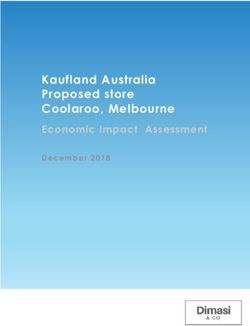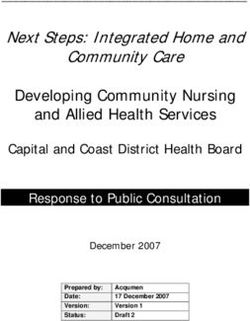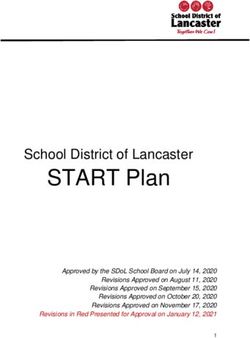2020 Council Popcorn Sale Unit Guidebook - MOUNT BAKER COUNCIL - Fund your Ideal Year of Scouting Adventure with Scout Popcorn - Mount Baker ...
←
→
Page content transcription
If your browser does not render page correctly, please read the page content below
Fund your Ideal Year of Scouting Adventure with Scout Popcorn
2020 Council Popcorn Sale
Unit Guidebook
MOUNT BAKER COUNCIL
BOY SCOUTS OF AMERICA
Serving Snohomish, Skagit, Island, Whatcom and San Juan CountiesTable of Contents Topic Page Number Popcorn Calendar………………….……………………………………………………3 Council/District Popcorn Leadership Contacts…………...………………………….4 District Popcorn Delivery Locations..………………………………………………….5 Resources / Why Sell Popcorn / Mount Baker Revenue Chart…………...………..6 Unit Kernel Job Description…………………………………………………………….7 Unit Popcorn Kernel Checklist………………….…………………………………….8-9 Unit Assistant Kernel Job Description….…………………………………………….10 Products, Pricing, and Case Quantity………………………………………………...11 Popcorn Commission Structure……………………………………………………….12 Unit Popcorn Kickoff…….…………………………………………………………….13-14 Damaged Product / Ways to Sell / Show and Sell Sites…………………………...15 Show and Sell (Site Sales)…………………………………………………………….16 Covid Procurers……………………………………………………………………….17-19 Show and Sell Guidelines…………………………………………………………......20 Online Sales / Take Orders….………………………………………………………..21 Unit Swaps / Ordering Prizes / Closing Out With District Kernel……………...…..22 Military Orders...…………………………………………………………………...……23 Prize Program…………………………………………………………………………...24 Trail’s End Scholarship Information………………...………………………………...25 Notes…………………………………………………………….…………….Back Cover
2020 Popcorn Calendar for Unit Kernels
Wednesday, July 1 Fall Popcorn sale begins with credit for sales on
Online orders
Saturday, August 1 Units can begin Take Orders
Saturday, August 15 Council Kick-off ONLINE
Friday, August 21 Deadline to place Trail’s End Show & Sale order online (by
the case)
Unit order is limited to 30% of your previous year’s total
2019 sale.
Wednesday, September 9 Show & Sell product arrives at district locations
Wednesday, September 9 - Show & Sell product distribution day—pick up your units
Thursday, September 10 show & sell order from your district distribution site. Times
will be set up by your District Distribution Kernel or
District Kernel
Sunday, September 13 Deadline to place Mid-Sale Popcorn order
Thursday, September 24 Mid-Sale Popcorn Delivery (Remember, No Returns this year)
Sunday, October 11 Last day for Show & Sales
Sunday, October 11 Popcorn Sale ends
Last day for Online sales to count toward prize program
Friday, Oct 16 Last day for Unit to Unit Swaps
Sunday, October 18 Last day to order take-order product on the Trail’s End web
site.
All Scout sales must be entered into the popcorn system to
receive prizes.
Thursday, November 5 Take-order popcorn arrives at district distribution sites to be
sorted by unit.
Thursday, November 5 - Final Delivery: Distribution of take-order popcorn by district
Friday, November 6 Times will be set up by your District Distribution Kernel or
District Kernel
Friday, November 14 - Bonus Commissions will be assigned
Sunday, November 18
Monday November 23 - Close-out week with District Kernels: Popcorn money is due.
Monday November 30 District Kernels will set up time to close out with your unit.
32020 DISTRICT POPCORN KERNEL LEADERSHIP
North Cascades District
District Kernel John Brentari 360-333-4518 j.brentari@comcast.net
Assistant Kernel—Site Sales
Assistant Kernel—Distribution Carol Thomas 360-389-7566 carol.a.thomas31@gmail.com
District Director Sven Gilkey 360-632-6999 sven.gilkey@scouting.org
Salish Sea District
District Kernel Sean Moena 425-633-0070 rsmoena@outlook.com
Assistant Kernel—Site Sales Cora Thomson 206-245-3044 cordelden@hotmail.com
Assistant Kernel—Distribution Mike Wynn 425512-1966 mike.wynn@s5solutions.com
District Director Brian Lenhart 425-338-0380 brian.lenhart@scouting.org
District Executive Jose Rodriguez 425-244-1106 jose.rodriguez2@scouting.org
Pilchuck District
District Kernel Jessica Sanders 513-508-0527 pilchuck.popcorn@gmail.com
Assistant Kernel—Site Sales Brittani Smith 574-514-1318 smithb096@yahoo.com
Assistant Kernel—Distribution Jennifer Bontrager 425-359-7959 bontrager.jennifer@yahoo.com
District Director Dan’l Adams 360-965-9034 danl.adams@scouting.org
Council Popcorn Leadership Team
Council Popcorn Kernel Anna Foster Cell 425-345-3073 annapopcornqueen@gmail.com
Home 360-691-4188
Staff Advisor Brian Lechner 425-338-0380 Brian.Lechner@scouting.org
Sr. VP Development Gary Bazzell 425-314-8733 lifelongscouter@gmail.com
4Popcorn Pickup Locations
Pilchuck and Salish Sea
20115 74th Ave NE
Arlington WA 98223
North Cascades
Skagit Industrial Park
500 Metcalf Street
Sedro Wooley WA 98284
5Resources
• Mount Baker Council Popcorn Page
www.mountbakerbsa.org/giving/popcorn/
Includes electronic version of this Guidebook, Forms and Updates
• Mount Baker Facebook page
• Trail’s End Web Site / Unit Leader Portal
Popcorn System – Section for placing Product Orders
Online Sales – Section for Scouts to sell product online
Resources – Training videos, product images, Top Sellers, and FAQs
Why Sell Popcorn?
The goal of the popcorn sale is to raise funds needed to help Units fund their Scouting year
and to support our local Scouting programs
The Popcorn sale can also be an extremely important financial resource for families.
Mount Baker Council Revenue Chart
The annual popcorn sale currently contributes about 14% to the Annual Budget of Mount
Baker Council. Your Council uses these funds to provide recruitment support, training,
administrative support, camping services, registration and advancement support, marketing
support, and professional staff.
Mount Baker Council Revenue Proceeds from Popcorn Sales
Cam ping Revenue-31%
Popcorn Sale- 14%
Scout Store - 7%
Auction & Sporting Clay- 4%
Activity Revenue-3%
Investm ent-4%
Other Revenue-2% Unit Com m ission - 40% Cost of Product-27%
FOS and other Cam paigns- 35%
Cam pership Donations-1.7% (optional) Council Revenue-29% Expenses-4%
6The Unit Popcorn Kernel
POSITION OVERVIEW:
Organize, communicate, inspire, and lead your Unit in a successful Scout Popcorn sale that will fund
your unit’s 2021-2022 Ideal Year of Scouting Adventures.
SPECIFIC RESPONSIBILITIES:
1. Work with your unit committee to create an annual program plan.
• Plan your annual program calendar with the Scouts and Committee
• Determine the cost for each activity
• Create an annual budget to help determine your popcorn sales goals
• Set your Unit Popcorn Sales Goal and a Per Scout Goal
2. Register on the Trails End website to participate in the approved product sale - Update Unit Con-
tacts to reflect current leadership.
3. Create a Committee to assist with the popcorn sale. If you do not have Assistant Kernels, those
duties revert to the Unit Popcorn Kernel. Assistant Unit Kernel duties are on pages following.
4. Attend the Council Kick-off & Popcorn Training. If the Unit Kernel is unable to attend, a representa-
tive from the same unit must attend in his/her place. Attend any supplemental training as needed.
5. Order popcorn for your Unit’s Show and Sell sale by the due date shown in the calendar.
6. Formulate a popcorn sales plan that includes one or more of the four methods of selling popcorn:
• Show and Sell, Show & Deliver (aka: Wagon Sales), Take Orders, and Online Sales
7. With your Unit Popcorn Team create a timeline of when all order forms and popcorn monies will be
due back to you. These dates are determined by the Council deadlines as shown in the calendar.
Be sure to allow enough time for you to accurately order your unit’s product by the deadline shown
in the calendar.
8. Hold a fun and informative kick-off meeting for parents and Scouts to inform and motivate them to
make your sale a huge success. Prepare hand-outs for your unit kick-off meeting for both leaders
and Scouts. The information should include (but not limited to):
• Timeline showing Show and Sell, Show and Deliver, and Take Order Sales dates, deadlines
for orders, popcorn pick-up locations and times
• Your committee’s agreed upon unit goal and per-scout sales goal. Be creative to help your
scouts and families visualize their part of the goal
• A parent job description or list of expectations
• Prize program information
• See Training Videos on the Trails End website for How to Hold an Awesome Kickoff for
more ideas
9. Help your Committee create a Unit Incentive Plan to encourage scouts throughout the sale
10. Read all Council and District communications and stay updated on the sale
11. Manage inventory throughout the sale to ensure the unit has adequate product for a successful sale.
Communicate with your District Kernel as needed (to obtain additional product, or if excess product
is available for other units)
12. Order popcorn for your Unit’s Take Orders by the due date shown in the calendar
13. Make payment of funds due to Council by the due date
14. Be familiar with Trails End prize program to assist families if needed
15. Celebrate your Unit’s success and use the money raised to provide awesome program opportunities
for the Scouts to enjoy!
7The Unit Popcorn Kernel Checklist
What to do before the Popcorn Sale
• Create Annual Program / Budget with your Unit Leadership
• Create Popcorn Kernel Team - Unit Popcorn Kernel, Site Sales Asst., Distribution Asst.
• Set Unit Sales Goals based upon the budget
• Register for and attend the Council Popcorn Kickoff in August
• Schedule Unit Popcorn Kickoff to be held in August or early September
• Prepare for Unit Popcorn Kickoff (prepare outline, recruit helpers, prepare a handout with
important dates and information for your Unit’s scout families, etc.)
• Conduct Unit Popcorn Kickoff
• Get families signed up for Square (or other payment process) if your unit plans to take
credit & debit payments
• Ensure all Scouts in your Unit have registered in the Trails End System. ALL Scouts must
have a Trails End account. This affects Scholarship Funds and Prize eligibility.
• Ensure ALL Scouts/Families are using the Scout App to record ALL sales. Use of the app
affects all personal sales (Scholarship and Prizes) and Unit Inventory.
• Secure personal protective equipment
What To Do During The Popcorn Sale
• Place Show & Sell Order. (See Trails End website for tutorial)
• Sign Unit up for Show & Sell Sites.
• Your District Kernel will inform Units of available dates and times for some of the larger
stores (i.e. Fred Meyer, QFC, Safeway, Albertsons, Lowes, etc.)
• Units are encouraged to be creative in selecting sites not provided by District Kernel –
Communicate with District Kernel when obtaining these sites to avoid stepping over other
units that may be attempting to select these same sites
• Pick up Show & Sell Order on the date/location/time provided by your District Kernel
• Ensure ALL Scouts have registered on the Trails End system. ALL Scouts must have an
account in order to receive credit for Sales. This affects Scholarship Funds and Prizes.
8The Unit Popcorn Kernel Checklist
What To Do During the Popcorn Sale (cont.)
• Ensure all Scouts/Families are using the Scout App when selling, whether it be Show &
Sell, Door-to-Door, Wagon Sales, etc. If Scout/Family is unable to use the Scout App,
sales must be recorded manually, and information from their Sales will need to be updated
in the Unit Kernel App on a daily basis. This ensures that all inventory and sales is current.
• Track Inventory of your unit’s product through the use of the Trails End App. Be aware of
where product is, how much has been sold, how much is left – ensure sales and product
balance out at the end of each day/shift.
• Track scout goals & sale progress and communicate with your unit on a regular basis.
Each unit does this a little differently. This could include charts or progress thermometers,
weekly emails, etc.
• Participate in district swap day if one is scheduled. This is your opportunity to try to obtain
more products &/or to get rid of excess product.
• Communicate with your District Popcorn Kernel to obtain additional product as needed (if it
is available) and to make available excess product to other units (if it is needed). The use
of the Scout App and Unit kernel Portal will assist in this process.
• Provide your scout families with a turn-in deadline for take orders. The council deadline for
take orders is listed in the guidebook. Be sure to leave a cushion (2 or 3 days) so that you
can complete your order on time.
• Have Scouts participate in Take Orders via various methods (i.e. door-to-door, wagon
sales, social media, parent assistance at work, etc.). Have product available to encourage
sales.
• Hold a Blitz Day – Have multiple Scouts canvas a neighborhood all together on one day
with product in tow (also known as Wagon Sales).
• Collect Scout Take Order Forms by the date designated above (determined by Unit Kernel)
• Enter Take Orders on the Trails End App by the deadline provided in the guidebook.
• Collect money from Scouts for their take orders
• After the Popcorn Sale ends (Oct. 15th), check Scout Sales for accuracy, and approve
sales for each Scout so that they may receive their electronic Amazon Gift Card and order
their prizes.
• Pay invoice to District Kernel by designated date (per date shown on calendar in the guide-
book)
• Submit applications for scholarship recipients, if applicable. Note: A scout that has
achieved this sales level must complete a new application each year.
9The Unit Assistant Popcorn Kernel for Distribution
1. Register and attend the Council Popcorn Kickoff.
2. With your Unit Kernel, create a timeline of when all order forms, popcorn monies, and
Scout prize forms will be due back to you. Be sure to allow enough time for you to accu-
rately order your unit’s product by the deadline.
3. Distribute and receive popcorn from families throughout the sale for Show & Sell locations.
4. Collect all money due from each Scout for Take orders.
5. Pick up Take Order at location/date designated by your District Kernel then sort the prod-
uct by scout .
6. Distribute Take Orders to Scouts.
7. Take care of any other paperwork/tracking.
The Unit Assistant Popcorn Kernel for Site Sales
1. Register and Attend the Council Popcorn Kickoff
2. With your Unit Kernel, create a timeline of when all order forms, popcorn monies, and
Scout prize forms will be due back to you. Be sure to allow enough time for you to accu-
rately order your unit’s product by the deadline.
3. Coordinate your unit’s popcorn pick-up and distribution
4. Work with District Site Sale Kernel for participation in Show & Sell.
5. Sign Scout families up for Site Sales (Show & Sell) - Provide list of locations/dates/times
for Scout families to sign up for Site Sales. Sign-up Genius is a common tool used in this
process
6. With your Unit Kernel, fill final orders with left-over popcorn from Show & Sell.
7. Confirm receipt of all money and popcorn for all Site Sales.
10Products, Pricing, and Case Quantity
Product Price Case Quantity
Cheese Lover’s Collection Gift Box $35 1 per case
9 oz. White Cheddar Cheese Corn
8 oz. Blazin’ Hot
Salted Caramel Corn $25 12 per case
Blazin’ Hot $20 8 per case
White Cheddar Cheese $20 8 per case
Unbelievable Butter Popped $15 8 per case
Popping Corn $15 9 per case
Classic Caramel Corn $10 12 per case
American Heroes Donation
Gold $50
Silver $30
11MOUNT BAKER COUNCIL BOY SCOUTS OF AMERICA
2020 Scout Popcorn Sale Commission Structure
Traditional Popcorn Sales (Show & Sell, Wagon Sales and Take-Order Sales)
No returns this year
30% Base Commission for Traditional Sales
30% Base Commission for online Sales from Aug 11, 2020 through the end of the Free shipping promotion.
Plus Bonus Commissions:
To qualify for any Bonus Commissions, units need to do the following:
• A unit representative (Popcorn Kernel or other member of the unit, not a delegate from some other
unit) must attend the Council Kickoff on Saturday, August 15th Online.
• Place all product orders on time.
• Pay popcorn balance on time (as scheduled with your District Kernel/District Executive). Payment is
not due until after commission has been calculated.
• Additional requirements are shown for the 4% and 6% bonus commission levels.
The bonus commission rate will apply to all sales from July 1 to Oct 11
35% commission will be applied to online sales from January 1, 2020-Aug 10 2020, and after the Free shipping
promotion ends.
5% Bonus Commission for traditional sales: 5% Bonus Commission for online sales:
• Each Pack, Troop or Crew must conduct a unit pop- • Achieve 25% of 2019 total popcorn sales
corn sale kickoff meeting. To have maximum impact, Through online sales
the kickoff meeting should be held as early as possible
after the August Council Kickoff meeting AND OR
• Unit Kernels must send a copy of the kickoff meeting • Have 95% of your units scouts registered in the
agenda and/or a video clip of the meeting to their Dis- Trails end popcorn system with at least 1 online
trict Popcorn Kernel/District Executive after the meet- sale.
ing by September 30, 2020 AND
• You must also submit to your District Popcorn Kernel/
District Executive your per Scout sales goal, as deter-
mined by your unit committee’s annual program budg-
et AND
• Achieve 51% of units 2019 Total popcorn sales
Bonus calculation example:
• In addition to the first three requirements if a unit sold $10,000 in 2019 and sells $5,100 this year, they will
have achieved 5% Bonus Commission for their traditional sales
• If a unit sales were $10,000 in 2019 and they sell $2500 online this year they will have achieved the addi-
tional 5% commission for online sales
12The Unit Popcorn Kickoff
The Unit Popcorn Kickoff is CRITICAL to a Unit having a successful Popcorn Sale
Prior to the Kickoff:
• Set up a time with the Cubmaster/Scoutmaster & Committee Chair to hold the kickoff.
You want to have both Scouts and Parents at the kickoff.
• Prepare your supplies and samples.
• Review what you want to go over and have an outline ready.
• If you need assistance, recruit helpers. Make sure they know what they need to do
before the kickoff.
Beginning of the Unit Kickoff
• Begin the kickoff with the Scouts and Parents all together.
• Communicate the activities that have been planned for the year (the Scoutmaster/
Cubmaster, Committee Chair or SPL can do this also)
• Share the council commission structure.
• Share the budget with everyone. (the Committee Treasurer can do this also) Share the
unit popcorn goal and how the it affects the budget and can help reduce families out of
pocket expenses.
Some options that your unit might chose to use are:
* If the unit meets the goal the parents will have NO out of pocket expenses
* If the unit meets the goal these events will be covered.
• Share what the Scout average would be to make the unit goal.
• Recognize the top sellers from the previous year, possibly asking them to share a few
pointers.
• Review the council prize program, show them the $650 club prize and how to earn it.
Have someone take the adults to a separate area so you can work with the scouts while
someone goes over things with the adults.
Parent Program:
• Discuss how the parents can support their Scout and help them reach their personal
goal.
• Review the important dates and the different payment methods the unit will accept.
• Go over the Show & Sale guidelines with the parents. Discuss what they would need
for a show & sale site and how they are going to receive the popcorn from you.
• Show them possible badges and awards the scouts can work on during the sale.
13The Unit Popcorn Kickoff (continued)
Scout Program:
• Have the Scouts set individual goals and write them down.
• Review the show & sale guidelines
• Discuss safety guidelines
• Have the scouts come up with a 30 second commercial. (Something they can tell
people who ask why or what they are raising funds for)
• Have the boys practice role playing; how to ask friends & family to buy popcorn, and
how to ask people to buy popcorn at show & sales.
• Review the products & prices with the Scouts.
Possible Idea: make a game out of the prices and products, including descriptions of
the product.
• Review Merit Badges that work well with the popcorn sale for Boy Scouts.
• Review show & sale guidelines
Bring the two groups back together:
• Review the skills Scouts will learn during the popcorn program.
Goal Setting, Decision Making, Money Management, People Skills, Salesmanship,
• Announce Unit Incentives to be provided by Council
• $2,500/$5,000/$7,500 Sales Increase = Pinewood Derby Kit or Camping Kit
• Announce unit incentives to be provided by Unit.
• Top Seller(s) Ideas: throw a pie or water balloon at a leader(s), shave leader’s
head, etc.
• Top seller prizes: Tent, Sleeping Bag, Fishing pole, bike, etc
• Meet unit goal ideas: ice cream party, pizza party, bowling party - THINK BIG!
• Allow time for questions.
• Have popcorn samples available for everyone
• Allow time for the Scouts to share their personal goals with their parents
• Allow time for the Scouts & parents to sign up for show & sale sites.
There are various methods to this process. Most commonly used is Signup Genius.
14Damaged Product
If you receive Damaged product let your District Kernel or the Council Kernel know.
We need a picture of the UPC symbol on the bag that is damaged and a brief descrip-
tion on the damage.
We then send this information to Trail’s End so they credit us for the damaged product and
can research that production lot and work on avoiding the problem in the future.
You can either trade the damaged product out for the same product or have it deleted from
your Show & Sale inventory.
Examples of damaged product:
Torn seam, broken zipper closure, etc.
Product melted by leaving it in the sun is not covered in the Council damage policy.
Ways Scouts can sell Popcorn
Take Order – A Scout takes orders on his order form through either going door to door or
asking friends, family, and acquaintances.
Online Sales - A Scout can sell to family and friends through Trails-End.com. The product
ordered gets shipped directly to the person who places the order
Wagon Sales – This is similar to Take Order but the Scout takes the product with him/her to
fill the order and complete the transaction. Use of the Scout App helps this process.
Show and Sell - Setting up a table with product at a location, usually a grocery store front.
These Sites will be booked through your District Site Sale Kernel.
Show and Sell Sites
Large chain stores (i.e. Safeway/Albertsons, Fred Meyer, QFC, and Lowes) are secured and
confirmed by the District Kernels. Each District will develop a method for sharing these
stores.
If you have an idea for a site not secured by the District Kernels, please share those ideas
with the District Kernel, but you are encouraged to sell at any site that allows you to do so.
Units may not set up sites in another district without both District’s District Kernels approval
and the Council Kernel’s approval.
15Show and Sell (Site Sales)
Each year our Show and Sell’s numbers go up! It is an effective way for Scouts to sell
popcorn. To prepare Scouts for Show and Sales the Unit Kernel should go over ways to set
up a table, what to bring to the site, how to keep track of what is sold, and most importantly
how to make the ask at a site. The following pages should help.
Sample Show and Sale Script :
• Hi, would you like to support Scouting?
• Share your goals
• Ask them to support you and Scouting by asking them to buy popcorn “ Can I count on
your support?”
• Describe the different popcorn products briefly (one to two sentences about each product)
• Suggest they donate to the military
• Close the sale
Checklist of items for a Show & Sale Site:
• Popcorn • Change
• Table • Envelope/money bag for change
• Tablecloth • Show & Sale worksheet
• Tape • Show & Sale guidelines
• Scissors • Price Sheet
• Pen/Pencil • Optional: Credit card reader
• Decorations • Popcorn Banner or Posters
Credit Card Options:
Credit card readers are available to borrow from the district for units to use with Smartphones
and compatible with the Trails-End app.
16COVID-19 Safety Protocols
Stay Safe while Selling
Mask
Required Face Masks/Shields Required As mandated by Governor Inslee, facial coverings
(masks) are required to be worn when in a indoor or outdoor public spaces. This includes
Door-to-Door and Site sales.
Wash/
Wash or Sanitize Hands Wash your hands often with soap and water for at least 20
Sanitize Hands seconds especially after you have been in a public place, or after blowing your nose,
coughing, or sneezing. If soap and water are not readily available, use a hand sanitizer.
Hand sanitizer (minimum 60% alcohol) MUST be available on site for volunteers and cus-
tomers. Avoid touching eyes, nose, mouth with unwashed hands.
Disinfect
Surfaces Disinfect Surfaces Clean and disinfect frequently touched surfaces as necessary
through the shift. This includes tables, laminated order forms, cell phones, Square read-
ers, pens, etc.
Social
Social Distance Stay a minimum of 6 feet from site entry. If scouts are allowed into the
Distance
vestibule, they must be able to maintain 6 feet social distancing. Keep 6 feet of distance
between yourself and people who don’t live in your household. Establish lines or marking
6 for customers to enable them to stand at least 6’ apart. Use a second table in front of the
Stay
Home Stay Home If you do not feel well; you have symptoms of fever, chills, cough,
shortness of breath, sore throat, a new loss of smell or taste or other potential signs of
COVID-19.
17Storefront Selling Recommendations
• One family per shift.
• Laminate the product form for the customer; that way you can disinfect it for the next customer.
• Make a QR code sticker for customers to scan with their phone to view the available product.
• Product will be distributed by unit for any specific storefront sale shift. Inventory is not taken from family in-
ventory checked out from unit kernel.
• Use pictures/poster or ONE of each product for display. These same specific containers should be used for
all shifts, mark those by cutting off a corner. Cover samples with clear plastic.
• Keep product in one place with minimal hands touching the cases. Preferably
only the customer touches product by pulling from case. If the unit must pull,
ensure hand sanitizer is used often. Adult handles all cash, wearing gloves and
using hand sanitizer often.
• Use a second table in front of the display to provide separation of customers
from displayed items; and/or use a sneeze guard on your table.
Cough/Sneeze Guard
OPTIX Acrylic Sheet
20 in. x 32 in.
$17.98
Shelf Bracket, 11.5”
$2.28
A health screening should be performed for any adult/Scout that is going to be onsite for a Storefront Sale and/
or Door-to-Door. Temperature checks are to be taken by an adult and reported to unit to be recorded.. If the
18
answer to any question on the Wellness Chart is yes – Scout or family member should contact their unit leader
and relinquish their shift.HEALTH FORM FOR UNIT
Temperature should be taken for all unit/family members that will be onsite before anyone from your unit goes to a storefront/show-n-sell location, the
parent/guardian in the household will need to call with answers to the questions below to be recorded here.
Answer yes or no to each question. If you answer YES to any question or if your temp is
This information is to be kept by Unit Kernel.
over 100.4, please call your Unit Kernel and relinquish your shift giving them as much
Please maintain HIPAA confidentiality
time as possible to fill the timeslot.
SHORT-
CONTACT
COUGH NESS OF
DIARRHEA Have you
(excluding BREATH
(excluding had any
chronic (excluding
FEVER of diarrhea due close contact
cough due to shortness of
100.4 de- SORE to a known in the last 14
DATE TEMP NAME a known breath due to
grees or THROAT medical rea- days with
medical rea- a known
more? son other someone
son other medical rea-
than COVID- with a diag-
than COVID- son other
19) nosis of
19) than COVID-
COVID-19?
19
19)Show and Sell Guidelines
Important Do's and Don'ts:
Do arrive on time for your sale (or a few minutes early).
If you are the first person at a site for the day check in with the store at customer service.
Do help Scouts design a nice display. Use posters, goal charts, tablecloths, military dona-
tions, etc.
Do have the Scouts wear their Scout uniforms, in a clean and tidy manner. (They are rep-
resenting Scouting, and this is the only authorized money earning activity where uni-
forms are allowed).
Do smile and make eye contact.
Do say ‘Thank You’, whether a person buys from you or not.
Do know the product, and have a sales pitch ready.
Do leave other children at home, if possible. Only Scouts can sell popcorn at site sales.
Do have adults remain with the Scouts at the site sale location at all times.
Do refrain from shopping, sitting in your car, or smoking during the site sale.
Do refrain from using abusive language or physical contact with the boys or adults.
Remember, you and the Scouts are representing Scouting.
Do remind the Scouts to ask customers only as they are leaving the store.
Do remind the Scouts not to block doorways.
Do let the Scouts answer questions.
Do be careful with the money. (Do not leave the money or money box out in the open)
Do let the Scouts make change (with adult supervision).
Do not accept large denomination bills. Ask the customer to go into a store and get them
changed.
Don't accept a check unless it is preprinted with a name, address, and phone number.
Do be ready to pack up at the end of your shift so you can move out of the way for the next
Scout. If your replacement is late, you are welcome to stay and continue selling until
they show up.
Do have the Scouts pick up any garbage and boxes before they leave.
Do be considerate to everyone. This includes store employees, customers, and other
Scouts.
It is recommended to have no more than 2 Scouts at a Site. Scouts often attend sites with
just a parent.
20Online Sales
• Online sales is easier than ever. Since EVERY Scout MUST have a Trails End account,
they are already on their way to sell online.
• Online sales is the best way to sell to your family and friends who live out of town.
• You can send emails to your customers asking them to purchase products online.
• Your customers click on the link in your email and begin shopping.
• They order the products online and pay with a credit card.
• Trail’s End will ship their order directly to the location of their choice.
• The online sales system lets each Scout make their own page with their information.
• Online sales have different products available then are sold through traditional sales.
• Candy and coffee items are some of the additional product available in the online sales
system.
• Online Sales website: sell.trails-end.com, you can also link to this page from the popcorn
system.
• Shipping: the first item is $7.99 and every item after is $.99
• Online orders of $30 or more receive FREE Shipping while promotion last
Take Orders / Wagon Sales - Safety Tips
• Always have an adult with you
• Sell with another Scout or an adult
• Use safe pedestrian practices
• Remain outside a customer’s house. Knock & take 2 steps back
• Keep your personal information confidential (such as last name, address, and phone
number)
• Limit the amount of money you carry with you. Credit Cards are an acceptable form of pay-
ment, decreasing the need for cash management
• Don’t sell door to door after dark
21Product Swap
District Kernels can also help connect units to make swaps between themselves throughout
the Show & Sale period to help a unit that may be in need of additional product or may have
too much of a product. To do so, use the Transfer Product function within the Popcorn Order
screens. The transfer will not be complete until both units have approved, at which point, will
be reflected on each unit’s account.
The function of the Unit to Unit Swap, and knowing where the inventory is at any given time, is
dependent on the use of the Trails End App and ensuring that every sale has been recorded
by the end of each day.
Ordering Prizes
Prizes are based on individual Scout Sales, as shown in the Trails End system. In order to be
eligible for ANY prize, the Scout MUST be registered in the Trails End system. After the end of
the Sale (Oct. 11th), the Unit Kernel will ensure all Scouts Sales are correct in the Trails End
system. These sales will then be reviewed by the District/Council and approved. After final
approval, the Scout will receive an electronic Amazon.com Gift Card and will be able to use
this gift card to purchase anything he/she wishes on the Amazon website.
Closing Out with Your District Kernel
Your District Kernel will pick a date between November 23rd—30th to close out the Popcorn
sale with each unit.
If you or a representative from your unit is not available during the date and time of the District
Close out, your District Kernel can work with you for a mutually acceptable date no later than
November 30th.
Your Unit Payment is due by November 30th. If payment is not made by the due date, your
unit will lose any Bonus Commissions the unit earned.
If your unit has not made your final payment in full by December 1st a $50 late fee will be as-
sessed.
You can get a copy of your Unit Invoice by logging into the popcorn system. On the left side of
the page you will see ‘Reporting’ click on that and you will see ‘unit invoice’ when you click on
unit invoice it will appear on the page. You can then download it as a PDF.
Payment is due in the form of a check, payable to: Mount Baker Council, BSA.
22American Heroes Orders
The American Heroes Donations allow you to support American Heroes and Scouting at the
same time.
Trail's End sends many thousands of pounds of Trail's End products to men and women in the
military, their families and veterans' organizations.
Scouts are not allowed to solicit cash donations. However, if a person chooses to donate to-
wards an American Heroes order, you are allowed to accept this donation.
There are no shipping and handling charges associated with American Heroes Donations,
whether ordered through traditional or online sales.
Cash donations received while selling popcorn need to be tracked and converted into an
American Heroes orders. This complies with IRS and BSA guidelines.
All Cash donations collected need to be added up and entered as $30 or $50 American He-
roes orders into the Scout App. If the Scout is unable to do so, the Unit Popcorn Kernel must
enter this into the Unit Portal.
There should be no more than $29 of extra donation money left over after entering all cash do-
nations as American Heroes donations through the Scout App or Unit Kernel Portal.
Entering American Heroes Orders in Trails End System
Determine the amount of American Heroes donations received by the Unit.
Calculate the amount of American Hero’s donations to be assigned to each scout. It is up to
each unit to determine how to divide out this amount, but an example may be:
• Divide the total amount by the number of hours (or shifts) worked by the Scout at
Show and Sale sites for the duration of the sale
• American Hero’s donations made directly to a Scout via the Take Order form
should be credited to that Scout
After determining the amount of American Heroes donations for each Scout, you are ready to
enter the information into the Trails End system. American Hero’s donations are only entered
when ordering the Unit’s Take Order (not during the initial Show and Sale order).
1. New Order
2. Scout Tracking
3. Take Order Paper / Enter Order
4. Enter the number of military donations assigned to each
Scout
23Prize Program
Prizes will be awarded to Scouts based on the following:
• ALL SCOUTS MUST HAVE A REGISTERED TRAILS END ACCOUNT
• ALL Sales - Combined Traditional / Online Sales
Amazon.com Gift Card - to be eligible, Scout must have a registered Trails
End account
Unit Growth Incentive:
Increase sales by $2,500 / $5,000 / $7,500 to receive a Pinewood Derby Kit
good for the entire Unit or a Camping Kit good for the entire Unit or a Scout
shop gift car or an Amazon Gift card
$650 Prize:
In addition to the prizes earned in the prize program, a Scout who sells $650
or more receives a special bonus prize—FUNKO!
$1,100 Club:
Every Scout who sells $1,100 or more will receive 2 tickets to the Everett
Silvertips hockey game Date TBD and receive an exclusive $1,100 Club
Council Shoulder Patch.
$ 5,000 Club:
Lock in party for Scouts who have sales of $5,000 or more
$10,000 Club:
Great Wolf Lodge Family getaway for Scouts who have Sales of $10,000 or
more
National BSA Product Sales Guide
Excerpts from the BSA’s “Product Sales Guide”
Two Frequently Asked Questions about Scout Popcorn Sales
Using Individual Youth Accounts
The use of individual youth accounts to credit amounts from fundraising to an individual
toward their expenses is actually not permitted. The IRS has stated that crediting fundraising
income to individuals constitutes private benefit. However, the unit could use the funds (all or a
percentage) raised to reduce or eliminate dues and various registration fees, purchase
uniforms and Scouting books, and purchase camping equipment. The unit could also use its
funds to provide assistance to individual Scouts in cases of financial hardship.
“While there may be older official BSA documents that exist on the internet that reference
the use of Individual Scout Accounts, this statement supersedes all other references.
We are making every effort to replace older documents as they are discovered.”
24Trail’s End Scholarship Program
*Calendar year is January 1 to December 31.
*4% of Qualified Sales, up to a maximum credit of $1,000 per calendar year for 2020-2022
HOW SCOUTS ENROLL & REPORT SALES :
• Previously enrolled scouts must report their total sales each year to Trail's End
• Trail's End does not accept faxes, zipped files, or emails over 10MB.
Statement notifications will be emailed to each Scout annually, but can also be viewed anytime
online.
Trail's End Popcorn
Attn: Scholarships
4485 S. Perry Worth Rd.
Whitestown, IN 46075
PAYOUT OF THE ACCOUNT:
To submit for Payout, a Scout must meet all of the eligibility requirements listed in the terms and
conditions
Eligible Scouts must submit a completed scholarship payout form and all required documentation
listed on this form to scholarship@trails-end.com or the mailing address above.
• Trail's End does not accept faxes, zipped files, or emails over 10MB.
• Payouts are processed four times per year: March 15, June 15, September 15, December 15.
The payout submission deadline is midnight the day before the processing date.
• Trail's End sends Scouts' funds directly to their educational institutions to offset tuition, books,
housing and/or other fees.
Please allow 3-4 weeks after the processing date for the school to receive the funds.
25Council Kickoff Notes
26You can also read