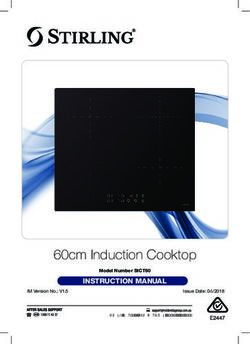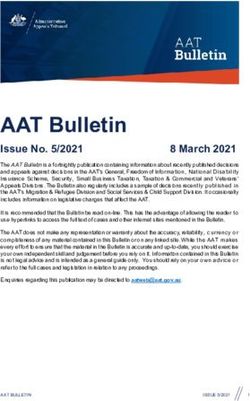7kg Clothes Dryer INSTRUCTION MANUAL - Stirling Aldi
←
→
Page content transcription
If your browser does not render page correctly, please read the page content below
7kg Clothes Dryer
Model Number MDR70-VR031
INSTRUCTION MANUAL
AFTER SALES SUPPORT info@tempo.org
AUS 1300 886 649 MODEL: MDR70-VR031 PRODUCT CODE: 61494 06/2018 E209Welcome
®
Congratulations on choosing to buy a STIRLING product.
®
All products brought to you by STIRLING are manufactured to the highest standards
of performance and safety and, as part of our philosophy of customer service and
satisfaction, are backed by our comprehensive 3 Year Warranty. We hope you will
enjoy using your purchase for many years to come.
AFTER SALES SUPPORT
2 AUS 1300 886 649
info@tempo.org
MODEL: MDR70-VR031 PRODUCT CODE: 61494 06/2018Contents
02 Welcome
04 Warranty Details
05 General Safety Instructions
08 Product Overview
10 Installation
16 Getting Started
17 Instructions
21 FAQs and Troubleshooting Guide
23 Other Useful Information
27 Repair and Refurbished Goods or Parts Notice
AFTER SALES SUPPORT
AUS 1300 886 649
info@tempo.org
MODEL: MDR70-VR031 PRODUCT CODE: 61494 06/2018 37kg Clothes Dryer
Warranty Details
REGISTER YOUR PURCHASE AT www.aldi.com.au/en/about-aldi/product-registration/ TO KEEP UP-TO-DATE WITH IMPORTANT PRODUCT INFORMATION
The product is guaranteed to be free from defects in workmanship and parts for
a period of 36 months from the date of purchase. Defects that occur within this
warranty period, under normal use and care, will be repaired, replaced or refunded
at our discretion. The benefits conferred by this warranty are in addition to all
rights and remedies in respect of the product that the consumer has under the
Competition and Consumer Act 2010 and similar state and territory laws.
Our goods come with guarantees that cannot be excluded under the Australian
Consumer Law. You are entitled to a replacement or refund for a major failure
and to compensation for any other reasonably foreseeable loss or damage. You
are also entitled to have the goods repaired or replaced if the goods fail to be of
acceptable quality and the failure does not amount to a major failure.
3
YEAR IN HOME
WARRANTY
AFTER SALES SUPPORT
4 AUS 1300 886 649
info@tempo.org
MODEL: MDR70-VR031 PRODUCT CODE: 61494 06/2018General Safety Instructions
IMPORTANT SAFETY INSTRUCTIONS
READ CAREFULLY AND KEEP FOR FUTURE REFERENCE
Read this manual thoroughly before first use, the safety precautions enclosed herein
reduce the risk of fire, electric shock and injury when correctly adhered to. Keep the
manual in a safe place for future reference, along with the completed warranty card
and purchase receipt. If applicable, pass these instructions on to the next owner.
Always follow basic safety precautions and accident prevention measures when
using an electrical appliance, including the following:
Electrical safety and cord handling
• Voltage: Make sure your outlet voltage and circuit frequency correspond to the
voltage indicated on the appliance rating label and your outlet socket is properly
earthed. If this is not the case, do not use the dryer.
• Separate circuit: We strongly recommend you connect the appliance to a separate
circuit serving only this appliance. This provides the best performance and prevents
overloading the house wiring circuits that could cause a fire hazard from overheating.
• Electrical hazard: Do not insert any objects into the appliance.
• No extension cord: Do not use this appliance with a power adaptor or extension
cord. CAUTION: If such a device must be used, the cord or outlet device must be
positioned so that it is not subject to splashing or ingress of moisture.
• Protect the power cord. Do not kink or damage the power cord. Position the cord
out of the way so no one steps on or places anything on the cord or against it. Do
not run the cord under floor coverings. Arrange the cord away from traffic areas
where it will not become a trip hazard.
• Damage: Do not operate the appliance after it malfunctions or has been dropped
or damaged. In case of damage, contact the after sales support line for advice.
• Damaged cord: If the power supply cord is damaged, do not attempt to change
it yourself. A damaged cord or plug must be replaced by the manufacturer or a
qualified person in order to avoid a hazard.
• Disconnect: Unplug the clothes dryer from the power supply after use, before
cleaning, servicing or moving the appliance. To disconnect, turn the appliance off,
switch off the power outlet and remove the plug from the power outlet. Grip the
plug when disconnecting; do not pull on the cord. After disconnection, wait at least
2 minutes before turning the appliance back on again.
• RCD: Unless your home is already fitted with a residual current device (safety
switch), we recommend installing an RCD with a rated residual operating current
not exceeding 30mA to provide additional safety protection when using electrical
appliances. See your electrician for professional advice.
Usage conditions and restrictions
• Domestic use only: This appliance is intended for household use only. It is not
suitable for commercial, industrial or trade use. Do not use it for anything other than
its intended purpose (drying domestic quantities of washing), and only use it as
described in this manual.
AFTER SALES SUPPORT
AUS 1300 886 649
info@tempo.org
MODEL: MDR70-VR031 PRODUCT CODE: 61494 06/2018 5General Safety Instructions (Cont.)
• Indoor use only: Do not use the appliance outdoors.
• Usage restriction: The appliance is not intended for use by persons (including
children) with reduced physical, sensory or mental capabilities, or lack of
experience and knowledge, unless they have been given supervision or instruction
concerning use of the appliance by a person responsible for their safety.
• Children: Supervise children to ensure they do not play with the dryer. Close
supervision is necessary when any appliance is used by or near children.
• Installation requirements: Do not install the appliance in a tight fitting cabinet.
Do not install it near heat sources such as radiators, heaters, air ducts or direct
sunlight. If the clothes dryer is not wall-mounted, place it on a flat, firm, dry and
stable floor in a well ventilated area. Use the adjustable legs to assist in levelling the
dryer if required. Do not place it on any soft material such as foam or plastic.
• Ventilation: Do not block any ventilation openings. Ensure that vents are not
covered by newspapers, tablecloths, curtains, carpet, etc.
• Before use: Make sure to remove transport packaging at the rear of the dryer.
WARNING: Before loading the dryer, always ensure no pet or young child has
climbed into it. Do not overload the clothes dryer.
• Suitability for tumble drying: Only load suitable items into the clothes dryer. See
the box on the opposite page for which items and materials are unsuitable for the
clothes dryer and may present a fire risk.
• Preparation: Make sure all pockets of clothing to be dried are empty. Hard, sharp
objects such as coins, safety pins, bra wires, nails, screws, lighters or matches
must be removed as they can cause extensive damage to the dryer.
WARNING: Any damage or malfunction resulting from foreign objects is not
covered by your warranty and may lead to expensive repairs.
• No open flames: Do not place open flame sources such as candles on the dryer.
• Hot surface: The door window may be hot after a long drying cycle. Always ensure
children are kept away from the machine. Do not store plastic, paper or clothing
that may burn or melt on top of the dryer during operation.
• Cool down: The final part of a clothes dryer cycle occurs without heat (cool down
cycle) to ensure that the items are left at a temperature that will not damage them.
WARNING: Never stop the clothes dryer before the end of the drying cycle unless
all items are removed quickly and spread out so the heat is dissipated.
• Subsequent cycles: After turning off the power supply to the clothes dryer, wait at
least two minutes before turning it back on again.
• Lint filter: WARNING! The lint filter must be in place when drying. It must be
cleaned before or after each use.
• Service/repair: Except for the filters that require cleaning, this appliance contains no
user-serviceable parts inside. Do not attempt to open, disassemble or repair it your-
self; only have it serviced by qualified personnel, call our after sales support centre.
The appliance should not be tilted or turned sideways during use or maintenance.
AFTER SALES SUPPORT
6 AUS 1300 886 649
info@tempo.org
MODEL: MDR70-VR031 PRODUCT CODE: 61494 06/2018General Safety Instructions (Cont.)
• No timer: In order to avoid a hazard due to inadvertent resetting of the thermal cut-out,
this appliance must not be supplied through an external switching device, such as a
timer, or connected to a circuit that is regularly switched on and off by the utility.
• Liability: Improper use or installation may result in the risk of fire, electric shock and/
or injury. We assume no liability for any eventual damages caused by improper use or
handling, or by any other noncompliance with the instructions in this manual.
CAUTION!
The items listed below are UNSUITABLE for clothes drying. They can cause fire in
the dryer or extensive damage. DO NOT place them in the clothes dryer.
:: Items containing foam rubber (also known as latex foam) or similarly textured rubber-like
materials — when heated, these materials can spontaneously combust and cause a fire.
:: Items that have been spotted or soaked with cooking oil, or with highly flammable
substances — these substances constitute a fire hazard. Highly flammable substances
used in domestic environments include acetone, alcohol, petrol, kerosene, some stain
removers, dry-cleaning solvents, turpentine, waxes, wax removers and some hair care
products. (This also includes items that have previously been cleaned or spotted with
dry-cleaning solvents or other flammable or explosive substances.)
:: If it is unavoidable that fabrics that contain vegetable or cooking oil, or that have
been contaminated by hair care products, be placed in a tumble dryer, they should
first be washed in hot water with extra detergent — this will reduce, but not eliminate,
the hazard. The ‘cool down’ cycle of a clothes dryer should be used to reduce the
temperature of the items. They should not be removed from the clothes dryer or piled
or stacked while hot.
:: Undergarments that contain metal reinforcements (such as underwire bras), which can
come loose during drying and damage the clothes dryer.
:: Plastic articles such as shower caps or waterproof baby bibs.
:: Rubber-backed articles, clothes fitted with foam rubber pads, pillows, galoshes and
rubber coated tennis shoes.
:: Fabric softeners or similar products, unless specifically recommended by the product
manufacturer for use in a clothes dryer to eliminate the effects of static electricity.
CAUTION!
• Do not use the tumble dryer if industrial chemicals have been used for cleaning.
• Do not dry unwashed items in the tumble dryer.
• Do not allow lint to accumulate around the tumble dryer. Clean the filter after every use.
• Adequate ventilation has to be provided to avoid the backflow of gases into the room
from appliances burning other fuels, including open fires.
This symbol alerts you to take care as oil-affected items can ignite
spontaneously, especially when exposed to heat, such as in a clothes dryer.
The items become warm, causing an oxidation reaction in the oil. Oxidation
creates heat. If the heat cannot escape, the items can become hot enough
to catch fire. Piling, stacking or storing oil-affected items can prevent heat
from escaping and so create a fire hazard.
AFTER SALES SUPPORT
AUS 1300 886 649
info@tempo.org
MODEL: MDR70-VR031 PRODUCT CODE: 61494 06/2018 7Product Overview
Scope of delivery
Clothes dryer
1
2
6
3
5
3
4
1 Control panel NOTE: Due to continued product
2 Door improvement, images and illustrations
3 Door locking mechanism in this manual may vary slightly from the
4 Front vent flange product purchased. All images in this
5 Lint filter manual are for reference purposes only.
6 Drying drum Parts are not necessarily pictured to scale.
AFTER SALES SUPPORT
8 AUS 1300 886 649
info@tempo.org
MODEL: MDR70-VR031 PRODUCT CODE: 61494 06/2018Product Overview (Cont.)
Control panel
7 8 9 10
11 12 13 14
7 Child lock and Anti-Crease indicators
8 Dryness level indicators
9 Program indicators
10 On / Off button
11 ANTI-CREASE button
12 DRYNESS level button
13 PROGRAM button
14 START/PAUSE button
Wall-mounting kit (not shown here)
2 Hanging brackets
4 Expansion bolts
2 Spacers
Positioning paper (template)
Extra printed control panel sticker (for upside down use)
Documentation (not shown)
Instruction manual
Quick start guide
Warranty certificate
AFTER SALES SUPPORT
AUS 1300 886 649
info@tempo.org
MODEL: MDR70-VR031 PRODUCT CODE: 61494 06/2018 9Installation
Unpacking
• This product has been packaged to protect it against transportation damage.
Remove all packaging materials from around the appliance and from the inside.
• Keep the original packaging carton and materials in a safe place. It will help prevent
any damage if the product needs to be transported in the future, and you can use
it to store the appliance when it is not in use. In the event that the carton is to be
disposed of, please recycle all packaging materials where possible.
• Plastic wrapping can be a suffocation hazard for babies and young children, so
ensure all packaging materials are out of their reach and disposed of safely.
• Inspect the cord and plug for damage or wear before each use. Do not use the
appliance if the appliance or its cord have been damaged or are not working
properly. In case of damage, contact our after sales support centre.
• Read all instructions in this manual and make sure you understand all warnings.
• Wipe the inside of the drum with a damp cloth to remove any dust from transport.
Important notes regarding installation
• This clothes dryer can be installed freestanding, on floor level, or wall-mounted, or
wall-mounted upside down. If you are wall-mounting it, please follow the instructions
on the next pages. Wall-mounting it upside down will bring the control panel in easier
reach—use the extra control panel label (supplied), so the printing is the right way up.
• Do NOT install the appliance:
:: Behind a lockable door, sliding door or a door with a hinge on the opposite
side of the dryer, in such a way that a full opening of the tumble dryer door is
restricted.
:: In a tight fitting cabinet.
:: In an area where it will be exposed to temperatures below freezing, or exposed
to water or weather, which could cause permanent damage and invalidate the
warranty.
:: In an area where gas or flammable substances are used.
• The plug must be accessible after installation.
• Ensure that all electrical connections are made by qualified personnel and all
instructions in this manual as well as local safety regulations are observed.
• Place the dryer in a dry, well ventilated area, away from heat and direct sunlight.
• Exhaust air must not be discharged into a flue which is used for exhausting fumes
from appliances burning gas or other fuels.
• C
AUTION: HEAVY! Ensure you have at least one helper to move and install the
dryer.
AFTER SALES SUPPORT
10 AUS 1300 886 649
info@tempo.org
MODEL: MDR70-VR031 PRODUCT CODE: 61494 06/2018Installation (Cont.)
Freestanding, floor level installation
• If you want to use the dryer on the floor level, place the appliance in a ventilated area.
• Make sure the floor surface is firm, flat, dry and stable, and there is an appropriate
wall outlet nearby. Do not place the appliance on soft material such as foam, plastic
or carpet, as this will block the air intake.
• At least 10cm of clear space is required between the dryer and any wall(s) (Fig. 1).
• For ventilation purposes, we recommend that there are no obstacles within 1.5m in
front of the dryer.
• The appliance must be installed level, otherwise its operation will be impaired. Use a
spirit level to ensure it is level. If your floor is slightly uneven, adjust the height using
the adjustable levelling feet at the bottom of the appliance.
• Do not place the back of the dryer near curtains or similar that can get caught up in
the exhaust air.
Fig. 1
Wall-mounted installation
IMPORTANT!
• Only mount this dryer on a structurally sound wall area that is strong enough
to hold the weight of the heater. If in doubt, consult a builder.
• The supplied installation hardware (and the following instructions) are for wall-
mounting the dryer onto a solid (masonry) wall. Please obtain expert advice (from a
builder or similarly qualified person) if you intend to mount the appliance onto any
other type of wall.
• Allow at least 5cm space between the top of the dryer and the ceiling for ease of
installation.
• Allow sufficient room to open the lid of a top load washer, if wall-mounting the
dryer above a washing machine.
NOTE: This dryer is NOT suitable for placement directly on top of a washing machine.
• Ensure the dryer is unplugged from the power supply before installation.
AFTER SALES SUPPORT
AUS 1300 886 649
info@tempo.org
MODEL: MDR70-VR031 PRODUCT CODE: 61494 06/2018 11Installation (Cont.)
Step-by-step wall-mounting instructions
Step 1: Parts required
• Confirm that you have all the components from the wall-mounting kit (Fig. 2), plus
one extra printed control panel sticker (for use if wall-mounting upside down).
Fig. 2
2x Hanging brackets 2x Spacers 4x Expansion bolts 1x Positioning paper
• Confirm that you have the following extra tools required:
– Drill (with a ∅14mm drill bit)
– Phillips head screwdriver
– Another person to help you lift the dryer onto the wall.
Step 2: Preparation
• This dryer must only be installed on a solid wall.
• The distance in front of the wall must be more than 1.5m.
• If you intend to wall-mount the dryer upside down, take the additional printed
control panel (supplied) and affix it over the existing panel so that the printing is the
right way up when installed upside down.
AFTER SALES SUPPORT
12 AUS 1300 886 649
info@tempo.org
MODEL: MDR70-VR031 PRODUCT CODE: 61494 06/2018Installation (Cont.)
Step 3: Wall preparation
• Determine the dryer position on the wall and, using a spirit level, draw a level line
the length of the positioning paper (Fig. 3-A).
NOTE: Ensure the screw holes are in an appropriate position: they must not overlap
with any power outlets, cabling or taps.
The bottom edge of the positioning paper must be at least 45cm+ above floor level.
• Remove the adhesive paper from the back of the position paper and paste the
paper horizontally to the wall (Fig. 3-B).
Fig. 3-A Fig. 3-B
• Using a drill with a ∅14mm drill bit, drill four holes for the expansion bolts
according to the drawing on the positioning paper (Fig. 4). The hole depth must be
60mm.
Fig. 4
NOTE: If you are installing the appliance on a tiled wall, use a special ∅14mm drill
bit for use on tiles (Fig. 5).
Fig. 5
AFTER SALES SUPPORT
AUS 1300 886 649
info@tempo.org
MODEL: MDR70-VR031 PRODUCT CODE: 61494 06/2018 13Installation (Cont.)
Step 4: Bracket installation
• Attach the brackets to the wall using the four expansion bolts. The expansion bolts
consist of a bolt, an expansion tube, a nut and washers.
a. Insert a bolt and expansion tube into each of the four drilled holes and then
thread a nut onto the end of the bolts. To prevent the thread being damaged, do
not expose the end-thread of the bolt. Then hammer the four bolts into the holes
(Fig. 6).
Fig. 6
b. After you have hammered the bolts into the wall, remove the nut and washers.
Attach the hanging brackets to the bolts, then put the washers back on: first the
flat washer, then the spring washer, then the nut.
c. Tighten the brackets with a socket or a wrench (Fig. 7).
Fig. 7
AFTER SALES SUPPORT
14 AUS 1300 886 649
info@tempo.org
MODEL: MDR70-VR031 PRODUCT CODE: 61494 06/2018Installation (Cont.)
Step 5: Attaching the spacers
• Place the unpacked dryer on the floor and unscrew the two screws at the back of
the dryer using a Phillips head screwdriver (Fig. 8).
NOTE: Remove the top screws if installing the dryer upside down, or the bottom
screws if wall-mounting it as is (Fig. 8).
• Insert the screws through the holes in the spacers and then fasten them into the
original screw holes.
Step 6: Hanging the dryer on the wall
• With assistance, mount the clothes dryer onto the wall brackets. To do so, lift the
dryer and align the slots at the back of the machine with the wall brackets. Then
carefully hang the dryer onto the brackets (Fig. 9).
• Make sure the hooks of the brackets are firmly inserted into the slots (Fig. 10).
Fig. 8 Fig. 9
Insert the hooks into
these slots if wall-
Attach the spacers here mounting the dryer as is.
if wall-mounting the
dryer upside down.
Attach the spacers here
if wall-mounting the
dryer as is.
Insert the hooks into
these slots if wall-
mounting the dryer
upside down.
Fig. 10
Step 7: Electrical connection
• Once the clothes dryer is properly installed, plug the electrical cord into an
appropriately earthed three pin wall socket, switch on power at the socket and try
the machine (see page 19 for usage instructions).
AFTER SALES SUPPORT
AUS 1300 886 649
info@tempo.org
MODEL: MDR70-VR031 PRODUCT CODE: 61494 06/2018 15Getting Started
Quick start guide
The pictorial quick start guide below only contains basic information. For detailed
operating instructions, please read the corresponding content on the following pages
of the manual.
CAUTION!
Please ensure the dryer is properly and securely installed before using it.
Preparation
1 2 3
Plug in Load Close door
Drying
On / Off Select function Start/pause
or default
After drying
1 2 3
Unload Unplug and switch off power Clean filter
AFTER SALES SUPPORT
16 AUS 1300 886 649
info@tempo.org
MODEL: MDR70-VR031 PRODUCT CODE: 61494 06/2018Instructions
Before each drying
• Make sure you have read all safety precautions in this manual and are aware of the
items (listed on page 7) that cause a hazard if placed in the clothes dryer.
• The clothes dryer is intended only for drying textile material that has been washed in
water and well spin-dried. Thoroughly spin the laundry in your washing machine on a
high spin speed, which can reduce the drying time and save energy consumption.
• Make sure the lint filter is clean and properly in place.
• Check and ensure that none of the items to be dried have the following symbols
anywhere on them, which indicate that items are UNSUITABLE for clothes drying:
• As the dryer heat may permanently set stains, check and ensure your washing is
clean and free of stains.
• For uniform drying results, sort the laundry according to fabric type and drying
program. Separate dark and light coloured items as you would do when washing.
• Ensure that the items to be dried do not have combustible materials or foreign
objects (such as lighters, hair pins, coins) inside pockets.
• Turn items with zippers inside out, close zippers, hooks and eyelets, fasten buckles
and tie fabric belts. This will also help reduce impact noise when the items hit
against the turning drum.
• Place small, delicate items in a mesh bag, but do not add too many to one bag. (It
is not recommended to dry underwire bras in a clothes dryer.)
• To avoid items getting tangled up in the dryer, which results in uneven drying, we
recommend placing items into the dryer one at a time.
• When closing the dryer door prior to starting the unit, ensure that items are not
jammed in the door.
• CAUTION: Do not overload the dryer: the maximum amount of dry textile material
that can be dried in one load is 7kg (see the table below for some reference weights).
AFTER SALES SUPPORT
AUS 1300 886 649
info@tempo.org
MODEL: MDR70-VR031 PRODUCT CODE: 61494 06/2018 17Instructions (Cont.)
Control panel
The control panel at the front of the clothes dryer has easy to use press buttons for
machine operation and indicator lights for the selected programs, dryness level, child
lock and anti-crease function.
1
6 5 4 3 2
1 On / Off button
Press to turn on.
2 START/PAUSE button
Press to start or pause the drying cycle.
3 PROGRAM button
Press, repeatedly, to select your desired drying program from the following
options: Mix, Cotton, Synthetic, 1 Hour. The selected option will be illuminated
above.
4 CHILD LOCK
The child lock function can be set after pressing the START/PAUSE button, when
the appliance is running.
*P ress and hold the PROGRAM and DRYNESS LEVEL buttons simultaneously for
more than 3 seconds to lock all buttons (except the On / Off button).
* To cancel the child lock, press and hold the PROGRAM and DRYNESS LEVEL
buttons simultaneously for more than 3 seconds.
5 DRYNESS LEVEL button
Press, repeatedly, to select your desired dryness level from the following options:
Extra Dry, Normal, Light Dry. The selected option will be illuminated above.
6 ANTI-CREASE button
Press to activate the anti-crease function. After the drying program has finished,
the dryer will continue rotating the drum (without heat output) for a maximum time
of 2 hours, or until the door is opened, to help minimise creasing of your load.
AFTER SALES SUPPORT
18 AUS 1300 886 649
info@tempo.org
MODEL: MDR70-VR031 PRODUCT CODE: 61494 06/2018Instructions (Cont.)
Drying programs
The drying programs automatically sense the moisture level of your load and adjust
the drying time according to the dryness level selected.
Thoroughly spin the laundry in your washing machine on a high spin speed before
drying in the clothes dryer.
Capacity Dryness level
Program Textiles to be dried *
(kg) options
Cotton # 7 Extra Dry
Cotton Cotton 7 Normal
Cotton 7 Light Dry
7 Extra Dry
Mix Blended fabrics
7 Normal
3.5 Extra Dry
Synthetic Synthetics
3.5 Normal
1 Hour Cotton 1 (or less) n/a
Notes:
* Always check your clothes labels for recommended drying times and temperatures.
# The Cotton program and Extra Dry were used for testing the appliance to the
standard.
n/a The dryness level cannot be set in the 1 Hour program.
Cotton: Use this program for your cotton towels, sheets, pillowcases, quilt covers,
etc. Choose Extra Dry for full drying, or Normal or Light Dry if you prefer to retain
some residual moisture to help with ironing.
Mix: This program is suitable for a mixed load containing items made from cotton and
other materials, for example, polyester cotton shirts or easy iron clothing. “Extra Dry”
and “Normal” dryness level options are available in these programs.
Synthetic: Use this program for synthetic clothing. “Extra Dry” and “Normal” dryness
level options are available in these programs.
1 Hour: This one-hour program is suitable for a smaller load of cotton items. A
dryness level cannot be selected for this program.
NOTE: If your load is not dry enough for your purposes at the end of the program,
please select a higher dryness level.
AFTER SALES SUPPORT
AUS 1300 886 649
info@tempo.org
MODEL: MDR70-VR031 PRODUCT CODE: 61494 06/2018 19Instructions (Cont.)
Using the dryer
• Connect: Make sure the dryer is properly installed, plugged in and power is supplied
to the appliance. Then press the On / Off button on the control panel.
• Load: Open the door and load the dryer following the guidelines on page 17.
– The total weight of the load to be dried should not exceed the appliance’s rated
drying capacity of 7kg.
– Textiles made of wool or silk are NOT suitable for drying in the clothes dryer.
– Items must be properly spin dried on high speed before drying in a clothes dryer.
Then close the door and ensure that no items are caught in the door.
• Program selection: Select your desired program, dryness level and anti-crease
function, if desired, then press the START/PAUSE button to start the program. Do
not dry items for longer than required. Over-dried clothes can easily crease.
• Door opening: While you can open the door during operation to add an item you
forgot, we recommend you do NOT open the door until the program has finished to
avoid getting scalded, as parts of the machine will be hot during operation. If the
door is opened during operation, the dryer will automatically stop. To restart it, you
must close the door securely and press START/PAUSE.
• Cool down: To help prevent creasing and cool the items just dried, the motor will
generate cool air for the last 3 minutes of the drying programs (10 minutes in the
1 Hour program).
• At the end of the program: A buzzer will alert you that the program has finished.
Press the On / Off button and unplug the dryer from the power supply.
• Unload: One or two minutes after the program has finished and the dryer has
stopped operation, take out the dry clothes.
• After use: Clean the filter after every use. Cleaning instructions follow on page 23.
CAUTION!
• CAUTION: HOT SURFACE! To avoid scalding and creating a fire risk, do
not stop the clothes dryer before the end of the drying cycle, as parts of the
appliance do get hot during use.
• If you must remove items during the drying cycle, open the door, remove them
quickly, and spread them out so that the heat is dissipated.
• Do not use any combustible substances (for example, spray cans) close to the
dryer while it is in operation. If gas has escaped from the can, do not touch the
plug or start/pause the appliance.
AFTER SALES SUPPORT
20 AUS 1300 886 649
info@tempo.org
MODEL: MDR70-VR031 PRODUCT CODE: 61494 06/2018FAQs and Troubleshooting Guide
Troubleshooting guide
If your clothes dryer has a fault, is not working properly, or you think it should work
better, use the list below to identify and solve any problems. If you cannot solve the
problem, please contact our after sales support centre. Do not attempt to dismantle or
repair the dryer yourself.
Problem Possible cause Solution
The dryer does Is there a power failure? Check and try again when the
not start. power is back.
Is the power plug inserted firmly? Insert the power plug firmly.
Is the door closed? Close the door securely.
Is the power switched on at the Switch on power at the wall
wall socket? socket.
Is your drying load too large? The dryer has a load capacity of
7kg (dry clothes) and the items
must be well spin dried.
The dryer is Is the lint filter dirty? Check and clean the filter.
hot or “smells Is the front vent flange dirty? Check and clean the front vent.
hot”.
Is the ventilation grille dirty? Check and clean the ventilation
grille at the back of the dryer.
Clothes shrink. Are the clothes are unsuitable for Check the clothes label and
drying in the clothes dryer? hang dry if recommended.
Have the clothes been dried at too If the clothes are suitable for
high heat? tumble drying, choose a different
program and Light Dry.
The washing is Is the filter clogged? Check and clean the filter.
not thoroughly Is there too much washing in the Reduce the amount of washing
dried. dryer? in the dryer.
Have items been added while the Dry damp items again for a little
dryer is in operation? longer.
Has the washing been twisted Untwist the items and dry them
while drying? for a little longer.
Is the dryer operating in a small The dryer should be installed in a
and poorly ventilated area? well-ventilated area.
There are Heavy, wet clothes, and the steam These noises are normal. Make
some strange generated when drying, can cause sure your drying load is properly
noises. bumping noises when the drum is spin dried to limit the noises.
turning.
AFTER SALES SUPPORT
AUS 1300 886 649
info@tempo.org
MODEL: MDR70-VR031 PRODUCT CODE: 61494 06/2018 21FAQs and Troubleshooting Guide
Safety reset
The dryer has a safety cut-out switch, which shuts down the power supply to the unit
if the temperature inside the unit is too high. Should this happen, proceed as follows:
• Unplug the dryer and let it cool down for 10 minutes.
• Reset the safety cut-out switch. It is located at the back panel of the unit (Fig. 11-A).
• Check and ensure that the filter is clean and that nothing is obstructing the air
intake and outlet grilles (see “Prevent overheating”, below).
• Plug in the dryer and restart it.
If the dryer still does not work properly, or the problem occurs repeatedly, please
contact our after sales support centre, or a qualified service technician.
Prevent overheating
• The most common reason for the dryer to overheat is a blocked lint filter (Fig. 12-A).
Check the filter and ensure nothing is blocking it – for example, a lightweight item
such as a handkerchief might have been sucked over the filter. Clean the filter after
each drying load. Cleaning instructions follow on the next page.
• Also ensure that the front vent flange (Fig. 12-B) and the ventilation grille at the
back of the unit (Fig. 11-B) are clean and free of obstructions. Use a cloth, soft
brush or the brush attachment of a vacuum cleaner to clean the grilles.
• Other reasons for the dryer to overheat include poor ventilation in the laundry –
make sure you have a window or door open when you are using the clothes dryer.
Fig. 11 Fig. 12
A
A
B
B
AFTER SALES SUPPORT
22 AUS 1300 886 649
info@tempo.org
MODEL: MDR70-VR031 PRODUCT CODE: 61494 06/2018Other Useful Information
Cleaning and maintenance
Keeping your clothes dryer in good, clean condition will prolong its service life.
WARNING!
• Before cleaning or maintenance, unplug the dryer from the wall socket.
• The lint filter must be in place when drying. It must be cleaned before or after
each use.
Cleaning the lint filter
• Before cleaning the dryer or any of its parts, Fig. 13
make sure it has cooled down and is safe to
touch.
• To remove the filter, open the door to the
clothes dryer, grip the filter and pull it straight
up and out of the drum (Fig. 13).
• To clean the filter, wipe it with a soft, damp
cloth, or wash it gently under running water.
• Let the filter dry completely before reinstalling
it back into its space. Press down gently to
secure it into place.
Cleaning the cabinet and drum
• Use a soft, dry or damp cloth to wipe the
dryer cabinet and/or the drum, if necessary.
• If using a damp cloth, make sure it is not too wet. Leave the appliance door open
after cleaning to ensure the drum can air dry completely.
• Do not use any type of spray cleaner when cleaning the interior. If the dryer drum
becomes stained, clean the drum with a damp cloth. If cleaning the drum has left
any residues on the drum, make sure to remove it before drying the next load.
• Use a dry cloth or soft brush, or the soft brush attachment of a vacuum cleaner, to
clean the areas around the air intake and exhaust opening. It is important that they
are kept clean and free from lint, dust and dirt. Any obstructions around the exhaust
opening might reduce the airflow, and/or lead to overheating of the appliance.
WARNING!
• Never wash the exterior or interior of the appliance directly with water.
• Do not use solvents, thinner, alcohol based or harsh or abrasive cleaners on any
of the dryer surfaces.
AFTER SALES SUPPORT
AUS 1300 886 649
info@tempo.org
MODEL: MDR70-VR031 PRODUCT CODE: 61494 06/2018 23Other Useful Information (Cont.)
Storage
If you are not going to use the appliance for an extended period of time, unplug it and
store it upright in the original packaging to protect it from dust. Store the unit in a dry
place, out of children’s reach.
Service, repair and spare parts
If the appliance is damaged, do not attempt to repair it yourself. Contact our after
sales support centre to arrange for examination or repair of the product.
The following spare parts for the clothes dryer are available for purchase from our after
sales support centre. To purchase a spare part, call the centre on 1300 886 649 or
email us at info@tempo.org
• Accessory assembly
• Adjustable foot assembly
• Belt
• Cabinet motherboard
• Capacitor
• Control panel and stickers
• Door (hinge, pin)
• Door (inner, outer, window)
• Door switch support
• Electric filter assembly
• Front vent flange
• Gasket
• Heater
• Impeller assembly
• Internal wire assembly
• Lint filter assembly
• Motor (single phase, asynchronous)
• Motor support
• PCB
• Power cord
• Reset button
• Sealing gasket
• Temperature sensor
• Thermostat
AFTER SALES SUPPORT
24 AUS 1300 886 649
info@tempo.org
MODEL: MDR70-VR031 PRODUCT CODE: 61494 06/2018Other Useful Information (Cont.)
Technical specifications
Product STIRLING 7kg Clothes Dryer
Model Number MDR70-VR031
Rated capacity 7kg
Voltage & Frequency 220-240V~ 50Hz
Rated Power 2000W
Motor Input Power 200W
Heating Power 1800W
Ingress Protection IPX4
Ambient temperature +5°C to +35°C
Dimensions 595 (W) x 555 (D) x 840 (H) mm
Net Weight approx. 35kg
Compliance
This product has been fully tested and meets all requirements as set out by standards
AS/NZS 60335.1 and AS/NZS 60335.2.11.
The RCM Mark (Regulatory Compliance Mark) indicates that the product
complies with the relevant guidelines of the ACMA as well as corresponding
E209 government requirements for the safety of electrical devices.
Responsible disposal
At the end of its working life, do not throw this appliance out with your household
rubbish. Electrical and electronic products contain substances that can have a
detrimental effect on the environment and human health if disposed of inappropriately.
Observe any local regulations regarding the disposal of electrical consumer goods and
dispose of it appropriately for recycling. Contact your local authorities for advice on
recycling facilities in your area.
AFTER SALES SUPPORT
AUS 1300 886 649
info@tempo.org
MODEL: MDR70-VR031 PRODUCT CODE: 61494 06/2018 25This page has been left blank intentionally.
AFTER SALES SUPPORT
26 AUS 1300 886 649
info@tempo.org
MODEL: MDR70-VR031 PRODUCT CODE: 61494 06/20187kg Clothes Dryer
Repair and Refurbished
Goods or Parts Notice
Unfortunately, from time to time, faulty products are manufactured which need to
be returned to the supplier for repair.
Please be aware that if your product is capable of retaining user-generated data
(such as files stored on a computer hard drive, telephone numbers stored on
a mobile telephone, songs stored on a portable media player, games saved on
a games console or files stored on a USB memory stick) during the process of
repair, some or all of your stored data may be lost. We recommend you save this
data elsewhere prior to sending the product for repair.
You should also be aware that rather than repairing goods, we may replace them with
refurbished goods of the same type or use refurbished parts in the repair process.
Please be assured though, refurbished parts or replacements are only used
where they meet ALDI’s stringent quality specifications.
If at any time you feel your repair is being handled unsatisfactorily, you may
escalate your complaint. Please telephone us on 1300 886 649 or write to us at:
Tempo (Aust) Pty Ltd ABN 70 106 100 252
PO BOX 6056 Frenchs Forest, Sydney, Australia NSW 2086
Telephone: 1300 886 649 (Aust) - Fax: (02) 9975 2688
Tempo Help Desk: 1300 886 649 (Aust)
(Operating Hours: Mon-Fri 08:30am to 06:00pm EST)
3
Email: info@tempo.org
YEAR IN HOME
WARRANTY
AFTER SALES SUPPORT
AUS 1300 886 649
info@tempo.org
MODEL: MDR70-VR031 PRODUCT CODE: 61494 06/2018 27Warranty returns
Should you for any reason need to return this product for
a warranty claim, make sure to include all accessories with
the product.
Product does not work?
If you encounter problems with this product, or if it fails to
perform to your expectations, make sure to contact our
After Sales Support Centre on 1300 886 649.
For an electronic copy of this manual, go to www.stirlingappliances.com.au and
download a copy.
Instruction Manual Revision Index
Version No Issue Date Description
V1.0 30 January 2018 Original (2018) release
V1.1 09 February 2018 Minor updates (pages 16, 18)
V1.2 26 February 2018 Minor revision, page 13
AFTER SALES SUPPORT info@tempo.org
AUS 1300 886 649 MODEL: MDR70-VR031 PRODUCT CODE: 61494 06/2018You can also read