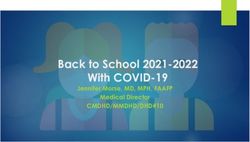Virtual CAP Inspection - Two Laboratories Shared Perspectives JANUARY 2021
←
→
Page content transcription
If your browser does not render page correctly, please read the page content below
Todays Speakers:
Kathy Good, Sr. Director Clinical Laboratory Operations
Cincinnati Children’s Hospital Medical Center
Amy Marrs, Sr. Director of Quality
Children’s Hospital Colorado
Adrienne Malta, Director Inspection Services,
College of American PathologistsPresentation Agenda
1. Background and Inspection Goals
2. Inspection Timeline and Process
• Inspection site preparations
• Inspector pre-work
• Inspection time!
3. Benefits and Challenges
4. Lessons Learned and recommendations for future success
5. CAP resources and tools to streamline inspectionsBackground Inspection Goals Pandemic prohibited travel to conduct normal inspection processes. Inspection team goals: • Conduct a thorough inspection • Maintain staff safety • Encourage staff learning and inspection knowledge spread Site team goals: • Staff to interact confidently with the surveyors • Demonstrate the exemplary care we provide
Inspection Timeline and Process
Discussions between Cincinnati and Colorado leadership teams lead to agreement to conduct a
virtual inspection. Due to CLIA requirements, CAP instructed us that at least one inspector
must go on site.
4 Week Process
Week 1 – Cincinnati team compiled documents requested for pre-view
Week 2 – Colorado team compiled documents requested
Week 3 – Shared materials and created a schedule for inspection
meetings, inspecting laboratory to review
Week 4 – On-line meetings, review of additional and follow up items,
on-site inspectionCincinnati Children’s Preparation 1. Prepare thorough documentation list to enable standards assessment. 2. Prepare team for “new” inspection model, including web site access and virtual teams processes. 3. Thorough review of documentation provided and timely request for additional documents. 4. Build knowledge within the laboratory team. 5. Conduct a thorough assessment for the Colorado team.
Colorado Children’s goal:
1. Make a good 1st impression
2. Organized response and documentation
3. All requested materials went through the
Quality Team
4. Provide all requested materialsSite Security • Worked with the hospital IT security team to set up a secured SharePoint site used to share materials
Security cont. • Documentation provided includes: o Policies & Procedures o Personnel files o Examples of reports, maintenance, logs, PT, QC, etc. • HIPAA compliant to share information with inspectors • Read-only access granted to inspection team during the inspection window • Items added to the SharePoint site by the CHCO Quality Team
Presentation of Documentation and Materials In the SharePoint: • Created one folder for each laboratory section • Within each section folder, created additional folders to sort documents by topic
Presentation of Documentation and Materials Document Tracker • All requested items were put into an Excel spreadsheet for each section • Provided requested item, folder location and the associated document
Presentation of Documentation and Materials
Spreadsheets used to:
• Provide an organized method of presenting requested documents
o Ensures all materials are provided
o Guide for inspectors to know where to locate answers
o Included contact information for easy communication between lab section
and inspectors
• Create a good 1st impression to inspectorsInspection Time! Inspection schedule was created with inspectors and lab staff for: • Opening meeting • Section inspection meetings – initial 3-hour block • Follow up inspection meetings as needed • Summation
On-line Meetings and Conversations • Used hospital IT security approved applications for virtual meetings • Meetings were held over Skype For Business • Screens shared to display additional documentation
On-line Meetings and Conversations
Social Distancing
• Meetings were held in conference rooms to allow proper spacing
• CAP allowed 1 person for on-site inspection
o Inspection limited to laboratory. Patient care areas including
outpatient collection and point-of-care locations not included.
• Used Skype on laptops and cell phones to perform section walk-
throughs and allow inspectors to see how processes are performedBenefits Challenges • Time was not an issue • Missed personal connection with • Document review prior to inspection staff help build team knowledge • Lots of pre-work • No need to travel • Employee records • Meets inspection obligation during • Requires a strong document control the pandemic process • Skype discussions helped to clarify • New process for experienced and verify inspectors • On-site inspection had a list of items • Could be overwhelming for a smaller based upon findings from remote facility teammates
Lessons Learned Technology • Make sure both locations have compatible and secure technology to access materials and hold virtual inspections • IT systems/Security may not allow access to all apps (Teams, Skype, Facetime, Zoom, etc.) • Do a test run week before scheduled meetings to make sure everything works • Multiple monitors can assist in locating additional documentation before presenting to inspectors
Lessons Learned Communication • Establish communication process • Make sure everyone has each others email and phone numbers • Set expected time-lines for communication • Ensure timely response • If unable to meet time-line, communicate alternate ETA • Ask everyone to mute their lines if not speaking to reduce background noise • Define who to contact for section information AND general information prior to meetings
Lessons Learned
Inspection Support
• Assigned roles to assist, including:
o Scribe during inspection meetings
o Single point of communication for major issues and questions
o Technical support
o Assistance with organizing requested document
o Assistance with scanning or uploading documents
o Recommend individual has access to PDF Writer program
(Adobe, Acrobat, etc.) to flip and delete blank pagesLessons Learned General Expectations • Inspection process is longer than usual 1–2-day inspection process • Inspected lab has additional time to review requested documents before presenting to inspectors – identify potential problem areas ahead of time • Inspector has additional time to review items and ask for additional documentation • Make the best of the learning opportunities • Expect technical difficulties… It will happen
Recommendations
1. CAP to establish a standard virtual inspection process
• Standards response tool to allow documentation evidence to
be tagged to the standard in question
• Secure site for submission and subsequent review of
documents
• Local contacts to go on-site for required inspector presence
• Consider smaller teams to go on-site if remote teams can
review evidence prior to or at time of inspection
2. Use a document control tool that has an evidence room and
secure on-line access outside of your hospital network
3. Be forgiving, this is new for everyoneCAP Virtual Inspections
Tools and Tips for Successful
Inspections
Adrienne M. Malta, MBA, MT(ASCP) January 13, 2021
Director, Inspection Services
© College of American Pathologists.New Tools and Resources
• Inspection Planning and Document Tracking Tool
• SharePoint Site for Document Upload
• Online Courses
• Future Plans
12
2
© College of American Pathologists. January
3
2021Inspection Planning & Document Tracking Tool
• Multipurpose tool for inspectors and laboratories
o Located in SharePoint Folder
o Single point of reference
– Inspection planning
– Documents to upload
– Document review findings
© College of American Pathologists. 12 January 2021 2
4Inspection Planning & Document Tracking Tool
continued
• Multipurpose tool for inspectors
and laboratories includes:
o Example inspection schedule for
inspection planning purposes
o Recommended average time
expectations for document
review by checklists
© College of American Pathologists. 12 January 2021 2
5Inspection Planning & Document Tracking Tool
continued
• Multipurpose tool for
inspectors and laboratories
o Requested documents for
laboratories to upload
listed on each checklist
page
o Provides space for
inspectors to take notes
© College of American Pathologists. 12 January 2021 2
6SharePoint Site
• Implemented in late December
• Provides secure location for laboratories to upload their files
• Allows CAP to share uploaded files securely with inspection team
• Temporary solution during the modified inspections process
12
2
© College of American Pathologists. January
7
2021SharePoint Site
continued
Click link with laboratory Name
Will take you to the
next page with
folders for each
laboratory section
© College of American Pathologists. 12 January 2021 2
8SharePoint Site
continued
• Within each section folder are additional folders for each document
category where you can save your files
© College of American Pathologists. 12 January 2021 2
9Online Courses & Resources
• For Inspectors and Laboratories
o2020 Modified Inspection Processes webpage
oRemote Review: How CAP Inspection Document Review Just Got Easier podcast describing
the CAP SharePoint site
• For Inspectors
oPerforming Virtual Inspections: Being the CAP’s “Eyes and Ears” from Home supplemental
training course
oInspector Training and Tools within e-LAB Solutions Suite
• For Laboratories
oNavigating Your Virtual Inspection: Demonstrating CAP Accreditation Compliance in an
Electronic World presentation
12
3
© College of American Pathologists. January
0
2021Future Plans
• Modifications to Organization Profile for laboratories to upload their
requested documents during reapplication
oInspectors will be able to download inspector materials and view
laboratory documents
oImplementation will replace SharePoint site later this year
12
3
© College of American Pathologists. January
1
2021Contacts
Kathy Good
• Kathleen.Good@cchmc.org
Children’s Hospital Colorado Quality Team (Amy Marrs)
• DPLMQuality@childrenscolorado.org
Adrienne Malta
• Accred@cap.org
12
3
© College of American Pathologists. January
2
2021© College of American Pathologists.
You can also read