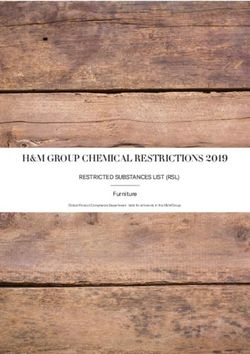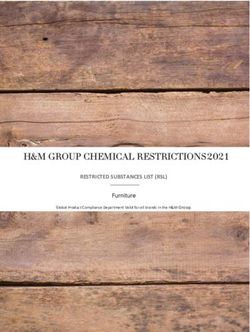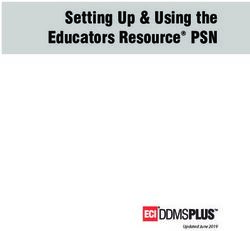User Guide for Payment & Pricing - 2nd January 2018 - Royal Mail Technical
←
→
Page content transcription
If your browser does not render page correctly, please read the page content below
Royal Mail
Royal Mail Issue 30/03/2015
Effective;30/03/2015
-----------------------------------------------------------------------------------------------------------------------
User Guide for
Payment & Pricing
2nd January 2018
This a legally binding document forming part of the Agreement between you and Royal Mail
1CONTENTS
Introduction .................................................................................................................................................................................. 3
Online Business Account (OBA)...................................................................................................................................................... 3
Payment Indicators ....................................................................................................................................................................... 4
Verification and revenue protection ............................................................................................................................................. 7
Pricing ........................................................................................................................................................................................... 9
Volume Related Discounts (VRDs) .............................................................................................................................................. 10
2Introduction
Where you have entered into a direct agreement with us and your mailing house
we will invoice you and you will be required to pay us according to the terms and
conditions of your agreement. If you have accessed our products via an
agreement with your mailing house, we will invoice the mailing house directly.
Sorted items can be paid for either:
• Through a Royal Mail account, using a Printed Postage Impression (PPI)
• By using postage stamps affixed to the items.
Items with no sortation can be paid for either
• Through a Royal Mail account using a PPI
• By using a franking machine (for specific product options)
To obtain a price for your mailing quickly, visit our online calculator at
www.royalmailtechnical.com/pricing or please contact your account manager or
local Royal Mail sales centre on 08457 950 950 (local rate).
Online Business Account (OBA)
All our sorted product options as well as the no sortation products with non-machine-
readable options enable you to use OBA, our secure online business account through
which you can order your products online
Features of OBA:
• Simple ordering process
• Clear invoicing and management reporting
• Allows you to monitor your mailings and spend in greater detail
• Provides you with high levels of online security
• Eleven levels of access, designed to allow greater management over control
and access to the account
• Ability to allow access to third party suppliers
Please note:
All sorted mailings, or Mailmark option mailings, are only available to be ordered via
OBA.
3OBA may be used for 1st and 2nd Class (Business Mail’s non- sorted, non machine-
readable option).
For our Mailmark option mailings each eManifest will have a unique eManifest ID.
This eManifest ID must be included in at the start of the ‘Your Reference’ field on
OBA when creating the associated confirmed sales order.
For more information on OBA please contact your account handler or register your
interest at www.royalmail.com/oba where you can also view an online OBA demo.
Confirmed sales orders
Every time you or your agent confirms an order using OBA, a confirmed sales order
must be created and attached to each separate handover for each day's mailing. As
the confirmed sales order is used by us to calculate your invoice it must be
accurate.
For more information on completing your confirmed sales order please refer to the
'Documentation' section of this user guide.
Payment Indicators
Items must show that postage has been (or will be) paid for. The three methods of
showing this are:
• A Printed Postage Impression (PPI) on each item
• A franking machine impression (for Business Mail items with no sortation only)
• A postage stamp purchased and affixed by you (for sorted mail only, including Sustainable
Advertising Mail)
Please note:
PPI is the only option for our Mailmark option mailings made on Account. If you are
using a PPI for your mailing, it must be the same class and design (type), and carry
the same PPI licence or account number across the whole of a specific product
mailing. There are different PPI designs available, depending on product.
4Printed Postage Impressions (PPIs)
A PPI is a pre-printed mark on items which indicates that postage has been (or will be)
paid.
• For all 1st Class items you are required to use the ‘1’ delivery speed indicator
• For all 2nd Class, the ‘2’ delivery speed indicator
• For Economy and Economy deferred you are required to use an ‘m’ indicator
For full details and other PPI specifications and artwork, please contact a member of
your Royal Mail account team or visit our website at www.royalmail.com/ppi to see
the Guide for clear addressing.
Please note: There are four sizes available for the English version and three sizes
for the bilingual Welsh/English versions.
Use of Postage stamps
Please note: This option is not available with our Mailmark option mailings.
Stamp requirements
If you choose to use postage stamps and not a PPI for a sorted
mailing:
• For 1st Class mailings you must use 1st Class stamps
• For 2nd Class or Economy mailings you must use 2nd Class stamps
Discounts w ith stamps:
• The full stamp price must be paid at the time of posting and any discount earned will
be credited to your account in the form of a refund after the posting
• To receive a discount you must complete and submit a refund form (P3484) each day
you are mailing, together with the confirmed sales order used at the time of posting
Cancellation of stamps
Items bearing Royal Mail postage stamps which have not been cancelled are subject to a 10%
charge of the gross postage cost, in order to cover our cancellation costs 1
If you wish us to cancel the items bearing Royal Mail postage stamps, you must
get the prior agreement of your account manager (this may not be possible on
demand, or in all locations)
All items or unfilled wrappings (envelopes) for cancellation must be given to us
prior to sorting
1 This charge is only applicable in cases where we cancel the stamps on blank (unaddressed) envelopes
prior to you sorting the items. This charge does not apply if you cancel the stamps yourself with indelible ink
prior to handing over your mail to us, by using a hand stamp or a cancelling machine for example.
5Franking (meter channel)
Franking requirements
Mailing via a franking meter is permitted for:
• Some Business Mail machine-readable letter options with no sortation
• Ordinary letters with no additional options
Mailing via a franking meter is not permitted for:
• Any sorted product option
• Any Advertising Mail or Publishing Mail product option
• Any machine-readable large letters (with or without sortation)
The two Business Mail product options which can be posted via a franking meter are our machine
readable advanced options for Business Mail:
• Business Mail Advanced 1st Class
• Business Mail Advanced 2nd Class
To obtain a discount for metered postings of Business Mail Advanced a confirmed
sales order from OBA must be sent with the items, in advance of or at the time of
posting, using the appropriate sales order codes.
No other Business Mail product options can be posted through a franking meter.
Discounts
The full tariff price is paid (inclusive of VAT) at the time of posting and the
discount earned will be given to you in the form of a refund after the posting
To receive your discount you must complete and submit a refund form (P3484) each
day you are mailing together with the confirmed sales order at the time of posting
Economy mail posting indicators
If you are posting your items by economy class, the items in your mailing must not
carry a posting date indicator on the outside of the item or package or anything that
could be construed by the addressee to be a posting date. This also applies to
deferred mailings.
6Verification and revenue protection
OCR mailings
We carry out checks on your OCR mailings every day to ensure they:
• Are sorted to the required standard
• Are presented in the required manner
• Meet the required product specifications
• Are accurately addressed and postcoded against PAF® to the required minimum
entry level, and
• Correspond to the weight, format and volume declared
However, in the case of errors with your OCR mailings, or where we have already
advised you and identical errors continue, we will take one of the following
remedial actions:
• Return the mailing so you can fix the errors
• Retain the mailing until any issues are resolved
• Reduce or remove the discounts associated with the mailing
• Revert the mailing to an alternative service option or product
• Rework the mailing and make an additional charge (minimum £25)
In some cases a surcharge per item may be levied. W here appropriate, we will
discuss with you if an alternative product option may be better to use. This is
explained further in the Royal Mail General Terms & Conditions and in the Specific
Terms & Conditions for Marketing, Publishing and General Correspondence
Products.
Mailmark mailings
The Mailmark barcode offers an alternative to OCR for machine- readable mailings.
It is not to be used for manual mail as items need to be able to pass through our
mail processing machines. If we persistently find significant levels of non-machine-
readable mail in your Mailmark option mailings we may ask you to use an alternative
service. Most checks on our Mailmark option mailings will be conducted as the mail
pieces are being processed by our machines. Therefore, unless one of a very small
number of presentational issues has been found prior to processing, you will not be
given the option to have the mail returned.
7We will try to pass Mailmark mail pieces through our machines and only take further
action if we identify performance issues with the mailing. Invoice adjustments may
made be made for poor performance. Performance is optimised when:
• Each mail piece is well designed
• The address and postcode on the mail piece is consistent with the address and postcode in
the eManifest and with the postcode and DPS in the Mailmark barcode™
• All address, postcode and DPS elements match the correct record held in PAF®
• Mail pieces are, where required, correctly pre-sorted
Our sorting machines use PAF® as one source of data to successfully sort and
sequence your mail pieces without manual or Manual Data Entry Coding (MDEC) or
other intervention. That is why we advise that you ensure that as many mail pieces
as possible in your mailing have an address, postcode and DPS that are accurately
matched to PAF® and follow the mail piece design recommendations set out in the
'Mailmark machine- readable letter and large letter' section of this user guide as well
as the guidance set out in the whole of this user guide.
We expect our sortation machines to call on other sources of data to be able to sort
and sequence a greater proportion of mail pieces in a mailing than are fully and
accurately matched to PAF®. If however poor mail piece design or poor address
accuracy mean that items require manual handling, MDEC or other intervention,
then an invoice adjustment may be made.
It is important that you include all item data in the eManifest. If you don’t we will
see those items as we process them and may invoice the Bill Payer for them. Items
should be handed over on the day the eManifest is confirmed. Please be aware
that if items are handed over five (5) or more days after the eManifest is confirmed
the Bill Payer may legitimately be invoiced twice.
The Mailmark option provides you with Batch level reporting. These reports indicate
if an adjustment will be payable. If it is important for your Invoice payable or Finance
teams to see reports please consider giving them access to the Mailmark
Management System (MMS).
All surcharges and invoice adjustments will be charged to the Bill Payer identified within
the Supply Chain.
It is important that you use the right Supply Chain for every Mailmark option
mailing. If you don’t then the wrong Participants may have access to your Batch
Level reports and the wrong Bill Payer may be invoiced.
8Pricing
Where to find our product prices
Rate cards
You can find our current prices on the individual rate card for each product, which can
be accessed at www.royalmailtechnical.com/pricing
Online price calculator
You can get a quote for your posting by using our online Marketing,
General Correspondence and Publishing Mail Price Calculator, which can
be accessed at www.royalmailtechnical.com/pricing
Please note:
The Price Calculator includes all discounts available and works on the
assumption that you have met the criteria for volume discounts as detailed
further in this section.
How we price our products
Single flat price
Our letter, large letter and A3 parcel items between 0-100g and 101-250g in
weight are based on a single flat price.
Straight line pricing
Our large letter and A3 parcel items over 250g increase on a per 'g' basis, and are
calculated using a formula known as straight line pricing and can be priced
in increments (depending on the product). Advertising Mail parcel format is priced
on a per ‘g’ basis from 1,001g and our Publishing Mail parcel product is priced on
per ‘g’ increments from 751g.This means the price reflects the exact weight of the
items you are sending.
9Volume Related Discounts (VRDs)
VRDs are available for our sorted and non-sorted product options, subject to
the qualifying criteria set out below.
VRDs for our sorted products
VRDs for our sorted product options differ according to whether or not they are
Direct or Residue sortations
Direct selections
VRDs are available for the Direct selections for the following products and
product options:
PRODUCT OPTIONS FORMAT SERVICE
SPEED
Advertising Mail Low Sort letters & large letters 1st Class, 2nd
(machine-readable) Class &
Advertising Mail High Sort letters, large letters 1st Class, 2nd
(not machine- Class &
readable) & Economy
Publishing Mail Low Sort large letters (machine- 1st Class & 2nd
readable) Class
Publishing Mail High Sort large letters (non 1st Class & 2nd
machine-readable), A3 Class
parcels & parcels
Business Mail Low Sort letters & large letters 1st Class, 2nd
(machine-readable) Class &
Business Mail High Sort letters & large letters 1st Class, 2nd
(not machine-readable) Class &
Economy
Please note: For Low Sort options there is only one level of sortation and for the
purposes of pricing clarification this has been termed as Direct.
The qualifying volume for VRDs on Direct selections is:
• Measured over a single day
• From a single site (e.g. the site your mailing has been collected from)
• Using the same Royal Mail account number
• Same product
• Same service speed
• Same format
10Aggregating volumes on Direct selections
In order to reach the VRD discount threshold on any given day, you can
aggregate volumes on Direct selections in two ways:
• You can combine a number of the same product / service level mailings
onto one confirmed sales order in order to reach the discount threshold on
a given posting day. You will need to show in the comments field all the job
reference numbers or part jobs included on that confirmed sales order. If you
do this and then have multiple entries on a single confirmed sales order you
must link the individual lines with the appropriate Customer Reference
Number (CRN) to maximise your VRD.
• If you are unable to show all mailings for one day on a single confirmed
sales order (usually because mailings are at different times) you must put the
same Customer Reference Number (CRN) on each confirmed sales order
and against each multiple entry.
Any applicable VRDs are calculated at the time you confirm your sales order and
will be reflected on the invoice for that date of posting.
Please note:
• Where you are sending a Low Sort product and have the option to enter the
volume as either Directs or Residues please select the Direct option.
While there is only one sorting option available to you (up to a maximum of
86 selections), to ensure that the correct discounts are applied please enter
the items as ‘directs’
Residue Selections
VRDs are available for the Residue selections for the following products, and
product options:
PRODUCT OPTIONS FORMAT SERVICE
SPEED
Advertising Mail High Sort letters, large letters 1ndst Class,
(non-machine- readable) 2 Class &
& parcels Economy
Publishing Mail High Sort large letters (non 1ndst Class &
machine-readable, A3 2 Class
parcels & parcels
Business Mail High Sort letters & large letters 1ndst Class,
(non-machine- 2 Class &
readable) Economy
11VRDs are not available for the Residue selections for the following products and
product options:
•
• Publishing Mail with Premium option
• Publishing Mail with Profile High Sort option
The qualifying volume for VRDs on Residue selections is measured over a single
mailing:
• From a single site
• Using the same Royal Mail account number
• Same product
• Same delivery speed
• Same format.
Please note:
For Residues, customers will get a VRD associated with the number of items they
have entered in the sales order line on OBA. Volumes will not be combined and
customers will not be able to link sales orders and sales order lines using a Customer
Reference Number.
VRDs for our products with no sortation
The qualifying volume for VRDs for products with no sortation is:
• Measured over a single day
• From a single site (e.g. the site your mailing has been collected from)
• Using the same Royal Mail account number
• Same product
• Same service speed
• Same format
All items need to be shown on a single sales order. Aggregating volumes on postings with no
sortation
In order to reach the VRD discount threshold on any given day, you can aggregate
volumes in two ways:
• Create a single sales order line which will show the appropriate level of VRD
attributed to the volume entered
• Alternatively you can create multiple sales order lines on the same sales order number, to
allow for different referencing. All lines will receive the level of VRD related to the
combined sales order volume
• It is not possible to aggregate different sales orders (even if posted on the same day) for
• Advertising Mail and Business Mail unsorted products, including Machine
Readable Advanced Mail.
12Any applicable VRDs are calculated at the time you confirm your Sales Order
and will be reflected on the invoice for that date of posting. VRDs are
available for the following no sortation product options:
PRODUCT OPTIONS FORMAT SERVICE
SPEED
Advertising Mail Non-Machine- letters & large 1st Class & 2nd
readable letters Class
Advertising Mail Machine-readable letters & large 1st Class & 2nd
letters Class
Advertising Mail Advanced Letters 1st Class & 2nd
Class
Business Mail Non-Machine- letters & large 1st & 2nd Class
readable letters
Business Mail Machine-readable letters & large 1st & 2nd Class
letters
Business Mail Advanced Letters 1st Class & 2nd
Class
Please note: For the unsorted products, volumes cannot be aggregated across different
sales orders, account numbers, posting days, posting sites, different products and
service levels, different formats or different Customer Reference Number (CRN)
numbers.
VRDs are available for Machine Readable Advanced postings of 1,000 or more items per
site, per day (VRD levels increasing with volume).
Polywrapped items
For our not machine-readable High Sort product options, the size definitions for length
(x) and width (y) for letters, large letters, A3 parcels and parcels will exclude outer
covers or wrappers provided that these are flimsy and easily folded. i.e. the outer covers
will not count towards the total dimensions of the mailpiece for pricing purposes.
13You can also read