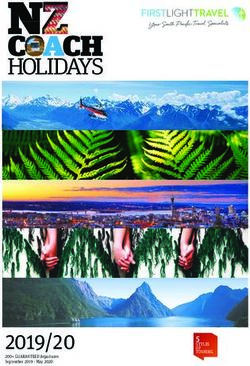University of Leeds SES CRM - Alison Clark User Experience Architect Microsoft Services
←
→
Page content transcription
If your browser does not render page correctly, please read the page content below
University of Leeds SES CRM Vision Demonstrator Alison Clark User Experience Architect Microsoft Services
Introduction This Vision Demonstrator illustrates how potential applicants and University
staff might use the SES CRM system.
It follows the story of Sam, an Undergraduate at Exeter, who is interested in a
Masters degree at Leeds. It covers the pre-application (Prospectus request,
Open Day booking and Enquiries) phase, through to the candidate submitting
an online application form and receiving an offer.
Please note this is purely illustrative and is not the final system design.
All branding, images, data and charts are just examples of what the system
could show; the information to be displayed or entered on each screen has
not yet been fully defined.
This is just a starting point… we look forward to working
with you to define the real thing!Sam is an undergraduate at Exeter
Sam the
just starting the final year of his Geography degree.
Student
He is interested in doing an MSc in Environmental Science
or Biodiversity and Conservation.
He enjoys rock climbing and outdoor activities generally,
so would like to move somewhere close to the Lake District
or Peak District.
Sam is researching potential Universities, and is
considering Manchester, Sheffield and Leeds.Requesting brochures
Sam browses the University of Leeds
web site, and finds a course he is
interested in – an MSc. in
Biodiversity and Conservation.
He clicks Request a Brochure
Request a BrochureRequesting brochures Sam enters his name and email address, to receive an electronic copy of the brochure. As he is quite interested in this course, he chooses to receive marketing emails. He also requests brochures for two other courses related to his interest area – he hadn’t noticed these on the web site. Sam also requests a paper copy of the University prospectus, so he can read it on the train and show his parents next weekend. Sam likes how he can request all the information he needs in a single place, and is in control of what he receives, in what format.
Prospectus requests
Christine, who works in the Enquiries
team at the University of Leeds,
views the list of Prospectus requests.
Environment
Biological Sciences
Education, Social Sci
Arts
Environment
Environment
Business
Engineering
Maths & Physical Sci
Medicine & Health
Environment
Business
Arts
Engineering
Business
Medicine & Heath
Biological Sciences
Maths & Physical Sci
ArtsProspectus requests
She approves all the requests, and
sends the list to the printing
company.
Environment
Biological Sciences
Education, Social Sci
Arts
Environment
Environment
Business
Engineering
Maths & Physical Sci
Medicine & Health
Environment
Business
Arts
Engineering
Business
Medicine & Heath
Biological Sciences
Maths & Physical Sci
ArtsSetting up an Open Day
Mark (in Marketing) has set up the
Postgraduate Open Day. He has
defined the time slots for various
Environment
talks, tours and activities that
Biological Sciences
attendees can sign up for to tailor
the day to their area of interest. Education, Social Sci
Arts
Mark generates a list of prospective Environment
candidates for the Open Day, from Business
people who have requested course Engineering
brochures or enquired about a PG Maths & Physical Sci
programme.
Medicine & Health
He creates an email containing Environment
personalised information about their Business
courses of interest and an invitation Arts
to attend the open day. Engineering
Business
Medicine & Heath
Biological Sciences
Maths & Physical Sci
Arts
EnvironmentRegister for Open Day Sam is on the train on the way to his parents for the weekend, reading email on his phone. He receives the email from the University of Leeds inviting him to a Postgraduate Open Day. He checks his calendar, and is pleased to see he can make the date. Sam taps the link in the email and registers for the Open Day. He decides to create an account, as he likes the idea of being able to create a personalised agenda and access additional information about the day, whether he’s using his PC, tablet or phone.
Personalised agenda Before the Open Day, Sam signs up to the talks and tours he is interested in, and builds his personal schedule for the day. He also explores the travel information and Campus maps, to prepare for his visit. He’s pleased to have all this information available on his phone, so he’ll have it with him at the Open Day without having to print everything.
Attendee feedback
A few days before the event, Sam is
sent an email reminder about the
event. University of Leeds
It includes a QR code, which he Dear Sam,
scans to sign in when he arrives at Thank you for registering to
the Open Day registration desk. attend the Postgraduate Open
Day on the 29th November.
Please show this QR code at the
registration desk, to scan in when
After the Open Day, he receives an you arrive.
email asking him to provide
feedback on his Open Day
experience. He fills in the survey,
giving all the talks he attended high
marks and entering a couple of
comments.Analysing results
Mark (in Marketing) is able to
analyse the success of the Open Day,
from the registrations triggered by
his outbound email campaign to the
survey feedback from attendees.
Environment
Business
Environment
Arts
Engineering
Medicine & Heath
Biological Sciences
ArtsMaking an enquiry A few days later, after reading the materials he picked up at the Open Day, Sam has a question about Postgraduate accommodation and whether he would be able to stay in the accommodation over the summer. He uses the “Contact Us” page, which he noticed when he filled in his Open Day survey.
Managing enquiries Christine (in Enquiries) views the list of enquiries that have come in since she left the office yesterday. She opens the enquiry from Sam and sees that he is asking about accommodation over the summer.
Managing enquiries Christine searches the knowledge base and finds the answer to Sam’s question. She can also see that Sam recently attended the Open Day, and which course he is interested in, so can personalise her reply.
Applying to Leeds
Online Application
Title:
Sam is impressed with the smooth Family name (as stated on your passport):
and efficient interactions he has had Given names (as stated on your passport):
with Leeds, and is really keen on the
course, so decides to apply. Previous name(s), if changed:
Sam fills in the online application
Date of birth: Gender:
DD MM YY
form, which is easy to understand, Country of birth: Nationality:
and has a modern but professional
feel to it. Applicant permanent home address
Sam is not able to complete the Tel No:
form in one sitting but returns the
following day to upload his Email:
documents and personal statement.
Correspondence/Agent address (if different):
Tel No:
Email:
Residency:
Any disabilities:Online Application After checking through the application summary, Sam submits his application and receives an instant acknowledgement from Leeds explaining the timescale he can expect a reply.
Online Application At any time, Sam is able to view the status of his application within the portal.
Processing Applications Adam (in Admissions) is able to view a dashboard showing the pipeline of applications and other useful information, such as course popularity and offer types. Each Faculty or Cohort team can define its own dashboard of the most relevant information.
Processing Applications
When processing applications, Adam
views a list of new PGT applications,
and filters them to start reviewing
applications for the Biodiversity and
Conservation course. Akia Natsheh
Hannah Doyle
Jenna Khoury
Maria GalambosProcessing Applications Adam opens Sam’s application, and takes ownership to avoid other colleagues working on the same application. He is able to review Sam’s work experience, qualifications and other aspects of this application on a single page. Sam meets the basic entry requirements, so Adam adds his rating/comments. Geography
Assessment & Interview
Adam decides that Sam’s application
requires a review from Jenny Philips
(Decision Maker for the course), so
he assigns the application to Jenny.
Jenny PhilipsAssessment & Interview Jenny, the course decision maker, is able to see a list of applications which she needs to review, by looking at the My Applications view.
Assessment & Interview Jenny opens Sam’s application, reviews the key sections and supporting documents, and adds her rating/comments. She decides that Sam will need to attend an interview so she uses the Invite for Interview button on the application. This triggers an automatic email to Sam, asking him to choose an interview slot from the portal.
Assessment & Interview
Sam receives an email inviting him
for an interview, with a link to
choose a date/time from the University of Leeds
available timeslots.
Applicant Interview
Unfortunately he can’t afford to Dear Sam,
travel to Leeds again having already
Your application has been
attended the Open Day, but after reviewed and we would like to
communicating with the university, invite you to attend an
he is offered a Skype interview. interview with Jenny Philips.
Please go to My Leeds to
choose an available time.
Regards
University of Leeds AdmissionsAssessment & Interview
Jenny can see in her calendar that
her interview with Sam is over
Skype.
During her preparation time, she
reviews Sam’s application and looks
at his interactions with the university.
From his contact record, Jenny can
see that Sam has attended an Open
Day and engaged with the Enquiries
Sam Smith Interview
Skype Meeting
Leeds CRM
team.
She is also able to view other
aspects of the application such as
Sam’s work experience and
education.Assessment & Interview During the interview, Jenny is able to make notes directly onto Sam’s application while on the Skype call. Jenny feels the interview went well and that Sam would be an ideal candidate for the course. She adds her offer recommendation and offer conditions to the application.
Making an Offer
Making an Offer
Adam (in Admissions) views the list
of applications which have been
reviewed by the course decision
makers.
He does a quick check of the ones
which are recommended rejections Cheryl Storey
and formally rejects them.
This updates the portal and sends an
email to the applicants.
Ella Mattner
Gabby OwenMaking an Offer
Adam then reviews the applications
where the reviewer has
recommended making an offer.
Abdul-Khaliq Baba
He checks the number of places still Akia Natsheh
available on each course, and then Anna Toth
processes each offer. Bodor Erdei
Hannah Doyle
Jenna Khoury
Josh Murphy
Marko Novosel
Maria Galambos
Owen Hobbs
Sam ParsonsMaking an Offer
Adam checks that the full set of
entry conditions have been specified
on the offer.
With these checks complete, Adam
formally makes an offer using the
Make Offer button which triggers an
email to the applicant, an update of
their portal and an offer pack to be
created.
GeographyAccepting an Offer
Accepting an Offer Sam is delighted to receive an email offering him a place at Leeds. The email contains a link to the portal where Sam can review the details of his offer.
Accepting an Offer Sam reviews the details of his conditional offer, and decides to accept.
Accepting an Offer When Sam accepts the offer online, the status of his application is updated. This update is reflected on Adam’s dashboards and lists.
Accepting an Offer Any staff with access to Sam’s application can see that he has accepted the University’s offer. Applicants at different stages of the offer process can be targeted with additional marketing campaigns to encourage them to accept their offer, or informational emails to help them prepare for their life at Leeds.
Thank You Contact: alison.clark@microsoft.com
© 2013 Microsoft Corporation. All rights reserved. Microsoft, Windows, and other product names are or may be registered trademarks and/or trademarks in the U.S. and/or other countries. The information herein is for informational purposes only and represents the current view of Microsoft Corporation as of the date of this presentation. Because Microsoft must respond to changing market conditions, it should not be interpreted to be a commitment on the part of Microsoft, and Microsoft cannot guarantee the accuracy of any information provided after the date of this presentation. MICROSOFT MAKES NO WARRANTIES, EXPRESS, IMPLIED OR STATUTORY, AS TO THE INFORMATION IN THIS PRESENTATION
You can also read